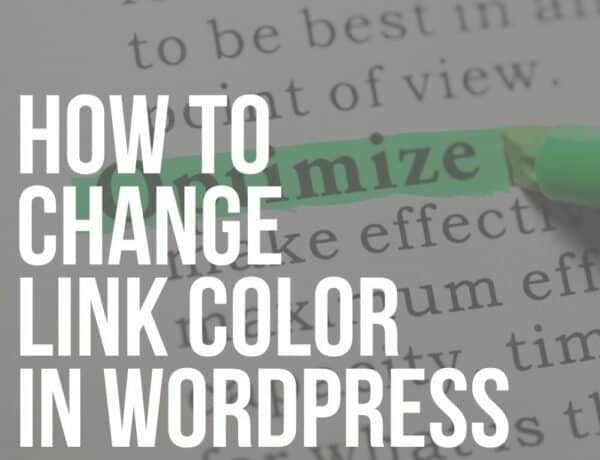Do you want to learn how to create a packaging mockup with/without Photoshop?
I’ll show you the quickest way, so you don’t need to start from scratch.
WITH and WITHOUT Photoshop!
Perfect for beginners and excellent for pros.
If you’re working on packaging design for a client, you’re in the right place.
This post covers:
- How to create packaging mockup without Photoshop
- 5 Best packaging mockup generators
- How to create packaging mockup with Photoshop
- FAQs about creating a packaging mockup
This tutorial will demonstrate how to quickly and easily create packaging mockups with Placeit.
(Note: I also added a quick Photoshop guide at the bottom.)
How to Create Packaging Mockup Without Photoshop
Placeit offers dozens of online mockup generators for packaging designs.
Here’s how to use them to create your realistic mockup.
Yes, this is the way that allows you to create a mockup without PS.
1. Choose Your Favorite Template
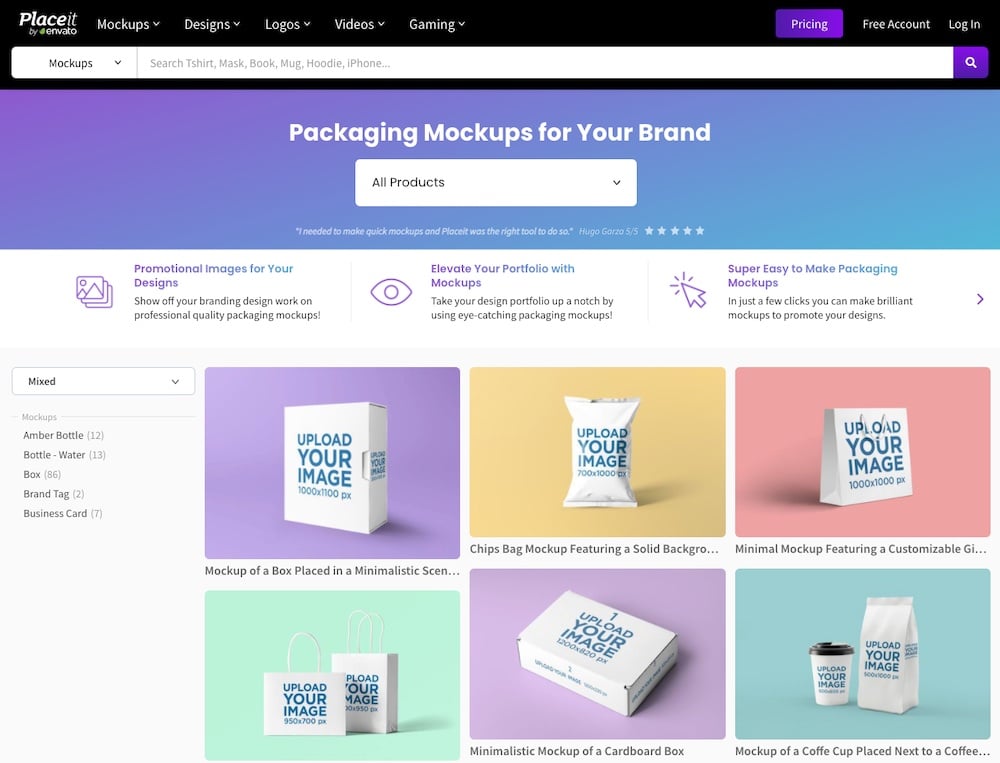
The first step is to visit Placeit and find a packaging mockup you like.
Click on Mockups > Packaging and you see all the available designs. (Or you can just click the top link.)
You can further NARROW the search results by using the filters on the side.
Alternatively, you can use the search bar at the top to find the exact mockup you need.
When you have found a design you like, click on it to open the mockup editor.
2. Upload The Design
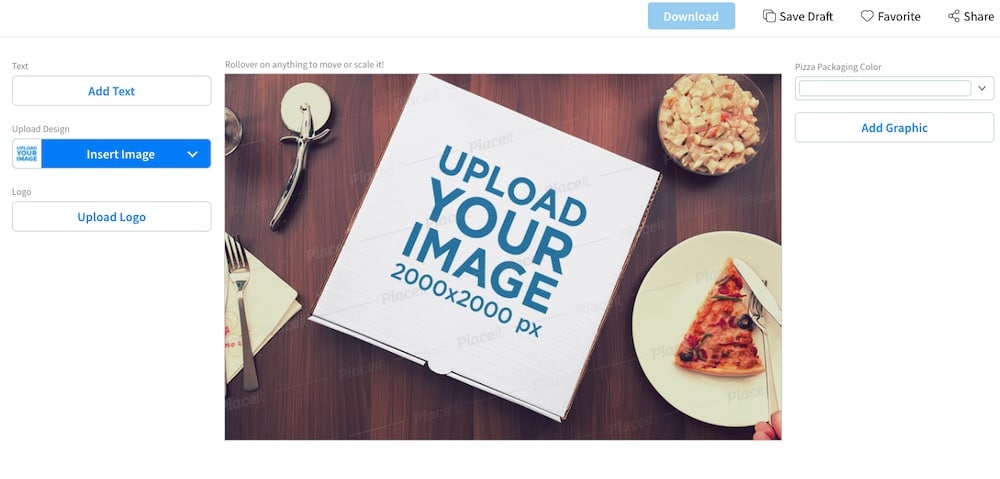
The next step is to add your design to the mockup.
Click the Upload Image button to upload your design.
Then, locate the image on your computer and press the Upload button.
(Fun fact: You can do it on your mobile device, too.)
3. Position The Design
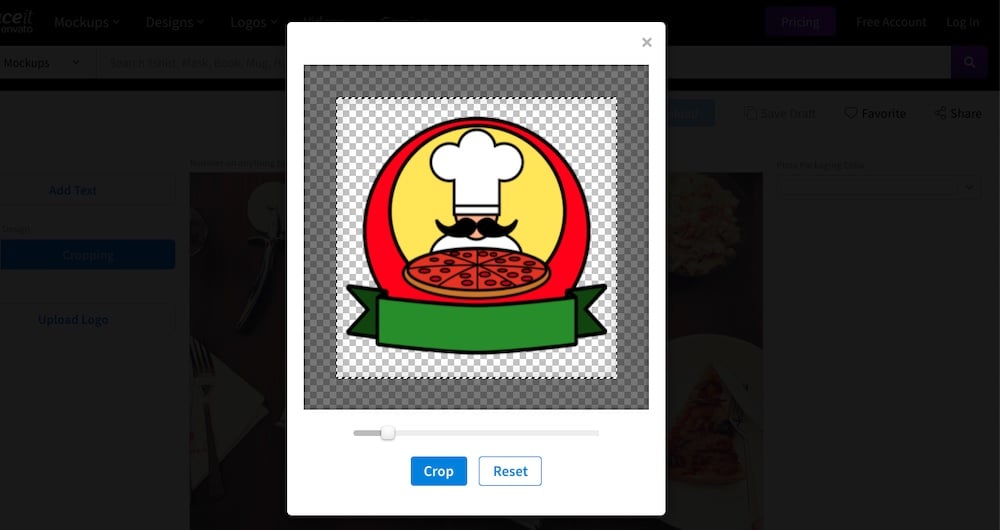
Once it uploads the design, you have the option to position and crop the design.
Simply move the slider to adjust how the design displays on the mockup to ensure the perfect fit.
EASY.
4. Customize It
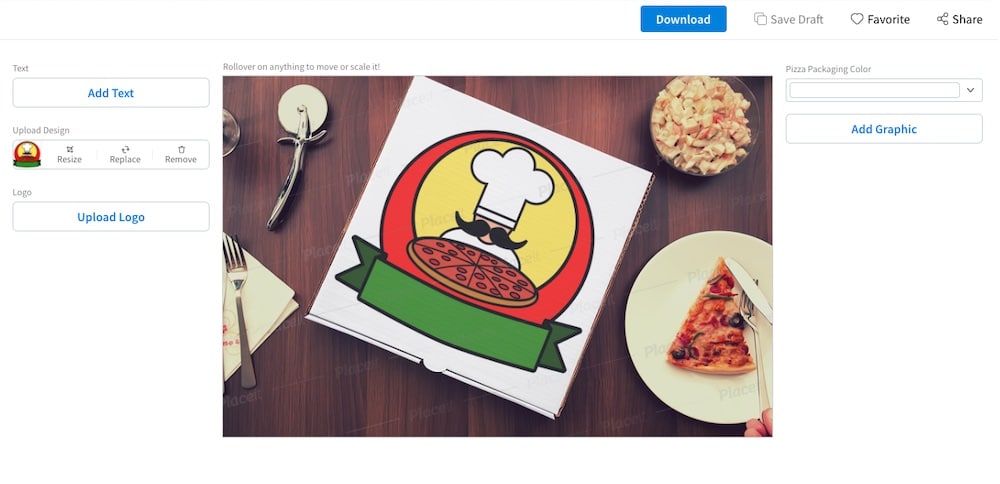
With the design in place, you can now customize the mockup.
The options will depend on which mockup you choose but in most cases, you can adjust colors and add your text.
5. Download Finished Mockup
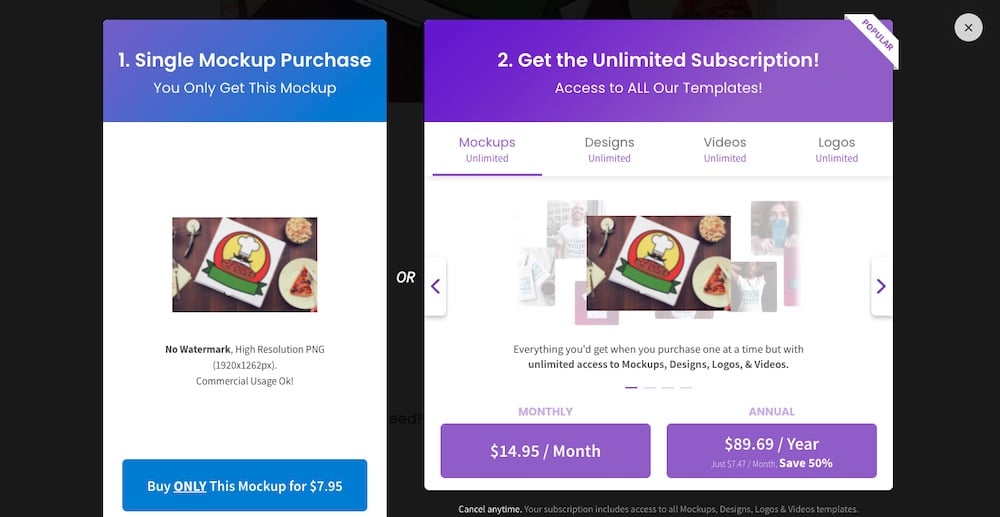
Once you’re happy with your packaging mockup, you can download it by pressing the Download button.
You can choose between two options:
- One-time fee
- Subscription
Single product download
The one-time fee costs $7.95 and it applies to a single design.
It’s a great choice if you don’t have to create mockups regularly.
Monthly/yearly subscriptions
But if you’re a designer who needs packaging and other mockups regularly, you’ll benefit from a monthly or yearly subscription to Placeit.
A monthly subscription costs $14.95/mo, while a yearly subscription costs $89.69 (recommended).
You get access to UNLIMITED mockups and mockup downloads regardless of which option you choose.
Note: In many cases, you can also benefit from Placeit’s free mockups. Unfortunately, there aren’t any available for packaging.
But you can see your design in action before the download (for free).
5 Best Packaging Mockup Generators
Here are five amazing packaging mockup designs from Placeit I used and are a great starting point.
1. Mockup of a slim perfume bottle

First up is a mockup featuring a slim perfume bottle.
With this mockup, you can upload separate designs for both the perfume bottle and the box it comes in.
Plus, you can also customize the background.
MORE INFO / DOWNLOAD2. Food delivery mockup

Tasty food is the key to choosing your favorite restaurant. Since first impressions are everything, make sure that the delivery packaging is top-notch too.
This mockup features two delivery packages and includes a customizable background.
Attention: We also have an extensive collection of carefully reviewed food packaging mockups.
MORE INFO / DOWNLOAD3. Mockup of a coffee cup & packaging

Coffee goes great with croissants and this mockup will make your client’s coffee EVEN MORE delicious.
The mockup features a coffee bag as well as a paper cup.
You can upload your client’s logo, add text, and change the colors of the background as well as the packaging itself.
MORE INFO / DOWNLOAD4. Jewelry pouch mockup

With this mockup, you can easily present a jewelry pouch design for your clients. The mockup features a pouch set against a gray background.
You can add your design, text, and change the color of the pouch.
MORE INFO / DOWNLOAD5. Mockup of a customizable pizza box

Use this mockup if you’re working on branding for a pizza place.
The mockup features a pizza box you can customize with the client’s logo and colors.
Yup, you get a highly realistic effect (so mouthwatering).
MORE INFO / DOWNLOADHow to Create Packaging Mockup With Photoshop
Placeit is a great choice for creating mockups quickly and easily. But you sometimes need more control over the final design.
That’s when Photoshop comes into play.
Start from scratch
One option is to create the entire mockup from scratch. This gives you complete control over how the packaging looks, how it’s laid out, and more.
Use a PSD mockup (Recommended)
Alternatively, you can search for packaging mockups online and use them as a starting point.
In this case, you use smart objects to place your design which can speed up the design process.
The layered PSD files are very easy to use (beginner-friendly!).
Final Thoughts
It’s IMPORTANT to get the packaging right. Luckily, packaging mockups save you a ton of time and effort.
(The link guides you to a great resource of packaging design trends. Boost your creativity.)
A packaging mockup allows you to present to your clients how their products will look on the store shelves.
I.e., what their customers will see when they buy the product in question.
It also makes it easy to create several design iterations, easily fulfilling your client’s desires.
Placeit makes it effortless to create packaging mockups of all kinds.
My step-by-step guide guarantees you create dozes FAST.
Visit Placeit today, choose your favorite mockup design, and create a brilliant packaging presentation.
I know I will for my next project.
FAQs About Creating A Packaging Mockup
What tools do I need to create a packaging mockup?
You can use graphic design software like Adobe Photoshop or online platforms like Canva or Placeit. These tools offer templates and easy-to-use interfaces for creating packaging mockups.
Can I create a realistic packaging mockup if I’m not a professional designer?
Yes, even without professional design skills, you can create realistic mockups. Online tools often provide drag-and-drop functionality and pre-designed templates to simplify the process.
How do I choose the right dimensions for my packaging mockup?
Start by knowing the actual dimensions of your product’s packaging. Use these measurements as a guide to ensure the mockup accurately represents the real product.
Can I incorporate my brand elements into the mockup?
Absolutely. You should include brand elements like logos, color schemes, and fonts in your mockup to make it consistent with your brand identity.
Is it possible to visualize my packaging in different environments?
Yes, many mockup tools allow you to place your packaging in various settings, like a store shelf or a kitchen counter, to give a realistic context to your design.
How do I ensure that the colors in my mockup match the real packaging?
Use color codes (like RGB or CMYK values) from your brand guidelines to match the colors accurately. Remember that screen settings can slightly alter colors, so cross-check with a physical sample if possible.
Can I use my packaging mockup for online marketing?
Definitely. Packaging mockups are great for online marketing. They can be used on websites, social media, and in digital ads to give customers a virtual feel of your product.
What are the best practices for ensuring my packaging mockup looks realistic?
Pay attention to the details of lighting, shadows, and reflections to match the environment. Ensure that your design aligns correctly with the folds, edges, and curves of the packaging. Consider the material texture (e.g., glossy, matte) in your mockup to enhance realism.
What file format should I use for my packaging mockup?
PNG and JPEG are the most commonly used formats. PNG is ideal for its transparency capabilities, allowing for versatile background options. JPEG is good for smaller file sizes and quick loading, particularly for web use. If you’re using a software like Photoshop, save your mockup as a PSD file for future edits.