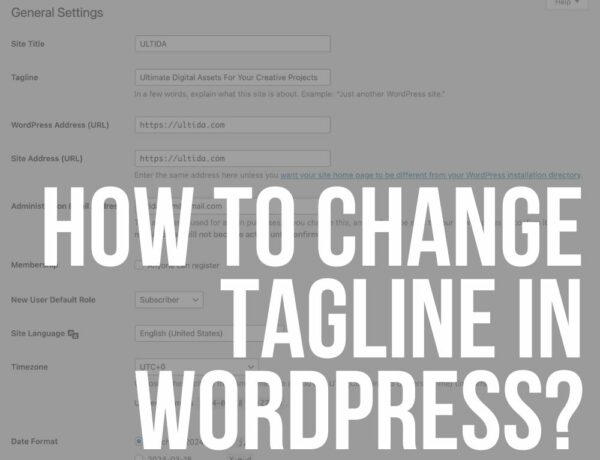Curious about what a mockup is and how it can take your design presentations to the next level?
Whether you’re just starting your design journey or love a good DIY project, chances are you’ve come across the term “mockup” without fully knowing what it means.
No worries – I’ve got you covered.
I put together this easy-to-follow guide that breaks down what mockups are and why they’re essential.
Plus, I’ve included a simple how-to so you can start creating your own stunning mockups right away.
Let’s dive in.
This post covers:
- What is a mockup design?
- What are the benefits of creating mockups?
- How to create a mockup?
- Final thoughts
- FAQs about mockups
(Hint: You don’t always need Photoshop to make mockups!)
A mockup represents what the finished product will look like.
It can be a full-size model of a design or a physical product or it can be a static representation of a website or an application.
What Is A Mockup Design?

Typically, a mockup will have all the design elements without functionality.
In essence, THANKS to a mockup, you’ll be able to see what the product will look like in the real world, but you can’t interact with it in the same way.
For example, a website mockup will have colors, fonts, buttons, images, and other elements, but you won’t be able to click on a button to see what happens.
Similarly, a t-shirt mockup allows you to see what the t-shirt will look like with your designs added to it, but you can’t touch the mockup to feel the fabric it’s made of.
Mockup vs Wireframe vs Prototype
A mockup is often confused with two other terms: wireframes and prototypes.
However, the three are different and each of them fulfills a specific role in the design process.
1. Mockups
Mockups come after wireframes which are typically black and white and show the basic functionality.
2. Wireframes
Wireframes act as a blueprint for the design — they show which elements need to be present in the design and how those elements are laid out.
3. Prototypes
Prototypes come after mockups. A prototype shows a simulation of the end product.
Prototypes incorporate both the design and the functionality to give you a realistic user experience of the finished product.
It can be the first draft of a page on a website or a test print of a t-shirt.
What Are The Benefits Of Creating Mockups?

One of the biggest benefits of creating mockups is that you can easily make changes before moving on to the prototyping stage.
For example, with a mockup, you can easily move elements around to see what a different placement would look like, experiment with colors, and more.
Quick & Inexpensive
Your CLIENTS can give feedback, request changes, and see how those changes would look like in the finished product.
Moreover, they can also COMPARE different mockup versions to decide which one will be the final version that moves into the development stage.
Ultimately, creating a mockup saves you and your client money since they don’t have to develop several different versions of the product only to be unhappy with it and go back to the drawing board.
It also saves A TON of time during the final development and build-out process as you don’t have to restart the development from scratch every time.
Instead, you can test changes on a mockup and then develop the final version once.
How To Create A Mockup?

So now you know what a mockup is and the benefits of creating a mockup. You also know the difference between a mockup, a wireframe, and a prototype.
Now, let’s talk about how you can create a mockup.
1. Use A Design Program
You can create a mockup using a design program like Adobe Photoshop. This method is time-consuming but will also give you the most control over your mockup design.
You can use Photoshop’s tools, such as shapes, text, filters, colors, and more, to create your mockup.
If you opt for this route, use a layered PSD file to create your mockup so you can easily make edits later on.
2. Use A Mockup Template
If you don’t want to start from scratch, there are 1,000s of mockup templates you can download online.
Most of these mockup templates will have all the elements in place, so all you’d need to do is add your design.
In some cases, you can customize the template to use your preferred colors or fonts.
You can find free and premium mockups on our website, suitable for various industries. Remember that you’ll still need to download and use Photoshop to edit the mockup template with your design.
3. Use An Online Mockup Generator
Lastly, you can use an online mockup generator like Placeit to create your mockup. (I highly recommend it!)
Placeit has a wide range of mockups that you can use. In this case, it’s similar to premade mockup templates but doesn’t require downloading and learning Photoshop.
In other words, you can create a mockup without Photoshop.
All you have to do is pick a mockup, add your design, and download it.
You can download it for a one-time fee or sign up for the membership if you plan on creating a lot of mockups.
Final Thoughts
A mockup is an essential part of the design process that is sometimes entirely skipped.
However, having a mockup in place allows you to design intentionally, experiment with different design ideas, and easily make adjustments until you’re happy with the end result.
It also benefits your clients by allowing them to give feedback without unnecessarily dragging out the actual development and spending heaps of money.
The only thing left to do now is implement mockups in your design process.
Happy designing!
FAQs About Mockups
What is a mockup?
A mockup is a full-size model or design of a product or system, used for demonstration, design evaluation, promotion, and other purposes. It often represents the final appearance and feel of the product without actually creating the product.
How is a mockup different from a prototype?
A mockup typically focuses on the visual aspects of a product, such as its layout and design, while a prototype is a more functional version used to test how the product works.
Why are mockups important in design?
Mockups are crucial in design as they provide a realistic view of the final product, allowing designers and stakeholders to evaluate aesthetics, user experience, and overall feel before committing to final production.
Can mockups be interactive?
Some mockups can be interactive, especially in digital product design. These interactive mockups allow users to click through and experience basic functions, but they do not have full functionality like a prototype.
What tools are commonly used to create mockups?
Common tools for creating mockups include Adobe Photoshop, Sketch, Adobe XD, Figma, and Balsamiq, among others. But there are also online tools available, like Placeit. These tools offer various features for designing realistic and detailed mockups.
Are mockups only used for digital products?
No, mockups are used for a wide range of products, including digital interfaces, physical products, print materials, and even architectural structures. They help visualize the final product in its real-world context.
How do mockups help in client presentations?
Mockups are effective in client presentations as they provide a tangible and visual representation of the product, allowing clients to better understand the proposed design and give more accurate feedback.
How detailed should a mockup be?
The level of detail in a mockup depends on its purpose. For initial presentations, a basic mockup with key elements may suffice. However, for final approvals, a highly detailed mockup with accurate colors, typography, and imagery is often necessary to provide a true representation of the final product.
Are mockups the same as wireframes?
No, mockups are not the same as wireframes. Wireframes are basic layouts that outline the structure and elements of a design, usually in grayscale, focusing on functionality rather than aesthetics. Mockups, on the other hand, are more visually rich and represent what the final product will look like.
Can I create mockups without Photoshop?
Yes, you can use online mockup generators like Placeit or Canva, which don’t require Photoshop skills. You don’t even need design skills to use these tools successfully.