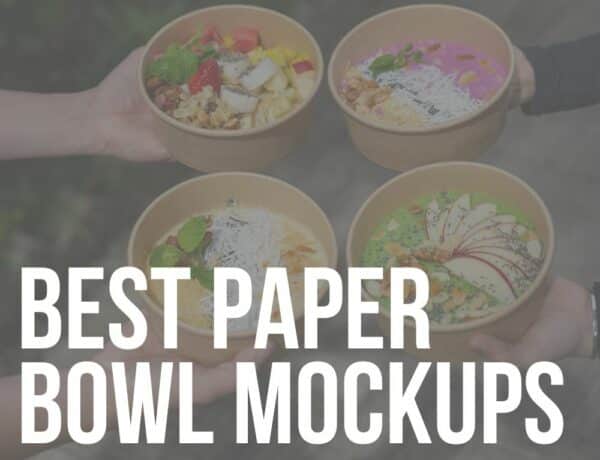I spent six months testing and using over 50 jewelry box mockups on real client projects to bring you this ultimate collection.
Now, everything you need is right here – no more hunting through multiple sites for the best mockups.
Quick. Easy. Convenient.
These mockups are perfect for luxury boxes, rings, bracelets, pendant packaging, jewelry branding, logos, and more.
The best part? You’re in FULL control of the design process (and honestly, there’s no better feeling).
Enjoy creating stunning presentations effortlessly!
This post covers:
- Best jewelry box packaging mockups
- How to easily create a jewelry box mockup
- FAQs about jewelry box mockups
Best Jewelry Box Packaging Mockups
1. Jewelry box & logo mockup

You easily cover multiple projects with this cool set of three realistic jewelry packaging mockups.
Honestly, I didn’t use the square heart pendant box, but I worked with the other two and the outcomes were JUST GREAT.
Each layered PSD file comes at a high quality of 5000 x 3600px, ensuring a stunning product in a few clicks. Some other goodies are leather texture, gold layer, editable background, and more.
Price: $5
MORE INFO / DOWNLOAD2. Luxury square boxes

A luxury box mockup presentation you’ll create with this bundle of six files will WOW everyone. Yes, it really will!
I spent several weeks working on ten different projects with these, and all my clients were super pleased about the final creation.
The work is fast and straightforward, thanks to Photoshop’s smart objects and layer structure.
Price: $5
MORE INFO / DOWNLOAD3. Ring box mockup
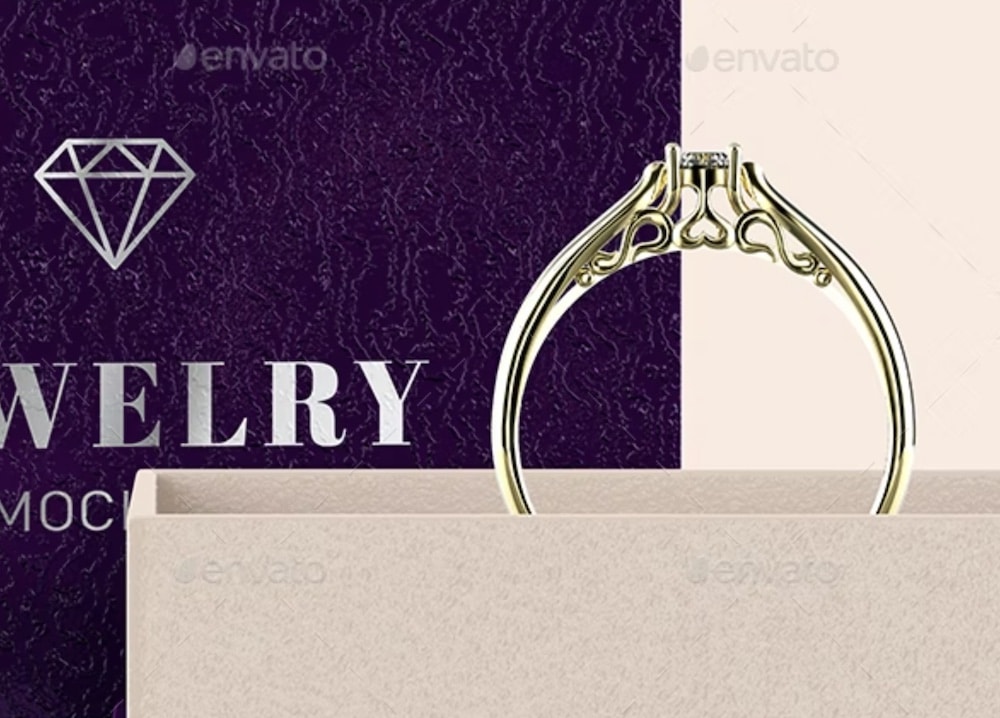
If you’re designing a beautiful box for a beautiful ring, this particular jewelry mockup will make it happen in a little breeze.
Five views cover everything you need to come out with something extraordinary. Plus, the insane 7700 x 5000px dimension guarantees THE BEST showcase regardless of how detailed your design is. (Even close-ups!)
Note: It’s all editable, the inside and the outside of the box. So. Awesome.
Price: $8
MORE INFO / DOWNLOAD4. Square paper jewelry box PSD template
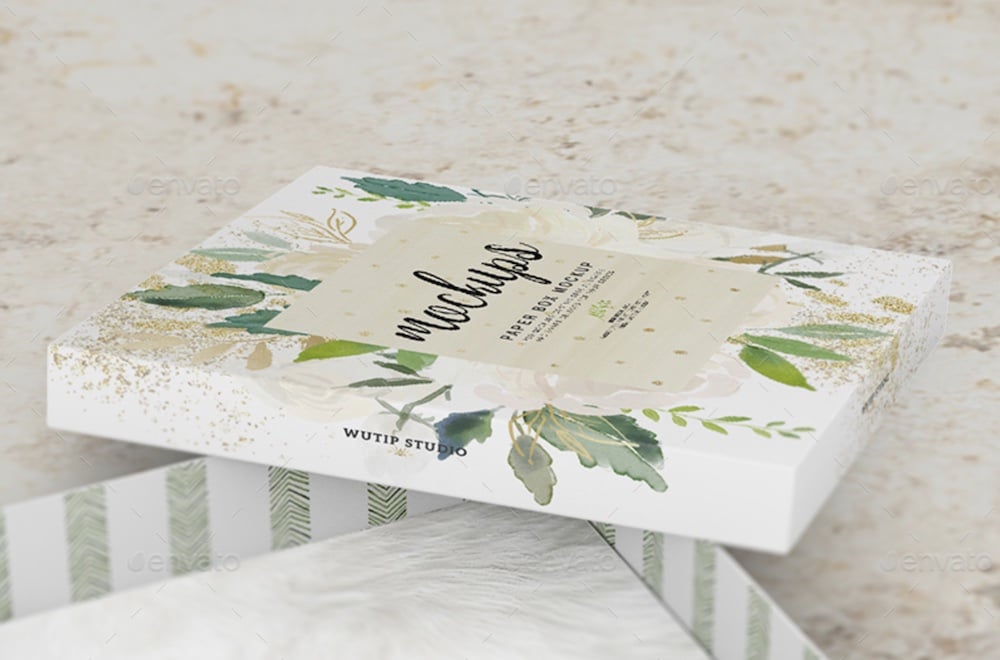
You’ll amaze everyone when working on a square-shaped box mockup design for a jewelry store using this neat mockup set.
The set of five files covers close and open paper boxes, so you can easily create the full demonstration of the final product.
I like how ORGANIZED everything is, which helped speed up my workflow.
Price: $7
MORE INFO / DOWNLOAD5. Realistic jewelry box

Even though I didn’t post it first, I must say that this is my FAVORITE of all the jewelry box mockups that I tested and reviewed for this collection.
The author did everything with great care, offering you four styles at the fantastic 6000 x 4000px dimension (300dpi).
Slide in your design, change the color, add a custom metallic stamp and keep or remove the ribbon and ring.
Yup, very many options!
Price: $18
MORE INFO / DOWNLOAD6. Jewelry wrapping tissue paper mockup

Custom tissue paper for wrapping is a must when selling jewelry, especially when it comes to luxury items.
Luckily, you can now present to your client how it’ll look before printing with this great batch of eight PSD files. It is also cool that it includes the bag, which you can – OF COURSE – customize entirely!
I edited everything, paper, bag, handles, ribbons, you name it. And no matter how many variations I made, the outcome was always spectacular. Enjoy.
Price: $18
MORE INFO / DOWNLOAD7. Jewelry box set (29 mockups!)

This one is big, unlike any other on this list. A collection of 29 PSD files allows you to take care of EVERYTHING for your business or your client’s.
It even includes a jewelry pouch mockup!
But there’s also a bag, small and large box, cover, and more. And you can also work with the included gold and silver effect to add opulence.
Love. It.
Price: $18
MORE INFO / DOWNLOAD8. Jewelry packaging mockup set

This one worked for one of my clients so well I just needed to add it. If something works, it simply works – THAT’S. IT!
Working with all ten views is fast after you import them to Photoshop. Drag and drop designs via smart objects, change colors and even work with gradients.
Additional foil stamp configuration is just the icing on the cake. You can also add a custom background or use the default.
Note: The white background also makes it Amazon-ready.
Price: $15
MORE INFO / DOWNLOAD9. Jewelry packaging box mockups
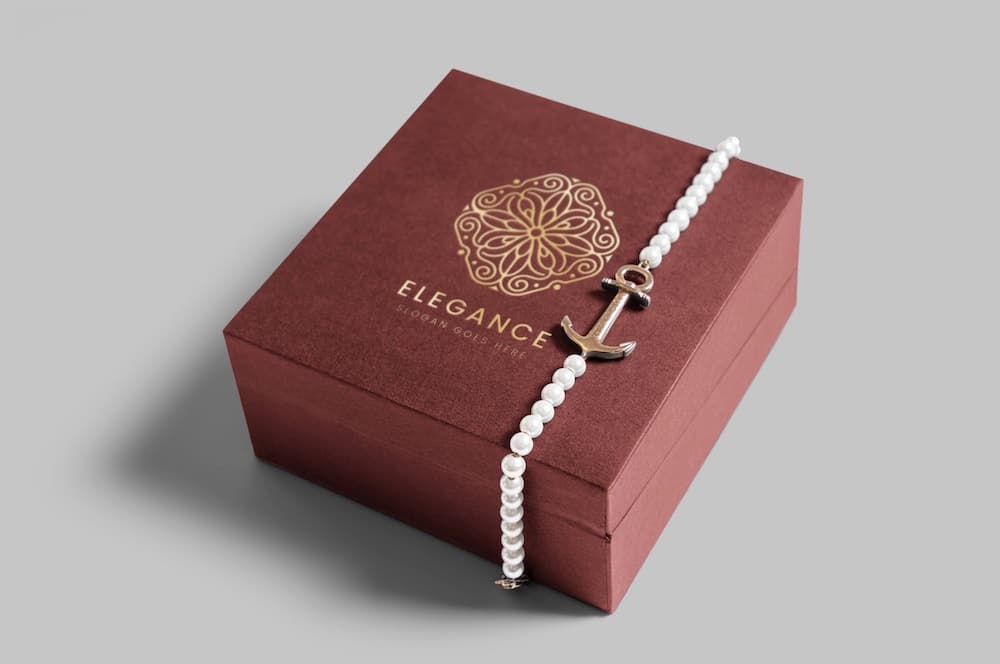
Another one that’s so real I almost feel it. A great presentation of your luxury packaging mockup goes a long way.
And you can now make it happen in just a FEW CLICKS with these six PSD mockups.
Add a logo on the outside and inside the box, change the color, edit the pillow, and you’re ready to roll. Of course, you can modify the background, too!
Price: $12
MORE INFO / DOWNLOAD10. Jewelry packaging gift set

This jewelry box mockup gives you access to five closed and five open boxes – even different gift box styles.
Even though the dimension (2500 x 2500px) isn’t the largest compared to some others, it’s still a guarantee that what you do with it will be HIGH QUALITY.
I really enjoyed working on ring and bracelet packaging, but you can use it for anything you find the box the right fit for.
Price: $9
MORE INFO / DOWNLOAD11. Jewelry logo design mockup

When a client asked me to work on their branding for their jewelry store, I picked this logo mockup to make it happen.
The set includes different jewelry boxes, a shopping bag and a bracelet. You can add a logo to all the items (including the bracelet!), which is really COOL.
Also, all the items are actual objects, not renders, making your end product look ten times better.
Price: $25
MORE INFO / DOWNLOAD12. Jewelry logo box mockup

Now this and the following are somewhat similar but not. Does this makes sense? Yes, because the style is similar but the shape of the jewelry box is not.
After working with both on a few client projects, I found out that one is not better than the other. They’re both REALLY good and worth testing for yourself.
Note: You also get a help file, but it is almost unnecessary because of how simple it is to work with each file (5).
Price: $9
MORE INFO / DOWNLOAD13. Logo on jewelry box mockups

If the previous one was more rounded, this one is more square. A fancy jewelry box mockup in five views that covers everything.
You can edit the outside and the inside, creating a FULL-BLOWN presentation to grab everyone’s attention.
And printing the final creation will also be easy and quality due to the high resolution (3000 x 2000px, 300dpi).
Are you ready to make great things happen?
Price: $9
MORE INFO / DOWNLOAD14. Ring box PSD mockup

I was searching for more quality ring box mockups but couldn’t really find that many that worked really well. However, here’s another one for you, a simpler version – but simplicity WORKS!
Three mockups are enough to take care of all the angles, including adding a logo on the top of the box.
Moreover, you can easily keep the background transparent and add color or any custom background.
Price: $8
MORE INFO / DOWNLOAD15. Logo mockup luxury jewelry box

A luxury box needs a luxury presentation, and you can achieve the best result with this round box mockup.
You get three logo effects (debossed, embossed & flat) and two perspectives.
The only thing I wished the author would also add is a square or rectangular box. But if you’re working on round jewelry packaging – this one is the RIGHT pick to make.
Price: $9
MORE INFO / DOWNLOADHow To Easily Create A Jewelry Box Mockup
Creating your beautiful and impactful jewelry box packaging mockup is way easier than you think.
Because I received many requests to add a tutorial to this collection, here you go!
The quickest step-by-step guide that will help you sort out a realistic presentation IN NO time.
5 Steps to create a jewelry box mockup:
- Step 1: The first step is to pick your ideal PSD template. I recommend opting for any of the above designs because I thoroughly tested each and can guarantee they work really well.
- Step 2: The next move you make is to open Photoshop and import the mockup of your choice. (Hint: You just did more than half of the work!)
- Step 3: It’s now time to search for the smart object layer, which you use to attach your design, logo or even a pattern. This is a easy as dragging and dropping it.
- Step 4: With your design on the jewelry box, you can now make any other creative tweaks you want. All the templates have a user-friendly and layered structure, so you’ll easily find other elements, adjust shadows, and more.
- Step 5: Save and download your epic creation!
You see, it’s SO easy and quick.
All it takes are basic Photoshop skills, and you can create amazing custom jewelry boxes like a champ.
Anyone can do it, whether you’re a complete beginner or a senior designer.
Note: You also don’t want to miss our tutorial on how to create a packaging mockup.
FAQs About Jewelry Box Mockups
What is a jewelry box mockup?
A jewelry box mockup is a digital representation or a physical prototype designed to showcase how a jewelry box will look with a specific design. It’s used to visualize the box’s size, shape, material, color, and branding elements before manufacturing.
Why are jewelry box mockups important for designers?
Jewelry box mockups are essential for designers as they provide a realistic preview of the final product. This is crucial for assessing the design’s impact, ensuring that the packaging matches the elegance and style of the jewelry, and making necessary adjustments before production.
Can I customize jewelry box mockups with my design?
Yes, you can customize jewelry box mockups with your design. This typically involves using graphic design software like Adobe Photoshop, where designers can apply their design elements to a mockup template, allowing them to see how it would look on an actual jewelry box.
What file formats are commonly used for digital jewelry box mockups?
The most common file format for digital jewelry box mockups is PSD (Photoshop) due to its detailed and layered editing capability. Formats like AI (Adobe Illustrator) and PNG may also be used, particularly for more straightforward design representations.
Where can I find jewelry box mockups for my design projects?
Jewelry box mockups can be found on various online platforms that provide resources for graphic design. Websites such as Envato Elements, Creative Market, and Adobe Stock offer a range of mockup templates, including those for jewelry boxes, in different styles and customizable options.
What should I include in a jewelry box mockup?
Include key elements like the box’s size, shape, material, color, and branding (logos, fonts). Adding the actual jewelry can also give a better sense of the final look.
What are the benefits of a digital jewelry box mockup?
Digital mockups are easy to edit and share with clients or team members. They save time and resources, and they can help spot design flaws early on. Plus, they look super professional with little to no work.
::
Note: This article was originally published on April 11, 2022. But our team regularly reviews it and updates it with necessary improvements for accuracy.