Do you need the best WooCommerce food ordering plugins for smooth food business operations?
This is simply the best solution for a personalized order menu or to display food items for delivery.
We know that dealing with payment gateways and managing food orders can be QUITE frustrating.
You want everything to work properly on your website as a business owner.
That’s why we reviewed 25 food ordering WP plugins and picked the best 7 for you.
These have everything you need with a responsive design, advanced features, and great support teams. (+ SO easy to use.)
This post covers:
- Best WooCommerce food ordering & delivery plugins
- 6 Benefits of using food ordering plugins
- FAQs about WooCommerce food ordering plugins
Since perfect food is born of perfect order, you can now create a fantastic food ordering experience for your customers!
YUM.
Note: Our ULTIMATE Recommendation is WooCommerce Food.
Best WooCommerce Food Ordering & Delivery Plugins
1. WooCommerce Food
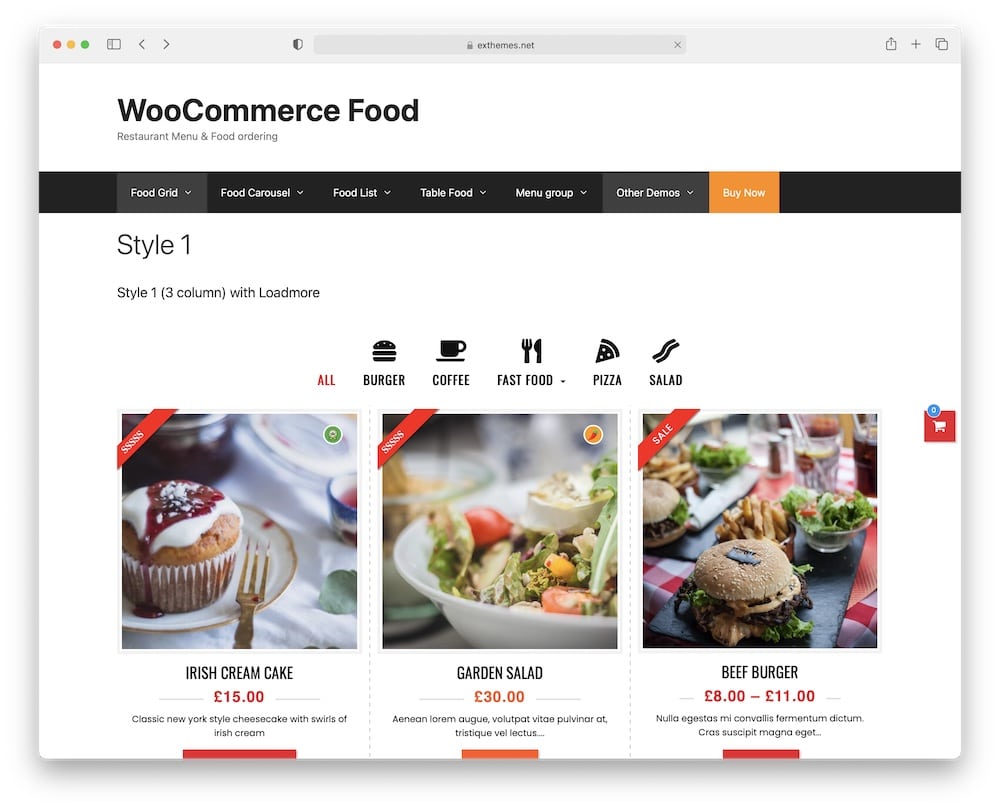
When it comes to food ordering plugins, there’s simply nothing better than WooCommerce Food.
During our testing, this plugin proved to be the ultimate all-rounder.
With 10+ food layouts and an endless collection of add-on options (e.g. radio button, select box, etc.), WooCommerce Food is a very powerful plugin. (It’s also RTL compatible!)
What sets this plugin apart from all the other tools are its ADVANCED shipping features. Namely, with WooCommerce Food, you can set a shipping radius via the Google Map API and limit your shipping via zip codes.
From our experience and our clients’ experience, WooCommerce Food is the best solution.
WooCommerce Food features:
- 3,300+ sales
- 4.9/5 ratings
- Supports addons for PayPal & Stripe payments
- Works with a WP shortcode
- Price: $49 (may vary)
2. WooFood
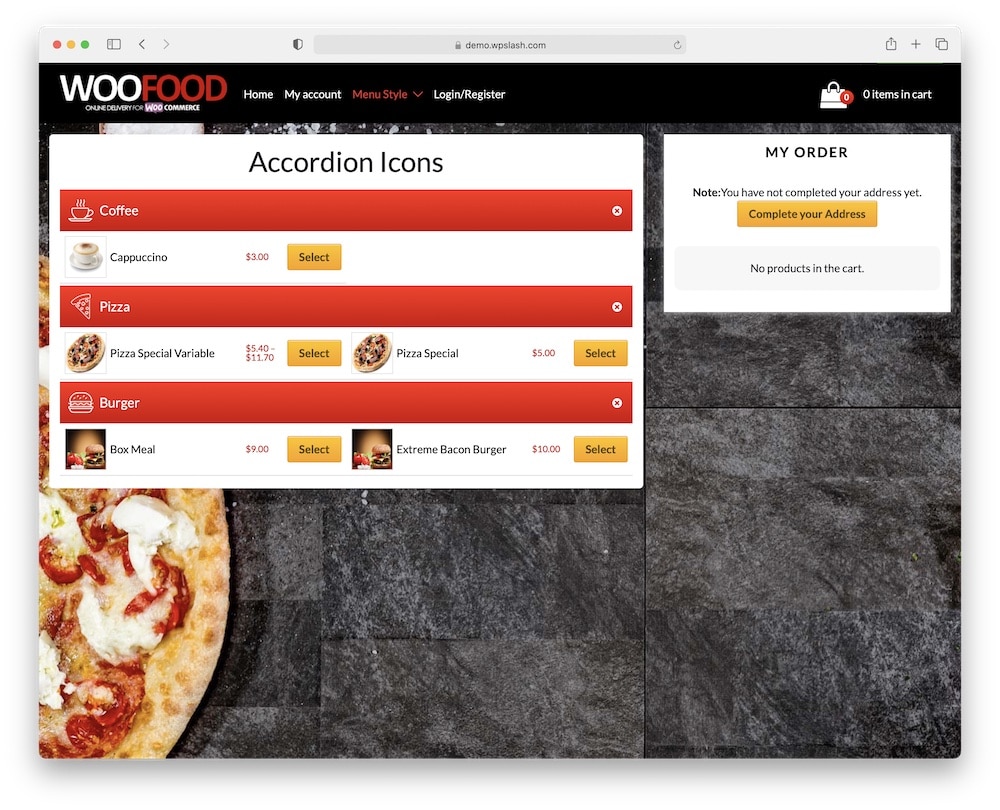
If you are looking for the MOST powerful WooCommerce food ordering plugin out there, WooFood is the one for you.
Although this plugin is the most expensive on our list, it’s definitely worth the price difference.
Let us explain why.
With WooFood, you can do anything regarding your food delivery WordPress site. The plugin includes a responsive theme and automatic printing software.
All. In. One.
So if you want to print your orders automatically (compatible with various printers), this is the best solution for you.
During our tests, we had no problems creating a comprehensive menu either.
WooFood features:
- 1,800+ sales
- 5/5 ratings
- Lightweight & responsive
- Great for multi store businesses
- Price: $199 (may vary)
3. FoodBook
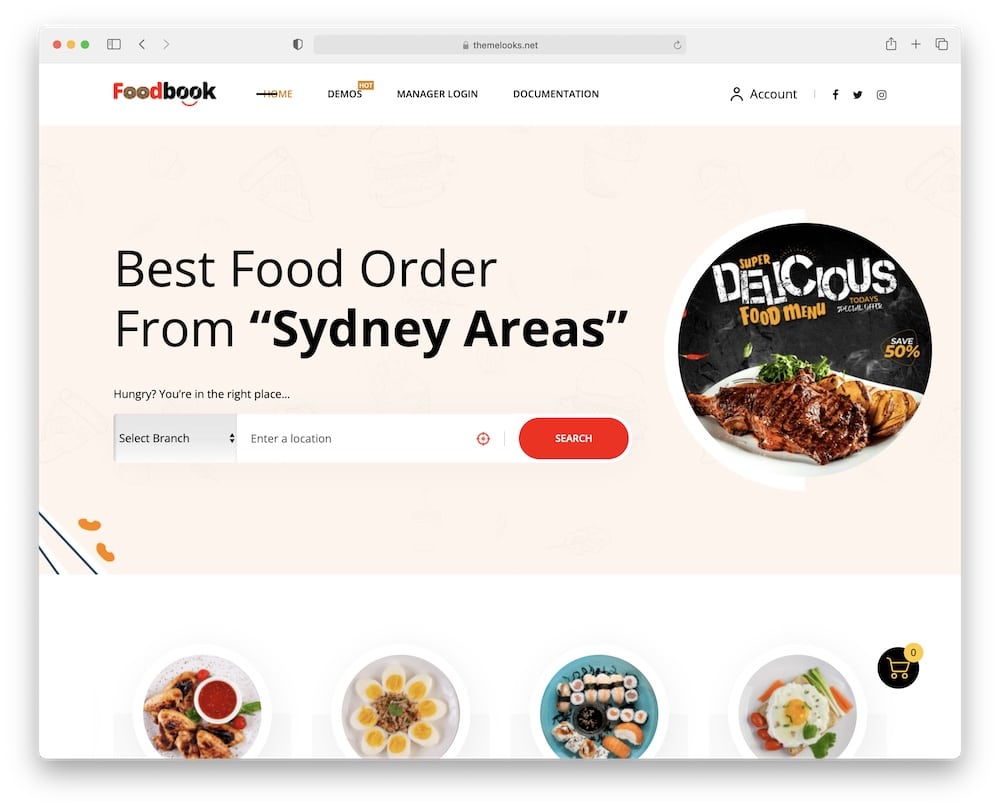
FoodBook is an advanced food ordering system for WordPress. With a fully responsive design and a great add-on for WordPress restaurant orders, FoodBook is a great solution for professionals. (But equally excellent for beginners.)
This plugin is FULLY compatible with any WordPress theme and supports numerous payment gateways. We also liked the modern design of the custom-built FoodBook theme.
FoodBook also lets you set time slots, business hours, holidays and print your orders (supports thermal/receipt printers).
Add to that the fully editable product views, and it’s NO wonder why this plugin is so well-reviewed.
FoodBook features:
- 740+ sales
- 4.9/5 ratings
- Works with Elementor
- Perfect for developers (10 websites licence available)
- Price: $49 (may vary)
4. Foodlify
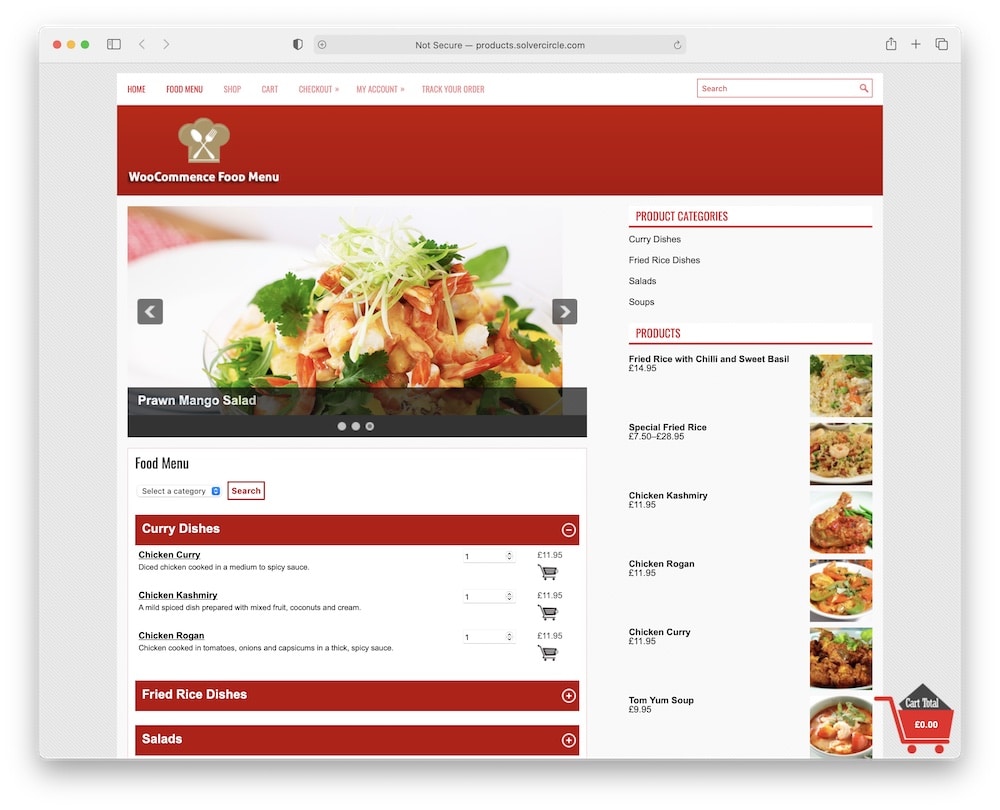
If you just created your food website, Foodlify is the WooCommerce food ordering plugin for you. We think it’s the most beginner-friendly solution on this list for many reasons.
First of all, Foodlify lets you create your menu in a matter of a few clicks. While this plugin is not as customizable as WooFood, it has everything an administrator needs in one place.
Also, Foodlify is VERY responsive and allows your customers to place their orders quickly.
In a few words, this is the perfect solution for everyone looking to add a food ordering system to a new or existing WordPress website.
Foodlify features:
- 580+ sales
- 4.4/5 ratings
- Search function
- Free updates for life
- Price: $39 (may vary)
5. GroceryBook
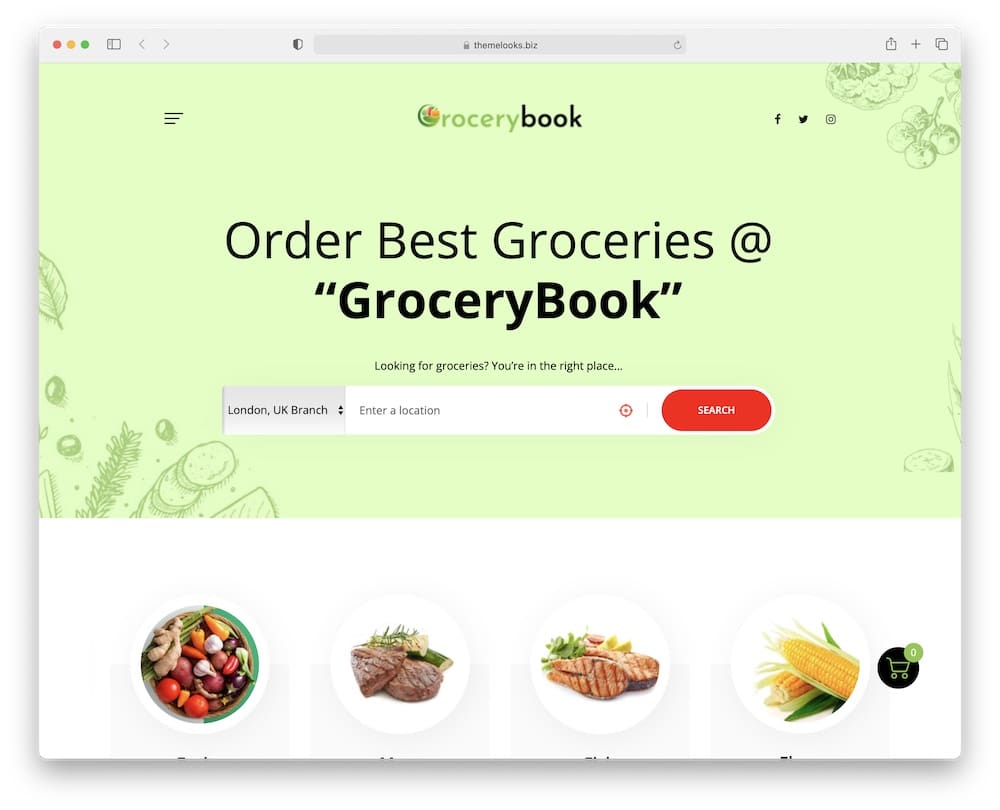
GroceryBook is a relatively new WooCommerce food ordering plugin with much to be proud of. As a fully responsive single-vendor ordering system, GroceryBook works perfectly with any WordPress theme and page builder.
The package includes a custom theme you can use with great editing functions.
The one-click order printing works excellent, and the plugin is entirely flexible when managing orders.
GroceryBook SUPPORTS all payment methods we can think of (PayPal, Google Wallet, WePay, and more).
Hence the name, it’s a great tool for WordPress grocery stores but restaurants, fast foods and other businesses can profit from it, too.
GroceryBook features:
- 30+ sales
- 4.6/5 ratings
- Offers live updates for customers (via email)
- Fully-editable delivery settings
- Price: $49 (may vary)
6. WooCommerce Restaurant Ordering
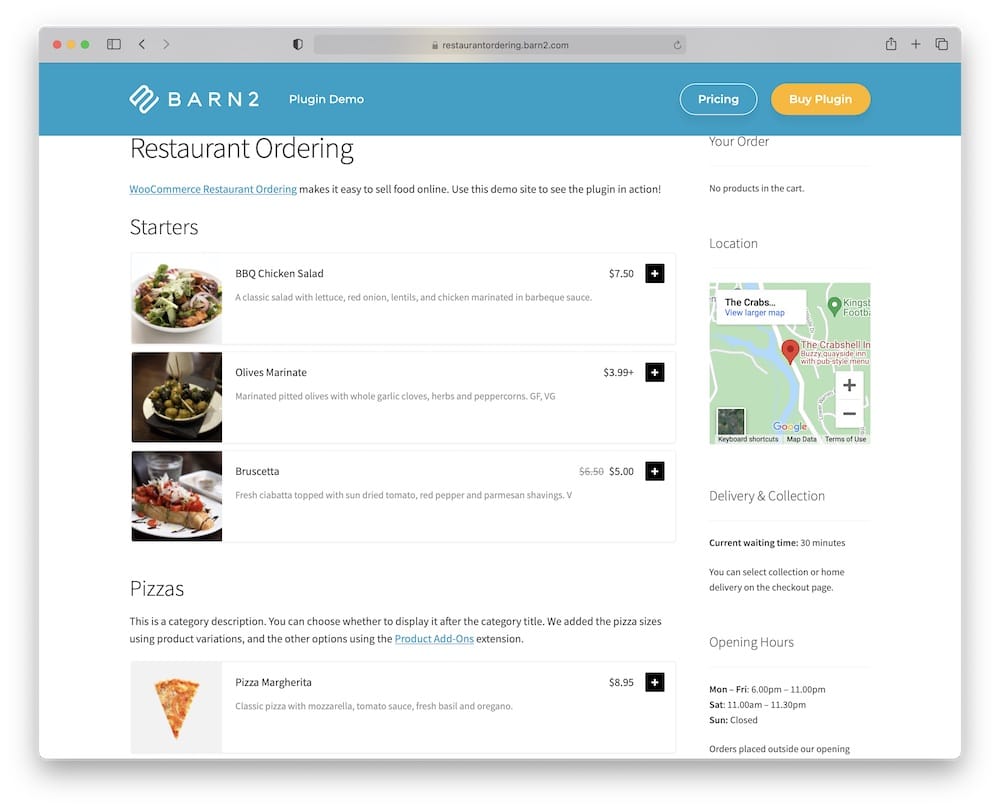
As the name suggests, this plugin is perfect for restaurants that need to create an online food ordering platform.
We really enjoyed using the SPEEDY one-page ordering. (So handy!)
So if you want the whole process to be easy for your customers, this is an intelligent solution. Like, REALLY smart!
As for the menu design, you can add and customize food details, WP buttons and list your menu in 1 to 3 columns.
This WooCommerce food ordering plugin proves to be very reliable and works perfectly with any WordPress theme.
Finally, the 2-in-1 package includes a useful on-page shopping cart and checkout feature.
WooCommerce Restaurant Ordering features:
- 800+ sales
- 5/5 ratings
- Instant order forms
- Offers multiple layouts
- Price: $89 (may vary)
7. Restaurant For WooCommerce
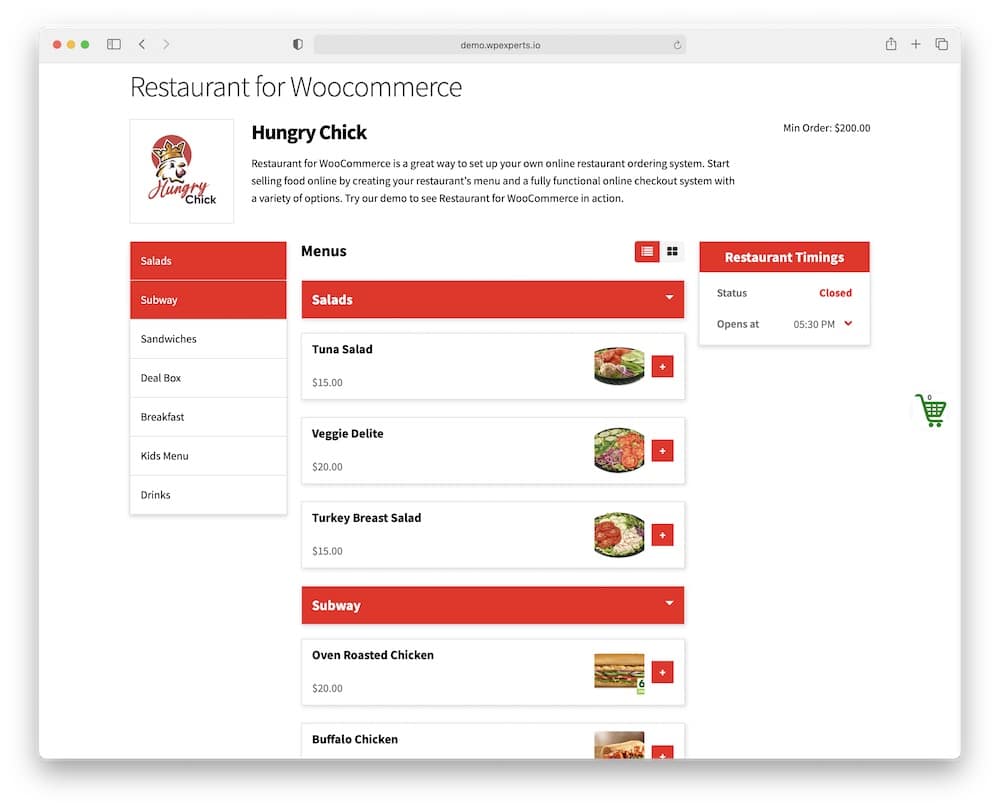
Our top selection wouldn’t be complete without Restaurant For WooCommerce. Like WooFood, this is a fairly expensive plugin for professionals and businesses with multiple locations. (You may also want to check our best WordPress store locator plugins.)
BUT.
By purchasing this WooCommerce food ordering plugin, you no longer need other tools to manage your online orders.
With one of the most minimalistic theme designs on the market, your menu will look modern and clean. (On all devices & screens!)
You can easily modify your products and categories via a drag-and-drop builder. Plus, you have ultimate freedom with your delivery options.
In a few words, this is the ideal way to turn your simple WooCommerce shop page into a top-tier online business.
WooCommerce Restaurant Ordering features:
- 200+ sales
- 4.8/5 ratings
- Mini-cart WP widget
- 30-day money-back guarantee
- Price: $149 (may vary)
6 Benefits Of Using Food Ordering Plugins
Installing a food delivery plugin to operate your business like a pro has multiple benefits.
1. Automation
One of the best features of using a delivery plugin is the automation part of it.
Once you set the parameters, everything runs automatically. You don’t need to pick up the phone and write on sticky notes anymore.
The plugin does all the heavy work for you, which saves you heaps of time.
This leads us to:
3. Organization & Accuracy
Your business will be 100% organized because all orders will come in automatically and will be stored in one location.
There’s no need to worry about (poor) employee communication since there won’t be any.
The one responsible fills out the orders once they come in, and that’s it. This could mean checking the WordPress admin area or emails (if you turn on notifications).
So simple.
And because of complete order mastery, you’ll also offer total accuracy to your customers, which is oh-so-necessary.
2. Simplify The Food Ordering Process
Since all the ordering happens online on desktop or mobile, the customer can take their time to make the order.
They don’t need to pick up the phone and call you, which, during busy hours, means total chaos, especially on the business owner’s side.
The customer focuses on the order, while you focus on food preparation – that’s it!
4. Increase Sales
If you don’t yet offer an online food ordering system on your website, you might soon find out that you’re leaving a ton of money on the table.
Not everyone is interested in calling in to make the order, let alone visiting your restaurant or fast food stand.
But with the comfort of simple online food ordering, they may actually consider trying your food.
5. Pickups vs. Delivery
Not everyone is a fan of pickups. For this reason, a delivery option can work well if you want to expand your reach and take more orders.
Ensure you offer your existing and new customers many options to convince them to eat your delicious food.
6. Easy Setup
Also, you don’t need to hire a pricey developer to integrate a food delivery system into your website.
You can do it yourself, regardless of your skills, because you won’t need to deal with coding.
But you can still check our tutorial on how to install a WordPress plugin to get the gist of it first.
FAQs About WooCommerce Food Ordering Plugins
What are WooCommerce food ordering plugins?
WooCommerce food ordering plugins extend the functionality of WooCommerce to cater specifically to online food ordering systems. These plugins are ideal for restaurants, cafes, and food delivery services, allowing them to easily set up menus, manage orders, and offer delivery or pickup options through their WordPress website.
Can customers customize their food orders with these plugins?
Yes, many WooCommerce food ordering plugins offer options for meal customization. Customers can choose ingredients, toppings, portions, and special dietary preferences.
Do WooCommerce food ordering plugins support integration with delivery services?
Some WooCommerce food ordering plugins support integration with third-party delivery services or offer built-in delivery zone settings. This allows for seamless coordination of delivery operations, including setting delivery charges and managing delivery areas.
How do food ordering plugins handle payments?
WooCommerce food ordering plugins typically integrate with WooCommerce’s payment system, supporting various payment gateways like PayPal, Stripe, and credit/debit card payments.
Are WooCommerce food ordering plugins mobile-friendly?
Most WooCommerce food ordering plugins are designed to be mobile-friendly, ensuring that customers can place orders easily from their smartphones or tablets. This is crucial for the food service industry, as a significant portion of online food orders are made through mobile devices.
Can I set delivery zones & fees in a WooCommerce food ordering plugin?
Yes, most plugins let you define specific delivery areas and add custom fees based on location, so you can control where you deliver and how much to charge.
Can I send automated order confirmation emails?
Yes, WooCommerce and most food ordering plugins automatically send order confirmation emails to customers.
::
Note: This article was originally published on December 13, 2021. But our team regularly reviews it and updates it with necessary improvements for accuracy.






