Are you searching for the ultimate free and premium popsocket mockups?
I tested dozens of them on live projects (social posts, newsletters, blogs) to create a list of the best ones.
And because ULTIDA has a lot of beginner users, I also wanted to share mockup generators and PSDs with you.
Yup, to ensure there’s something for everyone.
This post covers:
- Best popsocket mockup generators
- Best free popsocket PSD mockups
- How to create a realistic popsocket mockup
- FAQs about popsocket mockups
Create a life-like version of any custom popsocket design idea with these mockups.
It’s SO easy and SO quick to do – anyone can make it happen (and it’ll take you seconds!).
Best Popsocket Mockup Generators
Grab each generator for only $7.95. Or save money by picking Placeit’s monthly ($14.95/month) or yearly ($89.69/year) subscription – access to everything, any time!
Note: These allow making mockups without Photoshop.
LOVE IT!
1. Close-up of a phone grip mockup

I used this close-up shot of a popsocket MULTIPLE times to present a company logo.
Also, I adjusted the phone grip’s color and edited the background. I even uploaded my custom backdrop image twice.
Additionally, you can also add texts and graphics (I didn’t use them on the final project but tested them out). Create a catchy call-to-action, add a watermark, whatever!
MORE INFO / DOWNLOAD2. Mockup of a hand holding a phone with a phone grip
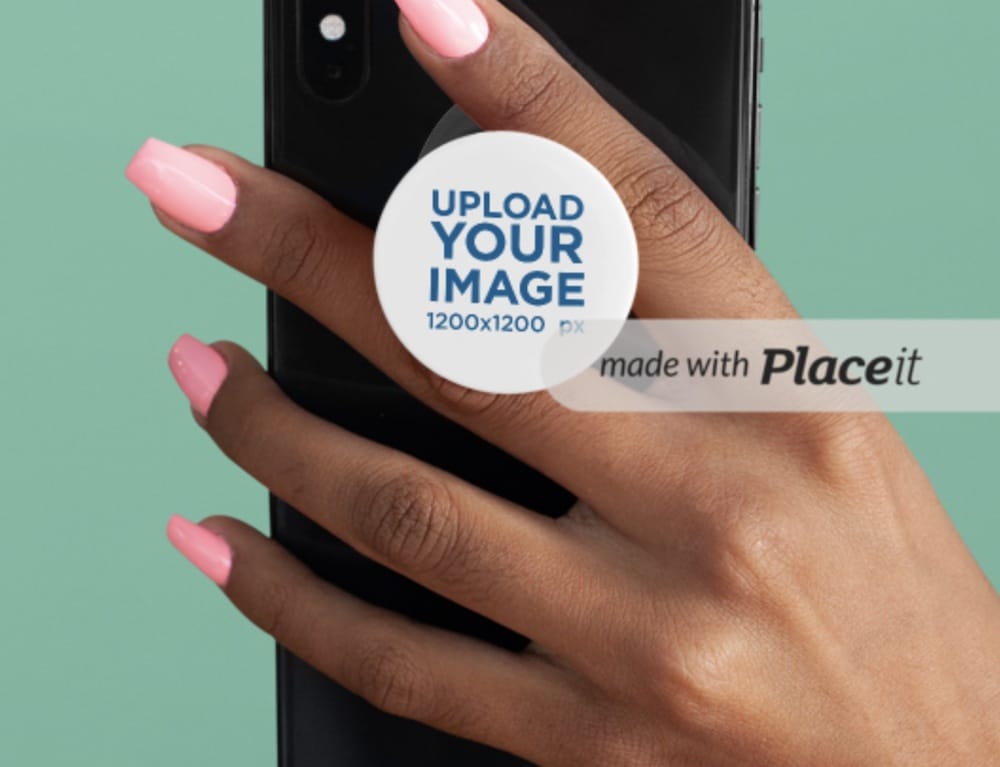
I cannot recommend this one more if you need something catchier. This popsocket mockup creates a very realistic presentation, thanks to the lady’s hand.
You can customize a unique phone grip and configure the background with a solid color, pattern, image, etc. (You can use one from Placeit’s archive or upload yours.)
Enjoy COMPLETE control of making your version, which will, by the way, take you seconds to complete.
MORE INFO / DOWNLOAD3. Popsocket mockup standing on a flat surface

A minimalist presentation can take you a long way. You can use this one for social media, but it also works great for an eCommerce store.
This popsocket mockup is 100% brandable. Use a custom base color, upload your design and change the background.
That’s it! You’re life-like showcase is ready.
But you can also add a graphic or write some text over it.
MORE INFO / DOWNLOAD4. Phone grip mockup of a woman holding her iPhone

After testing multiple templates with a female model, this one performed the BEST for me.
It might be because the woman is smiling while checking her phone, which sparks curiosity.
But the whole focus is still on your popsocket design.
It only takes a few clicks to upload your artwork, and you can already have the final version ready.
Sure, Placeit offers you to add text and graphics, but I don’t recommend it unless it is something clean and minimalist. (You don’t want to ruin the fantastic presentation!)
Note: You may also be interested in our tutorial on how to create an iPhone mockup.
MORE INFO / DOWNLOAD5. Mockup of a male hand holding an iPhone with a popsocket

While women use phone grip more, some men use it, too.
Thus, I wanted to include a clean template of a male hand holding the iPhone with a popsocket on for your convenience.
You don’t need to be a pro designer to modify and improve the default configuration with your creative tweaks.
Hey, you can even test it for free to see how awesome it is!
MORE INFO / DOWNLOAD6. Phone grip mockup of a woman checking her phone

I really dig this one because of its amateurish look (don’t get me wrong, the mockup is high-quality).
This gives the final version a very realistic feel so that no one will tell you actually used a mockup.
Do I need to EXPLAIN how to make your version?
Okay, it’s easy, and you know that.
Upload your image, crop and resize it and let the design decorate the popsocket. You can also change its color.
MORE INFO / DOWNLOAD7. Popsocket mockup of a woman smiling at her phone

I’m sure you’ll easily find the perfect mockup with all these available templates.
And you can test all generators BEFORE picking the one that best suits your custom design.
I used this one for a Facebook campaign once and the other time for a newsletter; the client and their audience loved it.
MORE INFO / DOWNLOAD8. Woman holding her phone with popsocket on while talking

While phone grip works best when viewing the phone, some prefer using it during calls.
And you can now create your version without much work.
Best. Feeling. Ever.
Note: This one even works great for stories.
MORE INFO / DOWNLOAD9. iPhone with popsocket in hand mockup

This is the “straight in your face” kind of popsocket mockup generator that I highly recommend.
It’s a great ATTENTION GRABBER during scrolling a news feed or even for a promotion as a story post.
You can also create a square version by cropping it afterward because of the great quality.
MORE INFO / DOWNLOAD10. Popsocket mockup of a woman checking her phone

What makes this template special is definitely the woman’s orange sweatshirt.
But for this reason, I also advise you use it only with a phone grip design that goes well with orange.
And if the branding works with the sweatshirt, you’ll win big time.
I know; it’d be so COOL if you could change the color of the sweatshirt and make any version you want.
Use this one strategically!
MORE INFO / DOWNLOAD11. Phone grip mockup of a woman holding her phone in landscape mode

Are you particularly searching for a popsocket mockup with a phone in landscape mode?
Here you go.
I TESTED this one for multiple social posts, in newsletters and blogs and it worked really well.
It’s also great for an eCommerce website to show the product “in use.”
MORE INFO / DOWNLOAD12. Popsocket video mockup

Here’s a video mockup that, I’m sure, you didn’t see coming.
Yes, you can now create a video version of your custom popsocket design, which, we all know, works great.
It’s a short clip that keeps zooming into the popsocket.
You can customize the background and the phone grip color and upload your design.
Quick work for an impactful presentation. GO!
MORE INFO / DOWNLOADBest Free Popsocket PSD Mockups
It’s now time fooor – drumroll, please – FREE stuff!
13. Floating popsocket PSD mockup

Let’s start with my favorite free phone grip mockup that features two floating ones.
Because this is a layered PSD file, you can easily and quickly customize both in a mere few clicks.
Moreover, the template has a 5000 x 3750px resolution, which is a serious deal, knowing it’s a free version.
And yes, editing is possible with Photoshop’s smart object layer – drag and drop your design to each popsocket.
MORE INFO / DOWNLOAD14. Free phone grip PSD mockup

This one is so fire I even used it as a featured image of this best-of collection.
It features an iPhone with a case and a popsocket on. The 4100 x 2700px resolution makes it possible to create CRISP close-ups without hurting the quality.
Moreover, the license allows you to use it free for personal and commercial projects.
Life-like effect: 10/10
MORE INFO / DOWNLOAD15. Free popsocket PSD mockup set

While this one is an OBVIOUS mockup, I like that you get three realistic templates.
The different views allow you to create a complete presentation of a 100% custom popsocket.
Plus, the 5000 x 4000px resolution makes any design look phenomenal.
Hey, you can try it at free will!
MORE INFO / DOWNLOADHow To Create A Realistic Popsocket Mockup
Are you creating a realistic popsocket presentation for the first time?
That’s great!
Because I have a full tutorial here on how to create one.
It’s hard to believe how simple it is.
4 steps to create a popsocket mockup:
I used the Placeit mockup generating platform A LOT in the past for 100s of projects; thus, I recommend it the most.
- Step 1: Visit Placeit and search for “popsocket mockup.” The live result will help you pick the right query for quick finds. Placeit has many templates available, but I recommend using any that I shared above.
- Step 2: Once you’re on the template page, you first want to upload your image. This could be a design, a logo, well, whatever you want to stick on popsocket. For me, logos worked the best. The popup window also comes with a repositioning and cropping function, if you want to make any additional adjustments.
- Step 3: Once you’re fine with how your design looks on the popsocket, you can then change its color, modify the background and add a graphic and even text. Yup, Placeit has it all – and you do all the work online without using the software.
- Step 4: This is already the final step – the Download step.
Voila!
You now know how to make a realistic mockup presentation of a custom popsocket that’ll impress your fans, your clients – EVERYONE.
FAQs About Popsocket Mockups
What is a Popsocket Mockup?
A popsocket mockup is a digital representation used to showcase how a design will look on a popsocket. It’s a tool for visualizing and presenting the design elements, such as logos, patterns, or images on a popsocket, providing a realistic preview before production.
Why are Popsocket Mockups Important for designers?
Popsocket mockups are important for designers as they allow for realistic visualization of the appearance of their designs on the final product. This is crucial for making design adjustments, ensuring the artwork is visually appealing and correctly aligned on the popsocket.
Can I Customize Popsocket Mockups with My Own Design?
Yes, you can customize popsocket mockups with your own design. This typically involves using graphic design software, such as Adobe Photoshop (or online mockup generator like Placeit), where designers can overlay their designs onto a mockup template to see how it would appear on an actual popsocket.
What File Formats are Commonly Used for Digital Popsocket Mockups?
The most common file format for digital popsocket mockups is PSD (Photoshop) due to its capability for detailed and layered editing. Other formats like AI (Adobe Illustrator) and PNG may also be used, especially for simpler design representations.
Where Can I Find Popsocket Mockups for My Projects?
Popsocket mockups can be found on various online platforms that offer resources for graphic design. Websites like Envato Elements, Creative Market, and Adobe Stock provide a range of mockup templates, including those for popsocket, in different styles and formats for various design needs.
::
Note: This article was originally published on November 24, 2022. But our team regularly reviews it and updates it with necessary improvements for accuracy.




