If you are looking for the best WordPress age verification plugins to restrict your content, this is the review for you!
We know how important this feature is after working with many clients.
Thus, we tested 25+ age verifications for this ULTIMATE list!
Such plugins are necessary for companies with “banned” products for specific age groups (alcohol, gambling, tobacco, etc.).
Even though a few countries do not have strict age restriction laws, we recommend adding one of the plugins listed below to stay safe.
This post covers:
- How to pick the best age verification plugin?
- How to add age verification to you WordPress site?
- Top WordPress age verification plugins
- Best free WordPress age verification plugins
- FAQs about WordPress age verification plugins
Even if it’s not the most pleasant task, restricting your website (slightly) is easy!
How To Pick The Best Age Verification Plugin?
Okay, while we already did all the heavy lifting for you, we still want to share how to ensure you pick a high-quality plugin.
I know that many of you will do further research, so here’s additional help:
- We always start analyzing plugins by checking their overall ratings and user reviews/feedback.
- Double-check that the plugin receives regular updates. It’s also important it’s compatible with the latest WordPress version.
- The age verification plugin should have organized documentation and excellent support. (In the case of free plugins, check the support forum.)
- What we made sure all the plugins on this list don’t do is slow down your website. It’s the worst when you pick a seemingly good plugin and later find out it adds unnecessary bloat to your website. (We tested each plugin on our demo website.)
- A plugin also needs to guarantee an easy age verification/restriction popup creation with great customization capabilities, so it smoothly fits your website theme.
How To Add Age Verification To Your WordPress Site?
The easiest and quickest way of adding an age verification function to your website is by using a plugin.
All the tools below ensure a beginner-friendly installation and setup process to create a popup in WordPress like a champ.
But you may also want to read our guide on how to install a WordPress plugin.
THE ULTIMATE 2:
- Best Overall Age Verification Plugin: Age Checker
- Best Free Age Verification Plugin: Age Gate
Top WordPress Age Verification Plugins
1. Age Checker
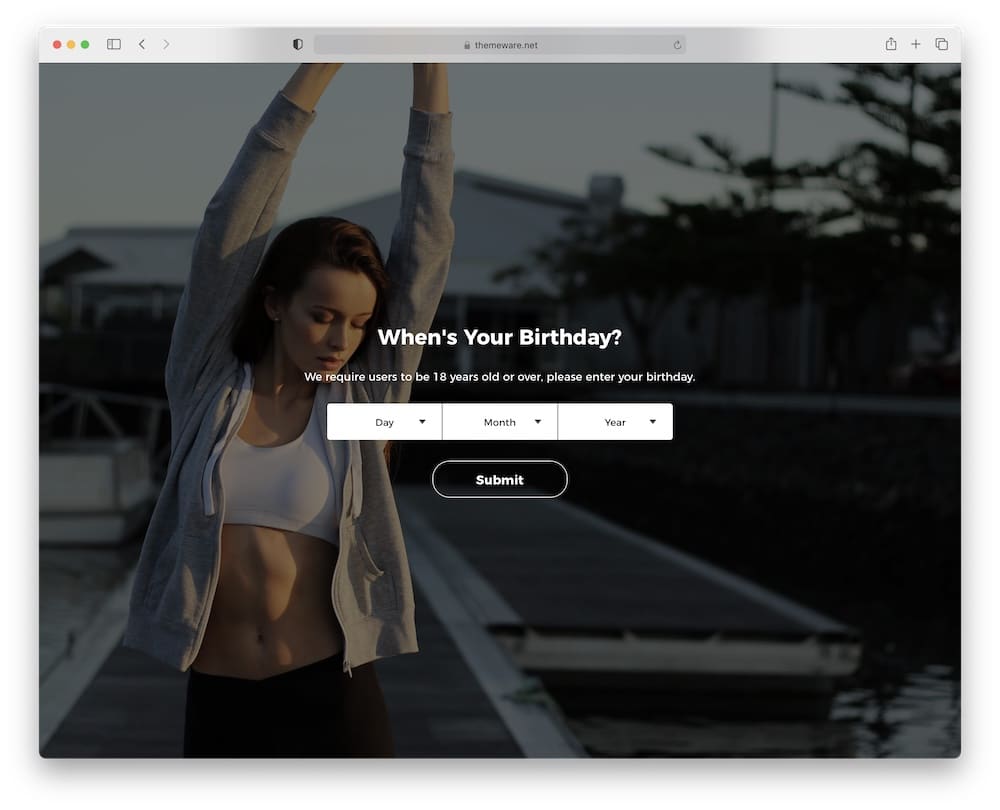
A while ago, we had a PROBLEM finding a fully customizable WordPress plugin for age verification.
That changed when we tested Age Checker for the first time.
With this plugin you get three different background options: a background video, a background image, a solid color.
We had no issues using the three verification options with Age Checker: birthday check, enter verification method, and the app’s checkbox.
In addition, this plugin gives you the option to restrict pages and posts for underage users.
As far as straightforward age verification goes, this is our favorite plugin to sort it out.
Age Checker features:
- 1,500+ sales
- 4.6/5 ratings
- Fully responsive
- Brand logo on the verification form
- Price: $19 (may vary)
2. Elegant Age Verification
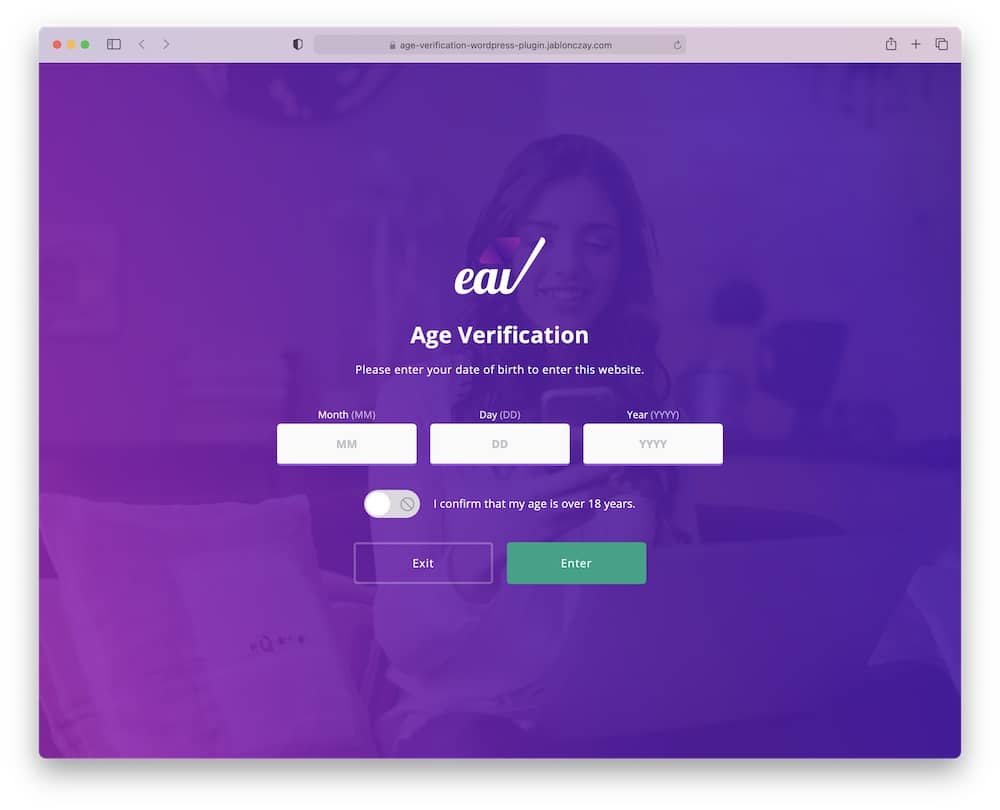
Elegant Age Verification is one of our top suggestions to import a well-designed age verification to your website.
The customization options are SO GOOD.
We loved the ten different style layouts and have already used most of them for our clients.
As you would expect nowadays, Elegant Age Verification is a fully responsive plugin with an excellent, user-friendly interface.
Finally, this plugin allows you to choose to redirect underage users.
Elegant Age Verification features:
- 190+ sales
- 4.6/5 ratings
- Google fonts integration (you may also want to check how to change fonts in WP)
- Custom CSS
- Price: $20 (may vary)
3. Age Verification
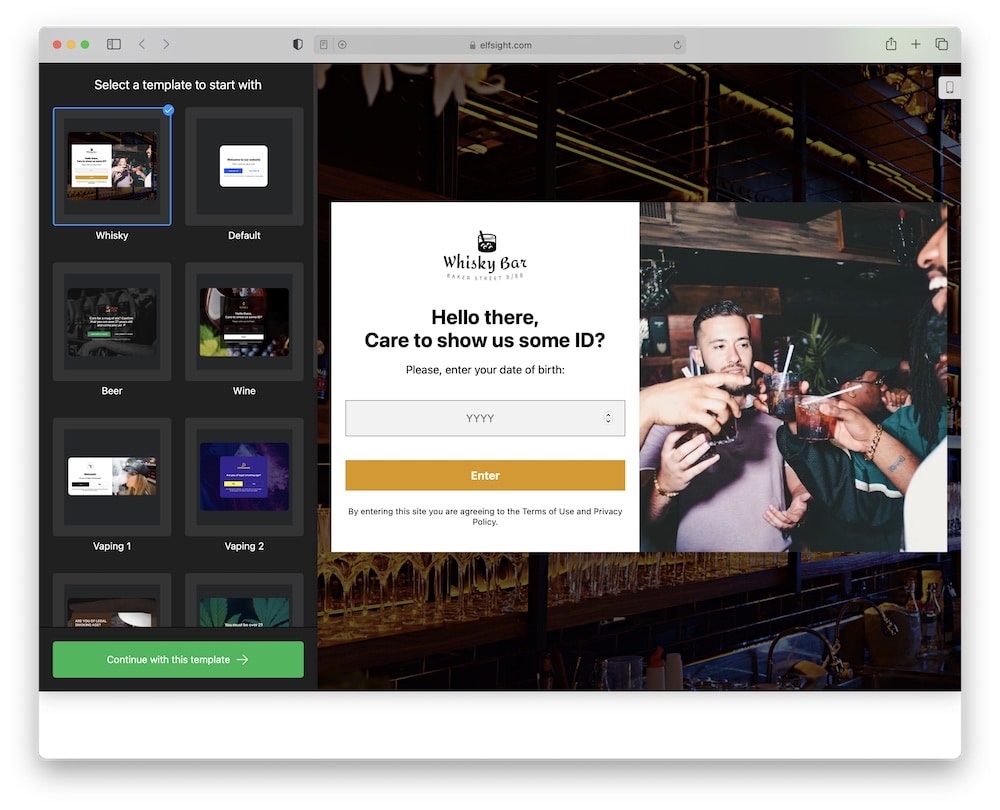
This is another great premium WordPress age verification plugin with all the necessary and more.
One of the first things you should check with a plugin is its WordPress theme compatibility.
Age Verification works SMOOTHLY!
This is more of a WP widget that helps you display age verification on any page via simple WP shortcodes.
When it comes to verification methods, Age Verification offers you three different options: date of birth, Yes/No checkboxes, and year of birth. (You can set it as a popup.)
Finally, its user-friendly editor does not require any programming skills. Quick. Work.
Age Verification features:
- 340+ sales
- 4.4/5 ratings
- Great styling options
- Remembers users for custom times
- Price: $20 (may vary)
Best Free WordPress Age Verification Plugins
4. Age Gate

If you need an all-round free WordPress age verification, Age Gate is simply the best one we found and tested.
This plugin offers you a WIDE range of features, such as creating shortcodes and restricting certain content, three different verification options, and many customizations.
One of our favorite features was the ability to place a “Remember Me” button on the bottom of the verification form.
Don’t forget that it is not desirable for users to repeat this process again and again.
Age Gate features:
- 40,000+ active installations
- 4.6/5 ratings
- WPML & Polylang WP translation plugins compatibility
- Fully customizable background
- SEO friendly
5. Easy Age Verify
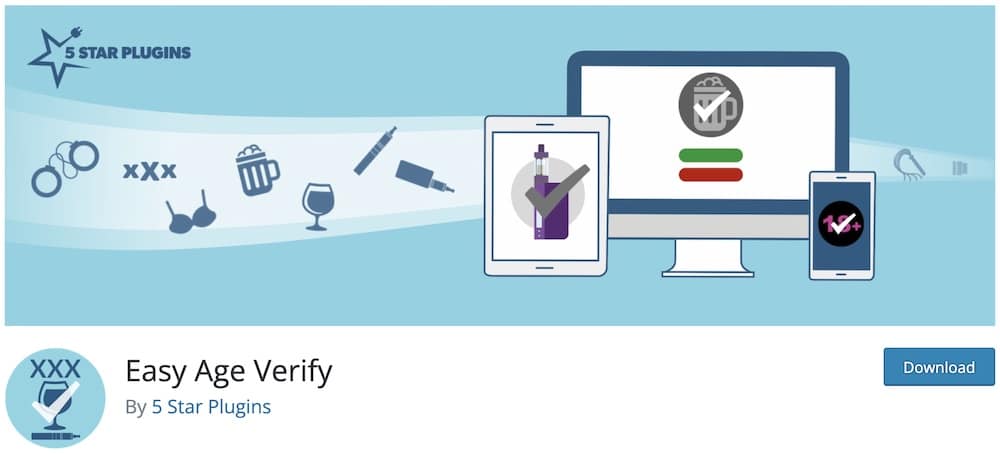
Just because this is our last suggestion does not mean it’s any worse than our previous listings!
On the contrary, Easy Age Verify is a powerful free plugin to create an age-gate for many websites, such as vape stores, wineries, sex stores, etc.
So. Flexible.
The great thing about this plugin is that it provides many easy demos to understand the process.
Note: We have not encountered any reliability issues during our tests.
You also DON’T NEED any programming skills to create modern, responsive verification forms.
What more could we ask for, right?
Easy Age Verify features:
- 1,000+ active installations
- 4.5/5 ratings
- Great support
- Easy to use
- Restricts for specific pages & posts
FAQs About WordPress Age Verification Plugins
What are WordPress age verification plugins?
WordPress age verification plugins add a layer of age check to your website, ensuring that only visitors of a certain age can access your content. This is particularly important for sites displaying age-restricted material, such as alcohol, gambling, or adult content.
Can these plugins be customized to match my website’s design?
Yes, most WP age verification plugins offer customization options to match your website’s design. You can typically change the age verification prompt’s colors, fonts, layout, and messaging to align with your site’s branding and user experience.
Are age verification plugins GDPR compliant?
Many WordPress age verification plugins are designed with GDPR compliance in mind. They often include features like cookie storage to remember user verification, minimizing the need for repeat checks and respecting user privacy.
Do these plugins affect website loading speed?
WordPress age verification plugins are generally lightweight and shouldn’t significantly affect your website’s loading speed. However, as with any plugin, it’s important to choose a well-coded and optimized one.
Can I set different age limits for different content?
Some advanced WordPress age verification plugins allow you to set different age thresholds for different types of content on your site. This feature enables you to tailor the age verification process based on the specific content or product category.
How do I choose the best age verification plugin for my needs?
When selecting a plugin, consider factors like ease of use, customization options, and compatibility with your theme and other plugins. Look for features such as customizable templates, multiple verification methods (e.g., date of birth input, simple yes/no buttons), and responsive design to ensure it works well on all devices.
How does an age verification plugin work?
It typically displays a popup or landing page requiring users to enter their birthdate or confirm they are of legal age before accessing the content.
::
Note: This article was originally published on April 26, 2022. But our team regularly reviews it and updates it with necessary improvements for accuracy.






