Are you searching for the best free and premium WordPress autoblogging plugins?
NO MORE manual posting!
Fresh content all day.
You can effortlessly scale your niche website with these plugins’ many great features.
This post covers:
- How we tested WordPress autoblogging plugins
- Best WordPress autoblogging plugins
- Best free WordPress autoblogging plugins
- FAQs about WordPress autoblogging plugins
But there are numerous great autoblogging plugins on the market, so it may be challenging to find the best one.
That’s why we have tested 25+ plugins and created this top list for you.
READY to automate the content you showcase on your website?
Let’s begin!
How We Tested WordPress Autoblogging Plugins
We always first review the overall ratings, read through user reviews and check updates of dozens of plugins.
Why?
Because this allows us to eliminate the terrible ones we don’t want you to touch. Not even with a stick.
After the first part, we install each plugin and test whether or not it bloats and slows down ULTIDA’s demo site.
The one that passed the test went into further research and study settings and configurations.
In this case, we wanted to ensure that a beginner has an easy and fast way of setting up the necessary auto blogging configurations for their needs.
Moreover, we looked into how to set features like featured images, excerpts, text length, quantity, RSS feeds, etc.
Remember, QUALITY over quantity is way better in terms of long-term SEO.
You shouldn’t exclusively rely on auto blogging and republishing other websites’ content – create unique articles yourself, too!
THE ULTIMATE 5:
- Best Autoblogging Video Plugin: Youtubomatic
- Best Autoblogging Wikipedia Plugin: Wikiomatic
- Best Autoblogging & Social Poster Plugin: F-omatic
- Best Free Social Auto Post & Scheduler Plugin: Blog2Social
- Best Free Front-End Post Submission Plugin: Anonymous Post
Before you continue, feel free to check our how to install a WordPress plugin tutorial. It’ so easy to do!
Best WordPress Autoblogging Plugins
1. Youtubomatic
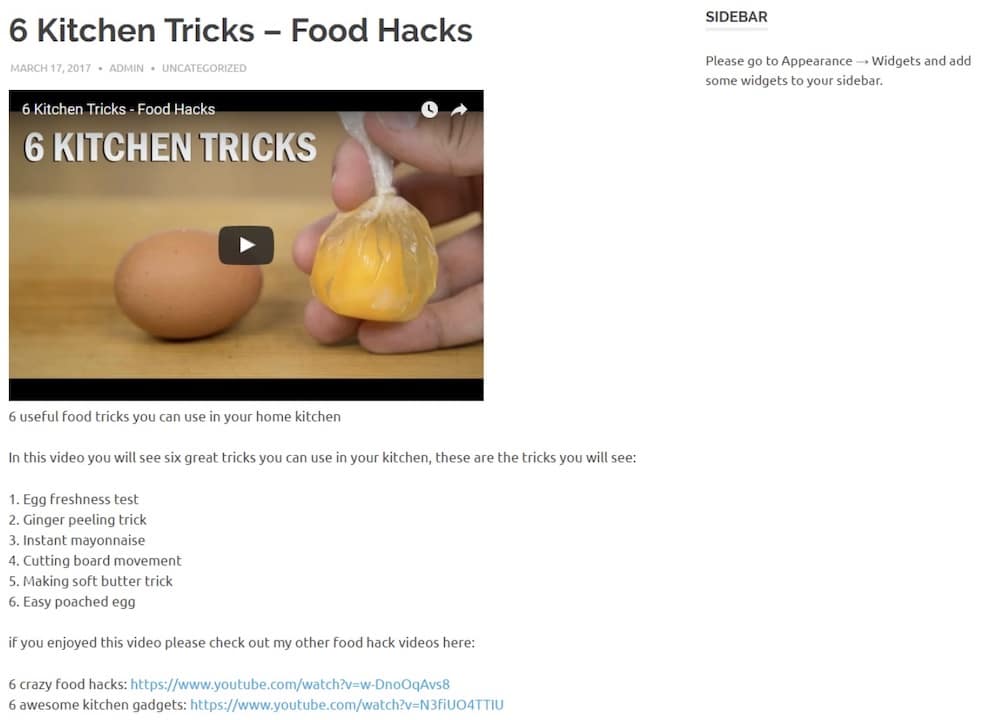
Youtubomatic is a plugin that lets you add videos from other sources to your website (Not YT specific!).
Even if you are not a vlogger and your website does not have a video background theme, this plugin will help you keep your visitors on your website.
With this WordPress autoblogging plugin, you can embed videos from popular platforms like YouTube, Vimeo, DailyMotion, Twitch, etc.
You just need to upload the link and the video will be AUTOMATICALLY uploaded to your channel.
So. Simple.
Youtubomatic is the perfect plugin for vloggers or anyone who’d like to add videos to posts quickly.
Youtubomatic features:
- 620+ sales
- 4.7/5 ratings
- YouTube video player customizations
- Ability to save videos locally (your server)
- Price: $49 (may vary)
2. Wikiomatic
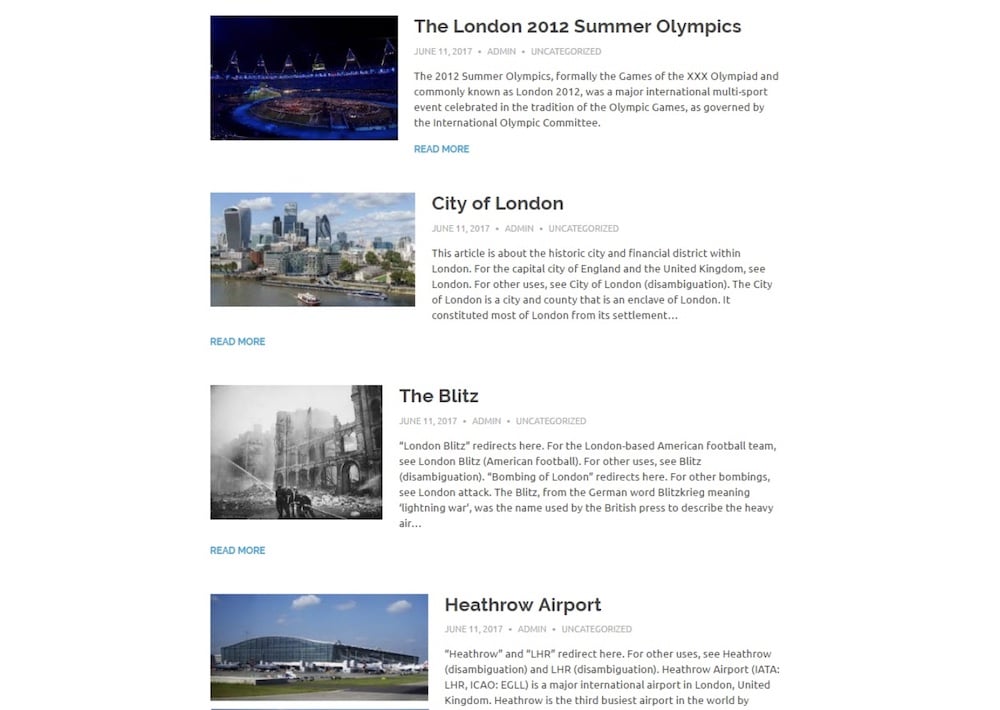
If you are looking for a WordPress autoblogging plugin that generates posts based on Wikipedia, this is the plugin for you.
It has some interesting features that will allow you to create new content for your website EFFORTLESSLY.
Wikiomatic also supports the Google Translate system to select multiple languages easily. (But you can also use a WordPress translation plugin.)
Apart from that, this plugin includes a test spinner that lets you modify the generated text – for example by replacing words with synonyms.
Wikiomatic is a great tool to create fresh content based on Wikipedia articles.
Wikiomatic features:
- 60+ sales
- 5/5 ratings
- Enable or disable comments
- Customizable generated post status
- Price: $29 (may vary)
3. F-omatic
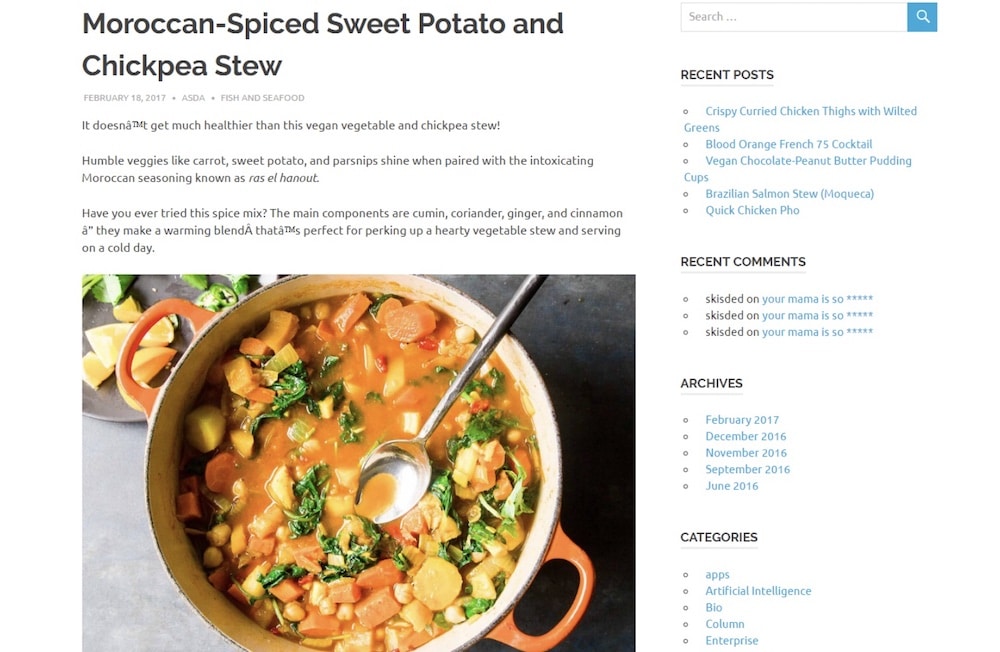
F-omatic is a WordPress autoblogging plugin to import content directly from Facebook to your website.
This plugin uses Facebook’s Graph API to transform your website into an auto-blogging page.
Note: Search engines do not index content on Facebook pages and groups.
This means that the content you create will be considered unique regarding search engine optimization.
Considering this, we can say that this plugin is an EXCELLENT option for creating fresh content on Facebook.
F-omatic features:
- 620+ sales
- 4.8/5 ratings
- Facebook image & video post upload
- Supports Google Translate
- Price: $39 (may vary)
Best Free WordPress Autoblogging Plugins
4. Blog2Social
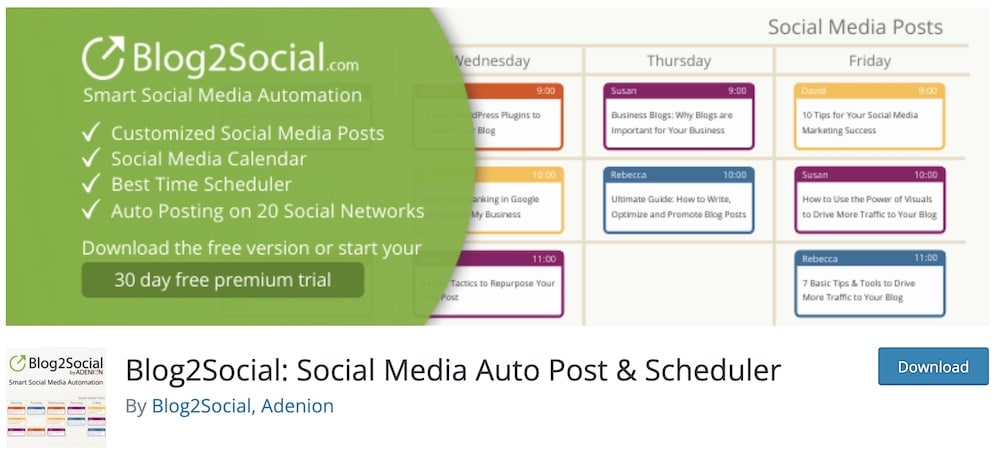
Blog2Social is a well-known plugin to you share your latest blog posts on your social media in no time.
If you publish new blog posts every day, it can be difficult to share them on social.
That’s why this free WordPress autoblogging plugin is a must. With Blog2Social, you can post to all the popular platforms like Facebook, Instagram, Twitter, Linkedin, and others.
Blog2Social is a GREAT solution for those who struggle to catch up with updating their social media profiles.
Blog2Social features:
- 70,000+ active installations
- 4.6/5 ratings
- Compatible with WooCommerce
- Draft option for social media posts
- Repost old blog posts
5. WP RSS Aggregator
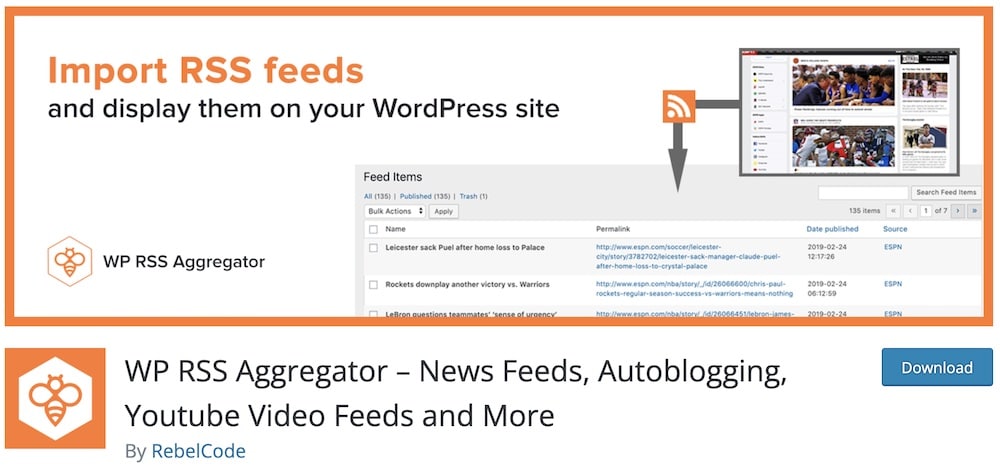
If you are looking for a WordPress autoblogging plugin to add RSS feeds to your website, including YouTube videos, this is the one for you.
WP RSS Aggregator comes with a variety of stuff you can work with, such as the awesome block element.
You can drag and drop the content you want without programming knowledge with this block module.
Moreover, this plugin has MANY great advanced features like categories and templates, but they are only available in the premium version of the plugin.
WP RSS Aggregator features:
- 60,000+ active installations
- 4.5/5 ratings
- Dashboard to manage all RSS feeds
- Shortcodes available
- Customizable display templates
6. Simple Link Directory
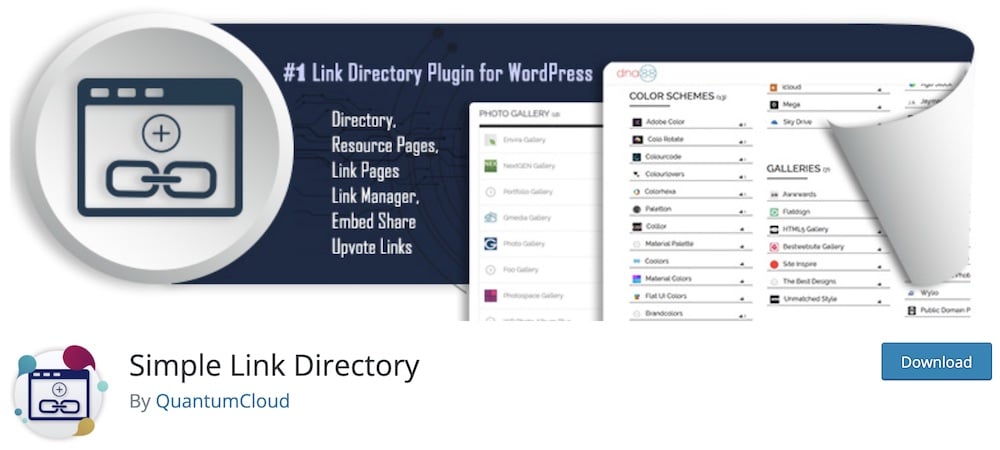
Simple Link Directory was NOT specifically designed as an autoblogging plugin, but it can function as such without a problem.
This plugin includes 18 different page templates and video gallery modules.
Simple Link Directory allows you to link your visitors to multiple blogs associated with your website.
You do not have to worry about other devices either, as it has a fully responsive design.
Another great feature of this plugin is that you get three sidebar WP widgets to work with: Recent Links, Random Links and Most Popular Links.
Simple Link Directory features:
- 3,000+ active installations
- 4.8/5 ratings
- Great support
- Enable payment options
- Well documented
7. WPeMatico

WPeMatico is one of the MOST powerful autoblogging plugins on the market.
You can insert RSS feeds with content from different websites and manage them simultaneously like marketing campaigns.
You can enter categories for each campaign to make tracking related content more manageable.
Besides, WPeMatico uses an API to find and extract the content directly from your website, which is very useful if you do not have your blog’s RSS feed.
WPeMatico will help you use RSS feeds to create marketing campaigns to increase your visitors’ engagement.
WPeMatico features:
- 20,000+ active installations
- 4.8/5 ratings
- Integrated with WordPress Media Library
- Dashboard with all campaigns summary
- Publishing from YouTube playlists, channels & profile feeds
8. Feedzy
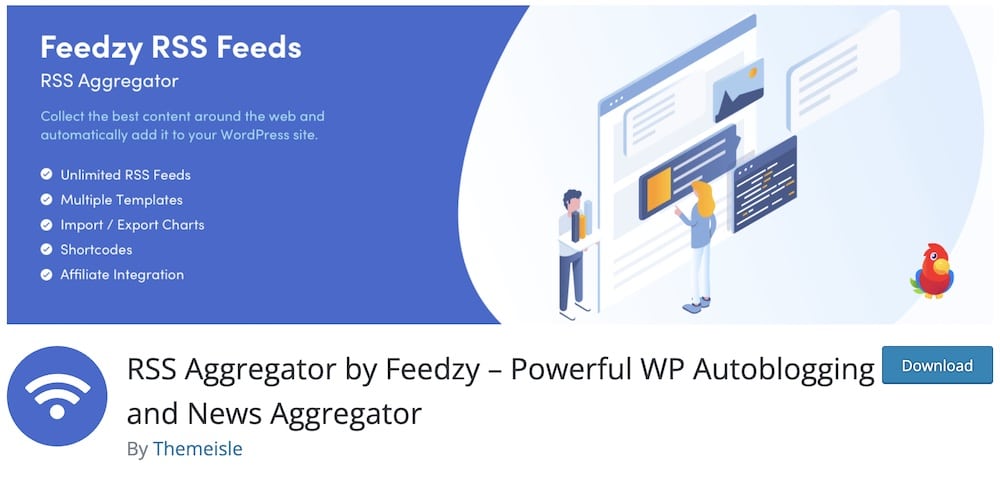
If you are looking for a simple WordPress autoblogging plugin, Feedzy’s for you.
One of Feedzy’s most popular features is the “Feed to Post.” You can use it to convert RSS feed items into WordPress pages and posts.
In this way, your visitors will not be redirected to external websites when they click on your content.
Besides, Feedzy lets you CHOOSE the number of articles you want to display in your autoblog module.
Feedzy features:
- 50,000+ active installations
- 4.7/5 ratings
- Shortcodes are available for RSS feeds display
- Affiliate integration
- WordPress sidebar widget for your imported feed items
9. Category Specific RSS feed Subscription

If you are looking for a plugin that will help you to give your readers the possibility to subscribe to different RSS feeds, then this is the right one.
You can quickly create different subscriptions for each category.
If you have a website with many content and topics, this plugin will help you get subscriptions for each. You can choose up to eight CUSTOM categories.
Give your readers an option to subscribe to the category that THEY want.
Category Specific RSS feed Subscription features:
- 5,000+ active installations
- 4.5/5 ratings
- Tag specific RSS feed menu
- Shortcode available
- Widget to insert RSS feed to your sidebar
FAQs About WordPress Autoblogging Plugins
What are WordPress autoblogging plugins?
WordPress autoblogging plugins automatically post content to your WordPress site from various sources. They can pull content from RSS feeds, social media platforms, news sites, and other blogs.
Can autoblogging plugins curate content from multiple sources?
Yes, most WordPress autoblogging plugins can aggregate and curate content from multiple sources. You can set up various feeds or content sources, and the plugin will automatically fetch and post content.
Do these plugins offer customization for autoposts?
Autoblogging plugins generally offer a range of customization options for autoposts. You can usually define how often posts are published, set categories or tags for imported posts, and even customize the post template to match your site’s style.
Are autoblogging plugins SEO-friendly?
While autoblogging plugins can save time on content creation, it’s important to ensure they are used in an SEO-friendly way. Look for plugins that support canonical tags to avoid duplicate content issues and allow for customization to add unique elements to the posts to provide value.
Can I monetize content published via autoblogging plugins?
Yes, you can monetize content published through autoblogging plugins. However, it’s essential to respect copyright laws and content ownership.
Is it legal and ethical to use autoblogging plugins on my website?
Legality and ethics depend on how you use the autoblogged content. Republishing content without permission can infringe on copyright laws and harm your site’s reputation. To stay legal and ethical, ensure you have the rights to republish content or use content licensed for reuse, and always provide proper attribution to the original source.
Can autoblogging plugins fetch images and videos?
Yes, advanced plugins like WP Automatic and CyberSEO Pro can import images, YouTube videos, and other media.
::
Note: This article was originally published on March 13, 2022. But our team regularly reviews it and updates it with necessary improvements for accuracy.






