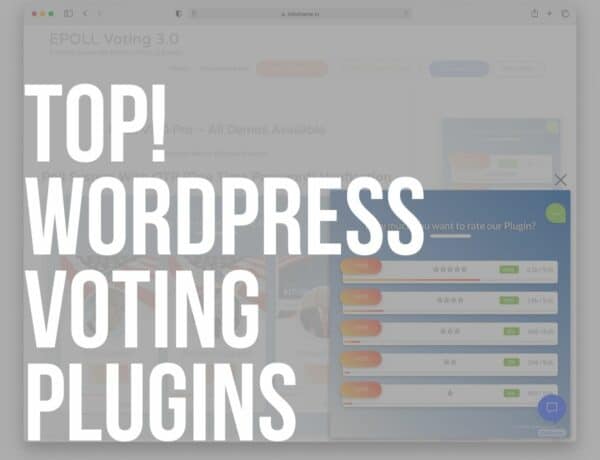Are you searching for the best free and premium WordPress PDF viewer plugins?
Displaying PDF files on your blog or website hasn’t been this easy!
You can create a fun flipbook for checking magazines and documents or allow users to download files. We also added PDF invoice plugins that are compatible with print slips.
Embedding PDF file formats becomes a PIECE of CAKE!
But there are a lot of these plugins on the market, which creates a challenge in picking a reliable one.
This post covers:
- How to pick the right WordPress PDF viewer plugin
- Best premium WordPress PDF viewer plugins
- Best free WordPress PDF viewer plugins
- FAQs about WordPress PDF viewer plugins
That’s why we have compiled our top picks and listed the 11 best free and premium PDF viewers.
You’re now more than ready to share PDF documents like never before.
How To Pick The Right WordPress PDF Viewer Plugin?
Here are a few tips we want to share with you regarding picking the right plugin for your website.
These are also the things we kept at the back of our minds during the testing phase when creating this best-of-collection.
- User satisfaction is the first thing you want to check. This is reading and reviewing comments and ratings to get a general idea of the plugin’s quality.
- One essential thing you need to do (always!) is to check for update frequency. It’s better to avoid a plugin that doesn’t receive regular updates (unless it’s a very prominent one or something extremely niche).
- We also ensured to test the PDF display on the front end properly so it doesn’t look old-school and unresponsive. This will also contribute to your website or blog’s UX and keep the reader on the page longer.
- Can the plugin convert blog posts and pages into PDFs? (Remember, not all plugins have this function.)
- Is there an option to download the PDF? Instead of sending everyone the PDF, you direct them to your website link instead.
- While the PDF is already protective by itself, the plugin my also offer additional password-protection.
You’re now ready to take your site’s PDF viewing to the next level.
Tip: Don’t forget to check our tutorial on how to install a WordPress plugin easily and successfully.
THE ULTIMATE 6:
- Best Overall PDF Viewer Plugin: PDF viewer
- Best PDF Flipbook Plugin: Real3D
- Best Free PDF Viewer Plugin: PDF Embedder
- Best Free PDF Flipbook Plugin: DearFlip
- Best PDF Print Files Plugin: PDF & Print
- Best PDF Invoices & Packing Slips Plugin: WooCommerce PDF
Best Premium WordPress PDF Viewer Plugins
1. PDF viewer

PDF viewer is one of the best premium PDF plugins on the market and for GOOD reason. The way how realistic it feels flipping through PDFs is too good.
You get a fully responsive design that lets you view your documents on both desktops and mobiles.
Moreover, PDF Viewer integrates with Google Analytics to track the number of visitors who read and download your PDFs.
You can easily modify the presentation for a smoother online viewing experience. And the FlipBook mode is really cool.
PDF viewer features:
- 8,000+ sales
- 4.6/5 ratings
- Available WP shortcodes
- Supports bookmarks & links in the documents
- Price: $51 (may vary)
2. Real3D FlipBook

If you are looking for a WordPress PDF viewer plugin that will allow you to view your PDF documents in a book layout, then this plugin is for you.
Your visitors will read your PDF files like books and can flip the pages with Real3D.
In other words, Real3D FlipBook is a powerful plugin that will help you display your PDFs in a visual and FUN way.
Besides, this plugin has a fully customizable interface to change elements like colors, buttons, page flip sounds, and more.
Display PDFs like real magazines, books, or printed guides like never before!
Real3D FlipBook features:
- 19,200+ sales
- 4.5/5 ratings
- Option to upload images
- Frequent updates
- Price: $59 (may vary)
3. WooCommerce Print Products

WooCommerce Print Products is a great plugin that allows you to offer your visitors the possibility to download your products as PDF or Word files.
This top-rated WordPress PDF viewer plugin comes with various features such as customizable headers and footers, custom fields, exclusions, and much more.
Also, you get 3 different layouts that you can use with this plugin.
Make exporting products as PDF files a BREEZE for all your customers with this easy-to-use tool.
We have used it on multiple websites and will use it more.
WooCommerce Print Products features:
- 1,800+ sales
- 4.7/5 ratings
- Easy to use
- Show print option
- Price: $49 (may vary)
Best Free WordPress PDF Viewer Plugins
4. PDF Embedder

Our first free pick is one of the market’s most popular PDF viewer plugins, PDF Embedder. It promises the cleanest and fastest way to present your PDF documents on your website.
And our testing proved that.
You can import your PDFs without worrying about the dimensions, as the plugin will AUTOMATICALLY determine your file size.
Easy forming for any blog or website saves you a ton of time.
PDF Embedder features:
- 300,000+ active installations
- 4.4/5 ratings
- Drag & drop PDF file
- User-friendly
- Great support
5. PDF.js Viewer

PDF.js Viewer is a great plugin to display your PDFs with simple shortcodes. This plugin has many features and customization options for you to work with.
This free WordPress PDF viewer plugin also supports the Gutenberg block layout.
Besides, it is compatible with any WordPress theme and supports customizable buttons.
PDF.js is one of the best plugins we used to showcase PDFs WITHIN browsers.
PDF.js Viewer features:
- 20,000+ active installations
- 4.4/5 ratings
- Elegant theme that adapts to dark & light mode
- Supports search function
- Option for PDF password entry
6. DearFlip

If you need a free WordPress PDF viewer plugin to display your PDFs like a flipbook, this is the plugin for you.
DearFlip will help you create a stunning portfolio in no time.
When it comes to features, this plugin is something to behold.
Some of the BEST features include outbound linking, deep linking, WordPress RTL mode, a WP lightbox option, and more.
Also, you get many customization configurations to tailor to your liking.
So. Fun.
DearFlip features:
- 100,000+ active installations
- 4.9/5 ratings
- Image support
- Table of contents for PDF
- Supports 1,000+ pages & 500MB (!)
7. PDF & Print

PDF & Print is a different plugin than any other we have tested so far. It doesn’t help you display PDF files and print options on your website.
On the contrary, this free WordPress PDF viewer plugin will help you provide your visitors with the possibility to download your posts in PDF format.
You can place conversion buttons ANYWHERE on your website with widgets or shortcodes.
PDF & Print features:
- 10,000+ active installations
- 4/5 ratings
- Well documented
- 6 different positions for buttons
- You can add it to WP sidebar
8. PDF Poster

PDF Poster is another great plugin to embed PDF files on your website. This plugin provides shortcodes to display your documents in your website’s posts and pages.
With this free WordPress PDF viewer plugin, you can also add a download button. Also, PDF Poster automatically REMOVES the black viewer frame when you embed a file.
It is a powerful and simple plugin that lets your visitors read and download your PDF documents.
PDF Poster features:
- 20,000+ active installations
- 4.6/5 ratings
- Gutenberg block
- Regular updates
- Well documented
9. WooCommerce PDF

Are you looking for a free WordPress PDF viewer plugin that will allow you to auto-send PDFs when a customer purchases a product?
If so, this is a great option for you.
This plugin embeds a PDF invoice in the confirmation emails and sends it to your customers. Also, this plugin includes editable HTML and CSS invoice templates.
Besides, you can download invoice receipts whenever you need them. This is why WooCommerce PDF is a TOP-NOTCH selection for eStores.
Go. Green.
WooCommerce PDF:
- 300,000+ active installations
- 5/5 ratings
- Available in 18 languages
- Great support
- For invoices & packing slips
10. Generate PDF using Contact Form 7

If you are looking for a free WordPress PDF viewer plugin that generates a PDF contact form so your visitors can get in touch with you, this plugin is a perfect choice.
Your visitors can download the PDF contact form after filling it out and submitting it properly.
Also, you can create multiple forms for different occasions.
What’s cool is there’s also an OPTION to send PDF to email if the webmaster doesn’t want it to open in-browser.
Generate PDF using Contact Form 7 features:
- 3,000+ active installations
- 4.7/5 ratings
- Option to update PDF’s header & footer text
- Set the font size
- Thank you message
11. Gravity PDF

Last but not least, we have Gravity PDF, one of the market’s most popular self-hosted WordPress PDF viewer plugins.
You can easily combine this plugin with Gravity Forms to let you create digital PDF documents in WordPress.
It lets you personalize and manipulate elements like the logo, header, footer, and alignment of your PDF designs in a FEW clicks.
During our test, Gravity PDF backed up its excellent ratings and proved to be a top-notch PDF plugin.
Gravity PDF features:
- 50,000+ active installations
- 4.9/5 ratings
- Great PDF templates (HTML, CSS, PHP)
- 15+ styles available
- Mobile-friendly
FAQs About WordPress PDF Viewer Plugins
What are WordPress PDF viewer plugins?
WordPress PDF viewer plugins enable you to embed and display PDF files directly on your website. These plugins provide a user-friendly interface for visitors to view PDF documents without the need to download them.
Can PDF viewer plugins protect my PDF content?
Many WordPress PDF viewer plugins offer content protection features. They can disable options like downloading, printing, or copying text from the PDF.
Do these plugins support mobile devices?
Most modern WordPress PDF viewer plugins are designed to be responsive, meaning they work well on both desktop and mobile devices. The PDF viewer adjusts to different screen sizes, ensuring that your documents are easily readable on any device.
Can I customize the viewer’s appearance?
WordPress PDF viewer plugins typically offer customization options for the viewer’s appearance. You can often adjust the toolbar, colors, and controls to match your website’s design.
Are WordPress PDF viewer plugins easy to use for non-technical users?
Yes, most PDF viewer plugins for WordPress are user-friendly and do not require technical skills to set up. They provide a simple interface for uploading and embedding PDFs into posts or pages, often just involving shortcodes or a block in the WordPress editor.
How can I ensure that embedded PDFs are mobile-friendly and responsive?
Choose a PDF viewer plugin that supports responsive design. It will automatically adjust the PDF display based on the user’s screen size, providing an optimal viewing experience on desktops, tablets, and mobile devices.
Do I need Adobe Acrobat installed for PDF viewer plugins to work?
No, you just install the plugin. It uses the browser’s PDF capabilities or built-in scripts to display files.
::
Note: This article was originally published on March 27, 2022. But our team regularly reviews it and updates it with necessary improvements for accuracy.