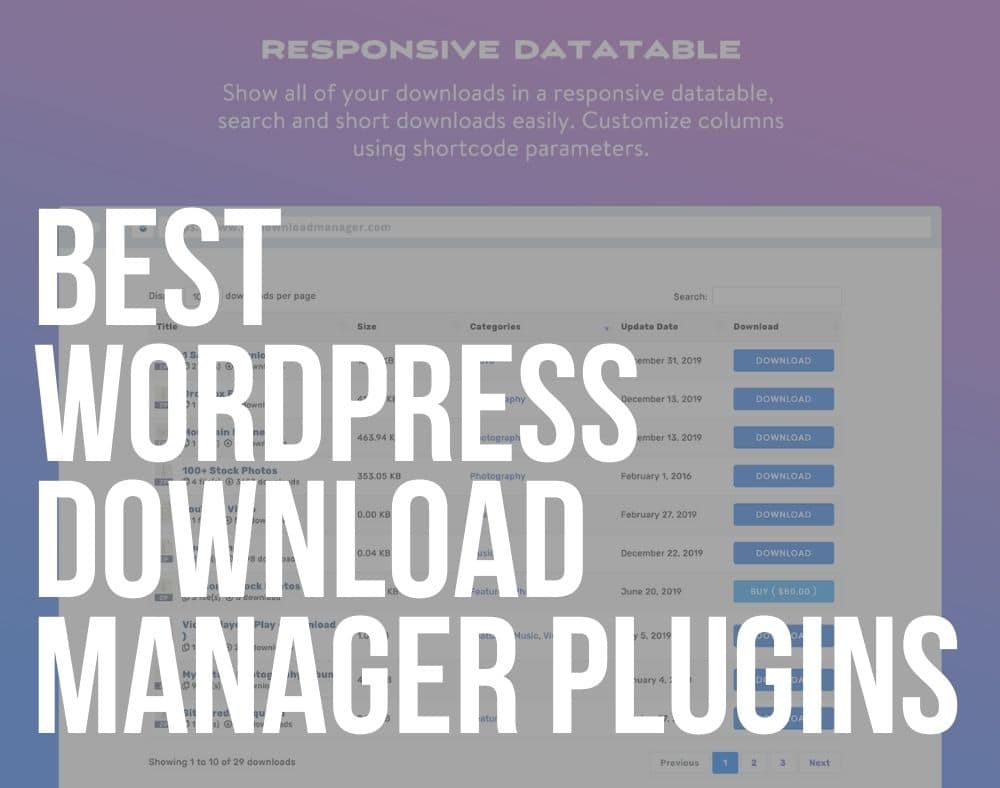Are you looking for the best free and premium WordPress download manager plugins?
Because you just figured out there’s no native option to add a download button in WordPress?
NO. WORRIES.
You are in the right place.
We have researched and tested many download managers to create a list of the top free and premium solutions for you.
This post covers:
- What to look for in a WP download manager plugin?
- Best premium WordPress download manager plugins
- Best free WordPress download manager plugins
- FAQs about WordPress download manager plugins
Themes, plugins, eBooks, documents, PDFs, videos, images, audio files, etc. – YES, you can offer to download any of these items!
Easily and quickly.
Friendly tip: You can even use digital downloads to gain subscribers.
Check the best download manager plugins now.
What To Look For In A WP Download Manager Plugin?
We always approach each plugin listicle curation with different features and functions in mind.
But some stay similar across all types, such as: reviewing overall ratings and reading user feedback. (This allows us a more general selection before diving deeper into research and testing each plugin individually.)
What’s also important to look for in a download manage plugin are:
- Compatibility with the latest WordPress version because you don’t want to face any inconveniences.
- Regular plugin updates that ensure it’s bug-free and functioning properly. (You can also expect improvements with new updates.)
- Have the option to control and limit the file download size and quantity.
- What we also found very helpful is great file organization in the plugin’s admin interface, which saves the webmaster a lot of time.
- It’s also helpful if the download manager plugin has a clear and transparent download history (with logs and stats).
- Lastly, the option to insert the downloaded files or the “download” button into pages and posts via a block, a shortcode or a widget.
It’s also important that a plugin includes in-depth documentation and fast and reliable support (or support forum) so you get all your questions answered as quickly as possible.
THE ULTIMATE 5:
- Best One Time File Download Manager Plugin: WPOTFD
- Best Subscribe & Download Plugin: Opt-In
- Best Download Manager WooCommerce Plugin: Attach Me!
- Best Google Drive Plugin: Use-Your-Drive
- Best Free Download Manager Plugin: Download Monitor
Before picking the plugin, you may also want to read our guide on installing a WordPress plugin the right way.
Best Premium WordPress Download Manager Plugins
1. WP One Time File Download
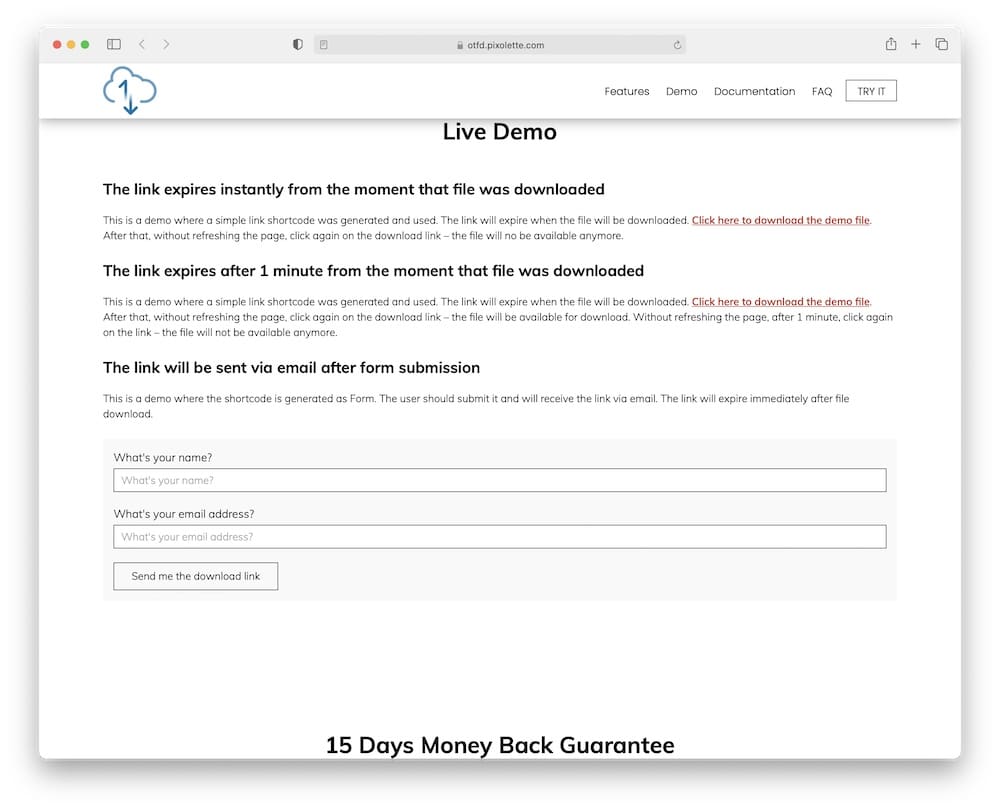
WP One Time File Download is a plugin to generate UNIQUE download links for your files.
This download manager tool is straightforward and has a lot of customization options. Plus, it’s fully compatible with any WordPress theme.
You can set expiration times, send links via emails, use it with WP Multisite installations, and more.
WP One Time File Download features:
- 320+ sales
- 4/5 ratings
- Display links with WP shortcodes
- Unlimited number of download links
- Price: $49 (may vary)
2. Opt-In Downloads

If you are looking for a plugin that will allow you to distribute files through subscriptions, this one’s for you. With Opt-In Downloads you will have a very simple workflow.
This WordPress download manager plugin allows you to send download links by email after users submit their contact details.
It also saves all the data in a database, allowing you to send them to popular email marketing providers.
Hint: Email marketing still works!
Opt-In Downloads is a great plugin to collect user data in exchange for a downloadable product.
Opt-In Downloads features:
- 1,300+ sales
- 4.5/5 ratings
- Supports MailChimp & other marketing providers
- Easy to translate using a WP plugin
- Price: $17 (may vary)
3. Use-Your-Drive
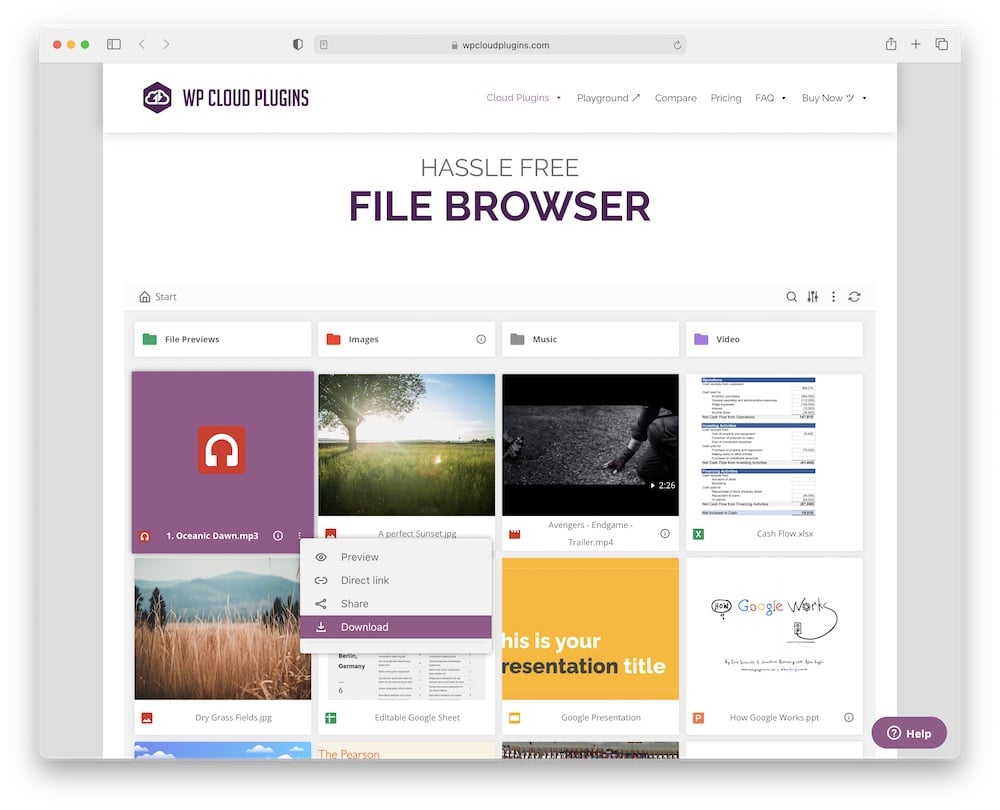
Use-Your-Drive is another excellent download manager plugin but with different capabilities.
This plugin lets you connect your Google Drive account to your WordPress website.
This WordPress download manager helps you upload all types of files from your Google Drive and display them on your website.
You can also offer download buttons in any file you want.
If you are a business that sells software, you may need this plugin to give your customers a fully documented file with many valuable things for the software.
We also enjoyed the reports, which can connect with Google Analytics.
The options are endless! ENJOY.
Use-Your-Drive features:
- 10,300+ sales
- 4.8/5 ratings
- Always in sync with Google Drive
- Custom permissions
- Price: $39 (may vary)
Best Free WordPress Download Manager Plugins
4. Download Monitor
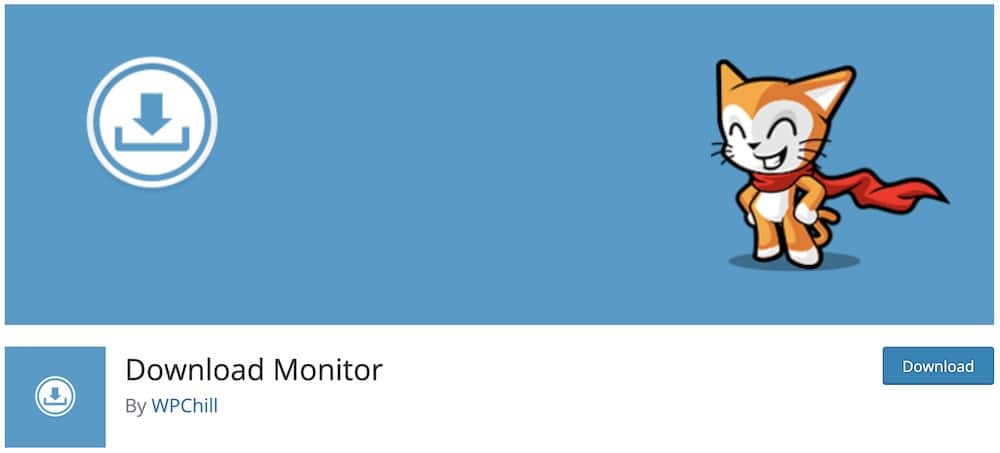
Our first free choice on this list is the Download Monitor. Why? Because we use it THE most!
It is one of the most known free download manager plugins on the market for good reasons.
You can grow your audience, convert traffic into sales and track download performance with this free WordPress download manager plugin.
What’s also cool is the option to search into the history of all your website downloads.
Download Monitor features:
- 100,000+ active installations
- 4.5/5 ratings
- Compatible with Gutenberg
- Shortcodes to display download links
- Download counter
5. Download Manager

If you are looking for a free WordPress download manager to help you with password protection, multiple domain support and limited viewing, this plugin is for you.
Download Manager offers you to LIMIT the download count per user or the option to control downloads by speed. Besides all that, this plugin has a great protection system with Captcha or IP block function.
But a lot more is possible!
Download Manager is designed to give your customers the fastest checkout process, thus boosting the overall user experience.
Download Manager features:
- 100,000+ active installations
- 4.1/5 ratings
- Frequently updates
- Supports Google Drive
- Video file upload option
6. Easy Digital Downloads
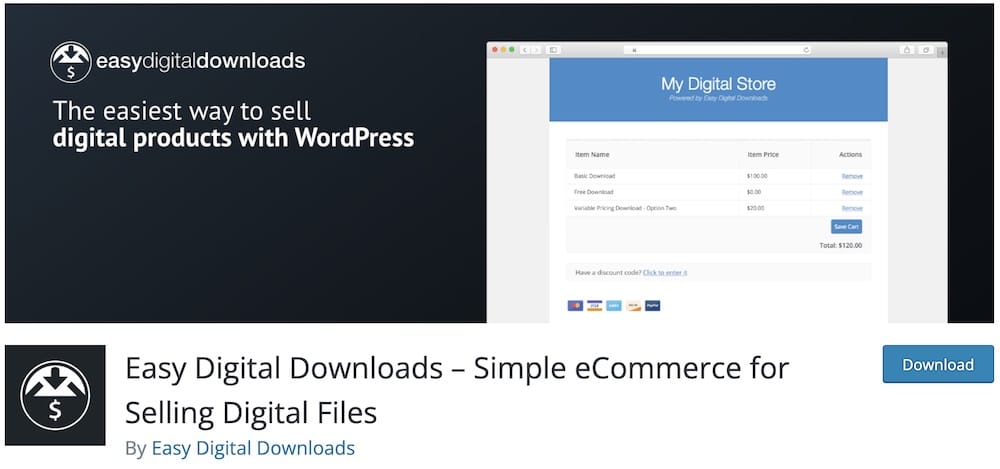
Easy Digital Downloads is an eCommerce option for selling any type of digital downloads. With this plugin you can accept payments via PayPal (you may also want to check our best WordPress PayPal plugins) and other default payment options.
You can effortlessly upload any media to your site and list ut as digital product with this free WordPress download manager plugin.
It’s actually our GO-TO plugin.
Photography, eBooks, documents, videos, themes, plugins, etc. – you can sell anything you want with EDD!
EDD features:
- 50,000+ active installations
- 4.7/5 ratings
- Customizable & clean checkout
- Discount codes
- Compatible with any WordPress theme
7. WooCommerce

If you are looking for the best eCommerce solution, WooCommerce is the plugin you want.
BUT!
WooCommerce also comes excellent as a download manager.
You can upload any file type and organize them for selling online.
As a download manager, WooCommerce will provide your users with instant downloads regardless of the items you’d like to push.
Don’t forget to check our must-have free WooCommerce plugins.
WooCommerce features:
- 5+ million active installations
- 4.5/5 ratings
- Great support
- Fully customizable storefronts
- Frequent updates & constant improvements
8. Advanced File Manager
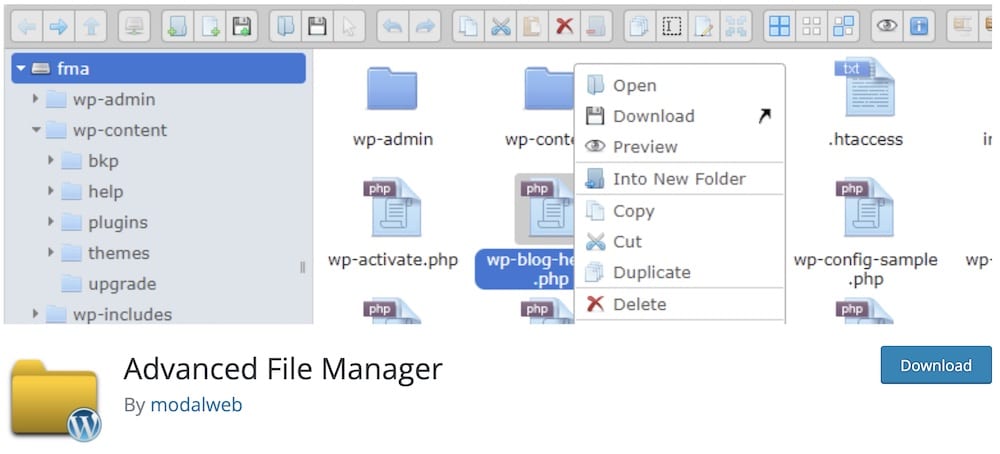
Advanced File Manager plugin is here with a very user-friendly and powerful interface to you edit and add files on your website.
This free WordPress download manager plugin gives you a fully customizable root directory path.
Plus, the plugin gives you shortcodes to provide some users access to ENTIRE file management capabilities.
Advanced File Manager offers you to work with your files directory like renaming, archiving, uploading and creating new files.
Advanced File Manager features:
- 100,000+ active installations
- 4.9/5 ratings
- PDF Preview
- Trash it
- Drag & drop file upload (easy!)
9. Lana Downloads Manager
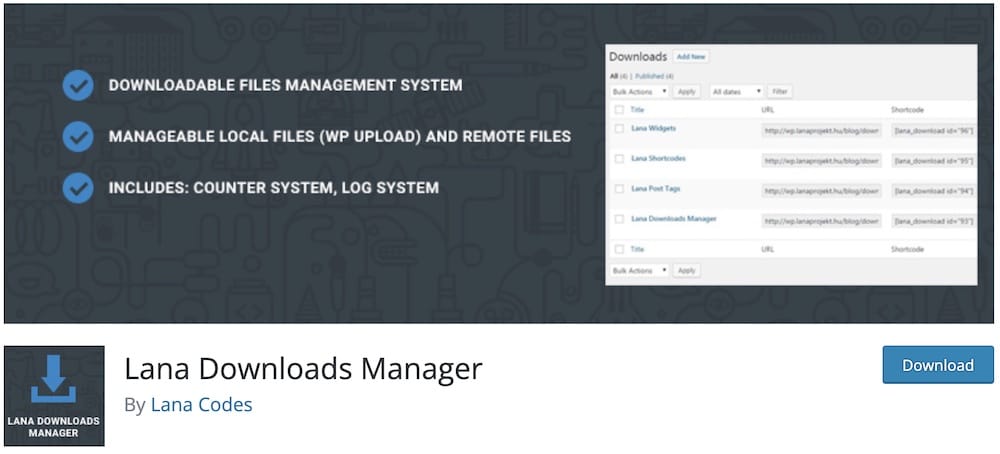
Lana Downloads Manager is perfect for basic and lightweight tasks, a GREAT solution to manage local files via WP upload and remote files.
This free WordPress download manager plugin is easy to install and starts working right after activation.
Note: The plugin support files like audio clips, images and videos.
We also enjoyed the Lana Download Manager dashboard that unlocks smooth file organization from where you can determine which files you want to have downloading-ready.
Lana features:
- 3,000+ active installations
- 5/5 ratings
- Measuring file sizing
- Shortcodes & URLs
- Download counter next to each file (check popularity)
FAQs About WordPress Download Manager Plugins
What are WordPress download manager plugins?
WordPress download manager plugins manage and track file downloads from your WordPress site. They are useful for controlling access to digital downloads, organizing files, and monitoring download activity, making them ideal for sites offering digital products, resources, or documents.
Can these plugins restrict access to downloads?
Yes, many WordPress download manager plugins offer features to restrict access to downloads. You can set permissions for who can download files, such as only registered users or specific user roles.
Do download manager plugins provide download statistics?
Most WordPress download manager plugins provide detailed download statistics. This includes tracking the number of downloads, monitoring user download activity, and providing insights into the most popular files.
Are WordPress download manager plugins suitable for large files?
Many download manager plugins are designed to handle large file downloads efficiently. They often include features like download resuming and chunking to ensure large files are downloaded reliably, especially important for media files, software, or large documents.
Can I organize files in categories or tags with these plugins?
Yes, WordPress download manager plugins typically allow you to organize your files using categories, tags, or custom taxonomies. This helps in maintaining a structured and user-friendly file library, making it easier for users to find and download the desired files.
How can I protect my downloadable files from unauthorized access?
Download manager plugins often provide security features such as password protection, user role restrictions, and CAPTCHA verification. You can restrict access to files by requiring users to log in, subscribe, or enter a password before downloading.
Do download manager plugins work with WooCommerce?
Many do. For example, Easy Digital Downloads and WooCommerce add-ons integrate with download managers seamlessly.
::
Note: This article was originally published on April 24, 2022. But our team regularly reviews it and updates it with necessary improvements for accuracy.