I’ve often been asked how to add a contact form in WordPress.
The time has come to solve the mystery. But there’s no real mystery because anyone can do it easily and quickly!
Whether you need a simple form for people to get in touch or for users to allow guest post submissions and client application processes – you’ll MASTER it ALL.
This post covers:
- How to create a contact form in WordPress (with/without a plugin)
- How do I add a contact form in WordPress? (in 3 steps!)
- 3 Best free contact form WordPress plugins
- Conclusion: Add A Contact Form With Ease
- FAQs about adding a contact form in WordPress
How To Create A Contact Form In WordPress
When creating and adding contact forms in WordPress, you have two options.
The BORING and the FUN one.
1. Option BORING (Without A Plugin)
You can add a form manually by coding it from scratch.
The benefit of this approach is that you can create a completely custom form that perfectly meets the needs of your business.
(You can achieve just as impressive results with the FUN process.)
The downside is that you must learn to code (TIME!) or hire a WordPress developer.
If you don’t want to learn how to code, you’ll need to hire a developer (MONEY!) every time you need to add a new form to your site.
This is not a very practical solution.
2. Option FUN (With A Plugin)
Luckily, there’s another way: a WordPress contact form plugin.
Numerous contact form plugins are available for WordPress, and you can install many of them for free.
Note: You may also be interested in reading our guide on how to install a WordPress plugin.
The process is simple.
Follow the steps below, and you’ll have a working contact form in no time.
How Do I add A Contact Form In WordPress? (In 3 Steps!)
1. Install A Contact Form Plugin
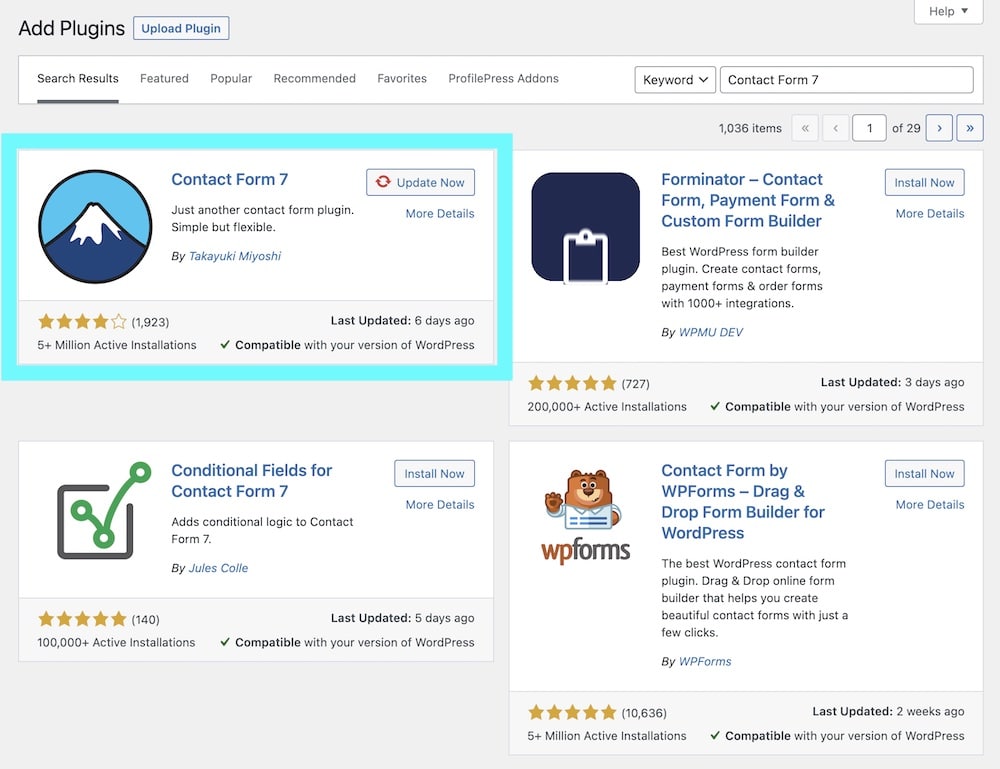
Log into your WordPress dashboard, go to Plugins, and click Add New.
From there, search for a contact form plugin. You’ll get many results, so choose a form plugin you like, install it, and activate it.
To pick a reliable one, choose from our selection of the best WordPress contact form plugins.
But you can go with our top-notch, tested and proven recommendations below. (I highlighted the three ultimate ones.)
(They’re so easy and powerful to use – you can master them on the fly. No need for all those long-form tutorials!)
2. Create Your Form
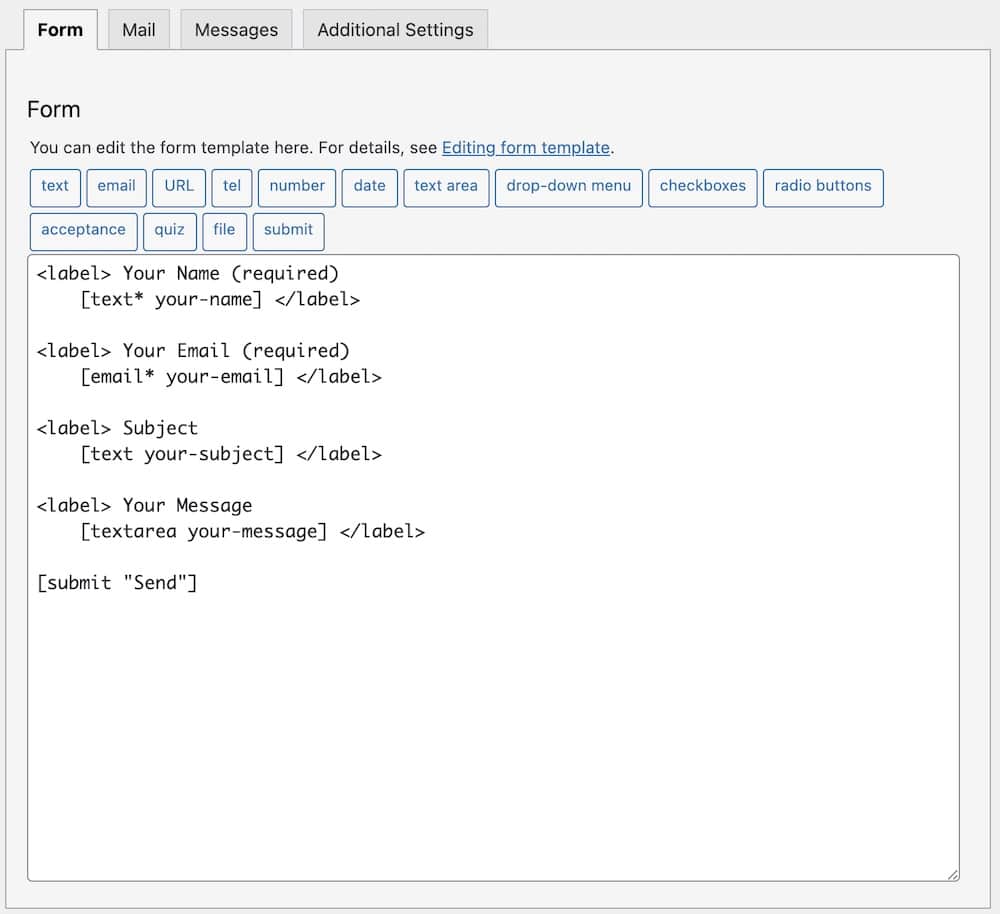
Once the plugin has been activated, use the form tools to create your contact forms.
You’ll want to add the essential fields such as name, email, and message but feel free to add other areas as well.
It depends on the plugin you choose, but the options are ENDLESS. You can tailor the form to your needs specifically in a few clicks.
That’s exactly how easy (and fast!) it is.
3. Add The Form To Your Contact Page
The last step when you create your form is to add it to your contact page.
Many form plugins have a Gutenberg block that quickly adds a form to any page.
Sometimes, you’ll get a WP shortcode that you’ll need to copy and paste onto the page where you want the form to appear.
Very beginner-friendly.
3 Best Free Contact Form WordPress Plugins
Now that you know how to add a contact form in WordPress, here are our top 3 free contact form plugins for WordPress.
1. Contact Form 7 (Our Favorite!)

Contact Form 7 is one of the oldest and most popular free contact form plugins.
You can create simple and more advanced forms and there are even free add-ons that add extra features to the plugin.
Contact Form 7 features:
- 5+ million active installations
- 4.1/5 ratings
- reCAPTCHA integration
- Ajax-powered submissions
- Spam filtering
2. Ninja Forms
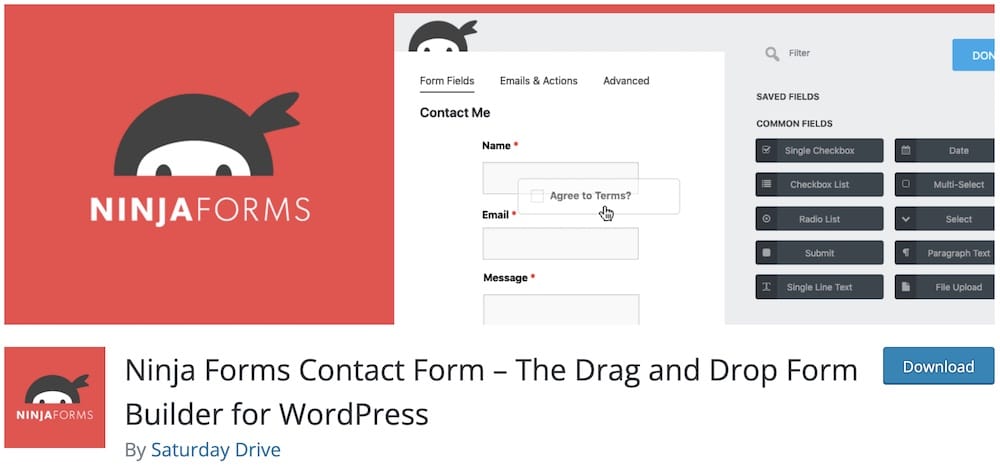
Ninja Forms is another free contact form plugin for WordPress that touts itself as the beginner-friendly form builder. And it really is!
It comes with a drag and drop interface and you can use it to create basic and more advanced contact forms.
The core plugin is free and suitable for most needs. But, if you need more advanced features such as integration with 3rd-party apps or the ability to accept payments, you can upgrade to the premium version.
Pricing starts at $29/year for individual add-ons or $49-$249/year for membership plans.
Ninja Forms features:
- 1+ million active installations
- 4.4/5 ratings
- 27+ form field types
- Customizable form notifications
- Regular updates
3. Contact Form by WPForms
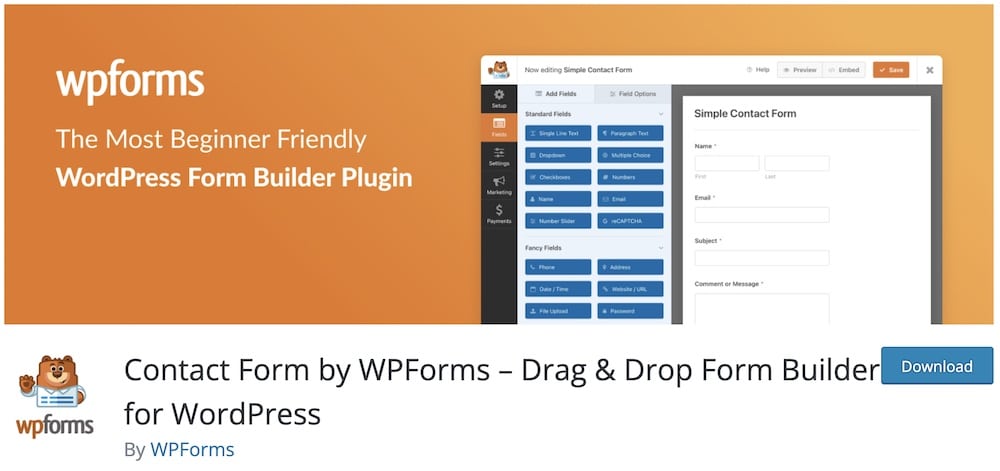
Contact Form by WPForms is another easy-to-use form plugin. It comes with a drag and drop builder, so you can easily create all kinds of forms. (Click, click, click.)
This is another form that offers several features for free. But if you need something special, such as multi-page forms, you’ll need to upgrade to the pro version. (Plans start at $79/year.)
Contact Form by WPForms features:
- 5+ million active installations
- 4.9/5 ratings
- Custom success message
- Payments-ready
- Instant notifications
Conclusion: Add A Contact Form With Ease
As you can see, adding a contact form in WordPress is simple. Like, VERY SIMPLE.
(Oh, and quick, too!)
All you need is the right form plugin for the job. (No, I don’t recommend coding it because it’s boring and unnecessary.)
Use the tips in this article, find the right contact form plugin and add the contact form on your WordPress site.
FAQs About Adding A Contact Form In WordPress
How do I add a contact form to my WordPress site?
Use a plugin like Contact Form 7 or WPForms. After installing and activating the plugin, create a new form with the fields you need, then embed it in your pages or posts using the provided shortcode or block.
Can I add a contact form to WordPress without a plugin?
Yes, you can manually code a form in HTML and use PHP to process the form data. However, this approach requires coding knowledge and is less secure unless you implement proper data validation and security measures.
How do I customize the style of my WordPress contact form?
Most contact form plugins offer customization options through their settings. For more advanced customization, you can add custom CSS in your WordPress theme’s style sheet or the Customizer under Appearance > Customize > Additional CSS.
How do I add reCAPTCHA to my WordPress contact form?
Plugins like Contact Form 7 and WPForms support integration with reCAPTCHA. You’ll need to register your site with Google to get the reCAPTCHA keys, then enter these keys in the plugin’s settings to enable reCAPTCHA on your forms.
How can I make my contact form mobile-friendly?
Most contact form plugins automatically generate mobile-responsive forms. Ensure your WordPress theme is responsive as well. You can also use CSS media queries to further adjust the form’s appearance on mobile devices.
::
Note: This article was originally published on December 3, 2021. But our team regularly reviews it and updates it with necessary improvements for accuracy.






