Are you interested in learning what is Ajax in WordPress?
It’s very, VERY simple.
Ajax helps websites and servers interact without needing to refresh the (current) page (you’re viewing).
Here’s how it goes:
Example #1: Have you ever wondered how exactly comments on Facebook or Instagram can appear almost instantly after the person has finished typing?
Example #2: Or how does Google’s search autocomplete magically populate as you’re typing in your search term? (See what Ajax search is.)
That’s Ajax at work.
This post covers:
- What is the purpose of Ajax?
- How Ajax works
- How to use Ajax in WordPress
- Benefits & disadvantages of using Ajax
- Examples of how Ajax is used in WordPress
- Resources to learn more about Ajax
- FAQs about Ajax in WordPress
And in today’s post, I’ll explain what Ajax is, how to use it in WordPress and its benefits and disadvantages. Plus, you can also pick a prebuilt Ajax WordPress theme.
What Is The Purpose Of Ajax?
Ajax stands for Asynchronous JavaScript And XML.
It’s a popular web development technology that combines several programming languages such as HTML, CSS, JavaScript, and others.
Ajax works mainly behind the scenes.
It uses these different languages to process requests from a web browser and returns the result without the user having to refresh the page.
Better. User. Experience!
How Ajax Works
You WON’T even know that Ajax is working when browsing a website as a user.
In a nutshell, here’s how it works:
- A website user triggers an event in their browser. This can be clicking a button or submitting a comment.
- The Ajax call then sends a request to the server.
- The server processes this request and accesses the database. After processing the request, the server sends the response back to the browser if the request warrants it.
- This is where another JavaScript function kicks in. It receives the response and updates the website with the returned information.
There is NO NEED to refresh the page to see the information.
This means your visitors will enjoy a smoother user experience when interacting with your website.
How to Use Ajax In WordPress
WordPress core already uses Ajax natively for the admin screens.
For example, when you’re writing a post and it auto-saves — that’s Ajax doing its thing.
A couple of other examples of Ajax are deleting or creating categories or moderating WP comments.
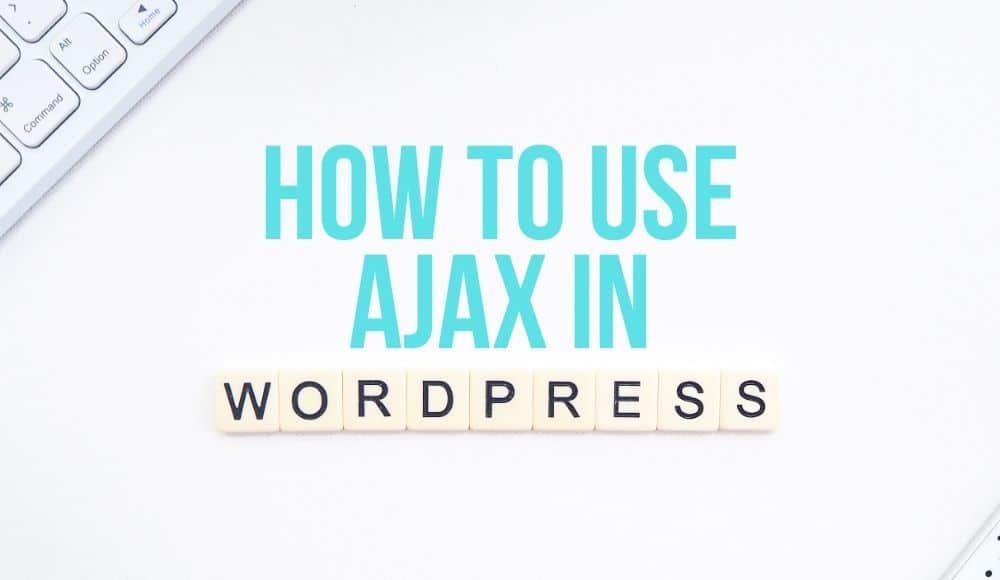
Ajax is typically used with jQuery functions in WordPress:
- It all starts when a user who’s on your website triggers an Ajax request. This request is passed to the admin-ajax.php file that’s located in the wp-admin folder.
- The request uses the GET or POST method to supply the requested data.
- The admin-ajax.php file uses the GET or POST action to create two hooks: wp_ajax_actiontriggered and wp_ajax_nopriv_actiontriggered. Remember that the action triggered corresponds to the value of the GET or POST action.
- The first hook executes for logged-in users and the second action will execute for logged-out users which means you need to ensure that both hooks get triggered to target all website users.
You also need to account for browsers with disabled JavaScript to ensure your code works.
You can use Ajax in WordPress to create plugins and add extra functionality to your WordPress themes.
A couple of examples include:
- Creating a plugin that displays the post like counter.
- A custom plugin that allows visitors to save a blog post to a read later list.
- Use it with the REST API to output block content.
- Pair REST API and Ajax to bring your WordPress information into other applications.
To implement Ajax in WordPress, you would typically enqueue a JavaScript file using the `wp_enqueue_script()` function, localize the script using `wp_localize_script()` to pass data (including the Ajax URL and nonce for security) to your JavaScript file, and then write the necessary JavaScript to make Ajax requests using the `XMLHttpRequest` object or the `jQuery.ajax()` method.
On the server side, you would hook into the `wp_ajax_` action (or `wp_ajax_nopriv_` action for requests from non-logged-in users) to handle the Ajax request and return the necessary data.
Benefits & Disadvantages Of Using Ajax
There are a few from both worlds.
Benefits of Using Ajax
As mentioned earlier, Ajax allows web pages to serve information without refreshing the page.
Other benefits include:
- Since servers don’t have to process a lot of data, bandwidth usage is minimized.
- Users can see the response immediately, which results in a smoother user experience, not to mention it saves time for both the users and the server.
- Websites and apps load faster and perform better since no full-page data is being sent.
- Websites and apps are also more responsive so your users don’t have to waste time waiting for a response to their interactions.
Disadvantages of Using Ajax
As with anything, Ajax has its own set of disadvantages that you need to keep in mind if you’re considering using it:
- You need to be familiar with several different programming languages and how they work if you want to use Ajax which can lead to longer development time.
- If your users disable JavaScript in their browser, they won’t be able to interact with your website or website pages.
- Search engines cannot index Ajax pages.
- Ajax source code can easily be viewed, making your website or application less secure.
Examples Of How Ajax Is Used In WordPress
In WordPress, Ajax is commonly used to improve user experience by loading data from the server without requiring a page refresh.
Below are some examples of how Ajax is used in WordPress:
- Auto-saving posts: WordPress uses Ajax for the auto-save functionality in the post editor. As you type, your post content is periodically saved in the background without requiring a manual save or page reload..
- Search suggestions: Ajax can provide live search results as users type in the search box. This can be seen in many WordPress themes and plugins that enhance the search functionality..
- Comment submission: When a user submits a comment on a post, Ajax can submit the comment to the server and update the comment list without reloading the entire page..
- Infinite scroll: Some WordPress themes use Ajax to implement infinite scroll functionality, where more posts are automatically loaded and displayed as the user scrolls down the page. (This can be a great strategy to improve average visit duration.).
- Admin dashboard widgets: In the WordPress admin dashboard, Ajax loads content dynamically into widgets. For example, the “Quick Draft” widget uses Ajax to save a draft post without leaving the dashboard page..
- Real-time notifications: Ajax can implement real-time notifications in WordPress, alerting users to new comments, messages, or other events without reloading a page..
- Custom forms: Ajax is often used in custom forms to validate form fields, submit the form data, and display success or error messages without refreshing the page..
- Content filtering: For websites that have a lot of content, Ajax can be used to filter and sort posts or products without reloading the page. Users can select different categories, tags, or other parameters, and the content updates dynamically..
- Loading more comments: On posts with many comments, Ajax can load more comments on demand when the user clicks a button rather than loading all comments at once..
- Plugin interactions: Many WordPress plugins use Ajax to enhance their functionality, from social sharing plugins that update share counts in real-time to eCommerce plugins that update the cart total without reloading the page.
Resources to Learn More About Ajax
If you want to learn more about Ajax, here are a few resources to get you started:
- Mozilla Developer Network — this website has an in-depth guide about getting started and working with Ajax
- Using Ajax and PHP to build a mailing signup form — this SitePoint’s tutorial will walk you through a practical process of building a mailing list using Ajax and PHP
- Take Command With Ajax — another tutorial by SitePoint, this one will walk you through Ajax basics and have you building a simple application.
- REST API Handbook — this resource by WordPress will teach you how to use REST API and Ajax in WordPress
Final Thoughts
Ajax is a powerful tool that IMPROVES your website’s user experience.
It has many benefits but can also cause your website to load slowly, so use it in moderation.
Now that you understand what Ajax is and how to use it in WordPress, the only thing left to do is learn more about it using the resources I provided here. (Easy!)
You got this!
FAQs About Ajax In WordPress
What is AJAX in WordPress?
AJAX (Asynchronous JavaScript and XML) in WordPress allows you to update parts of a web page without reloading the entire page. This means smoother and faster interactions on your website.
How do I add AJAX functionality to my WordPress site?
To add AJAX functionality, you typically enqueue JavaScript files that send AJAX requests to admin-ajax.php, the built-in handler in WordPress. To handle these requests, you’ll need to write both JavaScript for the front end and PHP functions in your theme or plugin.
Can AJAX be used with WordPress plugins?
Yes. Many plugins use AJAX to enhance user experience by providing more dynamic and faster interactions. You can also develop custom plugins that utilize AJAX for specific tasks.
What are the security considerations when using AJAX in WordPress?
When implementing AJAX, ensure you use nonces (one-time tokens) to verify requests for security. Also, validate and sanitize all data when sending and receiving to protect against common vulnerabilities like SQL injection and XSS.
Why might an AJAX call fail in WordPress?
An AJAX call in WordPress might fail due to several reasons, such as incorrect data passed in the AJAX request, problems in the PHP function handling the request, or missing AJAX handlers. Check the console in your web browser for errors, and ensure all scripts are properly enqueued and handlers are defined.






