Are you interested in knowing what is Ajax search?
We received a lot of questions regarding the Ajax search recently, so here you go.
Quick answer: AJAX search displays results live, in a drop-down, before your complete typing the entire query. (Similar to Google search box.)
Super. Handy.
Need more?
My quick, beginner-friendly guide teaches you everything.
AJAX search is a GREAT solution for improving search results and the end-user experience.
Visitors can quickly find the results they are looking for on your blog or website.
And if more people find what they’re looking for (quickly), they’re MORE likely to return.
This post covers:
- How does AJAX search work?
- Advantages of AJAX search
- How to add AJAX search to your website
- Best free AJAX search WordPress plugins
- FAQs about Ajax search
WordPress has a search form to show search results on a specific page by default.
However, sometimes having a regular search box on your blog or website is not good enough.
Often, it will require correct spelling to work correctly. That’s where AJAX technology comes in.
Note: You can also check out our best WordPress search plugin collection.
Everything You Need to Know About Ajax Search
AJAX search is much more efficient by showing the live search results in a dropdown list as soon as people start typing.
This allows them to SEE the result they are looking for even BEFORE they complete typing.
This is the right option if you want your visitors or customers to have a more intuitive experience.
How Does AJAX Search Work?
When a user enters a character in the search form, JavaScript sends the request to the web server, which runs a database query. It then sends the response back with matching data to the client side.
Important: This happens without reloading the page.
When you enter a new character in the search form, a request is made to the web server.
The server responds with RELEVANT data and that data is displayed on the User-Interface (UI).
Advantages of AJAX Search
Low bandwidth and high loading speed
JavaScript is responsible for exchanging data between the client and the web server.
There is no need to use headers, tokens or any other authentication methods in the request; only the required data is transmitted from both ends.
So it consumes less bandwidth which IMPROVES the performance of your web applications and ENHANCES the loading speed as well.
Rich user experience
AJAX search benefits website visitors by simplifying their search process and helps you get more data traffic on your blog or website.
For instance, an eCommerce website can show related product information by entering a few characters in the search box.
This helps your users find what they are looking for QUICKLY. (Key feature for online shopping!)
How to Add an AJAX Search Feature to Your Website
You can add AJAX search functionality to your blog or website in the following ways:
- If you know PHP and jQuery, you can code a custom AJAX search functionality yourself. There are lots of ready-made JS libraries available to accomplish this.
- You can also use a plugin to integrate it into your blog or website. (We like using this option more.)
In this article, I will focus on a fast solution to implement an auto-complete feature on your blog or website by using free plugins.
It will also be beneficial for less experienced WordPress developers. (0 coding is necessary!)
Best Free AJAX Autocomplete & Live Search WordPress Plugins
Here’s a selection of three free AJAX search WordPress plugins to consider.
But you may also be interested in our tutorial on installing a WordPress plugin before you proceed.
1. AJAX Search Lite
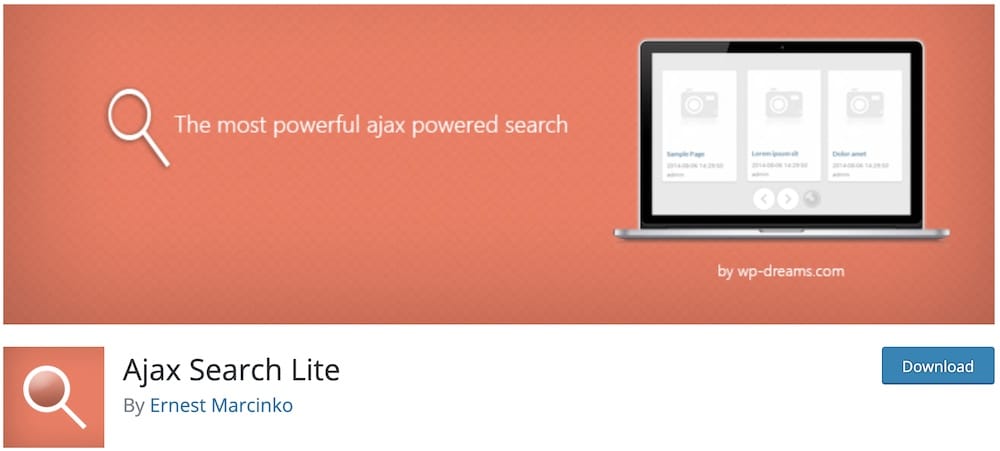
AJAX Search Lite is one of the most preferred autocomplete plugins by WordPress developers, with 70,000+ active installations.
We enjoyed using it the most on a few web projects, too. But the two below are very solid as well.
AJAX Search Lite is quick and easy to use. You can customize the plugin as you like; it comes with over 40 customization options. (Easy configurations!)
While setting it up, you can set the look and other functions to your needs.
This plugin has many features, such as Result Ordering, deciding the number of letters to activate the search, etc.
You can also CONNECT the search form field with Google Analytics.
You can enable this plugin and see the magic of how it turns a standard search form into a live auto-suggestion search bar. Like a champ.
MORE INFO / DOWNLOAD2. SearchWP
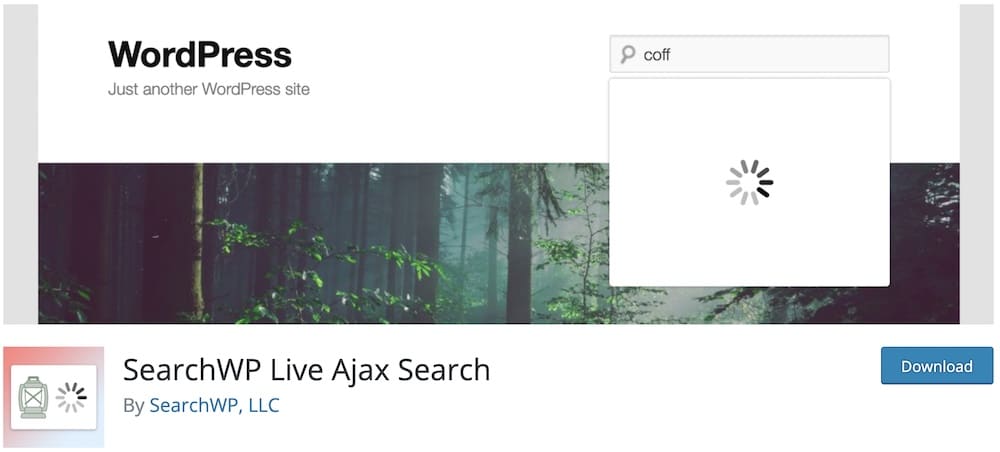
SearchWP is created by Jonathan Christopher and has 60,000+ active installations.
This plugin works on the philosophy of “LESS IS MORE.” It shows the search results in a minimalistic form so that only the posts or title is displayed.
This plugin allows you to customize EVERYTHING about it.
All you need to do is add data-swplive=” true” data attribute to the input field of your search form.
Simple? Yes!
If you are familiar with PHP, you can customize the plugin as per your needs by editing its .php file.
(Don’t miss checking official instructions if you’re new.)
If you want a simplified view of the auto-suggestion search form, then SearchWP might be a good option.
MORE INFO / DOWNLOAD3. Search In Place
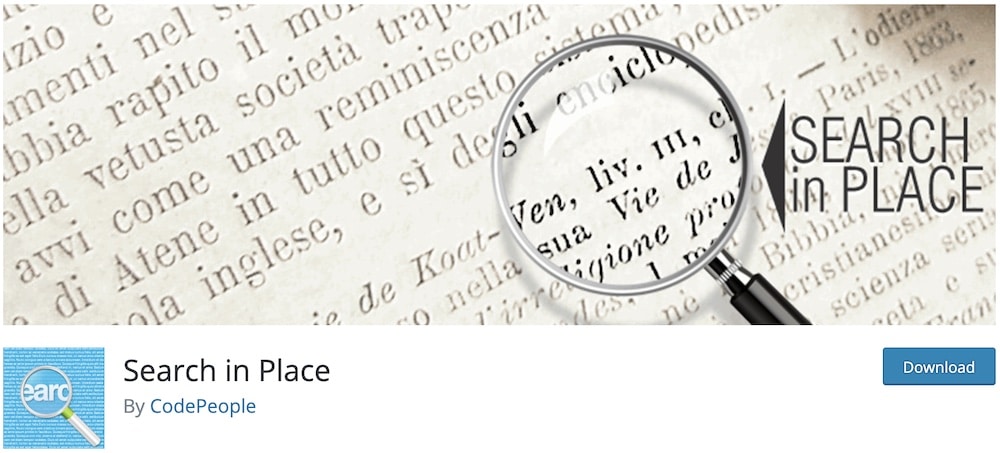
Search In Place is another free AJAX search WordPress plugin powering auto-suggestion search forms.
It has 3,000+ active installations.
After installation, ADJUST functions and visual effects according to your needs.
You can set minimum characters to activate the search or styling of the search form.
Note: You do all the work without touching the code.
This plugin adds the expanded search functionality to the default WordPress search widget.
In short, add autocomplete search feature to the default search widget automatically.
The auto-complete function works well.
MORE INFO / DOWNLOADFinal Thoughts
Now that you’re FAMILIAR with AJAX search functionality and how it works, the only thing left is to decide which plugin best suits your needs.
We suggest going with AJAX Search Lite.
Adding the auto-suggestion search functionality to your website or blog can help your visitors quickly get the information they need.
Ultimately, it will help your online business.
You wouldn’t like the situation where users leave your site just because it takes TOO much time to find the things they are looking for. (This can hurt your SEO, too.)
Ensure quick finds with the AJAX live search function and boost your UX!
FAQs About Ajax Search
What is Ajax search?
Ajax search is a technique in web development where search results are updated dynamically on a webpage without reloading the entire page. This is achieved by using Ajax (Asynchronous JavaScript and XML) to communicate with the server and update only a part of the webpage.
How does Ajax search improve user experience?
Ajax search enhances user experience by providing immediate feedback as users type their queries. It reduces the time and effort needed to view search results, as there’s no full page reload, leading to a smoother and faster browsing experience.
Can Ajax search be used with any type of content?
Yes, Ajax search can be implemented for various types of content, including text, images, videos, and more. It’s a versatile technique that can be adapted to different content types and website architectures.
Is Ajax search SEO-friendly?
Ajax search can be SEO-friendly if implemented correctly. However, because it relies on JavaScript, it’s vital to ensure that search engines can properly crawl and index the content. Techniques like progressive enhancement and server-side rendering can help make Ajax content more SEO-friendly.
Does Ajax search affect website performance?
Ajax search can improve perceived performance by loading results faster and reducing server load. However, if not optimized, it can lead to increased server requests and potential performance issues. Proper caching and optimized query handling are essential.
Can Ajax search work on mobile devices?
Yes, Ajax search is fully compatible with mobile devices. It provides an enhanced user experience on mobile by allowing quick, responsive searches without needing page refreshes.
How secure is Ajax search?
The security of Ajax search depends on how it’s implemented. It’s important to handle user input securely and protect against common web vulnerabilities like SQL injection and cross-site scripting (XSS). Employing standard web security practices is essential for maintaining the security of Ajax search.
What are the key components needed for Ajax search?
You need a client-side script (like JavaScript) to handle user input, an Ajax call to fetch data, and a server-side script (like PHP, Python, etc.) to process the query and return results.
Are there any drawbacks to using Ajax search?
Yes, it can be more complex to implement. It may also increase server load if not optimized. Plus, without proper handling, it can cause accessibility issues for screen readers.






