Are you searching for the best free and premium WordPress quiz plugins?
In recent years, quiz plugins have become very popular among website owners. (And that’s understandable.)
What’s more fun and engaging than a well-constructed quiz?
For this reason, 100s of quiz plugins are available. So, it is only natural that you might struggle to find the right one for you.
Don’t worry!
Even the most complex question has an answer.
We have researched and tested 30+ quiz plugins to create a top list for you.
This post covers:
- Best premium WordPress quiz plugins
- Best free WordPress quiz plugins
- Benefits of adding a quiz to your website
- FAQs about WordPress quiz plugins
Increase your website engagement NOW!
THE ULTIMATE 2:
- Best Overall Quiz Plugin: Viral Quiz
- Best Free Quiz Plugin: Quiz & Survey Master
Best Premium WordPress Quiz Plugins
Note: You may also want first to read our tutorial on how to install a WordPress plugin.
1. Quiz Maker (Free + Premium)
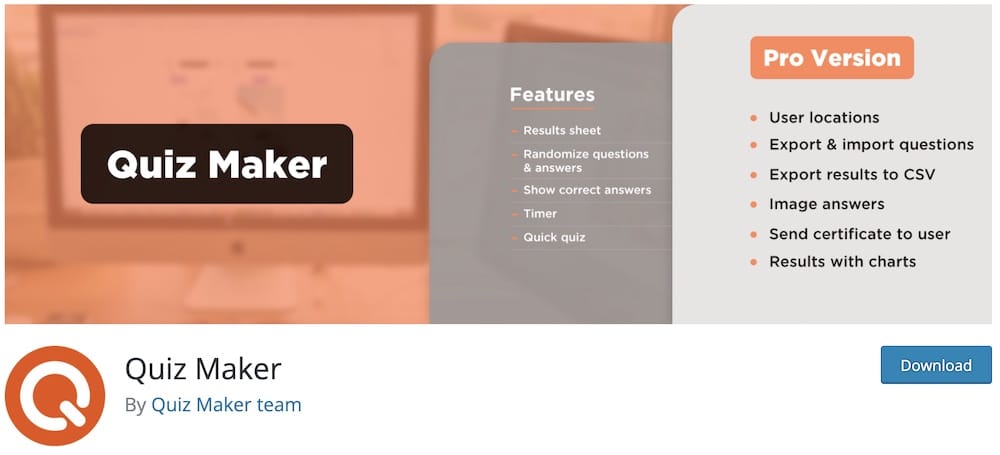
Quiz Maker is an ultimately reliable tool. It proved a great solution for those needing a beginner-friendly quiz plugin during our review.
You have 0 limits regarding the number of quizzes and questions you need to insert with Quiz Maker.
Moreover, Quiz Maker features a GREAT sheet for results.
Another cool function is making your quizzes available only to logged-in users. (Optional.)
This WP quiz plugin is a powerful free choice you won’t regret downloading.
Quiz Maker features:
- 20,000+ active installations
- 4.9/5 ratings
- 7 question types
- Supports image, audio & video questions
- Easy to use
2. eForm
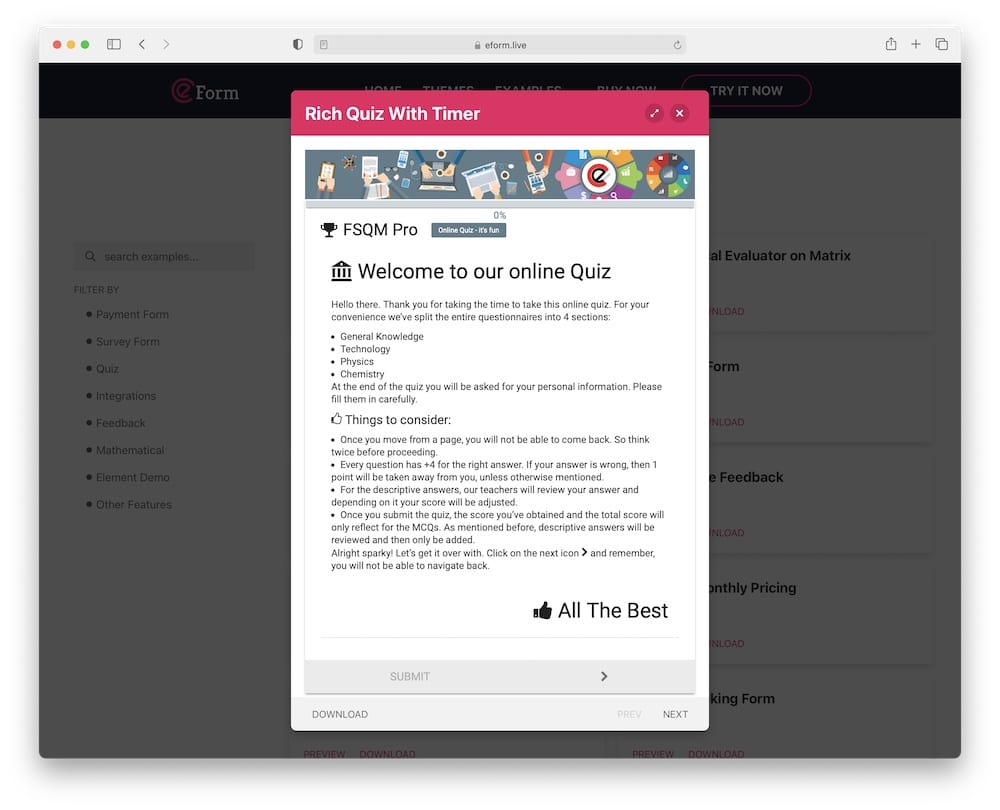
Our first selection is a WELL-KNOWN form builder, eForm. Even if the name doesn’t suggest a quiz plugin, we can confirm that eForm has an amazing quiz creation feature.
You get 15+ automated quiz elements with this WordPress quiz plugin.
Another great feature is inserting a manual scoring board on your quizzes.
eForm is an excellent choice for creating engaging quizzes and other forms just by using one plugin.
eForm features:
- 15,400+ sales
- 4.4/5 ratings
- WooCommerce integration
- Easy WP widget integration
- Price: $39 (may vary)
3. Viral Quiz Plugin
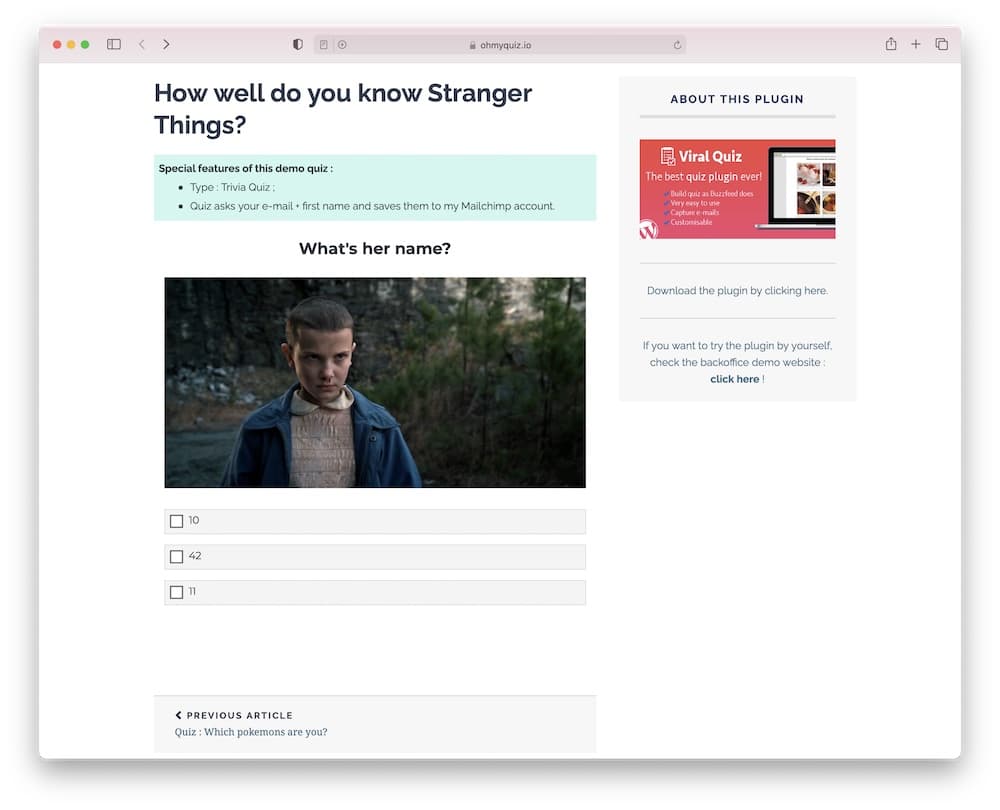
WordPress Viral Quiz Plugin provides you with two quiz styles. You have the option to choose a personality or trivia test.
This WordPress quiz plugin also has NUMEROUS marketing tools, such as social sharing buttons.
Viral Quiz is also fully responsive.
This quiz plugin is excellent for increasing page views and subscriptions with powerful quizzes and other marketing tools.
Viral Quiz Plugin features:
- 7,200+ sales
- 4.2/5 ratings
- Multilingual (works with multilingual WordPress themes)
- Great support
- Price: $36 (may vary)
4. Advisor Quiz
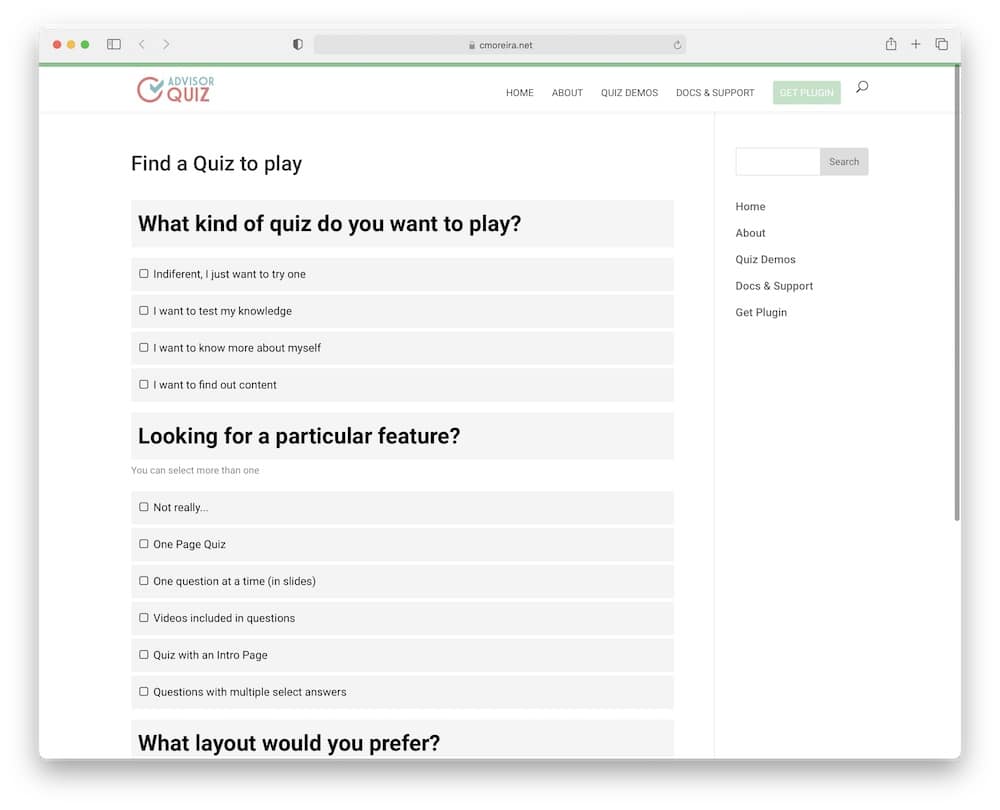
Are you looking for a great WordPress quiz plugin that will give a lot of possibilities for personalization? If so, Advisor Quiz is for you.
This plugin has four quiz styles and three customizable layouts (presentation, image grid and minimal style).
When it comes to styling, Advisor Quiz has it all. You can create trivia, personality, count and content quizzes in just a FEW minutes.
This quiz plugin is perfect if you want to get creative and design different types of quizzes every time.
Advisor Quiz features:
- 2,200+ sales
- 4.8/5 ratings
- Fully customizable layouts
- Powerful analytics
- Price: $39 (may vary)
Best Free WordPress Quiz Plugins
5. Quiz And Survey Master
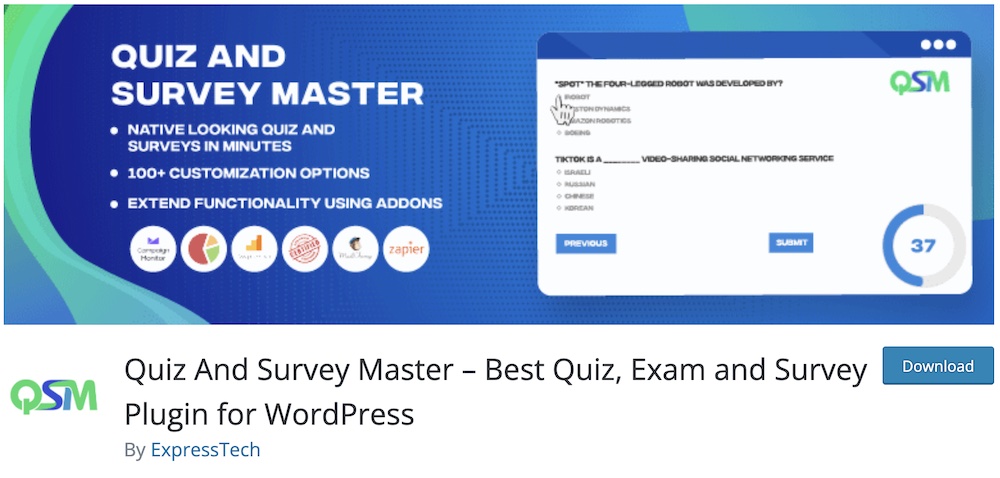
For our first free choice in this list, we come across a well-known quiz plugin, the Quiz And Survey Master.
This quiz plugin allows you to create quizzes and WordPress surveys on your website quickly and easily.
You get many features to work with like, leaderboards, score trackers and numerous question layouts.
You CAN create multiple-choice, true or false questions, fill in the blank, number, etc.
Create interactive quizzes with different types of questions like a boss!
Quiz And Survey Master features:
- 40,000+ active installations
- 4.8/5 ratings
- Emails after quiz completion
- Flexible points-based system
- Sharing buttons for results
6. Opinion Stage
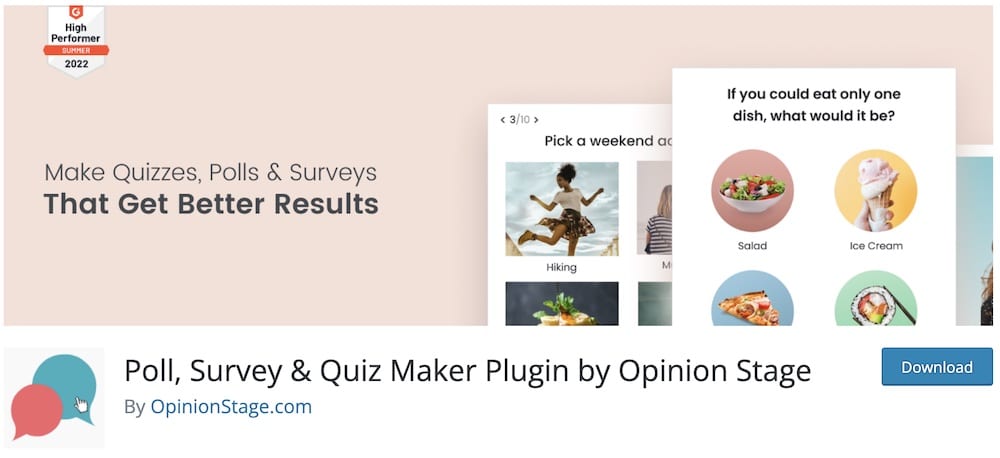
This is an all-rounder quiz plugin that will help you with different tasks.
You can create surveys, polls and forms (to gather valuable information) with Opinion Stage.
It has many features like an easy-to-learn control dashboard to manage every quiz you have ever made.
Apart from that, with this plugin, you can CUSTOMIZE many details like sizes, colors, fonts, etc.
Opinion Stage features:
- 10,000+ active installations
- 4.4/5 ratings
- 4 different layouts for every task
- Display results in real-time
- Supports 40+ languages
7. Watu Quiz
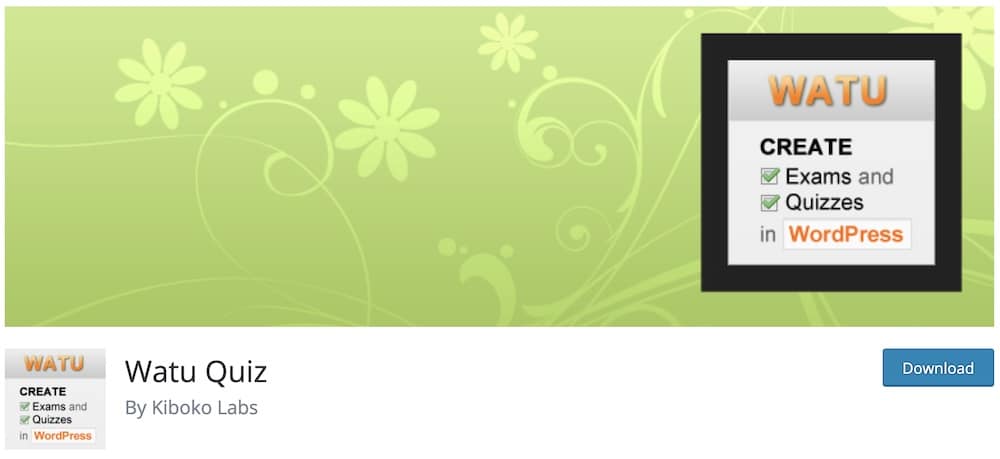
If you are looking for a touch-friendly and responsive quiz plugin that allows you to create simple quizzes and exams, Watu Quiz is for you.
You can award points in every question and grade the questions differently.
Then, the plugin will AUTOMATICALLY calculate the total points for your visitors.
Although we found the free version to be sufficient, Watu also offers a Pro version with numerous advanced quiz-related features.
Watu Quiz features:
- 5,000+ active installations
- 4.7/5 ratings
- Single & multiple-choice questions
- Facebook & Twitter sharing buttons
- User-friendly interface
8. ARI Stream Quiz
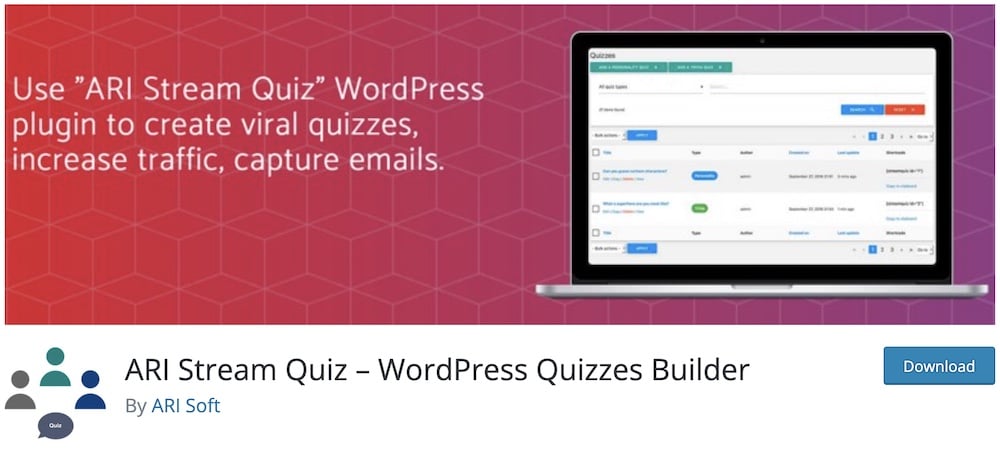
ARI Stream Quiz is a plugin for creating any trivia quiz you can think of.
You can create multiple-choice questions and embed them into posts and pages with simple shortcodes with this plugin.
Plus, it can integrate with mailing plugins like Mailer Lite and MailChimp. (You can INSTANTLY notify your visitors about upcoming quizzes.)
In conclusion, this quiz plugin is a great tool for anyone who wants to create quizzes and market them via email simultaneously.
ARI Stream Quiz features:
- 3,000+ active installations
- 5/5 ratings
- Share buttons for all the popular social networks
- Unlimited quizzes
- Fully translatable (use your favorite WordPress translation plugin)
9. Quiz Cat
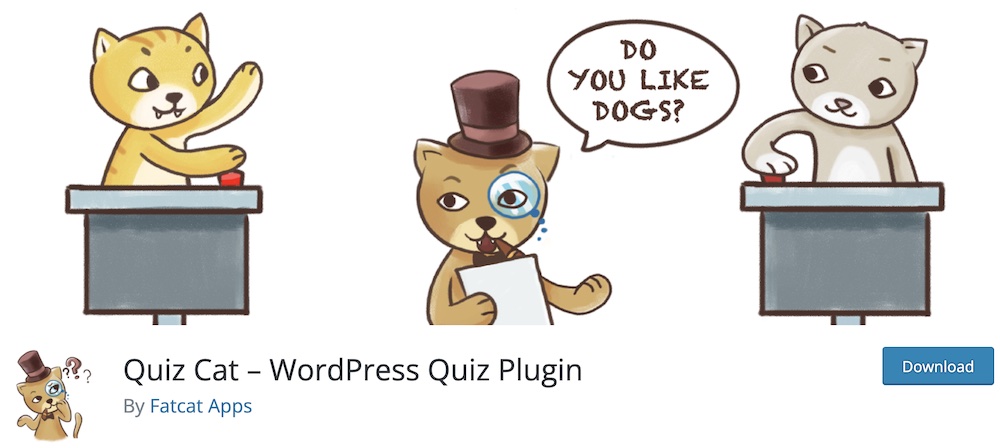
If you are looking for a quiz plugin that will lead to more social shares and more user engagement on your website, Quiz Cat is for you.
You get a variety of features to work with. First, you can select two to four possible answers for each question.
Also, you can customize the headline, image, and start quiz button.
Apart from that, this quiz plugin is an EXCELLENT choice because you also have the option to include a description based on a user’s quiz score.
Quiz Cat features:
- 6,000+ active installations
- 4.6/5 ratings
- Great support team
- Unlimited quizzes & questions
- Compatible with Gutenberg
10. HD Quiz
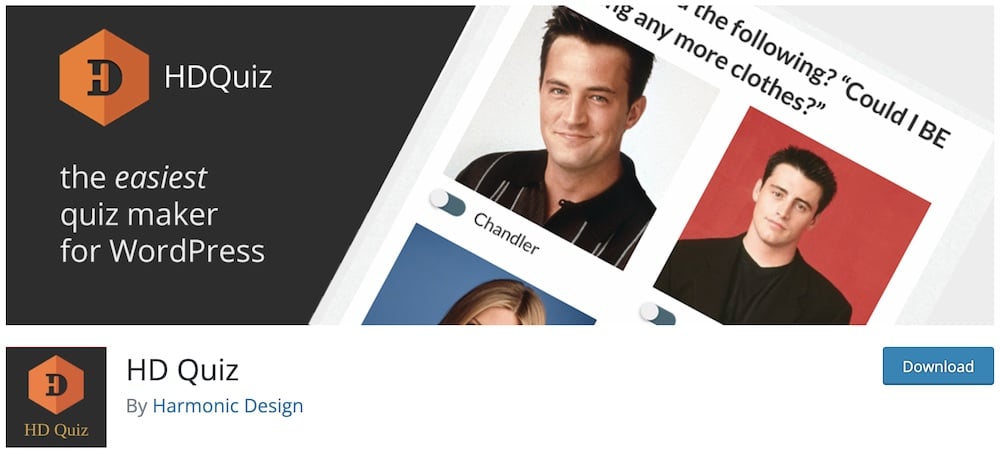
HD Quiz proved to be one of the market’s fastest and easiest quiz plugins during our testing.
This WordPress quiz plugin really STANDS OUT with its features and customization options.
Creating quizzes with HD Quiz is VERY beginner-friendly.
It lets you manage each question, add a quiz timer, set images, and add WP animations to make your quizzes more visual.
Create unlimited quizzes in no time and boost your site experience!
HD Quiz features:
- 7,000+ active installations
- 5/5 ratings
- Mobile friendly
- Touch compatible
- Featured image for every question
11. Product Recommendation Quiz
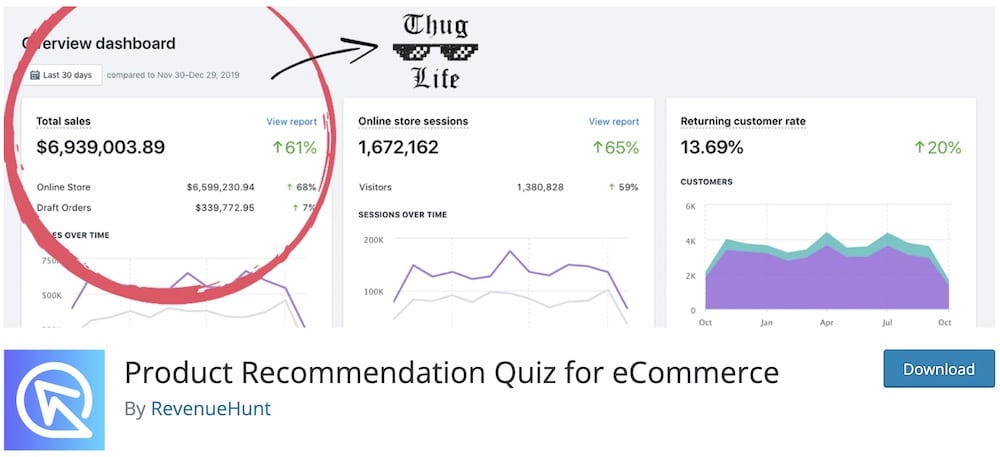
Product Recommendation Quiz is one of the coolest things I’ve found in a while.
It’s pretty self-explanatory, helping you sell your product like every user would have a personal shopper.
Want to boost sales? This is it!
You can even use it for recovering abandoned carts, reducing support costs, and more.
The customization process takes LITTLE time, easily altering the plugin to your specific eCommerce website needs.
Go.
Product Recommendation Quiz features:
- 3,000+ active installations
- 5/5 ratings
- Full WooCommerce support
- Effortless editing
- Lead capture
Benefits Of Adding A Quick To Your Website
You may not want to add a quiz to your website immediately after launching a website. (Hey, you may not have the traffic, so it won’t be effective – just yet!)
Unless you’re building a viral WordPress website – then quizzes are something you may want to consider including right away.
For all the rest, this may come later as an actual feature or if you’d like to check users’ responses to how well they enjoy your website.
But the uses of quizzes are many more!
- One of the key benefits of quizzes is user engagement. It’s like a game, and we all like playing games. And because it’s usually an anonymous quiz, many more users are interested in participating.
- And because the engagement is higher, you can also expect a reduction in your website’s overall bounce rate. And do you know what that means? Better SEO!
- A quiz related to your business and products can drastically increase conversion rates.
- You can also use quizzes as a lead magnet. User is more prone to fill out a form (with their email) when they are on your website for longer, especially if the quiz is great – so make sure you put some extra thought into it.
- Quizzes are fantastic for testing users’ skills, whether you do it just for fun or for onboarding (employees, students, members, etc.).
Our recommendation: Don’t just throw a bunch of questions together, thinking your quiz will strongly impact your visitors.
Sadly, it doesn’t work like that.
It can actually hurt the performance!
You must carefully study each question, easing the user into more serious ones.
Luckily, you can test different questions to see what works best.
But even after you find the winning combination, we still advise you to test new ones occasionally.
Now you have everything you need to win the quiz game.
FAQs About WordPress Quiz Plugins
What are WordPress quiz plugins?
WordPress quiz plugins are tools that enable you to create and manage interactive quizzes on your WordPress site. They are used for various purposes like education, user engagement, marketing, and audience analysis. These plugins offer features like multiple question types, scoring systems, and result sharing.
Can I customize quizzes to match my website’s design?
Yes, most WordPress quiz plugins offer customization options. You can alter the design, colors, and layout to match your website’s theme. Some plugins also provide templates and design tools to simplify the process.
Do WordPress quiz plugins offer analytics & tracking?
Many WordPress quiz plugins provide analytics and tracking features. These can include data on user responses, quiz completion rates, and time spent on quizzes. This information is valuable for understanding audience engagement and can inform content and marketing strategies.
Are there options for different types of questions & formats?
WordPress quiz plugins typically support various question types and formats, such as multiple-choice, true/false, fill-in-the-blank, and image-based questions. Advanced plugins allow for interactive formats like drag-and-drop, sliders, and multimedia integration.
Can I share WordPress quizzes on social media?
Yes, quizzes created with WordPress plugins can usually be shared on social media platforms. Most plugins include social sharing buttons and features that allow users to share their quiz results on platforms like Facebook, Twitter, and LinkedIn, increasing the potential for viral content and audience engagement.
Can I add images or media to my WordPress quizzes?
Yes, you can. Most plugins, including Forminator and WP Quiz, allow you to include images, videos, and even GIFs in your quiz questions.
Do quiz plugins slow down my site?
Lightweight plugins won’t, but too many media-heavy questions or poorly optimized scripts can affect performance.
::
Note: This article was originally published on February 25, 2022. But our team regularly reviews it and updates it with necessary improvements for accuracy.






