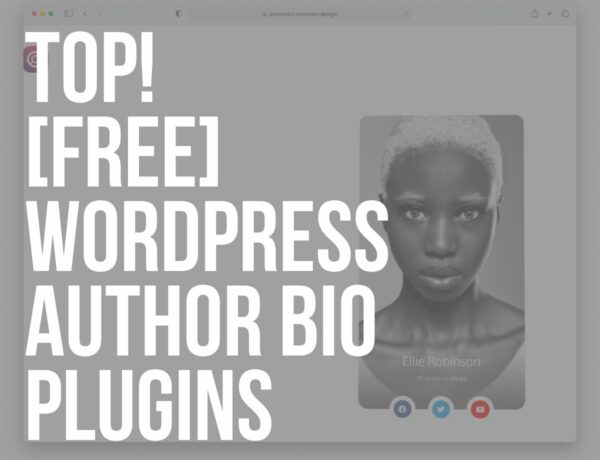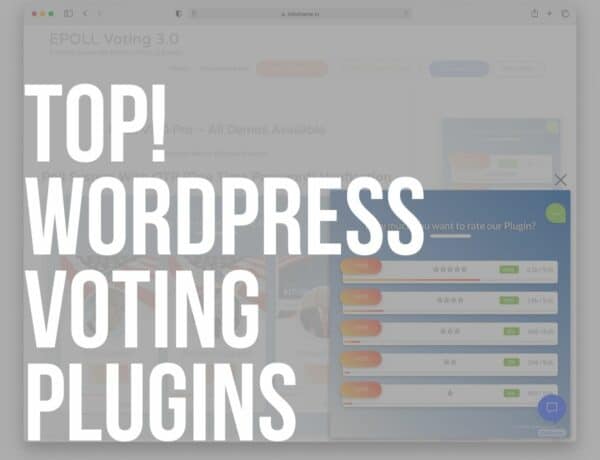You need our best tested free and premium WordPress maintenance mode plugins if you’re frequently making changes on your website.
These save you a ton of time while you focus on the critical things.
It only takes a few clicks whether you’re after a maintenance mode or a coming soon page.
I KNOW!
Inform visitors about what’s going on, let them know when you’re back, and – DON’T FORGET – collect their emails!
This post covers:
- What to look for in a WP maintenance mode plugin?
- Top WordPress maintenance mode & coming soon plugins
- Best free WordPress maintenance mode plugins
- FAQs about WordPress maintenance mode plugins
Avoid doing things from scratch. And forget about testing plugins.
These are the best. Enjoy!
What To Look For In A WP Maintenance Mode Plugin?
Choosing a maintenance mode plugin is a great way when you’re doing any kind of updates on your website, and you know it’ll be down for a brief moment or even several hours (days).
You don’t want visitors to see a white screen or a poor-quality default “under construction” sign.
But when picking the right tool, you need to have a few key factors in mind.
However, while we did all the heavy work for you, you might find these useful if you plan on researching further. (Probably not because the plugins below tick all the boxes and then some.)
What to look for in a plugin (and how we tested them):
- We searched for plugins that are regularly updated. This ensures they work with the latest WP versions, fix issues and release new features and functions.
- We only included plugins with excellent documentation and professional support (and support forum).
- We tested all plugins to analyze their weight because you don’t want a plugin to slow down your website.
- We also looked at the setup, configuration and user interface from a beginner’s perspective. (Yup, all the plugins are easy to use!)
- We created demo coming soon and maintenance mode pages to test responsiveness.
THE ULTIMATE 2:
You may also want to check our beginner-friendly guide on how to install a WordPress plugin.
Top WordPress Maintenance Mode & Coming Soon Plugins
1. Indeed
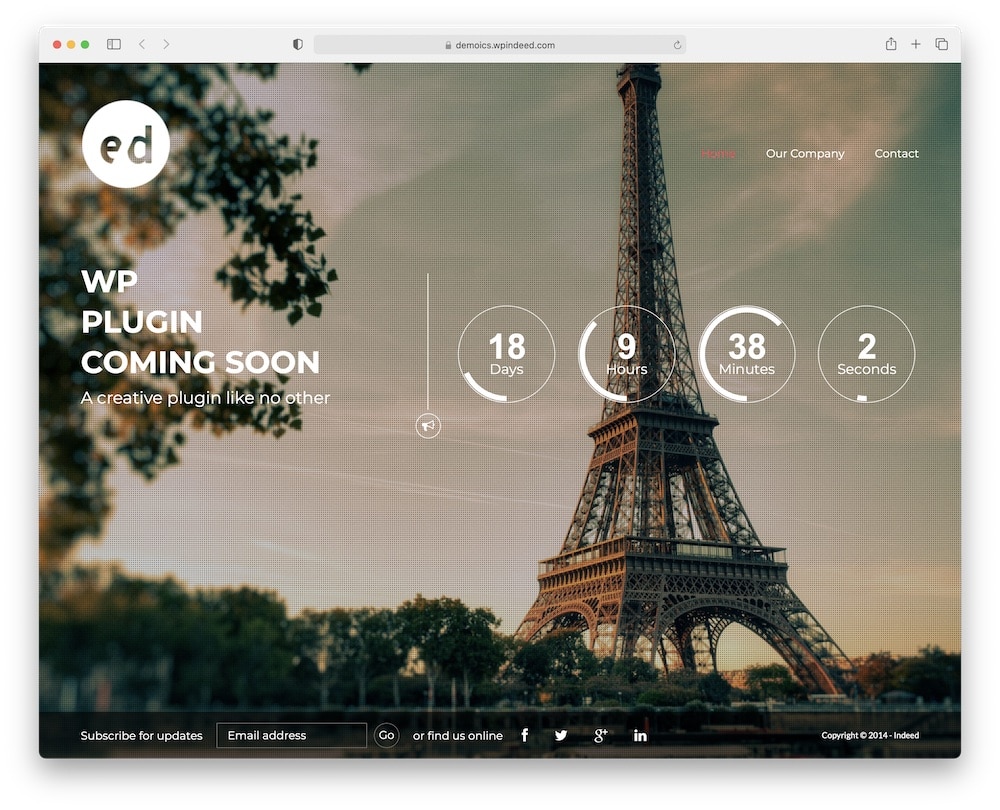
How many times have you visited a website that is undergoing maintenance and DOESN’T indicate when it will reopen?
Indeed Coming Soon has a countdown system that informs your visitors in real time.
This maintenance mode plugin has two modern layouts with ten background types and two countdowns.
Indeed Coming Soon also integrates with 10+ popular email marketing platforms like MailChimp.
Keeping your website visitors updated is a smart (necessary!) thing to do. And this plugin helps you do that automatically.
That’s exactly what brought it to the first place on our list because it helped so many of our clients.
Indeed Coming Soon features:
- 2,000+ sales
- 4.5/5 ratings
- Fully responsive
- Video background
- Price: $18 (may vary)
2. Kounter
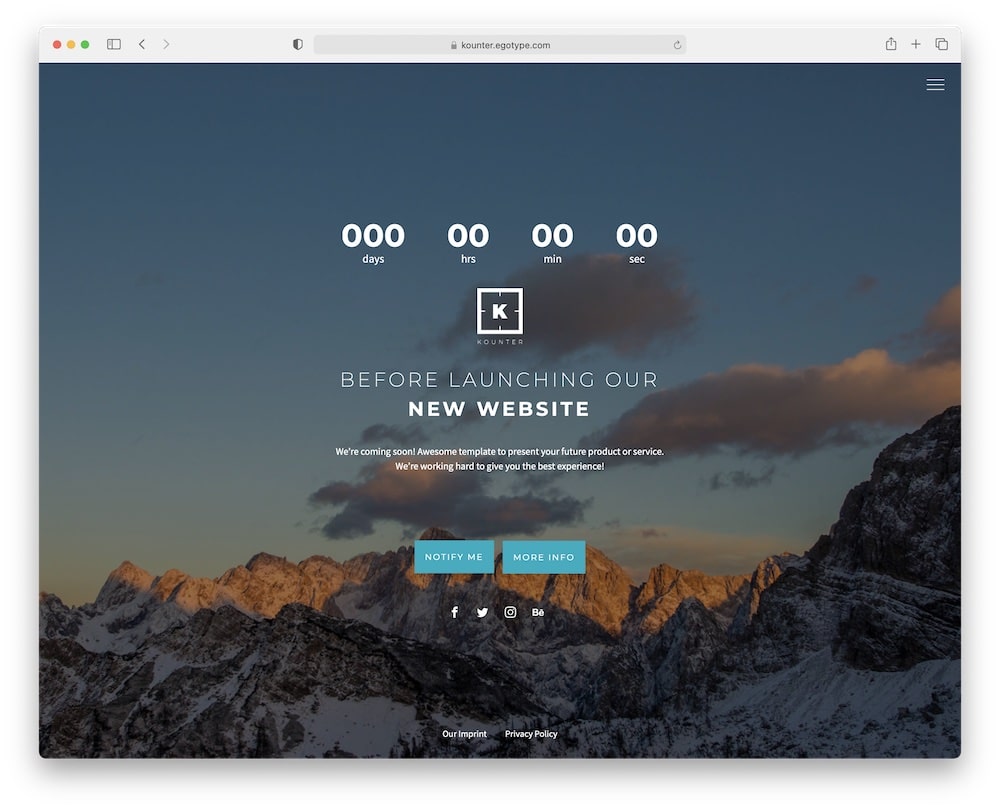
If you are looking for something more elegant, Kounter is the tool for you.
Let us explain; this plugin will provide you with a fully responsive, but at the same time, ultimately modern maintenance page.
This maintenance mode plugin comes with many great features to work with.
We can say that there’s no niche that this plugin can’t cover after using the 12 background options.
The fact that YOU CAN also manipulate the speed, colors and opacity of the background, makes this an all-rounder plugin. Further features include social icons and newsletter registration.
Yet, what if you are not a fan of countdown timers? Well, Kounter allows you to take the timer off just by ticking a box.
Kounter features:
- 610+ sales
- 4.4/5 ratings
- Lightbox gallery
- Catchy slideshow
- Price: $15 (may vary)
Best Free WordPress Maintenance Mode Plugins
3. WP Maintenance Mode
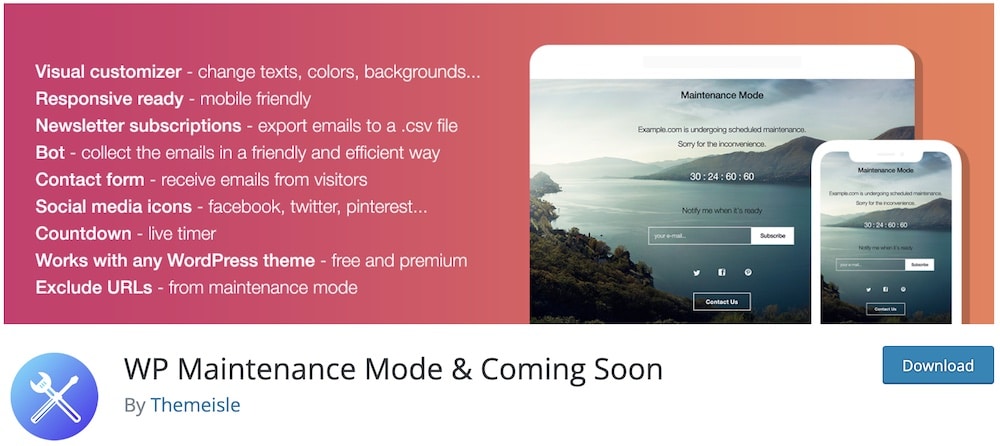
It’s time for our first free selection. And that’s no other than WP Maintenance.
This plugin is an AMAZING option if you are looking for a simple plugin to create maintenance and coming soon pages.
Install the plugin and your site will be in maintenance mode in no time.
Also, you can give access to specific users to see the front-end with this plugin.
We really enjoyed (even though it’s free) the plugin’s many customization options (manipulate the template’s color, text & background).
WP Maintenance Mode features:
- 700,000+ active installations
- 4.5/5 ratings
- GDPR ready
- Fully responsive
- WordPress multisite support
4. Colorlib CSMM
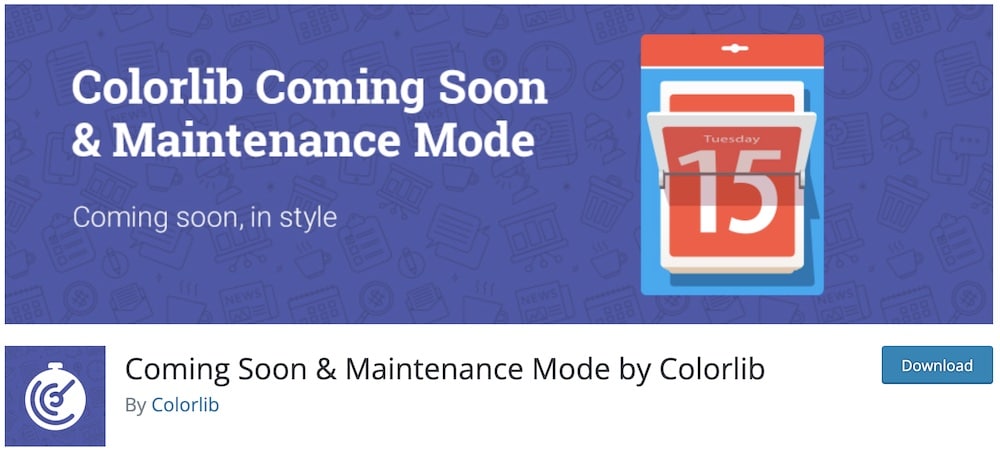
Colorlib offers a great free WordPress maintenance mode and coming soon with a WIDE range of features.
We had no trouble creating comprehensive coming soon and maintenance pages.
Let’s start with that; this plugin is one of the most user-friendly we’ve ever tested.
It comes with a live customizer and 15 templates that helped us construct pages QUICKLY and struggle-free.
Apart from that, Colorlib also allows you to collect your visitors’ emails while you are working on the backend of your site.
Pretty impressive for a completely free plugin, don’t you agree?
Colorlib CSMM features:
- 7,000+ active installations
- 4.6/5 ratings
- Great support
- Subscription form
- MailChimp support
5. Minimal
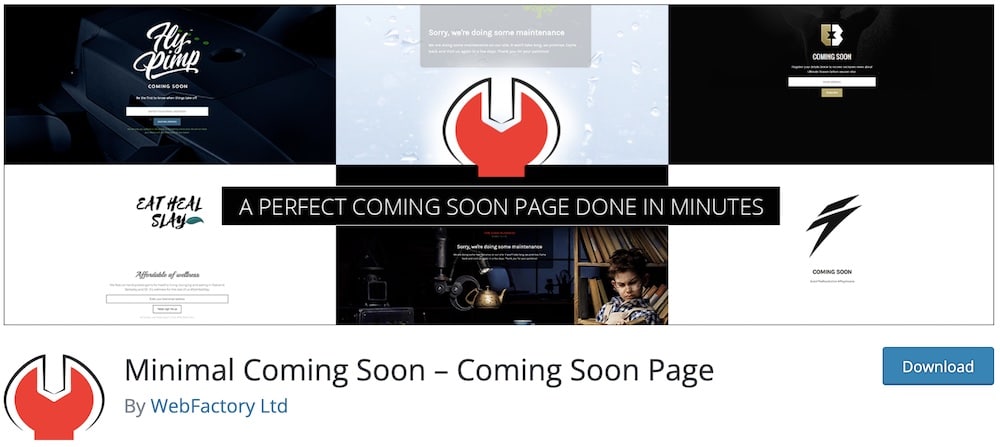
Contrary to what the name suggests, Minimal is a flexible WordPress maintenance mode plugin.
Although the creation of minimalist maintenance pages is what this plugin is all about, it is much more than just a page builder.
You can create coming soon, maintenance and landing pages that are GDPR compliant and easily connectable with MailChimp.
So, you will both COLLECT your visitors’ emails and let them know what’s going on.
This plugin works with any WordPress theme and lets you adjust background, fonts, logo and cover image.
Minimal features:
- 100,000+ active installations
- 4.6/5 ratings
- Custom CSS & HTML
- Google Analytics support
- Simple drag-n-drop method
6. SeedProd
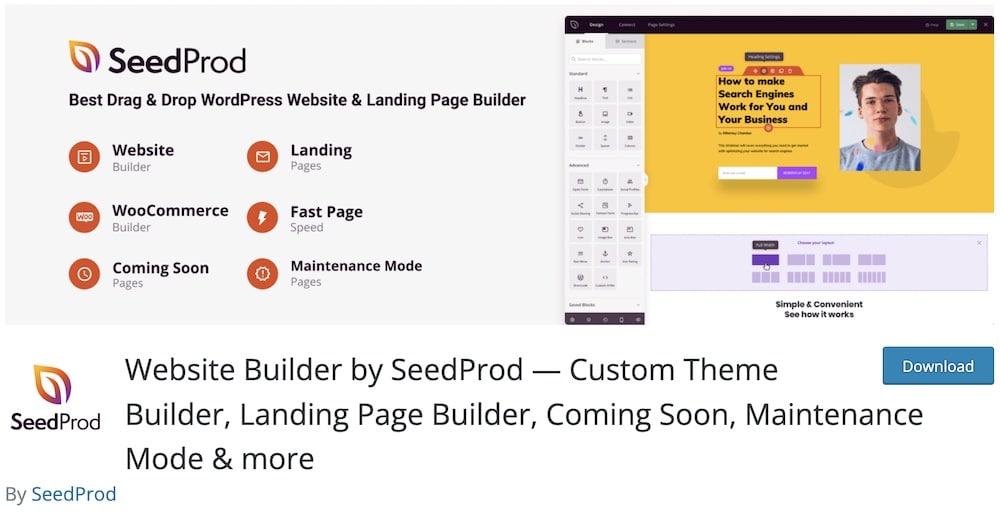
SeedProd is the MOST famous WordPress maintenance mode plugin on the market and for good reasons.
You may know it now as a WordPress website builder but it started as a maintenance mode plugin and is still one of the best in this niche.
This plugin gives you an amazing drag and drop system which is fast and lightweight.
Also, while your website will be in maintenance mode, the plugin will turn your site into a 503 header status which will allow Google to know that you are on maintenance.
Besides that, SeedProd gives you 200+ page quickly customizable layouts.
Make it your way!
SeedProd features:
- 900,000 active installations
- 4.9/5 ratings
- Great support
- Integration with famous email providers
- Live (mobile) preview
7. Slim
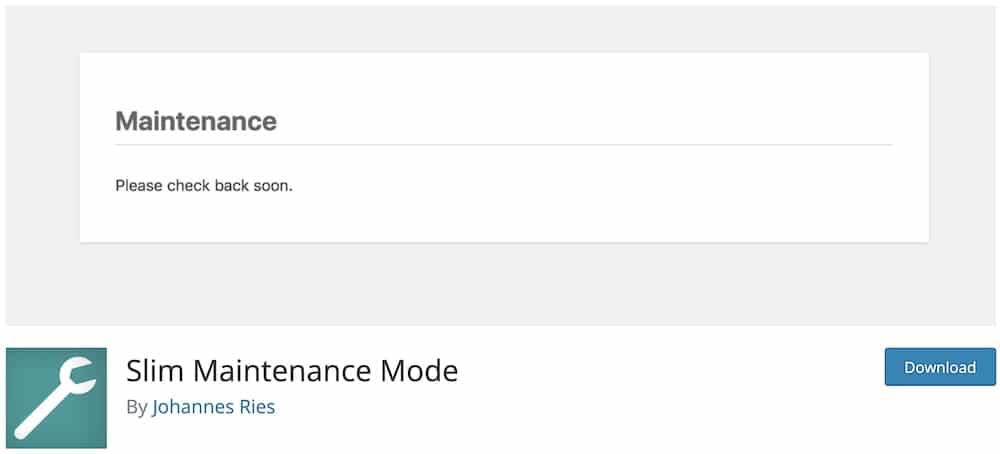
Let’s assume you are looking for a simple WordPress maintenance mode plugin that requires no work on your end of the deal.
Slim Maintenance Mode is JUST that.
The only thing you need to do is to enable it when you want to change something on your website. And then deactivate it when you are done.
It’s that simple.
One cool additional feature that we particularly appreciated is that the plugin sends the HTTP response status (503) to search engines.
This allows Google, for example, not to crawl your site until you are out of maintenance.
Slim Maintenance Mode features:
- 7,000+ active installations
- 5/5 ratings
- Regular updates
- Supports cache plugins
- Open source software
8. Rocket

We can confidently say that Rocket deserves at least 10k+ more active installs.
It’s really good and our clients ENJOY using it a lot.
For starters, this plugin lets you display a progress bar on the coming soon page.
The social icons, countdown timer and MailChimp integration worked perfectly during our test.
What some of you will probably like the most is the simple and easy-to-use interface.
And this is exactly what makes this plugin the perfect choice for inexperienced website owners.
Rocket features:
- 8,000+ active installations
- 4.3/5 ratings
- SEO optimized
- Custom title
- Visual editor
FAQs About WordPress Maintenance Mode Plugins
What are WordPress maintenance mode plugins?
WordPress maintenance mode plugins enable you to display a user-friendly notice to visitors when your site is undergoing maintenance or development.
How can I access my site while it’s in maintenance mode?
While maintenance mode is active, administrators can usually access the full site by logging into the WordPress dashboard. This allows you to view and work on your website as usual, while visitors see only the maintenance page.
Can I customize the maintenance mode page?
Yes, most WordPress maintenance mode plugins offer customization options for the maintenance page. You can change the background, colors, fonts, and add messages or images.
Do these plugins affect SEO?
Properly configured maintenance mode plugins should not negatively affect your SEO. They typically return a ‘503 Service Unavailable’ status to search engines, indicating that the downtime is temporary. This prevents search engines from indexing the maintenance page instead of your content.
Can certain users or roles access the site during maintenance mode?
Yes, many WordPress maintenance mode plugins allow you to grant users access to the site during maintenance based on their role. For example, administrators or specific user roles can view and work on the site normally while it’s under maintenance for others.
Is it possible to schedule maintenance mode?
Some advanced WordPress maintenance mode plugins offer scheduling features. You can set a specific date and time for the site to go into and come out of maintenance mode automatically.
Can I collect emails while my WP site is in maintenance mode?
Yes, many plugins integrate with email marketing services to capture leads.
::
Note: This article was originally published on May 13, 2022. But our team regularly reviews it and updates it with necessary improvements for accuracy.