We reviewed the most user-friendly free and premium WordPress job board plugins for your job search engines and boards.
A job board website can be a good way to make money online. (And it’s easy to build!)
You can allow employers to post jobs on your site and charge them a premium listing fee to bump their listing to the top.
You can also charge a standard fee to list a job or offer the basic listings for free.
Luckily, you don’t need a developer to make it happen.
This post covers:
- How we tested the best WP job board plugins
- Best WordPress job board plugins
- Best free WordPress job board plugins
- How to quickly create a job board on WordPress
- FAQs about WordPress job board plugins
These (TESTED & PROVEN) free and premium plugins will do the trick!
How We Tested The Best WP Job Board Plugins
We always make sure to examine every plugin we add to our reviewed collection thoroughly.
For this curation, we started with 25 free and premium plugins.
- We first checked users’ feedback, star reviews and update frequency. (We quickly eliminated 7 unreliable too.)
- Then, we read through the documentation and contacted the support team to ensure you get quality help and assistance. (3 plugins were really bad at this.)
- The next step was to activate our demo website and install every plugin, first to see how little impact the plugin has on the loading speed. (Another 3 flopped at this test.)
- When then tried to create a job board to see the configuration settings (including profile creations, job offers, etc.) and how much customization freedom each plugin offers. (Remember, a free plugin comes with more limitations than a premium one – but the ones below are solid.)
- Of course, we didn’t forget about responsiveness, which is ESSENTIAL.
THE ULTIMATE 2:
- Best Overall Job Board Plugin: WP Job Hunter
- Best Free Job Board Plugin: WP Job Manager
You may also be interested in reading our guide on installing a WP plugin.
Best WordPress Job Board Plugins
1. WordPress Job Board Solution
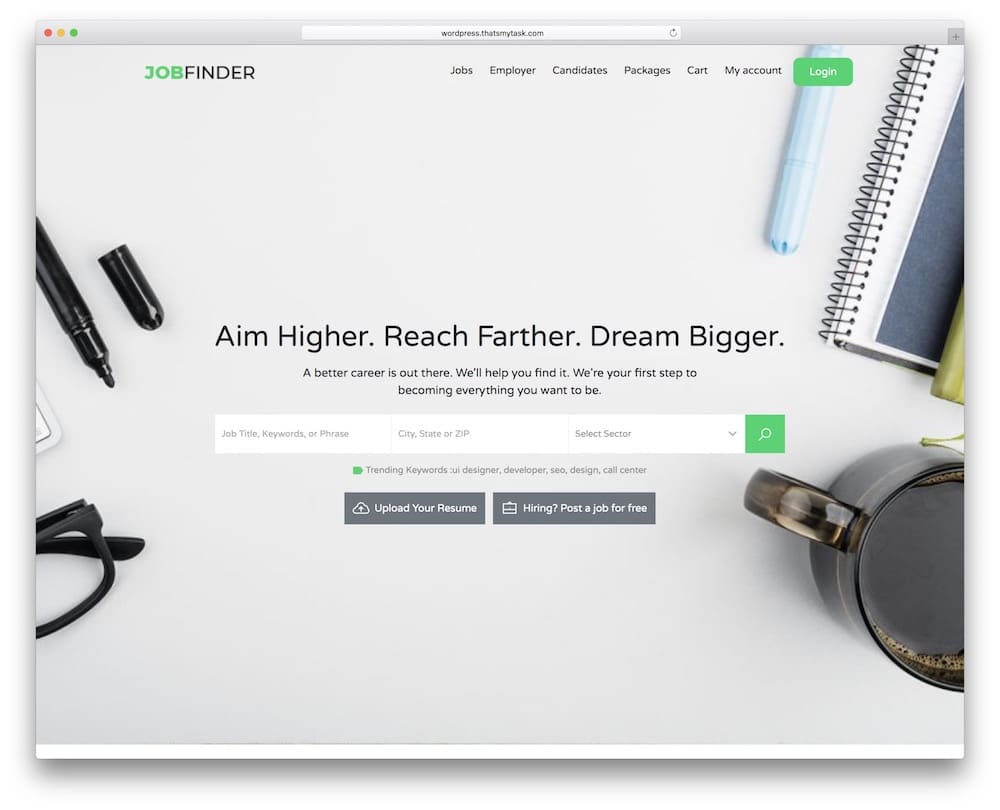
This job board plugin is fully compatible with WooCommerce on top of allowing you to turn your website into a job classifieds directory.
You can easily charge a one-time or a recurring membership fee.
Employers can view analytics for their job listings and job seekers can filter jobs to narrow down their search.
The plugin comes with its own pages necessary for the job board functionality.
WP Job board Solution features:
- 15+ sales
- 4.3/5 star rating
- Add a screening questionnaire
- Application tracking module
- Price: $249 (may vary)
2. WP JobSearch
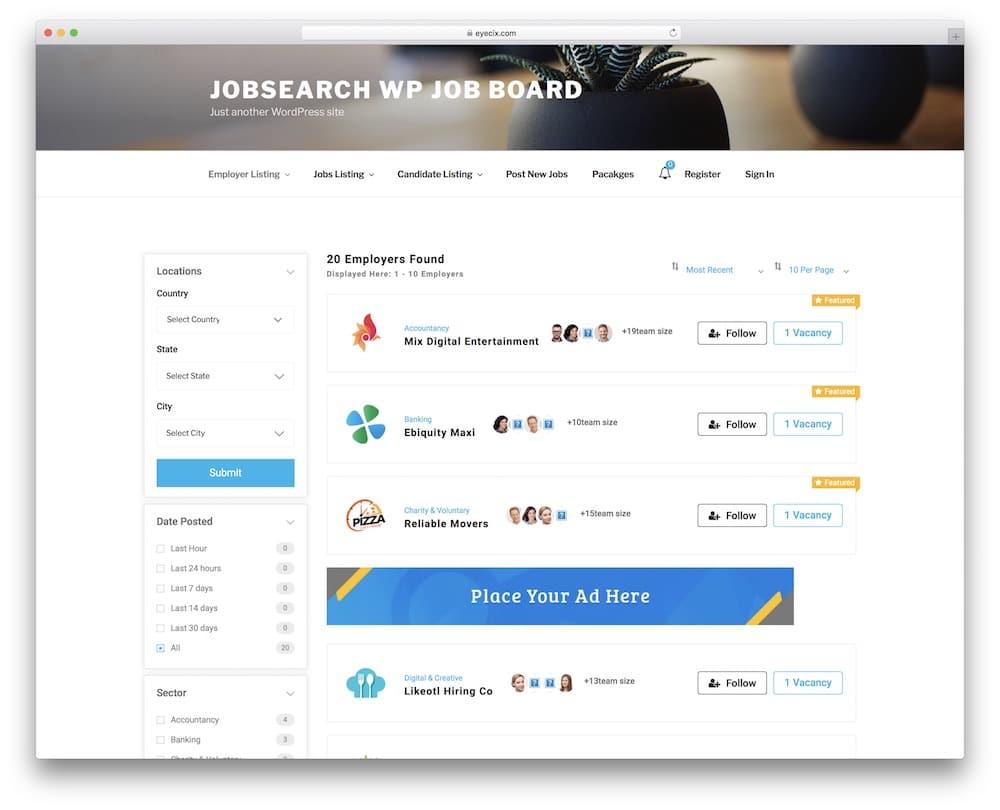
This plugin is one of the top-rated job board plugins on CodeCanyon and with good reason.
It has tons of powerful features to allow you to create a complete job board listing website.
You can allow employers to list jobs on your website or pull jobs from popular job listing websites like Indeed.com.
The plugin comes with front-end submission and geolocation features. It works with any WordPress theme and integrates with WooCommerce.
WP JobSearch features:
- 2,300+ sales
- 4.5/5 star rating
- Social logins
- Email notifications
- Price: $79 (may vary)
3. WP Jobs Board
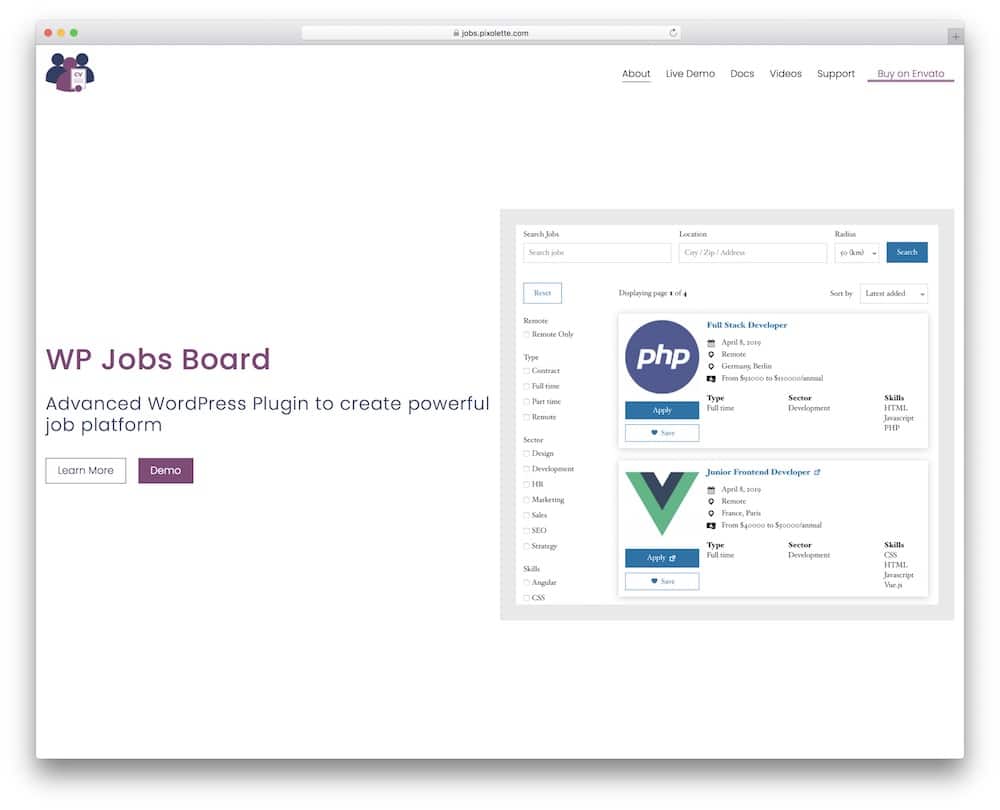
The WP Jobs Board has a very simple and unobtrusive design but that doesn’t mean it’s lacking in features.
On the contrary, users can easily filter jobs based on various criteria and even search for jobs within a certain radius.
Both employers and job seekers can manage their accounts on the back-end.
Employers can easily add jobs and manage applications and job seekers can sign up for email notifications about jobs.
WP Jobs Board features:
- 40+ sales
- 4.5/5 star rating
- Built-in integration with Google Maps API for radius search
- Add external job listings
- Price: $35 (may vary)
Best Free WordPress Job Board Plugins
4. WP Job Manager
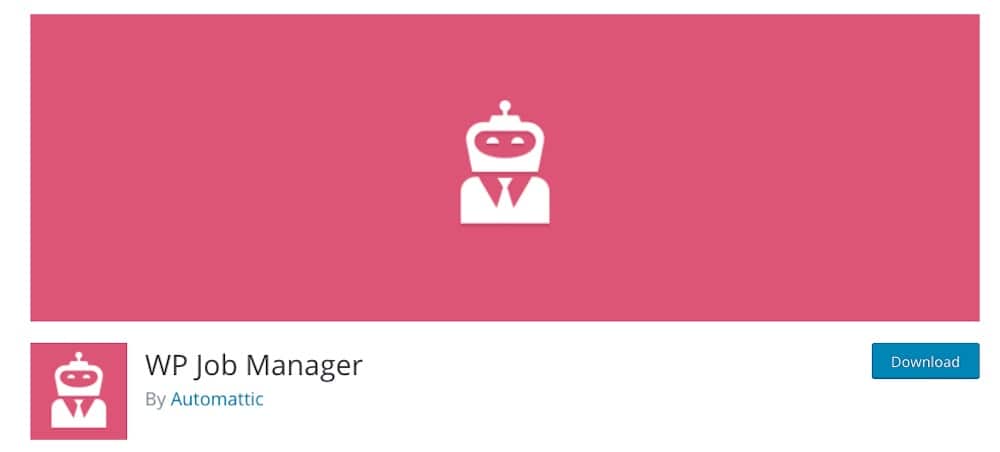
First on our list is the WP Job Manager plugin developed by none other than the parent company behind WordPress, Automattic.
The template works with any WordPress theme and uses shortcodes so you can easily add the job board to any page on your site.
It comes with several add-ons that extend that core functionality. You can allow for job applications, create paid listings, and more.
WP Job Manager features:
- 100,000+ installations
- 4.5/5 star rating
- Front-end forms to submit & manage job listings
- RSS links for job listings subscription
- Powerful search & filtering options
5. ApplyOnline (Application Form Builder/Manager)
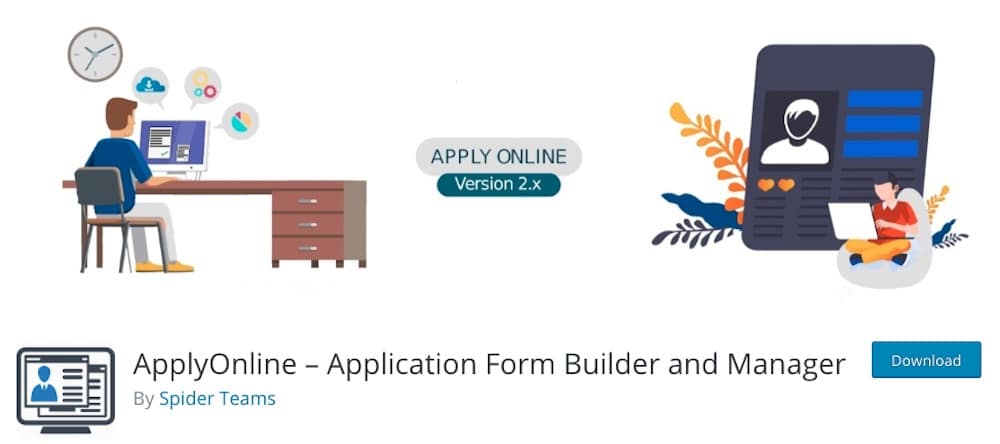
This plugin comes with a powerful drag-and-drop form builder that allows you to create application forms easily.
You can use this plugin to create job application forms and display job ads, admission ads, and more.
Enjoy the free version of add even more features with paid add-ons.
ApplyOnline features:
- 4,000+ installations
- 4.4/5 star rating
- You can create different ad types
- Users can upload files & attachments
- Base ads on various conditions
6. Simple Job Board
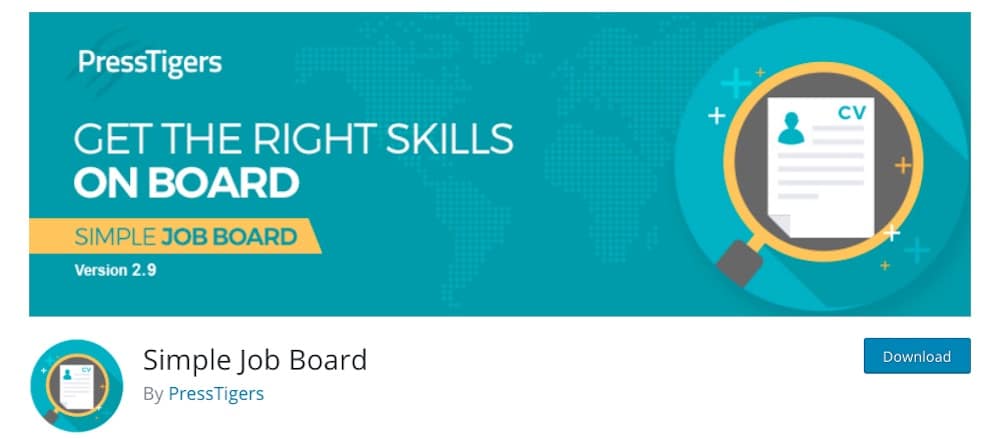
Simple Job Board is another lightweight plugin that adds the job board functionality to your website.
You can create multiple job listings and display them on your website by adding a shortcode to a page.
Several add-ons are available to extend the plugin’s functionality: you can enable email applications, add a salary range filter, enable email notifications, and more.
Simple Job Board features:
- 20,000+ installations
- 4.7/5 star rating
- Add job type or location to any page or post with shortcodes
- Multiple extensions for file uploads
- View a list of all applicants easily
7. WP Job Openings
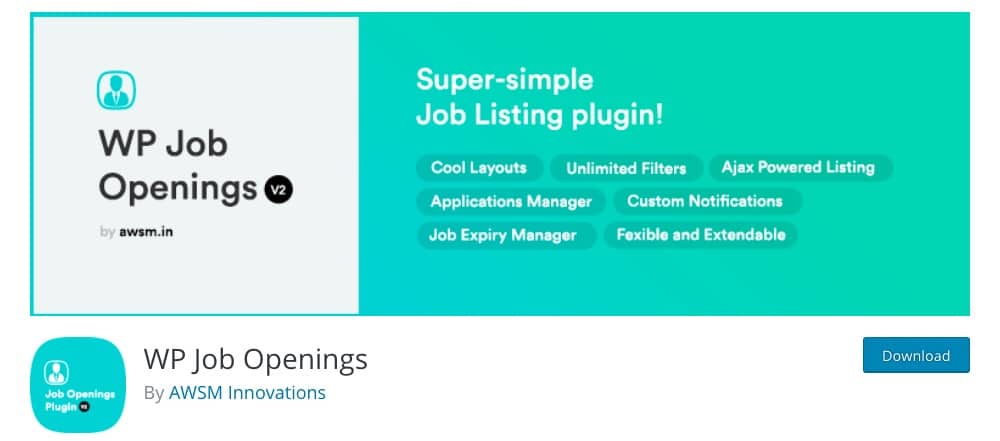
The WP Job Openings touts itself as WordPress’s most powerful yet simple job board plugin.
It allows you to choose between several different layouts and comes with the ability to create unlimited job filters.
The plugin also has free and paid add-ons that add extra features such as shortlisting and rejecting applicants, custom email notifications, templates, and the option to export and filter applicants.
The plugin has built-in Google Structured Data for better SEO.
WP Job Openings features:
- 30,000+ installations
- 5/5 star rating
- Built-in search functionality
- WP AJAX-powered job listing & filtering
- Job expiry options
8. Job Manager & Career
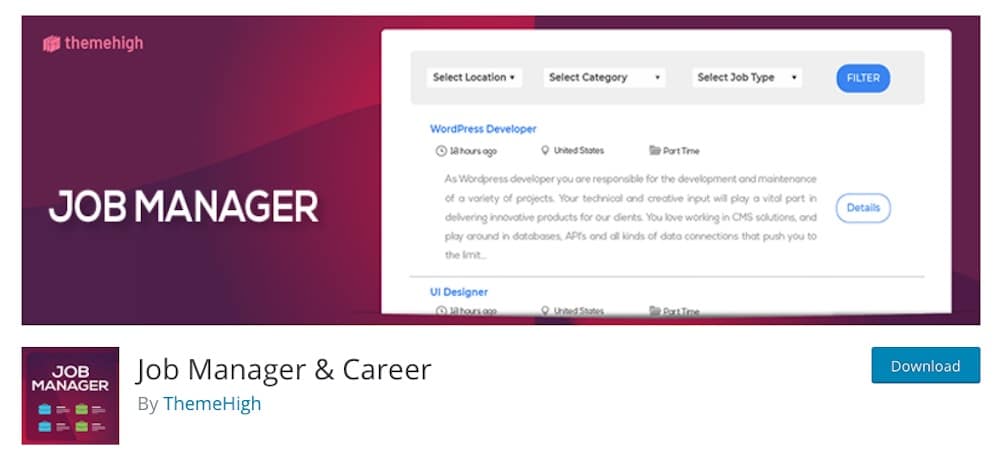
The Job Manager & Career is a powerful job board plugin that allows you to create a feature-rich job board website.
Applicants can filter through jobs based on job type, location, etc.
Managers can create rich application forms requesting all the necessary info from applicants.
The core plugin is free and you can upgrade to the premium version for more features such as improved job filters, Re-Captcha validation for job listings, custom job application statuses, and more.
Job Manager & Career features:
- 2,000+ installations
- 5/5 star rating
- Multiple methods to apply for a job listing
- Feature special jobs with a badge
- Upload resumes in multiple formats
9. JobBoardWP (Job Board Listings & Submissions)
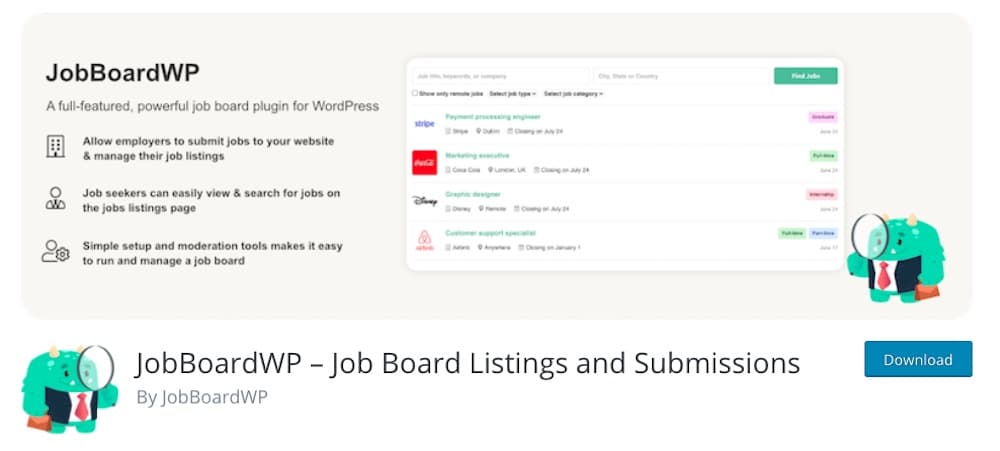
This plugin is easy to use to create a no-frills job board on your website.
Job seekers can easily search for jobs and use filters to narrow their search.
Employers can easily submit jobs using the front-end submissions and manage their listings on the back-end.
The plugin works with any WordPress theme and comes with various customization settings so you can configure it to your liking.
JobBoardWP features:
- 1,000+ installations
- 5/5 star rating
- Plugin creates custom pages
- Custom job categories
- Works with Google Structured Data
10. GeoDirectory

This plugin allows you to easily create any type of directory, job directory included.
You can create one city directory for free. The plugin is compatible with Gutenberg and other popular page builder plugins.
Users can browse listings by proximity, reviews, and other search options. The plugin also has a premium version with more features.
This is a lightweight plugin that’s also developer-friendly, as you can use hooks and filters to extend the functionality.
GeoDirectory features:
- 10,000+ installations
- 4.6/5 star rating
- Create a location-based job directory
- Comes with a flexible Google Maps widget
- Compatible with WordPress multisite installations
How To Quickly Create a Job Board on WordPress
All you need is a good WordPress job board plugin.
Luckily, there is no shortage of quality job board plugins for WordPress and in this article, we’ll share our top choices with you.
With the help of these plugins, you’ll be able to create a job board website in a matter of minutes.
Employers will then be able to submit their listings using the front-end submission form and job seekers and freelancers can easily view and save job listings, manage their profiles, and send in their resumes along with the job application.
What’s more, some of the plugins on this list allow you to pull job listings from websites like Indeed and Simply Hired.
You can sign up for their affiliate program and earn a commission whenever visitors click on a job listing link.
FAQs About WordPress Job Board Plugins
What are WordPress job board plugins?
WordPress job board plugins allow you to create and manage a job listing platform on your WordPress website. They enable functionalities like posting job listings, managing applications, and creating employer and candidate profiles.
Can these plugins handle job applications & resumes?
Yes, most WordPress job board plugins have features to handle job applications directly through the website. Candidates can submit applications and upload resumes, and employers can review them all within the dashboard.
Do job board plugins support email notifications?
Many WordPress job board plugins support automated email notifications. These can be configured to alert employers when new applications are submitted, notify job seekers about new job listings matching their criteria, and provide other important updates related to job board activities.
Are these plugins customizable to match my website’s design?
WordPress job board plugins typically offer customization options to ensure the job board integrates seamlessly with your site’s design. This includes adjusting layouts, colors, and styles.
Can I monetize my job board using these plugins?
Yes, you can monetize your job board using WordPress job board plugins. They often include features for charging employers to post jobs, offering featured listings, and creating subscription plans.
Do WordPress job board plugins support multilingual sites and localization?
Many job board plugins are translation-ready and compatible with multilingual plugins like WPML or Polylang. This means you can offer job listings in multiple languages, catering to a broader audience.
Do WordPress job board plugins support filters and search function?
Yes, most plugins offer filters by job type, location, industry, and more.
::
Note: This article was originally published on April 19, 2021. But our team regularly reviews it and updates it with necessary improvements for accuracy.






