Finding the best free WordPress slider plugins for your website can be challenging.
Numerous plugins on the market claim to be responsive and powerful at the same time. (But ARE they really?)
We all know that it’s not easy to combine flexibility and reliability when choosing free plugins.
Luckily, we tested 28 slider plugins in the past (we used Smart Slider 3 & Master Slider for most projects).
This post covers:
- Best free WordPress slider plugins
- Why use a WordPress slideshow plugin?
- What is a slider in WordPress?
- The most popular slider for WordPress
- FAQs about WordPress sliders
That’s why we created this top selection of the 10 best free WordPress slider plugins.
The Best Free Slider Plugins for WordPress
Enjoy my QUICK-PICK list if you’re in a hurry:
- Best Overall Free Slider Plugin: Smart Slider 3
- Best Free Slider & Carousel Plugin: MetaSlider
- Best Free Plugin To Slide Anything: Slide Anything
- Best Free Touch Slider Plugin: Master Slider
- Best Free Social Slider Plugin: Social Slider Feed
- Best Free Video Slider Plugin: Video Slider
- Best Free Recent Post Slider Plugin: Post Slider/Carousel
- Best Free Product Slider for WooCommerce: Woo Slider
Our list has everything from simple image and video sliders to comprehensive solutions for WooCommerce.
Slide along!
Best Free WordPress Slider Plugins
Sliders are a great marketing tool for visually enhancing your WordPress website.
Don’t neglect the power of a (QUALITY) slideshow!
1. Smart Slider 3
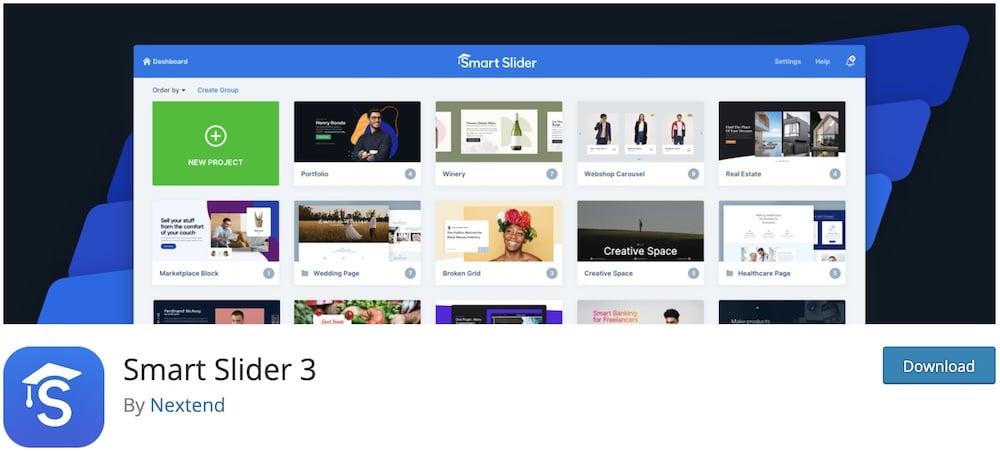
Smart Slider 3 was developed by Nextend, one of our favorite plugin developers. This free slider plugin ranks first in our top picks for many reasons.
During our testing, Smart Slider 3 proved to be reliable and flexible.
To be precise, the plugin contains one of the largest slider styles/types collections. You can easily choose between image, video, layer and post sliders and select one of the 11 fully editable templates.
Smart Slider 3 is one of the most responsive and mobile-friendly free plugins on the market with a touch-friendly interface.
Although the plugin has a Pro version, its Standard, FREE version serves most users.
Smart Slider 3 is a must-try slider plugin as the perfect all-rounder.
Smart Slider 3 features:
- 900,000+ active installations
- 4.9/5 ratings
- Fully customizable sliders
- Community-driven project
- Multilingual support for WP themes (12+ languages)
2. MetaSlider
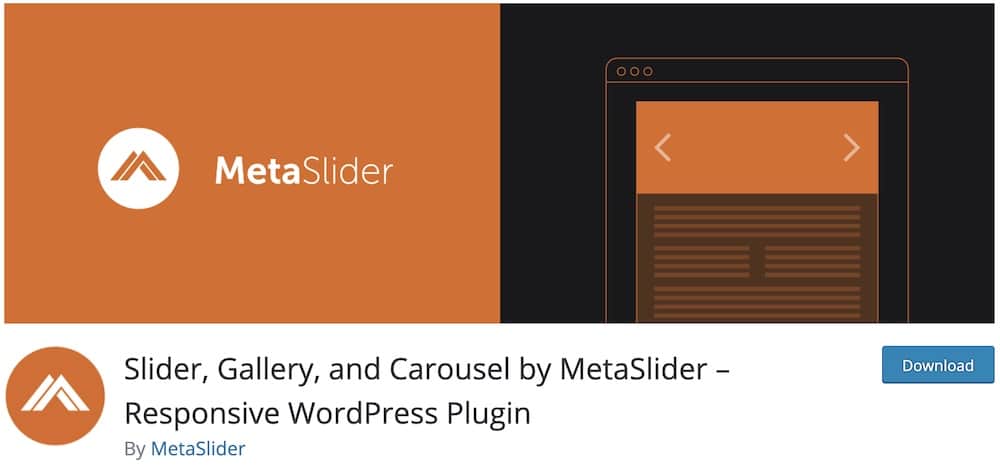
As with Smart Slider 3, MetaSlider is a well-known plugin among developers and website owners. It allows you to create all-in-one image sliders quickly and efficiently.
A unique feature of MetaSlider is that it has endless effects, themes and templates for you to choose from.
For example, you can choose between 4 slideshow types and frame them with more than 20 transition effects (!).
This is very rare in free plugins.
This free WordPress slider plugin is also VERY beginner-friendly. Creating an image slider with MetaSlider only takes a few minutes (more like just a few clicks).
Therefore, MetaSlider is as reliable and robust a solution as Smart Slider 3. The final decision between these two plugins depends solely on your personal preferences.
MetaSlider features:
- 600,000+ active installations
- 4.6/5 Ratings
- Endless transition effects & slider templates
- Fully responsive
- Top-tier support
3. UR Image Slider

Even though Ultimate Responsive Image Slider is not as popular as the above plugins, it is a great solution for newbies.
With comprehensive video tutorials, you can install and use this plugin in no time.
This free WordPress slider plugin has friendly built-in software that guides you from step 1. It uses an easy-to-use drag-and-drop builder and offers MANY customization options.
UR Image slider is a brilliant solution for anyone looking for a simple slider creator.
So, if you are a beginner or do not have much time to deal with the numerous advanced features, this is simply the best plugin for you.
UR Image Slider features:
- 40,000+ active installations
- 4.5/5 Ratings
- Beginner-friendly
- Video tutorials
- Easily added on any page via shortcodes
4. Slide Anything
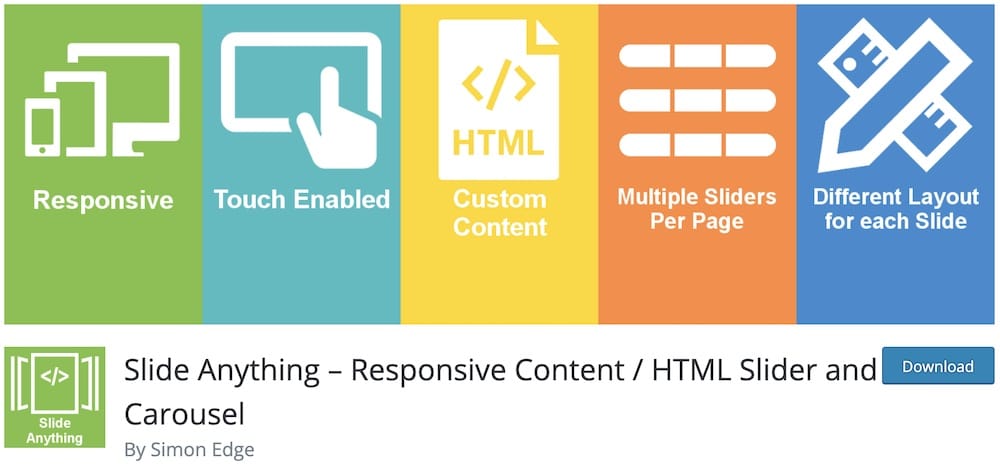
Slide Anything easily made it to our list of the best free WordPress slider plugins with more than 100,000 active users.
Like our previous suggestion, Slide Anything features an easy-to-learn editor that lets you create touch-activated sliders and carousels in minutes.
Slide Anything is also an SEO-friendly slider plugin. It’s fully responsive and offers editable breakpoint settings to suit any device (4 slides for desktops, 3 for tablets, etc.).
With PLENTY of screenshots, installation instructions, and real-time support, Slide Anything is a plugin you should definitely check out.
But if you need additional assistance, you may want to read our guide on how to install a WordPress plugin first.
Slide Anything features:
- 100,000+ active installations
- 4.5/5 Ratings
- Perfect for carousels
- Regular updates
- Slider content variety (image, text, HTML, shortcode)
5. Soliloquy Slider
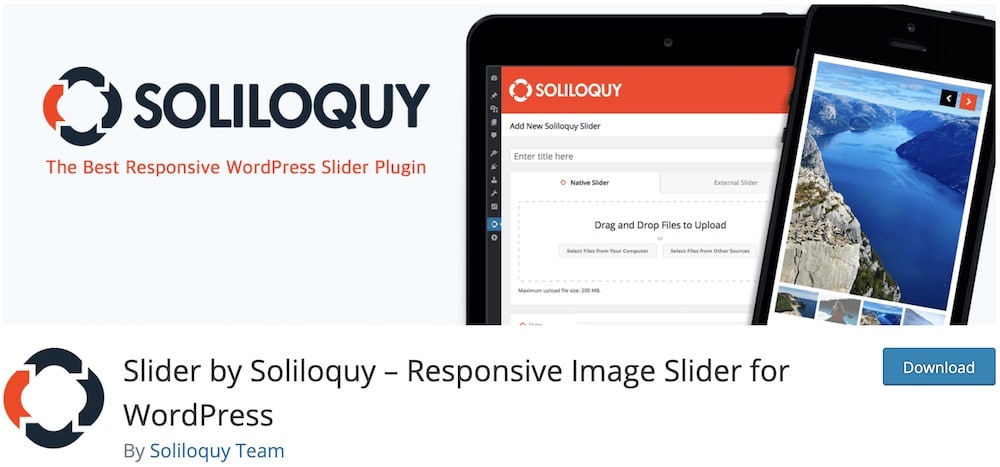
Soliloquy Slider has been one of the most popular slider plugins since 2012. It has been downloaded over 1.5 million times in total. Let us find out why.
In our review, Soliloquy Slider proved that it has some of the MOST beautiful pre-built sliders.
This free WordPress slider plugin is also straightforward to use as it integrates a drag-n-drop builder. (Yay, no coding!)
It works perfectly with Gutenberg but can be used with almost any editor (including Beaver Builder).
Many users prefer Soliloquy for WooCommerce image and video sliders.
Soliloquy features:
- 50,000+ active installations
- 4.7/5 Ratings
- Fully customizable
- Perfect for Gutenberg block editor
- Great for WooCommerce stores
6. Master Slider

It would be a shortcoming if we did not include averta’s slider plugin in this list. Master Slider quickly became VERY popular as a straightforward plugin with a non-native user interface.
Averta presents its free WordPress slider plugin with some of the most beautiful and valuable tutorials available.
Based on this, Master Slider is an easy-to-learn tool with SEO features and many configuration options.
In fact, from gorgeous templates to CSS3 transitions and 3D transformations, this plugin includes all the advanced tools you need.
Master Slider features:
- 90,000+ active installations
- 4.6/5 Ratings
- SEO friendly
- Automatic crop
- Compatible with WordPress Multisite
7. Social Slider
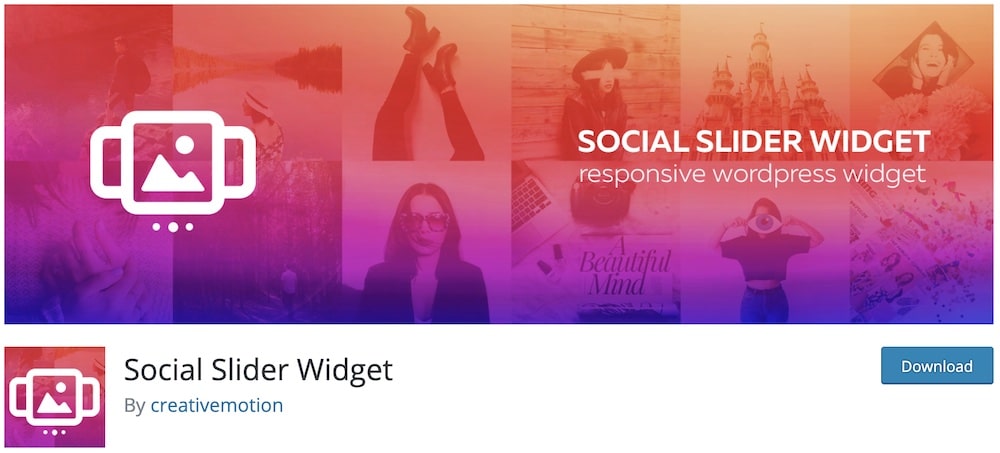
Social Slider is what the name suggests: a brilliant way to embed your social media feeds (Instagram, Facebook, YouTube) into your WordPress website with simple shortcodes.
It’s a brilliant solution for anyone who wants to spice things up by integrating their social content into WP pages, widgets or posts.
The plugin requires no experience and no coding (0!) for installation, activation and setup.
This free WordPress slider plugin proved to be a GREAT way to gain more social followers through WordPress during our testing.
Social Slider has many editable features and flexible layout settings. In a few words, this is the best way to promote your social media accounts.
Social Slider features:
- 60,000+ active installations
- 4.2/5 Ratings
- Perfect for social media promotion
- Saves a lot of time
- Works with WordPress translation plugins
8. Video Slider
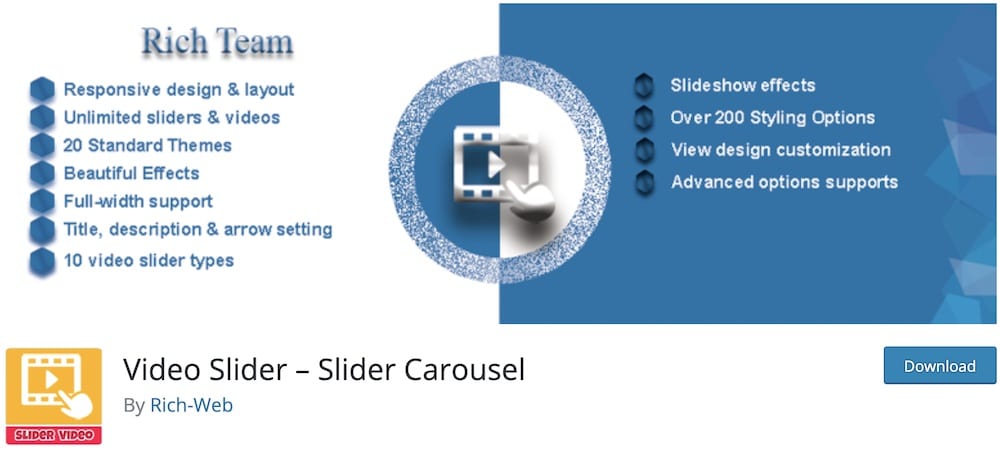
Rich-Web is a well-known team of plugin developers. Video Slider has a comprehensive free version like every other plugin they have developed.
This free WordPress slider plugin is perfect for creating stunning video sliders.
The plugin includes 20 default themes to choose from and captivating effects to frame them.
It is a very responsive plugin that works SMOOTHLY on all mobile devices and popular browsers (tested!).
Rich-Web video slider supports Vimeo, Vivo, MP4 and YouTube videos.
This is the one for you if you need a beginner-friendly plugin that allows you to create beautiful video sliders.
Video Slider features:
- 6,000+ active installations
- 4.7/5 ratings
- Ideal for video slideshows
- Supports all essential video types
- Many premade styles & templates
9. WP Responsive (Recent Post) Slider
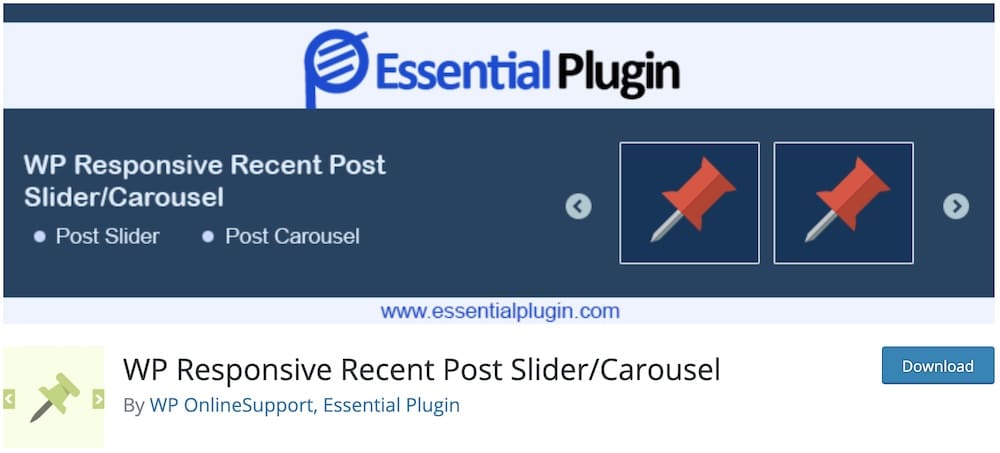
If you are familiar with using shortcodes, this might be a suitable free WordPress slider and carousel plugin for you.
WP Responsive Slider delivered exactly what it promised: a very reliable and easy-to-use plugin, during our review phase.
The process is very simple.
You create your carousels and sliders easily by following the instructions (our newbie client loved it).
Then, you must import the plugin’s shortcodes into one of your pages or posts.
This plugin also includes MANY modification options, allowing you to change things like the speed of the sliders, the size of the media, the displayed content, etc.
WP Responsive Slider features:
- 20,000+ active installations
- 4.7/5 ratings
- Easy shortcode integration
- Touch & mouse sensitive
- 4 slider designs
10. Product Slider for WooCommerce
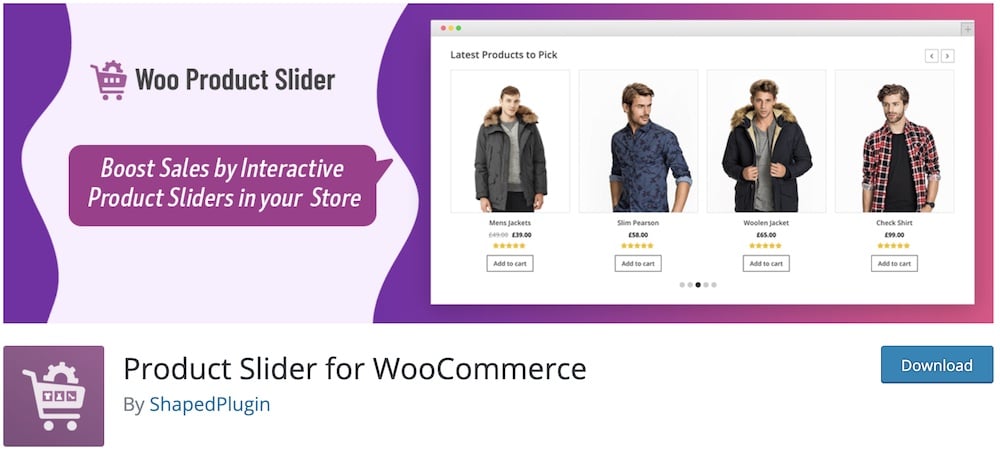
Like the Soliloquy plugin reviewed above, our last suggestion is perfect for WooCommerce product sliders.
This plugin allows you to easily create appealing and attractive product carousels for your online store.
This free slider plugin for WordPress has an easy-to-use shortcode generator and a great user interface. We really like how clean its sliders/designs look.
We RECOMMEND this plugin for modern-style WooCommerce stores.
With 3 pre-built themes and plenty of customization options (font, maximum number of products, show/hide price and more), there’s nothing this plugin can not do.
Product Slider for WooCommerce features:
- 20,000+ active installations
- 4.7/5 ratings
- Ideal for WooCommerce
- Works with RTL languages
- Autoplay speed control
Why Use A WordPress Slideshow Plugin?
Using a slider on your WordPress website can significantly increase its user experience.
You can use a slider to showcase products, services or any other content (video & images) you’d like to put an extra shine on.
A WordPress slideshow can work as a great attention-grabbing factor for your website (but you need to optimize it, ensuring it loads quickly).
But why use a slideshow plugin?
It’s the easiest and quickest way to add slider functionality to your website or blog.
What Is A Slider In WordPress?
A slide in WordPress is an excellent element that rotates images and videos automatically.
The plugin you want to use equips you with the necessary settings to configure the slider however you want.
Timing, effects, adding elements – the options are endless. (But it all depends on the plugin you use.)
Instead of using a boring carousel with an image and text section, you can boost your website’s look with a catchy slideshow.
Remember (!), do not OVERDO your slider! I mean it.
Don’t stuff it with endless slides and too many features and effects.
A slider will work best for you if you keep it simple.
The Most Popular Slider For WordPress
Our (ABSOLUTELY) favorite free pick (which also happens to be the most popular) is Smart Slider 3 after continuous testing (for several months!) and using it on multiple client websites.
It provides you with everything you need to create your first or 100th WordPress slideshow with its excellent free functions.
Of course, you also always have the chance to upgrade to its pro version and unlock even more functions, like eighteen extra layers, two additional slider types, a built-in lightbox and advanced customizations.
FAQs About WP Sliders
Which is the best WordPress slider plugin?
Smart Slider 3 is the best slider plugin for WordPress that we highly recommend you use for any blog or website you want. It has a very user-friendly interface that allows beginners and professionals to create the perfect slider.
Can I create post sliders?
Yes, you can easily create post sliders in WordPress without coding. All you need is a plugin that takes care of all the hard work, so you only focus on the finishing and beautifying touches.
What should you look for in a slider plugin?
These are the features you need to consider in a WordPress slider plugin if you plan to do more research:
- Ease of use (simple dashboard that’s great for novice & expert users)
- Responsive layout (100% mobile-friendly)
- Great features & effects
- Fantastic support & documentation
How to choose the best slider plugin?
While every slider plugin’s function is the same, to rotate media content, they all come with slightly different features.
It’s important to be aware of its functionality (do you need a more basic or a more advanced one?) and focus on why you initially decided to expand your page with a slideshow.
A friendly tip: More effects and features doesn’t always mean a better plugin.
How do I add a slider to WordPress for free?
Everyone prefers to add a slider to WordPress for free using a plugin. It’s the quickest method that doesn’t require coding knowledge. We tested many free plugins, and they work so well.
How many types of sliders are there?
There are only two main types of sliders available: a horizontal slider and a vertical one.
What is the difference between carousel and slider?
While their function is very similar – to slide media files – a slider usually focuses on only one image/video and a carousel can feature multiple at a time.
Are sliders good for SEO?
A slider doesn’t necessarily improve SEO but doesn’t have to break it. The bad side of a slider is that it can drastically decrease your site’s performance.
Images and video are heavy, and if you don’t optimize them, you’re screwed. That’s why it’s necessary to optimize each slide and keep the overall slideshow simple.
Note: Feel free to check our best WordPress image optimization plugins collection.
But if you don’t rely on SEO at all – then you can do whatever you want. (Not recommended by us!)
Are WordPress sliders responsive for mobile devices?
Many WordPress slider plugins are responsive, meaning they automatically adjust to fit different screen sizes, including mobile devices and tablets, ensuring a good user experience across all devices.
Do slider plugins impact website loading speed?
Sliders can impact website loading speed, especially if they are image-heavy or poorly optimized. Choosing a well-coded plugin and optimizing images can help minimize this impact.
Can I add videos to my slider?
Yes, many slider plugins, like Slider Revolution or Smart Slider 3, allow you to embed videos from YouTube, Vimeo, or self-hosted sources.
Can I create a full-screen or full-width slider with a plugin?
Yes, most advanced slider plugins allow you to create full-screen or full-width slideshows.
::
Note: This article was originally published on September 23, 2021. But our team regularly reviews it and updates it with necessary improvements for accuracy.






