We spent many months testing the best free WordPress minify plugins to bring you the ultimate eight.
Make your website FASTER!
Remember, not all modification tools keep their word.
Unfortunately, we found many poor performers. (They just didn’t do a good job at minimizing CSS, JS & HTML.)
But the ones that are here are not.
This post covers:
- How we tested WP minification plugins
- Best WordPress minification plugins
- FAQs about WordPress minify plugins
Minification is a great way to speed up your site. It won’t necessarily be a big BOOST, but better a little faster than not. (Google likes speedy sites & blogs!)
Note: Larger/heavier websites can see more improvement than lighter.
Make it FAST LIKE Sonic!
You may also be interested in our:
Note: You’ll also achieve better results after learning how to optimize images for WordPress successfully.
How We Tested WP Minification Plugins
Before we went to the actual testing, we picked twenty “promising” tools and pruned the bad ones by checking ratings, reviews and update frequency. (A plugin that doesn’t get regular updates can cause a lot of compatibility inconveniences.)
With twelve left to analyze further, we installed each plugin on our demo website, where the real testing took place. (You may also be interested in our tutorial on how to install a WP plugin.)
The first thing we always review is how much or how little bloat the plugin puts on the website.
Hey, you don’t want a plugin to cause your smoothly running page to start performing badly. (Yes, even when it comes to a plugin that’s supposed to speed up your site!)
The next step was to examine each plugin’s interface to ensure configurations and settings are 100% beginner friendly.
Here’s where the plugins differ; some offer quite a bunch of options to set according to your needs.
After activating and setting each plugin, we used the convenient Pingdom Tools to test the improvement and listed the plugins in the collection below accordingly.
Best WordPress Minification Plugins
1. LiteSpeed Cache (Our FAV!)
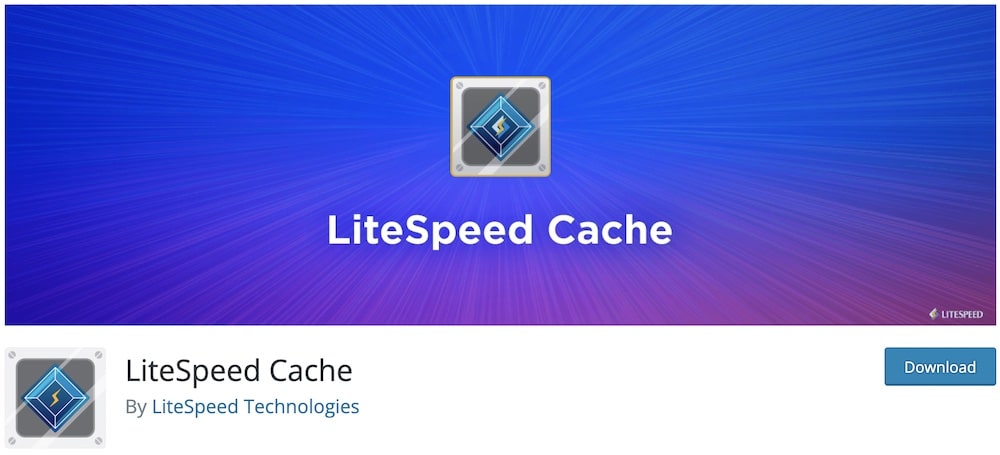
I’m adding LiteSpeed Cache as our first pick because of its greatness. It’s big in the number of installations and it’s big in the number of features.
LiteSpeed Cache is a serious deal that’ll take your WordPress website optimization to the next level.
Even though this is not a minification-only plugin, it still does the job exceptionally well.
LiteSpeed Cache offers to minify inline and external CSS, JavaScript and HTML with a few clicks of a button.
We also found its interface very organized and easy to understand.
CLICK, CLICK, and you’re done!
LiteSpeed Cache features:
- 5+ million installations
- 4.8/5 star rating
- Regular updates
- Compatible with popular plugins
- Cache & CDN support
2. Fast Velocity Minify (Advanced)
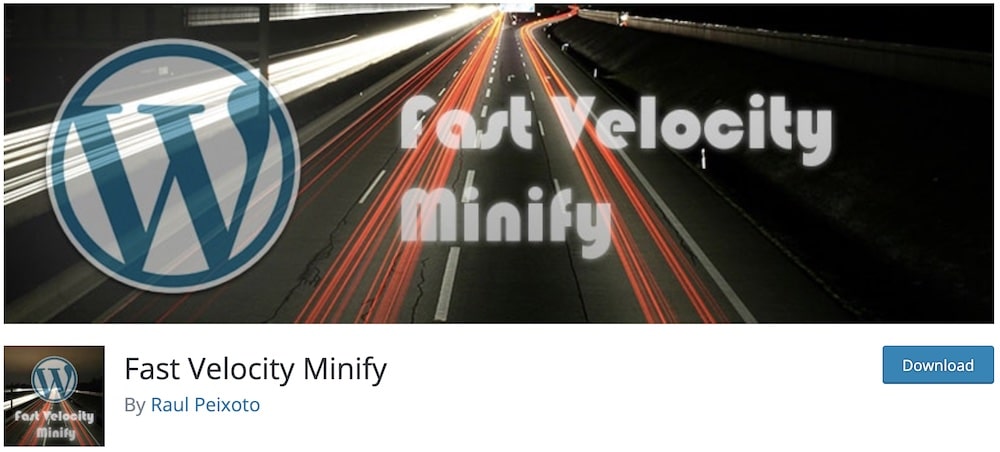
The moment I saw many positive reviews about the Fast Velocity Minify plugin, I knew I need to test it out.
Even though this is a more ADVANCED modification tool, I still had no issues using it.
In fact, I even reach out to the author for some custom work, and he was happy to help me out.
Note: The minifcation happens on the first, un-cached request.
The other pages that require the same CSS and JavaScript will then use the generated static CSS/JS file.
If LiteSpeed Cache was the ideal companion for beginners, then Fast Velocity Minify is perfect for experts.
Fast Velocity Minify features:
- 60,000+ installations
- 4.6/5 star rating
- HTML, CSS & JS minification
- Status check
- File/URL exclusion
3. Autoptimize

Autoptimize is an all-in-one solution to optimize your website or blog even as a complete newbie.
Luckily, this free minify WordPress plugin was created in such a way that’s easy to configure according to your needs.
No advanced knowledge is necessary. (But geeks STILL love it!)
You can also use Autoptimize for aggregation, injecting CSS, compression and caching along with script minification.
It’s even highly recommended if you’re on HTTP/2. And the ready-to-use API allows you to modify Autoptimize to the website’s exclusive needs.
Power.
Autoptimize features:
- 1+ million installations
- 4.7/5 star rating
- Frequent updates & improvements
- Exclusive setup via API
- Quick setup
4. WP-Optimize
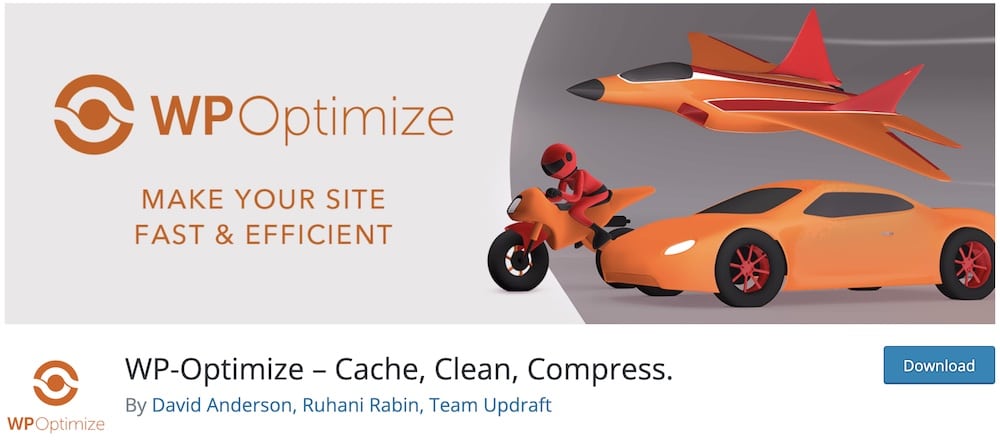
WP-Optimize is another powerful solution that we used for many of our clients’ websites. Caching, cleaning, compressing, minifying – YUP, it’s all possible.
Also, WP-Optimize is one of the solutions that’s very beginner-friendly but at the same time perfect for advanced users.
The plugin also enables you to defer CSS and JS along with the classic minification process.
It’s a PERFECT COMBINATION that ensures a boost in page speed that Google OH SO loves!
Even though website optimization is an ongoing process, plugins like WP-Optimize help a lot.
WP-Optimize features:
- 1+ million installations
- 4.8/5 star rating
- WP Multisite support
- Reduces size & server requests
- Increases site’s user experience
5. W3 Total Cache

Gain the necessary site optimization functions with W3 Total Cache (& not only minification!).
Even though this is not promised, still, W3 Total Cache can save up to 80% bandwidth when minifying HTML, CSS and JS files.
(But really, even a small bandwidth saving and increase in speed are better than nothing.)
That’s RAD!
You can also minify 3rd-party CSS, posts, pages and RSS feeds, taking things to the next level.
W3 Total Cache is ready for everything.
W3 Total Cache features:
- 1+ million installations
- 4.4/5 star rating
- Better SEO
- Great support
- Automated updates
6. WP Fastest Cache
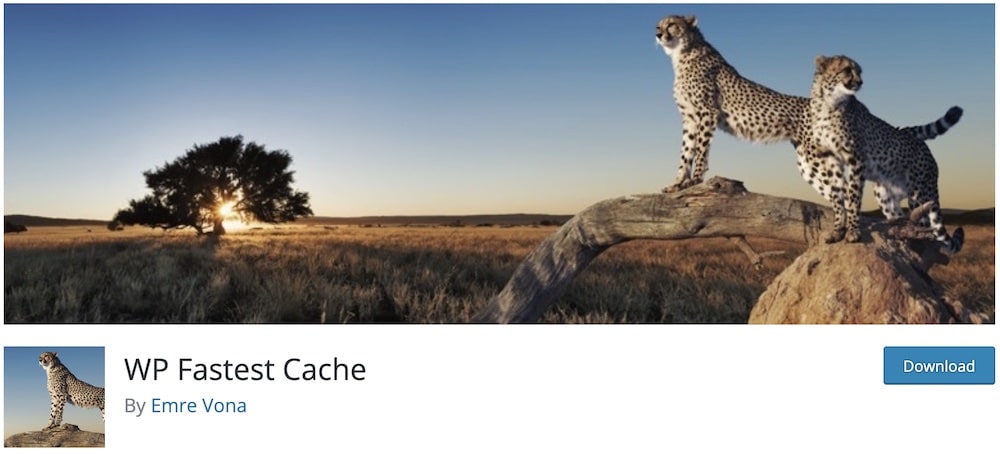
Make your website fast as a cheetah! Hey, that’s WP Fastest Cache’s moto, I’m just a messenger. 🙂
Joke aside, WP Fastest Cache is a serious deal for a free WordPress minify plugin.
It comes with everything necessary to perform website minification for CSS and HTML like a boss.
Moreover, as an admin, you can also delete minified files straight from the options page.
Finally, set up and modification happen pretty much automatically, saving you time and effort.
We even let one of our beginner friends configure it – with EASE!
WP Fastest Cache features:
- 1+ million installations
- 4.9/5 star rating
- SSL, CDN & Cloudflare support
- Easily delete minified CSS & JS files
- Reduce script parse time
7. Hummingbird
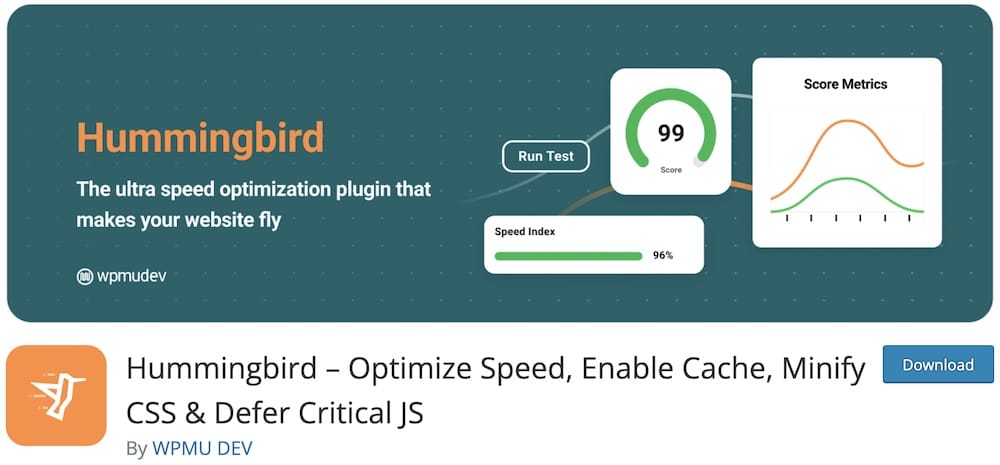
Hummingbird is (BY FAR) the best name for a WordPress minify plugin. That’s the first cool thing about it.
And the second – which is even better than the first – is the one-click minification function.
Minify scripts and styles like a champ even if you don’t really know what you’re doing.
Hey, we’ve all used a minification plugin for the first time once. You’re in GOOD HANDS with Hummingbird.
But its features go way beyond that, including cache, deferring CSS, lazy loading, etc.
(Speaks to himself: “Hummingbird should have millions of active installations!”)
Hummingbird features:
- 100,000+ installations
- 4.8/5 star rating
- 1-click minify (!)
- Reorder, compress & reposition files
- Excellent monitoring tools
8. WP Super Minify
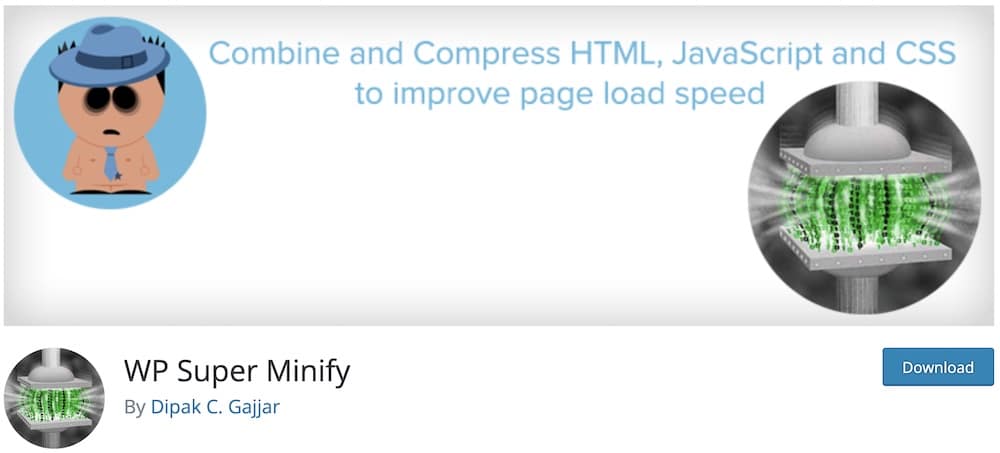
Even though WP Super Minify may be the lowest overall ranking WordPress minification plugin, I’m adding it here because we had a blast using it.
0 issues!
If you’d like to simplify combining, minifying, and caching CSS and JS files, this is the tool you need.
No if, no buts, no maybes – Just. Do. It.
Speeding up your website happens in a few clicks, which is probably my favorite feature anyway.
Who even has time to go through the tedious process of ticking a ton of boxes to configure the plugin?
NOT ME. Enjoy!
WP Super Minify features:
- 10,000+ installations
- 3.9/5 star rating
- Speed up your site with ease
- Little configurations
- Beginner-friendly
FAQs About WordPress Minify Plugins
What do WordPress minify plugins do?
WordPress minify plugins reduce the file size of your website’s HTML, CSS, and JavaScript files. They do this by removing unnecessary characters (like spaces and comments), which speeds up page loading times and improves website performance.
Will minifying files affect the functionality of my website?
No, when done correctly, minifying files does not affect the functionality of your website. The process only removes redundant data without changing the underlying functionality of the code.
Can minify plugins improve SEO rankings?
Yes, minify plugins can indirectly improve SEO rankings. Faster loading times lead to a better user experience, which is a factor considered by search engines like Google when ranking websites.
Are minify plugins compatible with all WordPress themes & plugins?
While most minify plugins are broadly compatible, there can be exceptions. It’s important to test your site after minification to ensure there are no conflicts with your specific themes or plugins.
Is it possible to revert the changes made by a minify plugin?
Yes, most minify plugins allow you to revert the changes. They often provide options to disable minification or exclude specific files from being minified, restoring them to their original state.
Do I need a minify plugin if I use a caching plugin?
Some caching plugins include minification, so check first. If your caching plugin doesn’t handle minification, a separate minify plugin can help improve performance.
Do minify plugins work with CDN services?
Yes. Minification works well with CDNs like Cloudflare, but some CDNs offer built-in minification.
::
Note: This article was originally published on May 26, 2022. But our team regularly reviews it and updates it with necessary improvements for accuracy.






