Our review of the best free and premium WordPress mega menu plugins is perfect because you’re looking to boost your site’s navigation.
Right?
Organize different content, categories, pages, products, and more neatly with the right plugin.
This is the best way to give your visitors the possibility to find the content they want easily. (ESSENTIAL!)
Instead of just blindly testing and reviewing each plugin, we used them for multiple clients.
The majority of clients manage their mega menus effortlessly after our initial setup.
And you WILL, too!
This post covers:
- What makes a great WP mega menu plugin?
- Top WordPress mega menu plugins
- Best free WordPress mega menu plugins
- FAQs about WordPress mega menu plugins
Pick. Install. Activate. Setup.
Your mega menu is live. Go!
What Makes A Great WP Mega Menu Plugin?
It’s important to understand some of the key factors that make a mega menu plugin epic.
We reviewed and tested them extensively and individually by installing them on our demo website.
This allowed us to come up with the five must-haves in case you plan on doing further research. But I highly doubt it because these are cream de la cream amongst free and premium versions.
What to look for in a WP mega menu plugin?
- The plugin must be regularly updated to ensure the latest WP version compatibility and bug elimination. (New updates can also mean new and improved features.)
- The plugin must have excellent support and documentation – or a top-notch support forum (in case of free plugins).
- The plugin needs to guarantee effortless and quick setup and configuration. We also have a full tutorial on how to install a WP plugin.
- The plugin needs to offer great customization capabilities to create the exact mega menu you want (adding links, images, adjusting columns, etc.)
- The plugin should be 100% responsive (although a mega menu on mobile might not always work).
THE ULTIMATE 2:
- Best Overall Mega Menu Plugin: UberMenu
- Best Free Mega Menu Plugin: Max Mega Menu
Top WordPress Mega Menu Plugins
1. UberMenu
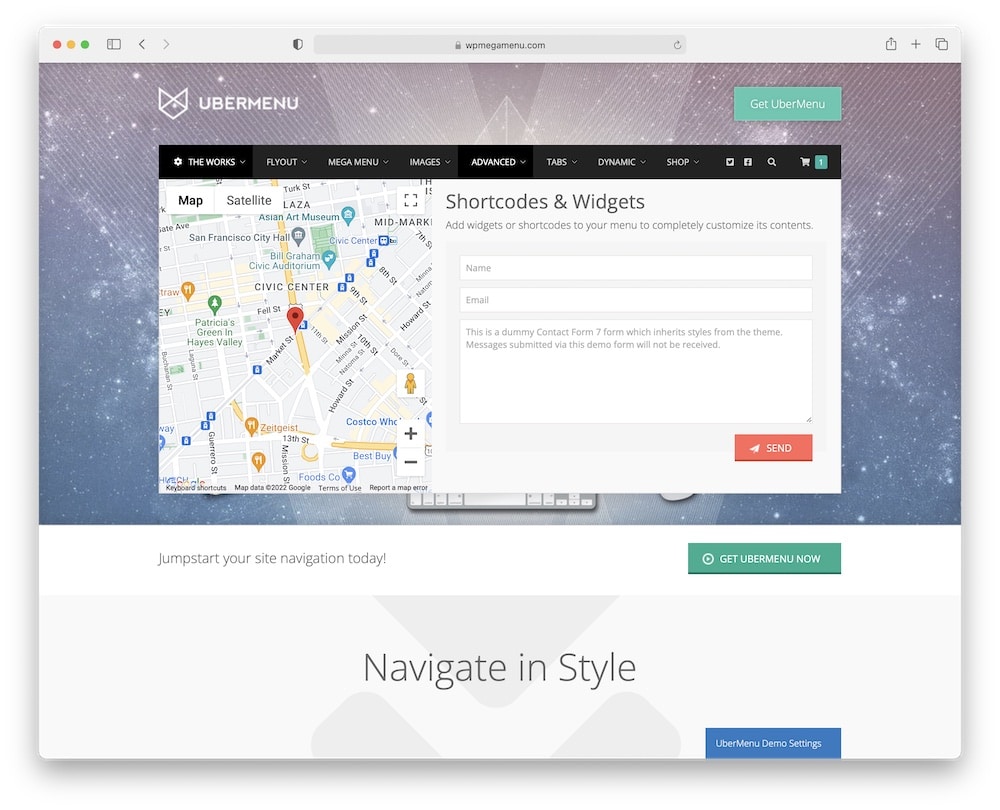
UberMenu is definitely one of the most popular mega menu plugins on the market and for good reasons.
This premium plugin is here to help you out with numerous features.
UberMenu gives you the ability to add responsive flyout menus and mega menus to your website.
As a fully-customizable tool, UberMenu helps you MANIPULATE your navigation’s background color, fonts, orientation and more.
Another great function of this plugin is the live preview mode.
This was particularly helpful during our review, as observing changes in width, WP widgets, WP shortcodes, etc. was a piece of cake.
UberMenu features:
- 88,800+ sales
- 4.6/5 ratings
- Easy to translate with you fav WP plugin
- Boosts user experience
- Price: $29 (may vary)
2. Groovy
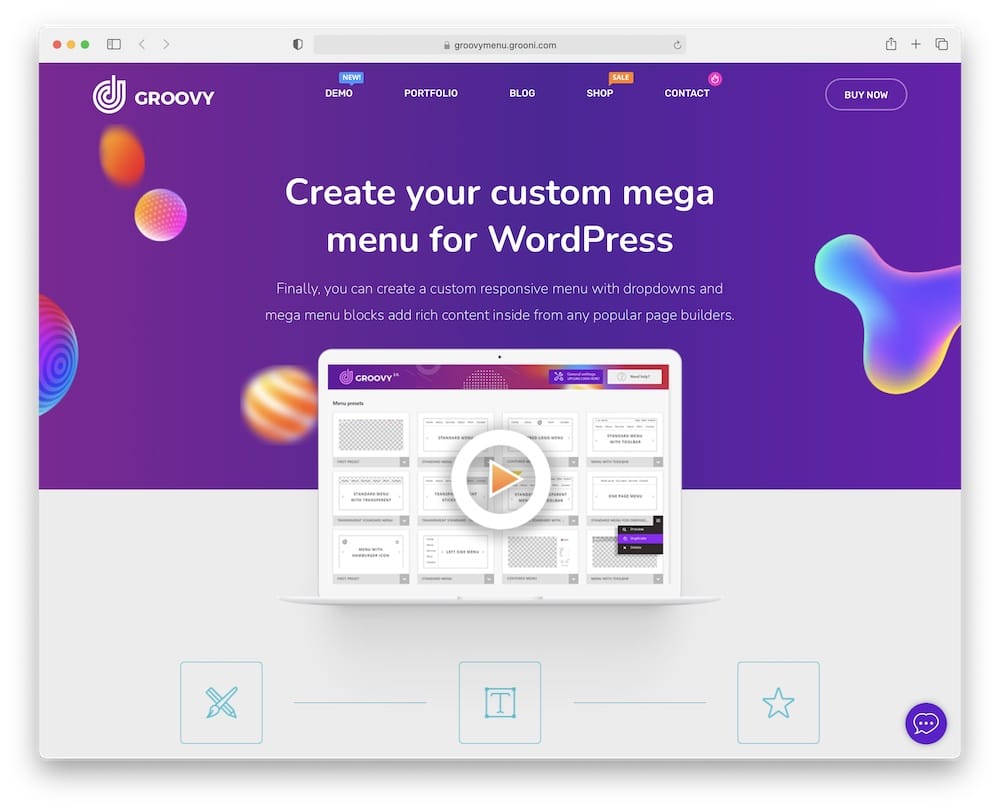
What would you think if we told you there is a mega menu plugin that integrates with FAMOUS page builders like Elementor, Avada and Divi?
Well, Groovy does.
This premium WordPress mega menu plugin gives you the ability to create navigations of any type; from minimalistic one-page menus to comprehensive multi-column menus, nothing is left out.
Moreover, Groovy has an amazing online library of elements, presets, fonts, icons and more. You do the work easily and quickly!
We particularly liked how Groovy is fully compatible with RTL languages and WPML-ready.
Finally, this plugin offers visibility rules that let you decide which content your visitors can access.
Groovy features:
- 6,100+ sales
- 4.7/5 ratings
- Well documented
- User-friendly interface
- Price: $39 (may vary)
Best Free WordPress Mega Menu Plugins
Note: Don’t miss checking out even more free menu mockups that we tested.
3. Groovy (Free)
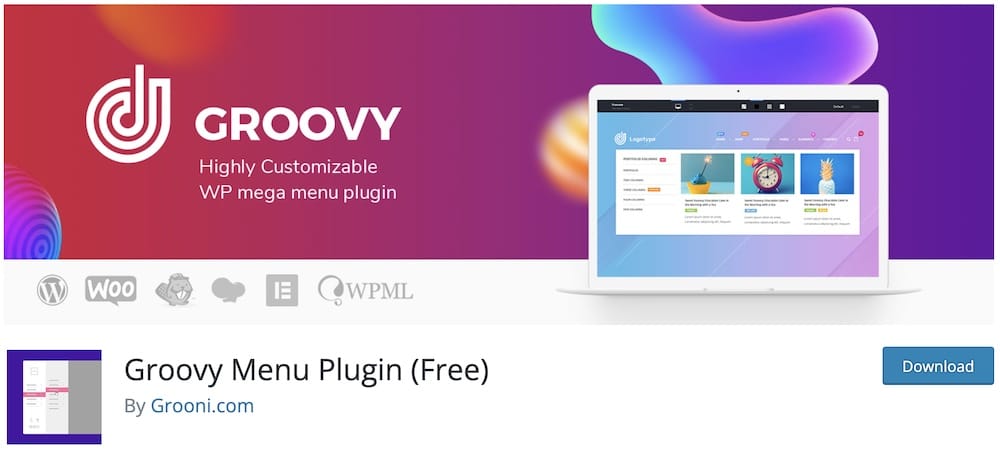
We have already reviewed the Groovy Pro above. But what if you don’t want to pay EXTRA for the Pro version?
For this reason, there is the powerful free version that has all the essential features you need to create a mega menu.
Groovy Free is fully responsive and WPML ready. Like its brother, the free version is also compatible with Elementor, DIVI and Avada page editors.
Groovy Free also has a preview mode to see the changes you make before going live.
In addition, this plugin offers a large number of customization options.
Groovy (Free) features:
- 7,000+ active installations
- 4.1/5 ratings
- Zero Coding
- Ajax Cart
- Drop-down menu & one-page menu
4. WP Mega Menu
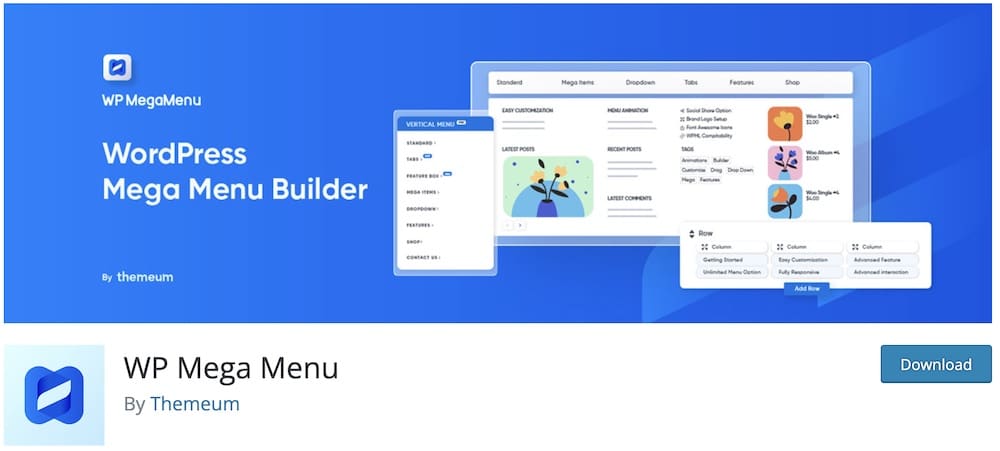
WP Mega Menu is another great free mega menu plugin to use for stunning website navigations.
Setting up custom navigation was effortless, even when approaching it as a newbie.
Everything happens in a little breeze, thanks to the drag-n-drop method, with this free WordPress mega menu plugin.
Also, you can add your social icons to the menu to get likes or shares from your visitors with WP Mega Menu.
This plugin offers YOU the possibility to use unlimited colors and fonts. Finally, you have the option to add a custom background image for your menu.
What’s more to ask?
WP Mega Menu features:
- 10,000+ active installations
- 4.3/5 ratings
- Fully responsive
- Great support
- Search bar (don’t forget to check our list of the best WP search plugins)
5. Max Mega Menu
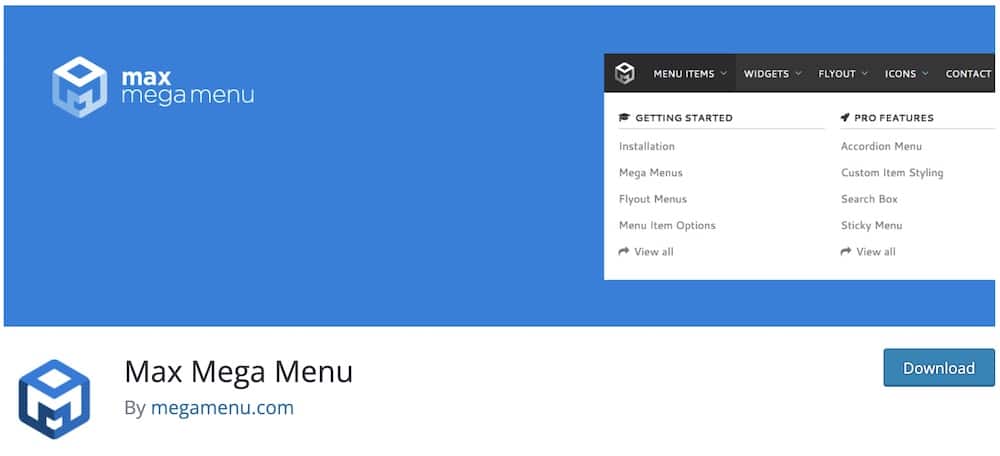
If you are looking for the most popular free WordPress mega menu plugin on the market, Max Mega Menu is the one.
This plugin takes your existing site nav and turns it into a user-friendly mega menu in no minutes.
Too. Many. Options.
Max Mega Menu comes with a fully responsive design and has the ability to hide specific content from those devices. (Example: Desktop users see a different menu than mobile.)
Also, this plugin gives an editor to CUSTOMIZE the fundamental styling of your menu.
Lastly, Max Mega Menu supports multiple menus with their own configuration.
Max Mega Menu features:
- 400,000+ active installations
- 4.7/5 ratings
- Multiple transitions
- Filters & actions
- Keyboard navigation
6. QuadMenu
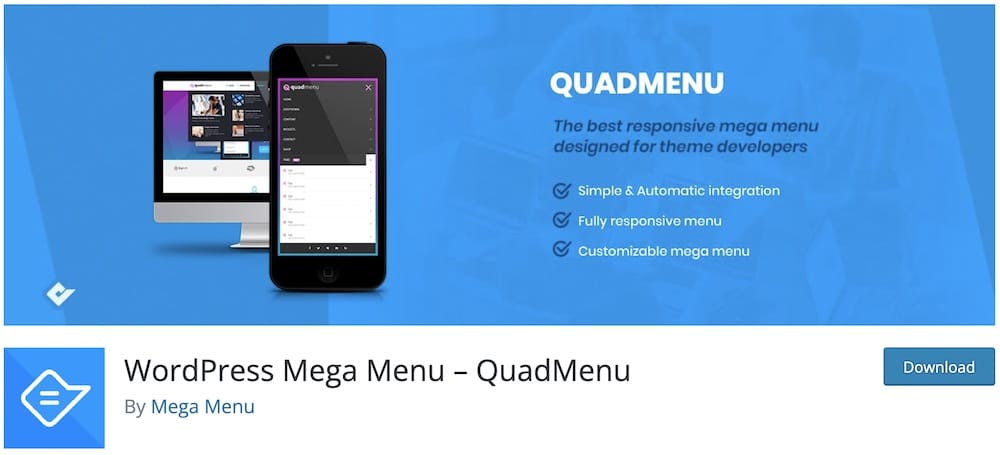
QuadMenu may seem (at first glance) like a plugin designed exclusively for developers, but that’s NOT quite the case.
This free WordPress mega menu plugin is also suitable for beginners without programming skills.
This plugin is a smart choice to make with its drag and drop system that lets you add things like columns, widgets, and elements, and the ability to work on any screen size.
We really like QuadMenu’s layouts.
With this plugin you get 4 different layouts, horizontal or vertical for desktops and off-canvas or collapsible for mobile devices.
QuadMenu features:
- 20,000+ active installations
- 4.6/5 ratings
- Supports WP child themes
- Animations
- Search & cart menus
FAQs About WordPress Mega Menu Plugins
What is a mega menu & how does it enhance website navigation?
A mega menu is an expandable menu that displays multiple options through a wide dropdown layout. It enhances website navigation by organizing a large amount of content in a user-friendly way, allowing users to see all available options at a glance.
Can WordPress mega menu plugins be integrated with any theme?
Yes, most WordPress mega menu plugins are designed to be compatible with a wide range of themes.
Are mega menus responsive for mobile devices?
Yes, many mega menu plugins are responsive, ensuring that the menu adjusts to fit various screen sizes, including mobile devices. This is crucial for providing a good user experience across all devices.
Can I customize the design of mega menus with these plugins?
Mega menu plugins typically offer extensive customization options. You can alter colors, fonts, sizes, and even add widgets or images to create a menu that aligns with your site’s design and branding.
Do mega menu plugins support multi-level dropdown menus?
Yes, most mega menu plugins support multi-level dropdown menus. This allows you to create complex menu structures with multiple levels, making it easier to organize large amounts of content in a hierarchical manner.
Do mega menu plugins slow down my site?
Poorly coded plugins can affect your site’s speed, but well-optimized ones are designed to minimize impact on performance. Always check for reviews and updates.
Can I add images and icons to a mega menu?
Yes! Most mega menu plugins support icons, images, and even custom HTML for a visually rich menu.
::
Note: This article was originally published on May 19, 2022. But our team regularly reviews it and updates it with necessary improvements for accuracy.






