You’re in the best place to pick from the ultimate free and premium WordPress footer plugins and take your website to the next level.
We tested 35 plugins to create this ultimate list for EVERYONE.
From those suitable to professionals to ultimately beginner-friendly ones, we left nothing out.
Most footers contain important links and pages, such as contact information, mailing address, copyright information, social media buttons, and more.
This post covers:
- How we tested WordPress footer plugins
- Best premium WordPress footer plugins
- Best free WordPress footer plugins
- FAQs about WordPress footer plugins
But there are NO strict requirements on what you should display in the footer. (We like to keep it MINIMALIST.)
A footer with valuable details about your business gives your website a more professional look and will improve visitors’ interaction.
How We Tested WordPress Footer Plugins
Because many users need a footer plugin for many different needs, we also put each tool through a series of different tests.
This is getting a bit complicated. Well, not really.
We first did – the traditional – examining each plugin for how well it sits in the users’ hearts (checked overall ratings and read reviews). We also wanted to include only up-to-date plugins that work smoothly with the latest WP version.
Moreover, because each plugin has different functionality, we ensured to include a variety of them so there’s something for everyone.
We tested multiple plugins for footer and header code management, adding custom widgets, creating grids, social media, credits, etc., and picked the best in each sector.
Don’t. Neglect. Your. Footer.
THE ULTIMATE (quick pick!):
- Best Footer WPBakery Plugin: Ultimate Footer Builder
- Best Footer Elementor Plugin: WPDaddy
- Best Free Footer Elementor Plugin: EHFB
- Best Footer & Post Injection Plugin: HFPI
- Best Custom Footer Code Plugin: Insert
- Best Header & Footer Code Manager: HF Manager
- Best Footer Grid Plugin: Mega Grid
- Best Remove Footer Credit Plugin: Remove Credit
Don’t forget to check how to install a WordPress plugin if you’re doing it for the first time.
Best Premium WordPress Footer Plugins
1. Ultimate Footer Builder
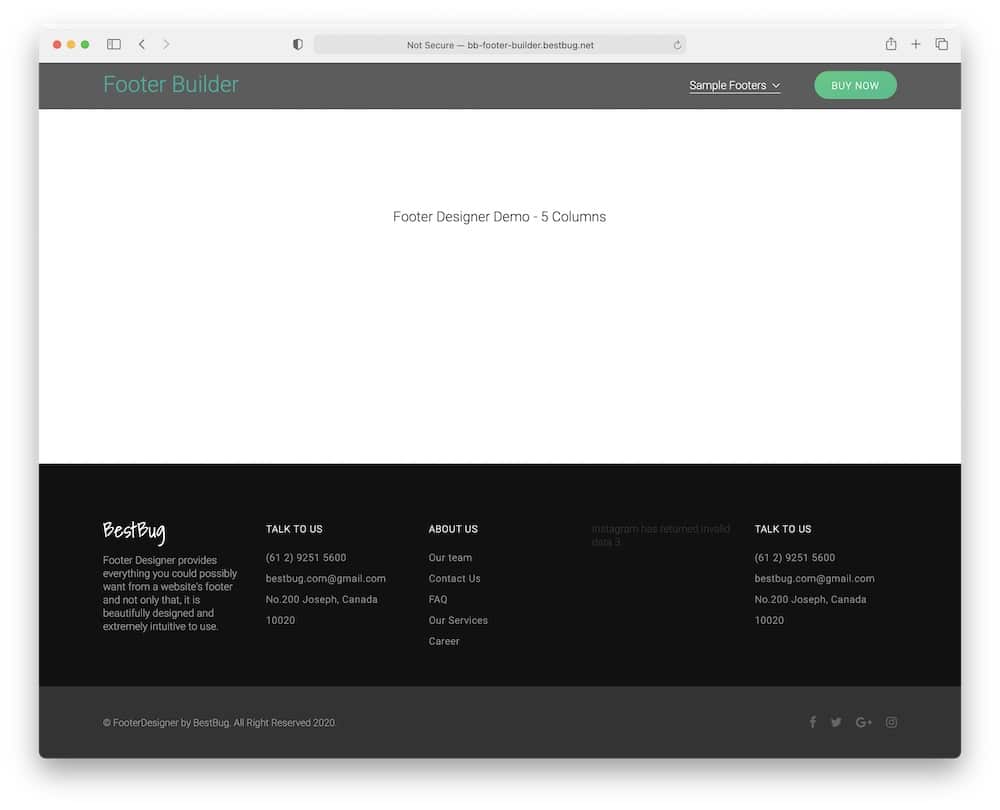
Ultimate Footer Builder is one of the most POWERFUL plugins we have ever tested. This plugin is actually an add-on for the well-known WPBakery plugin.
You can choose from numerous footer DESIGNS and layouts with this WordPress footer plugin.
Besides that, the Ultimate Footer Builder is compatible with all WordPress themes, so you do not have to worry about how your footer designs will integrate the rest of your website.
Smooth.
In a few words, this footer plugin is an excellent choice for professionals who want a comprehensive tool to help them create website-specific footers.
Ultimate Footer Builder features:
- 790+ sales
- 4.2/5 ratings
- Parallax theme effect
- Pre-made WP shortcodes
- Price: $23 (may vary)
2. WPDaddy
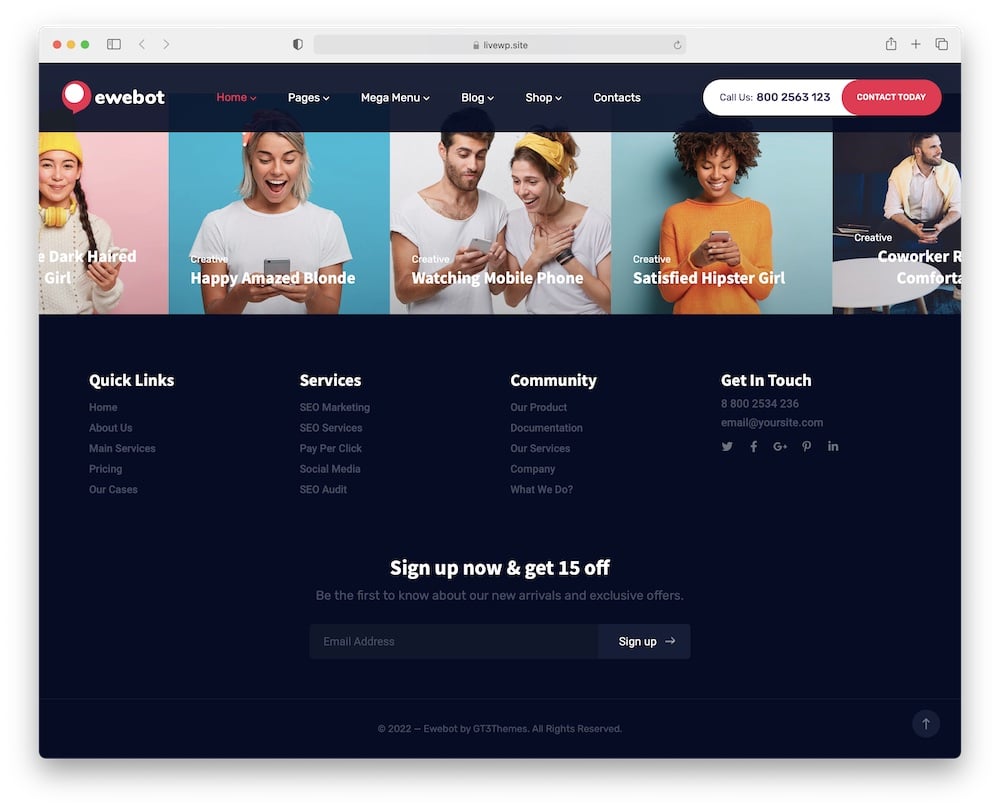
If you are looking for a footer plugin that works exclusively with Elementor, WPDaddy is the one for you.
This plugin is a front-end, drag and drop footer builder that offers endless possibilities.
First of all, WPDaddy is fully optimized for WooCommerce and compatible with any WordPress theme.
Besides, the drag & drop system is SUPER-EASY to learn and will help you create a unique footer in just a few clicks.
The plugin is also optimized for best performance and won’t affect your site’s load speed.
WPDaddy features:
- 40+ sales
- 4.8/5 ratings
- Quick WP widget management
- Lifetime updates
- Price: $29 (may vary)
Best Free WordPress Footer Plugins
3. Elementor Header & Footer Builder
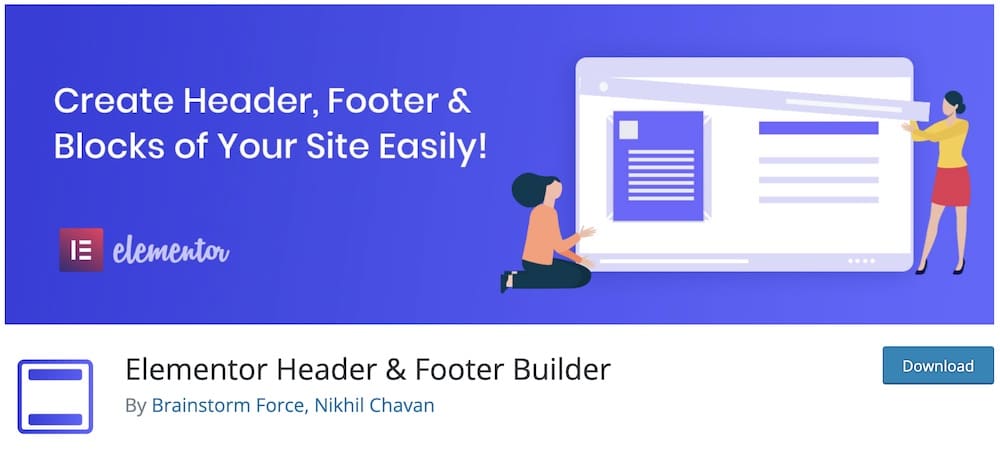
Elementor Header & Footer Builder is our first free pick and could not be any other.
This plugin is one of the most famous free footer plugins on the market and for GOOD reasons.
You can create unlimited footer and header designs using Elementor templates and systems.
Plus, you can also build (custom) templates with Elementor and place it anywhere on your websites via a simple shortcode.
In short, this is a top-notch pick for developers and website owners familiar with shortcodes and using Elementor as their primary page builder.
And that’s every beginner and pro!
EHFB features:
- 1+ million active installations
- 5/5 ratings
- Works with blocks
- Build-in widgets (search, WooCommerce menu, image, etc.)
- Great support
4. Head, Footer & Post Injections
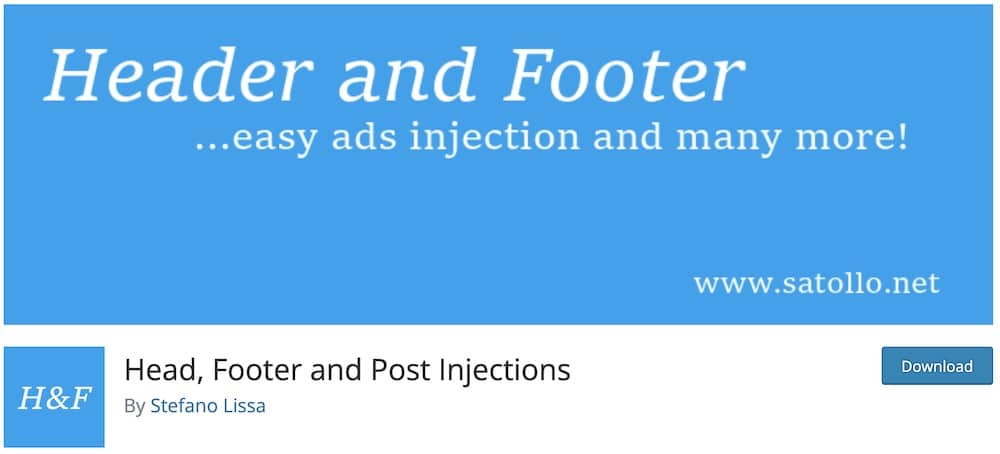
This is the best solution if you’d like to insert and manage any code in your footer and header, even inject it into post.
So simple.
With Head, Footer and Post Injections you will get a centralized overview of all the codes.
Additionally, you can insert a CUSTOM script to start a behavior on your website.
We also like the fantastic mobile footer version and AMP support, so everyone enjoys the ultimate performance on any device.
If you need to quickly insert footer and header codes for services like Google Analytics and Facebook Pixel, this plugin is the best way to go.
HFPI features:
- 400,000+ active installations
- 4.9/5 ratings
- Compatible with AMP
- Insert injections via shortcodes
- You don’t lose codes if you change the theme
5. Insert Headers and Footers
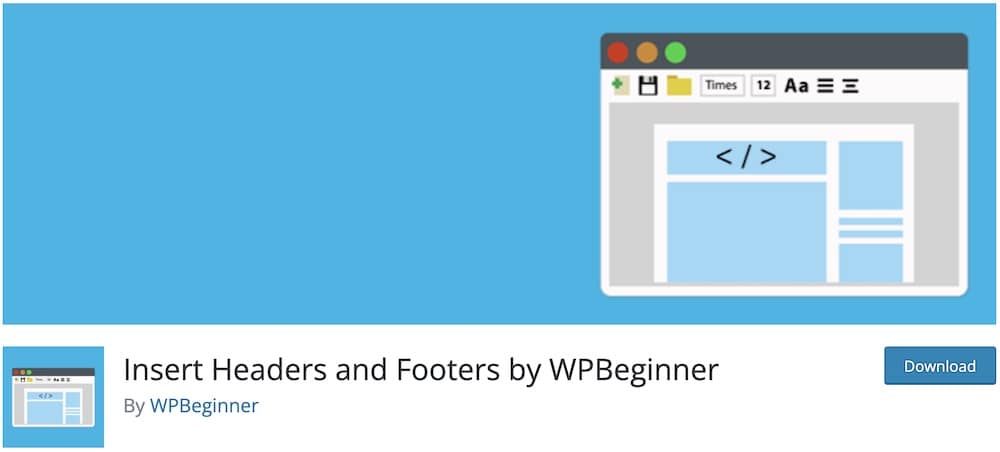
Insert Headers and Footers is one of the most popular footer plugins on the market for many reasons.
We used it on 20+ projects, including our own, because adding custom shortcodes to footers is SO effortless.
You can add Google Analytics code, custom HTML, JavaScript, CSS code and Facebook pixel in your footer.
Remember, the Insert Header and Footer plugin works seamlessly with other plugins you have activated and any theme you use
Insert Header & Footer features:
- 2+ million active installations
- 4.4/5 ratings
- Easy to set up
- User-friendly interface
- Saves footer codes even you change the theme
6. Header Footer Code Manager
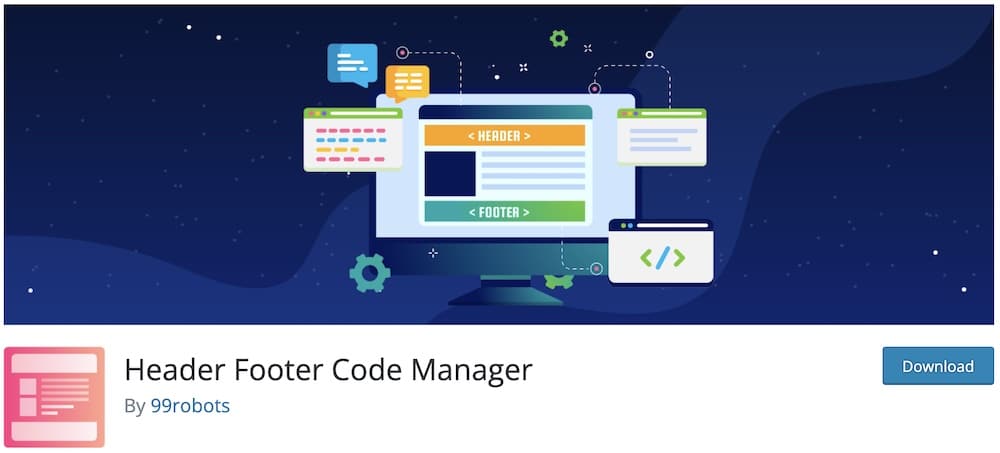
The Header Footer Code Manager is another powerful plugin to insert custom codes in your site’s footer area.
To start, this free WordPress footer plugin allows you to add any code you want not only to footer or header sections of your site but to any page or post via a simple shortcode.
So versatile!
This free footer manager plugin is a great choice for those who want to insert a CTA or an ad to more visible locations on their website.
HFCM features:
- 500,000+ active installations
- 4.9/5 ratings
- Unlimited number of scripts & styles
- 8 different page display options
- Works with WordPress Multisite installs
7. Footer Mega Grid Columns
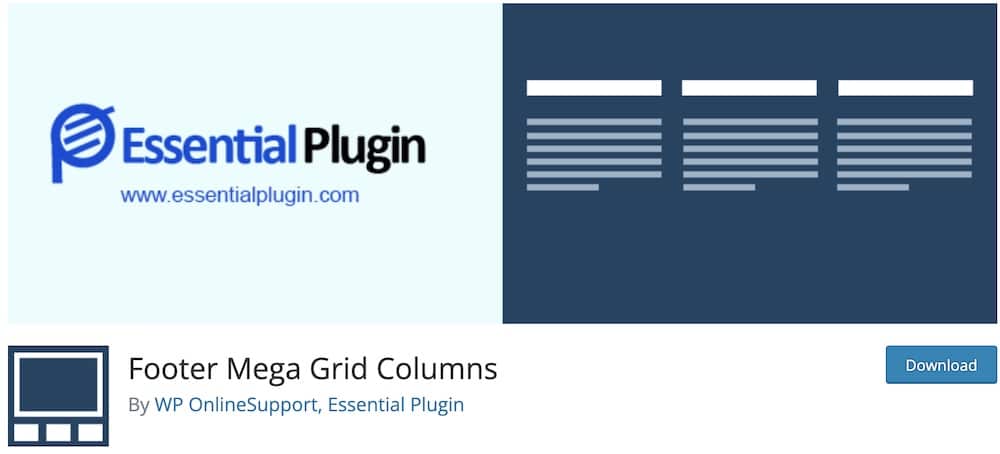
If you are looking for a free WordPress footer plugin to apply a grid layout to your footer section, this one’s for you. (But you might need a WordPress grid plugin for the rest of the website.)
More specifically, if your footer area has a large amount of information and you want to separate them into multiple subsections, Mega Grid will help you do it.
Yes, applying a grid layout without CSS is a difficult task.
That’s WHY this plugin is an excellent and easy way to customize your footer area and add a grid view to it.
Footer Mega Grid Columns features:
- 5,000+ active installations
- 4.6/5 ratings
- Works with full-width layouts
- Support 3rd-party widgets
- Easy to use
8. Remove Footer Credit

Don’t want to have footer credit? NO PROBLEM! This plugin sorts things out for you in a few clicks.
This free WordPress footer plugin will allow you to remove the footer credit without touching the code of your website.
Additionally, you can insert your custom credit information if you want.
So straightforward. So powerful. GO!
Remove Footer Credit features:
- 90,000+ active installations
- 4.8/5 ratings
- Great support
- Easily customizable
- No need to modify footer.php code
FAQs About WordPress Footer Plugins
What are WordPress footer plugins?
WordPress footer plugins are tools designed to enhance and manage the footer area of your WordPress website. They allow for easy customization of footer layouts, addition of widgets, links, social media icons, copyright information, and more, without needing to edit the theme files directly.
Can I customize the footer layout with these plugins?
Yes, most WP footer plugins offer customizable layouts. You can choose from various pre-designed templates or create your own layout. They allow you to adjust columns, add or remove elements, and change styles to match your website’s design.
Are WordPress footer plugins easy to use for beginners?
WordPress footer plugins are very user-friendly, even for complete beginners. They often come with a drag-and-drop interface or simple settings panels, making it easy to customize the footer without coding.
Do footer plugins support widgets & shortcodes?
Most WordPress footer plugins support the use of widgets and shortcodes. You can easily add different types of content to your footer, such as custom texts, images, navigation menus, social media feeds, or any other widget or shortcode-enabled feature.
Is it possible to add dynamic content to footers with these plugins?
Yes, some advanced WP footer plugins allow the addition of dynamic content to the footer. This can include automatically updating copyright years, displaying recent posts or comments, integrating social media updates, or even personalized user information based on visitor behavior.
Does customizing the footer affect my site’s performance?
Not really, unless you add heavy elements like large images or scripts. Plugins like Elementor and Customizer Footer are optimized to ensure good performance.
Can I remove the “Powered by WordPress” text with a footer plugin?
Yes, many themes let you remove it through settings, or you can use a footer plugin to hide or replace it.
::
Note: This article was originally published on March 20, 2022. But our team regularly reviews it and updates it with necessary improvements for accuracy.






