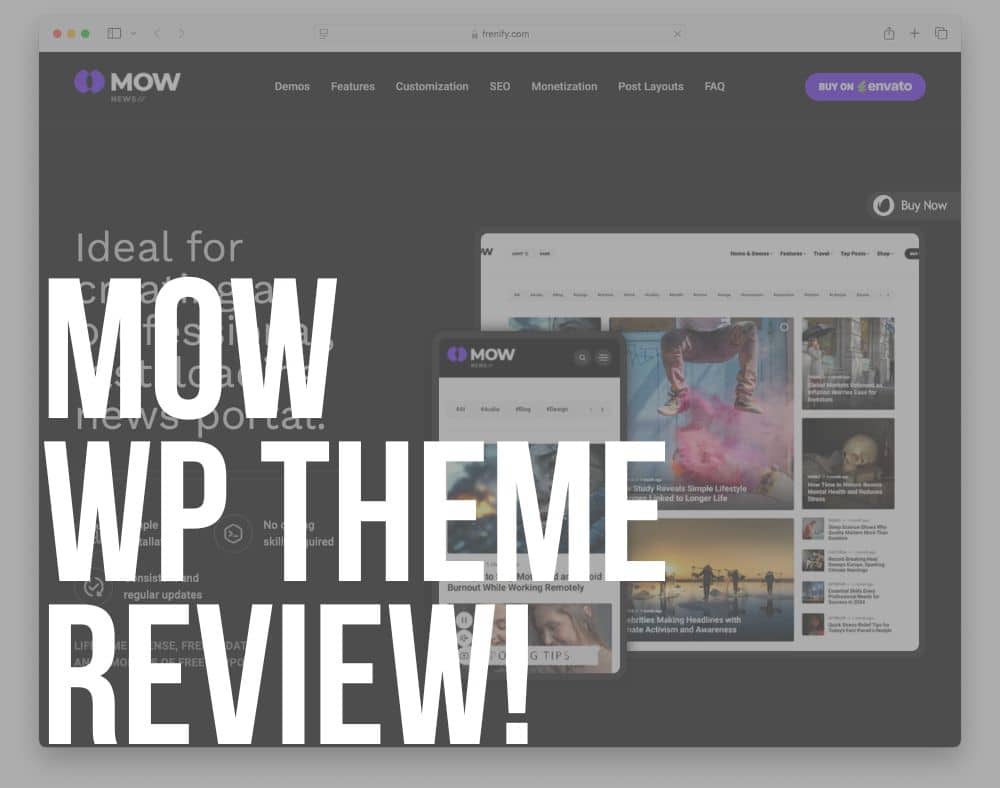Looking around for an in-depth Mow theme review?
You sure did come to the right place.
If you’re on the hunt for a sleek, high-performance blog and magazine WordPress theme, then let me introduce you to Mow.
This fast, feature-packed theme is designed for content creators who want a modern and visually engaging website.
After testing it and using it on two client blog projects, I quickly realized why so many users love this WP theme.
With its blazing-fast load times, stylish layouts, and ultra-responsive design, Mow is easily one of the best themes for bloggers and online publications.
So, is it the right theme for you? Let’s break it down!
This post covers:
- What Is Mow WordPress Theme?
- What Makes Mow A Must-Have Blog/Magazine Theme
- Quick Mow Theme Review Recap
- Conclusion: Is The Mow Theme Right For You?
- FAQs About Mow WordPress Theme
Mow WordPress Theme Review
What Is Mow WordPress Theme?
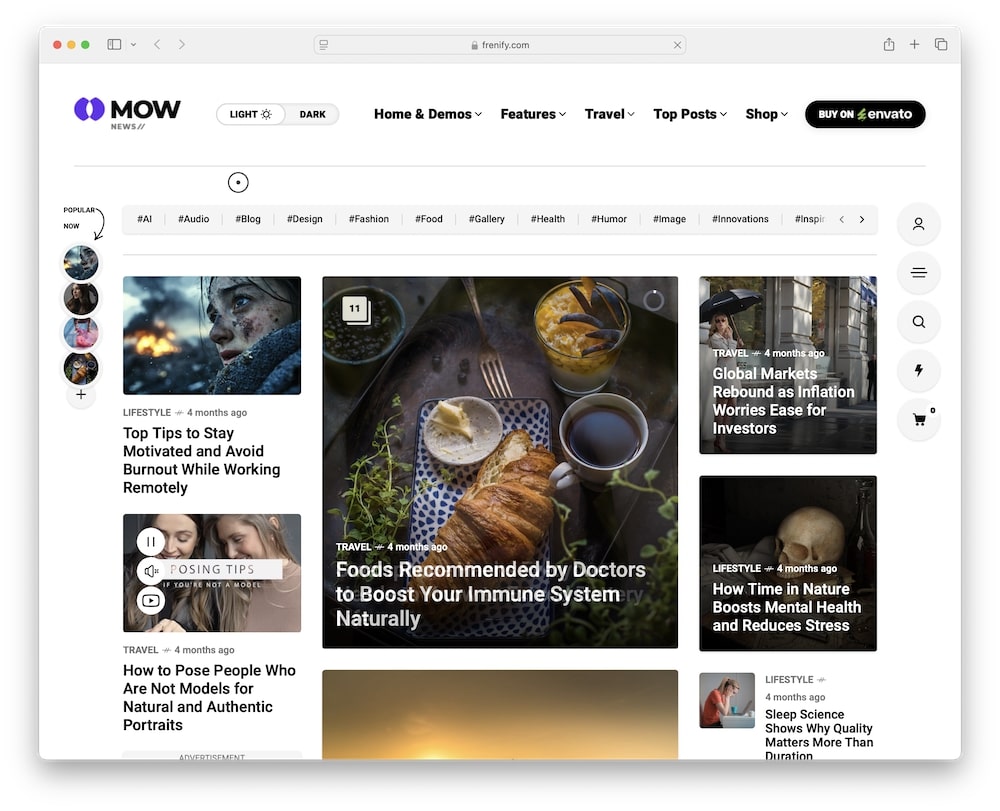
Mow is a versatile and stylish theme built for bloggers, news sites, and online magazines.
Whether you write about fashion, tech, travel, food, or business, Mow provides a stunning platform to showcase your content.
Regardless of the niche, Mow covers it!
Here are some of the key goodies:
- 20+ demos: optimized for different niches like news, gaming, sports, and photography. But also for business, science, real estate, health, travel, food, etc. blogs.
- Elementor integration: drag, drop, and design effortlessly.
- Advanced mega menu: smooth navigation with visually appealing category menus thanks to the practical mega menu.
- Light & dark mode: customize your site’s aesthetics with a single click. (I really like the dark look of this theme.)
- SEO & speed optimized: Google-friendly and lightning-fast performance.
With Mow, setting up a visually stunning and high-performing blog or magazine site is easier than ever.
No need for skills and experience – you’ll achieve an epic outcome either way.
And that’s a guarantee!
While still a pretty fresh theme, it’s already making some nice moves in the WP space.
MORE INFO/GET MOW THEMEWhat Makes Mow A Must-Have Blog/Magazine Theme
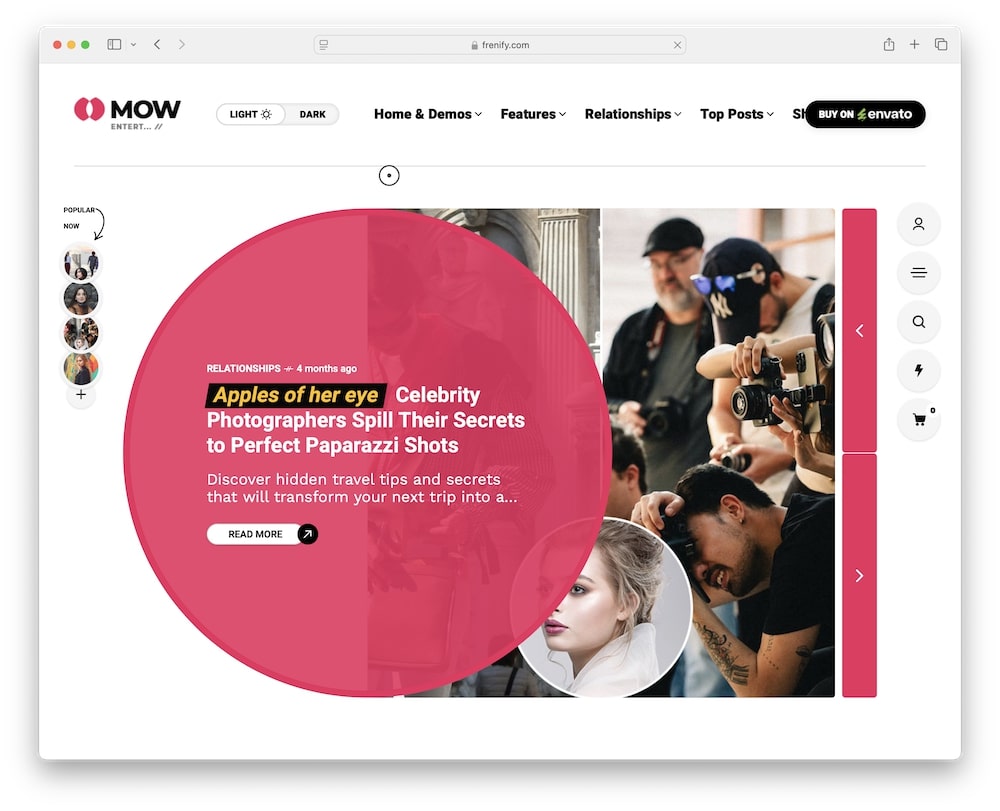
1. Designed For Bloggers & Content Creators
If you’re serious about blogging, Mow is built specifically for you.
It offers:
- Multiple post formats: image galleries, videos, quotes, and more. Whatever the content you want to push, Mow supports it.
- Flexible layouts: create the perfect reading experience for your audience. While the out-of-the-box layouts are tested and proven, feel free to tweak them however you want – you’re in full control after all.
- Smart typography: choose from 800+ Google Fonts and personalize your blog or magazine.
Your content deserves to shine, and Mow ensures it does.
2. Customization Made Simple
This is the best part of Mow.
Even if you have zero coding experience, Mow makes customization a breeze:
- Elementor: build pages with an intuitive drag-and-drop page builder.
- Multiple header styles: choose from four professionally designed header layouts. (But you can also create your own.)
- Advanced widgets: add custom author boxes, trending posts, and social buttons easily. (For more, feel free to install plugins and enhance your Mow blog accordingly.)
- Custom coloring & typography options: match your brand with full design flexibility.
You have total creative freedom without the hassle of coding.
Note: You might also be interested in reading our guide on customizing a WordPress theme.
Can it get any better?
Yes, it can!
Here’s how:
3. Blazing-Fast Performance & SEO
A slow website kills engagement – but Mow is built for speed:
- Optimized code for ultra-fast loading times.
- SEO-friendly structure to improve Google rankings.
- Fully responsive: your site will look flawless on all devices. (You might be surprised by how many readers will read your content from their mobile devices.)
Mow ensures smooth performance no matter how much content you publish.
Note: If you’ll be doing more digging, please see how to choose a fast WordPress theme first.
4. Monetization & Ad-Readiness
Want to make money from your content? (We all secretly want to turn our blogs into money machines, right?)
Mow comes with built-in ad features, which are super handy:
- Custom ad placements: integrate Google Ads, affiliate banners, or sponsored content.
- Flexible ad layouts: choose off-canvas, header, footer, or inline post ads.
- WooCommerce support: sell digital and physical products, courses, or subscriptions easily.
Note: For more solutions, check out these best WordPress advertising plugins.
If monetization is part of your strategy, Mow makes it seamless.
I mean, I get it; starting a blog for fun, as a hobby, is one thing, but wouldn’t it be awesome to make a buck with it?
Still, don’t make money your goal.
It’s much better that your goal with your blog is to create epic, helpful, knowledgeable and inspirational content.
5. World-Class Customer Support
A great theme needs great support, and Mow delivers:
- Super responsive team: fast, helpful, and available when you need them. (Don’t be shy, just reach out to the Frenify team any time.)
- Detailed documentation: step-by-step guidance for beginners.
- Constant updates: new features and improvements are added regularly.
Users rave about Mow’s support team, making it a stress-free choice.
Quick Mow Theme Review Recap
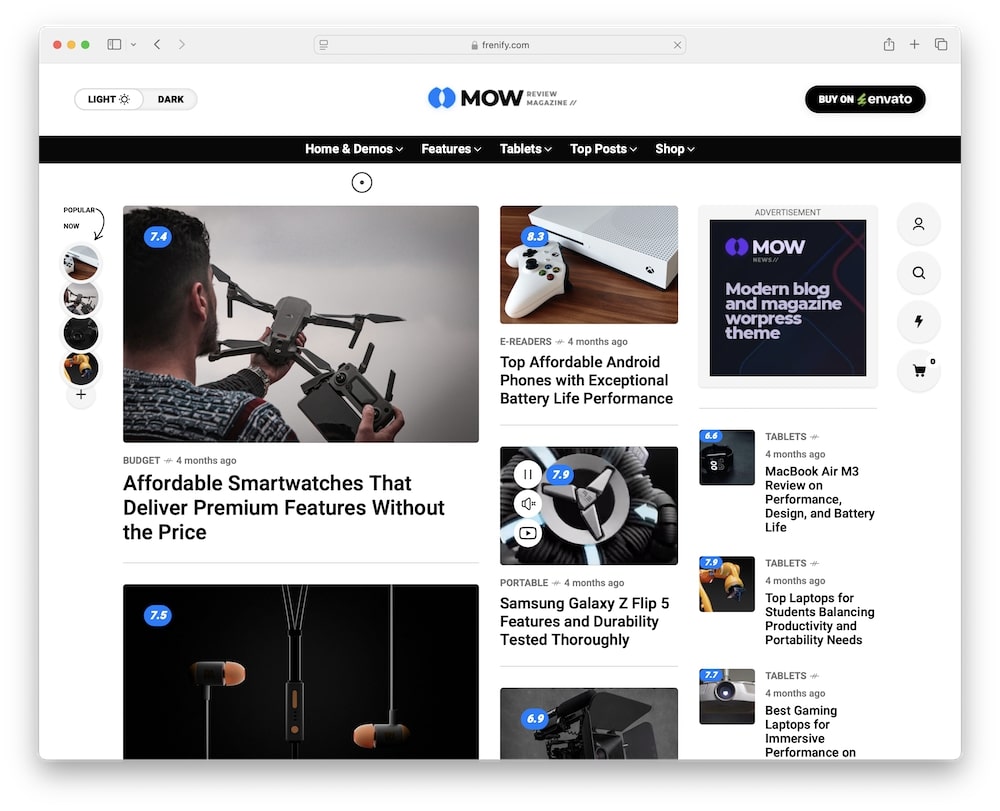
- Price: $13
- Sales: 600+
- Rating: 4.96/5
- Perfect for: Bloggers (all types!), news sites, lifestyle magazines
- Biggest Win: Fast performance + beautiful design
Conclusion: Is The Mow Theme Right For You?
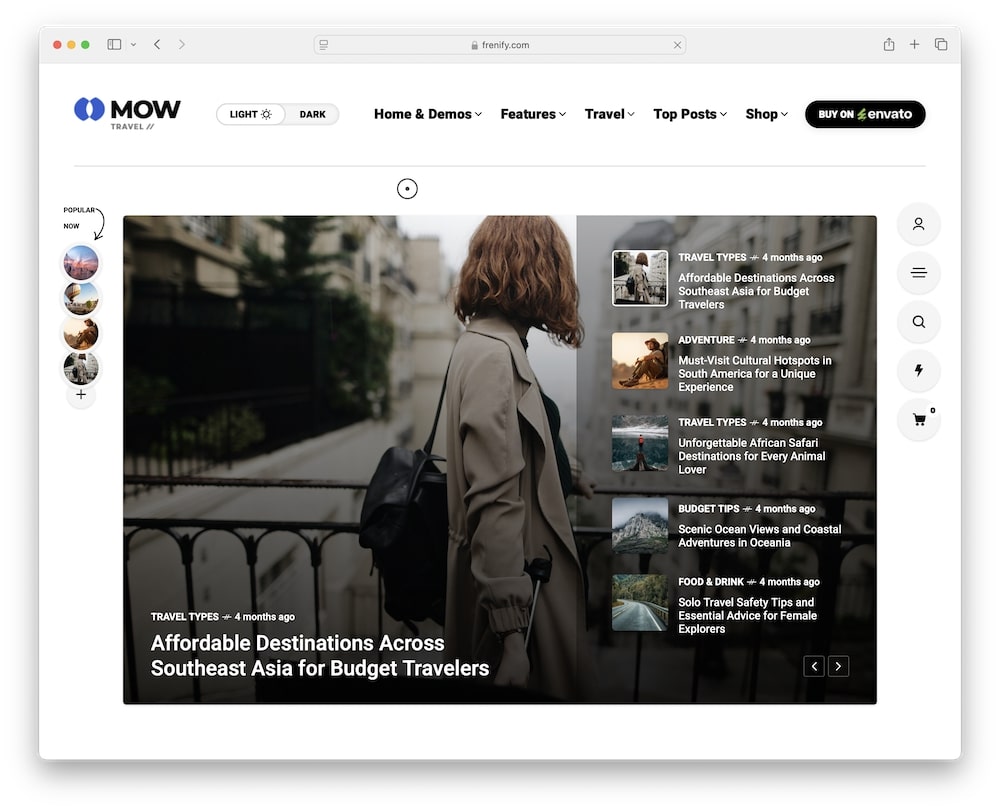
Mow is a breakthrough theme for bloggers and content creators who demand speed, style, and seamless performance.
Whether you’re crafting a personal blog or managing a high-traffic online magazine, Mow delivers an unmatched user experience.
With blazing-fast load times, stunning layouts, and pro-level customization, your content will always steal the spotlight.
Why settle for average when you can have extraordinary?
Get Mow today (it’s very affordable) and transform your blogging journey once and for all.
MORE INFO/GET MOW THEMEFAQs About Mow WordPress Theme
Is the Mow theme beginner-friendly?
Yes. Beginners can build a stunning blog or magazine site with one-click demo import and Elementor support. Enjoy the freedom without touching a single line of code.
Can Mow theme handle an online store?
Yes. Mow integrates with WooCommerce, making it perfect for selling products or memberships.
Is the Mow theme optimized for speed and SEO?
Yes. Fast loading times + SEO-friendly structure ensure high performance. But you can always enhance the performance by installing plugins.
Does Mow theme offer good customer support?
Yes, it’s epic. The support team is responsive, friendly, and quick to resolve issues. Feel free to ask anything.
Can I run ads on the Mow WordPress theme?
Yes. Mow is designed with built-in ad placements, allowing you to monetize your site effortlessly. You can integrate Google Ads, affiliate banners, and sponsored content. Plus, its flexible ad layouts let you strategically position ads for maximum visibility without disrupting the user experience.
What monetization methods does the Mow theme support?
Mow provides multiple ways to monetize your content efficiently. You can integrate Google Ads, affiliate marketing, sponsored posts, and direct ad placements to maximize revenue. Additionally, with WooCommerce compatibility, you can sell digital or physical products, memberships, or online courses seamlessly.
Does Mow theme come with dark mode?
Yes. You can easily switch between light and dark mode with a single click, taking user experience to a whole new level.