Do you want to learn how to choose a fast WordPress theme that delivers the best user experience?
We all know speed is kind of a big deal these days. Let’s start with a quick anecdote:
“Before marrying someone, you should first make them use a computer with a slow internet connection, just to see who they really are.” – Will Ferrell
It’s funny, but there’s also a lot of truth in it.
Few things are more irritating than a painfully slow-loading site.
And, let’s be honest, patience is not exactly our strong suit anymore.
Let’s get you rolling in choosing a speedy WP theme that delivers.
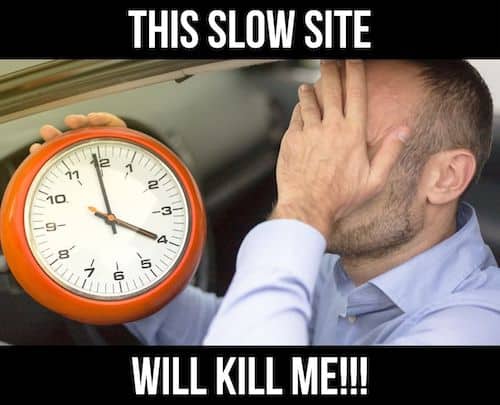
This post covers:
- Why is a fast loading website important?
- How to choose a fast WordPress theme
- How to analyze a WordPress theme?
- Conclusion: Nobody likes a slow WordPress theme
- FAQs about choosing a fast WordPress theme
Why Is A Fast Loading Website Important?
There are obvious and less obvious reasons why your website should load as fast as possible.
Let’s break it down one by one.
1. User Experience
The most obvious one is, of course, your visitors’ interaction with your website.
According to numerous pieces of research, the ideal loading time should be within two to three seconds.
Approximately 40% of users will leave the website if it doesn’t load within that time.
The bounce rate going up, Up, UP!
That’s not it.
People tend to leave eCommerce websites even faster (within two seconds), so it’s mandatory to choose a fast WooCommerce theme for your website.
2. SEO
Let’s put it as plainly as possible.
Google HATES slow websites.
There is no way you can rank high in the Google search if your website has a load time of over five seconds.
The good thing is that Google developed its tool PageSpeed where you can check your website’s speed.
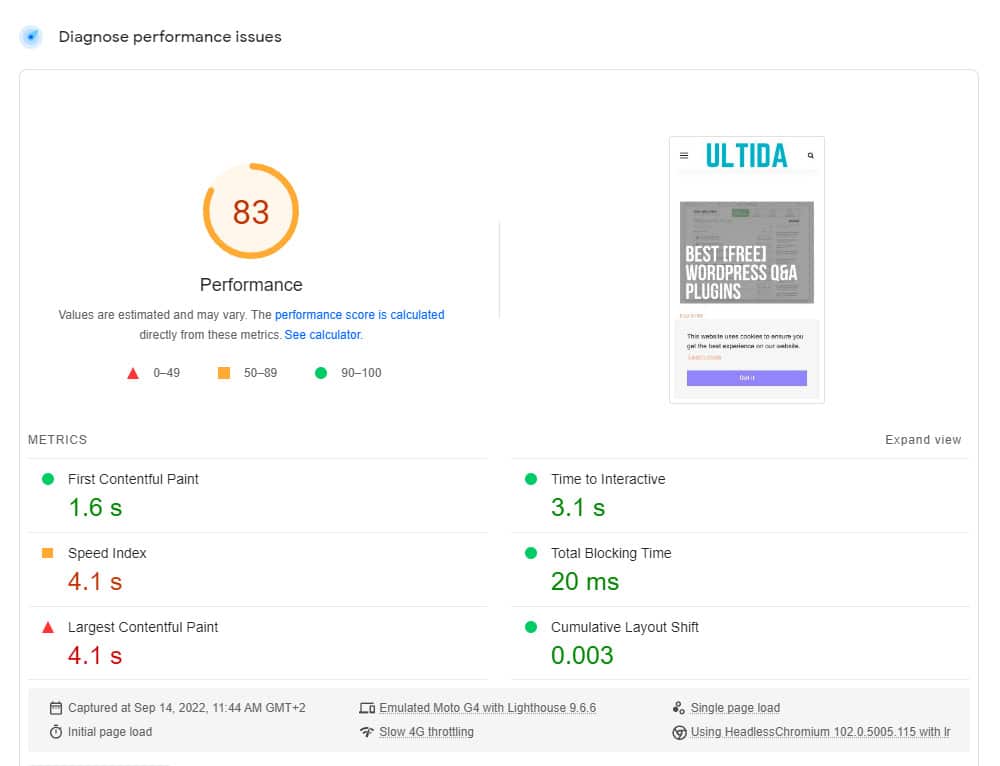
I used our website as an example, and while the website has a grade of 83, which is considered good, there is still plenty of room for improvement.
Please note that the results above are for the mobile version.
We will check the details of the desktop version in the live examples later in the tutorial.
If you want to dwell deeper into every detail that AFFECTS the speed of your website, I recommend using Pingdom tools.
They use advanced metrics to measure every part of your website.
What I also like about Pingdom tools is information about possible improvements.
THANKS!
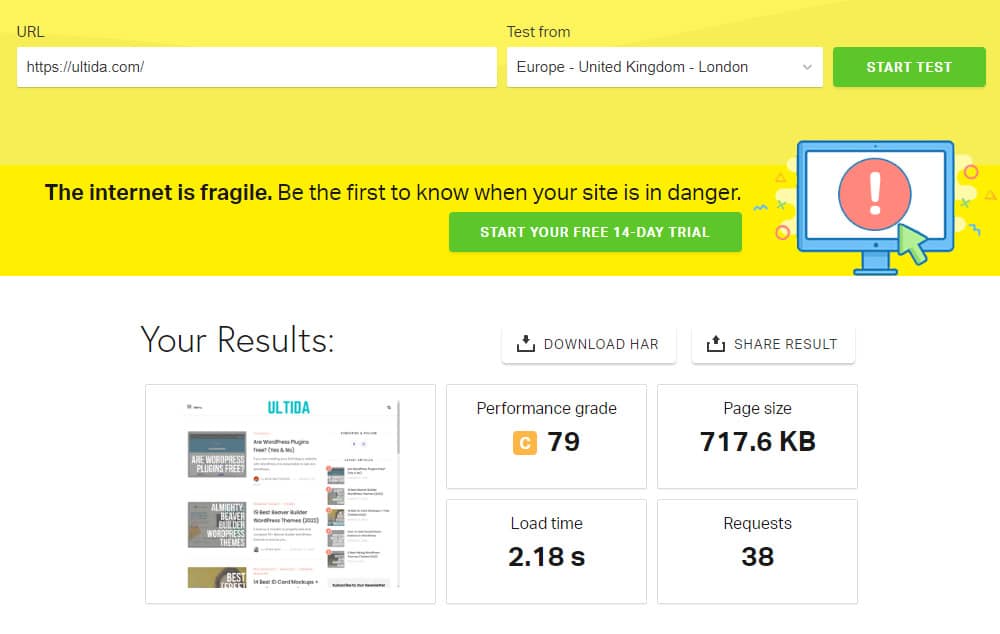
Be careful, as some improvements, like zipping your content, can cause issues.
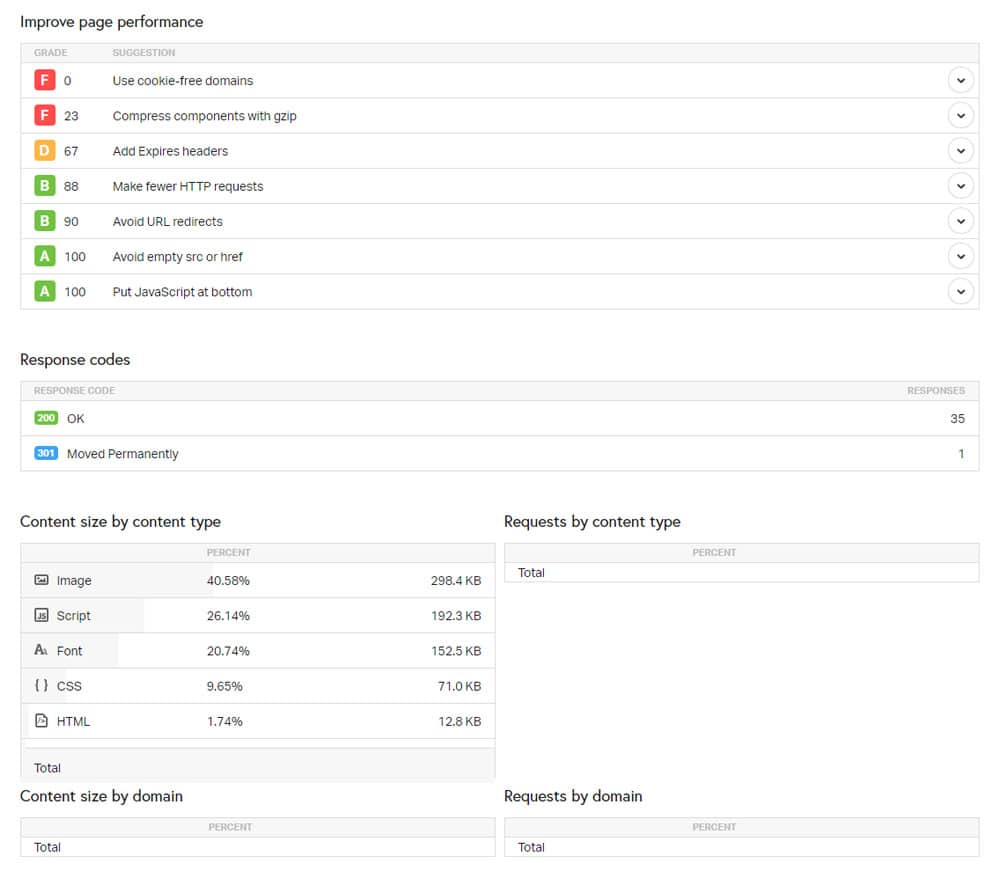
3. Conversions
I told you already, but here we go again.
Page speed is even more important when it comes to eCommerce websites.
Just consider how you behave when you are shopping.
Most of us are willing to wait a bit for some informational piece of content to load, but we are not as patient when purchasing goods.
LIFE.
According to research, the highest eCommerce conversion rates occur on pages with load times between 0-2 seconds.
How to Choose a Fast WordPress Theme
Now let’s take at all aspects of a fast WordPress theme in more detail.
The tools described above (which I use regularly) help us discover which website parameters are causing the slow page load.
But what do they actually mean?
Luckily, it’s not as complicated as it sounds.
1. Few HTTP Requests
An HTTP request is made by a client, to a named host, which is located on a server.
In WordPress, we often need to make HTTP requests from themes or plugins (when we need to fetch data from an external API).
The problem is that a browser must make an HTTP request for every file on your website.
So the more files your website has, the more HTTP requests a browser makes, which means a longer load time.
So how can you reduce the number of HTTP requests?
Here are a few tips:
- Reduce the number of WordPress plugins. Always make sure you deactivate and delete any WP plugin that you are no longer using.
- Remove unnecessary images and try to reduce the size of existing ones.
- Load JavaScript files asynchronously with the help of a WordPress async plugin.
2. Small Page Size (CSS, JS)
PageSpeed insights mentioned above will detect if you can reduce your CSS and JS files through minification.
This is a process of removing unnecessary data from the files without changing how the file is viewed and processed by the browser.
There are different tools that you can use to minify CSS, JS, or even HTML:
- For HTML, use HTMLMinifier
- For CSS, use CSSNano.
- For JavaScript, use UglifyJS.
We also have a review of the best WordPress minify plugins to optimize CSS and JS files.
3. Avoid Multipurpose Themes
Always avoid multipurpose themes if you want a SPEEDY website.
Even though complex themes like Avada are very well optimized, they still have a ton of features that you probably don’t need.
And if you are building a simple blog or a minimal shop where you sell your products, choose a niche theme and only use the features that you absolutely need.
4. Choose A theme That Needs Fewer Plugins
This is closely related to the chapter above and defines using only what you need.
Testing new plugins can be fun and sometimes necessary, but MAKE SURE you always deactivate and delete all the plugins you don’t need.
In my years as a WordPress developer for PremiumCoding, we have had a lot of situations where people were frustrated because their websites were cluttered and slow.
And in most cases, the reason was the sheer number of plugins that were installed (some users had 50+ of them. YIKES!).
So make sure your website is clean and tidy.
Google will thank you.
5. Make Sure The Theme Gets Frequent Updates
Websites and CMS systems are constantly evolving; if the theme is not updated accordingly, the outdated scripts can start slowing down your website.
How can you make sure that the theme is regularly updated?
On ThemeForest, simply check the LAST update date.

As you can see, the author just updated the theme. Most popular WordPress themes, like Avada, have monthly updates.
Regular updates are ESSENTIAL, especially when new PHP versions are released and some of the functions used previously become deprecated.
That can both slow down your website or even crash it.
My recommendation: Don’t pick a theme that hasn’t been updated in over a year (unless it’s something very niche, but get in touch with the author firs).
How To Analyze A WordPress Theme?
We already looked at the tools like PageSpeed Insights and Pingdom tools in the previous chapters.
It’s now time to dive deep and check how these tools can help us.
PageSpeed Insights
Head over to Google’s PageSpeed website and start analyzing your URL.
I used our website Ultida as an example.
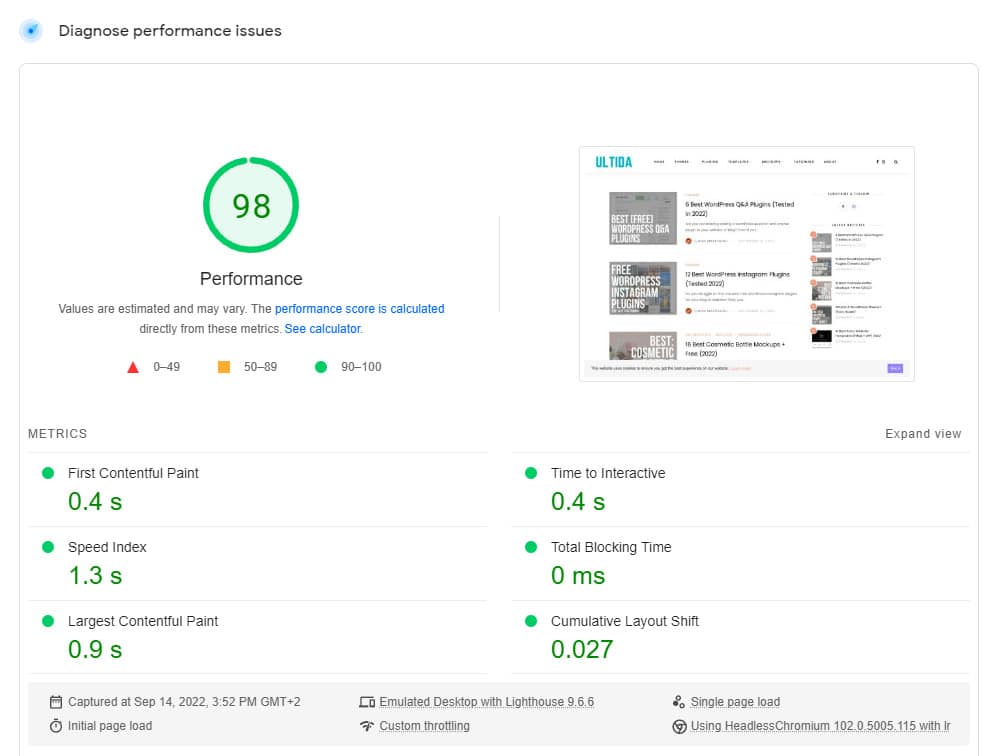
I was very happy with the results. With a grade of 98, our website has an ALMOST perfect score. Pretty amazing, huh?
Is it possible to achieve the perfect score?
Let’s check what PageSpeed recommends under the opportunities tab.
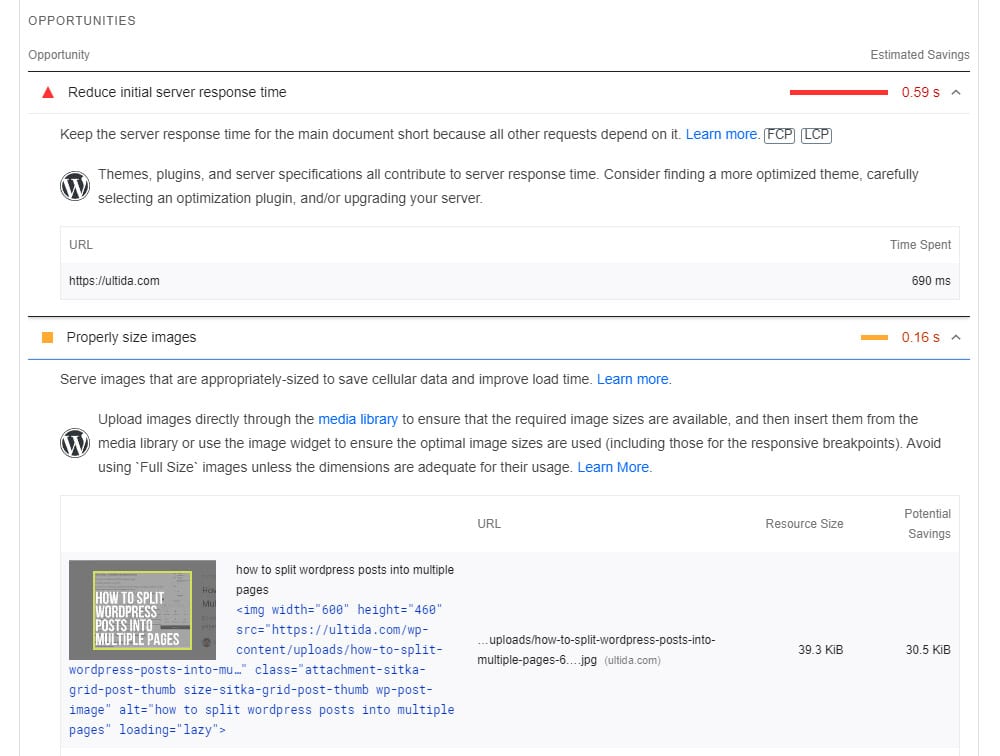
Server response time
While the server response time is not bad at 0.59 seconds, it can certainly be improved.
Themes and plugins can affect this time slightly, but is usually defined by the actual (physical) distance to the server.
You can solve this by using a CDN (Content Delivery Network).
It’s a group of geo-distributed servers that provide cached internet content from a network/server location that is the closest to your visitor.
Example: If your user is from Iowa, CDN will show content using its Iowan server or the closest to Iowa. This immediately improves your page loading speed and, consequently, user experience.
Image optimization
The second piece of advice PageSpeed provides is image optimization.
This is the easiest to achieve of all the speed optimization tips and hacks.
Simply ensure you are not uploading oversized images with the quality set to 100 upon saving. You can also check my tutorial on how to optimize images for WordPress.
I have seen people using 5MB images in slideshows, which can severely impact your visitors’ browsing experience.
Just. Don’t.
If you have no experience with Photoshop or other image editors, you can use a WordPress image optimization plugin.
It will compress your WebP, JPEG, and PNG images without losing quality.
Plus, the plugin works in the background, so you literally set it and forget it.
Analyzing a very slow website
I tried to find a very slow website as a testing example. I was surprised that the Mojo marketplace’s grade was astonishingly low (only 26).
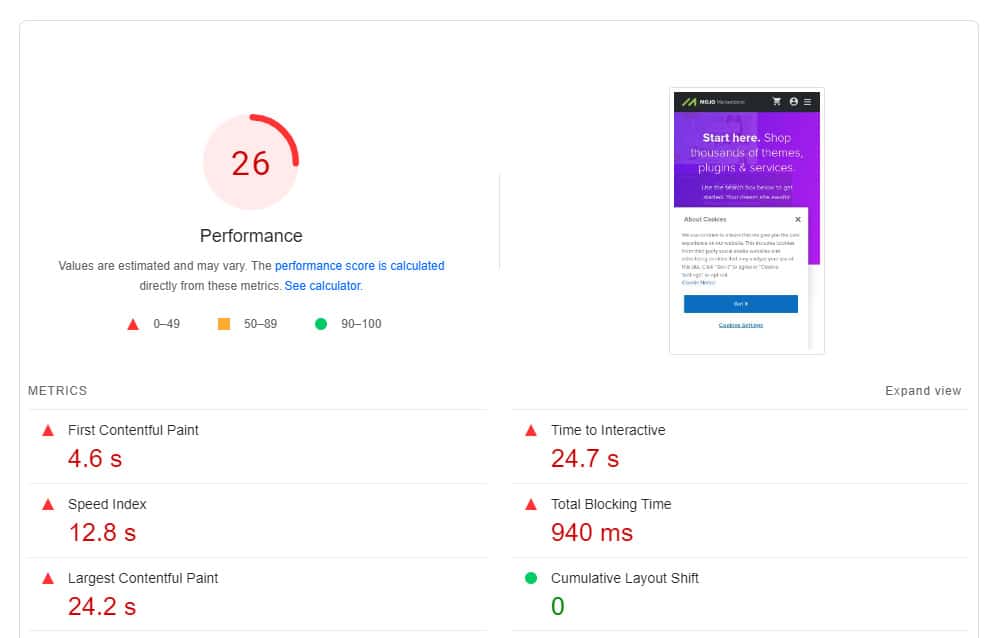
Just to clarify, Mojo Marketplace is a website that sells WordPress, Magento, Joomla, and Prestashop themes and I would expect a grade over 90.
But even back then, when I was selling my WordPress themes on their marketplace, I was shocked at how slow their website was.
And now I know why.
As expected, the opportunities tab is filled with suggestions.
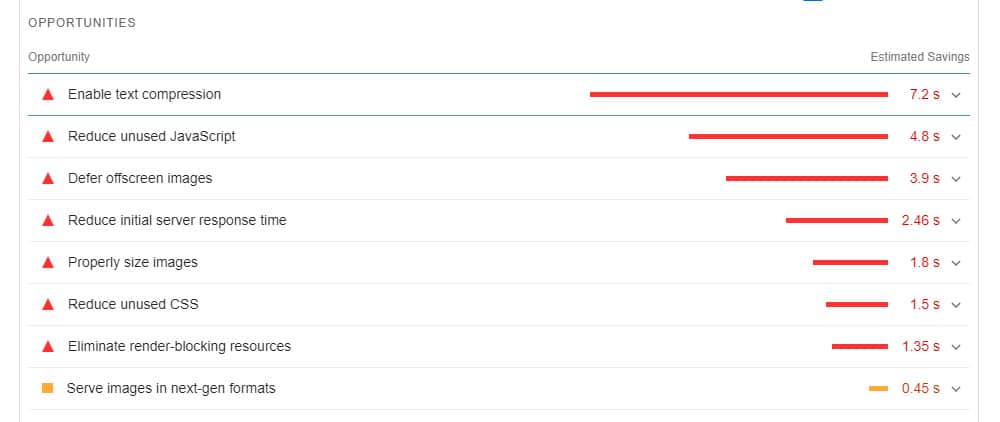
Basically, everything needs to be improved and I still can’t believe how their website had no improvements in the past years.
I guess we can use the phrase “The cobbler’s children go barefoot” for their website.
Pingdom Website Speed Test
Another great set of tools for analyzing your website is Pingdom Tools.
Make sure you select the server that is closest to you when you are testing. (Hint, if you know where most of your visitors come from, use the server closest to them.)
Our website is once again graded among the top tier websites with a rating of 82.
Pingdom Tools are more demanding, so it’s very hard to get a grade above 90.
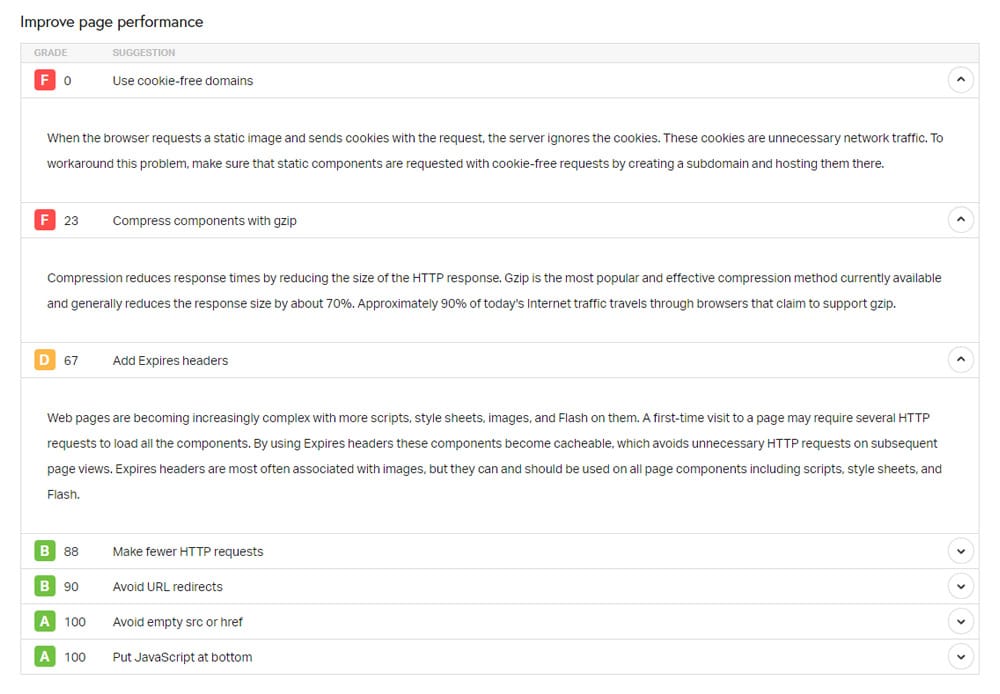
We could try zipping the content, but that is a bit risky so do that on your own responsibility.
Now let’s check the Mojo marketplace to see if the results are any better.
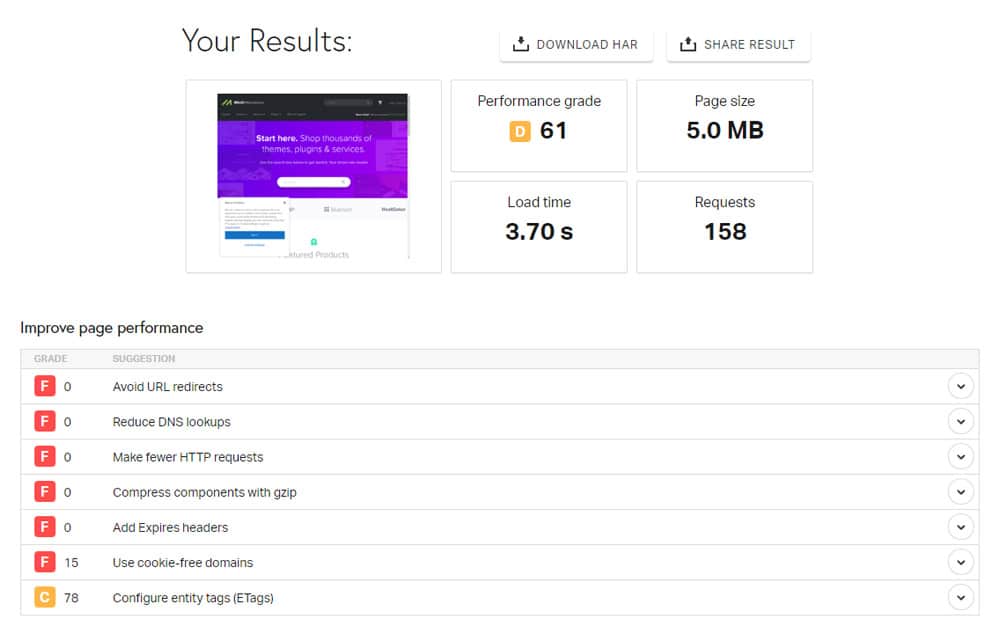
The grade is slightly better, but everything needs to be improved or redone from scratch.
Mojo is a perfect website to analyze as the slow loading is so obvious that you don’t need any tools to see something wrong.
How Fast Should A WordPress Theme Be?
As fast as possible would be the short answer.
But really, anything that’s below three seconds is decent. But below two seconds is good.
Here’s a simple indicator: If the theme seems to load fast to you, then it’s probably decent enough.
Our example above shows that when you stumble upon a very slow website, it’s IMPOSSIBLE to overlook it.
You will get nervous when you navigate a website like that. And that’s one of the best signs of a poor-performing website.
But I still recommend you check any WordPress theme with PageSpeed Insights and Pingdom tools just to ensure everything is in order.
Use the theme’s demo, but don’t rely on the performance stats 100%.
Conclusion: Nobody Likes a Slow WordPress Theme
I hope this tutorial will help you reduce the loading time of your website and convince you to take your time when you are purchasing a brand new WordPress theme.
It’s always better to double-check everything than regret the purchase later.
We also break things down even more in our general guide on choosing a WordPress theme, so you’ll be even more confident in making the right pick.
FAQs About Choosing A Fast WordPress Theme
What are the key features of a fast WordPress theme?
Look for lightweight, minimalistic designs, optimized code, and compatibility with performance plugins. Avoid themes with excessive built-in features you don’t need (read: multipurpose themes).
How does a theme affect website speed?
Themes with bulky code, large images, and unnecessary plugins can slow down your site. A well-coded, streamlined theme improves load times and overall performance.
Is a free theme good enough for speed, or should I invest in a premium theme?
Some free themes are well-optimized for speed, but premium themes often offer better optimization, support, and updates, which can be crucial for maintaining site speed over time.
How important is mobile responsiveness for a fast WordPress theme?
Extremely important. Mobile responsiveness not only affects user experience but also impacts site speed on mobile devices. Google’s mobile-first indexing makes this a crucial factor.
Can installing multiple plugins affect the speed of my WordPress theme?
Yes, adding too many plugins, especially poorly coded ones, can slow down your site. Opt for a theme that requires fewer plugins by providing essential features natively.
How do I test the speed of a WordPress theme before choosing it?
Use online tools like Google PageSpeed Insights or GTmetrix. Test the theme’s demo site to get an idea of its performance before installation.
Does the choice of a hosting provider influence the speed of my WordPress theme?
Yes, the hosting environment plays a significant role in overall website speed. Choose a reliable host with good performance records, especially ones optimized for WordPress.
Does the size of a theme affect its speed?
Generally, yes. Larger themes with more files and complex features can be slower. Opt for themes that are described as lightweight or minimal, as these are often designed with speed in mind.
Are premium themes faster than free themes?
Not necessarily. While some premium themes are built for performance and speed, others may be feature-rich and heavier. Similarly, there are free themes that are extremely fast due to their simplicity and optimization.
Are multipurpose WordPress themes slower than niche themes?
Often, yes. Multipurpose themes pack more features, which can lead to slower load times. Niche themes are usually more streamlined.






