Do you need the best free and premium tablecloth mockups to craft the ultimate presentation of your custom design?
I’m happy to share my collection of mockup generators and PSD templates that anyone can use.
Creating a photorealistic showcase that will WOW your client(s) takes you little time.
This post covers:
- Best tablecloth mockup generators
- Best tablecloth PSD mockups
- Best free tablecloth PSD mockups
- How to easily create a tablecloth mockup
- FAQs about tablecloth mockups
You now have all the necessary material to start immediately.
Hint: You can test all online mockup generators for free, which is the best.
Still, I recommend creating a free account because your workflow will be much more effective.
Best Tablecloth Mockup Generators
You can get a high-quality generator for only $7.95 (and start for FREE).
But go for a monthly ($14.95/month) or yearly ($89.69/year) subscription to save money if you’ll work on multiple projects.
Note: Generators are ideal for making mockups without Photoshop.
1. Exhibition tablecloth mockup

If you’re searching for a simple but impactful way of presenting your tablecloth design, then this is the best template I recommend.
I have already used it multiple times, and I know I’ll return to using it again.
It features the “front” view of the table with editable EVERYTHING.
Change the table cover color and background (or upload a custom image) and insert any logo, pattern or design you want.
It’s so easy to do!
MORE INFO / DOWNLOAD2. Sublimated table cloth mockup generator

But if you’d like to achieve a more REALISTIC feel, then here’s the ideal solution to make it happen.
This one is even easier to edit than the one above. Why?
You only need to modify the table linen, and that’s it.
However, you can also insert text and graphics if you want, but that’s completely optional.
(My advice is to opt for either one – don’t stuff the already beautiful template with too much stuff.)
MORE INFO / DOWNLOAD3. Front view of a table cover mockup

This tablecloth mockup is similar to the first one but doesn’t give you the top view.
If you have a design to display, MAKE a life-like presentation in a few clicks using a mockup generator.
Upload your image from your device (you can even work with a smartphone!), crop and reposition it, and you’re ready to rock-n-roll.
Additionally, you can also adjust the background however you want (solid color, gradient, custom image, etc.) and enrich it with texts (maybe a call-to-action?) and graphics.
MORE INFO / DOWNLOAD4. Mockup of a tablecloth with a customizable background

Simplicity always works; the same goes for creating a beautiful, minimalist tablecloth design presentation.
This is a GREAT solution I found works well for a more close-up showcase. The amazing resolution lets you zoom in and clearly show the design details.
Moreover, this version only allows you to change the backdrop with a solid color (but it could be any color you want!).
MORE INFO / DOWNLOAD5. Wide table cloth template

A slightly angled version of the table worked well for me when working on restaurant and hotel designs.
You’re WELCOME to test it out as well and have some fun with all the customization functions.
And because of the template’s simplicity, you can quickly create multiple variations that’ll allow you to pick the winning result much easier.
MORE INFO / DOWNLOAD6. Mockup of an exhibition tablecloth

Because the above corner tablecloth mockup worked great for my projects, I wanted to use another one not to repeat myself, and this one was the pick.
I’m now sharing it with you because I know it’ll do you good, too.
It doesn’t require MUCH time to work on the presentation. Instead, import your image, change the colors, and your work is done, my friend.
MORE INFO / DOWNLOADBest Cosmetic PSD Mockups
7. Multiple table cloth styles mockup
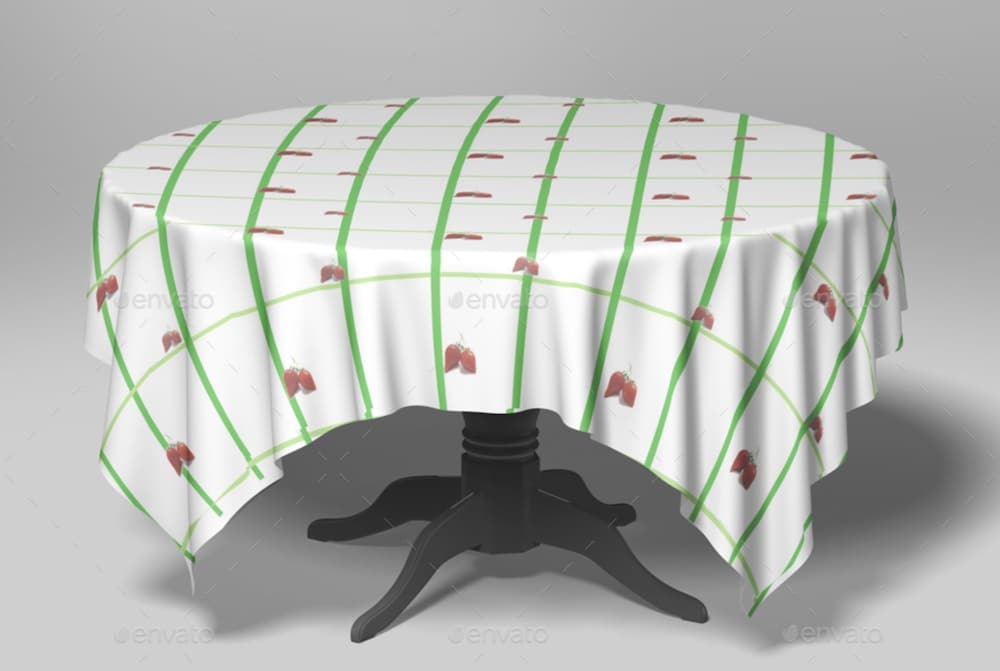
This is the IDEAL solution if you regularly work on tablecloth designs and need multiple styles to create photorealistic showcases.
The set includes a collection of three styles, each template with a 3200 x 3200px resolution to achieve great quality.
The layered PSD file allows you to adjust every element, including shadows and background, enabling translucent cloth more easily.
Price: $6
MORE INFO / DOWNLOAD8. Tablecloth mockup set

Are you ready to create the ultimate outcome with a bundle of eight high-quality views?
I know I was, when I first used this kit of goodies.
Top and side views, changing chair colors, importing custom background – yup, it’s all possible for your convenience.
Remember, you add the tablecloth design via Photoshop’s smart object layer, which is SO easy to use.
Lastly, 100% zoom also works really well.
Price: $15
MORE INFO / DOWNLOAD9. Round tablecloth in kitchen mockup set

The beauty of all these three round tablecloth mockups makes them a must-try.
The process of creating your version(s) is as SIMPLE as performing a few clicks once you have your designs ready.
Note: You need to have the 3D function enabled in Photoshop to ensure the full functionality of these templates.
(FYI: The files don’t work with Photoshop Elements.)
Price: $15
MORE INFO / DOWNLOAD10. Table runner interior & studio mockup set

Instead of sharing only the best tablecloth mockups, here’s a table runner PSD mockup to make this collection more dynamic.
But we can also call this one an interior mockup because of all the additional details it has in store for you to customize.
Don’t hold back; make as a creative outcome(s) as you want because you can DO YOU and outshine everyone.
What’s also COOL is that you get both studio and interior views, which unlock so many more options and possibilities.
Price: $19
MORE INFO / DOWNLOAD11. Table textiles mockup set

I’m not sure why I added this one so far down the list, but it’s my favorite mockup to present your beautiful table textiles.
The package consists of three PSD files with 4000 x 4000px resolution and amazingly organized layers, making each template very user-friendly.
You can change and edit EVERYTHING: chairs, dinnerware, vase, runner, placemats, napkins, etc. (I also have the best collection of napkin mockups.)
And some more specs: tablecloth (1450 x 2400mm), table runner (300 x 2350px), table (900 x 1800mm).
Price: $18
MORE INFO / DOWNLOADBest Free Cosmetic PSD Mockups
12. Free restaurant/hotel table cloth mockup

Sadly, I couldn’t really find too many quality and reliable free mockups for your tablecloths, but I found THIS one.
Restaurants, hotels and exhibitions, you can use it to create a life-like version of a custom tablecloth with ease.
And even though it’s a freebie, it still features great quality at 3000 x 2000px.
Import your design, perform any additional creative tweaks and have the finished version ready sooner than later.
Enjoy.
MORE INFO / DOWNLOADHow To Easily Create A Tablecloth Mockup
Besides the PSDs, I also included mockup generators at the top, which are my favorite.
For this reason, I want to share my quick tutorial on creating a tablecloth mockup without using the software.
I know, right? This almost sounds too good to be true.
But it’s true.
We’ll be using Placeit as the online platform of choice because it’s a tested and proven solution for beginners and experts.
5 Steps to create a tablecloth mockup:
- Step 1: Visit Placeit and type “tablecloth mockup” in the search bar. The live results will show you recommendations for quick pick.
- Step 2: The next step is to pick the template you like. I recommend you choose any of the templates that I added to this collection because they work.
- Step 3: Once you open the template, it’ll offer a bunch of functions that you can use to customize it however you want. But I start with uploading my design. A popup will open, allowing you to crop and move your design – with a live preview.
- Step 4: You’re now ready to perform any additional editing, like changing the tablecloth and background color, adding texts, graphics, etc.
- Step 5: And you’re done doing the work. Download your amazing presentation and use it anywhere you want.
Yup, creating a life-like showcase of custom tablecloth design is a piece of cake.
But even if you decide to work with PSD mockups, the process is effortless.
Import the template to Photoshop, search for the smart object layer, and drag and drop your design.
You can then tweak it further by changing the colors, adjusting shades, replacing the background, and more.
However, I still prefer Placeit and working on my mockups online.
FAQs About Tablecloth Mockups
What is a tablecloth mockup?
A tablecloth mockup is a digital or physical representation used to display how a tablecloth design will look on an actual table. It helps in visualizing the design, pattern, size, and overall aesthetic of the tablecloth in a realistic setting.
Why are tablecloth mockups important in design and marketing?
Mockups are important because they provide a realistic preview of the final product, allowing designers and marketers to evaluate and refine the design. This is crucial for making adjustments, improving customer appeal, and ensuring the design aligns with brand standards before mass production.
Can I apply my own design to a tablecloth mockup?
Yes, you can apply your own design to a tablecloth mockup. This is commonly done using graphic design software like Photoshop, where you can overlay your design onto a mockup template to simulate how it would look on an actual table.
What are the common file formats for digital tablecloth mockups?
Digital tablecloth mockups often come in PSD (Photoshop) format due to the flexibility of layer-based editing. However, other formats like AI (Adobe Illustrator) and JPEG can also be used, depending on the complexity and needs of the design.
Where can I find tablecloth mockups for my projects?
Tablecloth mockups can be found on graphic design and stock photo websites that offer digital assets. Sites like Envato Elements, Creative Market, and Shutterstock have a variety of mockup options catering to different design needs and styles. But if using an online mockup generator like Placeit, it comes with many templates you can use on the spot.
What features should I look for in a good tablecloth mockup?
High resolution, realistic textures, and customizable options. It’s useful to have different angles and settings, like banquet tables, dining tables, or outdoor setups.
Can I find high-quality free tablecloth mockups?
Yes, there are many free mockups that are of excellent quality. However, paid versions often offer more customization options and higher detail, plus they are both for personal and commercial use.
What resolution should I look for in a tablecloth mockup?
High-resolution mockups (300 DPI or more) are best to ensure clear and professional results, especially for print or detailed presentations.
::
Note: This article was originally published on December 4, 2022. But our team regularly reviews it and updates it with necessary improvements for accuracy.






