Do you need the best free and premium pin button mockups?
I’m excited to welcome you to my tested and proven review of the ultimate!
Why?
Because I’m a fan of wearing them!
You can think of pin buttons as pocket-sized advertising wonders! Do not underestimate their impact.
For this reason, I have researched and selected the 15 best premium and free pin button mockups. (I included both mockup generators & PSD files.)
Jump straight to:
- Best pin button mockup generators
- Best free pin button PSD mockups
- What to look for in a great pin button mockup
- FAQs about pin button mockups
If you want to showcase your pins on social media, (eCommerce) websites, or even real billboards, you have come to the right place!
JUST. PIN. IT.
Best Premium Pin Button Badge Mockups
Would you like to make a mockup without Photoshop?
Here are the best online mockup generators. They are great if you’re in a hurry, for beginners but also fantastic for pros who’d like to boost their workflow.
Pricing: Each template costs $7.95. But you can save money by choosing a monthly ($14.95/month) or yearly ($89.69/year) subscription.
1. Woman Wearing a Pin Button

Are you looking for a realistic mockup that will captivate your audience? Then this is the right choice for you.
The mockup shows a real scene with a woman wearing a jacket. The fully customizable pin button sits comfortably on the jacket. You can change the pin’s color and design and add text and branding elements (colors, logo).
This smart solution showcases your pin design through a life-like scene.
For this reason, it is trendy for political campaign pins. (But you can use it for anything else – like I did, for a school event.)
MORE INFO / DOWNLOAD2. Rectangular Pin Button Mockup

While pin buttons are a powerful promotional tool, they can be pretty boring, right? After all, they all have the same round shape.
Well, not necessarily!
This pin button mockup features a unique rectangular form against a solid background.
I had no trouble changing the pin color and adding our design when reviewing this mockup. (It takes just a few clicks!)
You can also change the background color. You can even choose one of the default colors or add your color using HTML color codes.
MORE INFO / DOWNLOAD3. Pin Button Featuring a Woman Mockup

As with our first selection, this pin button mockup shows a woman in a real-life scenario. The difference in this scene is that the pin button is the absolute main character.
So if you want to promote your pin design in a natural scene and keep it in the spotlight, this mockup is for you.
You can easily insert your pin design, logo and text. Finally, the mockup allows you to change the color of the pin button.
(It would be so cool to be able to change the T-shirt color, too. Since on the topic of tees, you may also want to learn how to make a T-shirt mockup without Photoshop.)
MORE INFO / DOWNLOAD4. Single Pin Button on a Solid Surface
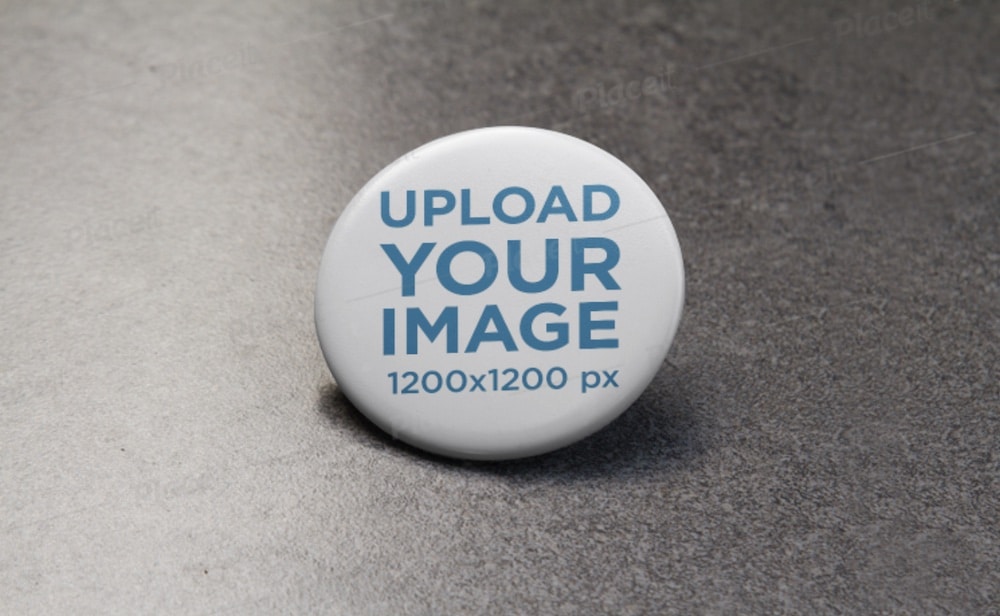
Whether you own a small or large business, you will benefit from promotional pin buttons. And this mockup is the best way to showcase them.
The scene shows a pin button against a real 3D background. As with our previous suggestions, you can change the pin color. You can also insert your logo and upload your pin design.
So, this is a smart solution for those looking for a realistic yet minimalistic pin mockup.
MORE INFO / DOWNLOAD5. Mockup of Two Pin Buttons
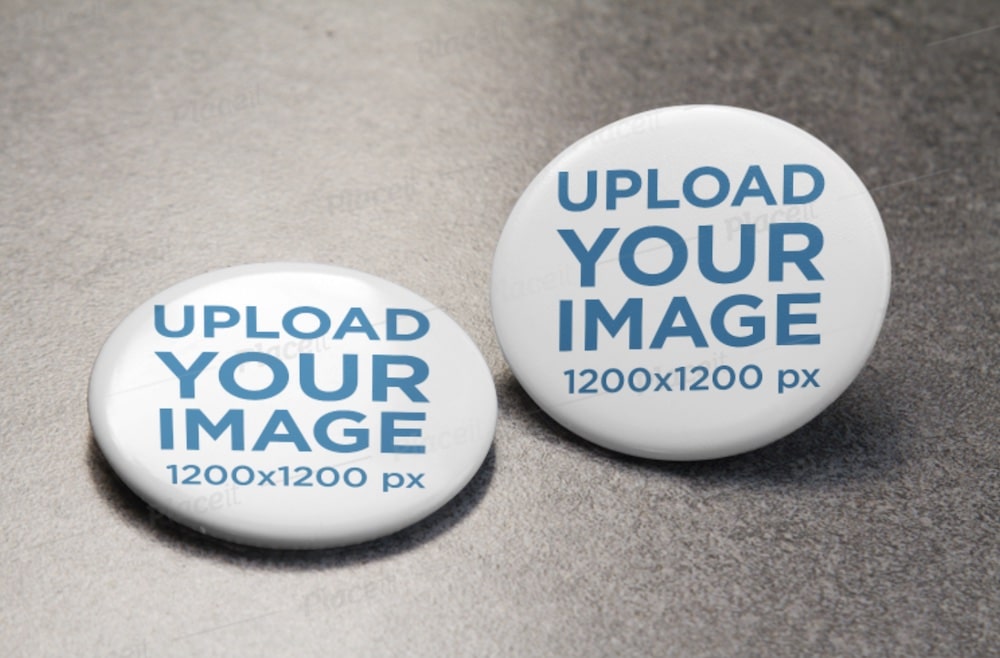
So far, all the pin button mockups we have examined feature a single pin. But what if you need to present two pin designs in the same scene? Well, you shouldn’t worry because this mockup has the answer.
This scene is pretty similar by keeping the same solid grey background as the mockup tested above. However, this mockup includes two pins.
You can easily change the color and design of each pin, add your logo, and include a paragraph of text.
MORE INFO / DOWNLOAD6. Two People Wearing Political Pin Buttons

Suppose you just designed a unique pin button for political campaigns.
Or maybe you are running your campaign and want to showcase your pin buttons on social media.
Whatever the occasion, this is a brilliant pin button mockup for you.
The mockup features two people (a man and a woman) against a political, realistic background. I really liked the color balance of the scene.
The mockup allows you to edit the pin colors and add designs, text and branding elements.
MORE INFO / DOWNLOAD7. Mockup of a Round Pin Button

If you are a fan of minimalism, you’ll definitely like this pin button mockup. This simple scene features a pin button against a beautiful geometric background.
You can configure the colors of the pin and background colors with two clicks. Once you find the colors that suit your needs, you must upload your logo (optional) and add the pin design.
I consider this mockup an excellent choice for personal and commercial projects.
MORE INFO / DOWNLOAD8. Mockup of Two Pin Buttons on a Custom Surface

As the definition of elegance, this pin button mockup is trendy among graphic designers. I loved using it, too!
The scene shows two sides of a pin on a solid background.
This is a fantastic choice if you are looking for a clean, discreet mockup to promote on social media or website. You can quickly change the shades of the pin button and background. Adding your logo and pin design is as easy as can be.
All in all, this is a top-notch mockup for those who need everything done in a few seconds/clicks. (Hurray!)
MORE INFO / DOWNLOAD9. Mockup of Three Pin Buttons on a Jacket

Pin buttons have been around for many decades. That’s why they are a great little canvas for retro designs. That’s what this pin button mockup is all about. (Great for bands, brands, and more!)
This is the best solution if you want to show off your vintage pins in a realistic, nostalgic scene.
The scene shows a man wearing a denim jacket. There are three fully editable pins on the jacket that you can add your designs to.
If you add that the image has a beautiful, nostalgic effect, what more could you ask for?
MORE INFO / DOWNLOAD10. Round Pin Button Close-up Mockup

There are many reasons why mockups with two-color backgrounds have become so popular. Such backgrounds make the mockup look more playful.
I tested it, and it works! But it would be even more epic if you could change the pin’s backside color.
If that’s what you are looking for, then this pin button mockup is just what you need.
The scene features a stunning metallic pin button against a two-tone background. Of course, you can change both colors and the pin is fully editable, too. When you are satisfied with the result, do not forget to add your logo (but it’s unnecessary).
MORE INFO / DOWNLOAD11. Set of Pins on a Two Color Background Mockup

Have you just created a set of button designs and are now looking for the best way to promote them? If yes, then this is by far the best pin button mockup for you.
The scene shows a set of three pin buttons in front of a two-toned backdrop. Modifying this generator is a breeze with its user-friendly editing.
In a few words, this is the ultimate solution for graphic designers who want to showcase more than one pin design. (Or slight design variation to compare with your client.)
MORE INFO / DOWNLOADBest Free Pin Button PSD Mockups
12. Free Glossy Pin Button Mockup

Who says you need to pay for advertising? I could not believe my eyes when I first discovered this amazing pin button mockup.
The package includes three PSD files that you can use for branding, badge designs, logo designs, and much more.
Each scene is completely realistic and includes multiple editable pins on a solid background. I also really like the natural shading.
Best of all, this PSD mockup package is very easy to use with Photoshop and smart objects.
MORE INFO / DOWNLOAD13. Free Pin Button Badge Mockups

As with our previous free suggestion, this is a perfect choice for familiar designers with Photoshop and smart objects (basics are enough). The scene is ultimately elegant, showing both sides of the two buttons.
The is awell organized PSD file in layers, so you will not have any problems editing the pin designs and colors.
Another feature of this pin button mockup is that you can change the color of the metallic backside of the pins. (Make a fully customized version!)
MORE INFO / DOWNLOAD14. Free Square Pin Button Badge Mockup

I have selected numerous mockups showing round badges and one with a rectangular pin. Well, what about square pin buttons?
Square pins have become very popular, so I had to include a mockup that depicts them!
This is one of our most popular free pin button mockups for many reasons. The bundle includes two fully editable PSD scenes.
If you are looking for a powerful mockup to help you promote your square badge or logo designs, this is the one for you.
MORE INFO / DOWNLOAD15. Free Enamel Pin Mockup

It would be a shortcoming if I did not include a free real-life mockup in our selection. And that’s what our final suggestion is all about.
This stunning enamel button mockup features a round pin sitting atop a modern denim jacket.
The mockup is free to use and comes as a PSD file. I particularly liked that you can easily add the pin design using smart object layers.
This beginner-friendly process makes the mockup an excellent choice for Photoshop newbies and pros alike.
MORE INFO / DOWNLOADWhat To Look For In A Great Pin Button Mockup?
Unfortunately, not every mockup worked for me when creating custom pin buttons.
Thus, I decided to share a few key features/factors I used when reviewing the mockups. And maybe you can, too, if you choose to do further research.
1. Easy Customization
This one is obvious, but still.
Online mockup generators: It’s a must that any online work takes only a few clicks to complete the task. And that’s what all Placeit generators are about.
But even if you use some other mockup generator, check for easy customization and many features so the end product doesn’t look poor quality.
PSD mockups: A layered structure is the first thing necessary when speaking about PSD files. This gives you quick access to different elements without needing experience.
And second, understandable text should organize the layered structure (aka layer names) so you know what’s what, even if you are a beginner.
2. Superior Quality
Another obvious one, but many pin button mockups online offer poor quality. This is especially the case when it comes to free ones.
You definitely need to read the description and even get in touch with the author or mockup marketplace support to be sure the quality is HIGH.
But that’s not to worry about if you use any mockups I included in this collection because I checked and asked instead of you.
3. Share Your Message
The pin button area must be big enough for you to share any message you want.
Let the pin button mockup display it beautifully and impactfully, whether for a political campaign, charity, promotional material, etc.
FAQs About Pin Button Mockups
What is a pin button mockup?
A pin button mockup is a digital or physical representation used to preview the design of a pin button. This helps visualize the final product’s appearance, including the layout, colors, logos, and text.
How can I create a pin button mockup?
You can create a pin button mockup using graphic design software like Adobe Photoshop or Illustrator. Online mockup tools like Placeit are also available, offering customizable templates for a more straightforward design process.
Why are mockups important in pin button design?
Mockups are crucial in pin button design as they allow for assessing the visual aspects before production.
Can I make changes to a pin button mockup?
Yes, changes can be made on a pin button mockup. This step is essential for achieving the desired design outcome, allowing for size, color, text, and imagery adjustments before the production.
What are the standard sizes for pin button mockups?
Standard sizes for pin button mockups usually range from small (around 1 inch in diameter) to large (up to 3 inches or more). However, the size can be customized based on specific needs and preferences.
Can I use text in my pin button design?
Absolutely, but keep it simple and bold. Since pins are small, avoid intricate fonts or tiny text that’s hard to read from a distance.
Can I use a pin button mockup for marketing and branding?
Yes. Pin button mockups are commonly used for promotional campaigns, merchandise previews, event giveaways, and corporate branding.
::
Note: This article was originally published on October 1, 2021. But our team regularly reviews it and updates it with necessary improvements for accuracy.






