Our review of the best free and premium WordPress forum plugins gives you the necessary tools to create an area (on your site or blog) to engage directly with your visitors.
Setting up a community on your website by yourself is quite a difficult task.
That’s why MORE and MORE owners and developers seek top-notch forum plugins to create engaging forums.
With such plugins, you can make it happen in just a few steps.
But how can you know which is the best plugin for your website?
You do not have to!
This post covers:
- Best premium WordPress forum plugins
- Best free WordPress forum plugins
- 5 Key features of a great WordPress forum plugin
- FAQs about WordPress forum plugins
We have tested 25+ forum plugins to find the best 8 for you.
Start a forum now – it’s never been easier!
THE ULTIMATE 4:
- Best Overall Forum Plugin: DW Q&A
- Best Budget Forum Plugin: Sabai Discuss
- Best Free Forum Plugin: bbPress
- Best Community Plugin: BuddyPress
Best Premium WordPress Forum Plugins
1. DW Question & Answer Pro
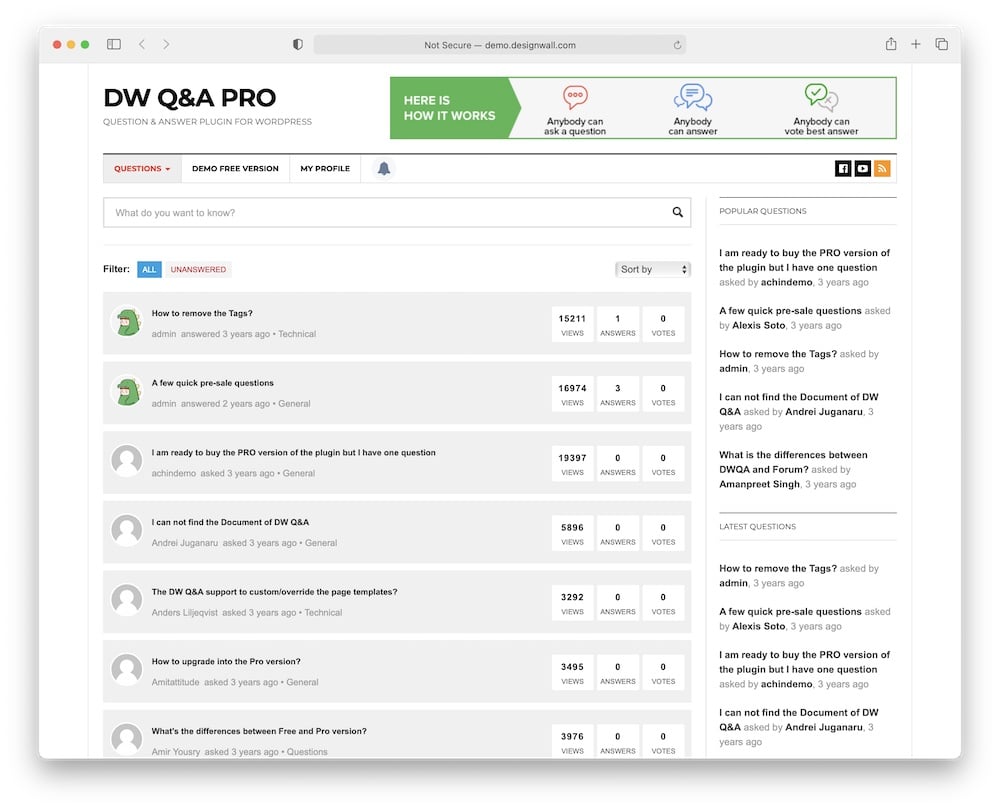
This plugin is a great choice for creating a forum section on pretty much any WordPress website. It comes with various features that you can use.
In fact, with this WordPress forum plugin, you can manage almost every detail of your forum from the front end. This makes DW a very beginner-friendly plugin.
DW also allows you to create private questions and answers for specific audiences.
Another great feature is the built-in voting system. Your visitors can vote for peoples’ questions if they are interested in them.
It becomes clear that DW is in the first place among our top choices for good reasons.
DW Question & Answer Pro features:
- 2,400+ sales
- 3.9/5 ratings
- Great support system
- Add social sharing options to your WP site
- Price: $39 (may vary)
2. Sabai Discuss
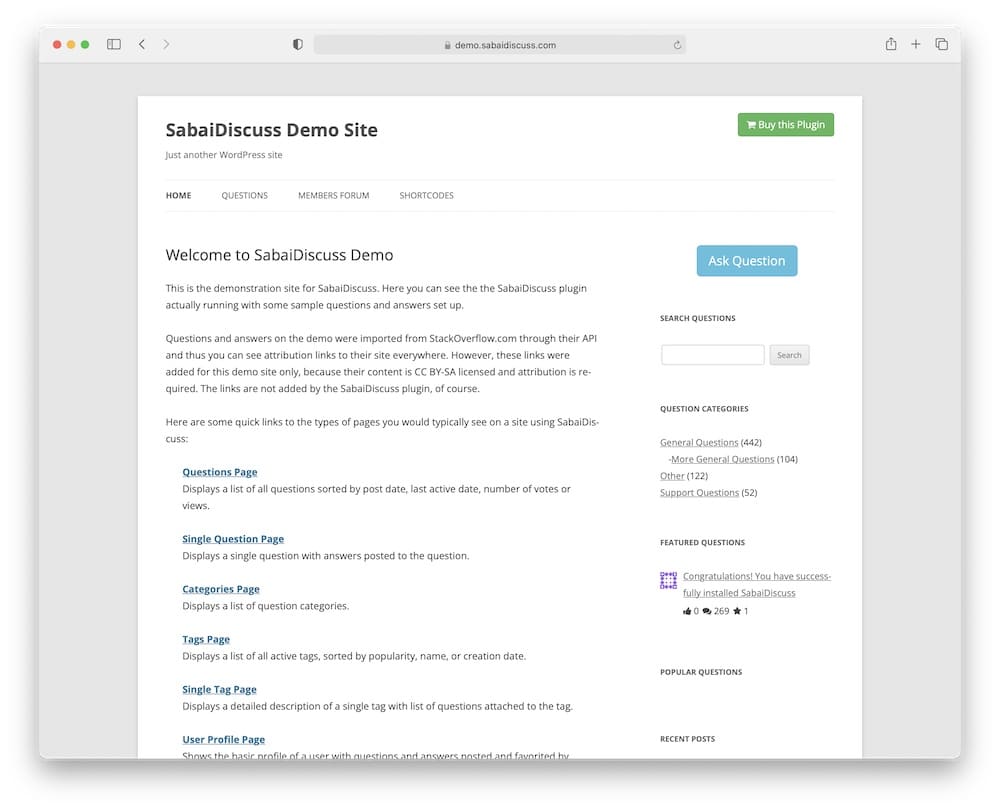
Sabai Discuss is one of the most popular forum plugins on the market, and we loved using it!
With this plugin, you can create a comprehensive yet lightweight forum and manage every little detail.
Everything happens quickly, with little work necessary.
This WordPress forum plugin offers a wide range of advanced options.
From a detailed voting system to closing and reopening questions, Sabai Discuss has everything you need to create a great forum on your website or blog.
In conclusion, Sabai Discuss is definitely an excellent solution for both website owners and developers who want to create an engaging Q&A forum.
Sabai Discuss features:
- 3,300+ sales
- 4.4/5 ratings
- Fully translatable with any popular WordPress plugin (plus, enable RTL version in WP)
- Live (Ajax) search
- Price: $24 (may vary)
Best Free WordPress Forum Plugins
3. bbPress
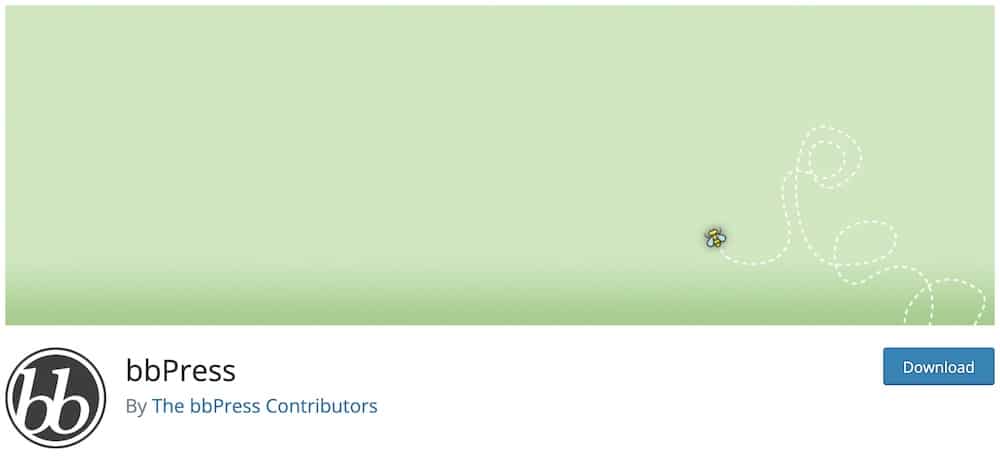
If you want to create an elegant and sleek discussion forum, then bbPress is for you.
This free forum plugin is a simple, yet powerful software to create a forum directly in your WordPress panel in just a few minutes.
If you want to interact with your community, this free WordPress forum plugin covers you.
During our testing, we were delighted with the app’s user-friendly interface and did not experience any significant delays or issues of any kind.
Finally, bbPress has one of the most comprehensive systems for managing your forum members. If you need ultimate control over your forum, bbPress is an intelligent solution.
bbPress features:
- 200,000+ active installations
- 4/5 ratings
- Easy to integrate
- Fully responsive
- Zero coding required
4. BuddyPress

BuddyPress is a flexible plugin for anyone who wants to create a great social network on their website.
This modern and sophisticated software has all the features you need to create a great interactive area for your community.
This free plugin takes care of groups and private conversations to allowing members to register and create user profiles.
In addition, each user can send friend requests and maintain their own friends’ list. In general, BuddyPress helps you create a home for your niche community.
There’s nothing better than this when it comes to creating a forum that looks and feels like a social media platform.
BuddyPress features:
- 100,000+ active installations
- 4.2/5 ratings
- Great support team
- Login form & online members list
- Integrates with every WordPress theme
5. Simple Press

If you want to create a forum section with a corporate look, Simple Press is probably the best solution for your site.
This free WordPress forum plugin offers all the necessary to start building immediately.
From private and public themes to custom icons for each forum, there’s nothing left out.
We especially liked Simple Press because it allows users to create a custom avatar for their profile.
And finally, we had no problems with Simple Press regarding forum management options.
Even though it’s not one of the most popular plugins, it proves to be just as reliable and robust as apps like Sabai Discuss or bbPress.
Simple Press features:
- 600+ active installations
- 4/5 ratings
- Unlimited posts & topics
- Lock & pin forums
- Specific ranks based on user interaction
6. Discussion Board
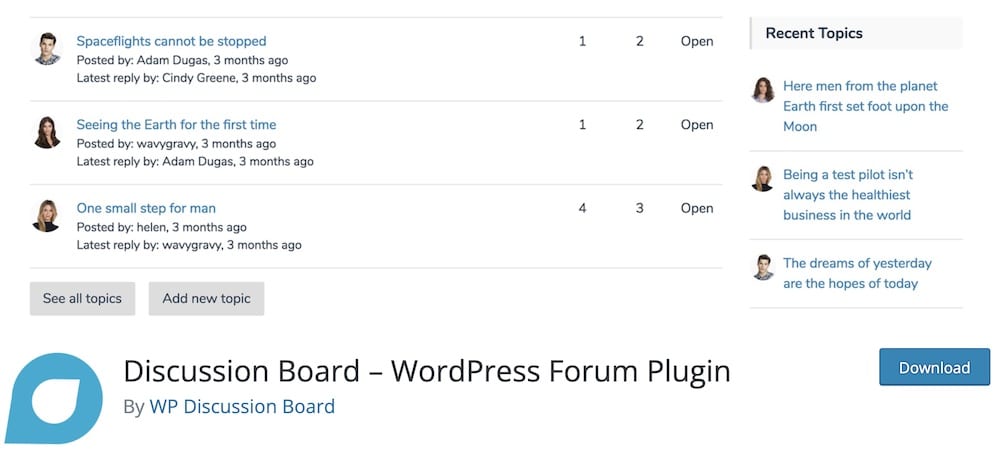
If you are looking for a forum plugin that allows you to create a discussion board with one click, Discussion Board is just what you need.
To be exact, when you install the WordPress plugin, Discussion Board automatically creates the three pages you need to get started.
When it comes to features, this free WordPress forum plugin lacks nothing.
From front-end registration/login to various pre-built layouts for your forum, Discussion Board has everything you need to create a simple forum.
To make a long story short: This is not the most powerful plugin on the market. However, it is the best way to start a simple discussion board without much effort.
We added it to two tech blogs, creating a friendly user engagement.
Discussion Board features:
- 3,000+ active installations
- 4.7/5 ratings
- Spam reduction
- Numerous WP shortcodes
- Excellent user management
7. wpForo Forum

Our final choice is the wpForo forum plugin. With this plugin, you can create a user-friendly and lightweight forum for your website.
WpForo Forum has fully responsive and modern styles and layouts for you to choose from.
This free WordPress forum plugin gives you many great features to work with.
From member ratings and badges to an easy-to-learn drag and drop management system, wpForo Forum has it all.
Designed for both small and large communities, this forum plugin is probably one of the most flexible out there.
wpForo Forum features:
- 20,000+ active installations
- 4.8/5 ratings
- Social network sharing buttons
- Built-in forum SEO functions
- Fully compatible with all devices
5 Key Features Of A Great WordPress Forum Plugin
There are a few key factors that you need to keep in mind when picking a forum plugin.
And these are the five most common that apply to free and premium plugins.
We also used these during our tests to ensure we included only the best tools for your forum website.
- Responsiveness: This is the number one feature that every forum needs – a 100% mobile-ready layout. There’s a huge chance you’ll receive a lot of mobile traffic, so responsiveness is an absolute must.
- Login/registration: Predefined login and registration forms or pages are also very handy because they save a lot of time.
- Customizations: Because every forum is different, the plugin must offer at least some customization functions. You can expect more limited options with the free ones but endless possibilities with premium plugins.
- Built-in search: While you can expect direct traffic to forum threads from Google, you also need to offer your users great search functionality. This instantly boosts your overall website user experience, which is OH SO necessary for your success.
- Support: All the greatest plugins come with epic support. That’s why we put special attention to support during this review to make sure they treat you right.
FAQs About WordPress Forum Plugins
What is a WordPress forum plugin?
A forum plugin allows you to create a discussion board where users can post topics, reply, and engage in conversations.
How do I create a public forum in WordPress?
The easiest way to create a public WordPress forum is with a plugin. You can start effortlessly and for free by using the bbPress plugin.
What is the best free forum plugin for WordPress?
The best and most powerful free forum plugin is bbPress. It powers 100s of 1,000s of forums because it offers great functionality and customizations without hidden fees. But you can always expand its possibilities with various free and paid add-ons.
Can I customize the appearance of my WordPress forum?
Yes, most WordPress forum plugins allow for customization. You can change the appearance of your forum to match your website’s theme and style. Customization options usually include changing colors, fonts, and layout. Some plugins also support custom CSS for more advanced styling.
Are WordPress forum plugins SEO-friendly?
Many WordPress forum plugins are designed with SEO in mind. They typically follow good SEO practices, like generating search-engine-friendly URLs and allowing the use of meta tags. However, it’s always a good idea to check the specific features of the plugin you choose and possibly integrate additional SEO tools if necessary.
Can a WordPress forum plugin slow down my site?
Yes, some can, especially if they are resource-heavy or not optimized. Choose lightweight plugins like bbPress, and consider caching plugins or a CDN to improve speed.
::
Note: This article was originally published on November 2, 2021. But our team regularly reviews it and updates it with necessary improvements for accuracy.






