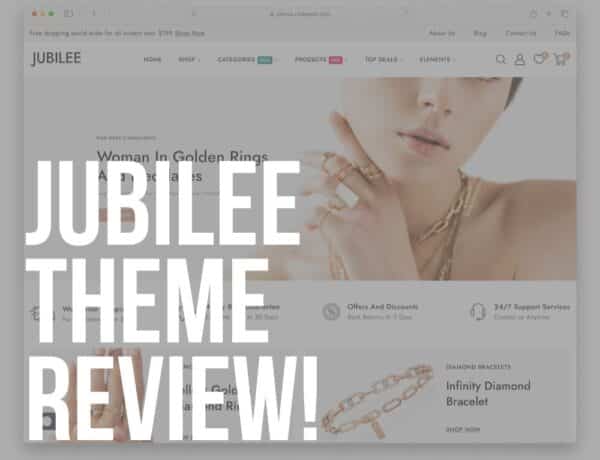Step into a design studio at the click of a button. Bennet isn’t just any WordPress portfolio theme – it’s your digital atelier, where every pixel echoes your creative intent.
No more wrestling with clunky interfaces.
Instead, glide through an intuitive options panel crafted for makers and dreamers.
And DOERS!
Fluid animations bring life to each page, while custom layouts provide a stage as unique as your vision.
Beyond looks, Bennet means business.
Behind the scenes, robust code and smart loading strategies ensure your work takes center stage without a hint of lag.
Need to spin up a full demo? One click and you’re live.
Fancy a bespoke touch? The visual shortcode generator and flexible color schemes grant you unparalleled control.
It’s a theme that listens to you and then follows through.
This review will walk you through six standout features, share real-world experiences, and demystify how Bennet can elevate your online presence.
Ready to see why this $29 gem is turning heads?
Let’s go.
This post covers:
- Bennet WordPress Theme Review
- Conclusion: Should You Opt For The Bennet Theme?
- FAQs About Bennet WordPress Theme
Bennet WordPress Creative Portfolio Theme Review
What Is The Bennet WP Theme & Best Use Cases?
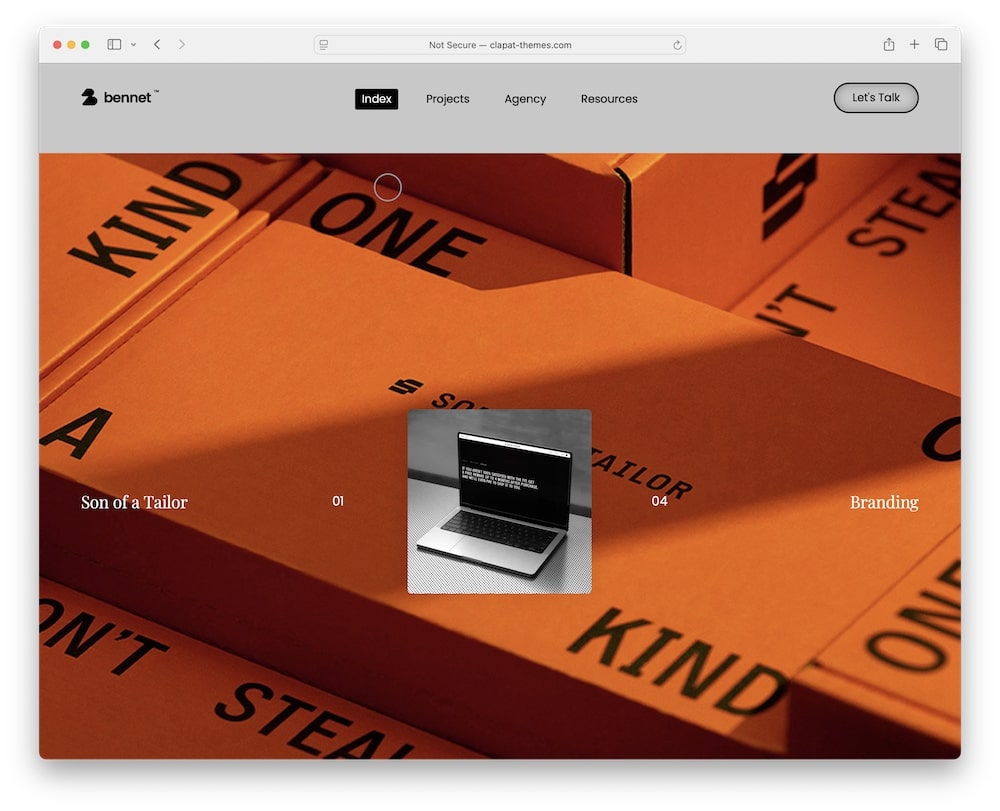
Bennet is a creative portfolio WordPress theme by ClaPat, designed to help creative professionals present their work with impact.
It offers a minimalist interface that puts imagery front and center while packing powerful under-the-hood functionality.
From custom portfolio layouts to ultra-smooth page transitions, every detail is fine-tuned for speed and style.
Ideal Use Cases:
- Personal and professional portfolios showcasing visual work
- Creative agencies and design studios seeking a sleek online presence
- Photographers and illustrators wanting immersive gallery experiences
- Small design boutiques looking for a customizable yet code-free solution
- Freelancers needing a fast, affordable, and stylish theme
6 Epic Bennet WordPress Theme Features
1. Ajax Page Transitions Powered By GSAP
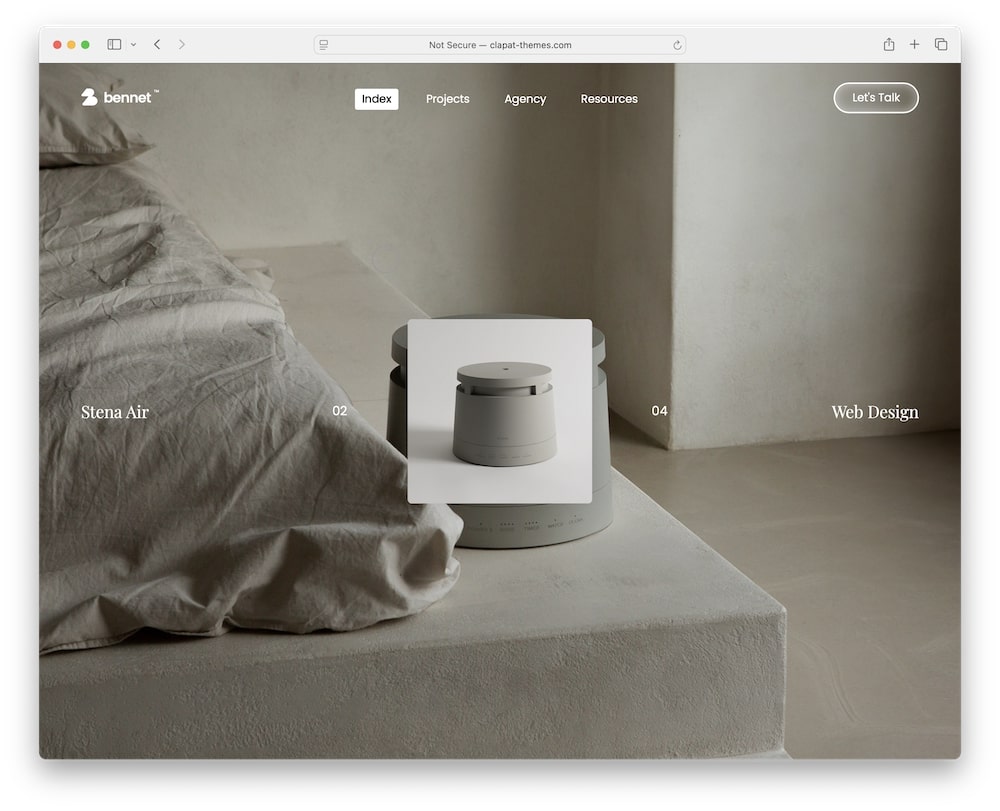
Bennet uses GSAP (GreenSock Animation Platform) to create buttery-smooth page transitions.
Navigating the site feels like flipping through a high-end digital magazine – there’s no waiting, only flow.
Banging.
This modern approach holds attention and reduces perceived load times.
It’s a small touch that elevates the entire user experience through the roof.
- GSAP-driven animations for headings, images, and backgrounds
- Instant content loading without full-page refresh
- Configurable transition styles in the theme options panel
2. Creative Portfolio Showcase Grid & Sliders

Show off your projects with a variety of gallery layouts.
Bennet offers grid, carousel, and full-screen sliders that automatically adjust to your images’ aspect ratios.
Each layout is optimized for touch and mouse interactions, ensuring a consistent experience across devices.
It’s the perfect toolkit for photographers, illustrators, and digital artists.
- Masonry and justified grid options
- Touch-friendly swipe support
- Lightbox integration for full-screen previews
3. Graphical Shortcode Generator
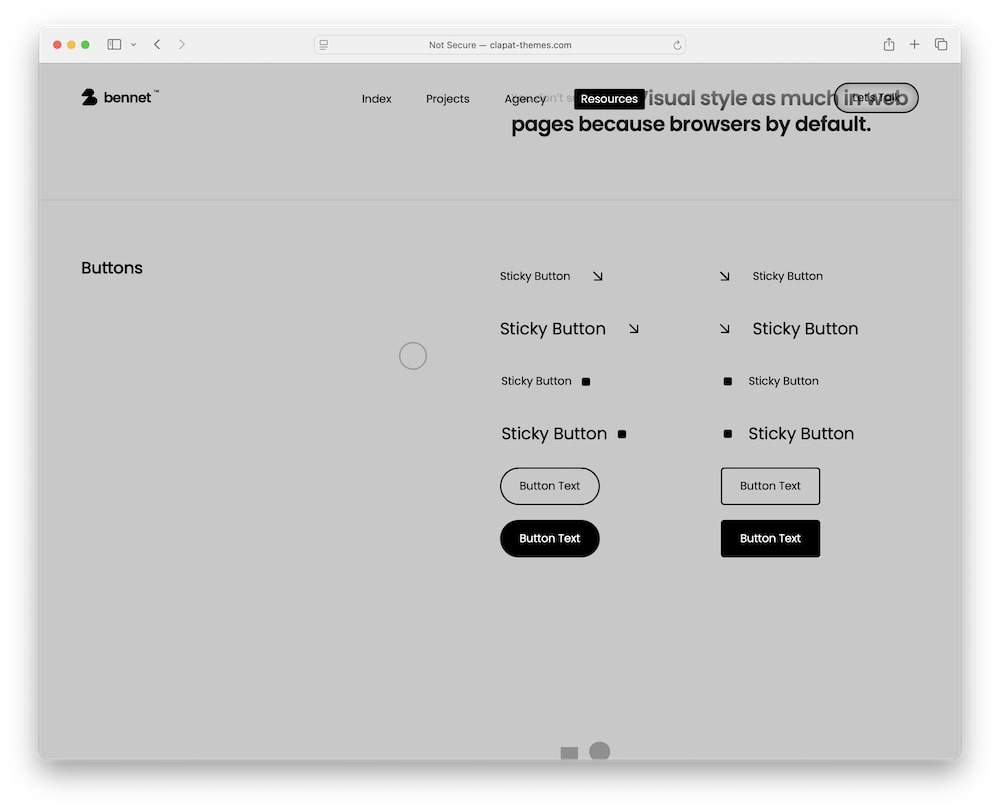
Bennet’s built-in shortcode generator makes it easy to insert complex layouts without code.
You can build call-to-action blocks, animated text reveals, and multi-column sections in seconds.
The visual interface updates in real time, so there’s no guessing how it will look.
Designers love the control it gives them without sacrificing speed.
- 80+ content components ready to drop into any page
- Live preview for instant feedback
- Copy-and-paste convenience for reusable sections
- No extra plugins required
4. Dark & Light Color Schemes
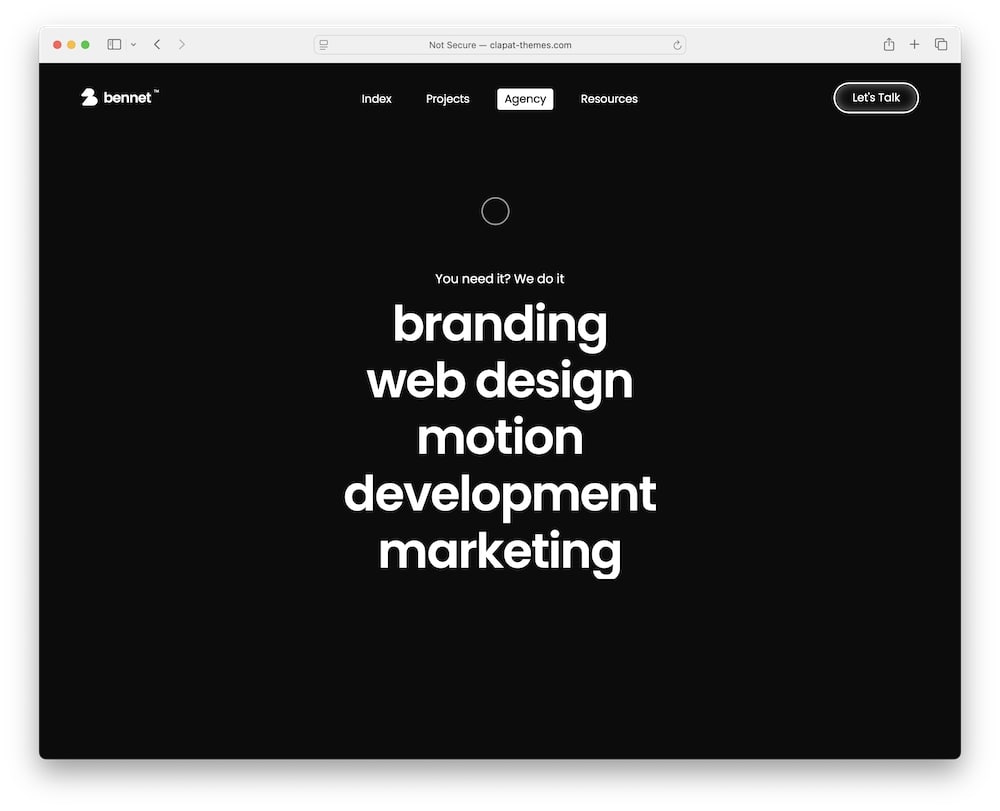
Switch between light and dark modes with one click – or let users choose their preference.
Bennet’s dual color schemes ensure your site looks stunning in any environment and any light.
Text, icons, and backgrounds all adapt automatically, preserving readability and aesthetic harmony.
It’s a subtle feature that adds polish and professionalism.
- Global toggle or per-page setting
- Customizable accent colors for both modes
- Automatic image color adjustments for contrast
- Option to schedule dark mode based on local time
5. Live Demo Import
Get a complete site up and running in the blink of an eye.
Bennet’s one-click demo importer pulls in pages, posts, menus, widgets, and theme settings exactly as seen in the live preview.
It’s the fastest way to start – then simply swap in your own content.
A true “what-you-see-is-what-you-get” experience for beginners and pros alike.
- Import full demo or select individual elements
- Compatible with the Block Editor aka Gutenberg and popular WordPress builders
- Includes demo visuals and icons
- Rollback option to undo imports if needed
6. Extensive Theme Options Panel
Every aspect of Bennet is configurable through a friendly, code-free options panel.
Tweak typography, spacing, header layout, and footer details without touching a line of code. Advanced users can still add custom CSS, but most will find everything they need in the interface.
It’s flexibility without complexity.
- General, header, footer, portfolio, and typography settings
- Import/export your custom settings for multiple sites
- Built-in performance controls (e.g., disable animations)
- Translation-ready strings for WPML or Polylang
My Experience With The Bennet Theme
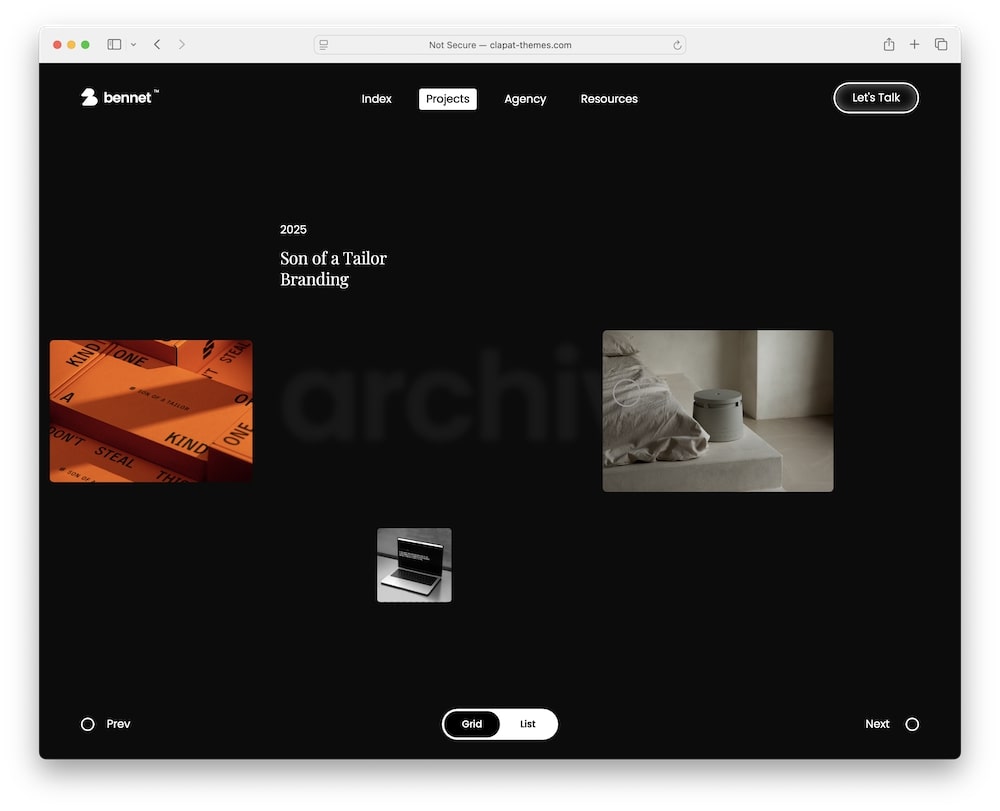
Diving into Bennet was a hands-on lesson in speed and simplicity.
And UNIQUENESS.
In my local staging environment, I installed the theme, activated it, and then used the one-click demo import – it finished in under 60 seconds, complete with pages, menus, and sample portfolio items.
From there, I swapped in my own high-res photos, and the theme maintained perfect aspect ratios across the different layouts.
Tuning the site was equally seamless.
The options panel let me adjust global typography in one place – no jumping between menus.
I tested light and dark mode toggles at different times of day – so pleasant to the eye.
When I added custom call-to-action sections via the shortcode generator, real-time previews ensured pixel-perfect alignment on both desktop and mobile.
On the performance front, I ran Lighthouse audits before and after optimizing images with Smush.
Bennet scored 92 for performance and 100 for accessibility, even with complex animations enabled.
Speed tests showed consistently fast load times – pages rendered in about a second on a mid-tier hosting plan.
Overall, Bennet struck a perfect balance between creative freedom and technical finesse.
Every feature felt thoughtfully engineered, from the granular animation controls to the import/export settings for replicating configurations across multiple sites.
It’s a theme that performs and adapts to real-world workflows.
MORE INFO/GET BENNET THEME NOWReal User Feedback
- Emily R.: “Bennet’s grid layouts make my photography portfolio pop. The dark mode is a show-stopper!”
- James K.: “I imported the demo and had a fully functional site in minutes. Zero fuss, total polish.”
- Sofia L.: “The Ajax page transitions feel so premium. Clients always ask what plugin I used!”
- Daniel M.: “Customizing colors and fonts is a breeze. The options panel is super intuitive.”
- Isabella T.: “Love the shortcode generator—built a services section in two clicks. No extra plugins needed.”
Bennet WordPress Theme Cons
- Limited to portfolio-style sites (not ideal for blogs or ecommerce)
- Fewer pre-built demos compared to some other related themes
- Heavy use of shortcodes can clutter content if over-used
Recommended Plugins For The Bennet Theme
- Elementor: For drag-and-drop page building beyond the Block Editor. Seamlessly integrates with Bennet’s shortcodes and demo layouts.
- Yoast SEO: Guides you through on-page SEO and XML sitemap generation. Essential for boosting your portfolio’s visibility.
- WP Rocket: Speeds up load times with caching and file optimization. A perfect complement to Bennet’s fast-loading design.
- Smush: Automatically compresses images on upload to keep galleries snappy. Reduces bandwidth without losing quality.
- Contact Form 7: A lightweight, flexible form plugin to capture leads. Style it to match Bennet’s minimal aesthetic.
- Simple Custom CSS: Lets you add custom styles without modifying the theme files. Great for one-off tweaks.
- Polylang: If you need a multilingual portfolio, Polylang handles translations smoothly alongside Bennet’s WPML readiness.
- SVG Support: Enables safe upload of SVG files—ideal for crisp, scalable logos and icons.
Conclusion: Should You Opt For The Bennet Theme?
By now, you’ve seen how Bennet weaves together elegance, performance, and creative freedom.
It’s your handy collaborator, one that brings your vision to life without compromise.
From the moment your demo site springs into existence in 60 seconds to the last pixel-perfect animation, Bennet proves it’s engineered for artists who demand the best.
And at $29, it’s an absolute steal – a price that feels almost unreal for this level of sophistication.
I’ve tested its limits: swapping high-res galleries, toggling between light and dark modes at dawn and dusk, and pushing GSAP transitions through countless page flips.
Bennet never faltered; it simply flowed.
Every adjustment in the options panel felt immediate, every layout choice precise.
This is a theme that adapts to your workflow and elevates it.
So, is Bennet worth it?
If you’re ready to transform your portfolio into an interactive masterpiece, the answer is a resounding YES.
Grab Bennet today and let your creativity command the spotlight.
MORE INFO/GET BENNET THEME NOWFAQs About Bennet WordPress Theme
Can I customize the GSAP transition effects?
Yes. In the Theme Options panel under “Animations,” you can choose from fade, slide, or zoom transitions, adjust duration, and even disable specific elements.
Does Bennet support video backgrounds in portfolio items?
Yes. You can assign MP4 or YouTube/Vimeo links to any slide or grid item, and the theme handles responsive scaling and mute/play controls.
How do I translate Bennet into another language?
Bennet ships with .po and .mo files and is fully compatible with WPML and Polylang. Simply load your translation files or run string scans via your chosen plugin.
Is the shortcode generator compatible with Gutenberg and page builders?
Yes. Shortcodes output clean HTML that works seamlessly in the Block Editor, as well as popular builders like Elementor and WPBakery.
Can I disable the dark mode toggle for my site?
You can. Under “Color Scheme” in the options panel, uncheck “Enable Dark Mode” or set it to “Admin Only” if you need it for backend previews but not front-end users.
MORE INFO/GET BENNET THEME NOWRelated WordPress themes for building epic portfolio and agency sites: