Are you looking for the best free and premium WordPress LMS plugins to build an online learning platform?
Our review of the best free and premium options is all you need to offer online courses, manage subscriptions and run webinars.
Creating the best online courses while providing a top-notch user experience on your website can sometimes be challenging.
That’s why even the most well-known universities like the University of Michigan and the University of Florida use LMS plugins.
We have tested 25+ free and premium Learning Management System plugins for you.
And here is our list of the 12 best ones we found on the market.
This post covers:
- Best premium WordPress LMS plugins
- Best Free WordPress LMS plugins
- 7 Features of a great WordPress LMS plugin
- FAQs about WordPress LMS plugins
Let’s get right into it, so you can start educating your visitors!
THE ULTIMATE 3:
- Best Overall LMS Plugin: Ultimate Learning Pro
- Best Budget LMS Plugin: LMSGo
- Best Free LMS Plugin: LearnPress
Best Premium WordPress LMS Plugins
1. Ultimate Learning Pro
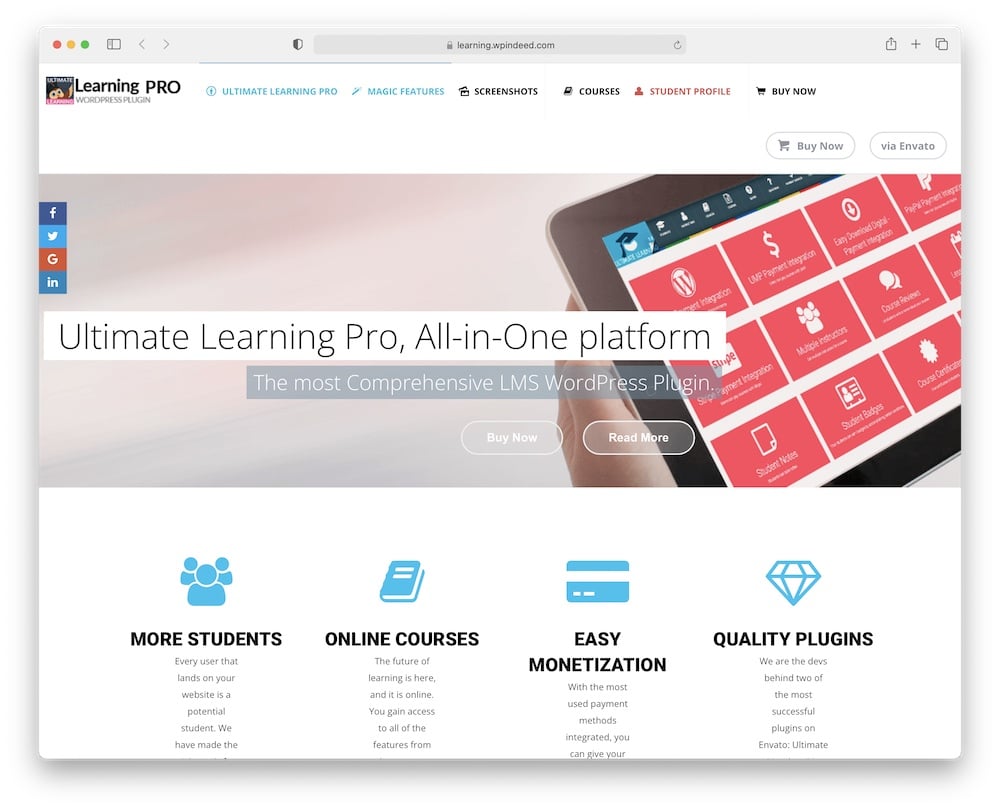
Ultimate Learning Pro has easily made it to our list as it is one of the most affordable yet powerful WordPress LMS plugins.
You get plenty of features to create anything you want easily and quickly. (And it also supports WP shortcodes.)
When it comes to the features of Ultimate Learning Pro, we have a lot of them to analyze. One of the most important is the payment services.
You can choose between the most popular payment services like PayPal, Stripe, UMP, etc.
Another great feature is adding custom real or fake currencies like points to reward your students and create a more playful environment.
Ultimate Learning Pro features:
- 2,300+ sales
- 4.1/5 ratings
- Multiple instructors
- Lesson drip content
- Price: $59 (may vary)
2. FoxLMS
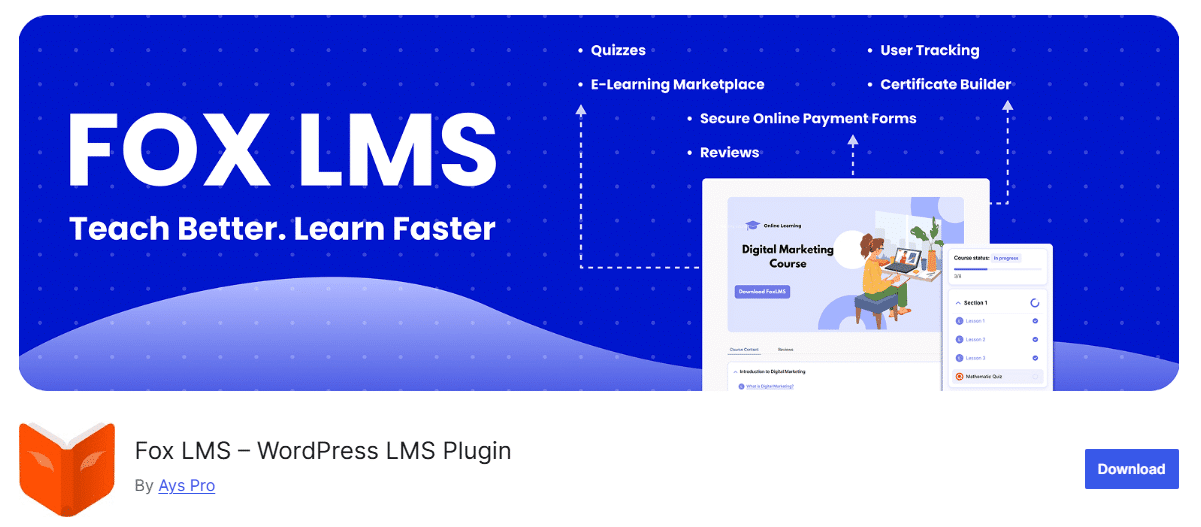
For the most advanced courses with unlimited lessons, the top choice is the FoxLMS WordPress plugin.
With FoxLMS, you can create a platform that supports interactive learning, tracks student progress, offers quizzes and certificates, and scales effortlessly as your content grows.
To make it even more eye-catching, you can incorporate YouTube videos and educational images with ease.
Additionally, you can track analytics to understand what your learners love most and continually improve based on real data. (Huge win!)
Also, stay updated with instant notifications whenever someone joins your course, so you never miss a moment of growth.
With FoxLMS, everything is easy and intuitive. Try it today and get powerful results – you don’t need to have any experience at all!
FoxLMS features:
- 5/5 ratings
- User tracking
- Secure online payment forms
- Certificate builder
- Price: Free or $99.5/year
3. Good LMS
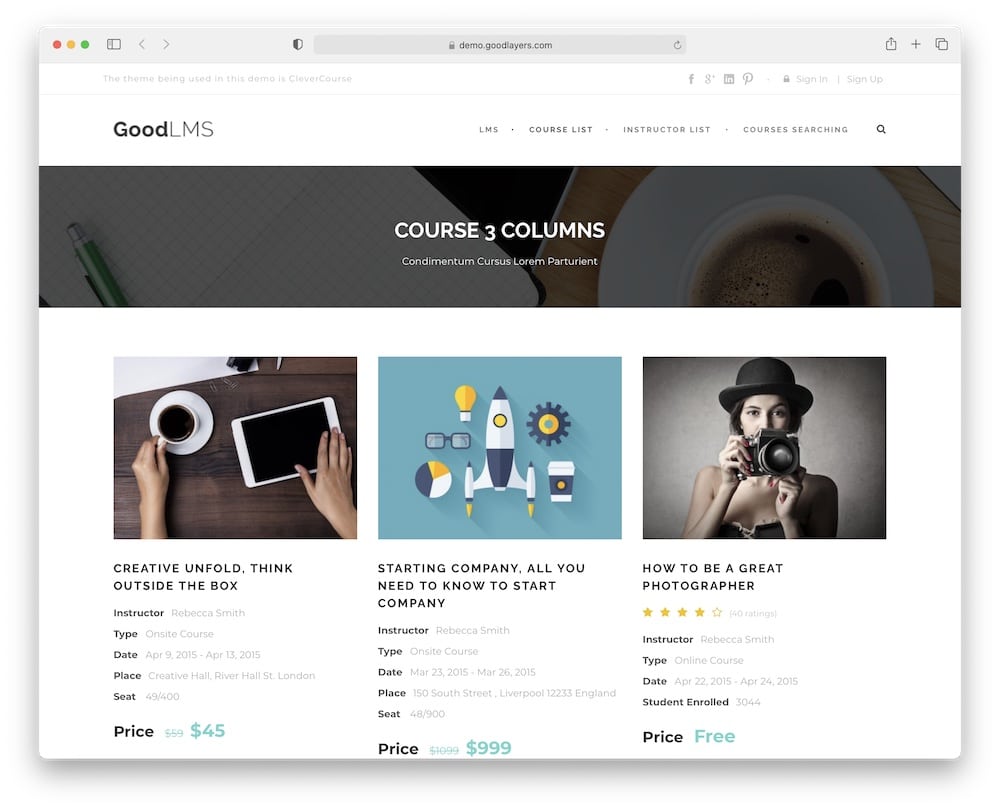
If you are looking for a plugin to create online quizzes and sell courses, then Good LMS is a smart choice. (You may also be interested in our best WordPress survey plugins.)
With this WordPress plugin, you will track the results in real time.
Another great feature of this WordPress LMS plugin is creating a coupon code for instructors or any other user category.
However, one of the most important things is you can do with Good LMS is award your students with course certificates.
Setting up an online learning platform is very quick with Good LMS. (No need for experience.)
Good LMS features:
- 1,400+ sales
- 4/5 ratings
- Student back-end
- Course badges
- Price: $32 (may vary)
4. School Management
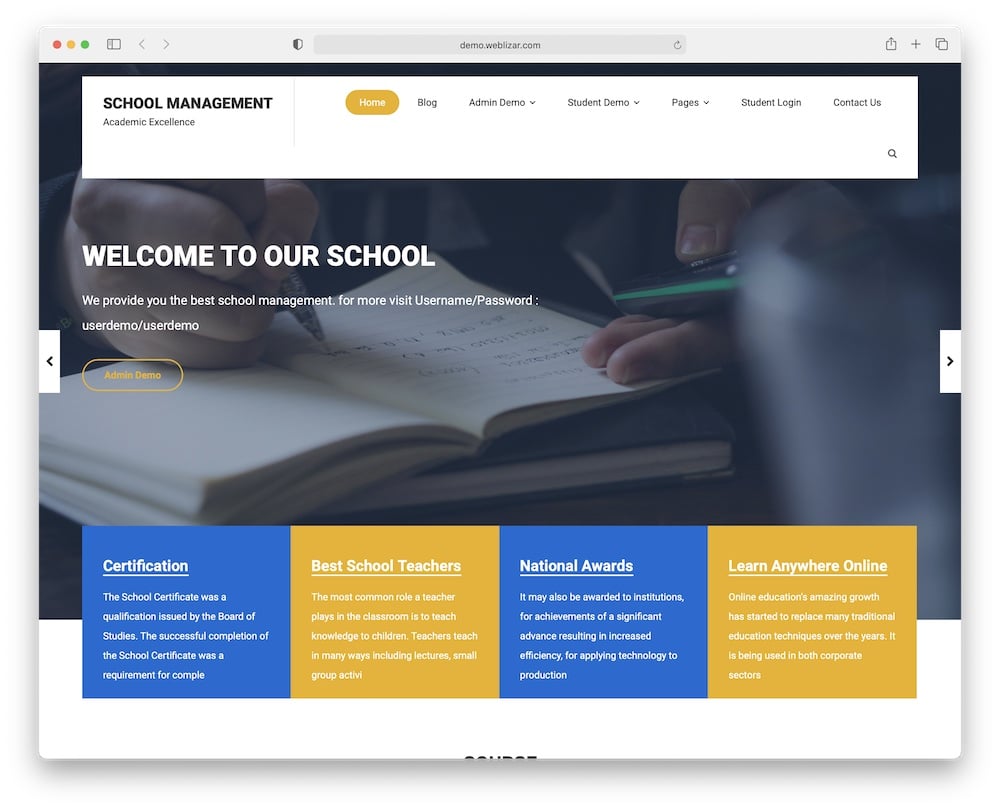
As the name suggests, School Management is a plugin specifically designed to manage a school and its online facilities.
This plugin allows you to manage numerous things, from classes and ID cards to exams, income and school expenses.
You will find numerous features that come with this WordPress LMS plugin. One of the most important features is that the plugin allows you to run exams. All you have to do is add the exam, date, exam center and create an exam timetable.
Another great feature you can use with School Management is the library. You can create your personal library from scratch.
Add books, authors, quantity and place a librarian in the system to keep track of everything.
School Management features:
- 1,300+ sales
- 4.3/5 ratings
- Parent dashboard
- Multiple payment gateways
- Price: $59 (may vary)
5. LMSGo SaaS
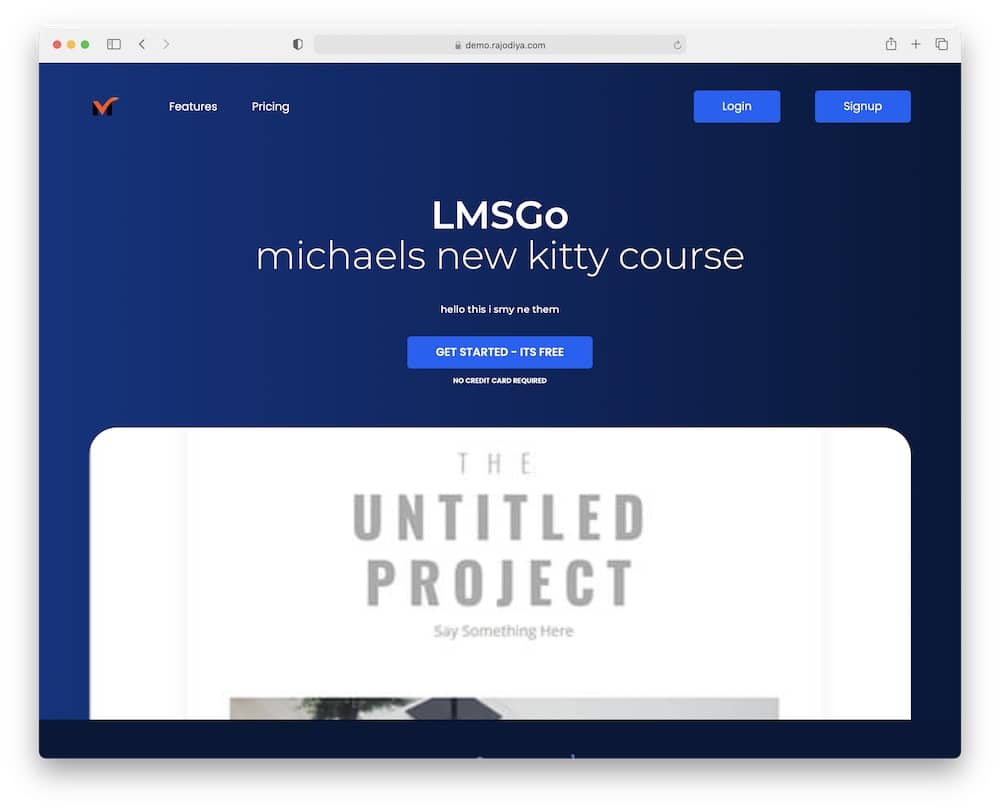
LMSGo SaaS is one of the newest LMS plugins on the market. With its beginner-friendly interface, LMSGo SaaS offers a terrific way to display your courses.
LMSGo SaaS has a lot to be proud of regarding features. You can manage your courses and display them in different categories.
Also, you can change the color of your website by choosing one of the three options the plugin offers you.
In a few words, this is a must-try LMS tool for both beginners and professionals. We loved using it!
LMSGo Saas features:
- 170+ sales
- 5/5 ratings
- Fast support response
- Available in multiple languages
- Price: $29 (may vary)
6. WP Courseware

If you are looking for a powerful and well-known LMS plugin, WP Courseware will not disappoint you. WP Courseware, as one of the oldest LMS plugins (released in 2012), has gained more and more followers over the years.
In terms of features, this WordPress LMS plugin has 200+ advanced settings that you can use. In our opinion, the most important is the perfect drag and drop system that makes course building a matter of a few clicks. Another cool one is the course WP widget.
Many great companies and universities use WP Courseware, like the University of Kentucky, making it one of the market’s most powerful Learning Management System plugins.
WP Courseware features:
- 25,000+ sales
- 4.4/5 ratings
- Multimedia learning experience
- Allow students to download lesson content
- Price: $159+ (may vary)
7. LearnDash
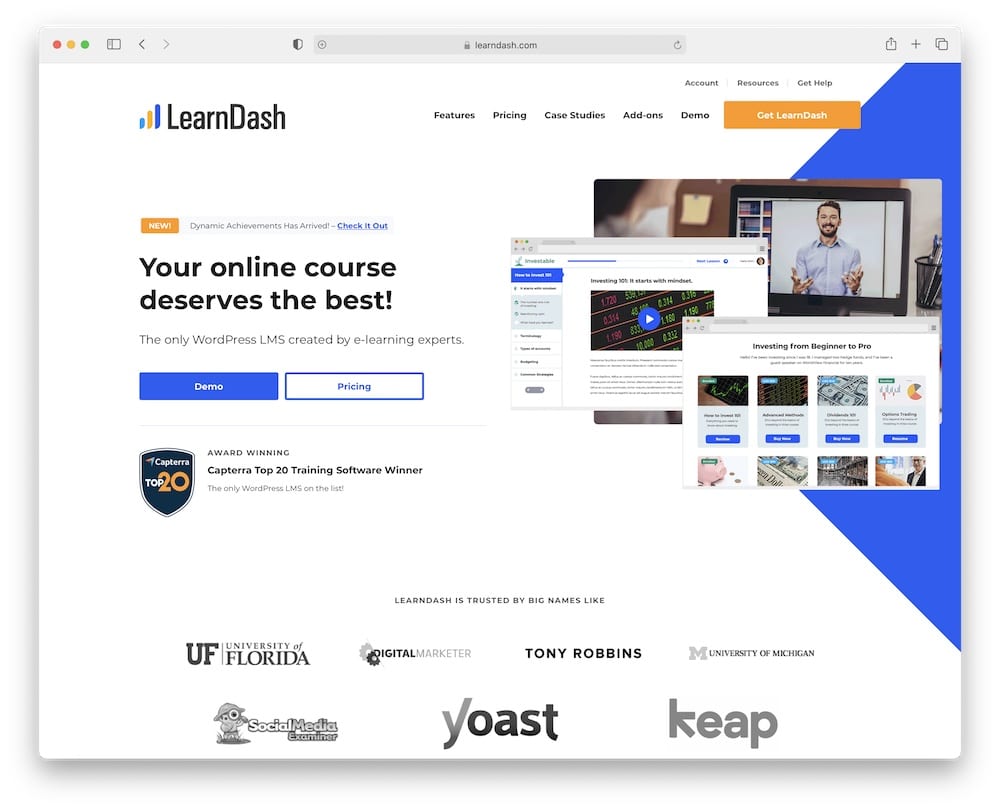
LearnDash is considered by many to be the best LMS plugin on the market. In fact, this plugin is trusted by numerous well-known authorities.
In its client list, you will find the Universities of Florida and Michigan and powerful platforms like Yoast and DigitalMarketer.
When it comes to the offerings of LearnDash, you will find yourself having access to endless features. You can easily customize anything, like media files, shopping carts, subscriptions, course bundles, etc.
Another important thing you should know is that LearnDash integrates with the most popular apps like Slack, PayPal, MailChimp, WooCommerce, etc.
LearnDash features:
- 4.4/5 ratings
- Leaderboards & certificates
- Detailed reporting
- Drip-feed lessons
- Price: $199+ (may vary)
8. LifterLMS
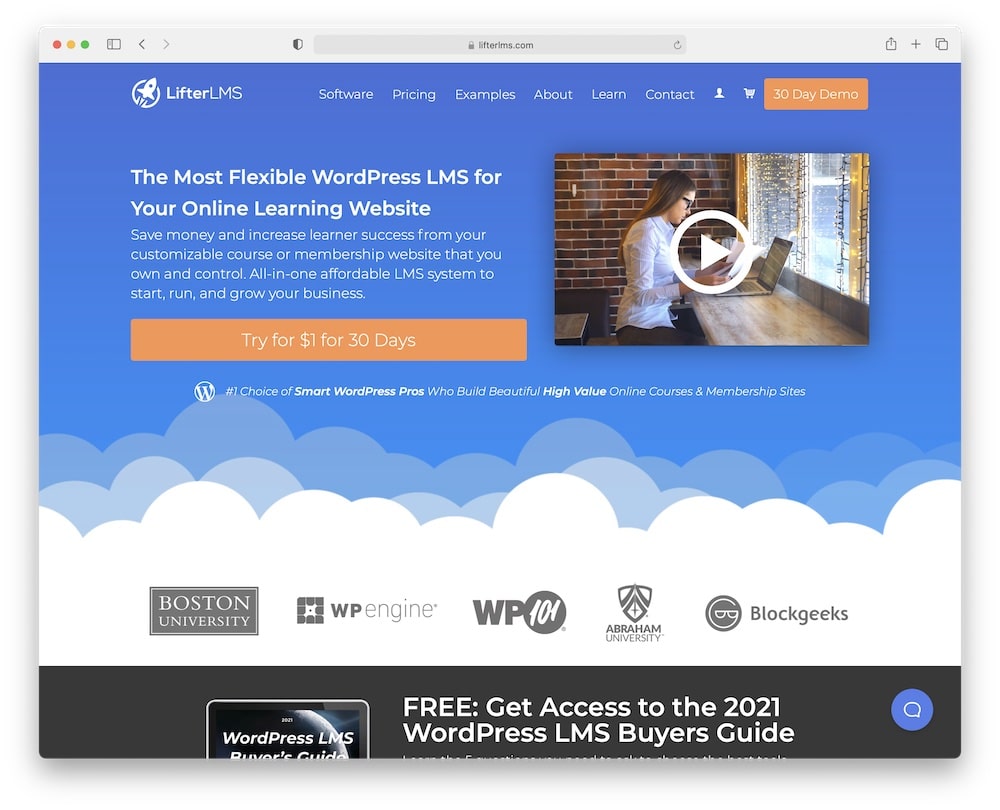
If you are looking for an affordable yet powerful LMS plugin, LifterLMS might be your best choice. (It’s our favorite.)
You can create multimedia lessons, quizzes, drip content, etc., with LifterLMS.
Trusted by many, this WordPress LMS plugin has made a name for itself over the past few years.
One of this plugin’s many features is that you can give your students certificates and achievement badges for the completed course.
LifterLMS integrates with many popular apps. So, you do not have to worry about the payment options and any other extensions.
LifterLMS features:
- 4.5/5 ratings
- Gradebook based on student progress
- Private coaching
- Unlimited pricing models (you can also use a WordPress pricing table plugin)
- Price: Free or $199+ (may vary)
9. MasterStudy
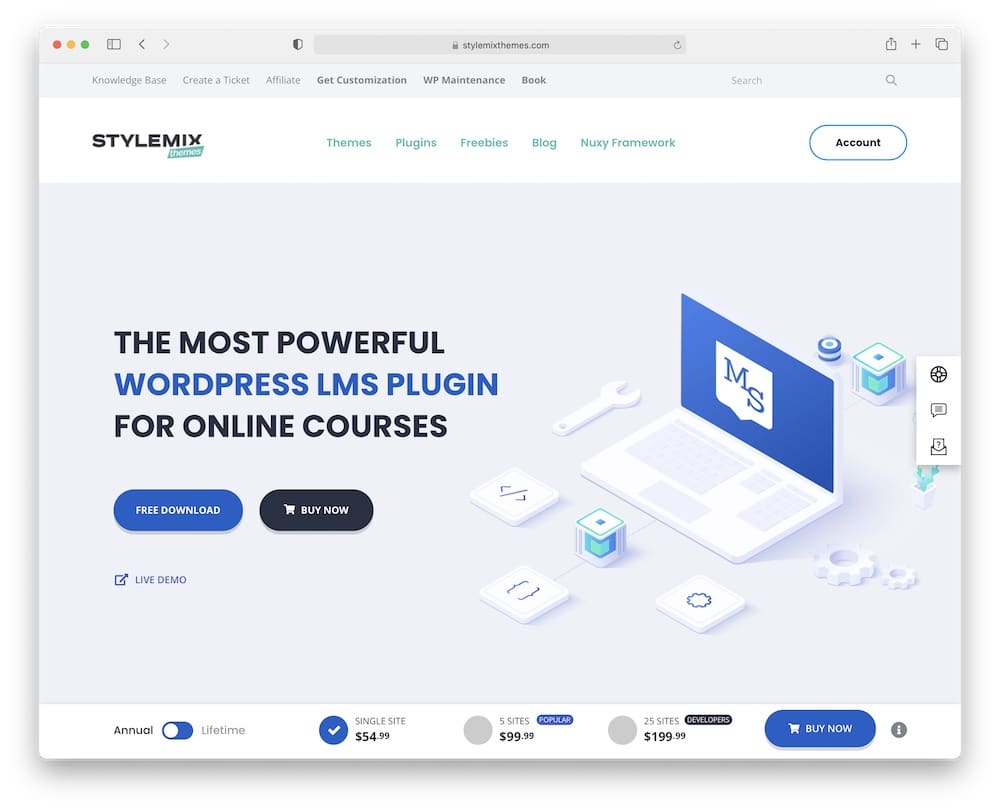
MasterStudy is a flexible and easy-to-use LMS plugin. It provides you with features that you can use to create an educational website from scratch.
With this WordPress LMS plugin, you can create comprehensive online courses and manage every little detail on your website.
One of the main advantages of MasterStudy is its user-friendly interface that allows you to create anything you want fast, without coding.
From courses, certificates, quizzes, content drip to co-instructors and grade books, MasterStudy has everything you need.
MasterStudy features:
- 4.3/5 ratings
- Teacher profiles
- Shopping cart
- Integrates with the all popular plugins
- Price: Free or $89+ (may vary)
Best Free WordPress LMS Plugins
10. Tutor LMS

Tutor LMS is one of the best choices on the market regarding powerful and free LMS plugins.
You can create unlimited courses and lessons in a few simple steps with its intuitive course builder.
Tutor unlocks tons of options for your eLearning platform. First, you can create multiple video courses and awesome quizzes.
Also, you can track and manage every little detail, from your teachers’ profiles to payment methods.
Finally, during our testing, Tutor LMS proved to have one of the best support teams out there.
Tutor LMS features:
- 80,000+ active installations
- 4.7/5 ratings
- Purchase history
- Multiple video sources
- Page builder support
11. LearnPress
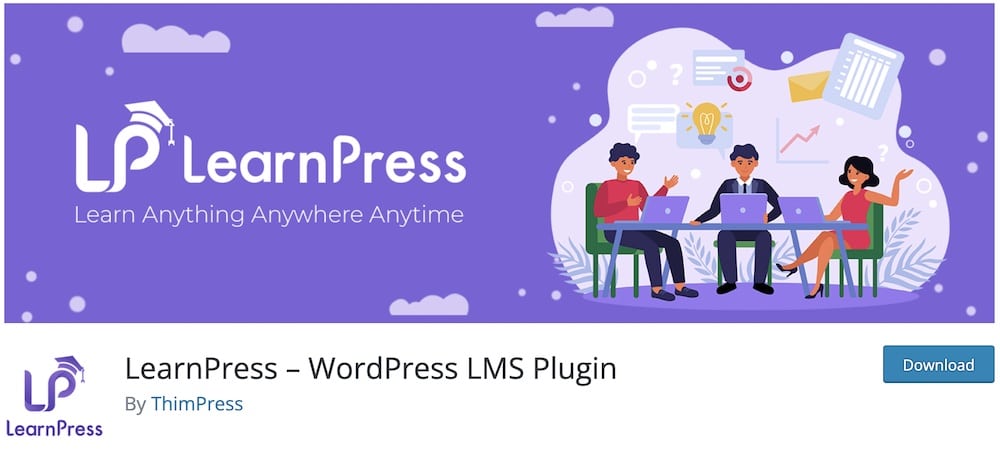
LearnPress easily made it into our top picks as it is one of the most popular free WordPress LMS plugins on the market.
It has everything you need to create a terrific website.
You can create a wishlist for your students and communicate with them using the integrated BuddyPress plugin. Although LearnPress is a free plugin, there is also a premium version with various add-ons.
LearnPress is translated (works with any modern WordPress translation plugin) into many languages, from English, French, German to Spanish, Indonesian and Chinese.
This will help you build an international community. But you can also expand your potential with a WordPress community plugin.
LearnPress features:
- 90,000+ active installations
- 4.4/5 ratings
- Easy-to-use
- Works with every theme
- Numerous payment methods
12. Sensei LMS

In our final selection, we have Sensei LMS. We encountered no issues integrating this plugin into our website during our review.
You will find several great features to work with in this free WordPress LMS plugin. A great advantage of Sensei LMS is that it supports 15 different languages.
The plugin also acts as a perfect WooCommerce paid course extension. This makes its platform ultimately lightweight.
Create courses, quizzes, and lessons specific to your audience in just a few steps.
If you are looking for a free, yet comprehensive LMS plugin, Sensei LMS is a great choice.
Sensei LMS features:
- 10,000+ active installations
- 3.6/5 ratings
- Unlimited online courses
- Zero coding required
- Great support
7 Features Of A Great WordPress LMS Plugin
It’s important to understand some of the key features of an LMS plugin if you plan to do further research yourself.
But we used these during our testing to find the best solutions that fit every user’s needs.
How We Picked The Best WordPress LMS Plugins
- Online course building: A plugin needs to have a great course builder that doesn’t ask for advanced work to set up an eLearning platform. We made sure to include only the ones that are user- and beginner-friendly so everyone can get the most out of them.
- Course progress: I always like to check what’s my course progress, and I spoke with dozens of users who enjoy this feature, too. So it’s a must to include some course progression, so the user can always know how deep into the course they are.
- Content dripping: Instead of delivering all the content at once, it’s sometimes better to reveal course material step-by-step. The student is often overwhelmed with having access to everything immediately, especially if you have 100s (even dozens!) of courses.
- Email notifications: From initial registration to course progression, special announcements, and more, set up email notifications that’ll inform the student about everything. Note: You can automate this process and save a lot of time.
- Payments: Multiple payment gateways always increase the likelihood of scoring more conversions, and the same applies to LMS businesses.
- Memberships: There are rare occasions when there’s only one membership level per course. Thus, having multiple options can trigger the attention of many more students. Sometimes, the full course may be too expensive, or the student wants to learn a particular thing; thus, course segmentation and multi-level memberships can be extremely handy.
- Certificates (gamification): Increase your online course website’s engagement with badges, certificates and gamification. This elevates the fun part of the course and a higher chance that the student completes it, which is your key aim in the first place.
Hey, you can also benefit from adding an affiliate marketing system to your LMS business and boosting your potential SKY-HIGH.
FAQs About WordPress LMS Plugins
What is an LMS plugin in WordPress?
A Learning Management System (LMS) plugin allows you to create an online learning platform with courses like Skillshare and Udemy. You can create a more general course website, touching different types of topics or a niche one; it’s entirely up to you.
Can I use WordPress as an LMS?
Yes, WordPress is an excellent solution to use as an LMS and share your courses online. The easiest way of turning your WordPress website into an LMS is with a plugin.
How can I create a free LMS site in WordPress?
You can create a free LMS WordPress site with a free plugin. But remember, a free plugin comes with limitations, so you may not have as many features as you do with a pro one, BUT it’s still an excellent start. (Most free LMS plugins have a pro version, so you can upgrade anytime you want.)
You may also need to read our guide on how to install a WordPress plugin if you haven’t done it before.
Can I create and sell online courses with LMS plugins?
Yes, most LMS plugins allow you to create, manage, and sell online courses. They often include options for setting prices, handling enrollments, and even offering discounts or memberships.
Do these plugins support quizzes & assessments?
Many WordPress LMS plugins come with built-in capabilities for creating various types of quizzes and assessments. These can include multiple choice, true/false, fill-in-the-blank, and more, with grading functionalities.
Are LMS plugins suitable for both schools & individual educators?
Yes, WordPress LMS plugins are versatile and can be used by institutions like schools and universities, as well as individual educators or trainers.
How do LMS plugins handle student management & progress tracking?
These plugins typically include student management tools that allow instructors to enroll students, track their progress, grade assignments, and communicate through forums or direct messages.
Do I need technical skills to set up an LMS on my website?
Not really. Many plugins offer drag-and-drop course builders and easy-to-use interfaces, but more advanced customizations might need some tech know-how.
Can I integrate my LMS with Zoom or other live classes?
Yes, many LMS plugins support integrations with Zoom, Google Meet, or live-streaming platforms for virtual classes.
::
Note: This article was originally published on October 26, 2021. But our team regularly reviews it and updates it with necessary improvements for accuracy.






