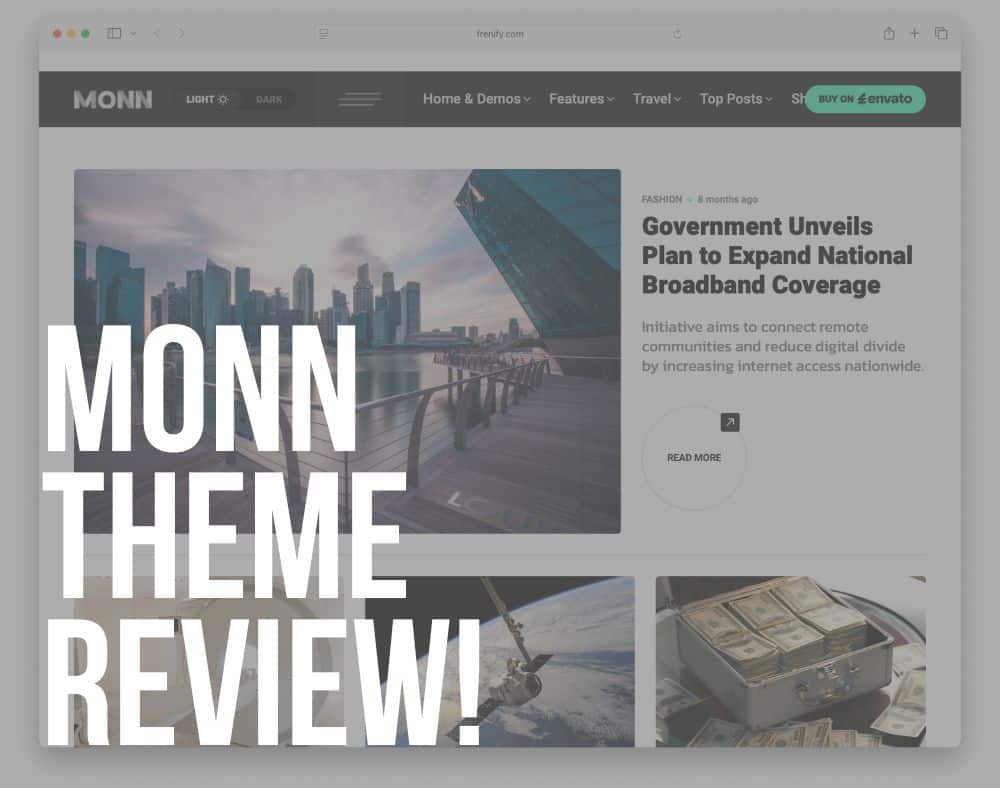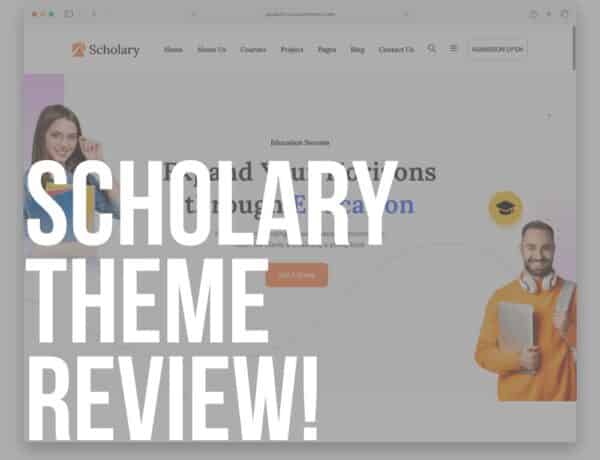Welcome to the bright new era of online publishing, where your voice deserves nothing less than a stunning stage. Monn is a WordPress theme ready to turn casual visitors into devoted fans.
Here’s what it offers:
- Modern layout that greets every reader.
- Fast load times that never keep them waiting.
- Effortless customization – no code required.
Sounds good, right?
But there’s WAY more awesomeness to Monn.
In the world of digital storytelling, first impressions matter.
Monn delivers a trendy, pro-level presence from the moment your site goes live.
This theme is a confidence boost in design form.
Whether you’re launching a niche blog, a global news portal, or an online magazine, Monn seamlessly adapts.
It empowers you to focus on what matters most: YOUR CONTENT.
Ready to elevate your online presence right NOW?
This post covers:
Monn WordPress Theme Review
What Is The Monn WordPress Theme?
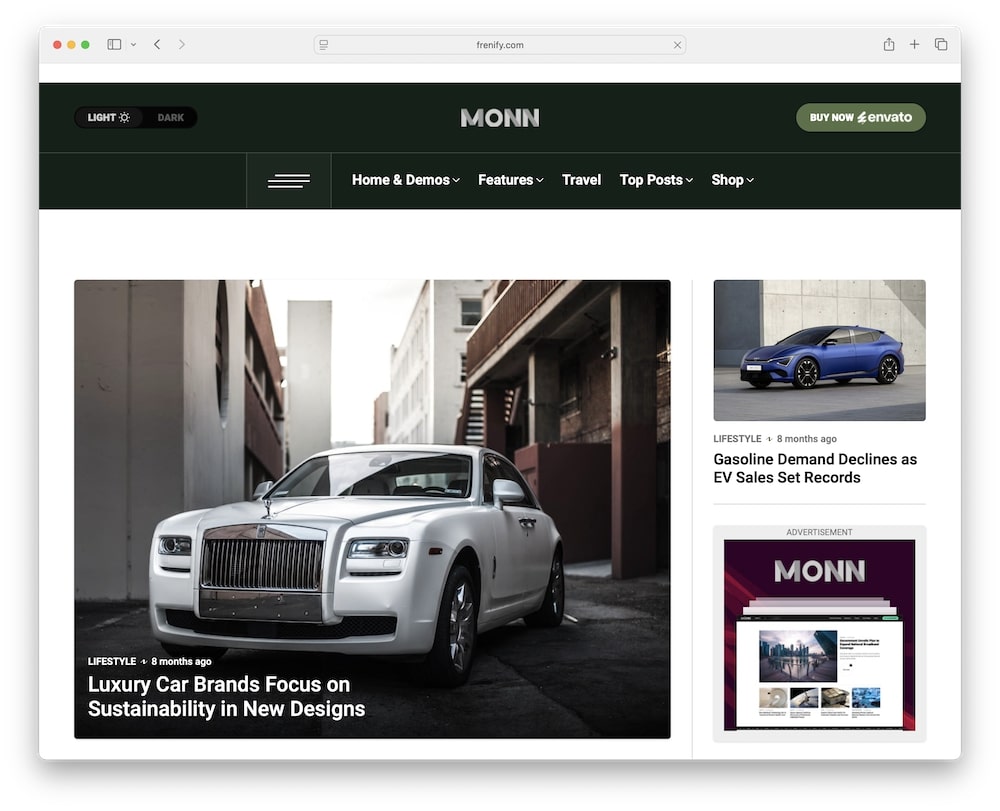
Monn is a feature-rich news and magazine theme built with Elementor.
It equips you with a suite of demo layouts across various niches – from tech and food to lifestyle and sport.
Under the hood, it’s packed with epicness: clean code, SEO-friendly structure, and automatic infinite scroll, to name a few.
The theme also boasts lifetime updates and six months of free support, making it a reliable choice for long-term projects.
Quick Websites You Can Build With Monn:
- Tech news sites: Deliver the latest in gadgets, software, and industry insights.
- Food & recipe blogs: Showcase mouthwatering recipes with striking visuals.
- Lifestyle & fashion magazines: Curate trends and style guides in elegant layouts.
- Travel & adventure portals: Share destination guides, itineraries, and stunning photo galleries.
- Photography: Feature high-resolution portfolios in minimalist settings.
- Sports & entertainment news: Keep fans updated with scores, highlights, and interviews.
- Automotive & gadget reviews: Publish detailed specs, comparisons, and video embeds.
- Health & wellness journals: Offer tips, tutorials, and expert articles in a clean format.
7 Features That Make The Monn WP Theme Stand Out
1. Pre-Built Niche Demos
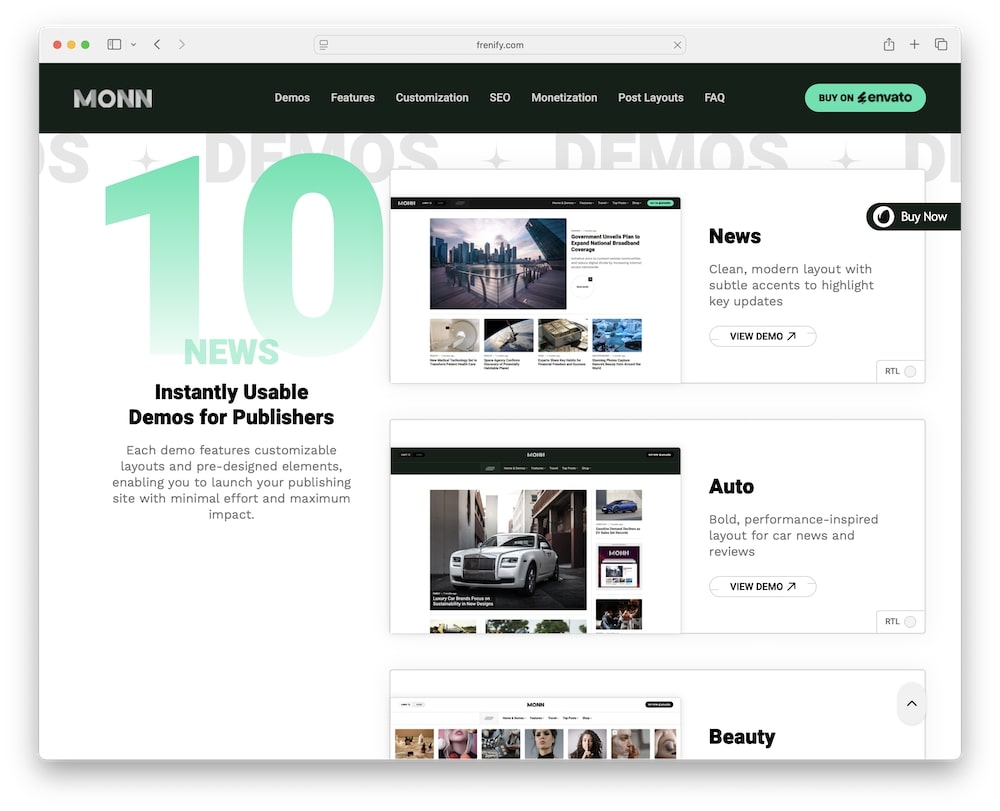
Monn comes with ten outstanding demos for various topics.
Each demo is designed for immediate use – simply import (with a click!), replace your content, and go live.
Pro tip: Each demos is also entirely customizable so you can style it however you want – even tailor to a completely different niche!
- Demos include News, Auto, Beauty, Lifestyle, Entertainment, Food, Gadgets, Photography, Sport, and Travel
- Full RTL support in every demo for right-to-left languages (who does that?!)
- Demo layouts feature optimal ad placements and social widgets
- Each demo adapts seamlessly to mobile, tablet, and desktop
Note: New demos are in development, promising even more flexibility.
2. Elementor Integration & Custom Widgets
As an Elementor theme, Monn enables drag-and-drop design without coding.
Customized Elementor widgets extend functionality with advanced posts grids, sliders, and reaction systems.
Moreover, a live preview lets you see changes instantly, speeding up the workflow.
- Frenify ads, author, comments, categories, donations, followers, posts, social, and subscribe widgets
- Advanced Posts Widget supports 20+ layouts and deep filtering options
- One-click real-time preview for every tweak
- Seamless compatibility with Contact Form 7, Mailchimp, and WooCommerce
Note: Even beginners can craft complex layouts with ease.
3. Sophisticated Mega Menu System
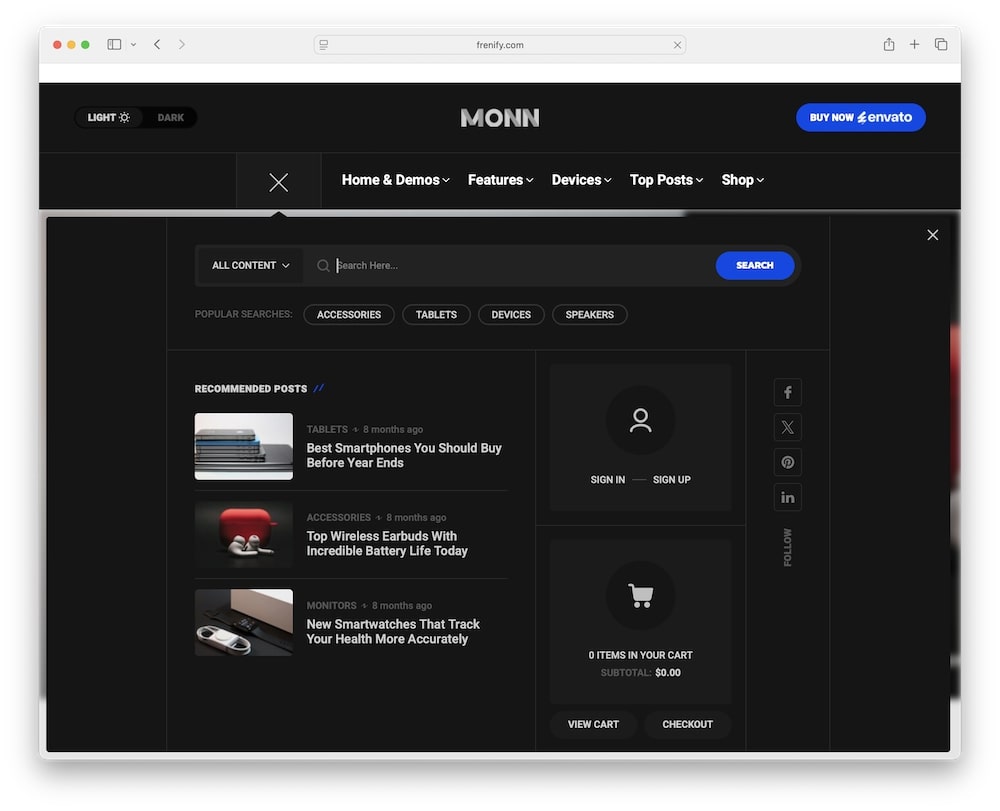
Monn’s mega menu offers two powerful modes: standard and category-based.
You can feature subcategories, recent posts, and custom images right in your navigation.
This system enables readers to quickly discover content and maintain high engagement.
- Choose between visual and dynamic category menus
- Display post thumbnails and excerpts in the menu
- Full control over columns, spacing, and typography
- Integrate ads or banners directly into your navigation
Note: Set it up in minutes via the intuitive theme options panel.
4. Light & Dark Mode Compatibility
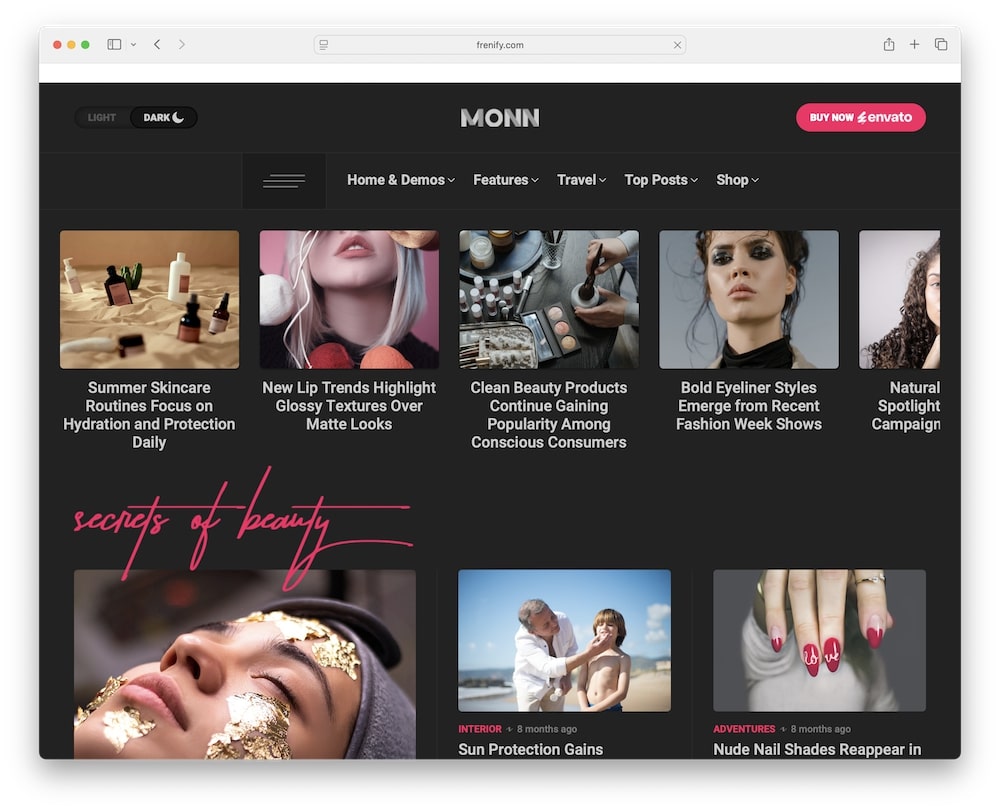
Monn supports both light and dark schemes out of the box.
Visitors can switch modes with a simple toggle – light for day reading and dark for night reading.
In addition, you also get granular control over colors, ensuring brand consistency in both styles.
- Customize colors for backgrounds, text, links, and accents
- Toggle persists across pages and sessions
- Improves engagement during day and night browsing
Note: This feature enhances readability and user comfort across environments.
5. Monetization-Ready Layouts
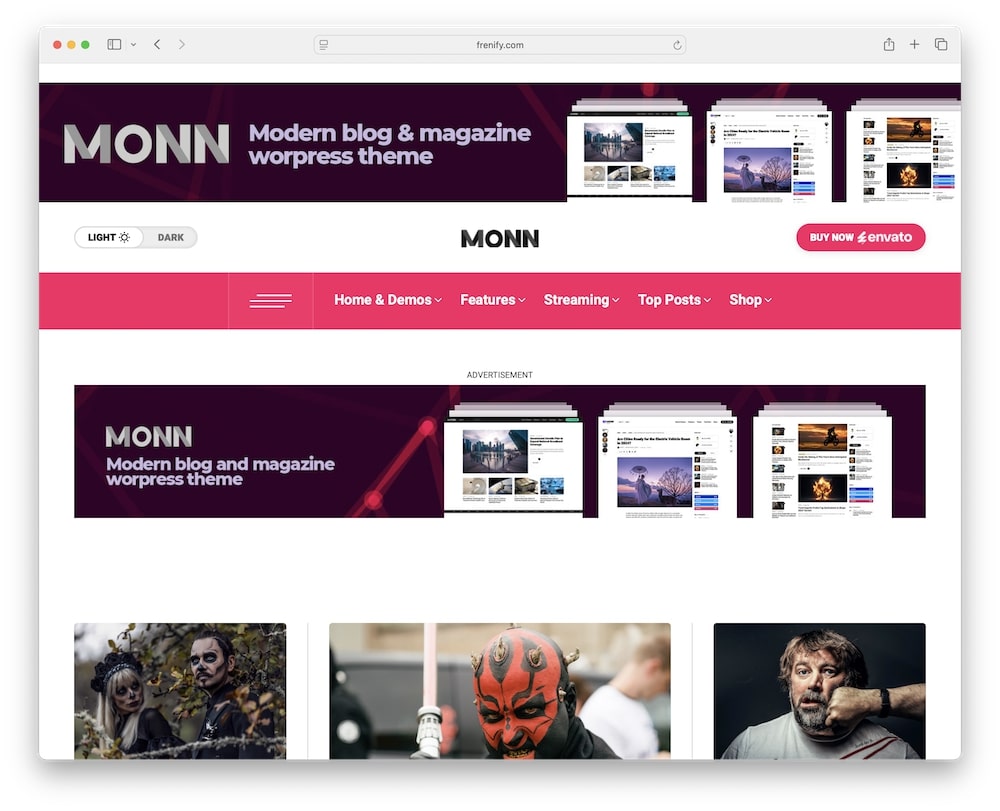
Maximize revenue with built-in ad locations.
I mean, who wouldn’t want to earn $ with their blog or mag?
I thought so!
Monn offers placements in headers, between posts, sidebars, and within content.
What’s more, you can integrate Google Ads or custom banners without extra plugins.
- Full-width leaderboard and responsive banner slots
- In-content ads adapt to reader scroll behavior
- Sidebar and footer ad widgets for additional income streams
- Auto-disable ads on mobile for better UX
Note: Flexible settings let you control ad frequency and visibility.
6. Automatic Infinite Scroll

Keep readers glued to your site with endless content loading.
As users scroll, the next batch of posts appears – without page reloads.
This boosts session duration and reduces bounce rates.
- Smooth Ajax-powered post retrieval
- Configurable post counts per scroll
- Option to display a “Load More” button instead
Note: It’s ideal for news sites, blogs, and content portals. But I don’t necessarily recommend this feature for personal blogs.
7. Next-Generation Theme Options
Monn’s options panel is powerful yet approachable for users of all skill level.
Control every aspect of your site – headers, footers, sidebars, typography, colors, and more – from one WP dashboard.
No additional plugins necessary!
It’s built on a custom framework that ensures blazing performance and clean code.
- Global typography and color controls
- Custom CSS field for advanced tweaks
- One-click backup and restore of theme settings
- Lifetime free updates and six months of support
My Experience With The Monn Theme
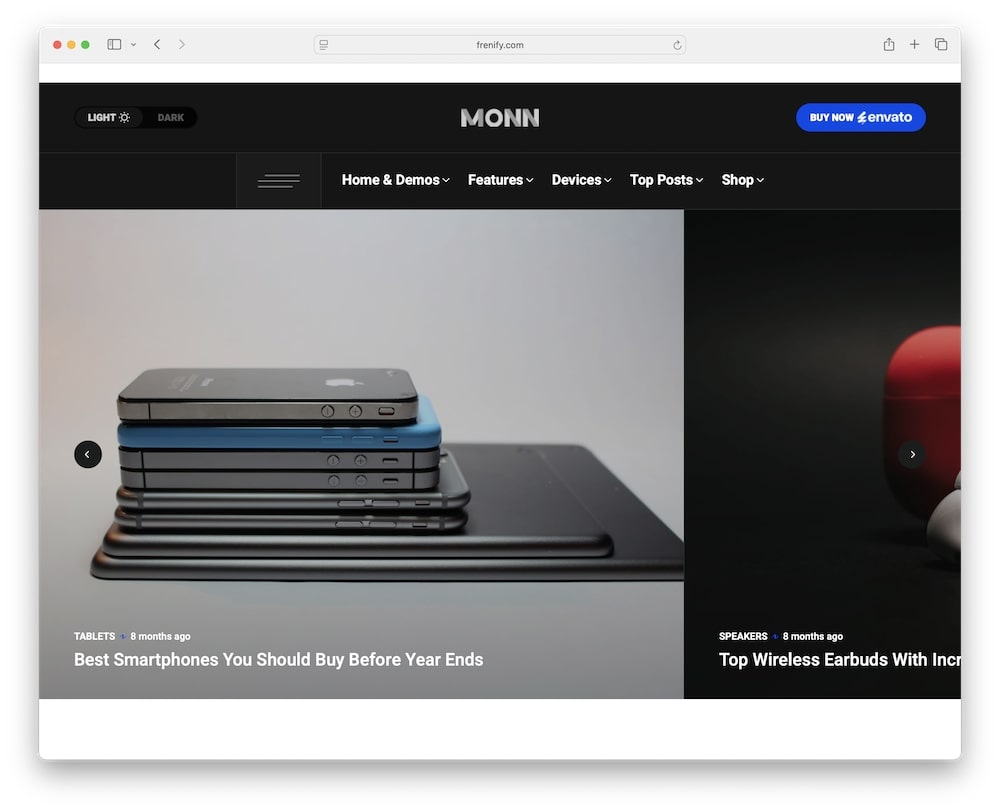
I began by importing the “Gadgets” demo – click, wait two seconds, and my staging site mirrored the live preview perfectly.
No broken layouts. No missing assets.
Yes, starting with Monn is THAT easy!
From there, I customized the header logo, adjusted typography in the global options, and set up my primary menu.
I did all this within Elementor’s familiar interface.
Note: Even if you’ve never used Elementor, you’ll get the gist of it QUICKLY.
It took me less than ten minutes to have a fully branded homepage.
Next, I stress-tested performance: with default settings and WP Rocket caching, pages consistently loaded in under 1.3 seconds on a shared server.
And I know I could improve this number even further.
Infinite scroll fetched new posts smoothly, while the “Load More” fallback offered graceful degradation for slower connections.
Moreover, I toggled dark mode, tweaked colors, and confirmed each change persisted across devices thanks to the theme’s responsive controls.
I also explored real-world workflows.
Adding ads via Advanced Ads plugin slotted neatly into Monn’s predefined ad zones.
Embedding a Contact Form 7 newsletter signup widget took just a drag-and-drop motion, and styling it matched the demo effortlessly.
When I hit a snag with RTL alignment, the support team responded the same afternoon and guided me to a quick CSS fix.
Overall, Monn’s blend of speed, flexibility, and hands-on support confirmed its promise: you can build and scale a sleek blog or magazine site like a pro (even if it’s your first time).
MORE INFO/GET MONN THEME NOWReal User Feedback
- Emma R. (food blogger): “Sleek design and easy to tweak. When I switched my recipe site to Monn, readers spent 35% more time exploring step-by-step guides. The food-focused demo made photo layouts pop instantly.”
- Liam T. (tech news editor): “Infinite scroll kept users engaged. After implementing Monn on our gadget review portal, the bounce rate dropped by 20%. Plus, the fast load times meant visitors stayed for more articles.”
- Sophia L. (lifestyle influencer): “Love the dark mode toggle. I run a late-night fashion blog, and Monn’s dark scheme gives it a chic, magazine feel. Switching themes between day and night has never been smoother.”
- Noah B. (ad manager): “Ad integration is solid. With Monn’s built-in slots, my banner and in-content ads blend naturally without disrupting layout. Revenue climbed 15% in the first week.”
- Mia K. (multilingual publisher): “Support was super helpful setting up RTL for my Arabic magazine. The theme’s compatibility with WPML saved me hours, and the team even provided custom CSS tips to perfect alignment.”
Monn WordPress Theme Cons
- Some advanced widgets require Elementor Pro
- Learning curve for deep customization in theme options
Recommended Plugins For The Monn Theme
- Elementor Pro: Unlocks advanced widgets and theme builder. Essential for header/footer customization.
- WP Rocket: Speeds up your site with caching and lazy load. Works seamlessly with Monn’s AJAX features.
- Yoast SEO: Fine-tune on-page SEO and XML sitemaps. Monn’s clean code ensures full compatibility.
- Advanced Ads: Manage ad placements and targeting. Complements Monn’s monetization layouts.
- Smash Balloon Social Feed: Display live social content in your sidebar or footer. Matches Monn’s sleek aesthetic.
- Mailchimp for WordPress: Grow your email list with custom subscribe forms. Integrates with Monn’s subscribe widget.
- ShortPixel Image Optimizer: Compress images without losing quality. Further boosts Monn’s performance.
- MonsterInsights: Add Google Analytics tracking with ease. Monitor infinite scroll behavior.
- WooCommerce: Expand your blog or online magazine with an online store (sell digital or physical products).
Conclusion: Is The Monn Theme Worth It?
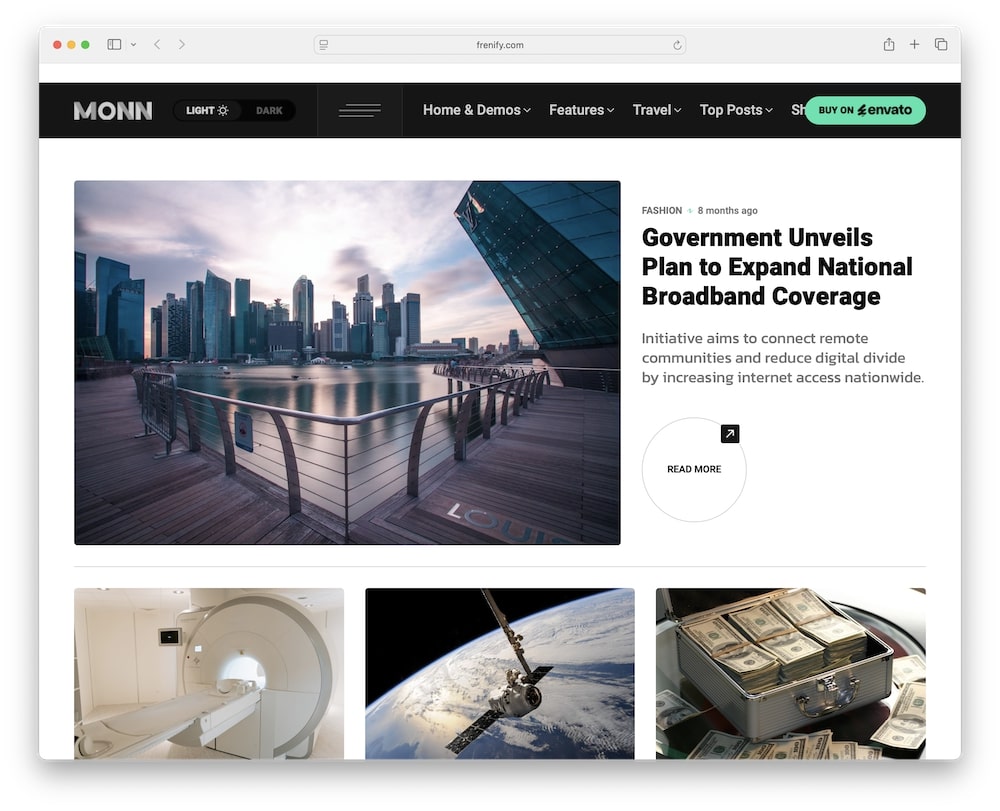
As we reach the end of this journey, remember: your website’s design is its first handshake with the world.
And Monn extends an inviting, confident grip.
For just $47, you’re unlocking a dynamic toolkit crafted to captivate readers and boost engagement right from the get-go.
Every layout, widget, and demo has been meticulously designed with one goal in mind: to help your content SHINE.
Take a moment to imagine your blog or online magazine transformed: stories flow seamlessly in a trendy design, ads blend naturally without disrupting the reader’s experience, and every page loads in the blink of an eye.
Monn helps you with all of that – and THEN some.
But don’t take my word for it.
Dive in and experience the intuitive Elementor integrations firsthand.
Switch between light and dark modes with a click.
Test the mega menu, play with infinite scroll, and watch as your readers stay longer and return more often.
This is more than a purchase – it’s the beginning of a partnership.
Ready to ignite your online presence and captivate your audience?
Grab Monn today, and let’s make your next digital chapter unforgettable.
MORE INFO/GET MONN THEME NOWFAQs About Monn WordPress Theme
Can I use the Monn theme without Elementor Pro?
Yes, the free version covers basic layouts, but Pro unlocks all custom widgets.
Does the Monn theme support WooCommerce?
It’s compatible, but it’s primarily a content theme, not an eCommerce powerhouse.
Is the Monn theme translation ready?
Yes. Full WPML and Polylang compatibility with RTL support.
How do the Monn theme’s updates work?
Once you register your purchase code, updates come automatically via the WP dashboard.
Can I disable infinite scroll?
Yes. Switch to “Load More” mode or turn it off in the theme options.
Are custom ad slots mobile-adaptive?
Yes, Monn intelligently adjusts or hides ads on smaller screens for optimal UX.
What’s the best way to speed up the Monn theme?
Combine a caching plugin (like WP Rocket) with image optimization (ShortPixel) for sub-1s load times.
MORE INFO/GET MONN THEME NOWFurther reading: