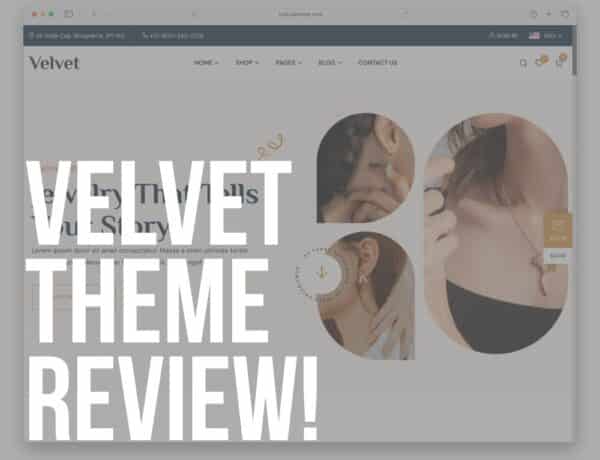Are you trying to find the safest way how to choose a secure WordPress theme?
As a website owner, you want your website to be visually appealing, user-friendly, and of course, SECURE.
WordPress themes make it easy to achieve these goals with their vast array of designs and features.
However, not all WordPress themes are created equal, and choosing the wrong one could leave your website vulnerable to security threats.
In this article, I will guide you on choosing a WordPress theme to keep your website safe and secure.
This post covers:
- Negative effects of insecure WordPress themes
- What makes a WordPress theme secure?
- How to make sure you choose a secure WordPress theme
- How to ensure your theme stays secure after installation?
- Are all WordPress themes safe?
- FAQs about choosing a secure WordPress theme
Negative Effects Of Insecure WordPress Themes
Insecure WordPress themes can pose SEVERAL security risks to your website.
One common threat is the injection of malware onto your website. Hackers can hide malicious code in the theme’s files, which they can then use to infect your website.
Another danger is that insecure themes can make it easier for hackers to access your WordPress backend.
This can allow them to steal sensitive information, take control of your website, and even use it to launch attacks on other websites.
What Makes A WordPress Theme Secure?
A secure WordPress theme is designed with – WELL – security in mind. It should be coded to the highest standards and tested for vulnerabilities.
The theme (and – especially (!) – plugins) must be updated regularly to fix any security issues that may arise. A genuinely secure WordPress theme should also be compatible with the latest WordPress versions (here’s how to update WordPress manually) and plugins.
You may also be interested in reading my tutorial on how to update a WordPress theme without losing customization.
Evaluating the security of a WordPress theme can be challenging, but it’s essential to ensure that your website is PROTECTED from threats like malware and DDoS attacks.
One way to evaluate a theme’s security is to check its code quality. You can use online tools such as the Theme Check plugin to scan the theme’s code for security vulnerabilities.
You can also check the theme’s user reviews and ratings to see if other users have reported any security issues.
So how can you ensure that your theme meets the highest security standards? I share tips to help you make sure you select a secure WordPress theme below.
How To Make Sure You Choose A Secure WordPress Theme
1. Get Themes From Reliable Sources, Always!
Always get your WordPress themes from reliable sources such as the official WordPress theme repository (for free themes), reputable theme developers, or theme marketplaces.
Avoid downloading themes from untrusted websites or sources that offer free themes.
All these themes undergo a COMPREHENSIVE checkup to ensure they meet all the modern coding and design standards.
The list of reputable theme developers and marketplaces is long; below is a list of the most prominent ones:
- Themeforest (my favorite)
- Elegant Themes
- Template monster
- Themeisle
- aThemes
2. Analyze The Theme’s User Reviews & Ratings
Check the theme’s user reviews and ratings to see what other users are saying about the theme. Look for themes with high ratings and positive reviews, and avoid themes with low ratings or negative reviews.
This is crucial when choosing an optimal WordPress theme for your website.
Thousands of positive reviews and ratings are almost a GUARANTEE that you will be satisfied with the theme in the long run.
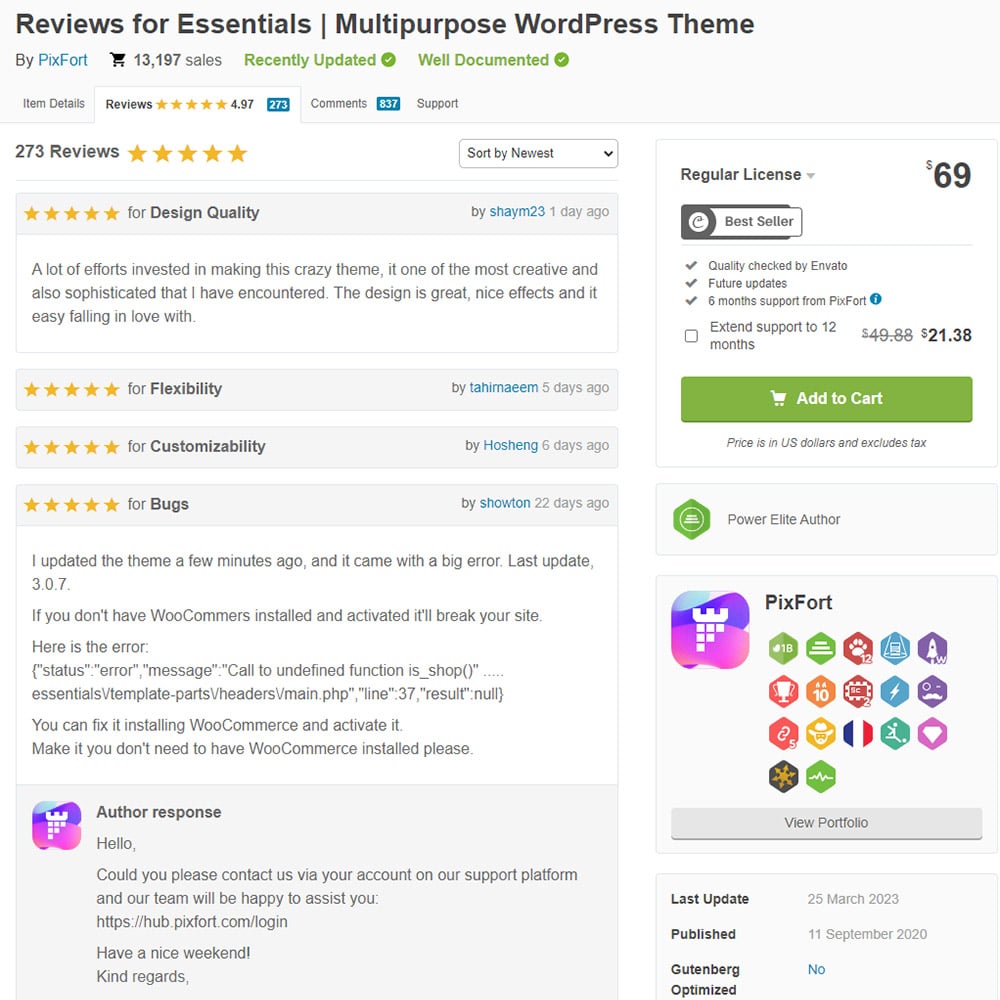
Essentials theme is the latest hit on Themeforest with tons of innovative features and a timeless design.
As you can see from the image above, customers are very happy with the theme, and it has an almost perfect rating of 4.97.
It’s also important to check how fast and in how much detail the theme authors are responding to possible bugs in the theme. No theme is released without bugs, but they must be fixed as soon as possible.
3. Research The Theme’s Support & Documentation
Check if the theme has PROPER documentation and support.
A good theme should have clear documentation that guides you through setting up and customizing your website. It should also have a dedicated support team to help you if you encounter any issues.
It’s harder to check if the theme is well documented as you usually can’t download it before purchasing it. On Themeforest, you can check it in the right column where all the specific info about the theme is.

On the other hand, some theme developers like Themeisle present the documentation on their website, and anyone can check it out.
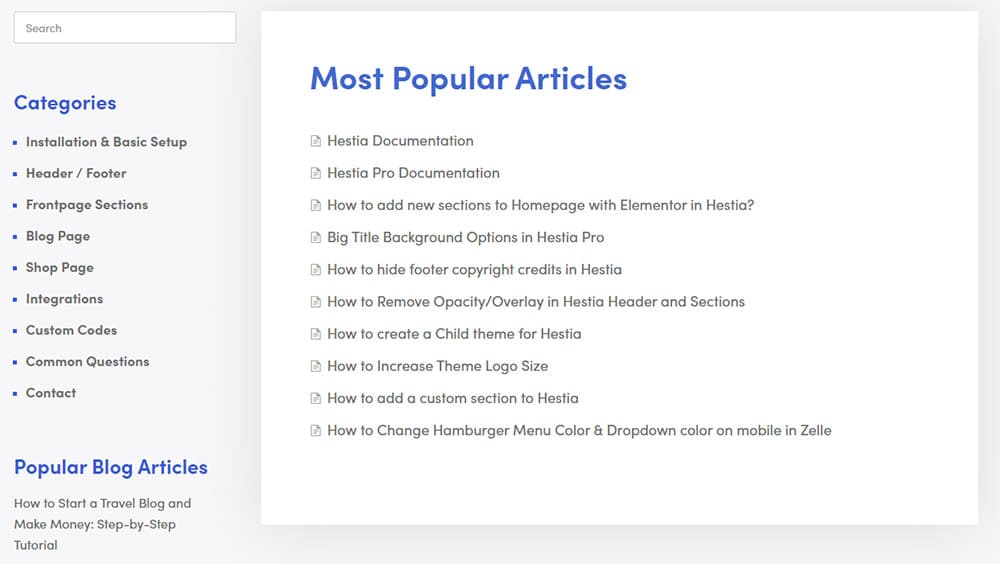
For instance, the popular theme Hestia is really well documented with segments for each part of the theme. They even included tips & tricks for extra customizations.
4. Go With Themes That Are Regularly Updated
I think that goes without saying, but it’s still important to emphasize.
Choose themes with regular updates to FIX any security issues that may arise. Avoid themes that haven’t been updated for a long time, as they may be outdated and vulnerable to security threats.
As you can see, the Essentials theme from our example was just recently updated.
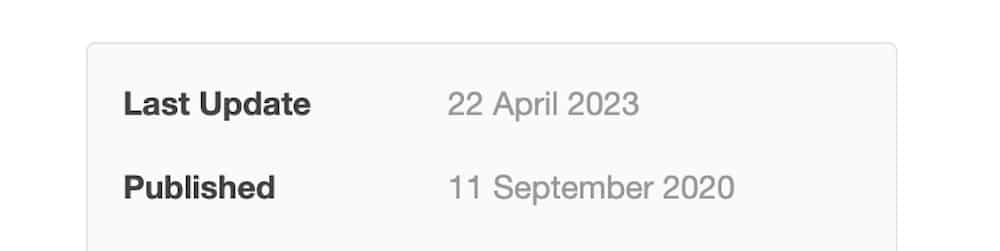
5. Use Online Tools To Verify Your WordPress Theme
Use online tools such as Theme Check to ensure the theme’s verification score is at least above average.
It checks the theme’s code quality and the presence of malware. Theme Check is an unofficial fork of the famous Theme Check plugin.
If your website is already infected or you suspect something malicious is happening, head over to the WpHackedHelp website and enter your URL.
They offer a free scan to reveal any possible problem on your page.
How To Ensure Your Theme Stays Secure After Installation?
Choosing a secure WordPress theme is just the first step in ensuring the security of your website.
Here are my top tips to help you keep your theme secure after installation.
1. Update WordPress Version & Theme Regularly
Regularly update your WordPress, the theme, and the plugins to ensure any security vulnerabilities are patched.
WordPress releases updates to its core regularly. They address security issues with the utmost importance, and updating your theme ensures it remains compatible with the latest version.
I can’t STRESS this enough.
Update everything regularly; otherwise, you can (and will) increase the risk of your website being vulnerable to attacks.
2. Remove Unused Themes And Plugins
Remove any unused themes and plugins from your website. Hackers can use these as ENTRY points, and removing them reduces your website’s attack surface.
So if you tested a few themes and plugins before choosing the best one, delete the remaining ones. And the same goes for plugins.
A bunch of inactive plugins that users usually forget to update can be a massive security risk.
Note: I also create a guide on how to disable WordPress plugins.
3. Create Regular Backups
Regularly create website backups to ENSURE that you can restore it in case of a security breach. You can use plugins such as BlogVault or UpdraftPlus to create backups automatically.
I suggest you check this comprehensive review of the best free backup plugins for WordPress to make the optimal choice for your needs. (Yes, free plugins work really well for basic backups.)
You can also contact your hosting provider to determine how much it costs to make weekly or daily backups.
4. Limit The Number Of Failed Login Attempts
The best way to PREVENT brute-force attacks is to simply limit the number of failed login attempts on your website.
This means the attacker can’t use software that tries to guess your username and password.
You can learn how to restrict WordPress admin access by IP address through my step-by-step tutorial.
5. Regularly Scan Your Theme For Malware
Regularly scan your theme for malware using online tools such as Sucuri SiteCheck. This ensures that your theme is free of malware and other security threats.
Simply enter your URL and you will be able to see if your website is in danger in a few seconds.
6. Assign User Roles Only To Trustworthy People
Limit the number of people accessing your website’s backend to reduce the risk of a security breach.
If you have several different authors writing on your website, it’s wise to ASSIGN specific roles to them (author, subscriber, editor, …) to decrease the risk as much as possible.
Learn how to add a new user in WordPress the right way.
7. Use Secure File Transfer Protocol (SFTP) To Transfer Files
Use SFTP to transfer files between your computer and your website’s server.
SFTP encrypts the files during transfer, making them more secure than File Transfer Protocol (FTP).
Conclusion: Are All WordPress Themes Safe?
Not all WordPress themes are safe; choosing the wrong one could leave your website vulnerable to security threats.
It’s essential to choose a secure WordPress theme and take steps to keep it secure after installation.
By following the tips I outlined in this article, you can ENSURE that your website is protected from security threats and your visitors’ data is safe.
Further reading:
FAQs About Choosing A Secure WordPress Theme
How can I tell if a WordPress theme is secure?
Look for themes from reputable sources, such as the official WordPress Theme Directory, or purchase from well-known theme shops and developers. Check for recent updates and compatibility with the latest WP version, as regular updates often include security fixes.
Does the number of downloads or ratings indicate a theme is secure?
While a high number of downloads and good ratings can indicate popularity and user satisfaction, they don’t guarantee security. It’s essential to also consider the theme’s update history and developer reputation. A theme that is regularly updated is more likely to be secure.
What security features should I look for in a WordPress theme?
Seek themes that follow WordPress coding standards, are regularly updated, and do not include bundled plugins with known vulnerabilities. Themes should also be compatible with security plugins and offer support for HTTPS. Avoid themes with hardcoded secrets or security keys.
Can a theme affect the overall security of my WordPress site?
Yes, a theme can significantly impact your site’s security. Themes with poor coding standards, outdated code, or known vulnerabilities can expose your site to attacks.
Should I use a free theme or invest in a premium one for better security?
The decision between free and premium themes should not solely be based on security. There are secure and regularly updated themes in both categories. Premium themes may offer more dedicated support and updates, which can benefit security. However, the key is to choose themes from reputable sources, regardless of whether they are free or premium.
::
Note: This article was originally published on May 16, 2023. But our team regularly reviews it and updates it with necessary improvements for accuracy.