Do you need the best (free) WordPress backup plugins to store and restore your website and its elements safely?
We highly advise you to protect your website and performing regular backups is a great way of doing it.
A. Smart. Tactic.
You do not want to lose all of your website’s data/content after a bug or hack, DO YOU?
Unfortunately, many website owners underestimate the power and usefulness of WordPress backups.
You can now avoid disastrous situations FOREVER!
This post covers:
- Ultimate Free WordPress Backup & Restore Plugins
- 6 Key features of a solid WordPress backup plugin
- FAQs about WordPress backup plugins
Plugins like UpdraftPlus and Duplicator have helped our clients and us numerous times.
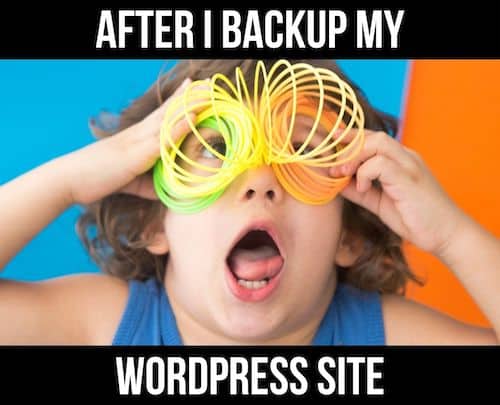
And the best part is that installing and using such plugins is easy and quick.
All the plugins we tested are innovative, reliable and simple to learn.
Backing up your files only takes a FEW MINUTES!
Avoid the risk!
Ultimate Free WordPress Backup & Restore Plugins
Note: We advise you to create a backup even when you update WordPress or make any (major) website improvements.
1. UpdraftPlus
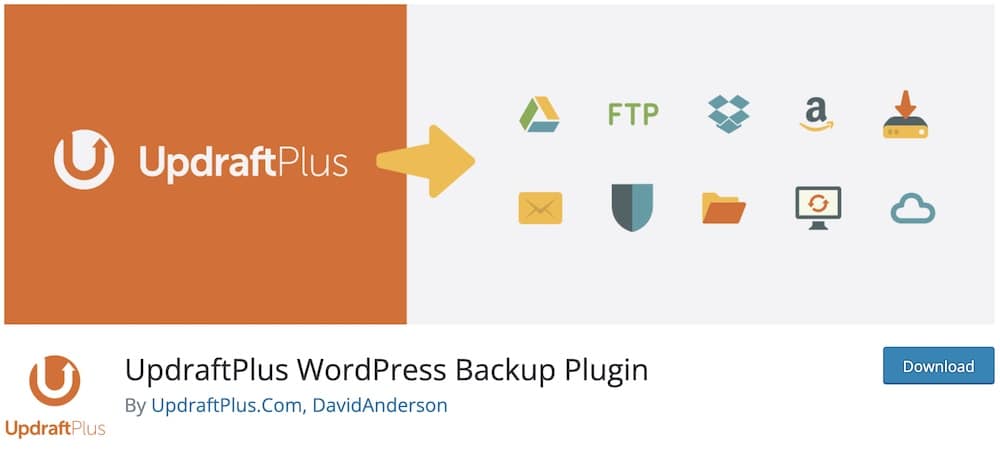
With more than 3 million active users and an overall rating of 4.8 out of 5 stars, UpdraftPlus needs no introduction.
However, its popularity is not the only reason why this plugin is first among our top picks.
It’s hard to find anything better with powerful backup plugins. During our testing, UpdraftPlus fully justified its excellent ratings.
Note: You can create database backups in just a few minutes.
UpdraftPlus is compatible with numerous cloud platforms (Dropbox, Google Drive, FTP, UpdraftVault, and more).
All you have to do is select the platform you are using and you are ready TO GO. Finally, the plugin is available in more than 30 languages.
All in all, this plugin is just what you need to avoid crashes, hacker attacks, errors caused by buggy plugins, and security vulnerabilities.
UpdraftPlus features:
- 3+ million active installations
- 4.8/5 Ratings
- Supports WordPress Multilingual themes
- Supports WordPress Multisite
- Full, manual & scheduled backups
- Ease of use: ⭐️⭐️⭐️⭐️⭐️
2. Duplicator
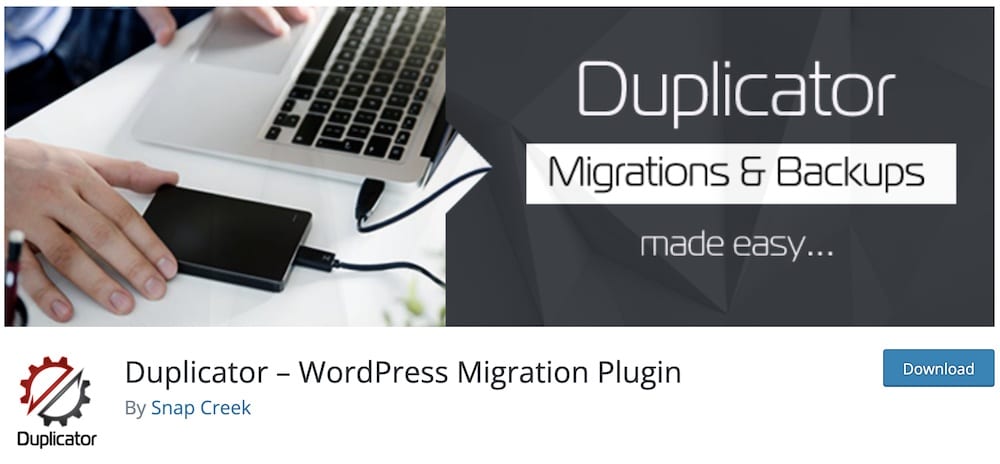
Like UpdraftPlus, Duplicator is also an extremely popular free WordPress backup plugin.
The tool is very beginner-friendly and does not require any programming knowledge. With Duplicator, you can easily move, clone or migrate your website between domains and hosts.
All these tasks happen automatically, in real-time and without downtime.
But what exactly does Duplicator back up?
Well, pretty much EVERYTHING, from your site’s WP plugins and WP theme to your database and files. Everything is zipped into one package. You can then unzip this package to any location.
If you do not have any experience with plugins like this, do not worry. The comprehensive video demos will guide you from start to finish.
Duplicator features:
- 1+ million active installations
- 4.9/5 Ratings
- Perfect for moving or migrating your website
- Supports multiple cloud platforms
- Live site to staging
- Ease of use: ⭐️⭐️⭐️⭐️
3. BackWPup

If neither UpdraftPlus nor Duplicator meet your needs, then BackWPup is your best choice.
This free WordPress backup plugin proved to be a reliable and beginner-friendly solution during our testing.
With BackWPup, you can create a simple .zip file that contains all of your site’s databases, files, plugins, and themes. Then, the app AUTOMATICALLY transfers this file to one of the compatible cloud services (Dropbox, S3, Amazon Glacier, Google Drive, etc.).
What we really liked about this app is the top-notch documentation.
The developers have even created a series of video tutorials available for free on YouTube.
BackWPup features:
- 600,000+ active installations
- 4.4/5 Ratings
- Flawless WordPress XML export
- Great video guides
- Very reliable
- Ease of use: ⭐️⭐️⭐️⭐️⭐️
4. BlogVault Backups
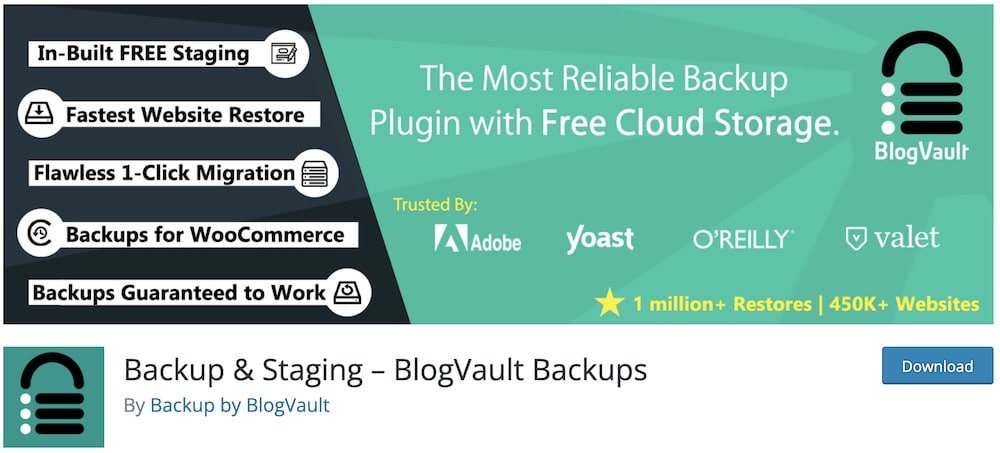
If you need a totally flexible plugin to migrate your site from WPEngine, Pantheon, LiquidWeb or any other web host, BlogVault is a great solution. This free backup plugin has been around since 2014 for a reason.
BlogVault does exactly what it’s supposed to do. It’s a simple backup utility allowing you to quickly restore or migrate your WordPress website.
The plugin is also one of the most popular regarding backups for WooCommerce stores.
The support team is ALWAYS there for you and the plugin counts more than 1 million successful restores. What more can we ask from a free plugin?
BlogVault features:
- 90,000+ active installations
- 4.2/5 Ratings
- Perfect for WooCommerce backups
- Can back up 330GB+
- 10,000+ compatible web hosts
- Ease of use: ⭐️⭐️⭐️⭐️
5. WP Time Capsule
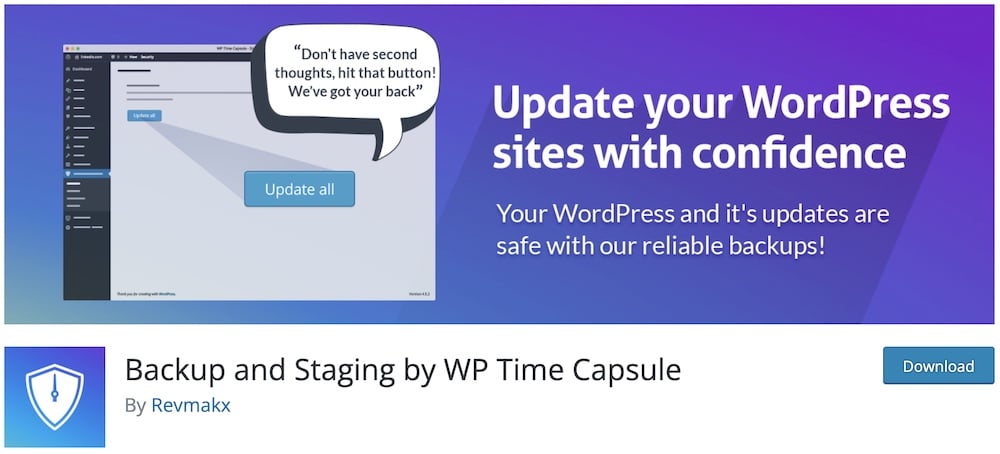
WP Time Capsule is a very trustworthy backup plugin from Revmakx, the developer of popular plugins like Interbot and InfiniteWP.
Time Capsule is fully documented and relatively easy to use, like all their plugins.
A unique feature of this free WordPress backup plugin is that you can set the backup interval to 6, 12, or 24 hours. This gives you ultimate control over your website backups.
In a few words: WP Time Capsule is an essential plugin for both beginners and professionals.
WP Time Capsule features:
- 20,000+ active installations
- 4.2/5 Ratings
- Perfect for auto backups & updates
- Supports Amazon S3, Wasabi, Dropbox & Google Drive
- Top-notch support
- Ease of use: ⭐️⭐️⭐️⭐️
6. Clone
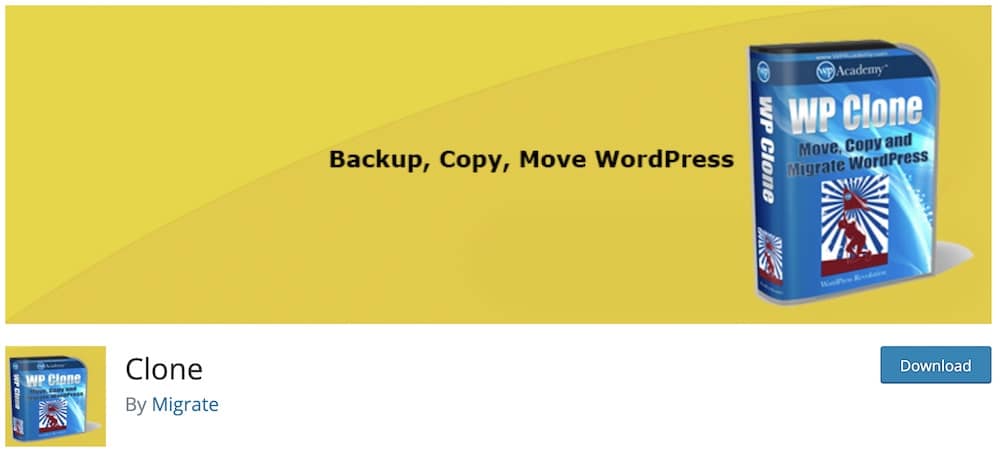
Clone is one of the most powerful and, therefore, one of our favorite backup plugins on the market. It would be a shortcoming if we did not include it in our top picks.
What sets Clone apart from other backup plugins is that it DOES NOT require FTP access to clone or migrate your site.
So all you need to do is install the WordPress plugin on the target site and you are ready. For this reason, we think Clone is a great solution for website cloning.
Also, Clone does not clone any unnecessary system files. That means the .zip file is smaller, reducing the upload time.
It’s no wonder that this free WordPress backup plugin has a huge following.
Clone features:
- 90,000+ active installations
- 4.1/5 Ratings
- Perfect for quick website migration
- Comprehensive tutorials
- No FTP access required
- Ease of use: ⭐️⭐️⭐️⭐️
7. BackUpWordPress
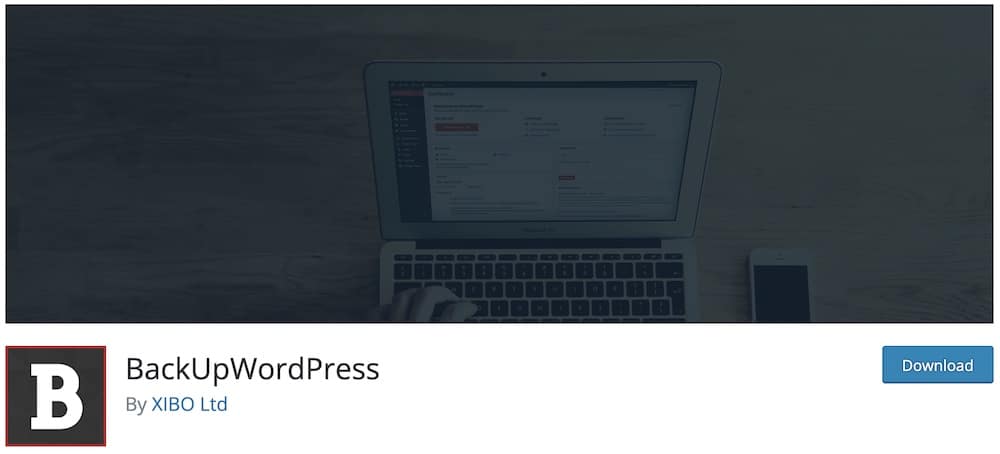
If you are looking for the most effortless to use backup plugin on the market, BackUpWordPress is just that. The plugin is so newbie-friendly that it does not even require setup!
BackUpWordPress is a completely free plugin that uses very little disc space.
This free WordPress backup plugin is hosted on the GitHub platform and is already translated into 15 languages.
Finally, BackUpWordPress offers you the possibility of QUICKLY backing your website and automatically sending the file to your email.
BackUpWordPress features:
- 100,000+ active installations
- 4.7/5 Ratings
- Great for low memory (shared hosting)
- No setup required
- Works on PHP 5.3.2 or later
- Ease of use: ⭐️⭐️⭐️⭐️⭐️
8. Keep Backup Daily
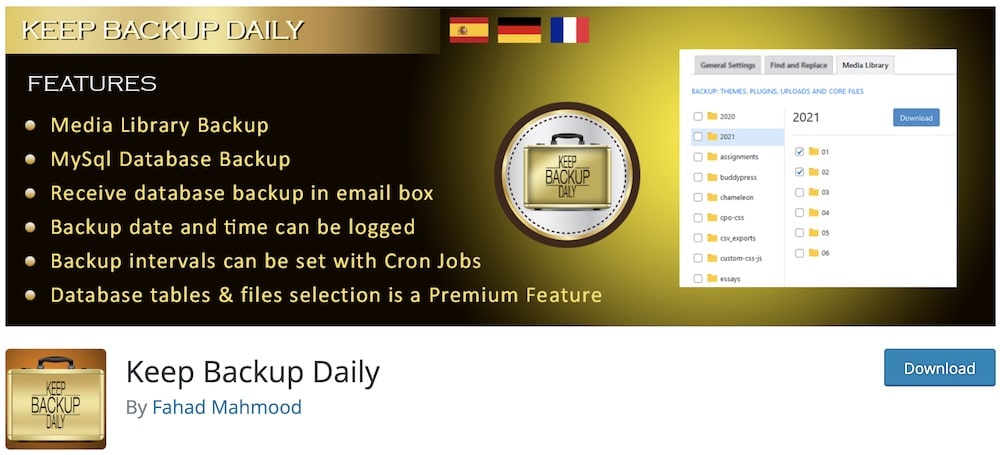
Our last suggestion is Keep Backup Daily, a reliable backup plugin developed by Fahad Mahmood.
Although it is not one of the most popular plugins out there, it proves to be an excellent alternative to UpdraftPlus.
Keep Backup Daily does exactly what its name suggests.
It is an innovative tool that allows you to schedule website backups.
This free WordPress backup plugin gives you the FREEDOM to choose between daily, weekly, monthly or yearly automatic backup updates.
You will automatically get the backup of your WordPress database to your personal or business email.
Keep Backup Daily features:
- 600+ active installations
- 4.5/5 Ratings
- Ultimate control over your backup
- Great support
- Perfect for exporting mysql databases
- Ease of use: ⭐️⭐️⭐️⭐️⭐️
6 Key Features Of A Solid WordPress Backup Plugin
Knowing the key features of a good backup plugin is essential, so you can’t make the wrong decision in picking the right one.
We’ve also used these factors during our testing phase to ensure that all the plugins offer the necessary and reliable features.
No work on your end; just plug and play.
1. Automation
When we use any plugin, it must save us time and unnecessary work. Hey, that’s why we use a plugin in the first place!
And the same goes for a backup plugin.
Sure, setting it how you want will require some configurations, but that’s basically it.
Yes, a backup plugin can work by the principle of setting and forgetting it.
EPIC.
2. User-friendliness
But all this automation thing and other handy features wouldn’t be available to mass users if the plugin isn’t user-friendly.
I’m speaking about ease of use, allowing everyone to take things into their hands and fully control their WordPress website’s backups.
However, you can expect some advanced stuff, but you can always get in touch with the plugin’s support and they’ll help you out.
3. Real-time Backups
Do you want to create a site backup every time you do some changes and updates to it?
That’s when real-time backups come into play.
And yes, these can also be set to perform automatically without you doing the extra work.
This comes in extra handy if you run a website that sees constant updates (per day!).
4. Full-site Backups
This isn’t necessarily something you’d want to do every single time you make a site backup, but full-site backups are highly rewarding.
What is this?
A backup of everything, including media files, themes, plugins, custom content, etc.
Why is a full-site backup good?
Because it saves you even more time when doing the restoring.
5. Easy to restore
You never know when things will go sideways; when they do, you need to be back on track as fast as possible.
The best solution is to get a WordPress backup plugin with an easy one-click restore function.
This way, you don’t need to contact your hosting provider or your developer(s) to bring back your website.
6. Support
Like I will always say, a good plugin doesn’t exist without excellent support (including documentation and any other tutorials).
And that’s why we chatted with all listed plugins’ support teams to ensure fast and reliable response times – just in case.
FAQs About WordPress Backup Plugins
What is a WordPress backup plugin?
A backup plugin helps you create copies of your website (files + database) so you can restore it if something goes wrong.
How do I backup my entire WordPress site?
The simplest and quickest way of backing up your entire WordPress site is with a plugin. It takes you only a few clicks to make it happen after you install the plugin that meets your requirements.
How often should I backup my WordPress site?
While many say you should backup your WordPress site daily, we think weekly backups are more than enough. But it all comes down to your site’s size and how much updating it receives daily/weekly. The more updates, the more backups.
Where are WordPress backups kept?
Ideally, your WordPress backups should be stored in the WordPress folders you find in the file manager in your cPanel. But we also advise that you occasionally save a full site backup to your device.
Why should WordPress users backup their websites?
The main reason for performing WordPress backups is security reasons. It’ll help restore your website quickly in the case of attacks. But you can also safely perform any updates and upgrades to your website, knowing that you can always go to the previous version if something goes wrong.
How long are WordPress backups kept?
While the industry standard is thirty days, you can customize the length in the WordPress backup plugin you use.
Can backup plugins store data offsite?
Yes, many WordPress backup plugins offer offsite storage options. They can automatically send your backups to cloud services like Dropbox, Google Drive, or Amazon S3, providing an extra layer of security.
Can I schedule automatic backups with a WordPress plugin?
Yes, most plugins like UpdraftPlus and BackWPup allow you to schedule automatic backups daily, weekly, or monthly. This saves you from manually backing up your site.
::
Note: This article was originally published on October 17, 2021. But our team regularly reviews it and updates it with necessary improvements for accuracy.






