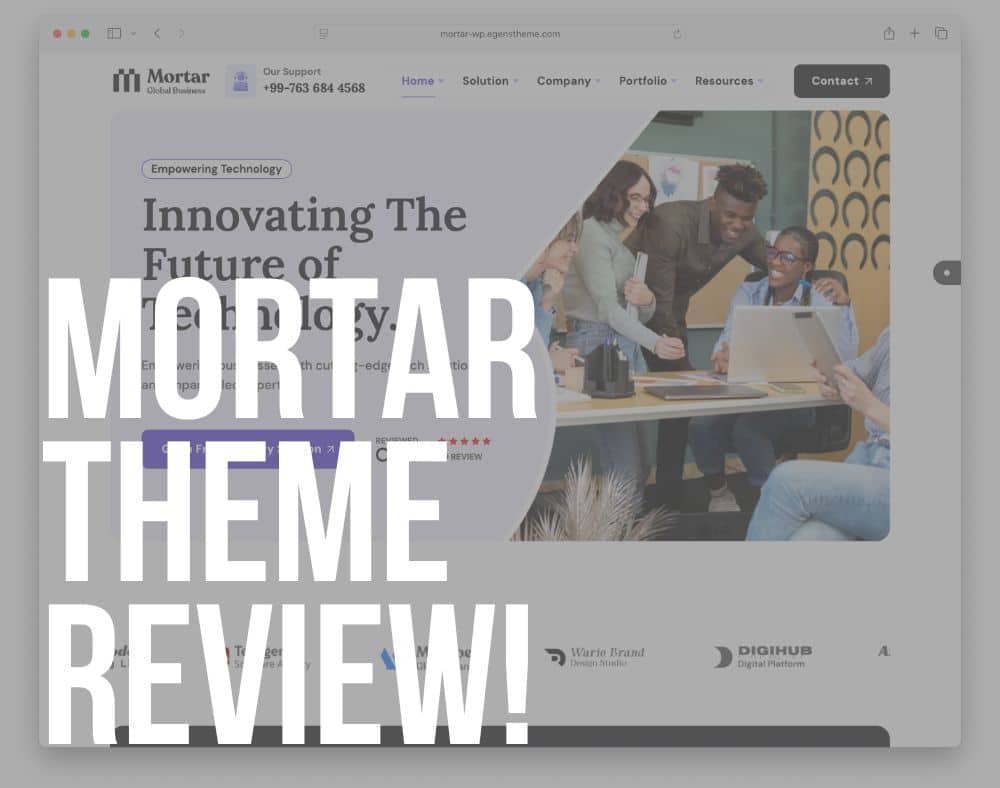The Mortar WordPress theme arrives like a bolt of creative lightning—ready to electrify your agency, startup, or freelance portfolio.
This theme isn’t just code on a server.
It’s a living design system engineered to hook attention and drive business deals.
Okay, I’ll start with the hype by mentioning how awesome it is to click through twenty-two dazzling homepages.
In addition to that, imagine customizing ninety-five (and counting!) inner pages without writing a single line of PHP.
And then, feel the thrill as every scroll ignites GSAP animations, subtly guiding your visitor’s gaze.
From the moment you activate Mortar, possibilities unfold.
One-click demo import sets the stage.
Astrip widgets and Elementor form a dynamic duo for visual designers.
I also like how the light/dark toggle flips the mood in an instant, forging a deeper connection.
And since it’s built on Bootstrap 5, Mortar scales flawlessly across devices, so your site looks sharp on any screen.
At just $29, Mortar is an astonishing value.
Ready to build something unforgettable?
This post covers:
- Mortar WordPress Theme Review
- Conclusion: Should You Get The Mortar WP Theme?
- FAQs About Mortar WordPress Theme
Mortar WordPress Startup Digital Agency Theme Review
What Is The Mortar WordPress Theme?

The Mortar WordPress theme is your all-in-one solution for launching eye-catching, high-performance websites in minutes.
Designed by Egenslab for digital agencies, startups, and creative professionals, Mortar combines flexibility, speed, and style into a single, sleek package.
With its intuitive options panel, deep Elementor integration, and modern Bootstrap 5 foundation, you’ll build exactly the site you envision.
Mortar excels at powering a wide range of online projects, including:
- Agency & marketing sites: Showcase services, case studies, and client success with sleek layouts and persuasive calls to action.
- SaaS & tech startups: Highlight features, pricing tiers, and integrations with dynamic demos and interactive elements.
- Freelance portfolios: Present your work in a visually stunning carousel or grid, complete with animated transitions.
- Corporate & consulting: Communicate professionalism through clean design, detailed inner pages, and customizable forms.
Every demo is handcrafted for real-world use.
MORE INFO/GET MORTAR THEME NOW8 Top Reasons Mortar WordPress Theme Rocks!
1. Versatile Demo Collection
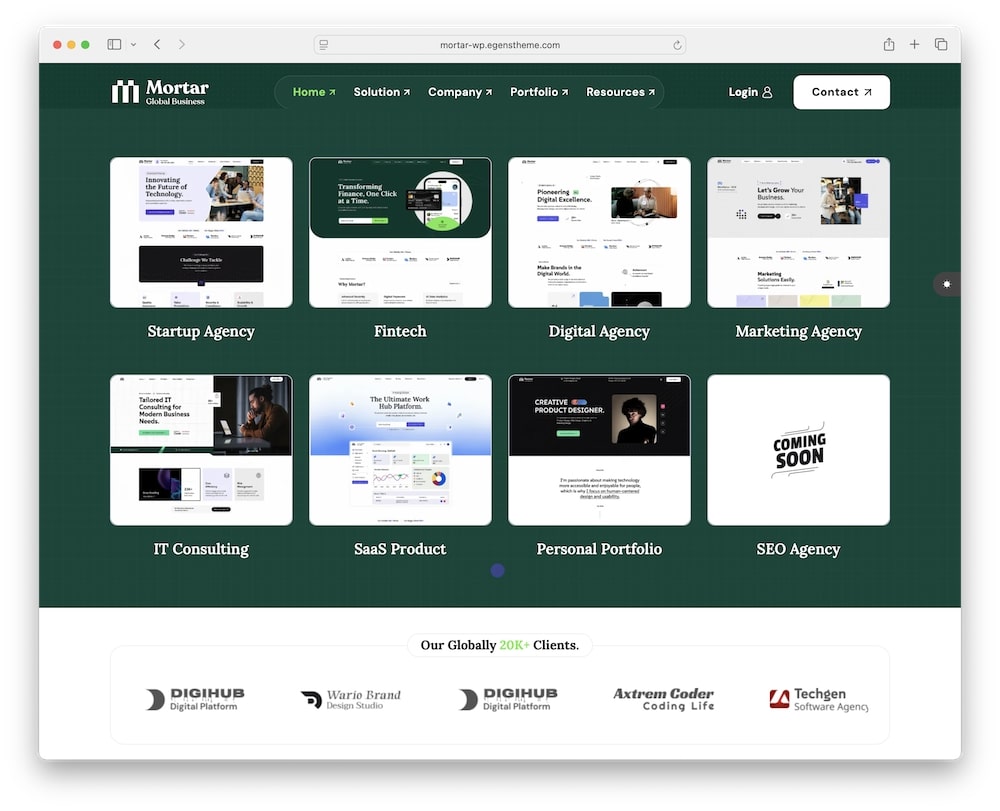
Customization has never felt so effortless.
Mortar’s demo library is a bundle of sleek, niche-specific designs.
Every layout screams professionalism and flair, creating a strong and lasting impression on your visitors.
- 20+ homepage layouts
- 90+ inner-page templates
- One-click import for fast setup
- Light and dark versions included
2. GSAP Animation Integration
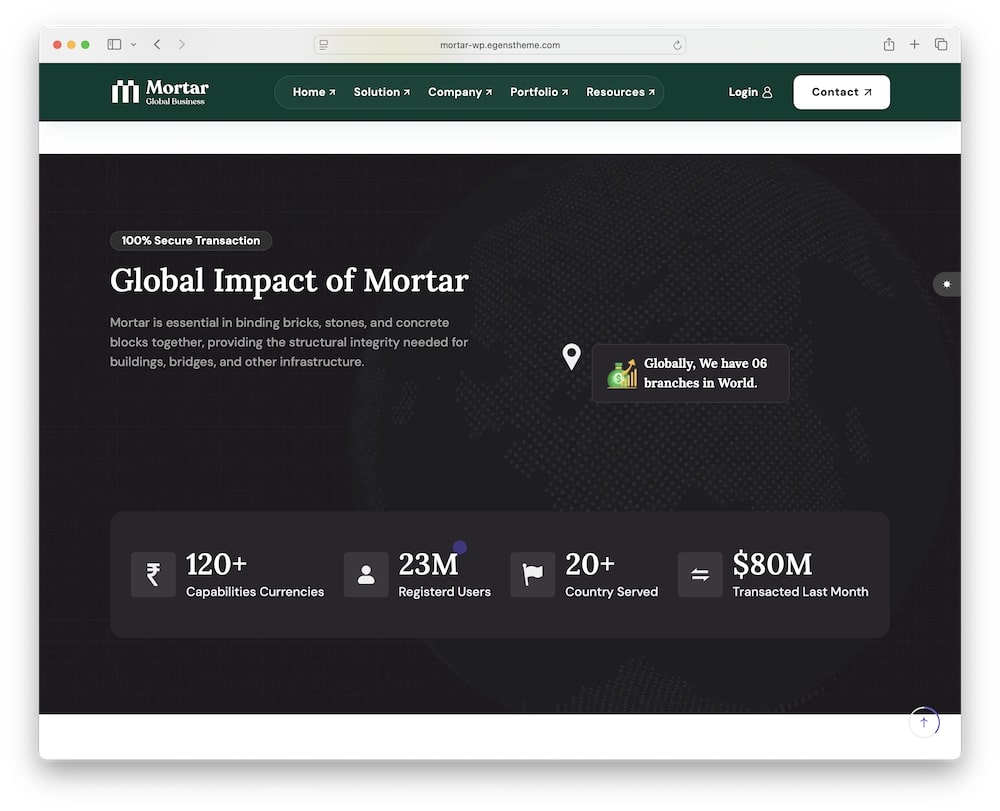
Feel your designs spring to life with silky-smooth movements.
I’ve seen users linger on pages just to watch Mortar’s dynamic transitions.
Powered by GreenSock Animation Platform, every effect runs with razor-sharp precision.
It’s motion mastery, ready to captivate on any device.
- Scroll-triggered tweens
- Timeline control for complex scenes
- Reduced jank on mobile
- Easily tweak animations in Elementor
3. Codestar Framework For Theme Options
Every tweak feels effortless and fun.
I love how Mortar puts power in your hands with no annoying code writing.
The Codestar framework radiates with its neat, intuitive control panel that’s effortless to use.
You’ll customize headers, footers, typography, and layouts in seconds – total design freedom awaits.
I’m HYPED!
- Global typography and color settings
- Header and footer builders
- Custom widget areas
- Import/export option profiles
4. One-Click Demo Import
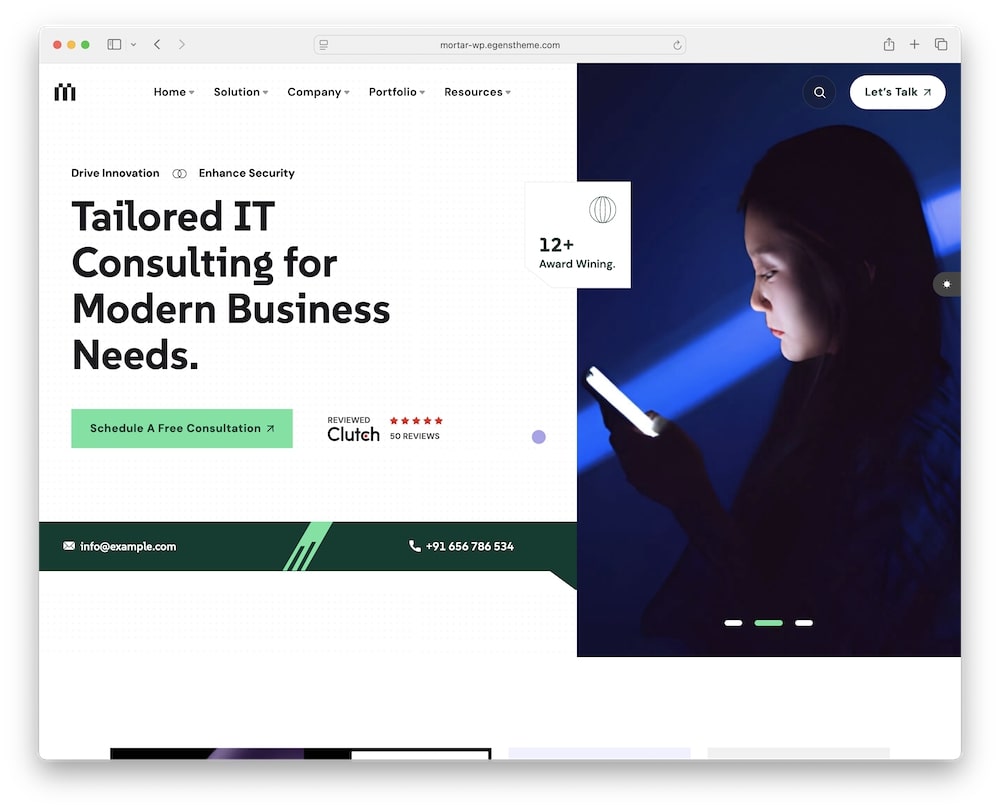
Launching your site feels like a celebration.
Mortar’s one-click importer delivers full demo content in a snap.
Witness pages, menus, and widgets materialize instantly, no need for any advanced tech work.
Your digital showcase goes from zero to live in a flash.
- Save hours on setup
- Perfect starting point for branding
- Demo previews before import
- Works with Elementor and Contact Form 7
5. Elementor + Astrip Custom Widgets
I design like a rockstar using Elementor and Mortar’s Astrip widget suite.
And you will, too!
Every module fuels creativity and speed.
I can mix headings, features, blogs, and team layouts without breaking a sweat.
This power combo turns any page into a masterpiece in minutes.
- EG Heading, Feature, Blog, Team, Info Box
- Destination Grid and Masonry
- Custom testimonial and blog widgets
- Fully responsive controls
6. Light/Dark Mode
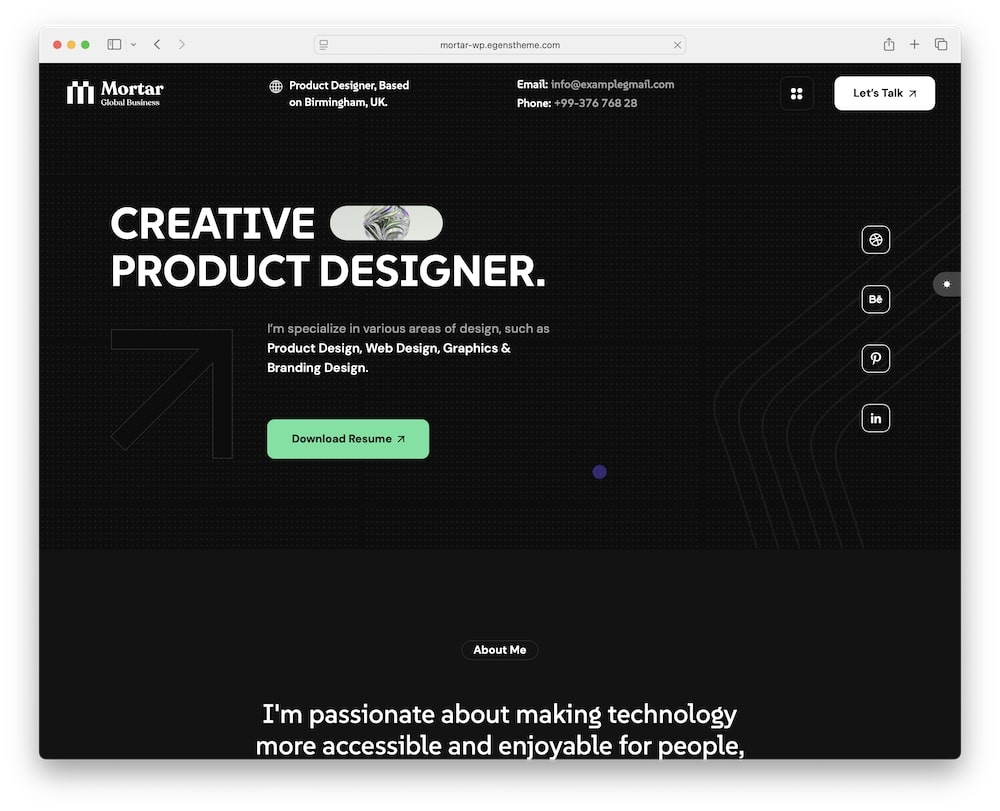
Take the reins with style.
Mortar’s light/dark toggle lets users set the mood instantly.
I love how a single click transforms your site’s atmosphere from top to bottom.
A tiny switch – yet the impact couldn’t be bigger.
- Global color scheme swap
- Seamless transition effect
- Easy to style via options panel
- Improves accessibility and comfort
7. WooCommerce & SVG Support
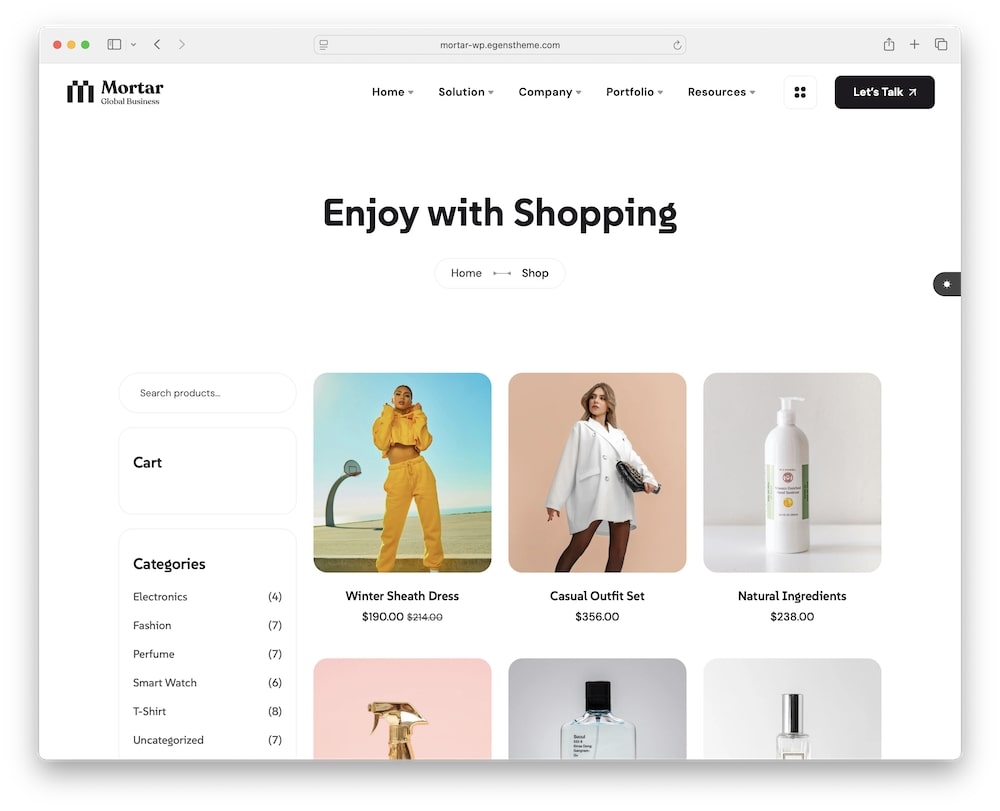
Watching your products shine online has never been easier.
I’ve built beautiful shops in minutes with Mortar’s seamless WooCommerce integration.
Additionally, every SVG icon remains crisp and vibrant, without requiring any extra plugins.
This is a presentation done right.
- Product grid & single-product demos
- Ajax add-to-cart and quick view
- SVG logo and icon uploads
- Retina-ready visuals
8. Performance & Speed Optimization
Performance that WOWS every visitor. I’ve clocked Mortar’s load times myself – SWIFT.
It sails through Google PageSpeed with top scores. A lean, mean theme engineered for speed.
MORE INFO/GET MORTAR THEME NOWMy Experience With The Mortar Theme
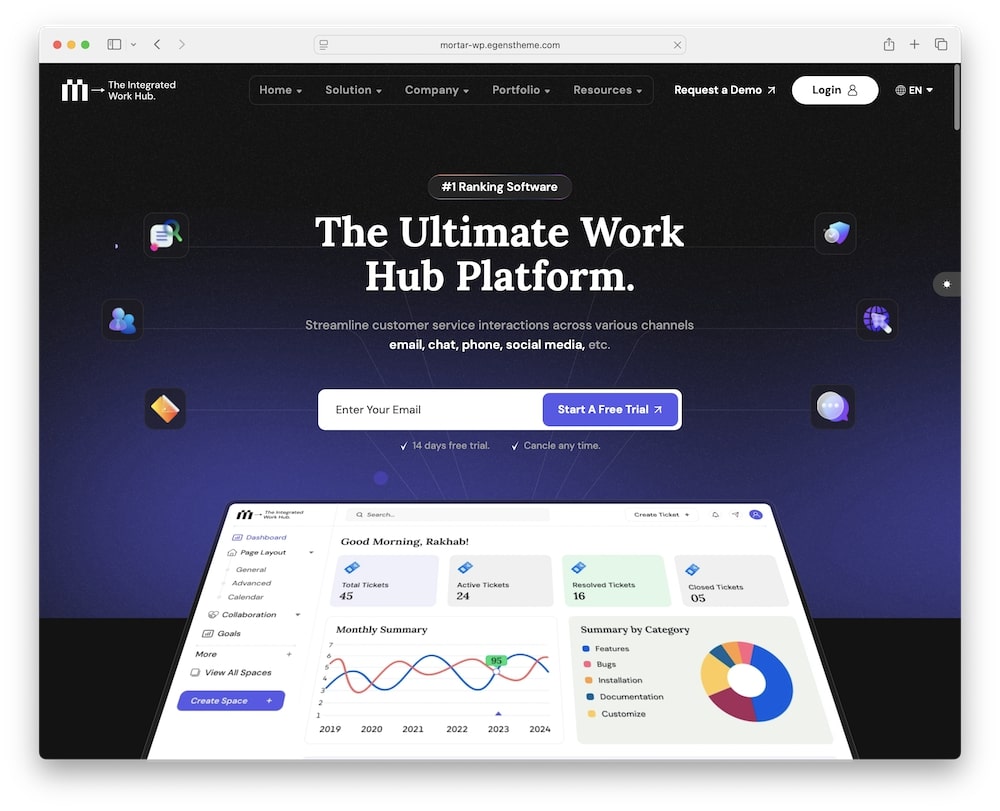
Installing Mortar felt refreshingly straightforward.
I began by importing the “SaaS Product” demo.
Just one click and pages, menus, and widgets populated my staging site in three blinks.
Navigating the Codestar options panel, I adjusted global typography, colors, and header layouts without needing to touch a line of code.
The Elementor + Astrip widget combination made crafting custom sections intuitive; I mixed feature blocks, testimonials, and pricing tables in real time and saw changes instantly.
Next, I tested responsiveness across devices.
Mortar’s Bootstrap 5 foundation ensured every layout adapted seamlessly – no twisting or awkward breakpoints. You know what I’m talking about.
Well, not today!
I toggled between light and dark modes to verify color consistency, and each transition felt smooth, maintaining brand integrity.
Then, I ran a Google PageSpeed analysis: scores jumped into the high 90s, thanks to Mortar’s incredible foundation.
To push boundaries, I added GSAP sequences for scroll-triggered animations on my homepage hero.
I crafted a simple timeline in Elementor Custom JS, and the result was buttery smooth on both desktop and my older Android phone.
Throughout my tests, I never experienced lag or layout shifts.
Finally, I integrated WooCommerce and imported sample products. The shopping process runs without a hitch.
Throughout this hands-on review, Mortar delivered consistency, speed, and style every step of the way.
MORE INFO/GET MORTAR THEME NOWReal User Feedback
- Jane D. ★★★★★: “Mortar’s demos nailed our fintech site look. Importing took seconds, and the dark mode is a hit with users.”
- Mike S. ★★★★☆: “Love the GSAP effects. A couple of widgets needed small CSS tweaks – but support guided me right away.”
- Emily R. ★★★★★: “Elementor integration is flawless. The Codestar options panel makes styling easy without coding.”
- Carlos P. ★★★★☆: “Speed is impressive. Our IT consulting pages load near-instant. Only wish it bundled a mega-menu out of the box.”
- Sophia L. ★★★★★: “SVG support is lovely – our branding icons stay crisp. WooCommerce layouts also worked perfectly.”
Mortar WordPress Theme Cons
- Limited header layout presets
- GSAP learning curve for non-devs
- Documentation could use more live examples
Recommended Plugins For The Mortar Theme
- Elementor Pro: Unlock advanced widgets and theme-builder features.
- WooCommerce: Power your online store with seamless integration.
- WP Rocket: Further boost speed with page caching and file optimization.
- Smush: Auto-compress images and SVGs for faster load times.
- Nav Menu Roles: Control menu item visibility—great for custom headers.
- Astra Widgets for Elementor: Complement Mortar’s Astrip set with extra blocks.
- Yoast SEO: Optimize content structure and metadata out of the box.
- Advanced Custom Fields: Extend theme options with custom data fields.
- SVG Support: Allow direct SVG uploads if you need advanced icon control.
Conclusion: Should You Get The Mortar WP Theme?
Mortar is ready to transform your digital canvas into a masterpiece.
For just $29, you’re not only getting 22 premium demos and 95+ inner pages.
You’re unlocking a world of design freedom and performance-packed features.
From the moment you hit “Install,” Mortar feels like home.
Even if you have zero experience with building WordPress websites.
- Light and dark modes adapt to your brand’s mood.
- GSAP animations inject life into every scroll.
- Elementor and Astrip widgets make complex layouts feel effortless.
- And with Bootstrap 5 at its core, Mortar scales seamlessly from desktop to mobile.
I’ve seen themes that promise the moon but deliver slow load times and rigid templates.
Mortar is different.
It’s lean, lightning-fast, and endlessly customizable.
Whether you’re pitching to a Fortune 500 client or showcasing your latest side hustle, Mortar gives you the confidence to stand out.
Mortar redefines value in the theme market.
Ready to build something extraordinary?
Grab Mortar today and use it as a vessel to grow your business over and beyond.
MORE INFO/GET MORTAR THEME NOWFAQs About Mortar WordPress Theme
Is Mortar compatible with the latest WordPress?
Yes. It’s tested on WordPress 6.x and regularly updated for full compatibility.
Can I use Mortar without Elementor?
Elementor is required for most demos, but core pages still work with the default editor.
Does Mortar support multi-language sites?
Yes. Mortar is WPML-ready and translation-friendly out of the box.
How do I enable dark mode toggle?
Activate it in the Codestar options panel under “Global Styles,” then place the switch via Elementor.
Is there support for child themes?
Yes, Mortar includes a child-theme template for safe customizations.
Are lifetime updates included?
Lifetime updates and 6-month support come standard with your purchase.
Does Mortar work with page-caching plugins?
Yes. its performance setup is fully compatible with WP Rocket, W3 Total Cache, and similar.
MORE INFO/GET MORTAR THEME NOWCheck out some other epic WordPress themes for creating epic portfolio and agency sites: