Are you looking for the best WordPress weather plugins to add the forecast to your blog or website?
What a COOL idea!
We added it multiple times, increasing the site’s user engagement successfully.
However, finding a reasonable premium, let alone free weather plugin, is difficult.
For this reason, we tested 30+ plugins and picked out the best ones for you.
The following top selection contains the ideal solutions to add a forecast to your sites.
You will do it quickly, easily and without coding.
This post covers:
- Best WordPress weather plugins & widgets
- Best free WordPress weather plugins
- Does your website need a weather widget?
- How do I add weather to WordPress?
- FAQs about WordPress weather plugins
If you want your visitors to be ready when it’s “pouring rain,” read on!
THE ULTIMATE 3:
- Best Overall Weather Plugin: Weather Forecast
- Best Weather Elementor Plugin: Synoptic
- Best Free Weather Plugin: WP Forecast
Best WordPress Weather Plugins & Widgets
1. City Weather for WordPress
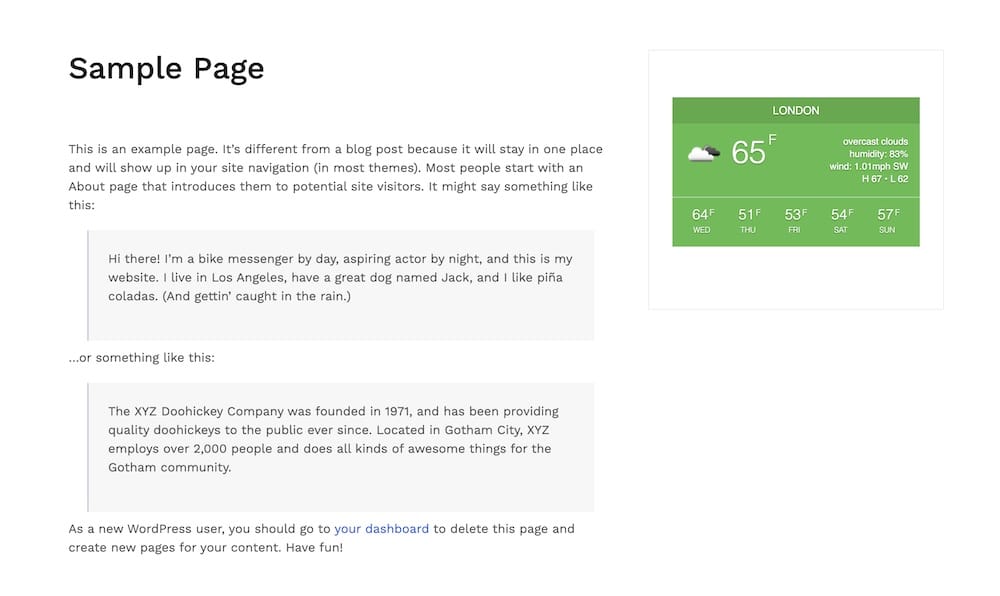
City Weather is our favorite premium WordPress weather plugin for many reasons. If you need to quickly add a weather forecast widget to your blog or website, City Weather is it!
During our testing, the plugin proved to be flexible and responsive. Adding the WP widget to any page or post is very EASY. All you need to do is enter the location.
Also, City Weather allows you to customize many widget elements, such as forecast days, title, size, background color, and more.
City Weather is a weather plugin that you should definitely try.
City Weather features:
- 30+ sales
- 4.5/5 ratings
- Great support
- Fully-customizable weather widget
- Price: $16 (may vary)
2. Weather Forecast
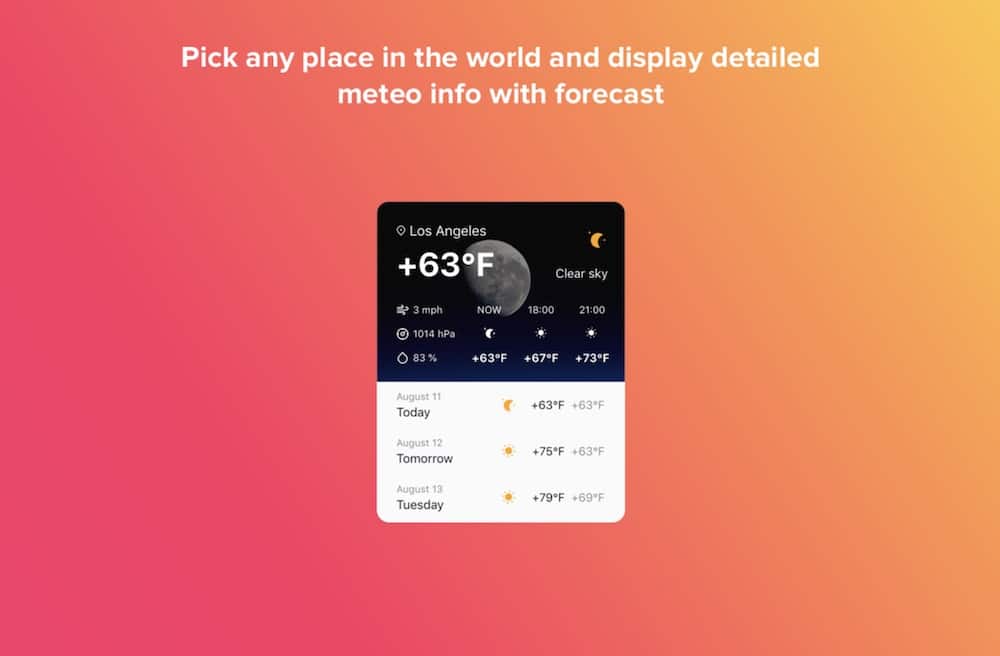
Weather Forecast easily made it to our list due to its coolness. This plugin by Elfisght has everything you need. It’s lightweight, beginner-friendly, and allows you to create STUNNING weather widgets.
You can quickly create a weather widget and increase visitor engagement with this premium WordPress weather plugin.
Optimizing a weather forecast is simple as you just need to add the name, coordinates or ZIP code of a location.
Weather Forecast includes 5 widget designs for you to choose from. We really liked the combination of the designs to create beautiful weather-related WP sidebars.
Weather Forecast features:
- 540+ sales
- 4.6/5 ratings
- 5 widget designs
- Modern, mobile-like design
- Price: $24 (may vary)
3. Simple Weather
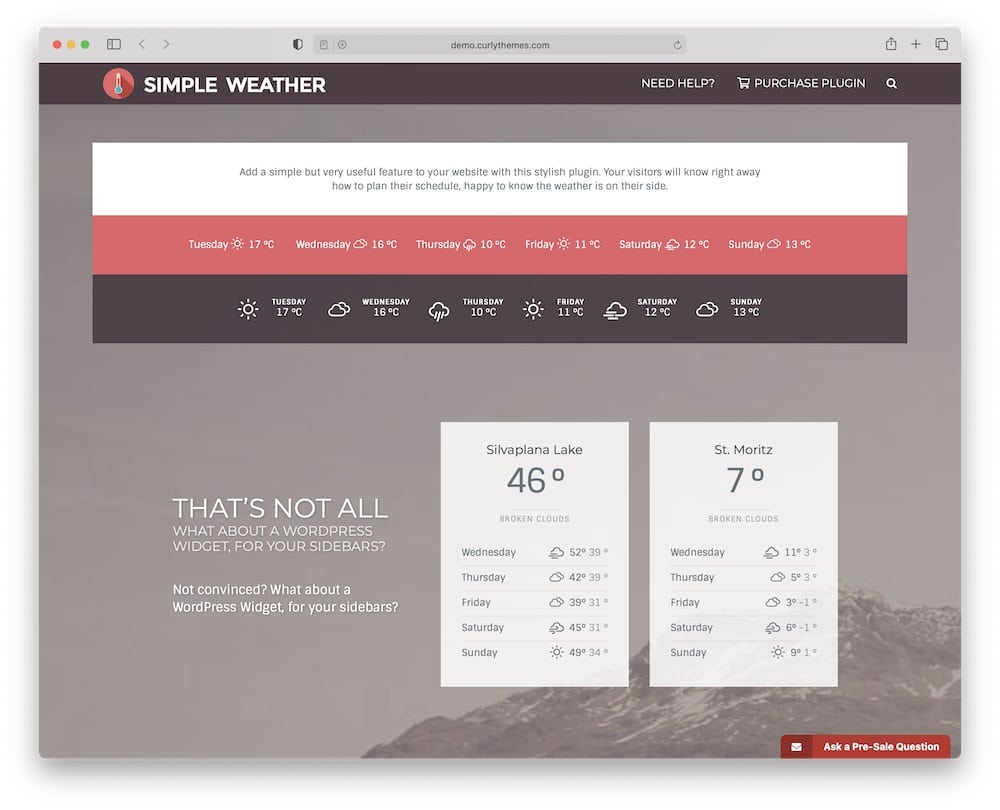
As with our previous selection, this plugin is a smart solution to add a weather widget to your site.
However, the difference with Simple Weather is that it’s perfect for users who prefer to work with shortcodes.
Apart from that, this plugin is very powerful and editable.
You can easily CHANGE the forecast color, use metric or imperial units, view the daytime and nighttime temperatures, and much more.
Simple Weather features:
- 2,800+ sales
- 3.9/5 ratings
- Metric or imperial units
- Easily integrates with multilingual WP themes (comes in 17 languages)
- Price: $18 (may vary)
4. Synopter (for Elementor)
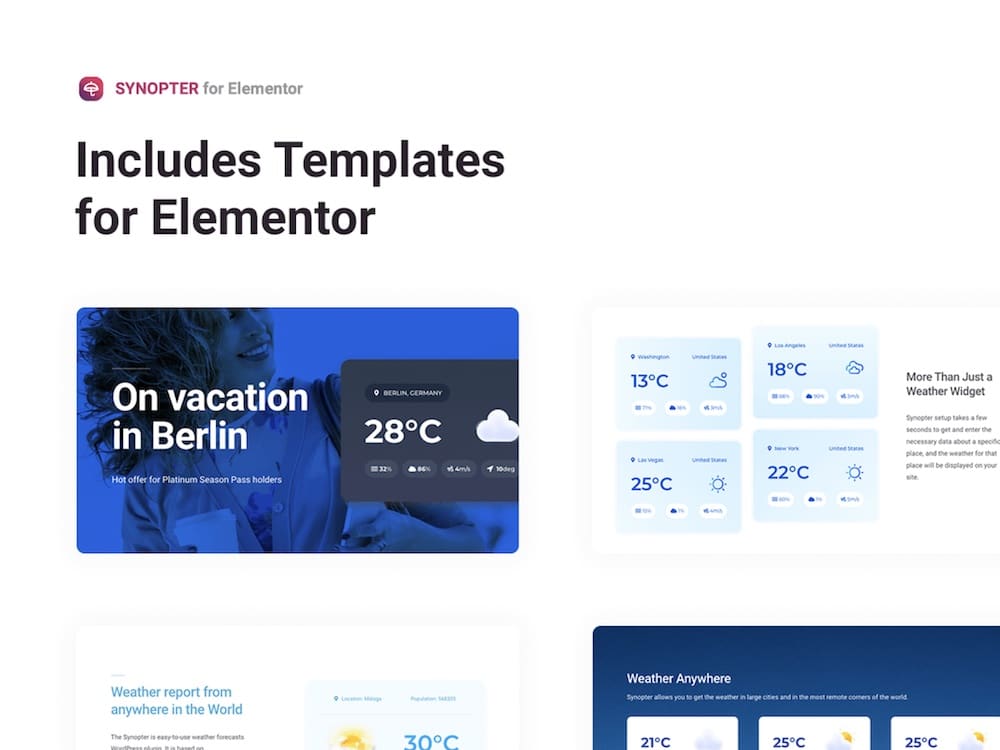
Synopter is an SEO-friendly weather plugin for WordPress. But what makes Synopter different from other weather plugins?
Well, Synopter allows you to add weather forecasts through Elementor (exclusively). It greatly expands the possibilities of this already ultimate WordPress page builder.
Great customizations!
We had no problems configuring the weather characteristics via CSS filters, uploading our SVG icons, changing the language, and more during our review.
If you are using Elementor builder and need a HIGH-QUALITY WordPress weather plugin, Synopter is your best choice.
Synopter features:
- 190+ sales
- 5/5 ratings
- Easy-to-use
- You can upload your SVG icons
- Price: $12 (may vary)
5. Always Sunny
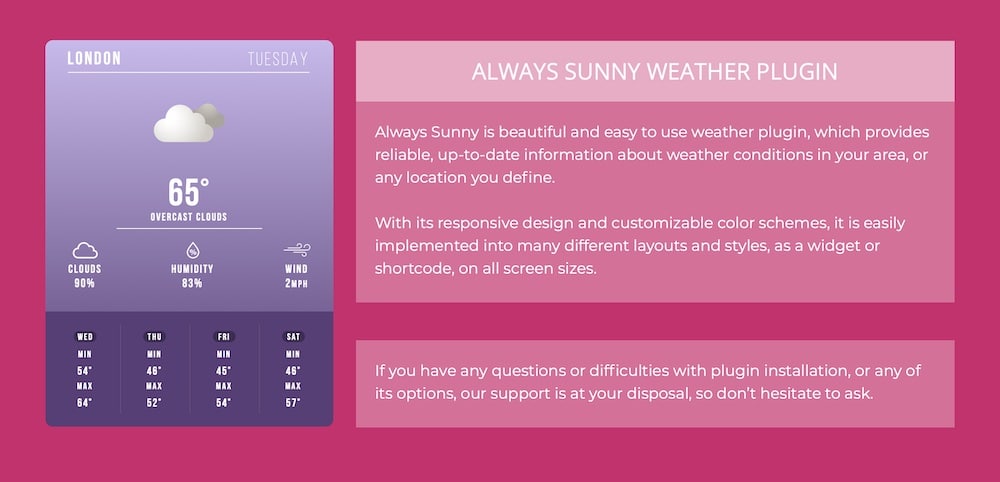
With one of the most detailed documentation and an ultimately modern widget design, it’s no wonder why Always Sunny is such a popular weather plugin.
We ENJOYED using it quite a bit.
You can add Always Sunny to your website in two ways: either via a shortcode or as a WordPress widget.
This weather plugin can also display detailed percentages like clouds and humidity.
Therefore, Always Sunny is the best plugin for advanced weather measurements (temperature, weather patterns, data points).
Always Sunny features:
- 200+ sales
- 4.7/5 ratings
- Detailed forecasts
- Light & dark designs
- Price: $13 (may vary)
Best Free WordPress Weather Plugins
7. WP Forecast
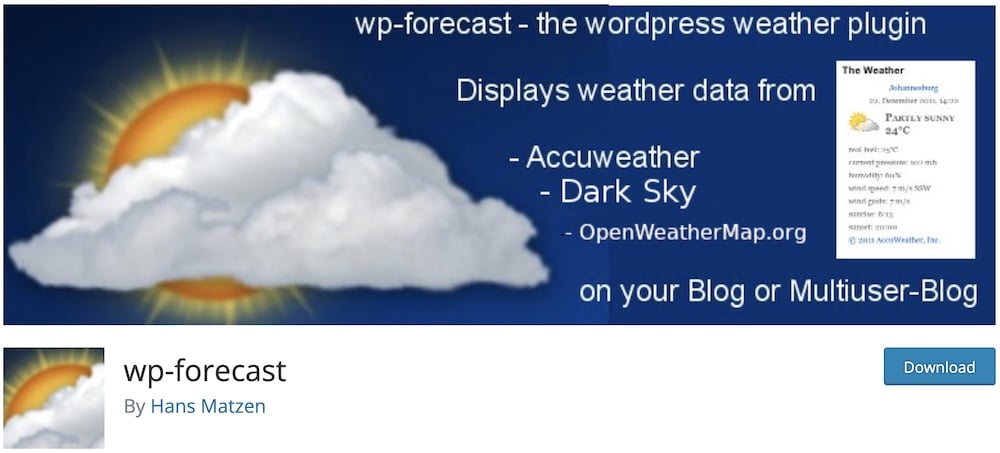
WP forecast is one of the most popular forecast widgets for WordPress.
There are many reasons why this plugin has a huge following. The app is very lightweight, fully responsive and customizable.
WP forecast displays meteorological data that comes from AccuWeather.com and WeatherBug.com. This makes the forecasts VERY reliable.
As for flexibility, the plugin lets you choose the location, units of measurement (metric or American), forecast days, and more.
We set it up on three blogs and one news site and it always worked like a charm.
WP Forecast features:
- 8,000+ active installations
- 4.5/5 ratings
- Integration via CSS
- Great support
- Fully-editable
8. Location Weather
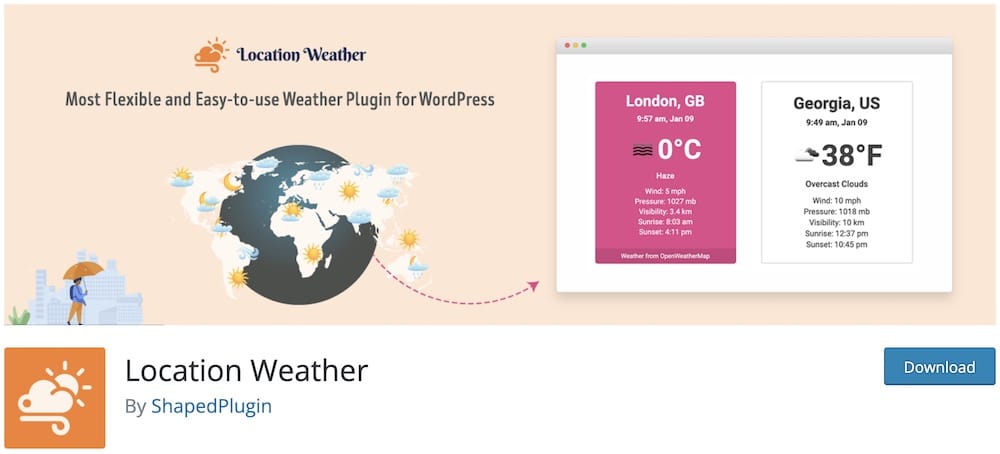
We always like to use plugins that provide detailed documentation and video tutorials on how to get started. Location Weather is just that.
This is your best bet if you are looking for a beginner-friendly plugin that lets you display beautiful forecasts.
Location Weather is a completely free WordPress weather plugin that works perfectly on any device.
Even though it is not the most customizable widget on the list, Location Weather integrates many advanced elements.
You better NOT MISS checking it out if you are into simplicity.
Location Weather features:
- 10,000+ active installations
- 3.6/5 ratings
- 0 coding needed
- Fully-responsive
- Supports 45 languages
Does Your Website Need a Weather Widget?
Nope, you don’t need to add a weather widget to every site. It’s more often than not that you’d want to skip it.
However, here are four occasions where adding a water plugin will boost your website’s user experience:
- Events: If you’re hosting an event or a concert, including a weather widget will be beneficial. Especially in the case of multi-day events and festivals, attendees can check what the weather is like in your area to plan accordingly.
- Outdoor Activities: If you offer any outdoor activities, yup, including a weather widget will come in handy. Users can even book your services based on it.
- Travel and Tourism: Travel agencies, hotels and other accommodation and tourism businesses can save their customers time by featuring a weather widget on their website. (So they don’t need to check elsewhere for the forecast.)
- News: While global news portals won’t necessarily benefit from a weather widget, local ones will! We highly recommend adding a weather widget if you run one or plan to build a new site.
How do I add weather to WordPress?
Luckily, adding weather to your WordPress website is very easy with a plugin.
You can use a free (for basic display) or premium (for advanced display) version, set location, configure other necessary settings and that’s it.
Note: You can ready through our guide on how to install a WordPress plugin if you’re doing it the first time.
You can then copy and paste the shortcode or use a custom widget in any of your site’s widget areas.
FAQs About WordPress Weather Plugins
What are WordPress weather plugins & what do they do?
WordPress weather plugins display current weather conditions and forecasts on your website. They usually source data from weather services and can show temperature, humidity, wind conditions, forecasts, and sometimes even radar maps.
Can I customize the appearance of the weather widget?
Yes, most weather plugins offer customization options such as layout, color themes, and which weather details to display. This lets you match the weather widget’s appearance with your site’s design.
Do these plugins support real-time weather updates?
Yes, many WordPress weather plugins support real-time updates, providing the latest weather information. The frequency of updates can depend on the specific plugin and the data source it uses.
Are WordPress weather plugins mobile responsive?
Yes, modern weather plugins are designed to be responsive, ensuring they display correctly on various devices, including desktops, tablets, and smartphones.
Can I display weather information for multiple locations?
Some weather plugins allow you to display information for multiple locations, either simultaneously or through user selection.
Do weather plugins affect website performance?
Some can, especially if they make frequent API calls to update weather info. Look for plugins optimized for speed or those offering caching features to minimize any slowdown.
Can I show weather forecasts instead of just current conditions?
Yes, many plugins offer multi-day forecasts, hourly updates, and even severe weather alerts.
::
Note: This article was originally published on October 20, 2021. But our team regularly reviews it and updates it with necessary improvements for accuracy.






