Are you interested in knowing what is WordPress default theme?
Navigating the world of WordPress can be like diving into a treasure trove of gems.
And one of the shiniest jewels in that trove is undoubtedly the concept of WordPress themes.
Think of themes as the OUTFIT your website wears – you choose a theme to ensure your site looks its absolute best for its visitors.
They dictate your site’s aesthetic, functionality, and overall vibe.
But did you know that every WordPress installation comes with a pre-selected outfit, known as the “default theme”?
This post covers:
- What is WordPress default theme
- History of WordPress default themes
- Characteristics of WordPress default themes
- Benefits of using a WordPress default theme
- Limitations of using a WordPress default theme
- Customizing WordPress default themes
- Transitioning from default to premium or custom themes
- Conclusion: Master WordPress default themes!
- FAQs about WordPress default themes
Let’s journey together into the world of default WordPress themes and uncover their unique role and whether or not you should use them.
What Is WordPress Default Theme
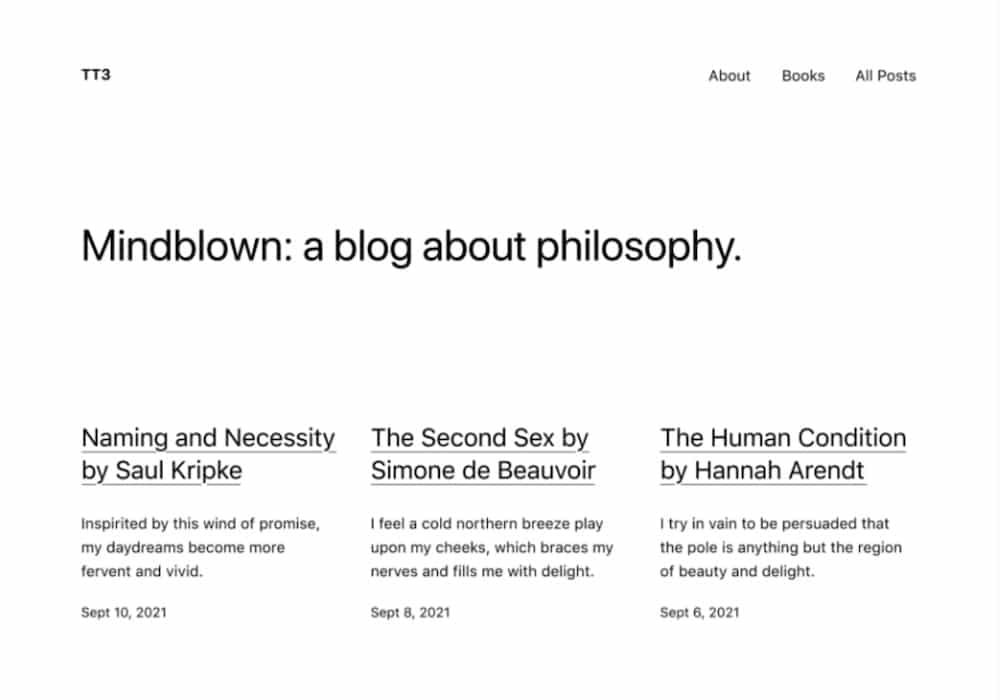
You know when you buy a brand-new phone and it comes with a standard background image?
Similarly, when you set up your WordPress website, it doesn’t leave you with a blank canvas.
Instead, it provides you with a “default theme.”
This is WordPress’s kind way of saying, “HEY, I’ve got your back! Let’s start you off with something simple and neat.”
Now, you might wonder why WordPress gives you this STARTER outfit.
Well, the purpose is pretty straightforward.
The default theme acts as a safe starting point, ensuring every user has a functional and appealing site right from the get-go.
It’s like getting a basic T-shirt with your new pair of jeans – it might be simple, but it’s reliable, looks good, and works with almost everything.
More than just a pretty face, the default theme showcases the best of WordPress’s features and ensures you have a solid, trustworthy base to return to or build upon, no matter where your website adventures take you.
And some users even stick with the default theme forever.
Consider it your safety net – always there, always reliable.
History Of WordPress Default Themes
Are you ready to take a nostalgic trip down memory lane?
Isn’t it wonderful to see how WordPress themes have evolved, just like our own personal styles?
From the humble beginnings of Classic to the modern and sophisticated designs of the Twenty series, our websites have never looked better.
1. The Classic Era
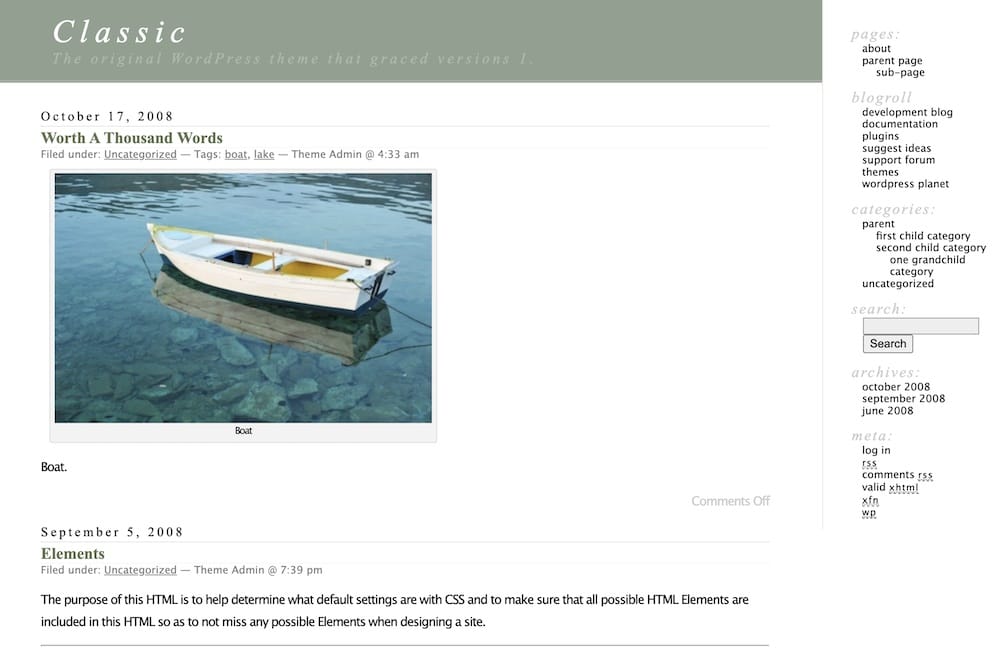
Our journey started at a time when WordPress was taking its baby steps.
The aptly named “Classic” theme graced many websites back in the day.
Think of it as the vintage dress in the back of your wardrobe – simple, timeless, but holding so many memories.
Do I recommend using it today? Not really.
2. The Kubrick Phase
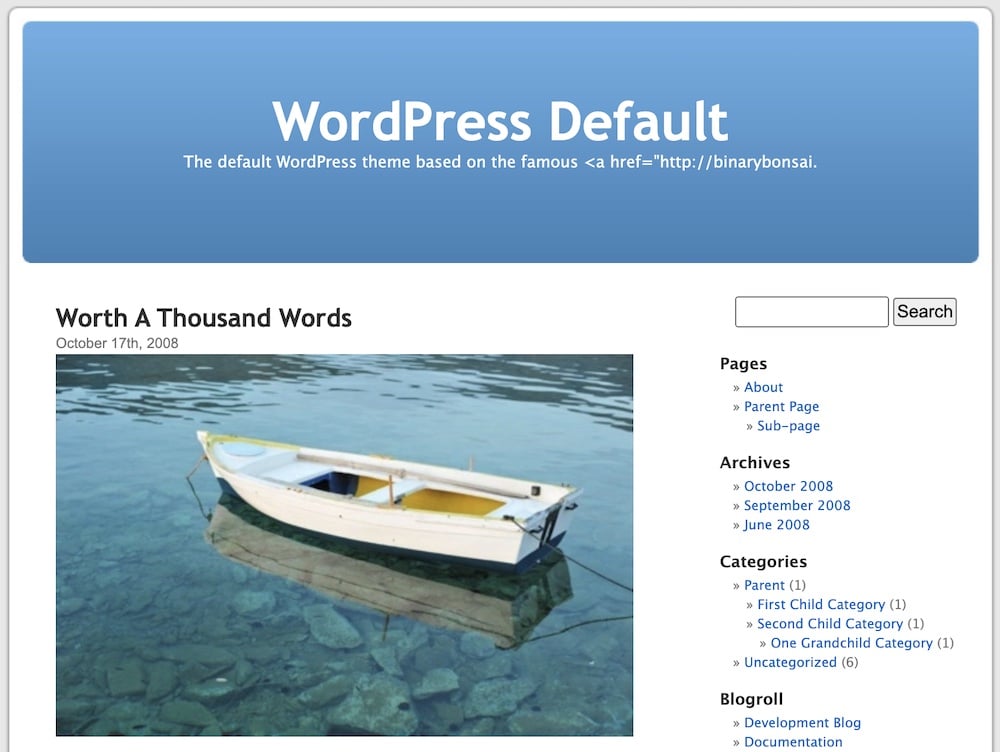
Moving on, we met the iconic “Kubrick” theme, also fondly known as the “WordPress Default.”
It was like that one fashion trend everyone loved and rocked – from mullets in the ’80s to bell-bottoms in the ’70s.
Kubrick was our go-to style, offering countless websites a fresh, polished look.
However, it’s kinda outdated. And that’s when the Twenty series came into play.
3. The Glorious Twenty Series
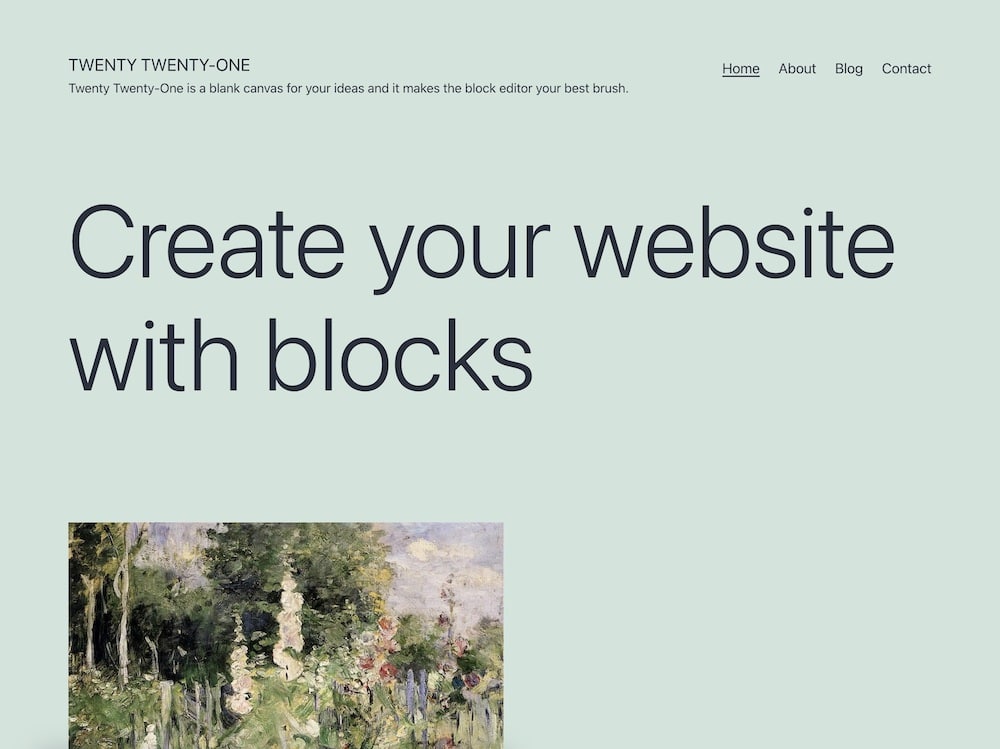
As the years rolled on, WordPress gave us a fresh new theme (almost) every year, beginning with “Twenty Ten.”
It’s like eagerly waiting for the latest fashion collection each year.
From the modern Twenty Twenty-One to Twenty Twenty-Two and our latest gem, Twenty Twenty-Three, each theme brought its own flair, personality, and unique design elements.
It’s as if we’ve received a yearly style upgrade, ensuring we always put our best foot forward.
Characteristics Of WordPress Default Themes
Ever wondered what makes default WordPress themes such a hit in the website fashion world?
These themes have certain qualities that make them stand out:
Clean & Minimalistic Design
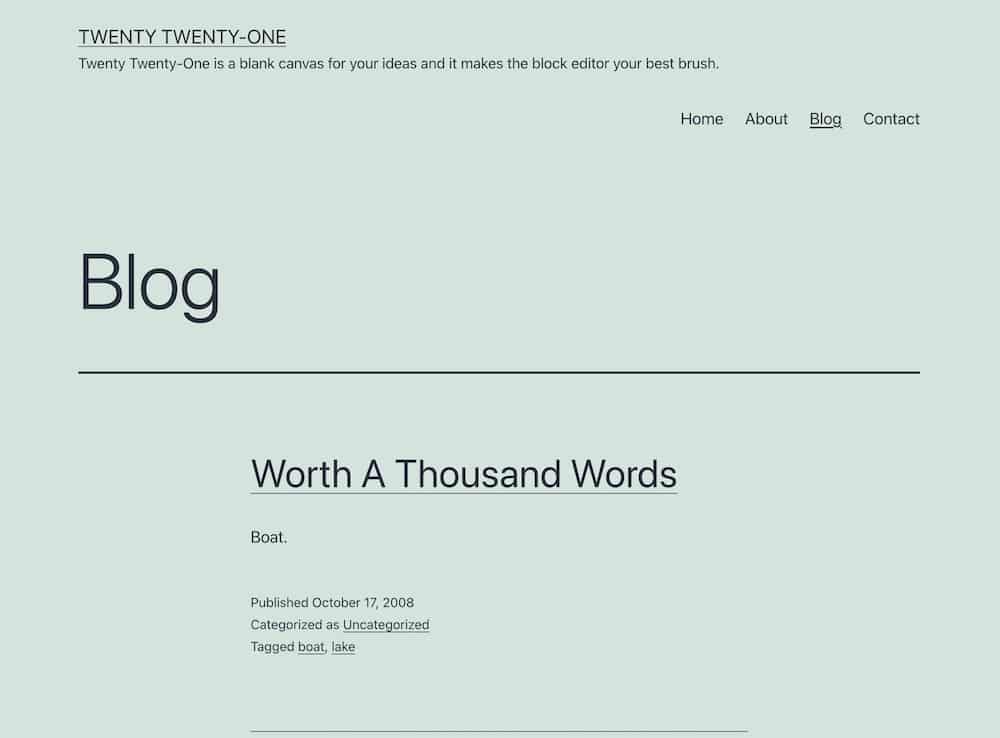
Picture this: a room with crisp white walls, a few select pieces of furniture, and lots of breathing space.
That’s the essence of default WordPress themes.
They might be basic, but they do the trick for SO many users.
No fuss, just pure elegance – and that’s what works for default themes.
Accessibility-Ready Features
Inclusivity is the name of the game.
Default themes ensure everyone can navigate and enjoy your website regardless of their abilities.
Hey, everyone deserves a fantastic experience!
Responsive Design
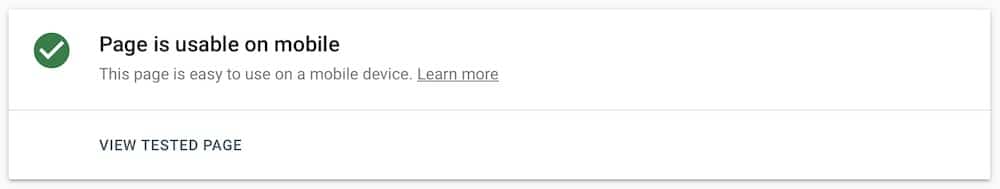
Ever opened your closet and found an outfit that LOOKS fabulous no matter where you wear it?
That’s what responsive design is all about.
Whether your visitors are on a mobile, tablet, or desktop, default themes ensure your website looks impeccable on every screen.
Talk about making a statement wherever you go.
Regular Updates
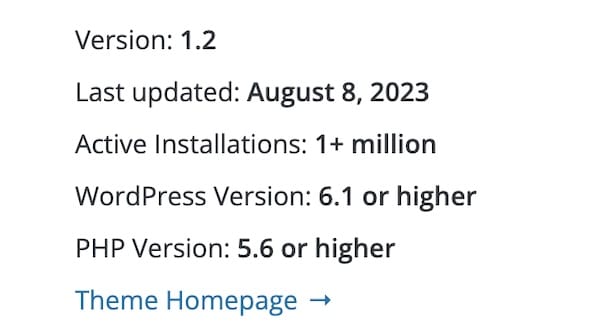
Keeping up with the latest trends is vital.
Default themes get regular updates (by WordPress itself!), ensuring they’re always in vogue, super secure, and play nice with all the latest WP plugins.
It’s like getting regular wardrobe updates to keep you looking sharp.
Showcasing WordPress Magic
These themes are like a curated runway show specifically designed to highlight the best of what WordPress can do (with the least).
From WP widgets to custom menus, they offer a sneak peek into the platform’s vast capabilities, all while looking superb.
In essence, the default WordPress themes are like that ever-reliable friend who’s ALWAYS got your back, making sure you shine, no matter the occasion.
Benefits Of Using A WordPress Default Theme
Let’s chat about why a default theme might just be your website’s new best friend.
1. Stability & Reliability
Think of the default theme as your favorite pair of jeans – the one that fits just right, never goes out of style, and stands the test of time.
With a default theme, you’re banking on a tried-and-true foundation that promises to keep your site running smoothly.
No unexpected rips or tears here.
2. Broad Compatibility With Plugins
One of the joys of WordPress is its galaxy of plugins.
With a default theme, it’s like having a wardrobe that matches perfectly with any accessory you throw at it.
From SEO tools to social media widgets, the default theme says, “Bring it on!”
And yes, you must install WordPress plugins if you want to expand and personalize your default theme.
3. Regular Updates From The WordPress Team
How awesome would it feel to have a personal stylist who ensures you’re always on-trend?
That’s what the WordPress team does with the default themes.
They roll out regular updates, ensuring your site is both stylish and secure.
4. Ideal For Beginners
If you’re just dipping your toes into the WordPress waters, the default theme is like your friendly swimming instructor.
It offers a gentle introduction, helping newbies grasp the basics without getting overwhelmed.
And who knows? You might just discover you’re a natural.
But likely, you will want to switch to a custom or premium WordPress theme once your project grows.
5. SEO-friendly Structure & Code
In the digital world, being seen is as important as looking good.
The default themes come with an SEO-friendly structure, ensuring search engines LOVE your site.
They are lightweight and have a simple design to ensure top-notch performance for the ultimate user experience.
Limitations Of Using A WordPress Default Theme
While there’s a lot to love about our dependable default theme, there are times when it might feel a tad… well, vanilla.
Let’s chat about those moments.
Might Lack The Unique Features You Need
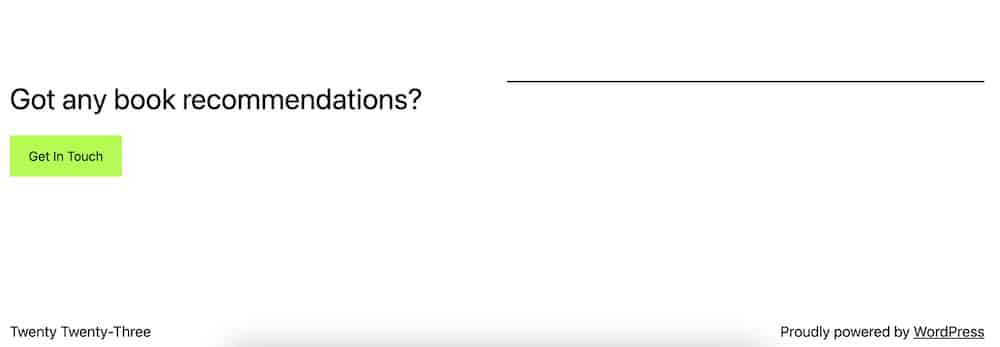
In all its glory, the default theme is like the basic white tee of the web world.
But what if you’re yearning for sequins, lace, or a pop of neon?
If you dream of specific, advanced design features, the default theme might leave you WANTING more.
A Bit Too One-Size-Fits-All
The default theme can sometimes be a bit generic for brands with very specific visions.
If you’re aiming for a site that screams, “This is SO us!” you might find yourself itching to customize.
And in this case, you might actually switch to a custom or premium theme.
The Familiar Design In The Crowd
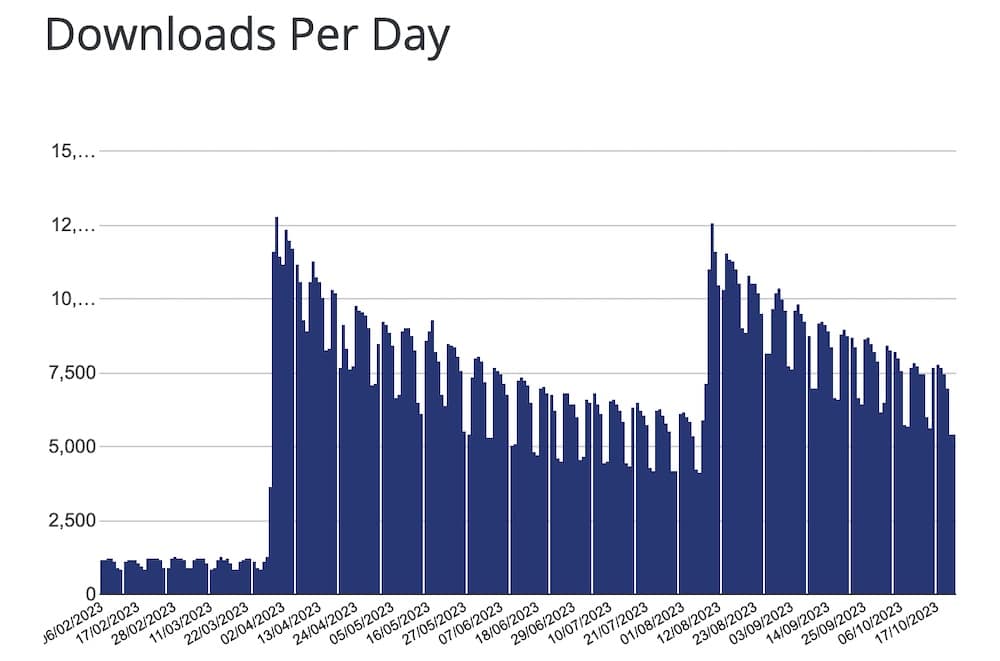
Ever worn a hoodie to a party only to spot three other guests in the exact same outfit?
Embarrassing.
With its widespread use, the default theme can sometimes make your site feel lost in a sea of doppelgängers.
Standing out can be challenging when many have donned the same digital attire.
Now, don’t get me wrong.
Our dear default theme has its strengths, and it’s been a LOYAL companion to many.
But, just like in fashion, sometimes the mood strikes to wear something that’s uniquely “you.”
Luckily, there’s always room to find (or craft!) that perfect fit.
Customizing WordPress Default Themes
It’s time to add your own splash of personality.
Whether you’re keen on some simple tweaks or dreaming of a grand makeover, there’s a world of customization at your fingertips.
Let’s dive in.
The Handy Built-in Customizer

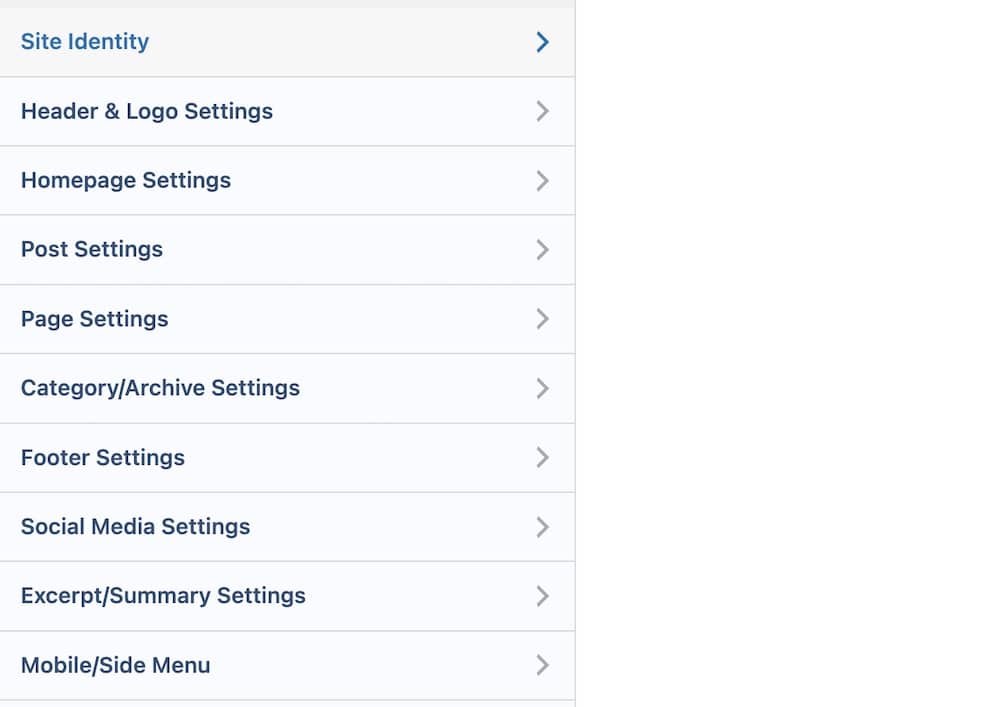
Having a magic wand that lets you change the wall colors, switch up the furniture, and even change the view from your window would be EPIC, right?
Luckily, that’s the built-in customizer for you.
This nifty tool lets you see changes in real time, from adjusting fonts and colors to rearranging your site’s layout. (The real-time view is my favorite feature!)
Tweak every detail if you want until it matches your vision. It is so easy, quick and beginner-friendly, requiring 0 coding!
The Wonders Of Child Themes
Alright, imagine you’ve got a classic white shirt. Now, think of all the ways you can accessorize and layer it.
That’s the essence of a child theme.
It’s a SAFE way to make changes and add flair to your default theme without altering its core.
So whether you’re adding a snazzy widget or a statement element, child themes let you express yourself while keeping the original intact.
The Use Of Page Builders
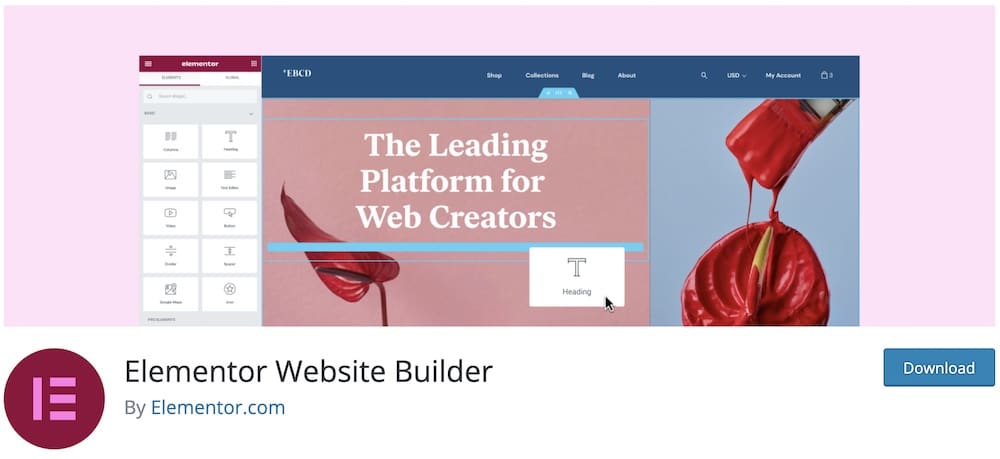
Ever wished you had a team of interior designers to help transform a room? Enter WordPress page builders!
Tools like Elementor, Beaver Builder, or WPBakery give you drag-and-drop design power.
You can craft intricate layouts, add eye-catching elements, and truly make the space (or in this case, the webpage) your own.
It’s extended design FLEXIBILITY without needing a degree in web design.
Customizing your default WordPress theme is all about blending its sturdy foundation with your unique vision.
Roll up those sleeves and infuse your site with a bit of “you.”
Transitioning From Default To Premium Or Custom Themes
You’ve had a great run with the default WordPress theme, but now you feel that itch for something… MORE.
Maybe it’s the call of a sleek premium design, or perhaps the dream of a tailor-made custom theme.
Whatever the reason, change is in the air, and I’m here to guide you through it.
1. Steps to Make the Switch:
- Back it up: Before any big move, it’s wise to pack up your belongings. In the digital world, this means creating a backup of your website. (Think of it as your safety net, just in case.)
- Preview first: Before committing, take your potential new theme for a test drive. This is your dressing room moment – try it on, see how it feels, and ensure it’s a good fit.
- Activate & configure: Once you’re smitten with your new choice, it’s time to make it official. Activate your new theme and then set it up to match your vision.
2. Considerations for the Big Move:
- Functionality check: Different themes come with different features. It’s like moving from a cozy apartment to a sprawling mansion; there might be rooms or features you didn’t have before. Ensure you know what’s new and what might be missing. (If something is missing, there’s a plugin for that.)
- Design cohesiveness: Transitioning themes can be a bit like updating your wardrobe. While that new jacket might be fabulous, does it match your favorite shoes? Make sure your content and the new design are in harmony.
3. Smooth Transfers:
- Content consistency: Most of the time, your content – like posts, pages, and images – should transition smoothly. But it’s wise to double-check. Go through the site and ensure everything’s in its place, looking as fabulous as you remember.
- Plugin play nice: Think of plugins as the quirky knick-knacks you own. While most should fit in perfectly with your new theme, some might need a bit of tweaking or reconfiguring to feel at home.
Conclusion: Master WordPress Default Themes!
The world of WordPress is vast and varied, much like a sprawling digital landscape.
Like the trusty compass guiding travelers, the default WordPress theme is at the heart of this expanse.
While it might appear SIMPLE at first glance, its reliability, stability, and versatility make it an unsung hero of WP.
However, remember that while the default theme provides a stellar starting point, it’s just the canvas.
Your vision, creativity, and passion are the paints that will bring it to life.
Don’t be shy to play around, customize, and truly make it a reflection of your unique spirit. Only then can you make it truly stand out!
After all, it’s your digital home, and there’s nothing quite like adding those personal touches that scream, “This is me!”
FAQs About WordPress Default Themes
What is a default WordPress theme?
A default WordPress theme is a pre-installed theme that comes with every fresh installation of WordPress. It’s designed to be simple, functional, and showcase standard WordPress features.
Why does WordPress provide a default theme?
WordPress offers a default theme to give users an immediate, ready-to-use design and to demonstrate best practices in theme development and WordPress functionality.
Can I customize the default WordPress theme?
Absolutely! The default theme is designed to be user-friendly, allowing you to easily tweak its appearance and features using the built-in customizer or plugins.
How often does WordPress release a new default theme?
WordPress typically releases a new default theme annually, often named after the year of its release, like “Twenty Twenty-Three” for 2023.
Is the default theme good for SEO?
Yes, the default WordPress themes are developed with SEO best practices in mind, ensuring a solid foundation for search engine visibility.
Do default themes work well with most plugins?
They do! Default themes are crafted to ensure broad compatibility with various plugins available in the WordPress repository.
Can I revert to the default theme later if I switch to another theme?
Absolutely! You can always switch back to a default theme, just remember to backup your site and check the settings to ensure everything appears as intended after the switch.
Are WordPress default themes free?
Yes, all default themes provided by WordPress are free to use. They are included with your WordPress installation and can also be downloaded from the WordPress theme directory.
Do WordPress default themes receive updates?
Yes, WordPress default themes are maintained and updated regularly by the WordPress team. These updates ensure compatibility with the latest WordPress version and include improvements and security patches.
Should I use a WordPress default theme for my site?
It depends on your needs. WordPress default themes are great for beginners because they are well-coded, maintained, and supported. They provide a solid foundation with flexibility. However, if you need specialized features or a very distinct style, you might consider other themes or a custom solution.






