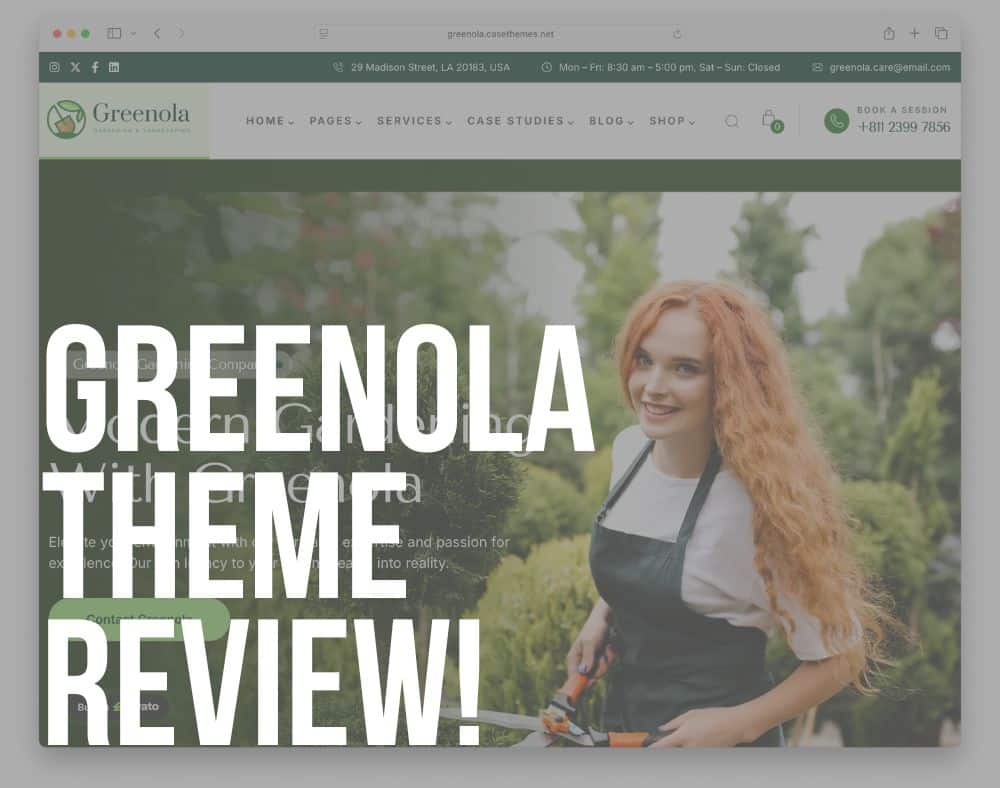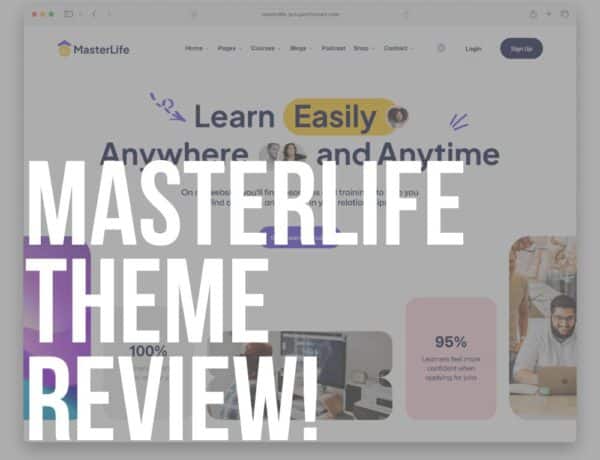Looking for the latest Greenola WordPress theme review?
Every green thumb deserves a stage that highlights its craft.
Greenola is your digital greenhouse.
Pretty much LITERALLY!
It brings the warmth of spring to your website and nurtures every pixel with care.
You’ll feel its energy the moment you click “Install.”
Everything that follows is pure joy.
A theme this thoughtful deserves a spotlight.
And ALL your attention.
It balances elegance with practicality to take your gardening and/or landscaping business to the next level..
Inputs are minimal; impact is maximum.
By the end of this review, you’ll know exactly how Greenola can transform your online presence into a flourishing showcase.
This post covers:
- Greenola WordPress Theme Review
- Conclusion: Is The Greenola Theme Worth It?
- FAQs About Greenola WordPress Theme
Greenola WordPress Theme Review
What Is The Greenola WordPress Theme?

Greenola is a niche WordPress theme built for gardeners, landscapers, arborists and eco-businesses.
It features a light, modern design that highlights lush imagery and clear calls to action.
The theme comes with a whopping ten full homepage demos that you can import with a single click.
Moreover, it’s powered by Elementor and compatible with all the plugins you need to grow your business online.
You Can Use Greenola For:
- Professional landscaping agency portfolios (check some other great WordPress landscaping themes)
- Boutique garden design showcases
- Tree care and arborist service pages
- Eco-friendly lawn maintenance businesses
- Plant nursery and garden supply shops (Bloomis theme is another solid alternative for online stores)
- Urban farming and community garden blogs
- Landscape photography galleries
- Gardening workshops and event landing pages
8 Best Features Of The Greenola WordPress Theme
1. 1-Click Demo Installation

Setting up Greenola is as easy as planting a seed.
A single click imports all pages, content and images.
You’ll have a fully working site in under five minutes. (This is the first draft; it’ll still need your custom tweaks, content, etc. – but that’s the fun part.)
No manual imports. No missing elements.
- Installs any of the 10 homepages in a snap
- Auto-configures Elementor layouts
- Includes demo images and content
- Preserves your custom logo and colors
2. 10 Gorgeous Pre-Built Homepages
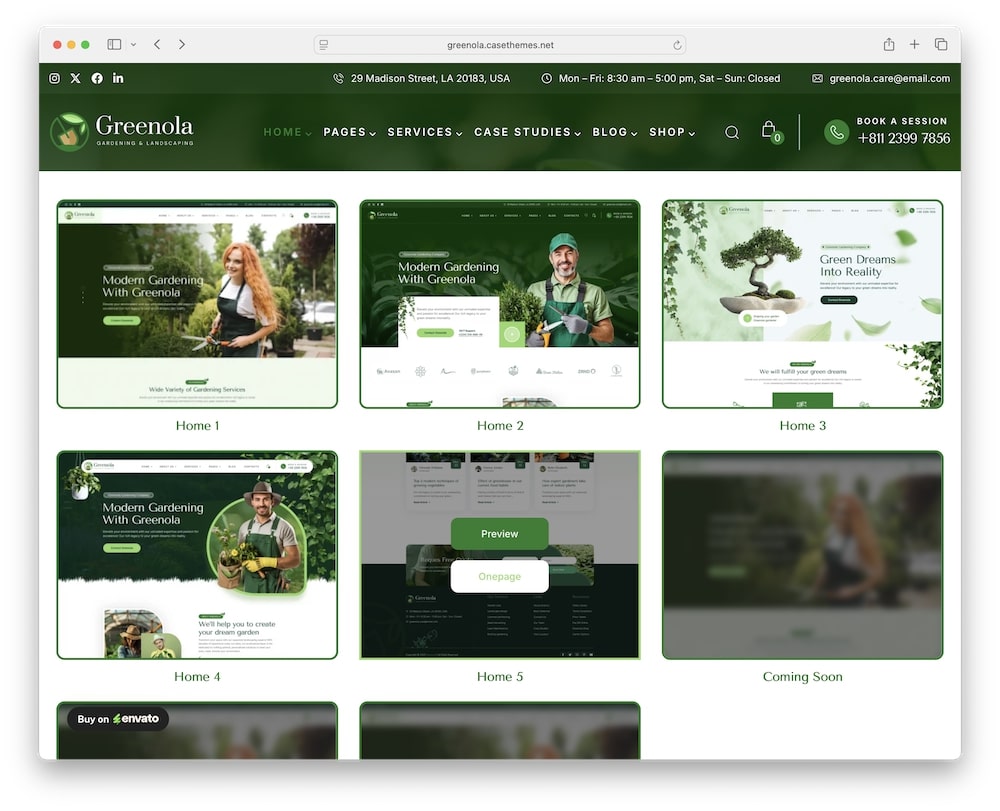
Choose from ten multi-page and one-page layouts crafted for gardening, lawn care and tree services.
Each design pairs crisp typography with immersive photography.
Swap sections effortlessly using the Elementor drag-and-drop functionality, avoiding coding entirely.
- Multi-page agency, one-page landing, shop layouts, etc.
- Hero sections with bold calls to action
- Service showcases and team profiles
- Portfolio grids ready for your projects
Note: Expect fresh demos to arrive with future theme updates.
3. Case Addons & Case User Plugins
Greenola bundles two exclusive plugins at no extra cost.
Case Addons extends Elementor with gardening-specific widgets.
In addition, Case User adds front-end login, account pages and testimonials.
- Drag-and-drop service boxes
- Client review carousel
- Custom login and registration pages
- Profile editor for team members
4. Mega Menu, Header & Footer Builder
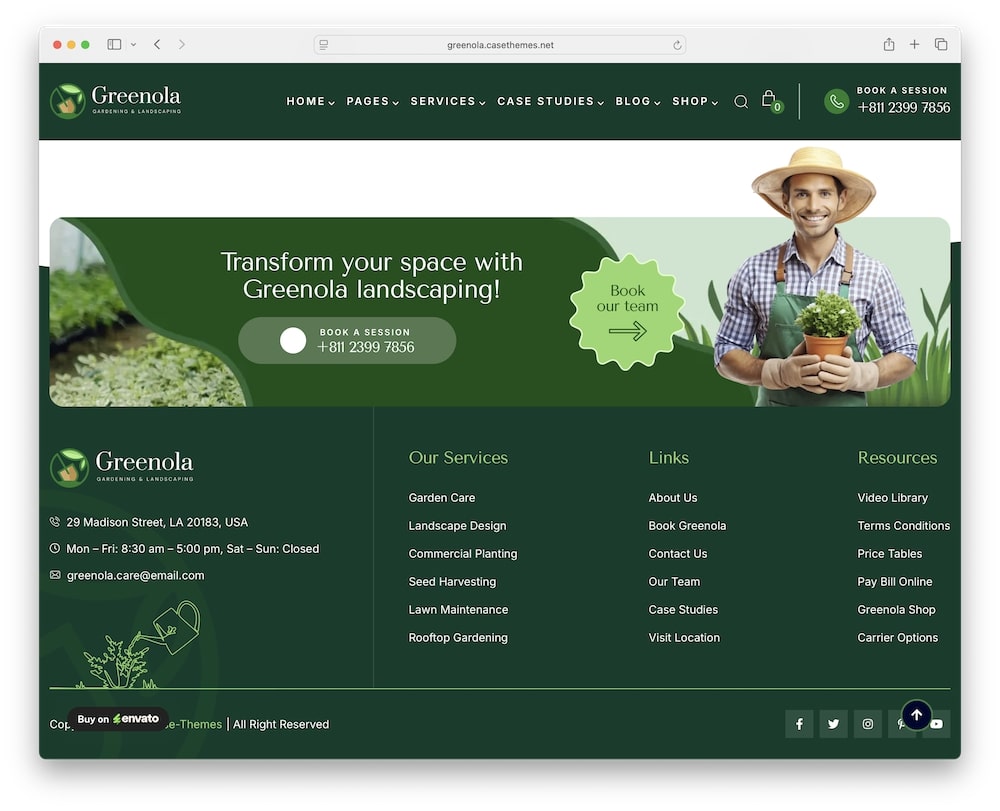
Craft navigation that guides visitors straight to your best work (or services or products).
Greenola’s builder lets you mix images, icons and multi-column menus without code.
Also, you can design desktop and mobile headers independently.
- Unlimited menu columns
- Image & icon support
- Sticky headers on scroll
- Separate mobile and desktop versions
5. Parallax & Video Backgrounds
Give your site depth with smooth parallax sections.
Or drop in video loops for a dynamic feel.
Background effects work in sliders, sections and headers alike, so you can spice things up however you want.
- Section-level parallax enable/disable
- Video URL or self-hosted upload
- Fallback static image for mobile
- Adjustable overlay opacity
6. Unlimited Color & Font Options

Tailor every hue and typeface according to your branding.
The theme options panel exposes global color swatches and Google Font controls.
Mix gradients or set flat palettes – then tweak them per section if you wish.
- Global primary/secondary colors
- Gradient presets and custom stops
- Google Fonts integration
- Font size, line-height and weight controls
7. Responsive Mobile Modules
Greenola auto-detects screen size and swaps in optimized layouts.
Mobile modules ensure images, text and buttons look perfect on any device. You can override defaults to fine-tune the mobile experience.
- Collapsible service lists
- Touch-friendly sliders
- Lazy-loaded images for speed
- Mobile-only call-to-action bars
8. Multilingual & RTL Ready
Reach every corner of the globe.
Greenola works with WPML and Polylang for full multilingual support. You can translate your website in any language quickly and easily.
In fact, both plugins support nearly any language. However, you usually need to perform a few fine-tunning tweaks – but that’s easy, so no worries.
Right-to-left languages render flawlessly out of the box.
- Translation-ready .po/.mo files
- RTL stylesheet included (check how to enable RTL in WordPress)
- Language switcher widget
- Currency symbols in shop pages
My Experience With The Greenola Theme
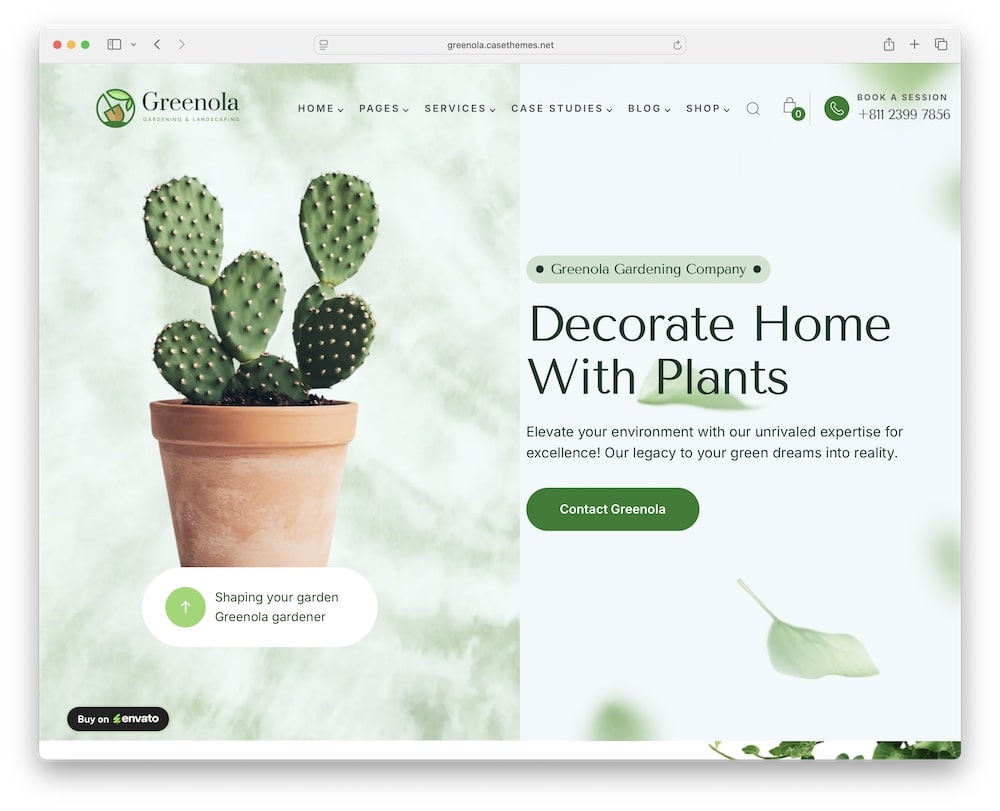
I began by importing the “Home Three” multi-page demo – internal pages, images and placeholder text appeared in less than 30 seconds.
Next, I tailored the hero section: swapping the background image, tweaking the overlay opacity and updating the headline – all directly in Elementor’s live editor.
Adjusting global colors from the theme panel took mere seconds and instantly refreshed the entire site palette.
To test flexibility, I built a custom “Eco Tips” blog section.
Using Case Addons, I dragged in a tip box widget, dropped in content, then set up a three-column grid.
Nope, I didn’t have to touch a single string of code.
For performance, I enabled lazy-loading and compressed background videos; page load stayed well under two seconds on mobile.
Finally, I connected WooCommerce, added product categories for plants and tools, and styled the shop page to match my color scheme. (I transformed my entire website into a lovely purple-ish scheme.)
Throughout, documentation and tooltips guided me smoothly.
No guesswork. No frustration. Just a clear path from setup to launch.
I also reached out to the support team, and they responded fast and politely.
By the time I previewed on my phone, every element – gallery, contact form, slider – responded perfectly.
In short, Greenola shifts a blank canvas into a sleek site faster than any theme I’ve tested recently.
MORE INFO/GET GREENOLA THEME NOWReal User Feedback
- Sophia M.: “Greenola’s one-click installer is a dream. My garden design agency site looks polished and professional in minutes.”
- Liam C.: “I love the parallax effects – it adds real depth to our portfolio pages without slowing things down.”
- Emma J.: “Multilingual support made it easy to launch our site in English and Spanish. WPML integration worked flawlessly.”
- Noah S.: “The Case User plugin saved me from installing a third-party membership tool. Smooth login and dashboard for clients.”
- Olivia B.: “Mobile layouts are rock solid. Our schedule-booking module fits perfectly on phones and tablets.”
Greenola WordPress Theme Cons
- Requires Elementor (adds plugin weight)
- Some advanced widgets need a learning curve
- A few predefined color schemes would be super handy
- No built-in service booking plugin (but you get a “request quote” form)
Recommended Plugins For The Greenola Theme
- Elementor Pro: Unlocks advanced widgets and theme builder, giving you total design freedom.
- Slider Revolution: Create stunning, animated sliders and carousels to showcase seasonal offers.
- WooCommerce: Sell plants, tools or booking packages directly from your site with a full shop setup.
- Mailchimp for WP: Connect newsletter forms to your Mailchimp list for easy subscriber growth.
- Yoast SEO: Optimize each page and blog post so that Google can find your landscaping business.
- WP Rocket: Speed up your site with caching, minification and lazy-load for images and videos.
- Contact Form 7: Build custom contact forms for quotes, inquiries or booking requests in seconds.
Conclusion: Is The Greenola Theme Worth It?
Greenola is a verdant playground for your creativity.
Priced at $39, it delivers more than a website; it offers an entire solution designed to make your landscaping or gardening venture stand out from the crowd.
From its graceful demo layouts to its bespoke widgets, every element celebrates your green-thumb passion.
I’ve watched fresh startups transform into thriving online showcases overnight.
Not only that, I’ve seen seasoned pros elevate their portfolios with dynamic parallax effects and seamless multilingual support.
Each click, each customization feels effortless, because Greenola was built with your needs in mind.
Ready to plant the seeds of success?
Jump in today, and let Greenola nurture your digital garden.
Your visitors will notice.
Your bookings will grow.
And your brand will flourish – one pixel at a time.
MORE INFO/GET GREENOLA THEME NOWFAQs About Greenola WordPress Theme
Can I use Greenola for non-gardening sites?
Yes. The clean, modern design adapts nicely to eco-businesses, florists or any service-based site.
Do I need coding skills to customize layouts?
No. Everything is handled through Elementor’s visual editor and the theme options panel.
How often is Greenola updated?
The developer releases updates regularly, including new demos, bug fixes and compatibility patches.
Does Greenola support WooCommerce?
Yes. It includes shop pages, product layouts, wishlist and quick-view functionality.
Can I translate the theme into other languages?
Yes. It’s fully WPML-compatible and comes with .po/.mo files for easy localization.
Is there dedicated support if I get stuck?
Greenola offers six-month support via ThemeForest, with documentation and video tutorials on hand.
Are there any performance concerns with parallax and video backgrounds?
No – media is optimized and lazy-loaded. Just use high-quality compressed files for best results. However, I still recommend optimizing images for WordPress beforehand.
MORE INFO/GET GREENOLA THEME NOW