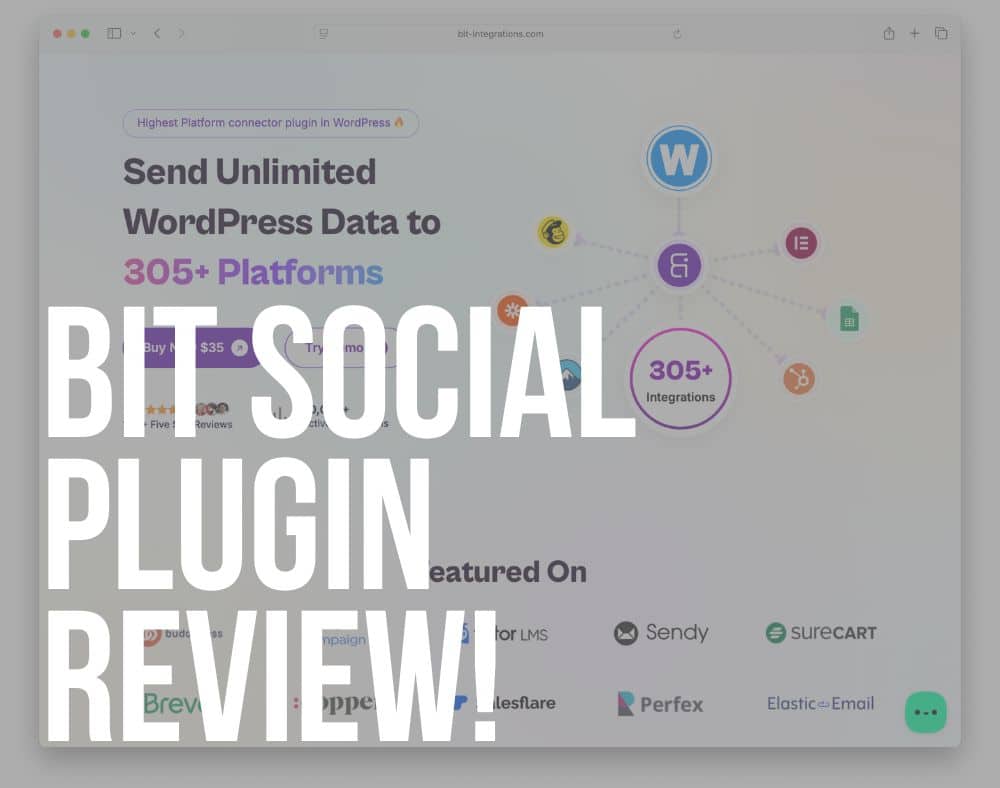Managing multiple social media accounts manually? Exhausting.
The Bit Social WordPress plugin changes that.
This WordPress plugin automatically shares your posts, pages, or WooCommerce products across 12+ social platforms.
You can schedule, customize, and track everything — all from your WP dashboard.
It’s simple.
It’s clean.
And it saves hours of tedious work.
Let’s dive into why Bit Social has quickly become one of the most practical tools for creators, marketers, and website owners.
Note: Bit Social is available for free on WordPress.org or as a Pro version starting from $99 (lifetime license).
This post covers:
- Bit Social WordPress Plugin Review
- Conclusion: Should You Get The Bit Social Plugin?
- FAQs About Bit Social WordPress Plugin
Bit Social WordPress Plugin Review
Bit Social is a social media scheduler and auto-poster built for WordPress.
In short, it connects your site with your favorite platforms and automates sharing.
Think of it as your personal social media assistant working around the clock.
You basically set it and forget it.
It works seamlessly with: Facebook, LinkedIn, X (Twitter), Google My Business, Pinterest, Instagram, TikTok, Tumblr, Discord, Line, Threads, Telegram, and Bluesky.
What’s impressive is how clean and intuitive the interface feels.
No fluff, no unnecessary clutter — just efficient automation.
What Is The Bit Social WordPress Plugin?
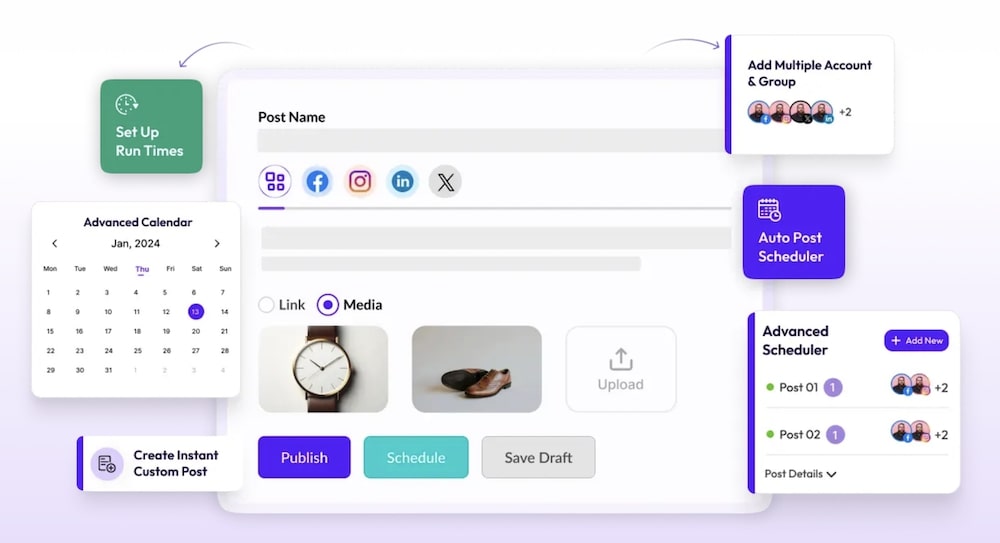
Bit Social is designed to help WordPress users streamline their content promotion.
You can schedule posts, share instantly, or let it automatically post at the perfect time to reach users when they are online.
It supports all post types — from blog articles to WooCommerce products — and keeps your brand active across multiple platforms without lifting a finger.
SUPER. HANDY.
Some background: Bit Social was created by the same Bit Apps team behind Bit Integrations, Bit Flows, and Bit Form — all known for user-friendly automation plugins.
That experience shows here, too.
Whether you run a personal blog or manage multiple clients, Bit Social adapts easily to your workflow.
GET BIT SOCIAL PLUGIN NOW (PRO) GET BIT SOCIAL PLUGIN NOW (FREE)9 Practical Bit Social WordPress Plugin Features
1. One-Click Social Media Connection
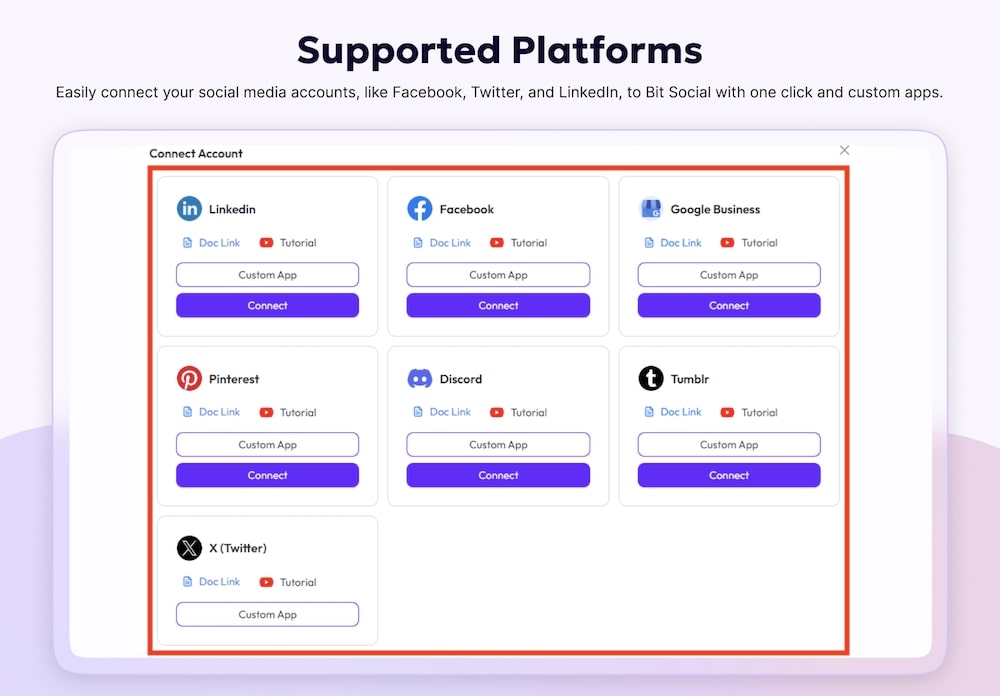
Forget complicated API setups.
Bit Social lets you connect major social platforms with a single click.
LinkedIn, Facebook, X, and others are just a quick login away.
- Fast authentication — no manual API key setup
- Supports 12+ social networks
- Connect unlimited accounts (Pro feature)
2. Advanced Scheduler
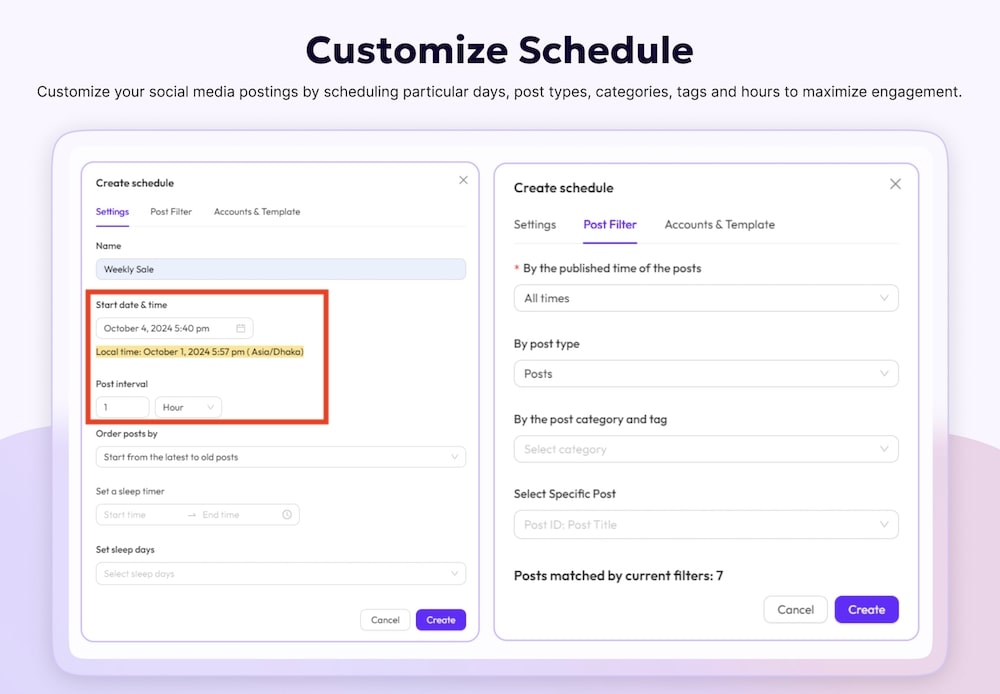
Bit Social’s scheduling flexibility is outstanding.
You can plan posts days or even weeks in advance and set custom time slots or “sleep schedules.”
It offers all the necessary options and solutions you need to run social posting on autopilot.
- Choose peak engagement times
- Schedule posts by day, hour, or recurring pattern
- Filter by post category, tag, or type
- Maintain a consistent posting rhythm
3. Share Now (Instant Posting)
Sometimes you just want to post something immediately.
The Share Now solution lets you publish directly to multiple networks — instantly.
- Add a custom message or hashtags
- Include images or video links
- Great for breaking news or time-sensitive content
- Instant synchronization across accounts
4. WooCommerce Auto-Share
If you sell online, this is gold.
Bit Social automatically shares your WooCommerce products — including name, price, and image — on your connected networks.
- Automatic product promotion
- Supports multiple product types
- Boosts engagement and clicks
- Perfect for store owners and affiliate marketers
5. Social Media Calendar
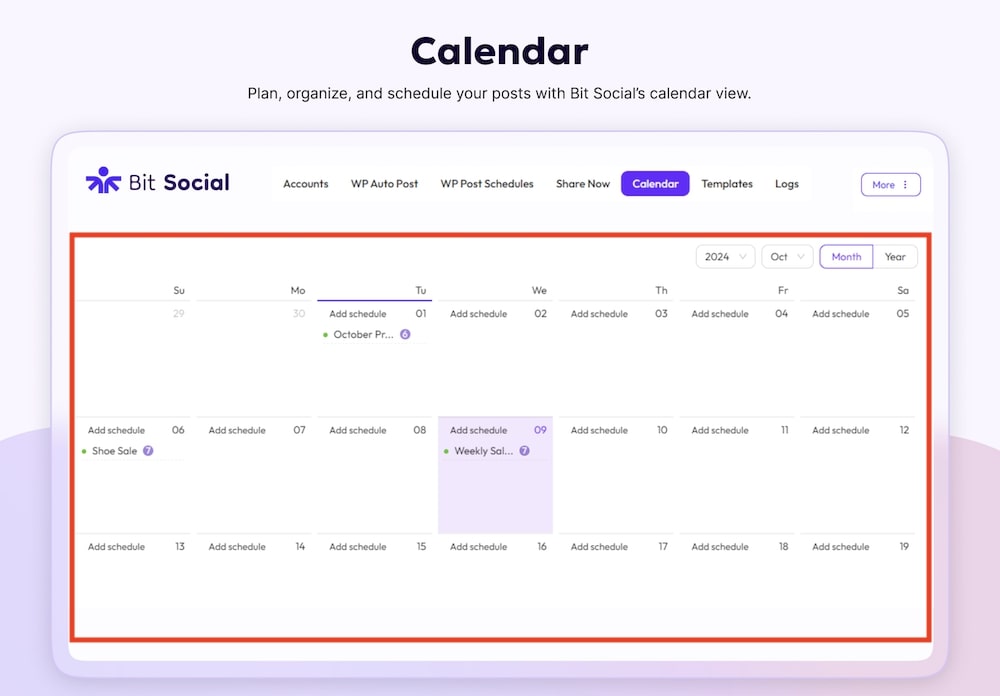
The built-in calendar is a lifesaver.
It gives you a clear visual of what’s scheduled and when.
You’ll never miss a post again.
- Calendar overview of all posts
- Quick editing and resyncing
- Smart overview for better planning
6. Filter & Target Posts
Want only certain content shared?
No problem.
Filter by categories, tags, or post IDs to control exactly what goes out.
- Include/exclude by tag or type
- Custom logic for WooCommerce or blog posts
- Great for niche pages and campaigns
7. Multi-Account Management
You can connect multiple social accounts — even from the same platform.
This is huge for agencies or creators managing different brands.
- Manage all profiles from one dashboard
- Post to all or selected accounts
- Save account groups for faster posting
- Unlimited accounts with the Pro plan
8. Built-In Analytics & Logs
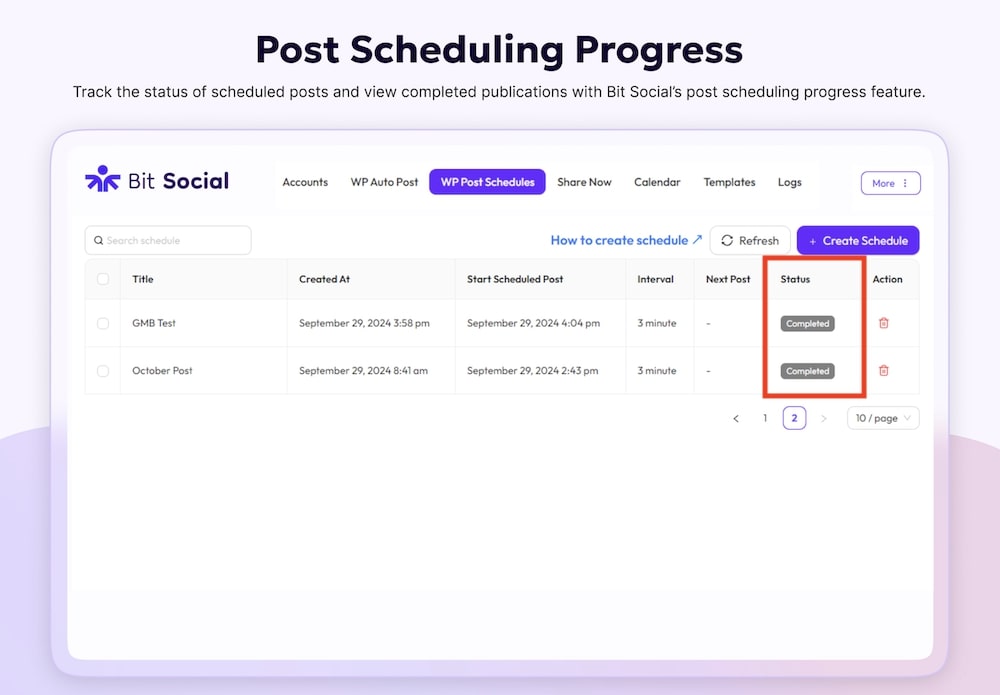
Bit Social tracks your publishing activity so you can see what’s going where and when.
While not a full analytics suite, it gives you a solid overview of performance.
- Track post delivery status
- Log history for each platform
- Identify failed shares and retry instantly
- Keeps your workflow transparent
9. Lifetime License + Regular Updates
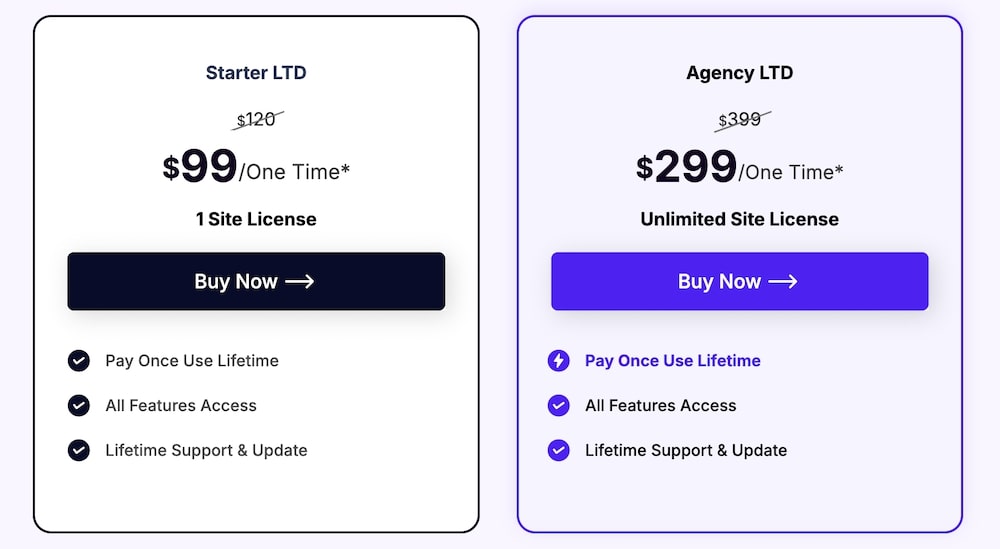
Unlike subscription tools, Bit Social offers lifetime access for a one-time payment.
No hidden fees, no recurring costs — and updates are frequent.
- $99 (Starter LTD) or $299 (Agency LTD)
- Lifetime support & updates
- 14-day money-back guarantee
- Part of the trusted Bit Apps ecosystem
My Experience With The Bit Social WordPress Plugin
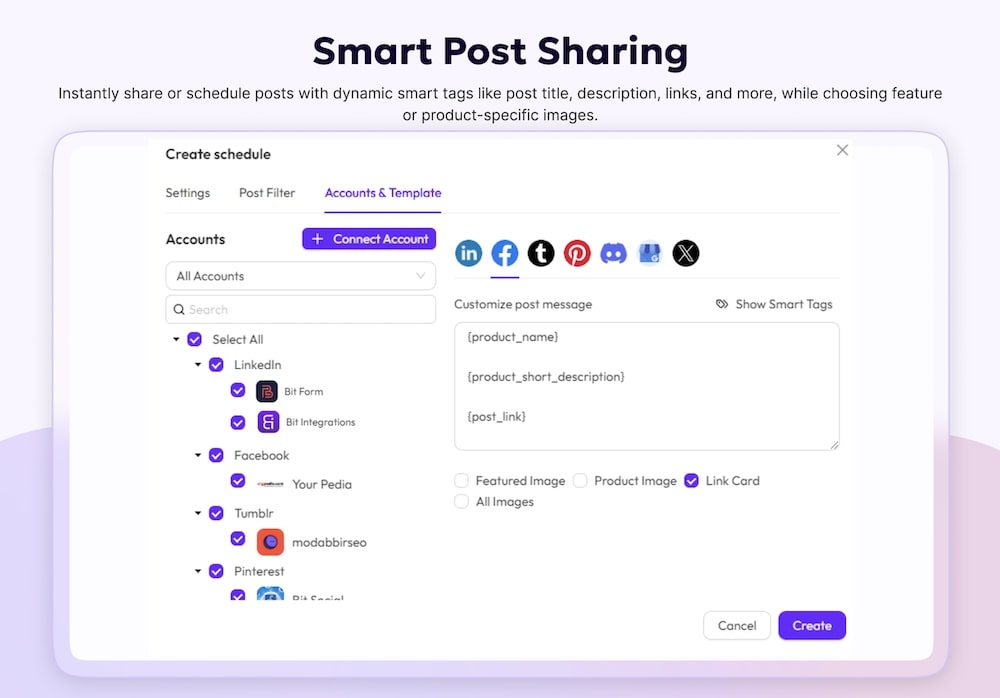
I tested Bit Social on a content-heavy WordPress site, sharing posts to LinkedIn, Facebook, and X.
The best part is the setup because it takes so little time.
The connections were smooth, and the dashboard felt snappy even with multiple accounts.
Scheduling was where it shone.
The calendar and filters make it easy to plan days ahead.
I especially appreciated the Share Now feature for spontaneous posts — something most social media plugins bury deep inside menus.
Moreover, for eCommerce users, the WooCommerce auto-share function works exactly as described.
Product updates, descriptions, and images all synced beautifully.
After a week of testing, I noticed a steady increase in post engagement.
Nothing crazy, but enough to confirm the plugin delivers what it promises: automation without the headache.
GET BIT SOCIAL PLUGIN NOW (PRO) GET BIT SOCIAL PLUGIN NOW (FREE)Real User Feedback
- Maria G.: “Bit Social has made my job 10x easier. Connecting accounts was a breeze and I can finally stop juggling tools for each client.”
- Jacob T.: “The WooCommerce integration is the real MVP. Every time I upload a new product, it’s instantly shared across my socials. Worth every dollar.”
- Alisha R.: “I switched from Blog2Social. Bit Social feels lighter and faster, and the scheduling interface is super intuitive.”
- Daniel S.: “Love the ‘Share Now’ option. Sometimes I post something fresh on my blog and push it to all socials with one click. Instant exposure.”
- Noor H.: “We manage 20+ client pages. Bit Social keeps everything centralized, and the one-time license saved us a fortune in monthly fees.”
Bit Social WordPress Plugin Cons
- No native analytics dashboard yet (basic logs only)
- Free version supports only a few social accounts (but that’s expected)
Conclusion: Should You Get The Bit Social Plugin?
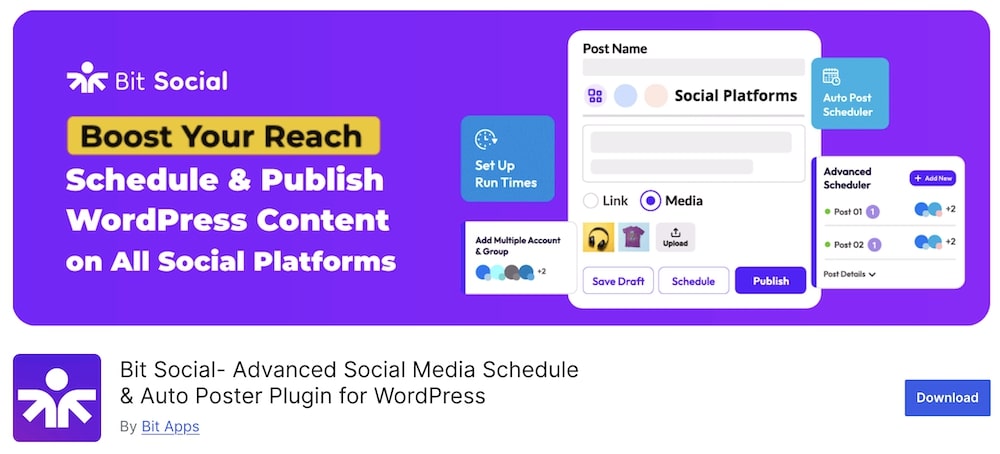
If you’re serious about saving time and maintaining a consistent online presence, Bit Social is worth every penny.
It bridges the gap between effortless automation and hands-on control.
The free version is perfect for beginners, while the Pro plan unlocks the full experience — lifetime access, unlimited accounts, and advanced scheduling.
Bit Social doesn’t just simplify social sharing; it elevates your entire workflow.
A definite must-try for WordPress creators, businesses, and agencies looking to grow their social reach effortlessly.
GET BIT SOCIAL PLUGIN NOW (PRO) GET BIT SOCIAL PLUGIN NOW (FREE)FAQs About Bit Social WordPress Plugin
Is Bit Social free to use?
Yes. Bit Social offers a free version on WordPress.org with basic auto-posting features. The Pro version starts at $99 for lifetime access.
Which social media platforms does Bit Social support?
It connects with over 12 platforms, including Facebook, LinkedIn, Twitter, Instagram, Pinterest, TikTok, Google My Business, and more.
Can Bit Social automatically share WooCommerce products?
Yes. It pulls product details (title, price, image, and link) and automatically shares them across your chosen platforms.
Does Bit Social support multiple accounts?
Yes. You can connect and manage multiple accounts—even from the same platform—especially with the Pro plan.
Is it beginner-friendly?
Yes. The one-click setup and visual scheduler make it ideal even for first-time WordPress users.
How does Bit Social compare to tools like FS Poster or Blog2Social?
It offers a simpler interface, lifetime pricing, and similar (if not better) automation features — all inside your WordPress dashboard.
GET BIT SOCIAL PLUGIN NOW (PRO) GET BIT SOCIAL PLUGIN NOW (FREE)Further reading: How to add social share buttons in WordPress?