Are you looking to add gamification to WordPress to make your site more engaging, interactive, and just plain fun?
Gamification can TRANSFORM your website into an interactive adventure for your users.
With millions of websites vying for attention, making yours stand out is crucial. Gamification can be that secret sauce that makes visitors stick around and enjoy interacting with your content.
And what’s best, it’s really easy to introduce it to your site.
But what does gamification really mean?
It’s all about adding elements of game playing, like points, competition, and rewards, to encourage user engagement.
The benefits? Increased user engagement, longer site visits, and, most importantly, a whole lot of enjoyment!
I will walk you through five fantastic ways to add gamification to your WordPress site.
We’ll explore everything from nifty WordPress plugins and integrating external platforms to customizing themes, leveraging social media, and even developing your own unique gamification strategies.
This post covers:
- How to add gamification to WordPress
- Conclusion: Master gamification!
- FAQs about adding gamification to WordPress
How To Add Gamification To WordPress
Method 1: Use WordPress Gamification Plugins

My favorite and easiest way of adding gamification is using WordPress plugins.
Gamification Plugins
Plugins can add nifty features like points systems, badges, and even leaderboards.
Each visitor’s interaction becomes a step in an exciting game, making their experience on your site memorable and engaging.
Installing A Gamification Plugin

Fear not, even if you’re not tech-savvy! Installing a gamification plugin is as easy as pie. Let’s walk through it together:
- Head over to your WordPress dashboard.
- Click on “Plugins” and then “Add New.”
- Search for a popular gamification plugin (like myCred or GamiPress).
- Click “Install Now” and then “Activate” – and voilà, you’re all set!
Note: Here’s a more detailed guide on how to install a WordPress plugin.
Configuring Your Plugin

Once activated, it’s time to tailor the game to your liking.
Most plugins come with an intuitive setup wizard. You can:
- Set up a points system (think of it as your site’s currency).=
- Create badges for specific achievements (like “First Comment” or “Blog Binge Reader”).
- Introduce leaderboards to spark friendly competition among your users.
Remember, making it engaging and relevant to your audience is key.
Think about what actions you want to encourage and how you can reward them in a playful yet meaningful way.
Pro tip: Don’t overdo gamification if you have an established audience. Start small so they get used to it.
Method 2: Integrate External Gamification Platforms
Another great way to spice things up on your WordPress website is by using external gamification platforms.
(I still prefer using a plugin and a dedicated theme, though.)
What Are External Gamification Platforms?

These platforms specialize in gamification, offering a wide range of features that might not be available through standard WordPress plugins.
They’re like having an amusement park right at your fingertips.
Integrating With WordPress
Integrating these platforms with WordPress is simpler than it sounds.
Here’s how you can blend this gaming magic into your site:
- Choose an external gamification platform that suits your style (like Badgeville or Bunchball).
- Sign up and set up your gamification elements (like missions, rewards, or points).
- Use the platform’s provided code snippets or widgets and embed them into your WordPress site, usually in the sidebar or specific pages.
Pros & Cons
Before diving in, let’s weigh the pros and cons:
- Pros: External platforms are often more sophisticated, offering a wider range of features and customization. They can provide in-depth analytics to track user engagement in real-time.
- Cons: They might require a bigger budget and some technical know-how for integration. Plus, relying on third-party services means you’re at the mercy of their updates and changes.
Remember, the goal is to enhance your users’ experience, not overwhelm them (or yourself!).
Choose what aligns best with your site’s needs and your comfort level.
Method 3: Customize WordPress Themes For Gamification
If you’re starting with a new project, I recommend you opt for a dedicated, gamification-based WordPress theme.
Choosing The Right Theme

Look for flexible and customizable themes – they’re your best friends in this gamification quest. (See our guide on how to choose a WordPress theme.)
Themes with built-in badges, quests, credits, ranks, emojis, membership integration, etc., are a great starting point.
One excellent example is the Vikinger theme.
They offer the freedom to add gamification elements without much hassle.
Customization Tips
Once you’ve picked your theme, it’s time to add some gamification sparkle.
Here are some tips to get you started:
- Incorporate points or rewards visuals in the header or footer.
- Use WP widgets to display leaderboards or recent achievements.
- Customize color schemes and fonts to match the playful tone of your gamified elements.
Remember, the goal is to seamlessly blend these features into your theme without disrupting the user experience.
Gamification In Action

Let’s look at a real example: Imagine a theme transformed into a quest-filled adventure.
Users earn points for commenting, sharing posts, or completing mini-challenges.
Each interaction unlocks new badges, displayed proudly on their user profiles.
Leaderboards in the sidebar showcase top participants, fueling a friendly competition. This keeps users engaged and encourages them to explore more content.
Customizing your WordPress theme for gamification isn’t just about adding elements; it’s about creating an immersive experience that captivates and rewards your audience.
Method 4: Leverage Social Media For Gamified Engagement
Are you ready to blend social media’s power with your WordPress site’s charm to create a truly interactive and fun experience?
Integrating Social Media
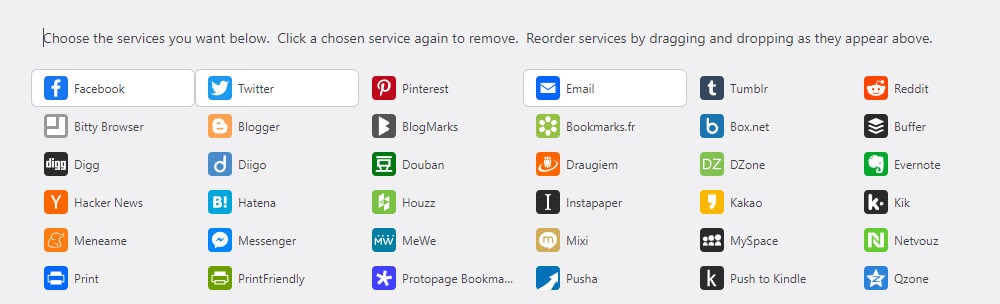
First things first, let’s link up your WordPress with the social media world.
It’s like inviting your online friends to a digital party on your site.
Here’s how:
- Use plugins to add social media feeds directly onto your WordPress site. (Here are our best social media WordPress plugins.)
- Integrate social share buttons to encourage visitors to share your content on their social profiles. (Check this tutorial to see how to add social share buttons in WordPress.)
- Embed social media-based contests or polls directly into your posts or pages.
Social Media Contests
Now, let’s spice things up with some social media contests and challenges.
You can host a photo contest related to your content or a hashtag challenge that spreads across platforms.
These activities boost engagement and create a sense of community among your users.
Plus, they’re super fun!
Tracking & Rewarding
It’s important to track interactions and reward participation to keep the momentum going.
- Use tools like Google Analytics or social media-specific plugins to monitor shares, likes, and comments.
- Offer rewards for social interactions, like exclusive content access or special mentions on your site or social platforms.
Remember, the goal is to create a VIBRANT community around your WordPress site, where each like, share, and comment feels like a high-five from a friend.
By integrating social media, you’re creating a social hub full of excitement and interaction.
Method 5: Develop Custom Gamification Strategies
It’s time to embark on our final and most exciting adventure: Crafting a gamification experience that’s as special as your site.
Crafting Your Own Gamification Magic
Think of custom development as creating your very own game within your WordPress site.
This isn’t just about adding features; it’s about weaving an experience that perfectly aligns with your content and audience.
Whether it’s a custom rewards system, unique user challenges, or interactive story-driven quests, the sky’s the limit!
Collaboration & Custom Coding
Unless you’re a coding wizard yourself, collaborating with skilled WordPress developers can turn your gamification dreams into reality.
They can help translate your ideas into functional and engaging gamification elements that blend seamlessly with your site.
Real-World Wonders
Let’s take a quick peek at some success stories:
- Imagine a health and wellness blog that created a custom “Fitness Challenge” where users log activities to earn points and unlock health tips. Engagement soared as readers not only consumed content but actively participated.
- Consider an educational site that introduced an “Achievement Path” feature. Users complete learning modules to unlock badges and certificates, turning the learning process into an interactive journey.
These examples show how CUSTOM gamification strategies can significantly boost user engagement, turning visitors into active participants and creating a deeply immersive experience.
The downside of creating custom gamification is price – all the other four methods are WAY cheaper.
But it’s the only method that allows you to create whatever you want.
Conclusion: Master Gamification!
We’ve explored five fantastic methods to sprinkle some gamification magic on your WordPress site.
Let’s do a quick recap, shall we?
- Gamification plugins: These are your easy-to-install digital game masters, ready to bring points, badges, and leaderboards to your site.
- External gamification platforms: Consider these as high-tech, feature-rich arcade games, enhancing your site with sophisticated gamification tools.
- Customizing themes: This is where your creativity shines, blending playful elements into your site’s design to create a truly immersive experience.
- Leveraging social media: Combine the power of social platforms with your site to create engaging and shareable gamified experiences.
- Custom gamification strategies: The ultimate creative challenge, where you craft unique and bespoke gamification features that reflect the heart and soul of your site.
Gamification isn’t just a trend; it’s a transformative approach that can skyrocket user engagement.
It can make your WordPress site not just a destination but an exciting adventure for your visitors.
By adding these interactive and fun elements, you’re inviting your audience to be more than just viewers; you’re turning them into active participants in your digital world.
FAQs About Adding Gamification To WordPress
What is gamification in WordPress?
Gamification in WordPress involves integrating game-like elements, such as points, badges, and leaderboards, into your website to increase user engagement and interaction.
Can I add gamification to my WordPress site without coding skills?
Yes, you can use various plugins like myCred or GamiPress to add gamification elements to your site without coding.
Are there any free tools for adding gamification to WordPress?
Yes, free plugins like myCred and GamiPress offer basic gamification features at no cost.
How does gamification benefit my WordPress site?
Gamification can increase user engagement, motivate visitors to spend more time on your site, encourage repeat visits, and create a fun and interactive user experience.
Can gamification in WordPress help with SEO?
Indirectly, yes. While gamification itself doesn’t affect SEO, the increased user engagement and time spent on the site can positively influence SEO rankings.
Is it possible to customize gamification features to match my brand?
Yes, many gamification plugins offer customization options that allow you to tailor the look and feel of gamification elements to match your brand and website design.
Can gamification be used for eCommerce sites on WordPress?
Absolutely! Gamification can be particularly effective on eCommerce sites, encouraging users to engage more, return frequently, and even increase sales through reward systems and challenges.
How can gamification benefit my site?
It boosts user engagement, encourages repeat visits, and can increase user interaction and loyalty.
Is gamification suitable for all types of websites?
Mostly yes. It works great for e-learning, membership sites, forums, and blogs. Tailor the elements to fit your audience.
How do I track the effectiveness of gamification?
Use analytics tools to monitor user activity, engagement levels, and track progress towards your goals.






