I bet you’re interested in this review of the best free and premium WordPress visitor counter plugins because you like numbers.
Same here!
Yup, showcasing your site or blog’s popularity is an excellent trick.
These plugins are capable of A LOT of things.
You can track your visitors based on different conditions and showcase view counts on your posts and pages. (Plus, many other stats.)
However, you don’t need to do much work during the setup. (Takes seconds!)
This post covers:
- Best premium WordPress visitor counter plugins
- Best free WordPress visitor counter plugins
- Why use visitor counter plugins on your WordPress website?
- FAQs about WordPress visitor counter plugins
And you also don’t need to research, figuring out which plugin to choose. (I did that, so every pick you make is good.)
Enjoy counting visitors!
Best Premium WordPress Visitor Counter Plugins
1. Post Views Filter & Counter (Premium)
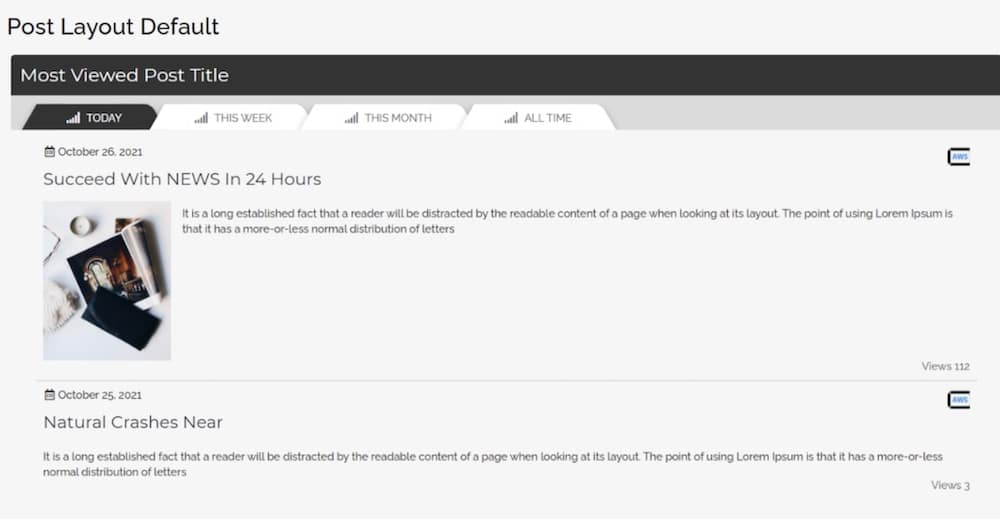
Adding a post/view counter to your website or blog is a matter of installing a plugin. This first addition to the list is one of my favorites to date.
It comes with EVERYTHING necessary to display daily, weekly, monthly and total views.
Show everyone how hot your content is!
Instead of coding your way through the process, save time and energy with Post Views Filter & Counter.
What I really like about the tool is that it supports widgets, shortcodes and (Gutenberg) blocks. The plugin has you covered no matter what’s your favorite approach.
Post Views Filter & Counter features:
- 5+ sales
- 4.4/5 star rating
- Custom typography (this is how to change fonts in WP)
- Manually edit counts
- Price: $29
2. Post View Counter (Premium)
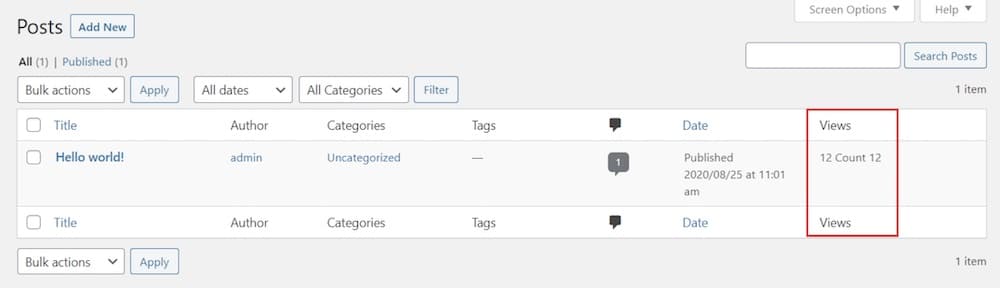
Post View Counter is another cool option to add counts to your posts code-free.
I especially enjoy this WordPress visitor counter plugin because you can specify who sees the counts and who doesn’t.
And you can ALSO exclude (or include) bot views, which is always a great way. Show real people, not fake.
(Unless you’re just starting and you need to fake it till you make it 🙂 . Not recommended by me.)
Moreover, I also enjoyed controlling the post view counter’s visibility by excluding it from particular posts/pages.
Post View Counter features:
- 5+ sales
- 4.5/5 star rating
- Regular updates
- Create a custom views template (shortcode)
- Price: $19
Best Free WordPress Visitor Counter Plugins
3. Live Visitor Counter
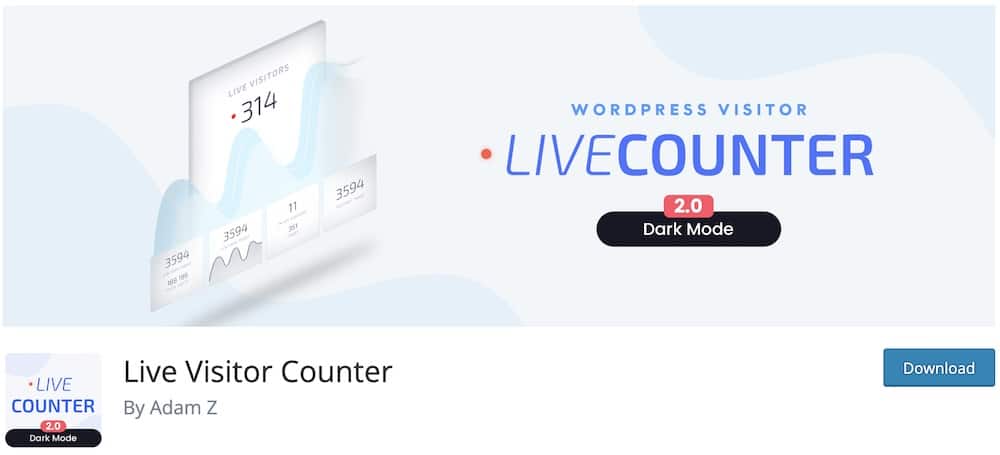
I’m all about WP plugins that are easy to activate and install but still achieve the best quality and experience.
That’s precisely what Live Visitor Counter treats you to.
And it still delivers many practical and beneficial features, even if it doesn’t cost you anything.
Multiple (gorgeous) counters create a pleasant display of various styles.
The lightweight structure guarantees it won’t slow down your website, keeping it running smoother but better (hey, you have a new feature!).
This is my TOP recommendation from the free section.
Live Visitor Counter features:
- 6,000+ installations
- 4/5 star rating
- Light & dark modes
- Looks more premium
- Easily installable (!)
4. StatCounter
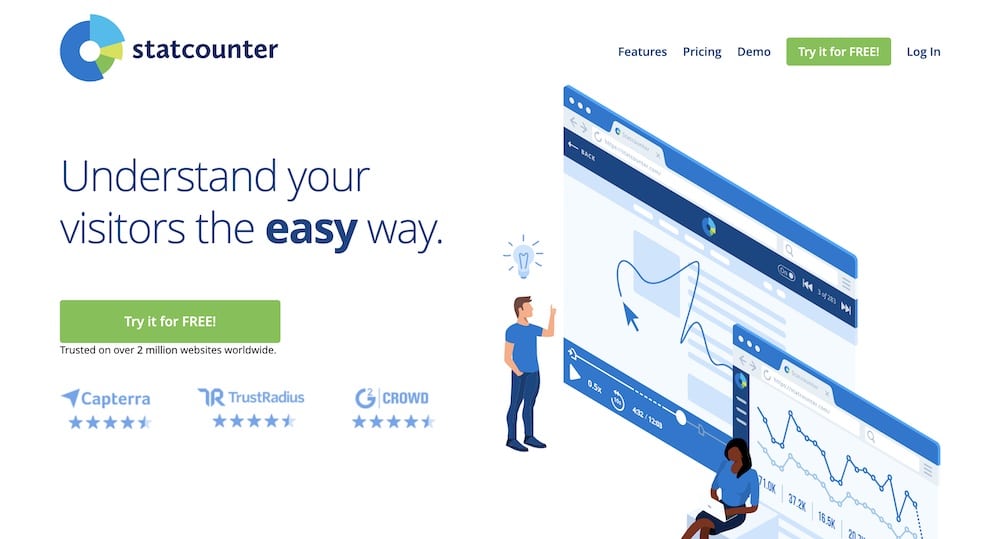
StatCounter is one of the largest WordPress plugins for counting (almost) anything at 100,000+ active installations.
This one is slightly different from some other tools I used in the past for post counts.
It’s not about showcasing numbers on the front-end but the back-end, for the webmaster to better understand site performance.
I’d highly suggest installing StatCounter if you’re in the process of optimizing your website for scale or just because you like numbers (like me!).
Enjoy.
StatCounter features:
- 100,000+ installations
- 4.3/5 star rating
- Stats for everything (!)
- Popular entry, exit, etc. pages
- Keyword activity & visitor paths
5. WP Visitor Statistics
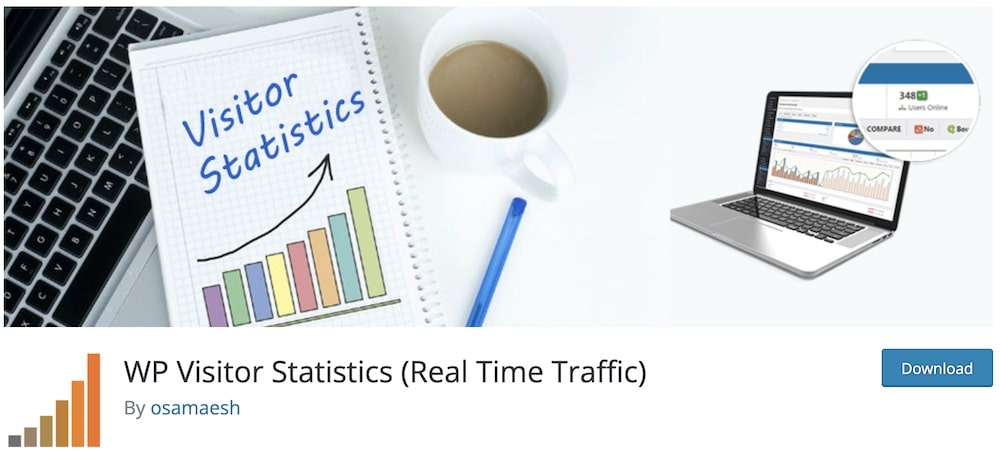
You’ll never again need to rely on 3rd-party plugins after activating and setting WP Visitor Statistics. But all this takes seconds and is VERY beginner-friendly.
But it’s not all about tracking and counting website visitors. WP Visitor Statistics also offers you to get a better understanding of browser and operating system performance, but this is just the beginning.
It’s also so cool that it comes with GeoIP location to see countries with the most views (and automatic updates).
Let WP Visitor Statistics take care of the hard work while you focus on what’s important.
WP Visitor Statistics features:
- 20,000+ installations
- 4.5/5 star rating
- Auto-pruning old WP databases
- Supports search engine queries
- GDPR compliant
6. Page Visits Counter
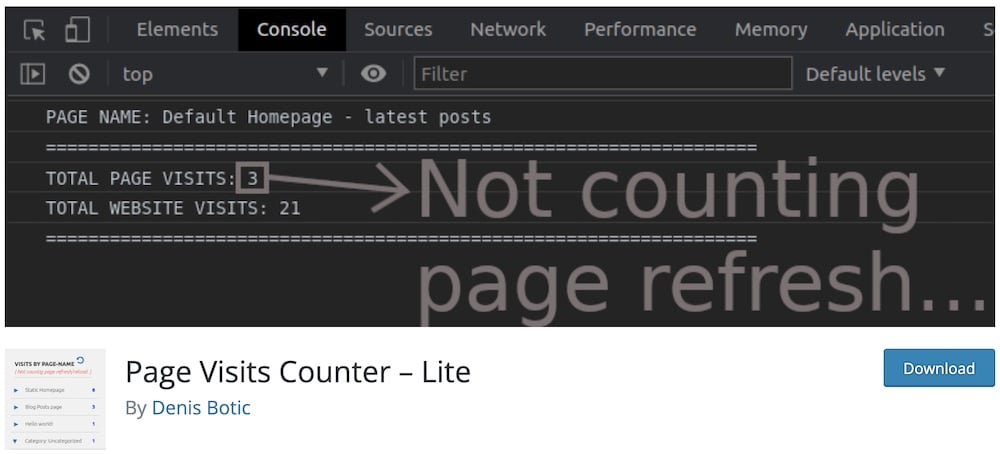
Page Visits Counter is a great gadget to collect page visits in the admin dashboard and in the page’s front-end. But the latter IS optional (you can turn it off at free will).
Note: The front-end can display total page visits and total website visits.
Remember, the total page visits doesn’t count page refreshes, but the total website visits does.
What’s also fantastic is that Denis Botic created a pretty in-depth video guide on setting Page Visits Counter on your website.
You can do it without skills!
Page Visits Counter features:
- 4,000+ installations
- 5/5 star rating
- Very lightweight
- Doesn’t collect user data
- Counts WooCommerce activities
7. Post Views Counter
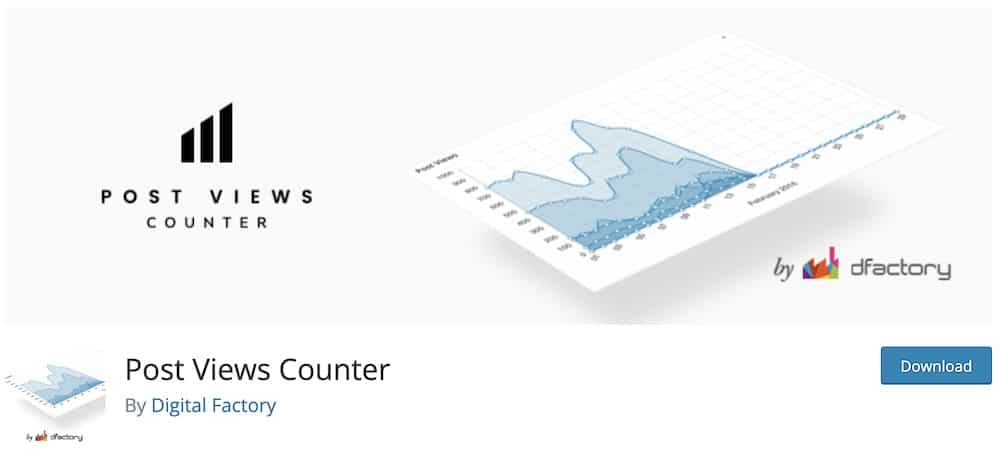
Post Views Counter is another plugin in the 100k+ installs sector. But the popularity comes for a reason: the excellent functionality that’s also super user-friendly.
You don’t need to work with code for the setup, even if you want to exclude visitors and restrict display.
Keep in mind, while it was more challenging for me to translate some other WP plugins, that wasn’t the case with Post Views Counter. (It comes with .pot file!)
Back-end and front-end view counting – SORTED!
Post Views Counter features:
- 200,000+ installations
- 4.9/5 star rating
- Set counter’s position
- Display style (icon or label)
- Excluding users by IPs
8. WP Post Views

I never really heard of WP Post Views until recently when two of my FRIENDS mentioned to me how simple it is.
So I tested it and now I’m sharing it with you.
It can take you seconds to make it happen. (Especially after watching the silent-Bob-mode-style video tutorial, which is exactly what you need – no fluff!)
You insert the view count via a simple shortcode that you can find in the plugin documentation.
And you can also select/deselect to filter views by IP. This only means that you can prevent multi-view counts from the same visitor.
That’s it!
Wp Post Views features:
- 3,000+ installations
- 5/5 star rating
- Almost too simple to work with (!)
- Shows counts in admin
- Supports custom post types
9. Post View Count
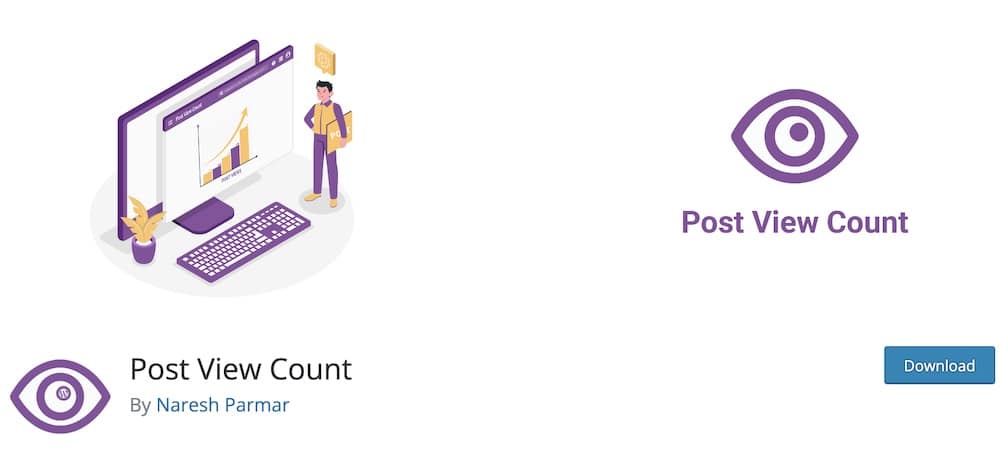
But in case you’re still not satisfied with adding a counter to your back-end (very unlikely) then Post View Count is the last option I can recommend.
Straightforward and minimal WordPress visitor counter plugin that adds another column in your posts and a section to post creation.
You can quickly see which of your posts performs the BEST and which needs improvements.
Also, Naresh Parmar was friendly enough to answer a bunch of my questions, and he’ll help you, too!
Post View Count features:
- 6,000+ installations
- 5/5 star rating
- Lightweight & fast loading
- Smooth back-end integration
- No configuration necessary (!)
Why Use Visitor Counter Plugins On Your WordPress Website?
While you can install Google Analytics in WordPress to track visitors, using a visitor counter plugin simplifies tracking best-performing posts from your admin dashboard.
This gives you a complete overview of which content performs better and which poorer.
You can then compare the two, optimize the latter and enjoy an increase in time on the page, a lower bounce rate and overall better SEO.
However, even then, I recommend further optimizing your content, including eCommerce pages, to take things to the next level.
Another awesome function you can add with a visitor counter plugin is to integrate the counter on the front end, so all your visitors can see, for example, how many people “read” the article.
Analyze and improve whenever and wherever possible to enjoy more success with your blog, your business site or your online store.
Luckily, you can test the waters with a free WP visitor counter plugin first before unlocking the true potential with a premium one.
Count ON!
FAQs About WordPress Visitor Counter Plugins
What is a WordPress visitor counter plugin?
A WordPress visitor counter plugin tracks and displays the number of visitors to your website. It provides insights into site traffic, often presenting data on visitor counts, unique visits, and page views.
How do I choose the best visitor counter plugin?
Look for lightweight plugins with real-time stats, compatibility with caching plugins, and GDPR compliance if needed.
Can visitor counter plugins differentiate between unique & repeat visitors?
Yes, most visitor counter plugins can differentiate between unique and repeat visitors. They use cookies or IP addresses to identify new visitors versus those returning, offering a clearer picture of your site’s traffic.
Are these plugins able to display visitor counts publicly on the site?
Many visitor counter plugins offer the option to display the visitor count publicly on your site. This can be used as a trust signal, showing the popularity of your website to visitors.
Do visitor counter plugins impact website performance?
Visitor counter plugins generally have a minimal impact on website performance. However, the impact can vary depending on the plugin’s complexity and how it stores and retrieves data.
Is it possible to get detailed analytics with visitor counter plugins?
While visitor counter plugins provide basic insights into website traffic, integrating with comprehensive tools like Google Analytics is recommended for more detailed analytics.
Are WP visitor counter plugins accurate?
They can give a general sense of traffic, but for more precise data, you might want to use Google Analytics or similar external tools, as plugins may have limitations in tracking.
::
Note: This article was originally published on June 1, 2022. But our team regularly reviews it and updates it with necessary improvements for accuracy.






