Are you looking to learn about what is a WordPress repository, and all its ins and outs?
WordPress is a leading content management system (CMS) that powers a significant portion of the world’s websites (more than 40%!).
It offers a platform for users to EASILY create, edit, and manage digital content without extensive coding knowledge (read: no coding knowledge).
Whether you’re a casual user, a developer, or an administrator, understanding the WordPress repository ecosystem is crucial for optimizing your experience and workflow.
Repositories act as centralized libraries where themes, plugins, and even core WordPress files are stored, updated, and maintained.
In this article, I provide a comprehensive look at what a WordPress repository is, explore its different types, and delve into its significance in the broader WordPress landscape.
This post covers:
- What is a Repository?
- Types of WordPress Repositories
- How to Use the WordPress Repository
- Importance of WordPress Repository
- Conclusion
- FAQs about WordPress repository
What is a Repository?
A repository is a storage facility or database where various digital assets like code, software packages, libraries, and documentation are stored, managed, and versioned.
Think of it as a digital library where, instead of books, you have different pieces of code and software components that developers can “borrow,” modify, or contribute to.
Repositories are particularly valuable for COLLABORATIVE development projects, allowing multiple contributors to access, update, and sync code in a coordinated manner.
They often come equipped with version control systems like Git, which help in tracking changes, reverting to previous states, and resolving conflicts in code.
The Role Of WordPress Repository
In the specific context of WordPress, repositories play an equally vital role.
They hold a range of elements including but not limited to themes, plugins, translations, and even core WordPress files.
These repositories make it easy for users to extend the functionalities of their WordPress sites safely and efficiently, for developers to contribute to the WordPress ecosystem, and for administrators to manage and maintain WordPress installations.
Whether you are looking for a new design template, additional features, or language packs, you will likely find them in a WordPress repository.
In short, a WP repository serves as a one-stop shop for ENHANCING and MANAGING your website.
Types of WordPress Repositories
Official WordPress Repository
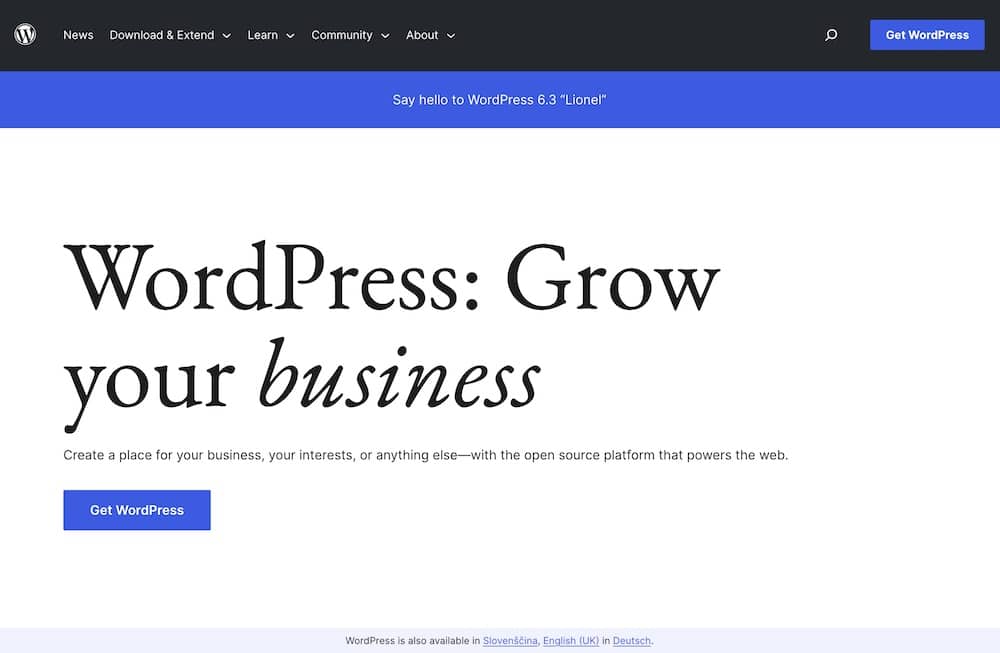
Ah, the official WordPress repository – it’s like the Grand Central Station of WordPress resources!
Imagine walking into a bustling marketplace that’s open 24/7, where you can pick up everything you need to make your WordPress site look amazing and function like a dream.
So, why is this place so important?
First off, it’s trustworthy.
Everything you find here has gone through a THOROUGH review process to ensure it meets WordPress standards for coding and security. The repository is like a seal of approval from WordPress.org, and that means a lot.
Speaking of WordPress.org, they’re the ones keeping the lights on at this repository.
It’s a community-driven effort, but the maintenance and oversight come from WordPress.org, ensuring the quality stays top-notch.
They ensure that the plugins and themes are updated regularly and that any bugs or security issues are addressed promptly.
And oh, the variety! It’s like a buffet for your website.
You’ll find thousands of free themes that can instantly change the look of your website, plugins that add functionalities ranging from SEO tools to social media integrations, and translations that make your site accessible to people from different linguistic backgrounds.
Whether you’re a blogger, small business owner, or a developer, there’s something for everyone!
GitHub and Other Public Repositories
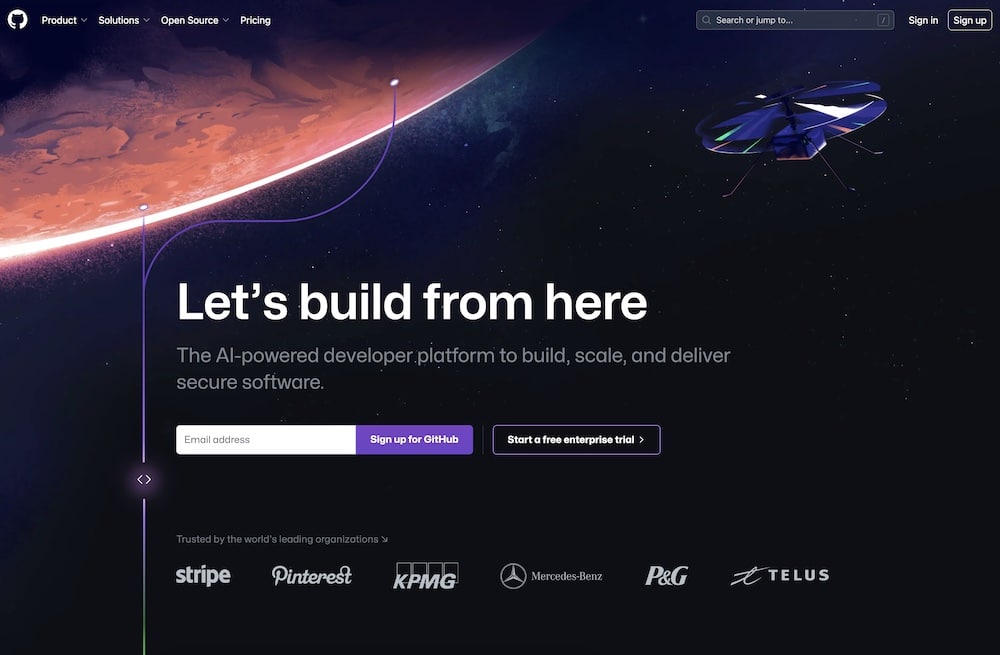
If the Official WordPress Repository is the neighborhood grocery store stocked with all the essentials, then GitHub is like the buzzing farmer’s market where you can see all the culinary creativity unfold!
It’s an exciting space filled with developers SHARING bleeding-edge features, experimental plugins, and new themes that haven’t hit the mainstream yet.
Why are GitHub and similar platforms so popular among the dev crowd?
They’re fantastic for collaboration and open-source magic. Devs worldwide contribute to projects, bringing diverse skills and perspectives to the table.
GitHub also allows for “branching” and “pull requests,” which are technical terms for saying you can experiment without messing up the original project.
If you’ve ever wanted to work on a WordPress plugin or theme but didn’t know where to start, GitHub is your playground.
Public repositories like GitHub are often used for development and testing phases. Because of their collaborative nature, it’s easier to spot bugs, receive feedback, and make improvements.
Many plugins or themes in the official WordPress repository start as a GitHub project.
Private Repositories
Alright, let’s talk private repositories – the VIP lounges of the coding world.
Imagine having a personal safe deposit box for your WordPress goodies; that’s what a private repository is all about.
Unlike the bustling open markets, a private repository is your exclusive club, accessible only to you and whoever you grant permission to enter.
When might you want to roll out the red carpet for a private repository?
Picture this: You’re working on a custom WordPress theme for a client and need to collaborate with a small team of developers. You’ve got proprietary code and client-specific configurations that you’d rather not share with the world.
A private repository ALLOWS you to collaborate securely without making your work public.
Or perhaps you’re a business with a WordPress site packed with custom functionalities. You want to update and improve this code regularly without competitors snooping around your secret sauce.
A private repository is perfect for safeguarding your unique features while allowing your team to work on them.
It’s like having a secret garden in the bustling city of WordPress.
How to Use the WordPress Repository
For Users
Let’s talk about navigating the wondrous landscape that is the WordPress repository.
Think of it as a digital theme park, filled with rollercoasters of plugins and merry-go-rounds of themes, and guess what?
You’ve got an all-access pass right from your WordPress Dashboard.
The Easy Route: One-Click Installation
First, if you’re new to this or even a seasoned pro who loves convenience, the WordPress Dashboard is your best friend.
Want a new theme?
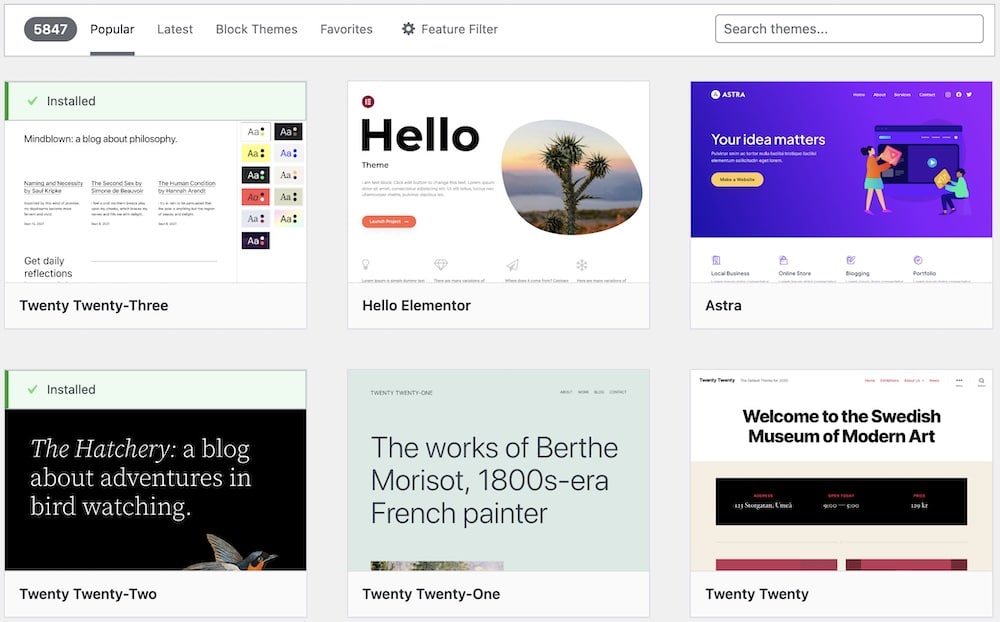
Simply go to ‘Appearance‘ and then ‘Themes‘ in your dashboard, hit ‘Add New,’ and voila!
You’re in the theme section of the WordPress repository.
Browse to your heart’s content, preview how they’ll look, and once you find ‘The One,’ click ‘Install‘ and then ‘Activate.’ Yep, it’s like online shopping but for your website, and most of it is free!
However, feel free to check our guide on how to install a WordPress theme for additional assistance.
Plugins work pretty much the same way.
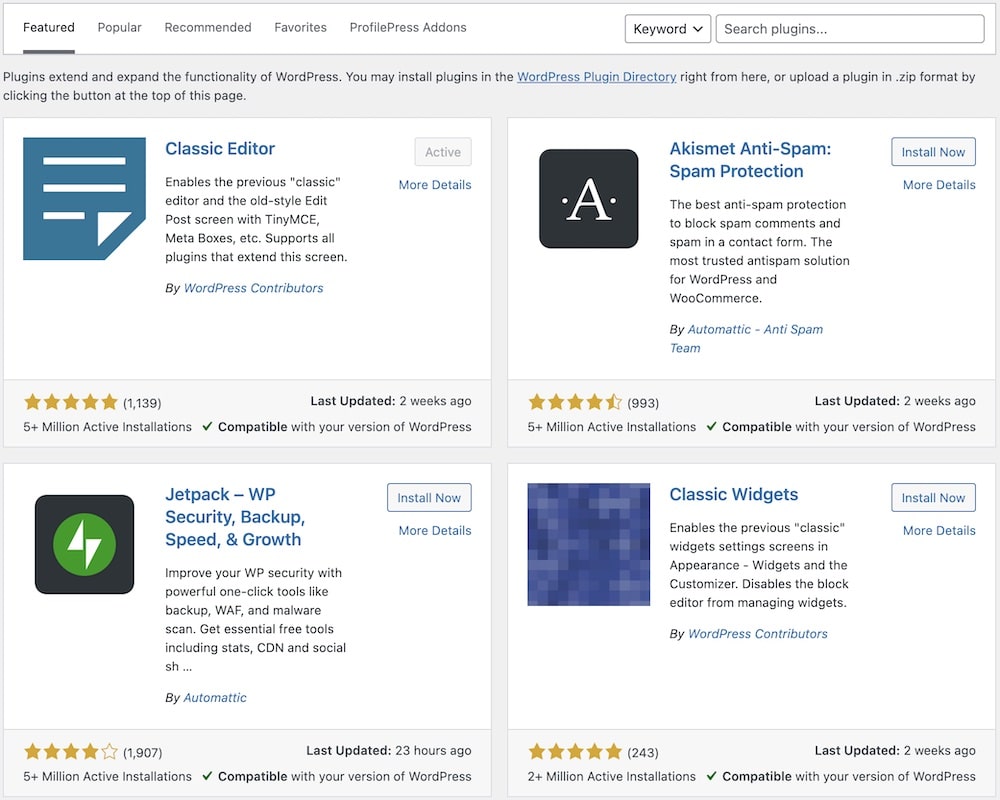
Navigate to ‘Plugins,’ then ‘Add New,’ and you’re instantly transported to Plugin Paradise.
Search for specific functionalities – SEO, social media widgets, contact forms, you name it! Once you spot your gem, hit ‘Install Now‘ and then ‘Activate,’ and you’re good to go.
You may also be interested in learning how to install a WordPress plugin if it’s your first time.
The DIY Route: Manual Installation
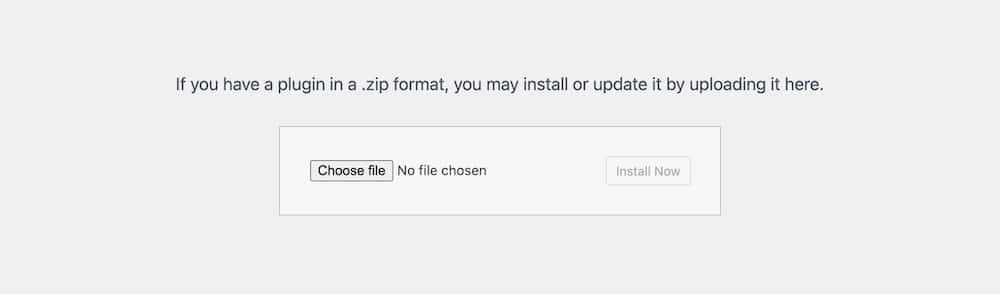
But hey, maybe you’re the DIY type, eager to download plugins and themes directly from the repository to install them manually.
No worries, you can do that, too!
Head over to the WordPress repository website, find your chosen theme or plugin, and download the ZIP file.
Back in your dashboard, go to ‘Themes‘ or ‘Plugins,’ choose ‘Upload,’ and then select the ZIP file you just downloaded.
Hit ‘Install Now‘ and ‘Activate,’ and you’ve manually installed your new asset!
See?
Whether you love the straightforward path or prefer to go a bit more hands-on, the WordPress repository is designed to improve your life and your website.
For Developers
If you’ve ever considered sharing your magical plugins or themes with the world, there’s no stage quite like the official WordPress repository.
But before you can take a bow, there’s a behind-the-scenes process to get your masterpiece listed.
So, let’s pull back the curtain and explore!
How to Submit a Plugin or Theme to the Repository

First things first, you’ll need a WordPress.org account.
Once you’re all set up, navigate to the Developers section, where you’ll find the submission forms for plugins and themes.
Fill out the form, which usually involves giving your plugin or theme a name, a short description, and uploading the code files.
After you’ve submitted it, your work is queued for review.
Yes, it’s audition time for your digital creation!
The Review Process: The Audition of Your Digital Life
The WordPress team looks at your submission to ensure it’s up to their standards – think of this as the rehearsal before the big show.
They’re looking for clean, secure code, compliance with best practices, and overall quality.
Don’t be surprised if they send you some feedback; it’s all part of making your plugin or theme the best it can be!
Thus, if you get the thumbs down, don’t be discouraged. It’s time to improve your plugin or theme and then resubmit it.
Once you get the thumbs up, your plugin or theme gets its spot in the repository, ready to be downloaded by eager WordPress users around the globe.
Version Control and Updates: The Ongoing Encore
Do you have an update for your plugin or a striking new feature for your theme? The repository’s got you covered with built-in version control.
Simply update your code and submit the new version via WordPress’s Subversion repository (SVN).
You’ll tag the new version, update the “readme” file to inform users what’s new, and then commit your changes.
Your user audience will be notified about the update, and they can install it directly from their WordPress dashboard.
Friendly tip: Keep the updates fresh.
For Administrators
If you’re an administrator, you’re the conductor of your WordPress orchestra, making sure all the plugins, themes, and features play in harmony.
And just like any conductor, you’ve got a big responsibility, especially regarding security and managing multiple sites.
Security Considerations
The WordPress Repository is generally a SAFE space, like a guarded treasure vault.
But remember, even guarded vaults can have a few counterfeit items.
Always check the ratings and reviews of plugins and themes you’re interested in.
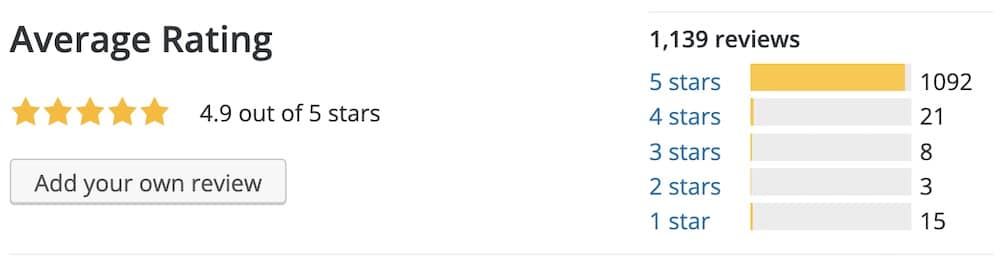
Are other users finding them secure and reliable? Have they been updated recently? Remember, outdated software can be a security risk, so watch out.
Be even MORE cautious when venturing into GitHub or other public repositories.
These are like the open seas of the internet – exciting but potentially risky.
Make sure you’re downloading from reputable developers and, if possible, review the code yourself or have someone you trust to do it.
Best Practices for Managing Multiple WordPress Sites
If you’re managing multiple WordPress sites, your work is cut out for you! It’s like conducting several orchestras at once.
Consider using a WordPress management tool to OVERSEE all your sites from a single dashboard.
Tools like these let you update themes, plugins, and even WordPress itself across multiple sites in just a few clicks.
When you’re using multiple repositories, especially for different sites, ORGANIZATION is key.
Keep a detailed log of what themes and plugins you’re using where, as well as any custom code that’s been added.
A spreadsheet can be your best friend here.
Also, before applying any significant changes, always test them on a staging site first.
Trust me; it’s better to find out that a new plugin clashes with your theme in a test environment than on your live site.
Importance of WordPress Repository
Easy Access to Resources
Ever marvel at how easy it is to spruce up your WordPress site?
Well, you’ve got the fantastic WordPress repository to THANK for that!
Imagine a buffet of all your favorite website features, from flashy themes to powerhouse plugins, just waiting for you to dig in.
A couple of clicks for an ‘Install‘ and ‘Activate,’ and voilà, your website transforms.
No need to be a TECH WHIZ or coding guru; it’s that simple.
The WordPress repository makes customization accessible to everyone, so we can all build our dream sites easily and joyfully.
Security
Hey there, guardians of the WordPress galaxy!
Security is one of those things we often take for granted – until something goes wrong, RIGHT?
When adding new themes or plugins to your website, safety should be a priority, and guess what?
The official WordPress repository is curated and maintained by a dedicated team of experts. Before any plugin or theme gets the green light, it undergoes rigorous reviews to ensure it’s functional and secure.
Let’s say you’re tempted to download a plugin from some random website.
It’s a roll of the dice, my friends.
Even if it seems fine, you never really know what you’re getting. It could be outdated, poorly coded, or worse, contain malicious software.
And you don’t want any of those digital gremlins MESSING up your website, do you?
By sticking to the official WordPress repository, you opt for a SAFER, more reliable route.
Sure, you might occasionally need something specialized that you can’t find in the official repository, but even then, you’ll find trusted developers often link back to their approved repository profiles, giving you that extra layer of confidence.
Sleep easier knowing your WordPress site is a safer, happier place, thanks to the WordPress repository’s secure oasis.
Community Support and Contributions
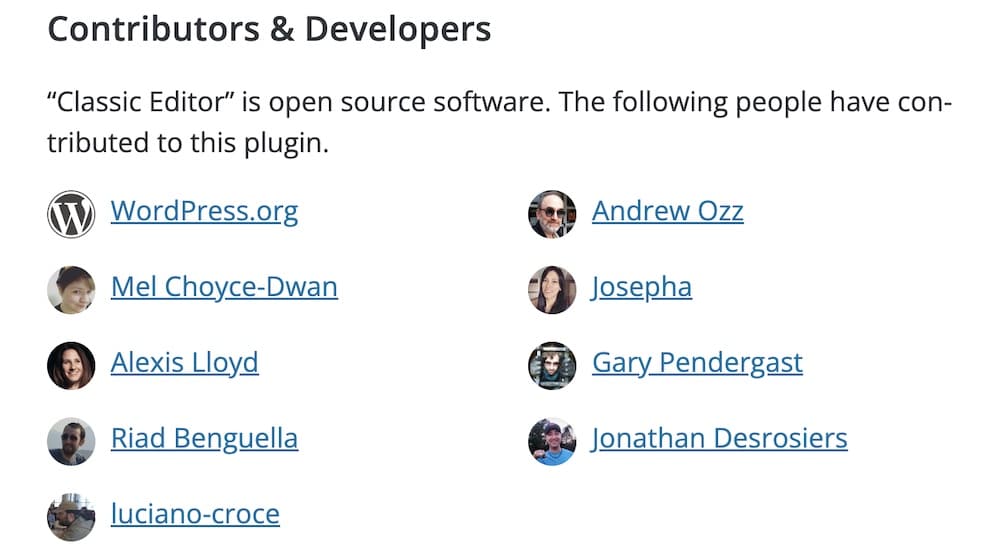
Ever felt the warm, fuzzy feeling of reading a helpful review or finding that someone else solved the exact problem you’re facing?
That’s the magic of community, and the WordPress repository is like the bustling town square where it all happens.
Community Support: The Power of the People
One of the COOLEST things about the WordPress repository is its vibrant community. You’re not just downloading a plugin; you’re tapping into a wealth of collective experience.
Reviews and ratings give you a real-world scoop on how things are working – or not.
And let’s face it, there’s something deeply satisfying about seeing a 4.5-star+ rating on a plugin you’re considering. It’s like getting a thumbs-up from hundreds of people you’ve never met!
Plus, if you’re STUCK, there’s a good chance someone else was, too, and wrote about it in the support forums.
This peer-to-peer advice can be a lifesaver, especially if you’re not a techie. These discussions and shared experiences make troubleshooting a BREEZE, turning what could be a lonely, frustrating endeavor into a team effort.
Contributions to Code: Sharing is Caring
But hey, the sense of community isn’t just for users; developers also get to bask in the camaraderie.
WordPress’s open-source nature means anyone can contribute to improving the code.
Got a fix for a bug? SHARE it! Created an add-on for a plugin? SUBMIT it!
By doing so, you’re not just solving a problem for yourself; you’re helping the entire community. This cycle of contribution and improvement keeps WordPress evolving and thriving.
Conclusion
We’ve talked about a lot, right?
The WordPress repository is your BFF in the digital world, from the assortment of themes and plugins to the rock-solid security features.
It’s not just a toolbox; it’s YOUR community, safety net, and innovation hub all in one.
Understanding this repository is like getting the keys to the WordPress kingdom.
You’ll find what you need, know it’s secure, and join a community that helps each other.
It’s all about making your WordPress journey not just SMOOTHER but downright ENJOYABLE.
So here’s to mastering WordPress repositories and WordPressing like a champ!
FAQs About WordPress Repository
What is the WordPress Repository?
The WordPress Repository, also known as the WordPress Plugin Directory, is an official source where you can find free themes and plugins submitted by developers. WordPress volunteers review and approve these extensions to ensure they meet the WordPress coding standards and guidelines.
How do I submit a plugin to the WordPress Repository?
To submit a plugin to the WordPress Repository, you must create a stable, GPL-compatible plugin and submit it through the WordPress.org plugin submission form. The plugin review team will review your plugin after submission before it is approved for the repository.
Are all plugins and themes in the WordPress Repository free?
Yes, all plugins and themes available in the WordPress Repository are free to download and use. Some may offer premium versions or add-ons that can be purchased directly from the developers’ websites.
How can I ensure a plugin from the WordPress Repository is safe and reliable?
Check the plugin’s last updated date, the number of active installations, user reviews, and compatibility with the latest WordPress version. Plugins that are frequently updated and widely used tend to be more reliable.
Can I find documentation for plugins in the WordPress Repository?
Yes, most plugins in the WordPress Repository come with their own documentation, which can typically be found on the plugin’s page under the “FAQ” or “Docs” section. This documentation includes installation instructions, FAQs, and troubleshooting tips.
What should I do if I encounter a problem with a plugin from the WordPress Repository?
If you encounter a problem, check the support forum for the plugin on WordPress.org. You can post your issue there, and either the plugin developers or other community members might help you resolve it. It’s also a good place to find out if others are experiencing similar issues and what solutions might exist.






