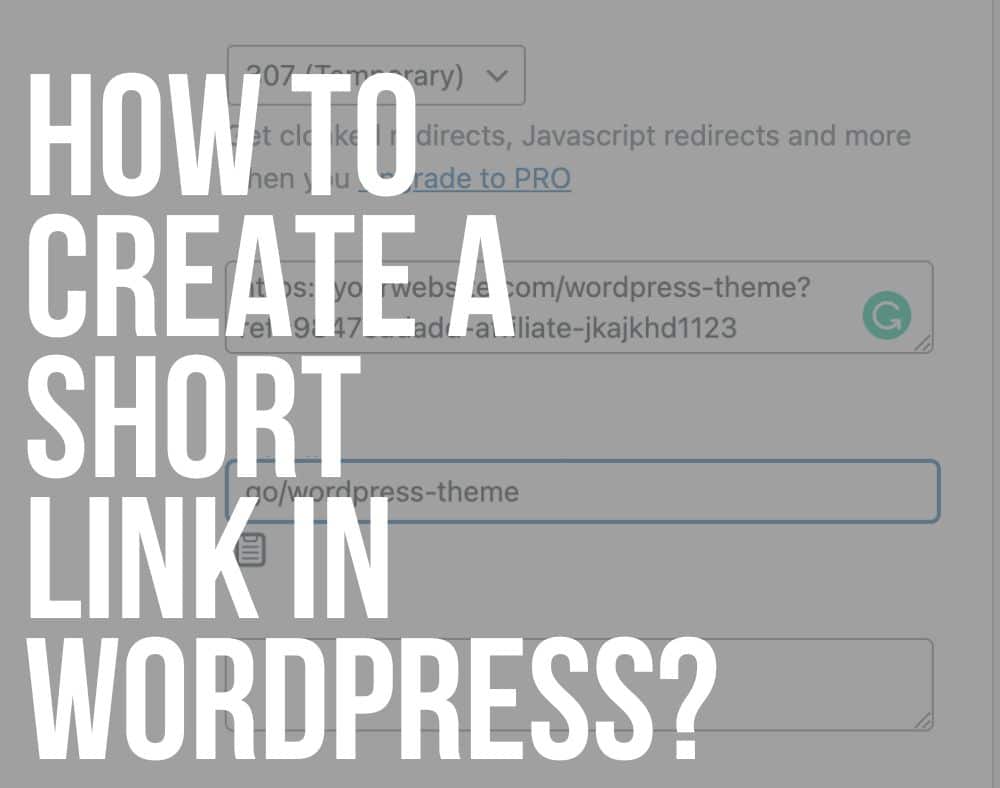Do you want to learn how to create a short link in WordPress?
You probably wonder why you even need to create short links, right?
I feel you.
I was distancing myself from short URLs for a long time before finding out how beneficial they are.
(While there is nothing wrong with regular links, short links have several advantages.)
Also, I thought creating short links was a tedious process, which was one of the main reasons for not using them.
Boy, was I wrong – until finding the two solutions I’ll share with you in this tutorial.
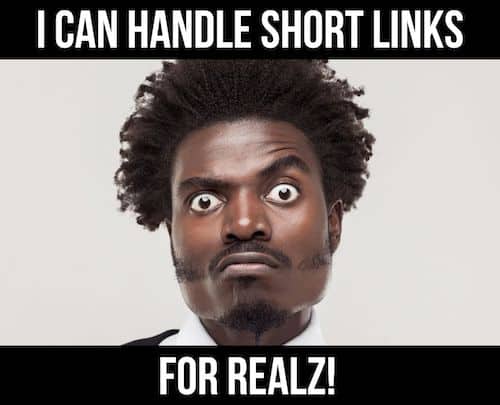
This post covers:
- Why create a short link in WordPress
- 5 benefits of shortening your links
- How to create a short link in WordPress with Pretty Links plugin?
- How to create a short link without a plugin?
- FAQs about creating short links in WordPress
That’s why I created a straightforward step-by-step tutorial so that you can turn your long URLs into shorter ones.
FAST!
Why Create A Short Link In WordPress?
Let’s first explain where and when you should use short links in WordPress and how that can benefit your website.
After all, that has been a common practice across the internet for quite a while now.
Quick history lesson: One of the most common reasons people started using short URLs is social media.
Why?
Because some platforms have a character limit (or used to have). Plus, pasting a long URL with many characters isn’t clickable.
But WordPress users quickly adopted this practice to mask affiliate links, have better control over tracking link clicks, etc.
5 Benefits Of Shortening Your Links
There are several reasons why it’s important to shorten your links. But these 5 are the most important ones.
1. Simplicity (Prettier Links)
Links that contain a string of numbers or are very long don’t only LOOK bad, but they also seem suspicious.
Many spammy websites use links like that, so users will always be cautious if your website has them too.
Taking care of your links should be a priority if you want users to take your website seriously.
To ensure your website always has links with essential keywords in the URL, check how permalinks are set in WordPress.
This is VERY important as it greatly impacts your site’s SEO. And the links will look pretty this way too.
2. Tracking
Monetizing your links is not possible without adding tracking parameters to them.
These parameters can be from affiliate links or even Google Adwords but can look suspicious to everyday users who are not very technical.
That’s why you should always shorten those links and turn them into custom, good-looking URLs containing only keywords that describe your post or product.
This will ENSURE your visitors will click on your affiliate links more often, resulting in more traction and sales.
You can use online tools like Bitly or install a WordPress plugin to achieve that.
I will talk more about that later; for now, let’s check other reasons why you should use short links.
3. More memorable & shareable links
Short links that represent your product with a name that is easy to remember will be shared more often.
For instance, URLs like yourwebsite.com/wordpress-theme are easily remembered and there are good chances your visitors will share them with their friends.
And the more shares you get, the better.
I tell you one thing: No one wants to share a link that looks like this: yourwebsite.com/wordpress-theme?ref=98475adadd-affiliate-jkajkhd1123
4. Masking affiliate links
Another valid reason is to disguise your affiliate links as non-promotional or internal.
For instance, let’s say I am promoting a hosting company, Kinsta.
Instead of linking directly to the company with a link: kinsta.com/plans?ref=ultida, I can change it to ultida.com/recommends/kinsta.
This way, the link is seamlessly added to the article and looks more like an integral part of a tutorial than an obvious affiliate link.
5. Better click-through rates (CTR)
This brings us to the last reason closely connected to the previous one.
The click-through rate will always be higher if your links are meaningful or, in other words, pretty.
No one wants to click on weird, shady-looking links as people will be afraid it leads to a spammy website where your device can be infected with malware.
On the other hand, if the link looks like it will help the user with the EXTRA information they are seeking, it will have a much better click-through rate.
It’s now time to put short links to use and create them because you know all the reasons why short links are good for your website.
How To Create A Short Link In WordPress With Pretty Links Plugin?
Creating and managing short links in WordPress is just as simple as everything else.
The Pretty Links plugin is a complete solution that will help you take control of all your links.
The best part is that you can use your domain instead of the popular online service, Bitly.
This allows you to create beautiful short links that look integral to your website (like in the example above – ultida.com/recommends/kinsta).
And on top of that, you get complete and detailed analytics for each link (where the hit came from, which browser was used, etc.).
1. Install and activate the plugin
Start by installing and activating the Pretty Links plugin from the WordPress.org website.
After the activation, you will notice a Pretty Links tab in the left column of your WordPress administration panel.
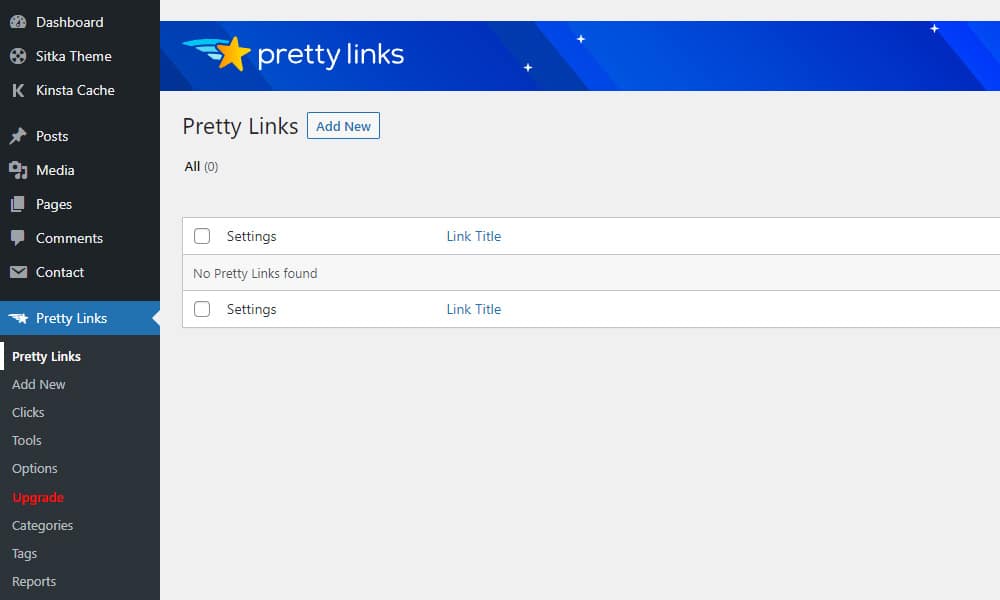
2. Add/create a new link
Click on Add New button to create a new short link.
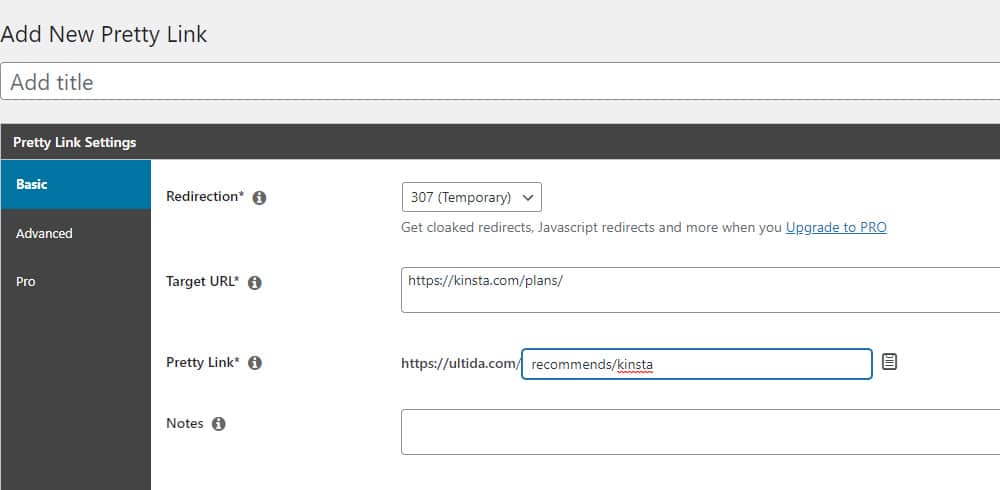
Target URL is the site address you are linking to (an affiliate link, for example).
Pretty Link is the URL that will replace the target link. I used the above example in both cases to be more understandable.
The advanced tab has useful extra settings where you can set whether the short link has a nofollow tag or if it is labeled as sponsored.
(We also have an exclusive beginner’s guide on how to add nofollow links in WordPress.)
The latter is sometimes mandatory (it’s obliged by law in certain countries).
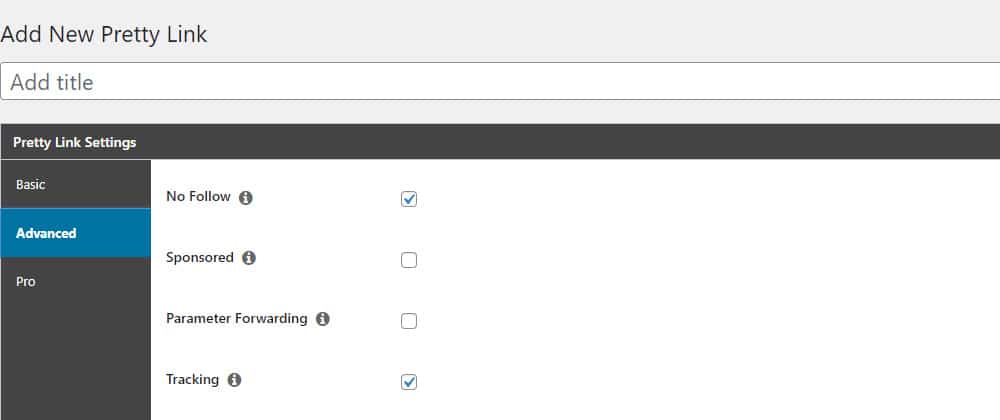
Tracking is enabled by default; keep this setting on unless you have some specific reason to turn it off.
The PRO version has some premium features that will make your life easier if you have a lot of links. Some of the features are:
- Advanced redirect types
- Auto-create short URLs
- Auto-Link keywords in pages & posts
- Support & regular updates (& improvements)
- Link categories & tags (better organization)
- Detailed click reporting (my favorite!)
- Import & export links
Pricing is a bit steep, it starts with $99.50/year for a beginner package (one website), and the premium package will cost you $199.50/year (five websites).
The PRO version is only needed for really advanced users.
I think the free version is suitable for the majority of WordPress admins.
I really enjoy using it, and I’m sure you’ll, too!
3. Track your link clicks
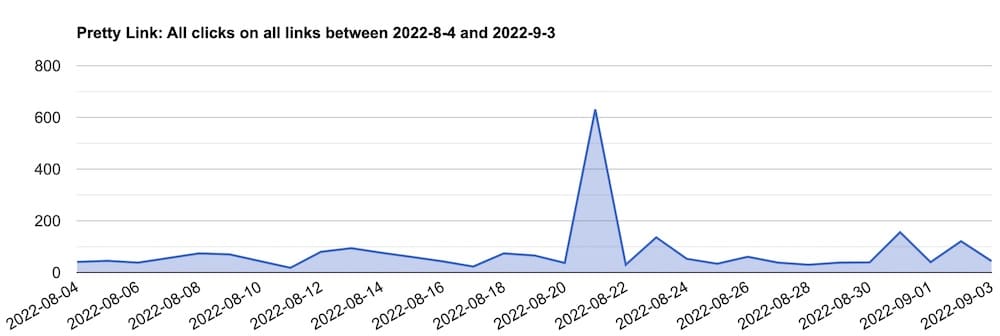
The best part of the plugin is tracking and analysis. All links are listed on a separate page where you can check the number of clicks for each day.
You can even build reports and analyze the behavior of individual links through time.
How To Create A Short Link In WordPress Without A Plugin?
Instead of using a WordPress plugin, you can also use an online service like Bitly.
The procedure is very simple, you enter your link to a URL shortener and click Shorten.
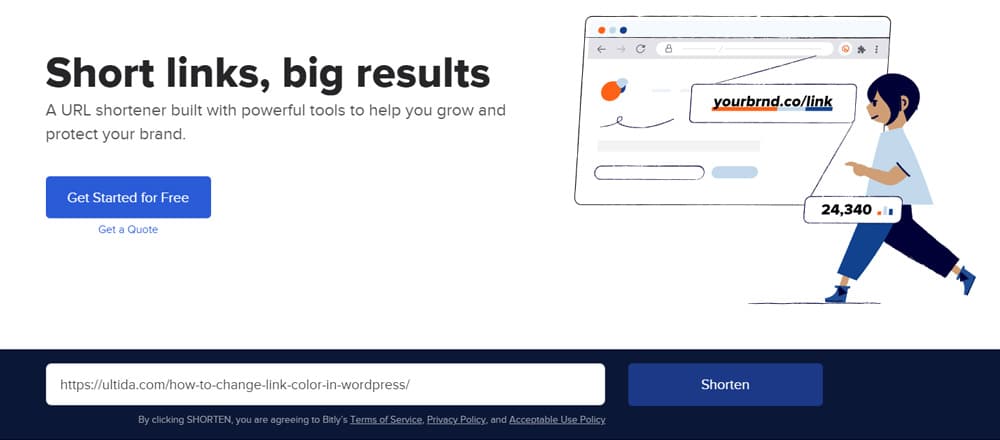
After making the new link, copy and paste it to your post.

As you can see, the link is not as pretty as in our example above and the domain used is Bitly and not yours.
Another downside is that you can only create 50 links per month for free.
Beyond that, you need to purchase a subscription that starts at $8 a month. While that is not very expensive, you still only get up to 200 links per month for this price.
The package comparable to the Pretty Links plugin services will cost you $29 monthly.
This package also includes a custom domain to brand your links properly.
Conclusion
In my experience, services like Bitly are only viable if you need to make a few short links quickly and don’t want to install a plugin.
Otherwise, it makes no sense to purchase a service for $29 per month to get the same options that you get for free with a Pretty Links WordPress plugin.
I also prefer having full control over the links from within my WordPress administration panel.
My recommendation? Go with the free Pretty Links plugins.
FAQs About Creating Short Links In WordPress
How Can I Create Short Links in WordPress?
To create short links in WordPress, you can use the built-in “wp_get_shortlink()” function for a post ID or install a plugin like “Pretty Links” or “Bitly” to manage and create custom short links for your posts, pages, or custom post types.
Are There Any Built-in Features in WordPress for Short Links?
WordPress has a built-in feature for short links via the “wp_get_shortlink()” function, which provides a simple, numeric short link. However, for more customized short links, it’s recommended to use a dedicated short link plugin.
Can I Track Clicks on My WordPress Short Links?
You should use a short link plugin to track clicks on your WordPress short links, including tracking features. Plugins like “Pretty Links” or integration with external services like “Bitly” offer detailed analytics on link clicks, including the number of clicks, referrer information, and geographic data.
How Do I Add Short Links to My Social Media Posts from WordPress?
To add short links to your social media posts from WordPress, you can manually copy the generated short link from your chosen plugin and paste it into your social media post. Some plugins and tools directly integrate social media platforms to automate this process.
How Can I Ensure My Short Links are SEO-Friendly?
To ensure your short links are SEO-friendly, use a plugin that allows for customizing the slug of the short link to include relevant keywords. Also, ensure the redirection is set to 301 to pass SEO benefits from the short link to the target URL.