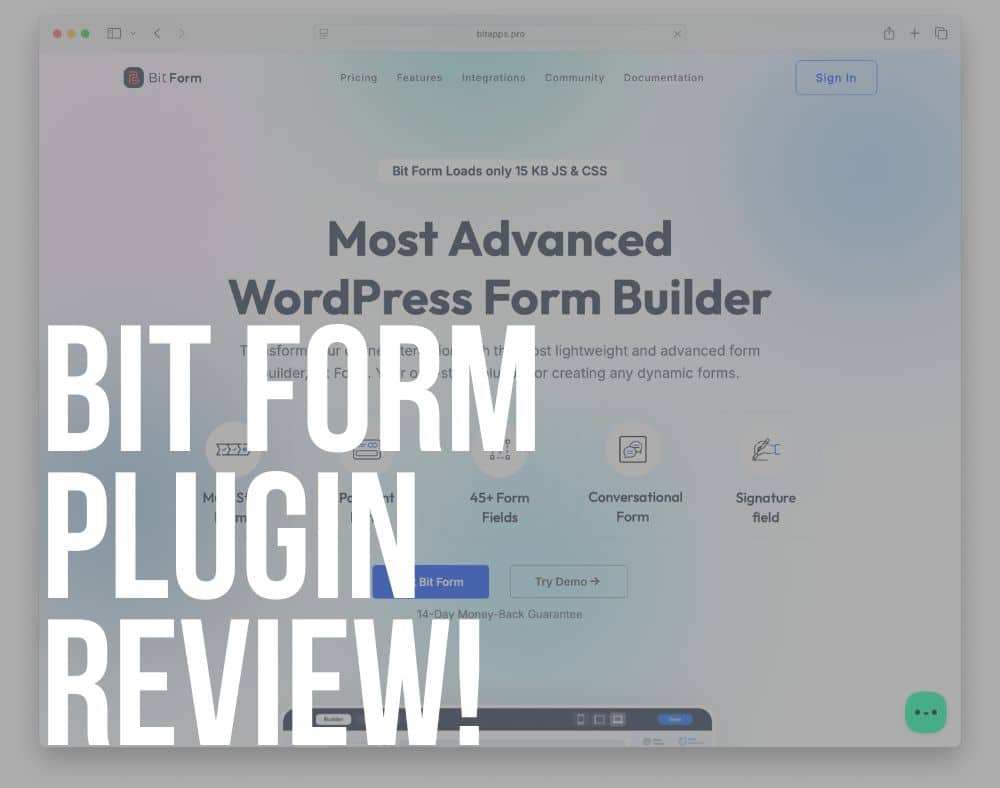Meet Bit Form – the lightweight form builder that combines simplicity with power.
If you’ve been searching for a fast, flexible, and genuinely enjoyable way to build WordPress forms, you’re in for a treat.
Bit Form is ideal for ALL website owners who want beautiful, functional forms without writing a single line of code.
And the best part?
You can get it completely free on WordPress.org, with a Pro version starting at just $25/year for more advanced functionality.
Okay, let’s dive in.
This post covers:
- Bit Form WordPress Plugin Review
- Conclusion: Is The Bit Form Plugin Worth It?
- FAQs About The Bit Form WordPress Plugin
Bit Form WordPress Plugin Review
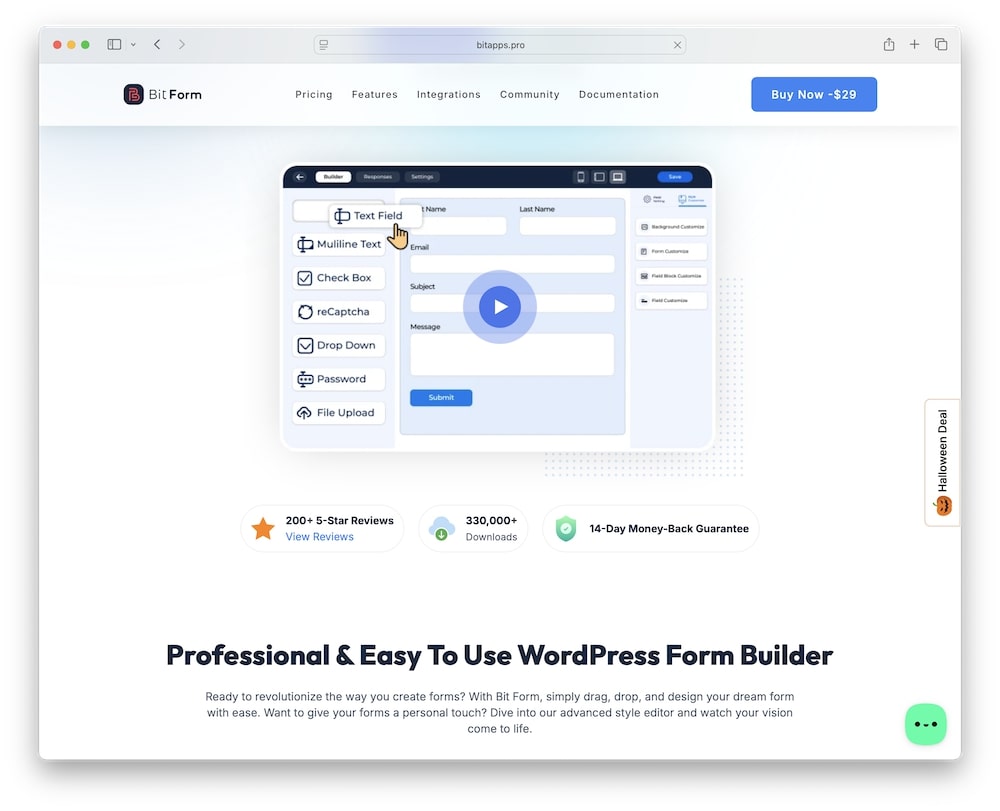
After testing Bit Form, I was seriously impressed by how polished it feels.
Everything from setup to publishing is smooth, intuitive, and lightning-fast.
The WP plugin never asks you for any advanced skills, which makes it extremely beginner-friendly.
While some form builders clutter the experience with unnecessary features, Bit Form strikes the perfect balance — powerful enough for professionals but friendly enough for beginners.
If you’ve used WPForms or Gravity Forms before, Bit Form feels refreshingly modern and snappy.
(And it’s a fraction of the price.)
What Is The Bit Form WordPress Plugin?
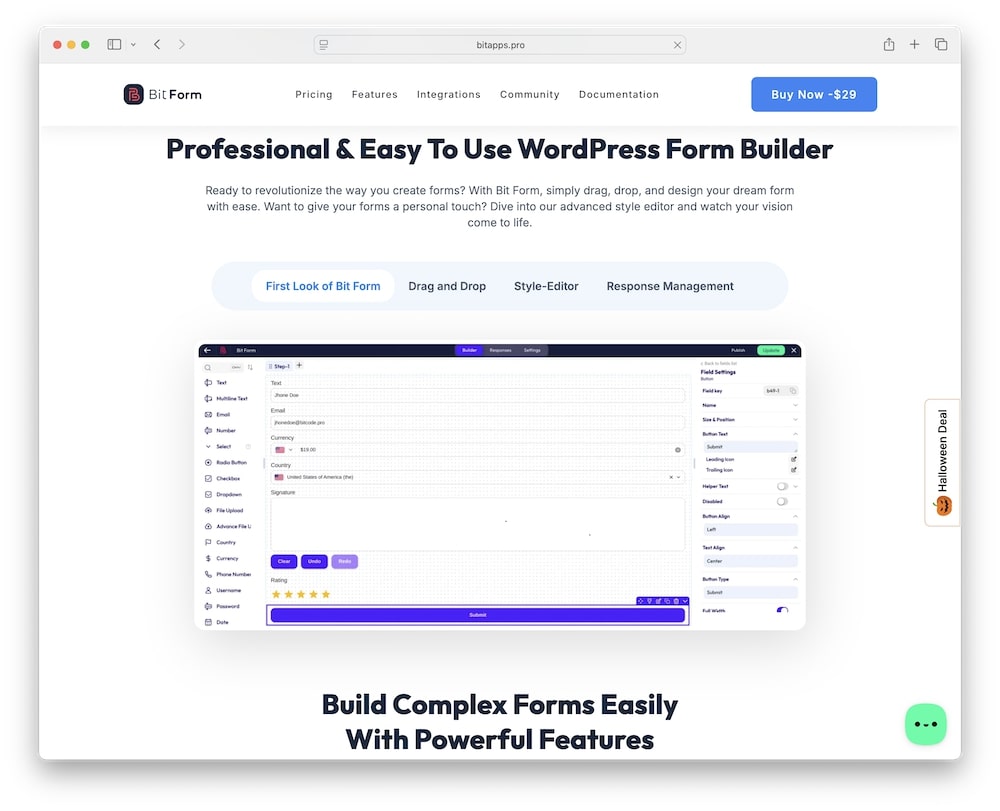
Bit Form is a drag-and-drop form builder designed to help you create professional forms for any purpose — from contact and payment forms to surveys and registrations.
It only loads 15KB of JS & CSS, making it one of the most lightweight form builders on the market.
Note: This “weight” is for building a simple contact form.
Yet, it still packs over well over forty advanced field types, smart conditional logic, integrations with more than fifty apps, and payment gateway support.
Whether you’re a freelancer building client sites or a business owner collecting leads, Bit Form makes the process seamless.
Bit Form Plugin Highlights:
- 330,000+ downloads and 200+ 5-star reviews
- Works with all popular page builders (Elementor, Divi, Gutenberg, etc.)
- Integrates with 5,000+ platforms via Zapier, Pabbly, and Integromat – NO LIMITS!
- Offers free and premium options with no hidden fees
10 Best Bit Form Plugin Features
1. Drag & Drop Form Builder
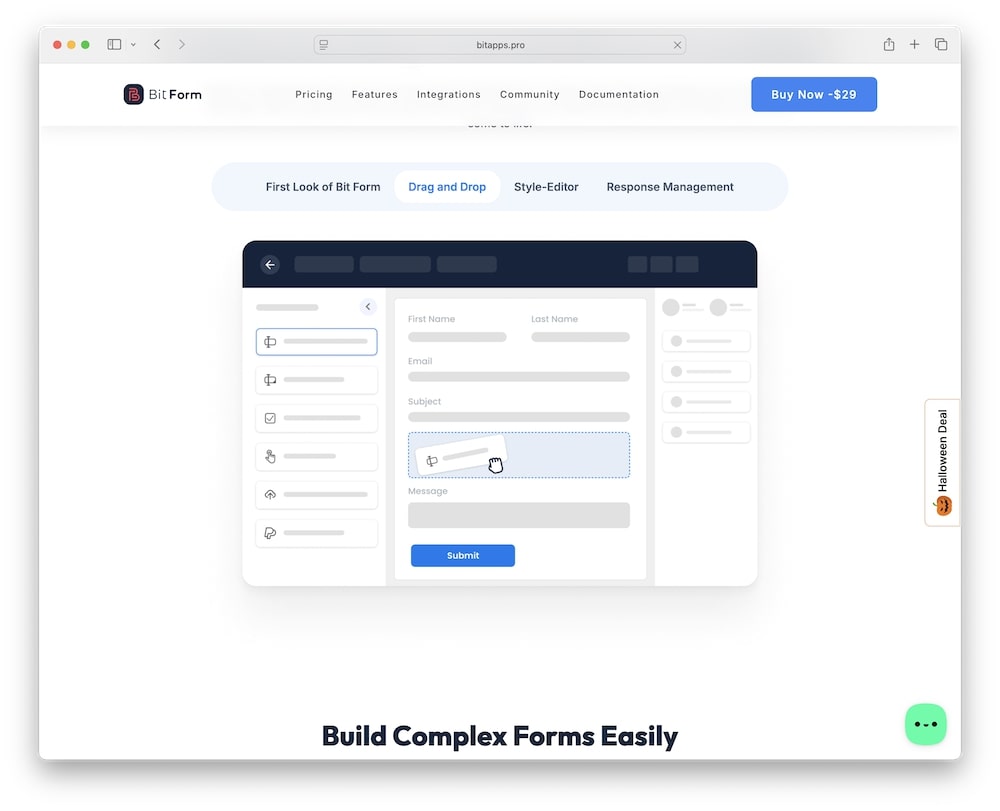
Creating forms is THE EASIEST.
Bit Form’s visual builder lets you drag and drop elements exactly where you want them.
You can customize layouts, rearrange fields, and preview your design in real time.
No coding. No confusion.
Key benefits:
- 45+ ready-to-use field types
- Real-time form preview
- Flexible multi-column layouts
- Perfect for beginners and pros alike
2. Conditional Logic
Bit Form’s conditional logic takes automation to the next level.
Display or hide fields, send custom emails, or trigger actions based on user input.
This helps personalize every submission and improves conversion rates.
Plus, this saves you HEAPS of time!
You can:
- Show/hide fields dynamically
- Redirect users based on answers
- Control form submission rules
- Build intelligent multi-step workflows
3. Conversational Forms
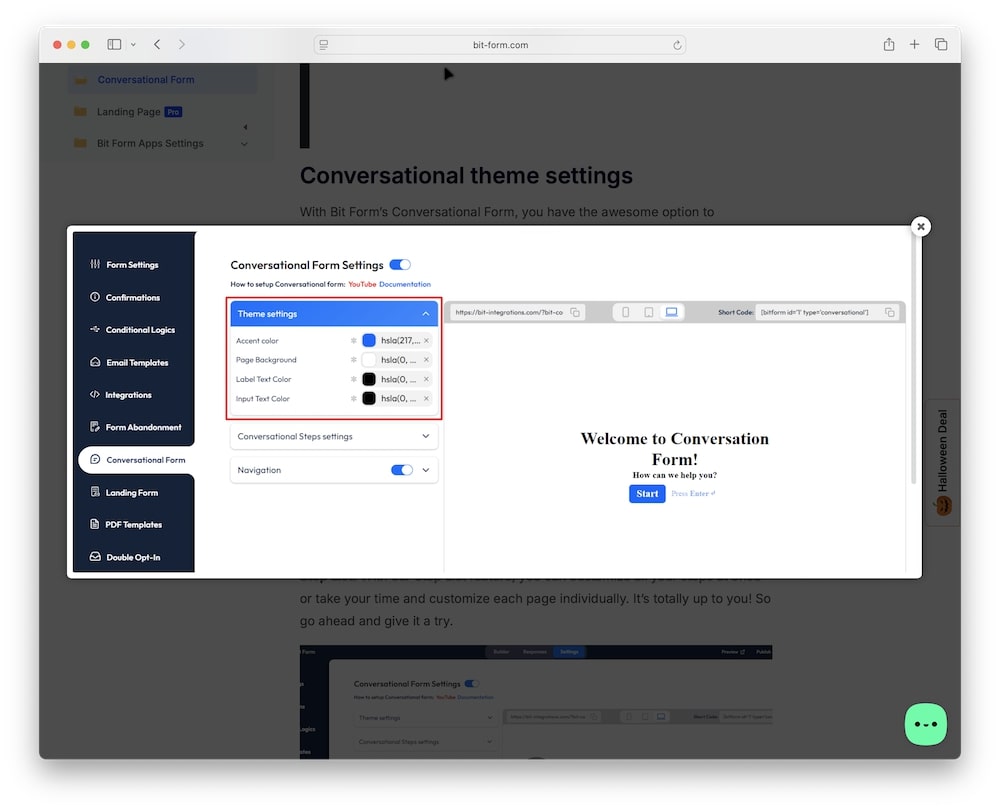
Turn static forms into interactive conversations.
Bit Form’s Conversational Mode improves engagement by presenting one question at a time — similar to a chatbot.
This is something I recommend every (business) website owner to test out.
It’s sleek, fast, and perfect for surveys or lead generation.
Why it’s awesome:
- Boosts form completion rates
- Looks modern and engaging
- Great for quizzes, polls, and applications
4. 50+ App Integrations
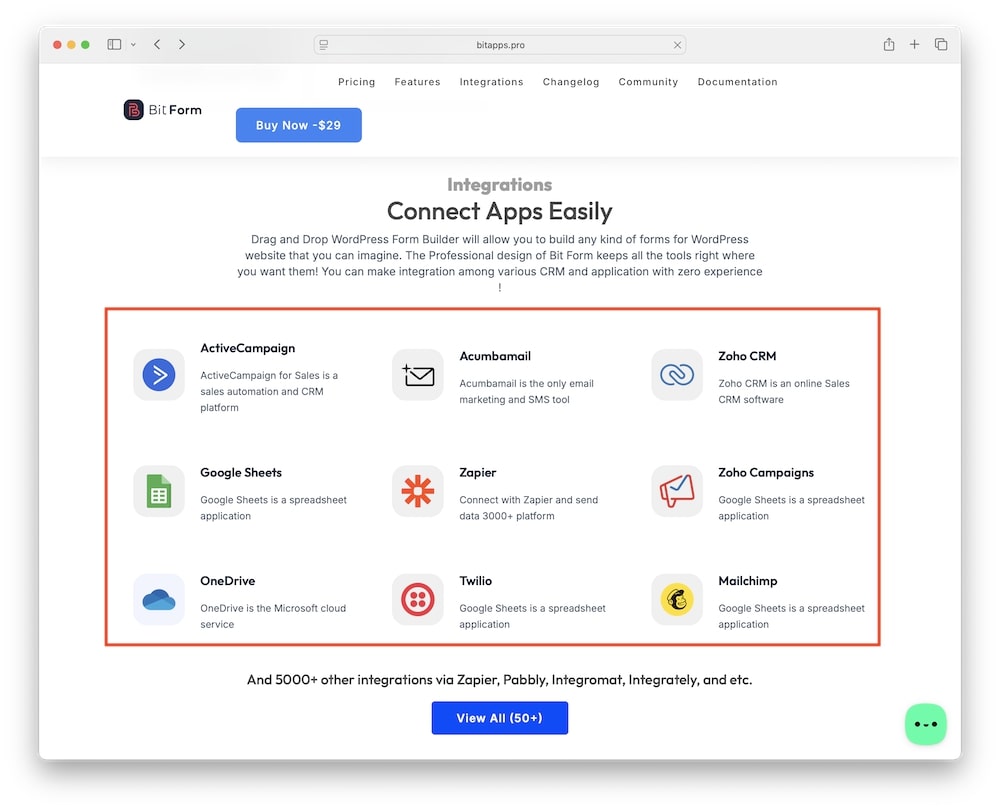
Seamlessly connect Bit Form with your favorite tools and automate everything.
From Mailchimp, HubSpot, and Zoho CRM to Google Sheets and Slack, integrations happen with just a few clicks.
Plus, Zapier expands your reach to 5,000+ platforms and counting.
Top integrations:
- ActiveCampaign, Mailchimp, and Pabbly Connect
- Google Sheets & OneDrive
- WooCommerce, Twilio & Webhooks
- CRM support: Zoho, HubSpot, Encharge, etc.
- Endless options!
5. Payment Forms (PayPal, Stripe, Razorpay, etc.)
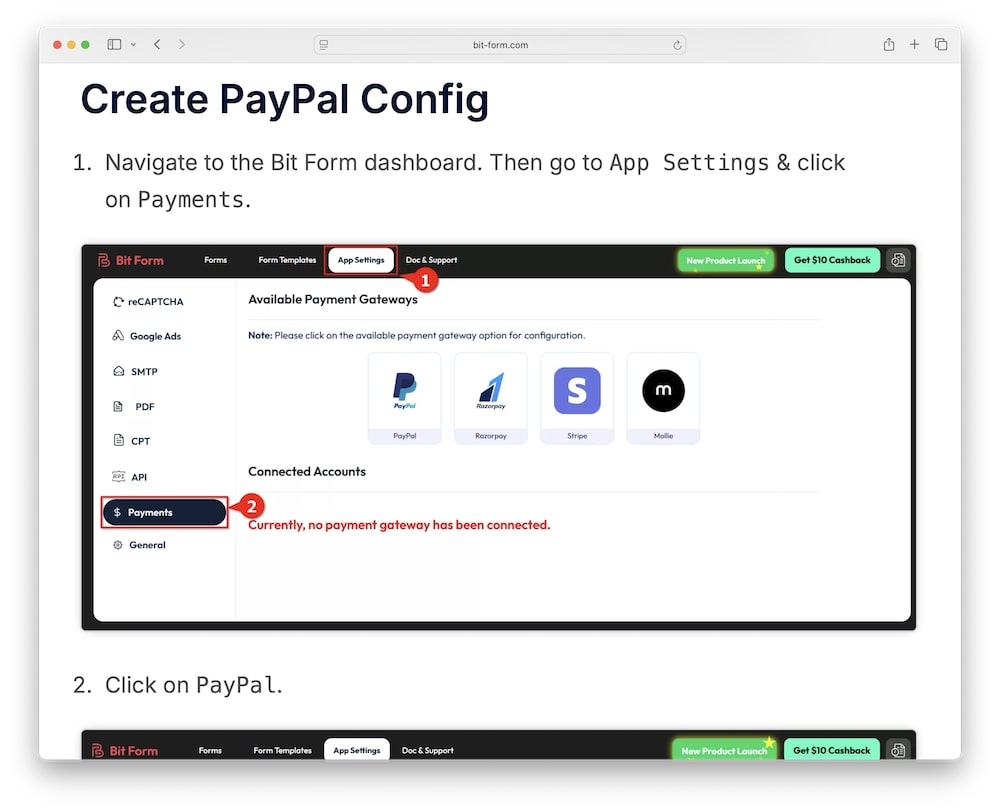
Collect payments directly from your forms without external tools.
Bit Form supports multiple gateways, allowing you to accept credit cards, PayPal, and more.
Whether it’s donations, orders, or subscriptions, setup is effortless.
Perks:
- One-time and recurring payments
- Secure transactions with SSL
- Auto-generated receipts
- Integration with major gateways
6. Multi-Step Forms
Long forms scare users away – me, too!
Bit Form solves that beautifully.
Split forms into simple, engaging steps with progress indicators.
You can use these for surveys, onboarding, or quote requests while maintaining clarity.
Highlights:
- Drag-and-drop step builder
- Customizable progress bars
- Conditional branching between steps
- Improved UX for better completion rates
7. Advanced Spam Protection
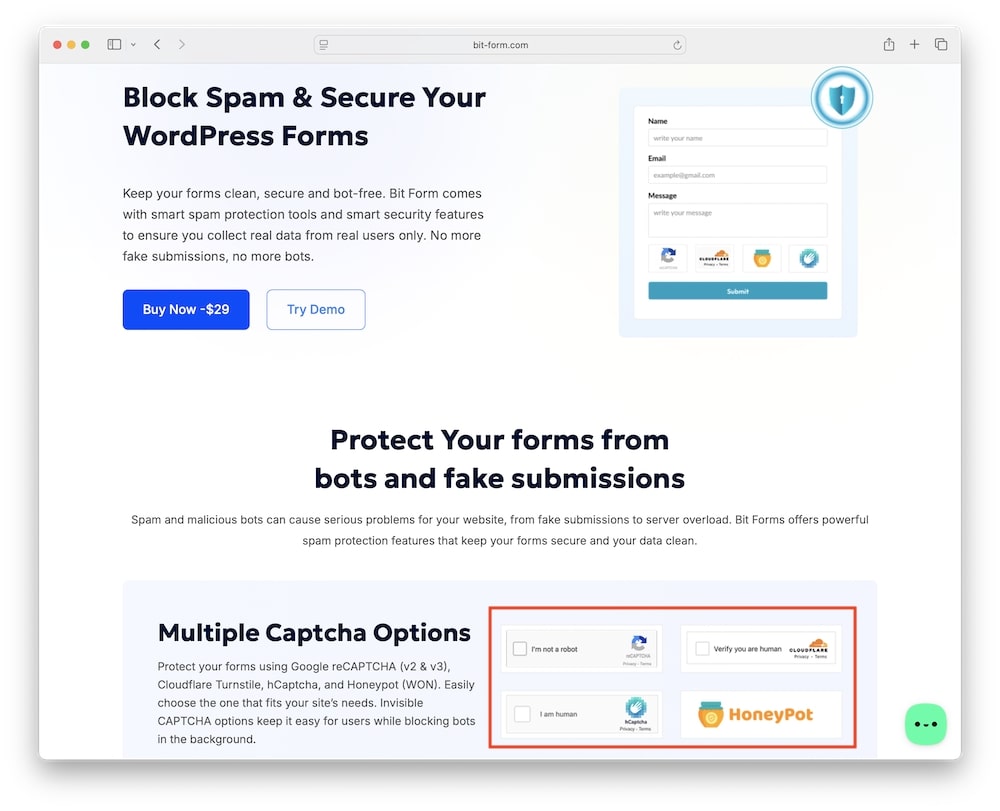
Spam entries are a thing of the past.
Bit Form protects you with multiple anti-spam layers — Google reCAPTCHA, Cloudflare Turnstile, Honeypot, and IP control.
Protection tools include:
- reCAPTCHA v2 & v3
- Honeypot traps for bots
- Cloudflare Turnstile support
- IP-based submission limits
8. Frontend CRUD (Edit Submissions)
This feature is a hidden gem!
Users can edit their form submissions directly from the frontend, perfect for memberships or user dashboards.
It’s flexible, fast, and ideal for community-based websites or client portals.
What you can do:
- Enable editing after submission
- Manage entries visually
- Update user data without admin access
- Improve collaboration and accuracy
9. Analytics & Reporting
Bit Form helps you understand your data through built-in analytics.
This is a big one.
See submission counts, conversion rates, and visual charts — right inside your WordPress admin panel.
Analytics features:
- Visual charts & submission stats
- Entry filtering and exports
- Track completion rates
- Optimize form performance
10. Custom Styling & Theming
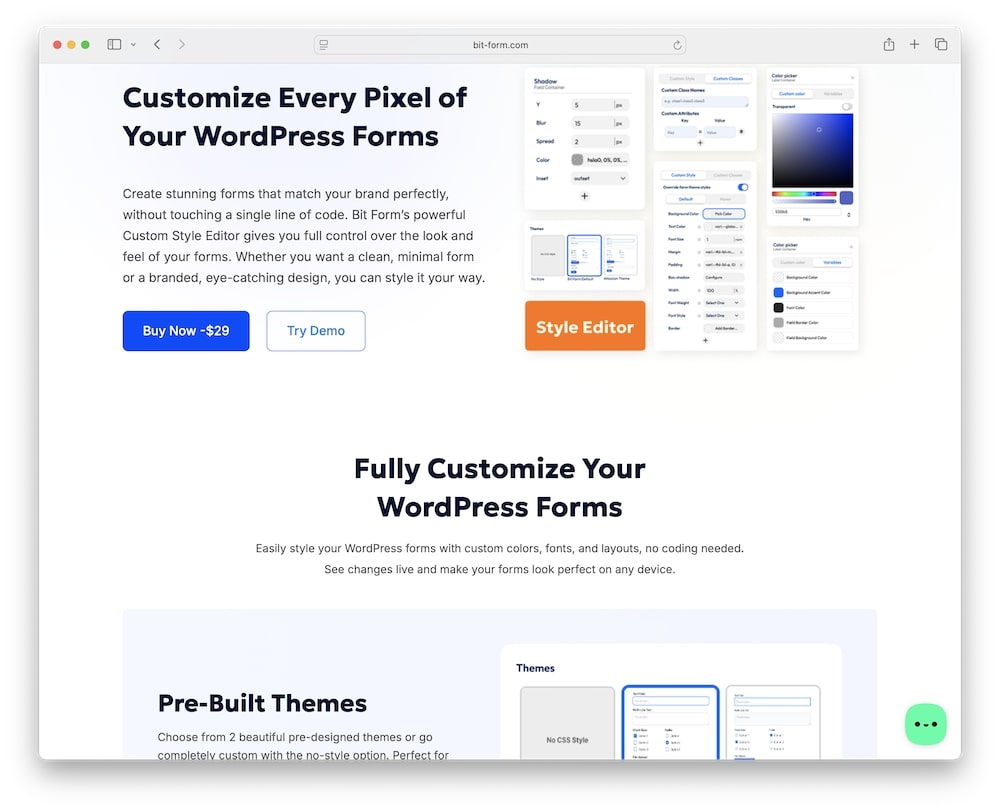
No more boring forms.
With the Atlassian-style design system and the Custom Style Editor, you can personalize every pixel.
While default layouts are already great, go the extra mile and create your own.
Change fonts, adjust spacing, set custom colors, and preview everything instantly.
You get:
- Real-time style editing
- Theme inheritance support
- Add custom CSS & JS
- Pixel-perfect form design
My Experience With The Bit Form Plugin
I tested Bit Form on multiple websites — from a simple contact page to a complex lead generation form integrated with Mailchimp and Stripe.
Setup took less than five minutes.
The builder felt clean and snappy.
I loved the live preview feature and how conditional logic worked flawlessly even in multi-step forms.
Moreover, integrations were painless.
I connected Google Sheets and automated entries in minutes.
Overall, Bit Form made form creation actually enjoyable — something I can’t say for most WordPress form plugins.
Real User Feedback
- Maria S.: “Bit Form completely replaced my old form plugin. It’s lightweight, fast, and the customization options are endless. Love how clean my forms look now!”
- James T.: “I integrated Bit Form with Mailchimp and Stripe — everything worked perfectly. The automation options saved me hours of manual work each week.”
- Lena R.: “The Conversational Form mode is a game changer. My clients’ lead forms now convert better than ever. And the support team? Fantastic.”
- Andrew P.: “I’ve tested nearly every form builder, but Bit Form hits that sweet spot between simplicity and power. The Frontend CRUD feature blew my mind.”
- Fiona L.: “The free version is already enough for my contact forms. But I upgraded to Pro for conditional logic — totally worth it. It just works.”
Bit Form WordPress Plugin Cons
While Bit Form shines in many areas, it’s not without small limitations:
- Various advanced features are only available on the Pro plans.
- Some advanced integrations do require tech skills. (But is it too challenging for a beginner to not be able to do it? Not really.)
Conclusion: Is The Bit Form Plugin Worth It?
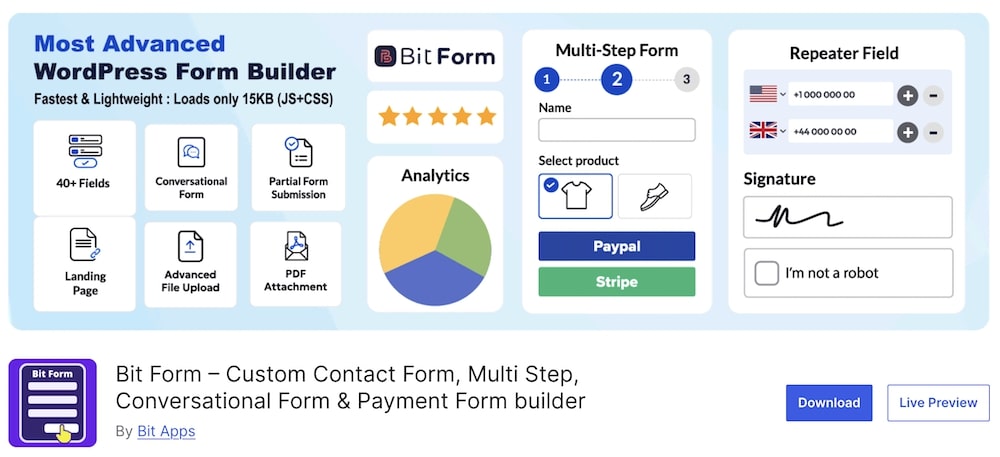
Yes, of course.
Bit Form is one fine, polished, and feature-rich form builder I’ve tested in years — and it’s growing nicely.
Well, it deserves it!
It’s fast, intuitive, and ridiculously lightweight.
Whether you’re building a basic contact form or a complex multi-step workflow with payments, Bit Form does it all with grace.
And with a free version available, there’s no reason not to give it a spin.
Bit Form Highlights:
- Price: Free or $25+/year (Pro)
- Rating: 4.9/5 (based on user feedback)
- Use cases: Contact forms, payments, surveys, registrations, and more
- Integrations: 50+ direct and 5,000+ via Zapier/Pabbly
- GDPR-compliant and mobile-optimized
Whether you’re a beginner or a power user, Bit Form is built to deliver — fast, flexible, and future-ready.
GET Bit Form PLUGIN NOW (PRO) GET Bit Form PLUGIN NOW (FREE)FAQs About The Bit Form WordPress Plugin
Is Bit Form free to use?
Yes. Bit Form offers a completely free version on WordPress.org. It includes most core features for small websites.
What’s included in the Pro version?
The Pro version adds advanced features like payment integration, conditional logic, analytics, and multi-step forms — starting at $25/year.
Does Bit Form work with Elementor and Divi?
Yes, Bit Form integrates seamlessly with all major page builders, including Elementor, Divi, Bricks, Beaver Builder, and Gutenberg.
Can I accept payments with Bit Form?
Yes. You can accept payments through Stripe, PayPal, or Razorpay directly in your forms.
How many integrations does Bit Form support?
Over 50 native integrations plus 5,000+ through Zapier, Pabbly, and Integromat.
Is Bit Form GDPR compliant?
Yes. It includes GDPR consent fields and options for safe data collection and storage.
Does it support custom CSS or JavaScript?
Yes. You can fully customize forms using your own CSS or JS through the built-in style editor.
What kind of support does Bit Form offer?
Bit Apps offers detailed documentation, video tutorials, and quick customer support via email and community forums.
GET Bit Form PLUGIN NOW (PRO) GET Bit Form PLUGIN NOW (FREE)