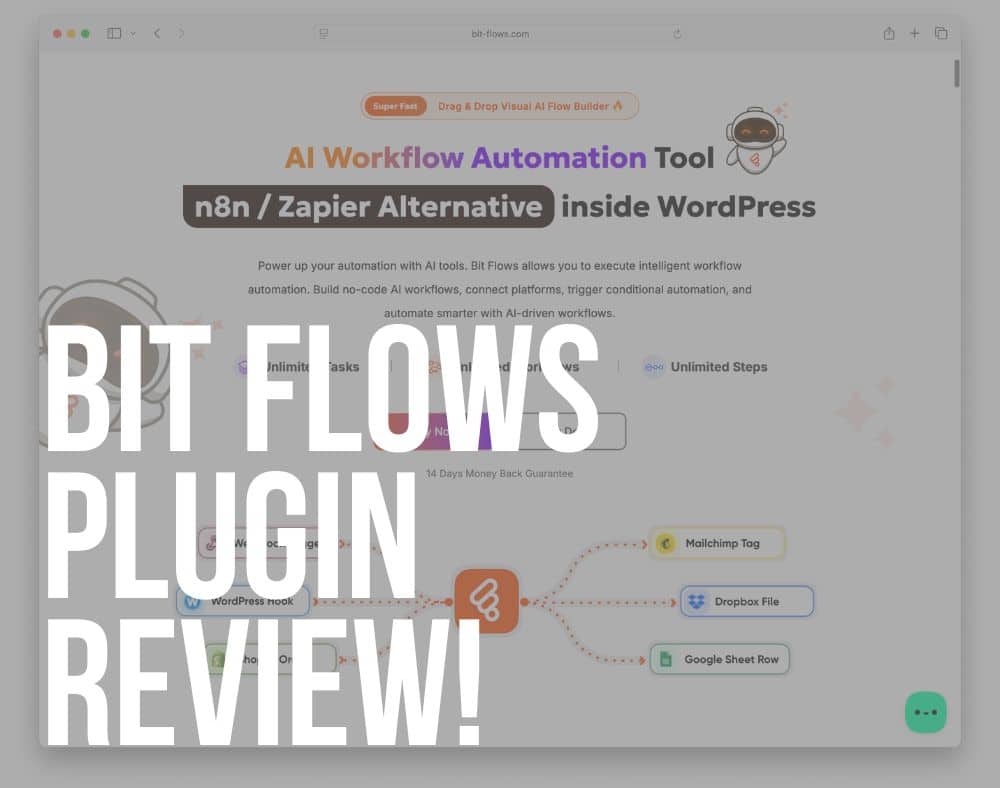If you’ve ever wished WordPress could handle your repetitive tasks on its own – the Bit Flows plugin makes that happen.
This tool brings powerful automation right inside your WordPress dashboard, turning everyday workflows into seamless, self-running systems.
Whether you want to sync form submissions to Google Sheets, send leads to CRMs, or trigger email sequences, Bit Flows connects it all.
And yes, there’s a free version on WordPress.org, so you can try it before upgrading to the Pro plan ($109+/year).
Also, I’m pretty sure all this sounds very intimidating for most, but trust me, making (advanced!) things happen with Bit Flows is easy-peasy.
One solution that gets you so much more work done!
This review covers:
- Bit Flows WordPress Plugin Review
- Conclusion: Should You Get The Bit Flows Plugin?
- FAQs About Bit Flows WordPress Plugin
Bit Flows WordPress Plugin Review
What Is The Bit Flows WordPress Plugin?
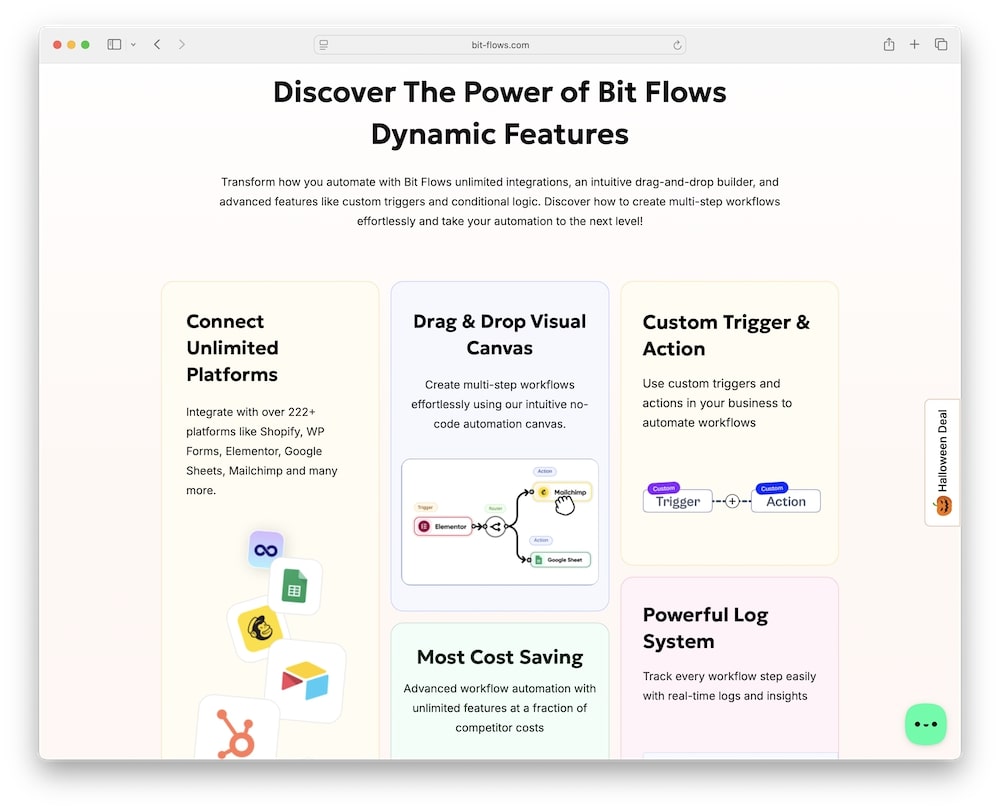
Bit Flows is a no-code workflow automation plugin built by Bit Apps – the same team behind Bit Form and Bit Integrations.
Think of it as Zapier or n8n inside WordPress, but with no task limits and full control over your data.
I know, right, that sounds awesome!
This WordPress plugin lets you connect 220+ apps and platforms (CRMs, LMS, forms, eCommerce tools, etc.) with a simple drag-and-drop interface.
From AI tools like OpenAI to marketing apps like Mailchimp, Bit Flows helps you automate processes that used to take hours.
Well, not anymore!
In short: You can build unlimited workflows that execute automatically when certain triggers happen — without writing a single line of code.
Now that doesn’t sound intriguing anymore, does it?
GET BIT FLOWS PLUGIN NOW (PRO) GET BIT FLOWS PLUGIN NOW (FREE)8 Bit Flows Plugin Features That Rock!
1. Drag & Drop Visual Flow Builder (My Fav)
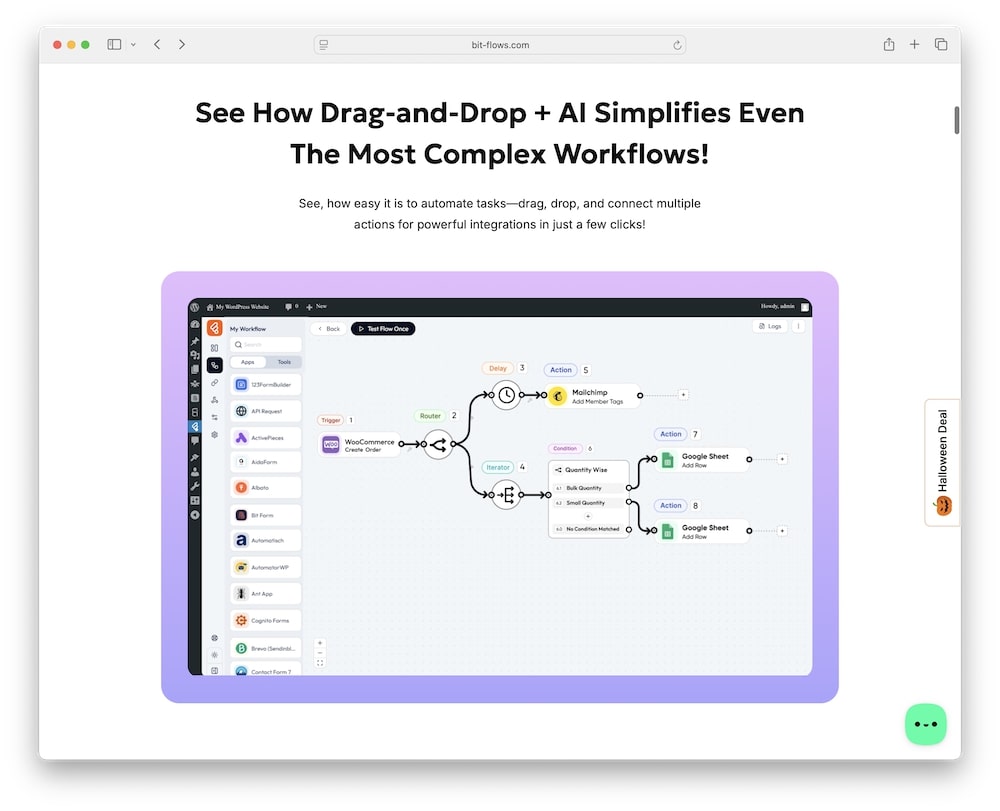
Creating automation in Bit Flows feels painless and fast.
The drag-n-drop visual builder lets you design complete workflows in minutes, with no technical skills required.
- Build workflows visually on a canvas.
- Connect triggers and actions between apps.
- No coding or API setup needed.
- See every step clearly for easy debugging.
2. Unlimited Workflows, Tasks & Steps
Unlike many SaaS automation tools, Bit Flows doesn’t restrict your creativity.
You can create unlimited flows, each containing multiple steps, actions, and conditional branches.
- No cap on workflows, triggers, or actions.
- Manage high-volume automation affordably.
- Suitable for agencies managing multiple clients.
- Perfect for complex workflows across various platforms.
3. 220+ Integrations (And Counting)
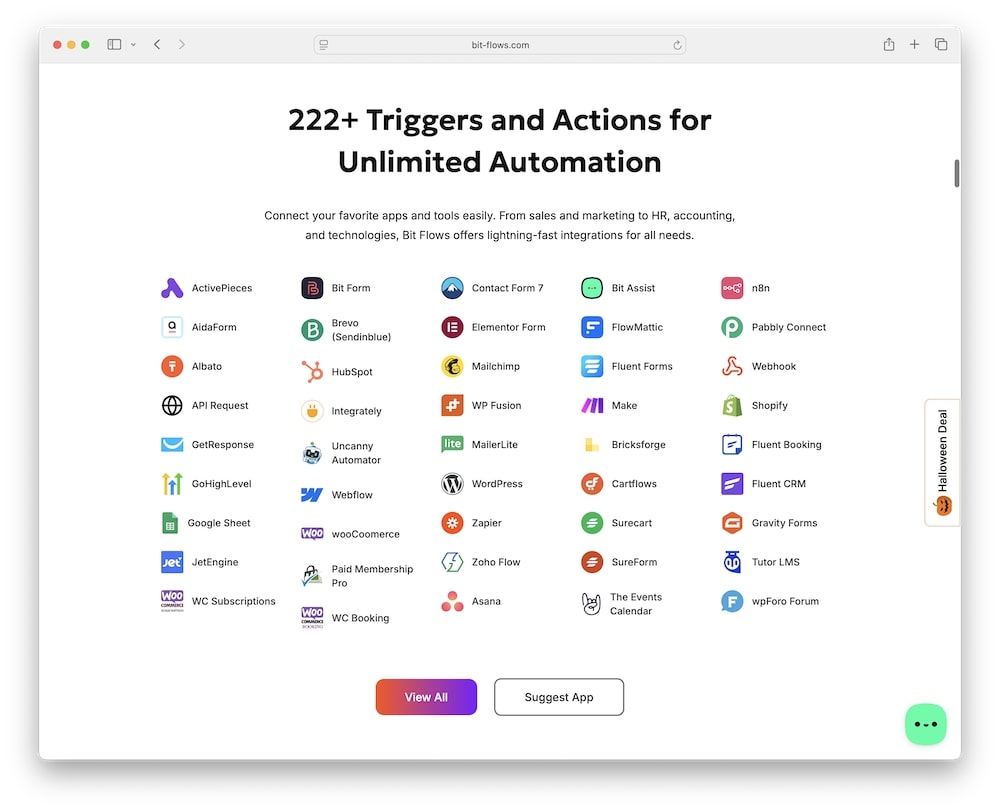
Bit Flows connects with almost every major WordPress plugin and 3rd-party SaaS.
From Elementor and WooCommerce to HubSpot, Google Sheets, and Notion — it covers nearly every use case.
- 220+ supported apps, including Zapier & Make.
- Works with CRMs, LMSs, form builders, and eCommerce.
- Continuous updates with new integrations added regularly.
- Custom app builder for unsupported APIs.
4. Advanced Conditional Logic
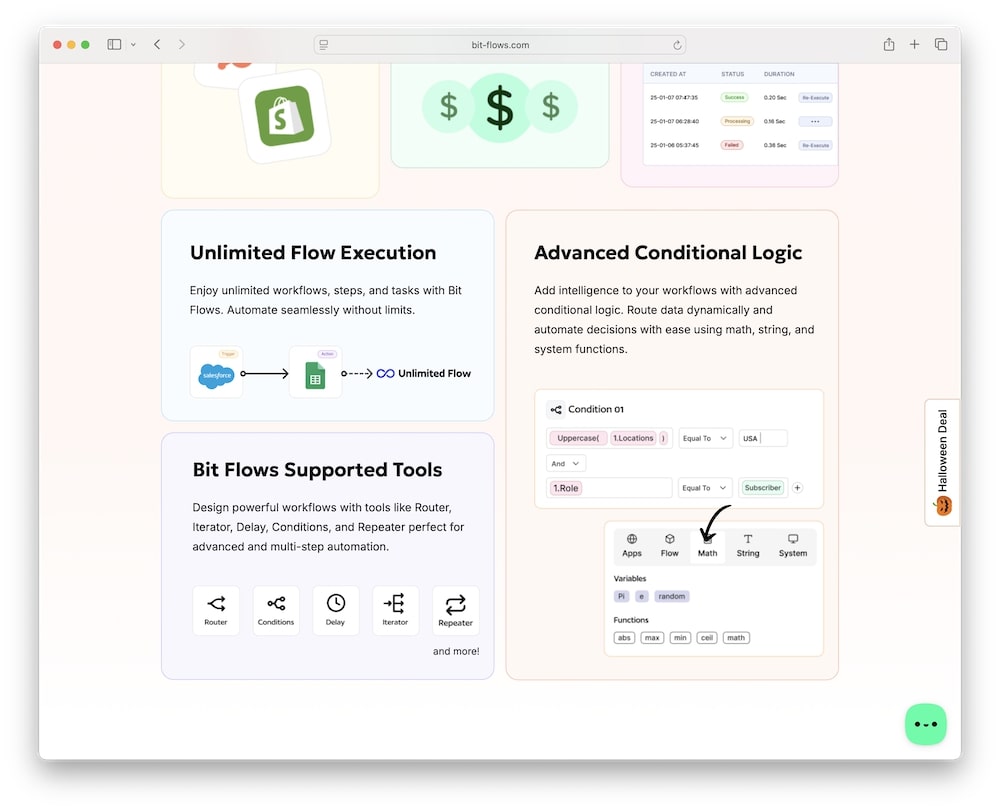
Smart automation requires smart rules — and Bit Flows delivers.
You can add conditional branches to your workflows to create dynamic behavior.
- Route data based on logic (if/else conditions).
- Use mathematical and string operations.
- Build intelligent flows that adapt automatically.
- Ideal for complex, data-driven tasks.
5. Smart Tools: Router, Repeater, Iterator & Delay
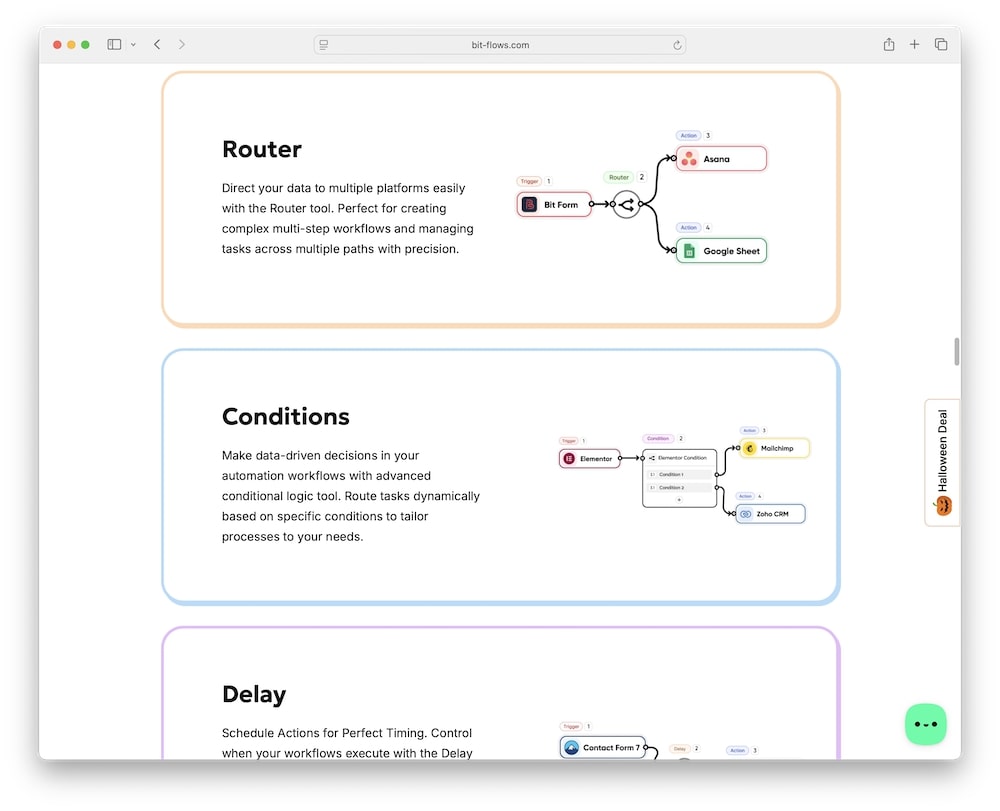
Bit Flows includes unique tools for controlling data and timing.
These let you customize how and when each automation step runs.
- Router: Send data to multiple platforms simultaneously.
- Repeater: Repeat tasks automatically for bulk processes.
- Iterator: Break down datasets into smaller parts.
- Delay: Schedule actions for precise timing.
6. Built-In AI Automation
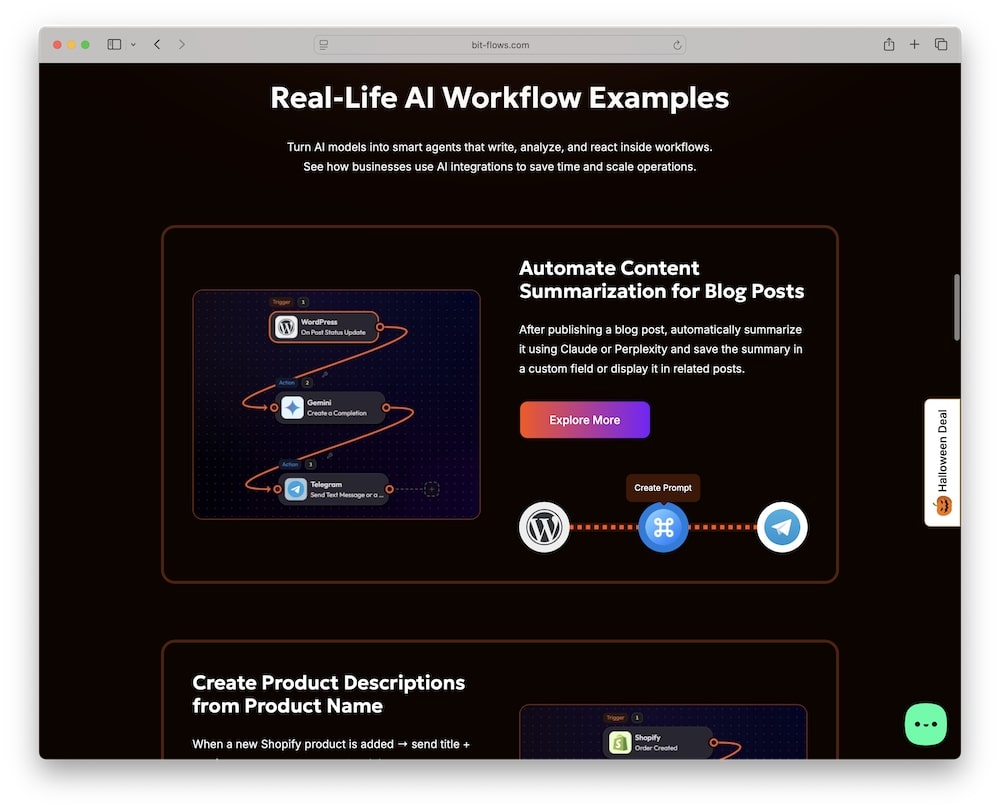
Bit Flows takes things further with AI-powered automation.
Integrate OpenAI, Gemini, or Claude to add content generation, summarization, or smart decision-making directly into your workflows.
This is a big win!
- Create intelligent workflows with AI.
- Generate text, analyze data, or summarize forms.
- Integrate AI outputs into your marketing or CRM flows.
- Boost efficiency!
7. Robust Security & Fail-Safe System
Since automation handles sensitive data, security is key.
Bit Flows encrypts all data transfers and includes automatic recovery options if any step fails.
- TLS encryption and OAuth2 authentication.
- Securely handle API keys and credentials.
- Automatic retries and failure alerts.
- Option to pause and resume flows safely.
8. Self-Hosted Performance Optimization
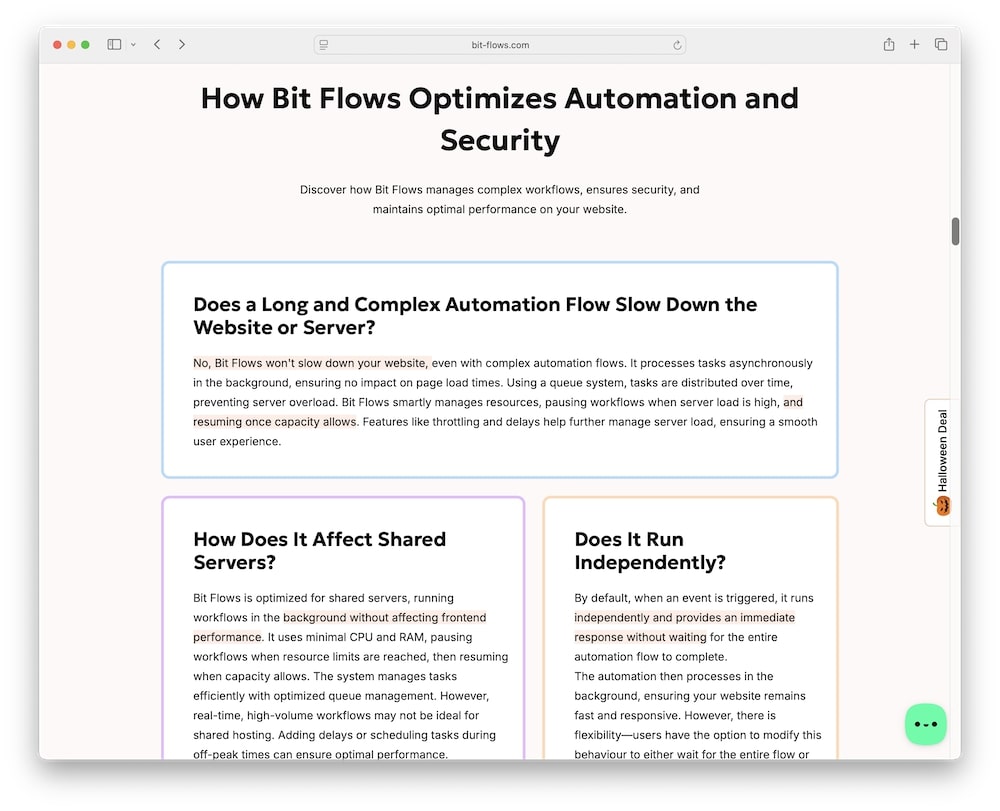
Bit Flows runs asynchronously, meaning workflows don’t slow down your website.
It processes actions in the background, keeping performance high even during complex tasks.
- Tasks run without affecting page load times.
- Queue management for heavy workflows.
- Optimized for shared hosting environments.
- Reliable and efficient task scheduling.
My Experience With The Bit Flows Plugin
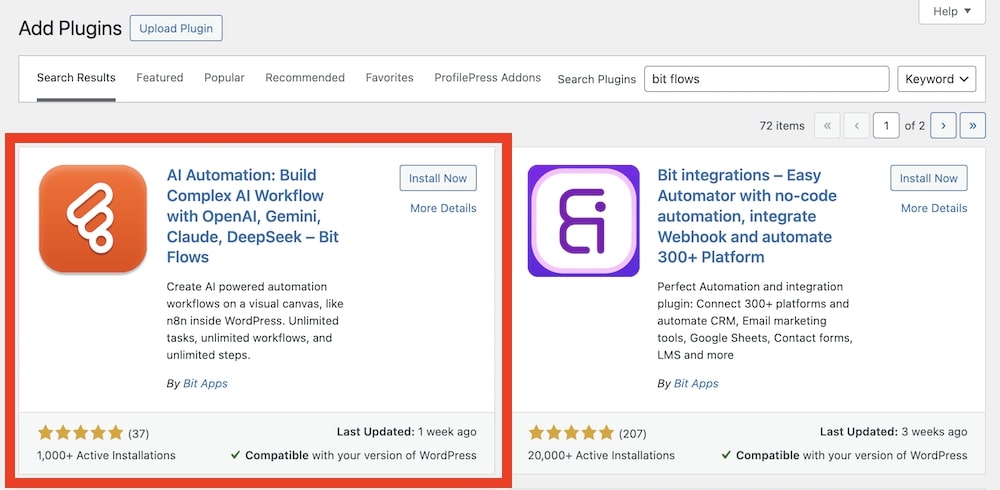
I tested Bit Flows on a live WordPress site to see how it performs under real conditions.
Setup was quick — install, activate, and connect your favorite apps.
Within minutes, I built my first automation: when a form submission arrives via Elementor, it sends data to Google Sheets, then automatically notifies my CRM.
The visual builder makes it fun.
You drag nodes, link them, and watch the flow take shape.
The learning curve is minimal, especially if you’ve ever used tools like Zapier or Make.
Performance-wise, it runs in the background and didn’t slow down my site.
Logs give you visibility into each task, and debugging failed steps is simple.
Overall, Bit Flows feels like the missing piece in WordPress automation.
It combines power, speed, and flexibility without SaaS limitations.
Real User Feedback
- Lucas O.: “Finally, an automation plugin without task limits. I use it for my clients’ WooCommerce stores, and it’s saved hours every week.”
- Maria T.: “Bit Flows connects all our marketing tools — forms, CRMs, and email campaigns — seamlessly. It’s my favorite discovery of the year.”
- David R.: “The drag-and-drop system is super intuitive. I built a 6-step workflow that sends leads to Mailchimp, updates Google Sheets, and posts a Slack message — all in under 10 minutes.”
- Jasmine P.: “I use Bit Flows to automate order tracking and customer emails. It’s amazing, though I’d love to see even more native WooCommerce triggers.”
- Tom K.: “We moved from Zapier to Bit Flows to cut costs and keep everything self-hosted. The unlimited workflows alone make it worth every dollar.”
Bit Flows WordPress Plugin Cons
- Learning curve for total beginners. The interface is intuitive, but understanding complex logic takes practice. But that’s not so much about a plugin con than it is about an individual’s experience.
- Some integrations are still maturing. While 220+ are supported, newer platforms might need manual setup. However, it likely covers all you need!
Conclusion: Should You Get The Bit Flows Plugin?
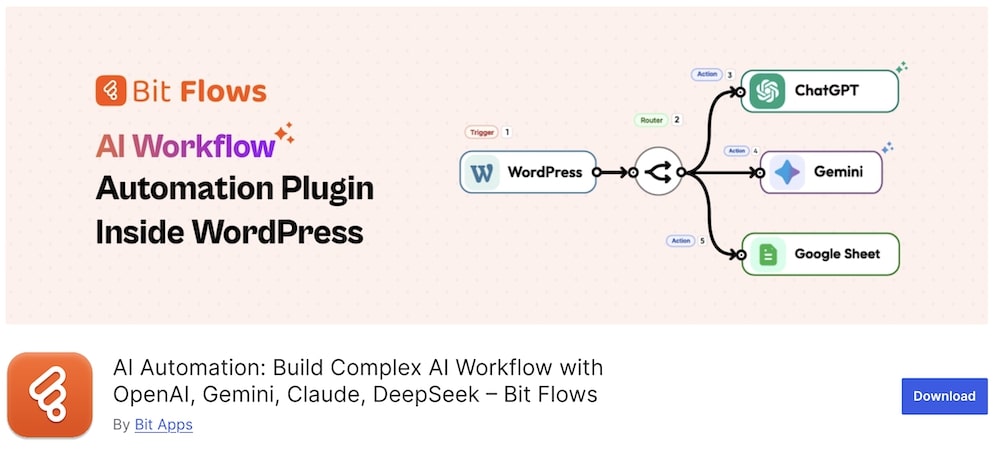
Absolutely.
Bit Flows is a highly capable WordPress automation tool you can start using right away.
And benefiting from it TREMENDOUSLY!
You get unlimited workflows, AI-powered actions, and deep app integrations, all in a self-hosted environment that gives you full control over your data.
For freelancers, agencies, and businesses tired of SaaS costs — this is a huge win.
The free version on WordPress.org is generous, but it’s the Pro version that unlocks next-level capabilities for serious automation.
If you value time, efficiency, and simplicity, Bit Flows delivers exactly that.
It turns WordPress into an automation powerhouse — no code, no limits.
My verdict: A must-have plugin for anyone who’s all-in on productivity in WordPress.
GET BIT FLOWS PLUGIN NOW (PRO) GET BIT FLOWS PLUGIN NOW (FREE)FAQs About Bit Flows WordPress Plugin
Is Bit Flows free?
Yes. You can download the free version from WordPress.org. It includes core features and integrations to get you started. The Pro version starts at $109+/year for advanced tools and unlimited workflows.
Does Bit Flows slow down my website?
No. It processes all automation tasks asynchronously in the background, ensuring no impact on frontend performance.
Can I use Bit Flows without coding skills?
Yes. The drag-and-drop visual builder is designed for non-technical users. If you can connect blocks, you can automate anything.
What makes Bit Flows different from Zapier or n8n?
Bit Flows runs inside WordPress, offers unlimited tasks, and requires no monthly fees. You host everything yourself, so your data stays private.
Which apps does Bit Flows integrate with?
It supports 220+ integrations — including WooCommerce, Elementor, Google Sheets, Mailchimp, HubSpot, Notion, and many more.
Who is Bit Flows best for?
Ideal for agencies, freelancers, eCommerce store owners, and marketers who want to save time, reduce manual work, and automate complex workflows directly within WordPress.
GET BIT FLOWS PLUGIN NOW (PRO) GET BIT FLOWS PLUGIN NOW (FREE)