I’ve spent the last few days building sample course pages, tweaking layouts, and running live test lessons with the Acadia theme – and let me tell you, this theme has genuinely impressed me at every turn.
From the moment I imported a demo site in just one click, I could feel how thoughtfully engineered it is:
- clean lines,
- intuitive controls,
- and a seamless blend of style and function.
Whether I was customizing lesson layouts in Elementor or setting up drip-fed content for my test cohort, everything felt fast, reliable, and – most importantly – designed with real educators in mind.
In this review, I’ll walk you through exactly why Acadia stands out in the crowded eLearning space, highlight its top features, and share the little details I discovered that make it not just another theme.
But a true LMS game-changer!
Ready to see why it might be the perfect pick for your next education project?
Let’s dive in.
This post covers:
- Acadia WordPress Theme Review
- Conclusion: Is The Acadia WP Theme Worth It?
- FAQs About Acadia WordPress Theme
Acadia WordPress Education Theme Review
What Is The Acadia WP Theme?

Acadia is a purpose-built WordPress theme crafted to help educators, institutions, and course creators launch polished online learning sites with 0 coding fuss.
I tested it across various use cases – university portals, coach landing pages, and kids’ activity hubs – and found it excels at simplifying complex LMS setups.
Key Acadia Theme Highlights:
- Versatile course management: Build and organize your lessons, quizzes, and certificates seamlessly with deep LMS integration.
- Intuitive page building: Customize every element using Elementor’s drag‑and‑drop page editor – no developers required.
- Flexible layout library: Pick from multiple (10+) homepage demos and inner page templates to suit your brand and content style.
- Fully responsive: Automatically adapts to any screen size, ensuring students get a great experience on desktop and mobile.
- Plugin compatibility: Works flawlessly with Tutor LMS, LearnPress, WooCommerce, and Zoom for live classes.
Whether you’re just starting out or scaling a full-blown education site, Acadia removes the tech headache so you can focus on creating engaging learning experiences.
MORE INFO/GET ACADIA THEME NOW8 Best Features Of The Acadia WordPress Theme
1. Drag & Drop Page Builder
Acadia’s Elementor integration makes designing pages feel like child’s play.
I found myself crafting complex layouts in minutes without writing a single line of code.
It’s fast, stable, and perfectly integrated into the WordPress editor.
This builder turns any idea into reality, whether you’re a beginner or a power user.
- Real-time layout editing with live preview
- 80+ custom widgets for education-focused blocks
- One-click template import to jumpstart designs
2. Tutor LMS & LearnPress Ready
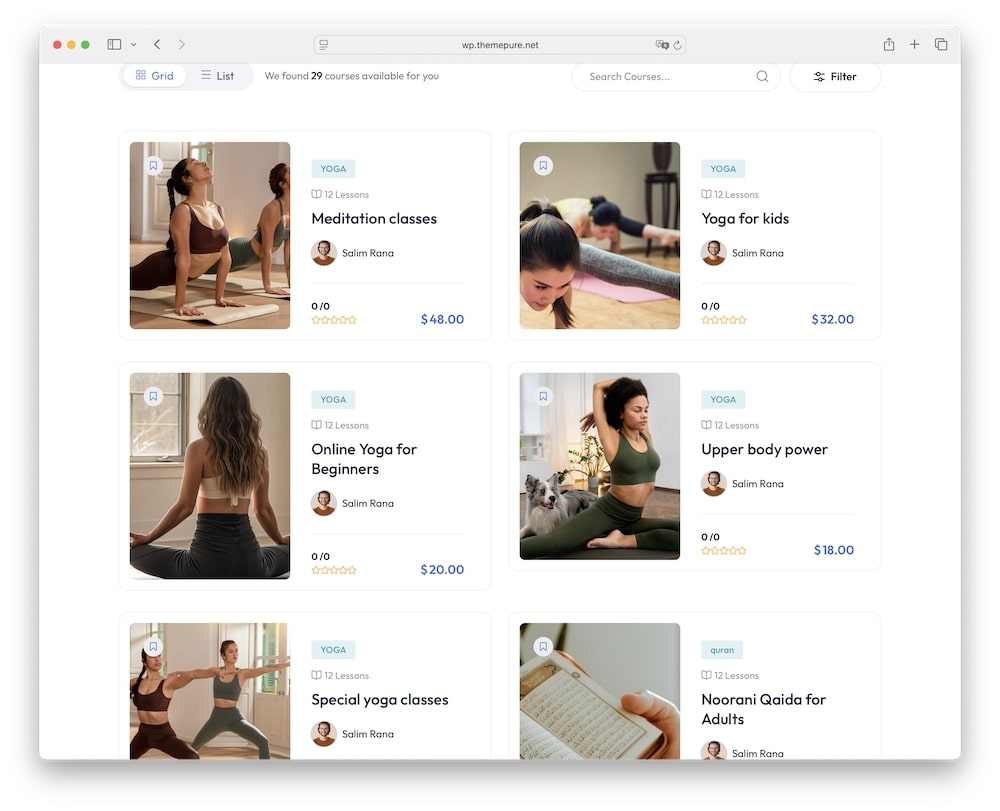
Seamless LMS WordPress plugin support is where Acadia truly shines.
During my testing, quizzes and courses imported flawlessly, and certificate generation was instant.
It feels like Acadia was built hand‑in‑glove with the top education plugins.
You get full LMS power with the convenience of ease of use.
- Native styling for Tutor LMS and LearnPress elements (both work fantastically well!)
- Automated certificate issuance upon course completion
- Built-in course review and rating display
3. Content Drip
Keeping students engaged over time is crucial; Acadia’s content drip feature nailed it.
I set up lesson schedules in seconds and watched as modules unlocked automatically.
So. Handy.
It’s ideal for coaching programs or long‑term training.
- Schedule lessons by date or interval
- Lock future modules until prerequisites are met
- Customizable unlock notifications for students
Your learners get content at just the right pace.
4. Zoom Integration
Hosting live classes felt seamless with Acadia’s built‑in Zoom support.
I created meetings directly from my course backend and shared join links in a snap.
No more copy‑pasting or external tools. Students join classes right on your branded site.
- One-click meeting scheduling within WordPress
- Automatic join links added to lesson pages
- Customizable meeting reminders via email
Managing everything from a single location is my favorite thing about Acadia.
5. Advanced Quiz Creator
Acadia’s quiz builder is a standout for its flexibility and polish.
I tested all ten question types and loved the time limit and randomization options.
Creating varied assessments became a breeze.
- 10 question formats, including fill‑in‑the‑blank and matching
- Custom timers and passing score thresholds
- Option to shuffle questions and answers per attempt
This tool turns quizzes into an engaging, reliable learning metric.
6. Multilingual & RTL Support
Going global?
Acadia’s translation support has you covered.
I switched my test site to Spanish and Arabic in minutes, and RTL layouts auto-adjusted perfectly.
This theme feels truly international. No extra plugins or manual tweaks needed.
- Compatible with WPML and Polylang translation plugins
- Automatic RTL styling for right‑to‑left languages
- Switcher widget to let visitors choose their language
7. Certificate Builder
Rewarding students is easy with Acadia’s built‑in certificate tool.
I customized templates with logos, signatures, and custom text in a visual editor.
Certificates are generated instantly upon course completion, adding a professional touch without extra expense.
- Drag‑and‑drop editor for certificate design
- Variables for student name, date, and course title
- Automated PDF generation and download links
8. WooCommerce Monetization
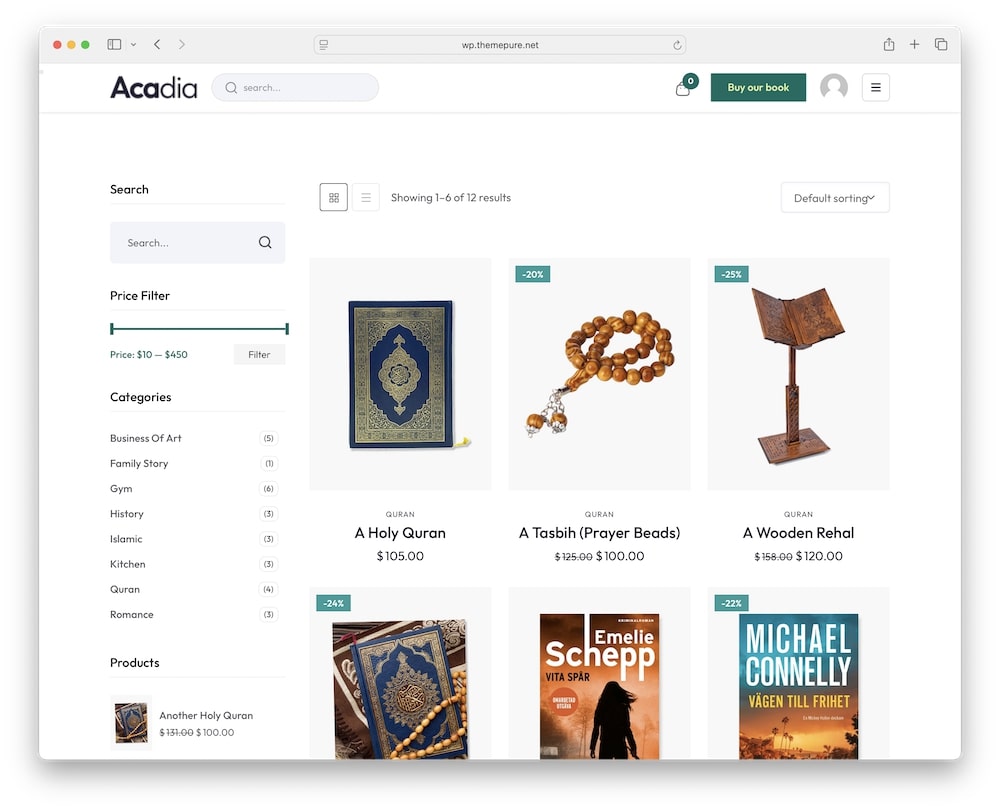
Monetizing courses is a breeze thanks to the WooCommerce hooks.
I set up bundles, subscriptions, and one‑time purchases in under ten minutes.
You can also sell merch and other physical products with Acadia!
Integrated payout management and commission splits streamline instructor earnings.
Acadia turns your site into a fully functional eLearning marketplace.
- Native WooCommerce product creation for courses
- Commission settings for multiple instructors
- Cart, checkout, and order tracking out of the box
Acadia Theme’s Design & Customization
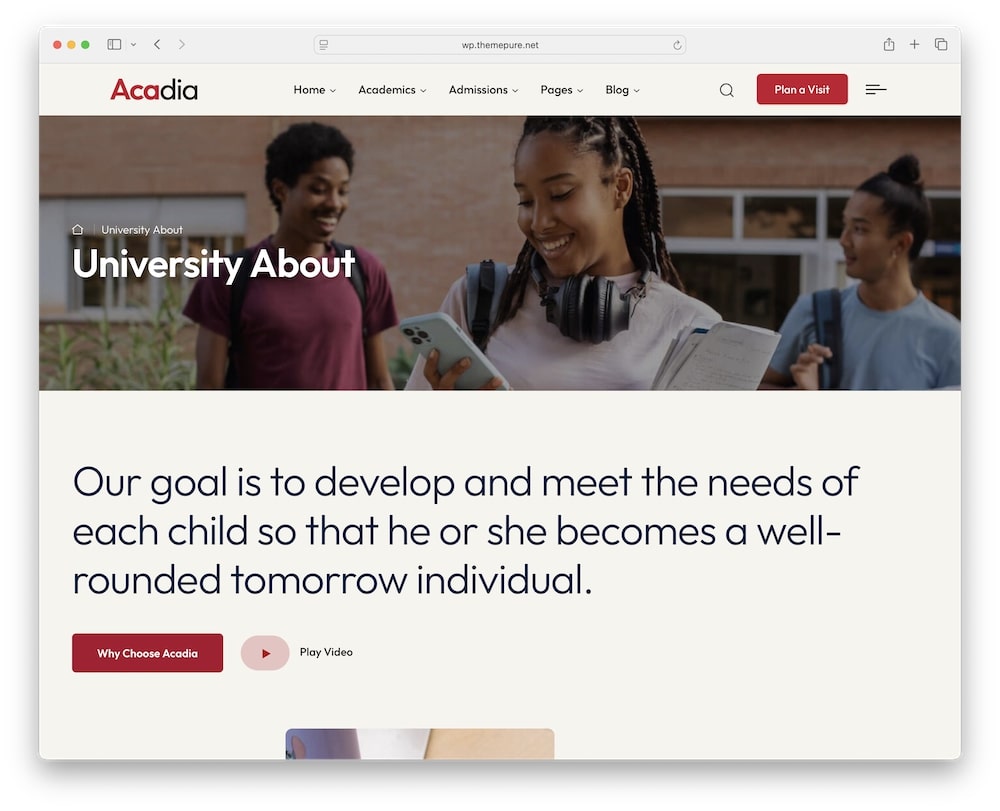
Acadia’s design toolkit truly impressed me as I experimented with header layouts, color schemes, and font pairings.
The simplified WP Customizer panel makes styling every element effortless – no designer degree required.
I was able to match my brand identity in minutes, from buttons and icons to global color palettes.
Whether you prefer a minimalist academy look or a vibrant kids’ portal, Acadia adapts.
- 10+ homepage demos: Ready-made layouts for universities, online courses, and coaching sites.
- 65+ inner pages: Pre-built pages for course listings, instructor profiles, pricing tables, and more.
- 80+ custom Elementor widgets: Specialized blocks for testimonials, countdowns, enroll calls-to-action, and course features.
- Global style controls: Set default fonts, colors, and spacing that apply site-wide.
- Header & footer builders: Drag-and-drop header and footer creation with multiple layout options.
- One-click demo import: Clone the exact look of any demo, then tweak to taste.
My Experience With The Acadia Theme
When I first installed Acadia, I wasn’t sure what to expect – after all, I’d tested a dozen LMS themes before.
But within minutes of importing a demo, I was blown away by how seamless everything was.
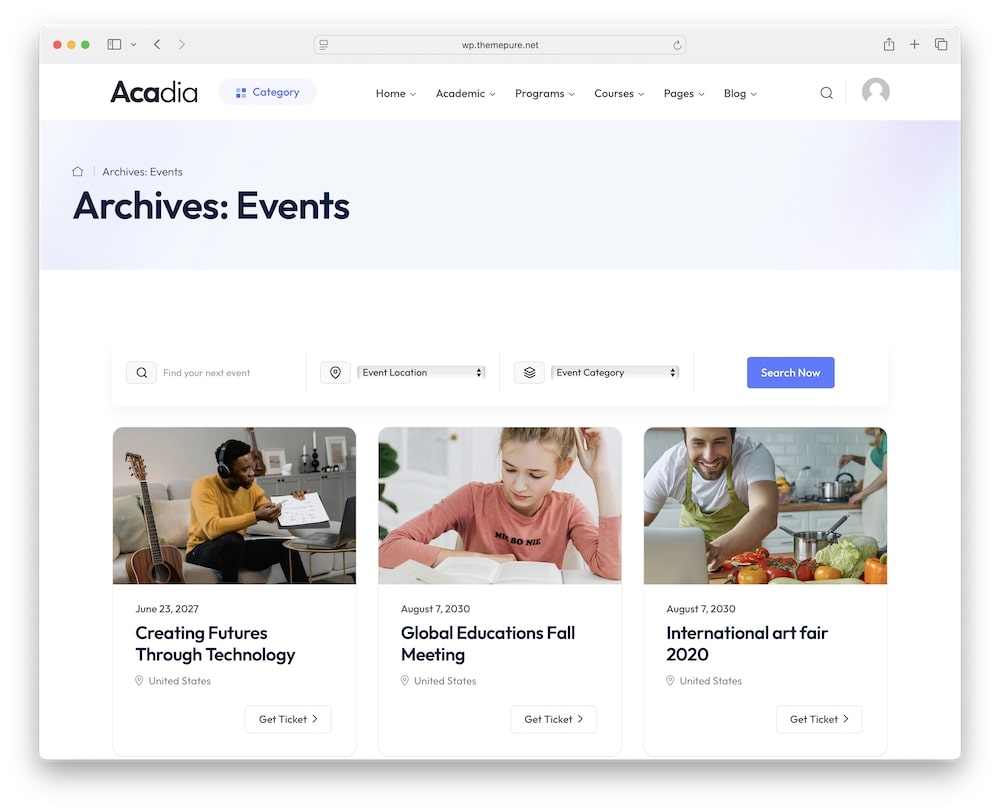
Crafting my first course page in Elementor took less than ten minutes, and the live preview allowed me to tweak layouts on the fly without refreshing.
As I dug deeper, setting up quizzes and drip-fed lessons became surprisingly fun.
I experimented with conditional unlocks, timers, and randomized questions – all without a single plugin conflict.
Hosting a mock live class via the built-in Zoom integration was equally smooth: attendees clicked a branded join link, and I never had to leave my WordPress dashboard.
What really stood out was support.
I reached out with a couple of tricky CSS questions, and Parvej from ThemePure responded in under an hour with clear, step-by-step guidance.
His patience and expertise turned what could have been a headache into a learning moment.
Overall, building with Acadia felt less like wrestling with code and more like collaborating with a skilled teammate.
From design to deployment, it’s the education theme you’ll genuinely enjoy using – and at just $29, it’s an absolute steal.
MORE INFO/GET ACADIA THEME NOWReal User Feedback
- Emily R.: “Acadia transformed our university site overnight. The drag-and-drop builder is a game-changer, and our course signup rates have never looked better!”
- Michael S.: “Smooth setup, top-tier LMS integrations, and the best support I’ve encountered. Highly recommend this theme to any educator.”
- Sophia L.: “I loved how easy it was to create custom certificates – and my students are thrilled with the professional look. Acadia nailed it!”
- David P.: “We ran our first live workshop through the built-in Zoom feature, and it worked flawlessly. No 3rd-party plugins needed. Fantastic!”
- Olivia K.: “The multilingual support saved us hours of work. Switching between English and Spanish was a breeze, and RTL setup was perfect.”
- James T.: “At $29, this theme offers unbelievable value. Feature-rich, intuitive, and rock-solid performance – what more could you ask for?”
Acadia WordPress Theme Cons
- Education-only focus: Acadia shines for online courses and universities, but if you’re building a non-educational site (e.g., blog or corporate), many features go unused.
- Add-on costs: While the core theme is just $29, some advanced LMS extensions (like subscription billing or multi-instructor support) require paid plugins.
- Elementor dependency: If you prefer Gutenberg or another page builder, you’ll feel compelled to learn Elementor to unlock Acadia’s full design potential. (But it’s so easy to use!)
Best Recommended Plugins For The Acadia Theme
To get the most out of Acadia’s powerful features, consider pairing it with these plugins:
- Tutor LMS: Unlock advanced course creation, student dashboards, and certificates. Seamless styling and compatibility make setup a breeze.
- LearnPress: An alternative LMS solution with built-in payment gateways, course reviews, and add-ons for subscriptions and group classes.
- Elementor Pro: While the free version works, Pro adds dynamic content widgets, theme builder support, and global widgets for faster, more flexible design.
- Uncanny Automator: Automate workflows like enrollment emails, quiz notifications, and certificate deliveries without touching any code.
- WPML: Easily translate your site and content into multiple languages, with full RTL support for languages like Arabic or Hebrew.
- Zoom Meetings: Enhance Acadia’s built-in integration with dedicated scheduling, webinar support, and advanced host controls.
- WooCommerce Subscriptions: Create recurring payment plans and memberships for courses, and manage student access on a subscription basis.
- WP Rocket: Speed up page loads and improve Core Web Vitals with caching, asset optimization, and lazy loading—critical for a great student experience.
Conclusion: Is The Acadia WP Theme Worth It?
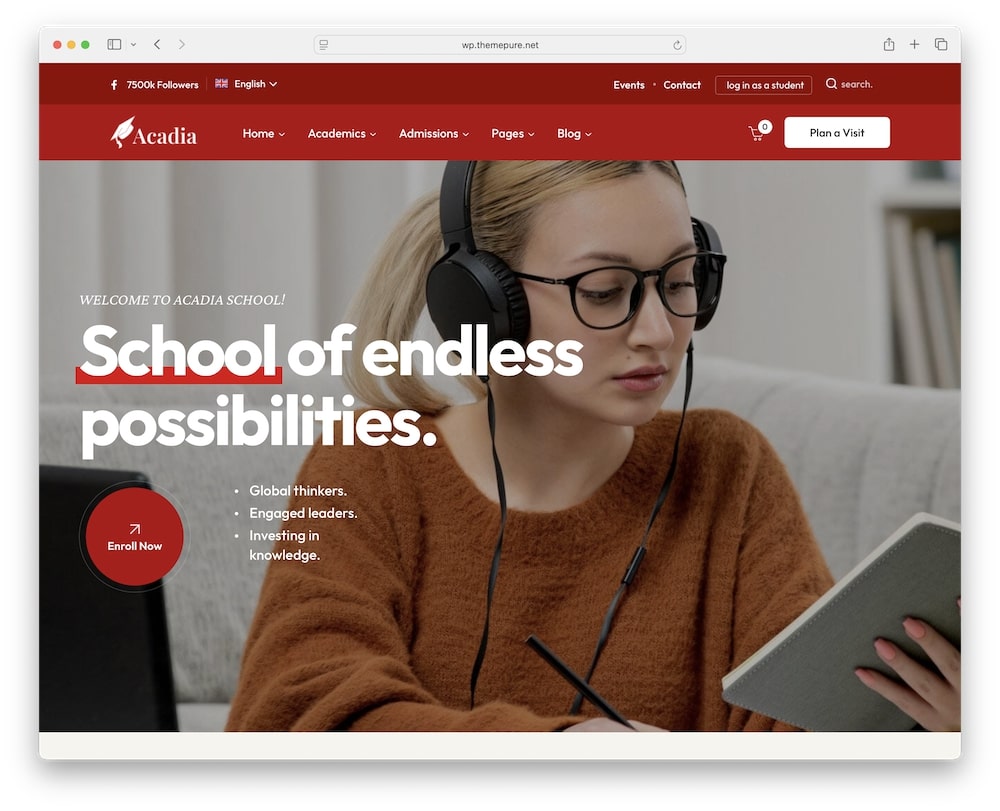
After pushing Acadia to its limits – launching mock courses, troubleshooting quizzes, and even running a live Zoom workshop – I can say that this theme is an absolute winner.
For only $29, you get a full suite of tools: drip-feed content, advanced quizzes, seamless LMS integrations, and all the design flexibility of Elementor.
But beyond features and price, what really sold me was the people behind it: the ThemePure support team, especially Parvej Hossain, who answered my questions within minutes and helped me solve every last hiccup.
If you’re serious about creating a polished, professional online learning site without a steep learning curve, Acadia delivers.
Trust me – once you’ve experienced its speed, simplicity, and rock-solid support, you’ll wonder how you ever built courses without it.
Go ahead and grab Acadia now – your students (and future self) will thank you!
MORE INFO/GET ACADIA THEME NOWFAQs About Acadia WordPress Theme
Can I customize course pages without coding?
Yes. With Acadia’s deep Elementor integration and 80+ custom widgets, you can design every page visually – no CSS or PHP required.
How easy is it to set up content drip schedules?
Very easy. Inside each course, the Content Drip panel lets you choose a release date or interval. I had my first module timed in under a minute.
Will Acadia work with my preferred LMS plugin?
Yes. It offers out-of-the-box styling and compatibility for both Tutor LMS and LearnPress, so quizzes, certificates, and student dashboards look flawless.
Can I run live video sessions without extra plugins?
Yes. Acadia’s built-in Zoom integration lets you schedule meetings, auto-generate join links, and display them in lesson pages—all inside WordPress.
Is there a way to reward students with certificates?
Yes. The Certificate Builder includes drag-and-drop design, variable fields, and instant PDF generation when learners finish a course.
How mobile-friendly is the theme?
Entirely mobile-responsive. I tested layouts on smartphones and tablets; every element—from buttons to video embeds—adjusted flawlessly.
What if I need help or run into issues?
ThemePure’s support is top-notch. I reached out with custom CSS questions and got detailed, personalized responses from Parvej in under an hour.
MORE INFO/GET ACADIA THEME NOWHere are my favorite related WordPress themes for building incredibly functional educational websites:






