Have you ever wondered what is orphaned content in WordPress?
Navigating the expansive world of WordPress can sometimes feel like venturing through a maze.
And just when you think you’ve GOT THE HANG of it, you stumble upon a term like “orphaned content.”
If you’ve wondered what that is, you’re in the right place.
In this article, we will dive deep into the concept of orphaned content, especially in the context of website management.
It’s one of those behind-the-scenes topics that doesn’t always get the spotlight but can significantly affect how your website functions and performs.
This post covers:
- Definition of orphaned content
- Causes of orphaned content in WordPress
- Potential impacts of orphaned content
- Identifying orphaned content
- Ways to address orphaned content
- Best practices to prevent orphaned content
- Conclusion: Master orphaned content!
- FAQs about orphaned content in WordPress
Definition Of Orphaned Content
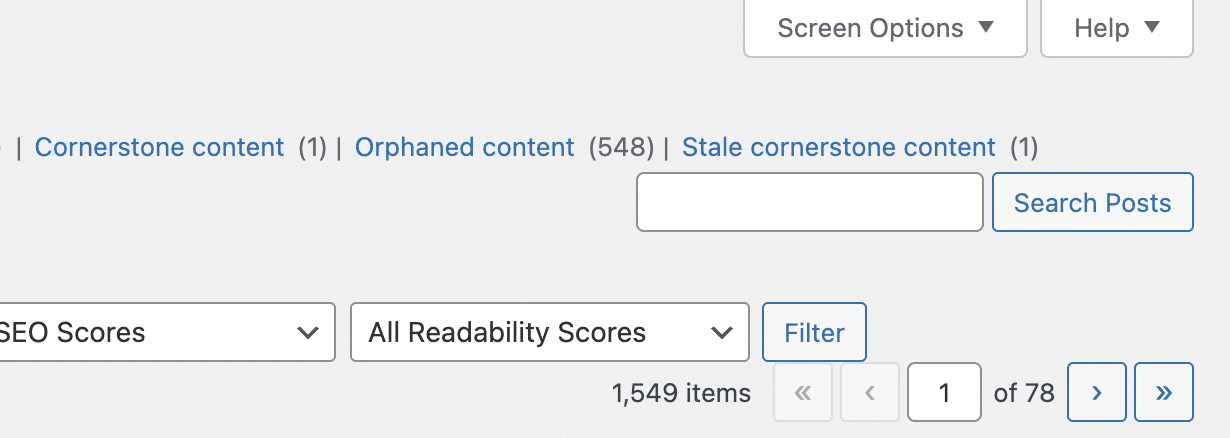
Imagine you’ve written this fabulous piece of content, like a chapter in a book.
But then, there’s NO reference to it anywhere else in the book, NO index entry, or NO mention in any other chapter.
It’s just… there. ALONE.
That’s essentially what orphaned content is in the world of websites.
It’s a page or post on your WordPress site with no links pointing to it from other parts of your site.
Now, you might wonder, “Isn’t that the same as a broken link?” Well, not quite!
While both are pesky issues we’d rather not deal with, they’re distinct beasts.
Orphaned Content Vs. Broken Links
A broken link is like a door that promises to lead you somewhere, but when you try to open it… OOPS, it’s jammed or leads to a brick wall.
Orphaned content, on the other hand, is more like a HIDDEN room in a mansion.
The room is intact and full of treasures, but there’s no door leading to it, so nobody knows it’s there!
Causes Of Orphaned Content In WordPress
But how do you end up with orphaned content on your website?
Okay, you already know one reason – no links pointing to it – but there’s more!
These little stowaways pop up on many WordPress sites, often because of a few common scenarios.
Let’s explore some of the usual suspects:
1. Incomplete Website Design Or Redesign Processes
During the hustle and bustle of revamping a website, some content pieces might get overlooked and end up without any direct links pointing their way.
I’m sure this happened to all of us.
2. Deletion Of Parent Or Linking Pages
If you delete a page that links to other content, those other pieces can become orphaned.
It’s like removing the main bridge to an island without realizing there’s no other way to get there.
3. Navigation Changes Or Menu Alterations
Tweaking the WordPress menus can sometimes leave content stranded without a clear pathway leading to it.
Ensure you analyze your posts and pages after changing the navigation for any possible orphaned content occurrence.
4. Errors During Content Migration Or After Updates
Ah, technology!
It’s like when you’re moving houses, and a box of your favorite mugs ends up in the garage instead of the kitchen.
Sometimes, during migrations or updates, the content might not land where it should, leaving it orphaned.
Potential Impacts Of Orphaned Content
Why should we care about orphaned content?
Well, let me spill the beans on some of the potential impacts of allowing that content sit unnoticed:
1. Negative Effects On SEO Due To Crawling Issues
Picture search engine bots as friendly little spiders weaving their web across your site.
If there’s no path to a piece of content, these critters can’t find it.
And if they can’t find it, it doesn’t get indexed, HURTING your site’s visibility in search results.
Ouch!
The more everything is intertwined, the better it is for Google and SEO.
However, linking to orphaned content just to un-orphan it isn’t a good idea. Links should be RELEVANT!
2. User Experience Problems
Similarly, hard-to-find or missing content can leave your website visitors feeling lost and unsatisfied.
It’s like sending guests on a scavenger hunt at your party but forgetting to leave clues for one of the items.
Frustrating, right?
3. Waste Of Resources
Think of orphaned content like that old treadmill collecting dust in your basement – taking up space without any real purpose.
You’re using hosting space, maybe even paying for monitoring or other services, all for content no one can access.
4. Missed Opportunities For Conversions Or Engagements
Let’s say you penned a fantastic article or crafted a killer sales page, but it’s orphaned.
That’s like baking a delicious cake and forgetting to serve it at the party.
Every content has potential value, whether it’s gaining a new subscriber, making a sale, or just sharing knowledge.
If it’s not accessible, those opportunities drift away.
Identifying Orphaned Content
So, you’re on board with the idea that orphaned content needs some TLC, but how do you spot these loners amidst the bustling crowd of your WordPress content?
I’ve got the map to help you uncover these hidden gems.
1. Tools & Plugins For The Rescue
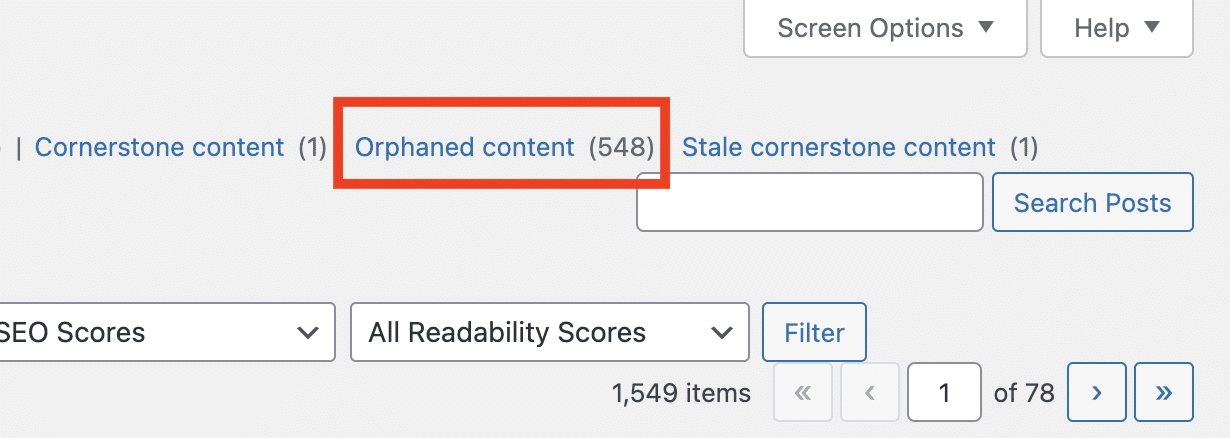
Ah, the beauty of WordPress – there’s a WordPress plugin for almost anything.
When tracking down orphaned content, the spotlight shines bright on Yoast SEO Premium.
While many know Yoast for its SEO superpowers, it’s also a champ at flagging content that doesn’t have internal links pointing its way.
It’s like having a trusty sidekick who taps you on the shoulder saying, “Hey, this page is feeling a bit left out. Maybe show it some love?” Handy, right?
What I like the best is the orphaned content filter in your posts overview.
2. Good Old Manual Checks (Not Recommended)
If you’re the hands-on type or just enjoy a bit of digital detective work, this method’s for you.
Start by visiting your website’s sitemap (usually found at “yourwebsite.com/sitemap.xml”).
Here, you’ll see a list of all your pages and posts.
Now, for the fun part: Dive into your site and try accessing each piece of content without using the direct URL.
If you find a page that feels like you’re going through a maze to reach, you might’ve stumbled upon an orphan.
Ways To Address Orphaned Content
Once you’ve unveiled the orphaned content on your WordPress site, the next step is to figure out how to bring it back into the limelight.
Here are my four fab ways to rejuvenate these overlooked gems:
1. Re-linking
Explore your site to find relevant posts or pages and create meaningful links to your orphaned content.
Maybe it’s a related article or a complementary service.
With some creativity, these pieces can find their rightful home within the tapestry of your site.
2. Repurposing
Consider updating your orphaned content, merging it with another post, or tweaking it to fit a current trend or topic.
Give it a FRESH spin and a new purpose, and it’ll be ready to impress all over again.
3. Redirecting
You can seamlessly guide visitors from the orphaned content to a newer or more relevant page or post using 301 redirects.
It’s like having a kind usher at a theater, ensuring everyone finds their seat.
4. Deletion
Sometimes, LESS is more. Period.
If you’ve unearthed outdated content that no longer aligns with your brand or simply doesn’t serve a purpose, it might be time to bid it adieu.
As Marie Kondo would say, thank it for its service and let it go.
Best Practices To Prevent Orphaned Content
Are you ready to cha-cha our way into prevention?
Because, let’s be real, while finding and fixing hidden content has its charm, wouldn’t it be swell if we could keep our content from playing hide-and-seek in the first place?
Apply these best practices to keep every piece of content in the spotlight.
1. Regular Content Audits
Consider this your digital spring cleaning ritual. Periodically comb through your site to ensure all pages are correctly linked.
It’s a chance to dust off older posts, shine the spotlight on overlooked gems, and ensure everything’s in tip-top shape.
2. Setting Up A Workflow
By setting up a workflow for content creation, updating, and deletion, you ensure each piece of content gets the attention it deserves right from the get-go.
It’s like having a step-by-step recipe for content success.
3. Breadcrumbs For The Win
Remember the age-old tale of Hansel and Gretel? Breadcrumbs in the digital realm aren’t that different.
These handy navigational aids help visitors (and search engines) trace their journey on your site, ensuring a structured and interlinked experience.
Plus, it’s a neat way to ensure no content is lost in the woods.
4. Training Team Members
Knowledge is power, and sharing it is even more powerful.
By training your team members on the importance of interlinking, you’re building a brigade of content champions, all equipped to keep orphaned content at bay.
On-page SEO is vital for your website or blog’s success.
Conclusion: Master Orphaned Content!
We’ve navigated the sometimes overlooked corners of WordPress and shone a light on those stealthy bits of orphaned content.
To jog your memory (and because who doesn’t love a good recap?), addressing these hidden gems is essential not just for tidiness but for the vitality of your site’s SEO and the smooth sailing of your users’ experience.
A WordPress site where every content is LINKED, LOVED, and LEVERAGED means better visibility in search results and happier visitors clicking through your pages.
So, as you continue your digital adventure, remember the lessons from our orphaned content deep dive.
Let it inspire you to cultivate a site where every page, post, and paragraph feels connected and cherished.
FAQs About Orphaned Content InWordPress
What is orphaned content in WordPress?
Orphaned content refers to pages or posts on your WordPress site that have no other pages linking to them, making them hard for both users and search engines to find.
Why is orphaned content a problem for SEO?
Since search engines use links to discover content, orphaned content might not rank well or get indexed because it’s harder for search engine crawlers to find and recognize its value.
How can I find orphaned content on my website?
You can use SEO tools like Yoast SEO or plugins that analyze internal links across your site to specifically identify orphaned content.
What should I do with orphaned content?
Evaluate if the content is still relevant or useful. If it is, consider linking to it from other relevant posts or pages. If not, you might update, merge, or even delete it.
Can redirecting orphaned content solve the problem?
Redirecting can be a solution if the content is outdated or irrelevant, and there’s more recent content that serves the same purpose. However, creating meaningful internal links is usually a better option for valuable content.






