I’ve received a bunch of requests to what is a WordPress pingback, so here you go.
Pingback is a default WordPress function that let’s other bloggers know when you mention them.
By mentioning, I mean linking to their article from your own.
BUT!
Pingbacks only work if both parties have this feature enabled in their WordPress dashboard.
This post covers:
- How does a pingback work?
- Difference between pingbacks & trackbacks?
- Are pingbacks good for you?
- How to enable/disable pingbacks
- My recommendation: Don’t use pingbacks!
- FAQs about WordPress pingbacks
How Does A Pingback Work?
Here’s how it goes:
You publish a new post and link to Joe’s Best raw vegan diet tips article.
Because Joe also has pingbacks turned on, he receives an automatic notification that you linked to his article. (Which, of course, he can approve or not.)
Sometimes, pingbacks appear automatically, upon blog’s verification – but that’s not recommended.
It’s better to have more control over pingbacks (or turn them off completely) through manual approval.
That’s the whole mystery.
Also, a pingback appears above or below your post’s comment section – looking similar to a comment.
Remember, this technique DOESN’T WORK if you don’t use WordPress’ default comments, but Disqus, Facebook, etc.
Difference Between Pingbacks & Trackbacks?
While they are very similar (some even think they’re the same thing), the former are automatically generated and the latter manually.
Also, trackbacks, when approved by the webmaster you link to, send an excerpt of your content while pingbacks don’t.
Are Pingbacks Good For You?
SEO (Meh!)
Sure, if the other author approves your mention and appears on their post, you get a backlink.
Which is a good thing.
But because you have pingbacks on spammers can take advantage by sending a ton of spam.
Luckily, you have the ability to manually approve/disapprove them – but this can end up becoming A LOT of work.
Note: This can also create “internal pings,” which occur when you link to other articles on your blog.
(It’s much better to link to your other articles from the content itself, skipping pingbacks – a lot better on-page SEO practice.)
Still, you can use the No Self Pings WordPress plugin (free) if you’ll keep this function on.
Connections & More Content
If your link triggers other author’s attention positively that means you can gain new friends, taking things to the next level.
Show. Respect.
Also, users can get more quality content by referring to others’ articles or if clicking on the pingback under your post.
How To Enable/Disable Pingbacks
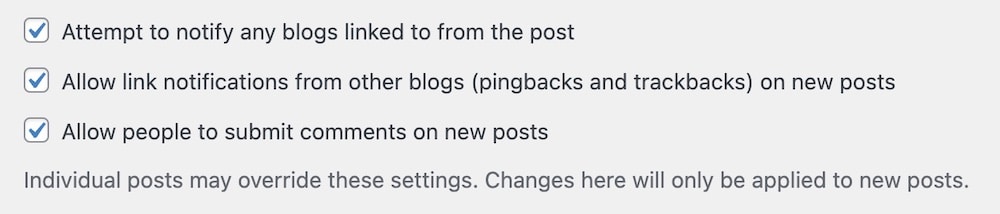
Navigate the “Settings” section in your WordPress dashboard and then click on “Discussion.”
There’s where you’ll see an option to tick “Allow link notifications from other blogs (pingbacks and trackbacks) on new posts.”
That’s it!
By disabling pingbacks you prevent your blog from sending and receiving them.
Which I highly advise you do.
My Recommendation: Don’t Use Pingbacks!
Even though some authorities in the WordPress space recommend using pingbacks and trackbacks – JUST. DON’T.
You’ll thank yourself later.
Why?
With time, you can start receiving a ton of spam (which requires endless moderation), and you’ll also be more vulnerable to other harmful attacks.
You’ll have your comments section more organized and under control by deselecting pingbacks.
What I advise you to do is focus on building real connections and backlinks (if you had an idea to use this technique for gaining backlinks).
However, if you ABSOLUTELY want to have the pingbacks and trackback function on, at least use the No Self Pings plugin mentioned above.
FAQs about WordPress pingbacks
What is a pingback in WordPress?
A pingback is a notification that someone has linked to your blog post from their blog. It’s a way to let you know that someone has referenced your content on their website.
How do I enable pingbacks on my WordPress site?
To enable pingbacks, go to your WordPress dashboard, then to “Settings” > “Discussion.” Check the box that says, “Allow link notifications from other blogs (pingbacks and trackbacks).”
Can I send a pingback to any website?
You can only send pingbacks to sites that also support this feature. If the other site accepts pingbacks, they’ll be notified automatically when you link to them.
How can I see the pingbacks I have received?
Pingbacks appear in the comments section of your posts. You can manage them just like regular comments from your WordPress dashboard.
Are pingbacks safe, or can they be a security risk?
While pingbacks are generally safe, they can be used for spam or DDoS attacks. It’s important to monitor them and have good security measures in place, like anti-spam plugins.






