Welcome to my extensive Kadu theme review.
Imagine importing a demo and watching your site come to life in seconds – no guesswork, no glitches.
That was my first impression with Kadu when I spun up its “Main Home” template: layouts fell into place flawlessly, and the built-in Tutor LMS instantly transformed pages into fully functional courses.
But it gets even better.
Tweaking colors and fonts in the Codestar panel felt like dialing in a custom design studio, and Elementor’s drag-and-drop widgets snapped exactly where I wanted them.
I even tested a real purchase through WooCommerce – complete with cart, checkout, and email confirmations – and it all just worked.
Add in their 24/7 support, which jumped in to solve a late-night glitch on my site, and you’ve got an education theme that feels less like software and more like a dedicated teammate.
Ready to see what makes Kadu stand out? Okay, I know I am!
This post covers:
Kadu WordPress Theme Review
What Is The Kadu Theme?

Kadu targets educators, institutions, and course creators.
It offers stunning pre-built demos, deep Tutor LMS integration, and an intuitive Elementor builder.
You get advanced theme options via Codestar framework, plus seamless support for WooCommerce, Mailchimp, and Contact Form 7.
Key Uses Of The Kadu Theme:
- Online course marketplaces
- University and school portals
- Training and certification hubs
- Workshop and webinar sites
6 Best Features Of The Kadu Theme
1. Tutor LMS Integration
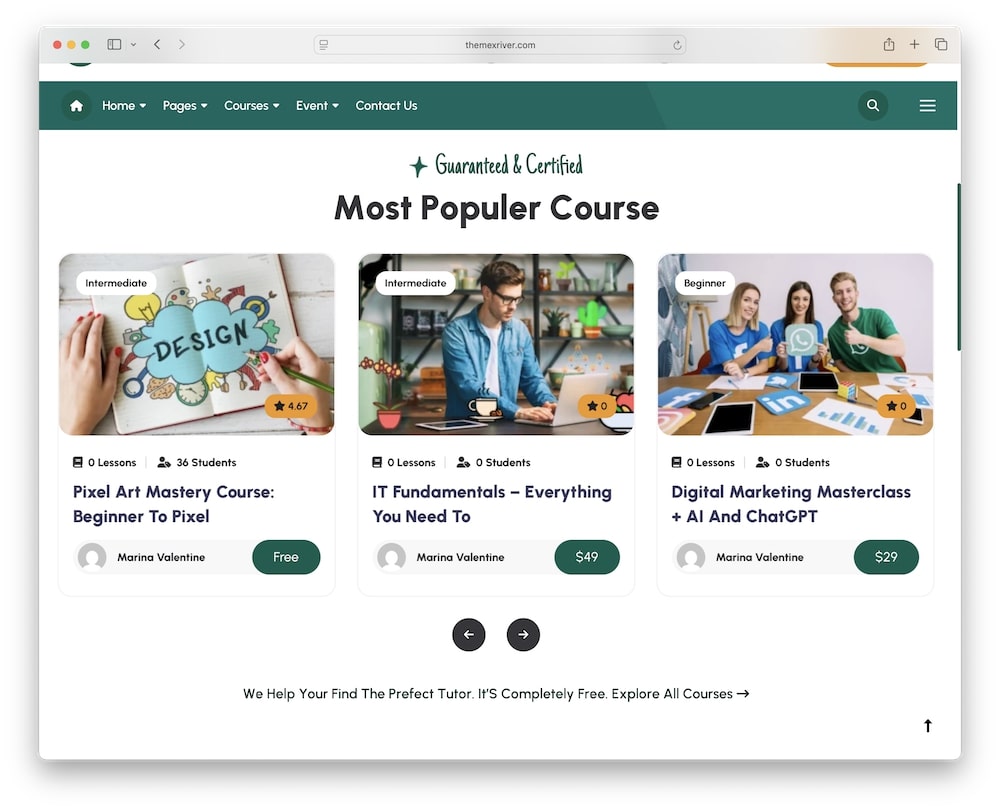
The moment I activated Kadu, the Tutor LMS connection felt rock-solid and smooth.
I watched course pages populate with student profiles, lessons, and quizzes in seconds.
The seamless styling made everything look like it was part of the core theme – no patchwork needed.
- Course and lesson post types styled out of the box
- Quiz builder with multiple question formats
- Automated certificate generation and progress tracking
If you’re building an education site that demands reliability, this integration has you covered.
2. Elementor Drag & Drop Builder
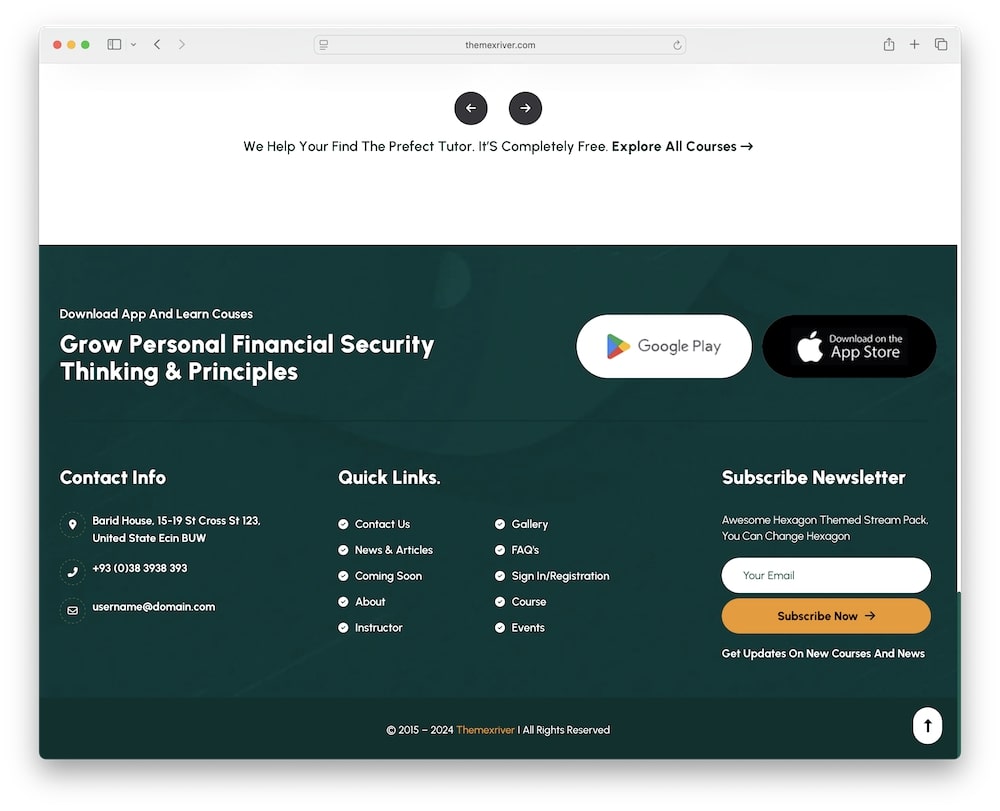
Customizing pages in Elementor is like painting on a digital canvas – it was that intuitive.
Kadu’s extra widgets for counters, testimonials, and course lists let me craft professional layouts in the snap of a finger.
Super. Handy.
Live preview and style duplication tools allowed me to stay in flow without any guesswork.
- 60+ custom Elementor widgets for courses, counters, and testimonials
- Header & footer builder with live preview
- Copy/paste and style-duplication tools
3. One-Click Installation
I had a full demo site ready to start tweaking in under a minute with the handy one-click import.
All pages, settings, and images appeared flawlessly, saving me A TON of work.
It’s the perfect shortcut for tight deadlines or rapid prototyping.
Trust me, you’ll appreciate this feature from your very first install.
- Import 4 homepage demos
- Clone inner pages and blog layouts
- Hassle-free, rocket-fast setup process
4. Advanced Theme Options (Codestar Framework)
Diving into the Codestar panel felt like unlocking a secret control room for my site.
I enjoy refreshments like this one. Usually, everything is pretty much the same.
Not this time.
With unlimited color choices and layout settings at my fingertips, I tailored every detail without writing any code.
The ability to override settings on specific pages added a layer of precision I haven’t seen elsewhere.
- Unlimited color choices and Google Font support
- Global layout settings for header, footer, and sidebars
- Selective page/post overrides via page options
If granular control is your priority, these options will not disappoint.
5. Multiple Header & Footer Styles
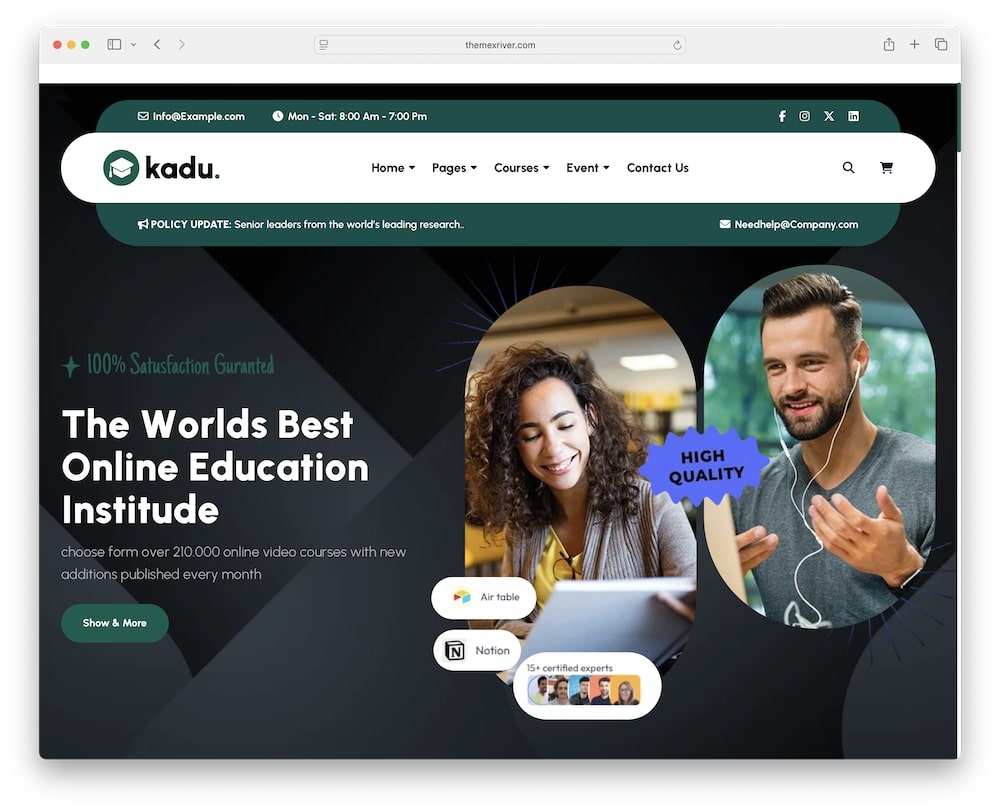
Fine-tuning your site’s look is as easy as choosing a new header or footer style in Kadu.
I tested transparent, split, and sticky modes – all worked like a dream and added instant polish.
Mixing and matching menu layouts and widget areas was like playing with a design toolkit.
- 4 header types, including transparent and split styles
- 4 footer layouts with widget areas (you can also check these WordPress footer plugins if you need more functionality)
- Sticky menu and scroll-to-top options (see how to create a sticky menu in WordPress)
6. WooCommerce & Mailchimp Support
Monetizing courses and growing your email list can start immediately with Kadu.
I set up sample products and saw styled shop, cart, and checkout pages that matched my site’s aesthetic perfectly.
Connecting Mailchimp took just a few clicks, and sign-up forms blended in without sticking out.
- Styled shop, cart, and checkout pages
- Subscription and membership support
- Mailchimp signup forms and API integration
If you want a theme that handles both sales and marketing flawlessly, this one delivers.
MORE INFO/GET KADU THEME NOWKadu Theme Design & Customization
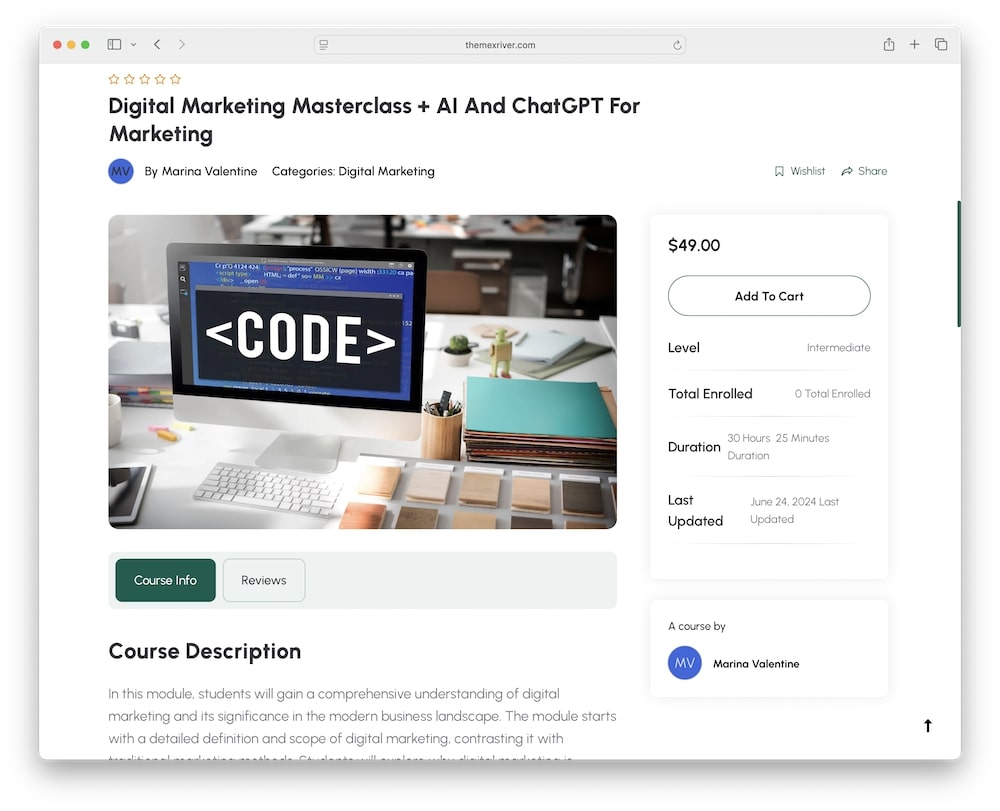
Stepping into Kadu’s customization panel is like opening a designer’s playground.
And the best part? You don’t need to have ANY experience!
I experimented with color palettes, typography settings, and layout options in real time, watching each tweak reflect instantly across my demo site.
Switching header and footer styles was simple, and the theme’s responsive breakpoints always delivered perfect results on mobile and tablet.
Whether you need a simple, minimal or more professional look, Kadu’s styling toolkit adapts easily.
- 4 Homepage Demos: Pick from a variety of pre-built designs tailored for education.
- 3 Course Page Styles: Display courses in grid, list, or detailed single-page formats.
- Unlimited Color Options: Define your brand palette with global color controls.
- Custom Form Styling: Use Contact Form 7 and Mailchimp forms that match your site’s look.
- Responsive & Retina Ready: Enjoy crisp visuals and perfect layouts on any device.
Further reading: How to customize your WordPress theme.
My Experience With The Kadu Theme
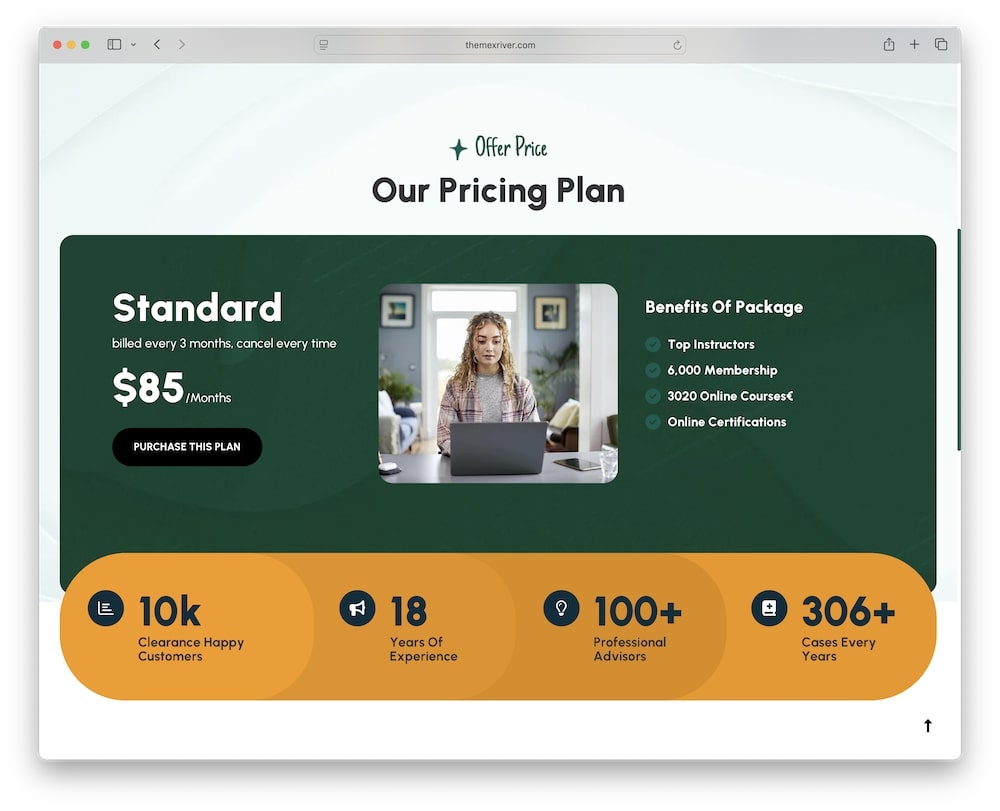
When I first spun up Kadu’s “Main Home” demo, I was struck by how every element – from course grids to instructor bios – felt instantly polished.
Crafting a custom lesson page with Elementor took me less than ten minutes, and the live preview meant I never had to guess how things would look.
There is no annoying saving, previewing, going back to editing, and saving again – well, you know what I mean.
I then moved on to setting up quizzes and certificates; the Tutor LMS integration automatically styled everything, so I didn’t waste time tweaking CSS.
To test monetization, I sold a sample workshop via WooCommerce, and the checkout flow worked fluidly across desktop and mobile.
I also reached out to support, and despite the time difference, they responded within the hour.
This level of hands-on support turns a potential roadblock into a positive surprise. In other words, you don’t have to worry about anything – the team always has your back.
By the end of my trial, I had a fully functioning demo site with its own distinct look and feel.
Kadu’s mix of speed, design flexibility, and rock-solid support made the whole process smooth and downright enjoyable.
You’ll love it, regardless of your WordPress experience.
MORE INFO/GET KADU THEME NOWReal User Feedback
- Sophia W.: “Kadu transformed our training hub overnight. The demo import worked flawlessly and the Tutor LMS integration is rock solid!”
- James H.: “I love how easy it was to style menus and headers. The Codestar options panel is a game-changer.”
- Emma L.: “Selling my first online course was seamless. WooCommerce pages matched perfectly without extra CSS tweaks.”
- Liam K.: “Support responded instantly, even late at night, and fixed my issue by logging in. Truly impressive service!”
Kadu WordPress Theme Cons
- Limited free LMS features: To access advanced course tools like assignments and analytics, you’ll need the Tutor LMS Pro plugin.
- Elementor required: Full design flexibility depends on Elementor; if you prefer another builder, there’s a learning curve.
- Fewer demo options: With only four main homepage demos, you may find fewer style variations compared to some rivals.
- Codestar Framework Dependency: Relying on Codestar for settings adds an extra plugin to maintain.
Best Recommended Plugins For The Kadu Theme
To enhance Kadu’s functionality and design, pair it with these plugins:
- Tutor LMS Pro: Unlock advanced course features like assignments, analytics, and content drip.
- Elementor Pro: Access the theme builder, dynamic widgets, and global styling controls for deeper customization.
- WooCommerce Subscriptions: Offer recurring memberships and course bundles with automated payments.
- Yoast SEO: Boost your SEO with on-page optimization, sitemaps, and readability checks.
- Mailchimp for WordPress: Improve email marketing and lead capture with customizable signup forms.
- WP Rocket: Speed up your site with caching, asset optimization, and lazy loading for better performance.
Conclusion: Is The Kadu Theme Worth It?
Kadu packs professional design and robust LMS tools into one affordable theme at just $39.
You get premium Tutor LMS integration, the power of Elementor with 60+ custom widgets, and advanced theme options that let you control every detail of your site without touching code.
The one-click demo imports and responsive design saved me hours, and the round-the-clock support team proved they’re not just polite – they actually jump in and solve problems on your site.
If you’re ready to launch a professional, feature-rich learning platform quickly and affordably, Kadu is the way to go.
Grab it today and experience the ULTIMATE blend of functionality and attention to detail!
MORE INFO/GET KADU THEME NOWFAQs About Kadu WordPress Theme
Can I create and manage courses without extra plugins?
Yes. Kadu’s deep Tutor LMS integration handles courses, lessons, quizzes, and certificates right out of the box.
How do I switch between header and footer styles?
Use the Codestar Framework options panel – select from multiple header and footer layouts with instant live preview.
Is it possible to accept payments for courses?
Absolutely. Kadu supports WooCommerce, including subscriptions and one-time payments for course products.
Can I translate my site into other languages?
Yes. Kadu is compatible with WPML and supports RTL languages for complete multilingual functionality.
What if I need support outside normal business hours?
The themexriver team offers 24/7 support via Ticksy and often jumps into your site to resolve issues directly.
MORE INFO/GET KADU THEME NOWRelated WordPress themes for creating superb course and education websites:






