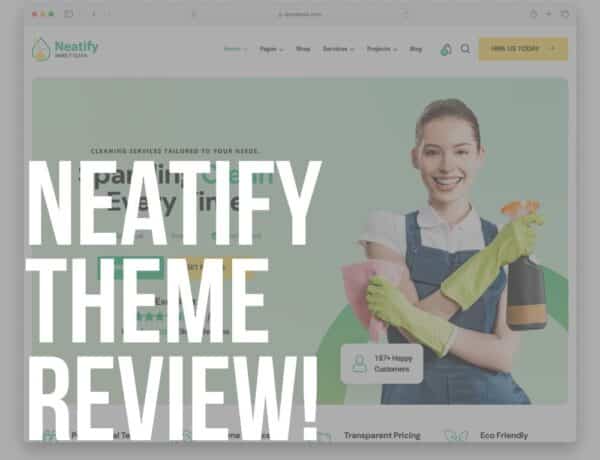Enter the Upstudy WordPress theme – a theme that doesn’t just appear on your screen, it greets you and your epic education project.
Bold. Bright. Brimming with potential.
They say first impressions matter.
But what if your very first click could ignite excitement and spark curiosity?
Think of Upstudy as that trusted guide who knows every shortcut through the labyrinth of e-learning.
It’s a booming industry. And with the right approach to online presence, you can make quite some noise in it.
Upstudy anticipates your needs before you even know them.
- Want a stunning course page? Already there.
- Crave a seamless quiz flow? Done
- Dream of live sessions that feel like in-person seminars? Consider it reality.
Every element exudes polish, yet the magic lies in its simplicity.
Beginners find confidence. Pros rediscover delight.
With Upstudy, customization feels like play, not coding drudgery.
Live Zoom calls, certificate drops, course filters – they all slot in effortlessly, making your site feel alive from the get-go.
Ready to transform clicks into learning moments?
Dive in – Upstudy awaits.
This post covers:
- Upstudy WordPress Theme Review
- Conclusion: Is The Upstudy Theme Worth It?
- FAQs About The Upstudy WordPress Theme
Upstudy WordPress Education & LMS Theme Review
What Is The Upstudy WordPress Theme?

Okay, I already answered that above, but let’s dig deeper!
Upstudy is a versatile education-focused WordPress theme.
It comes bundled with the Elementor page builder plus 40+ custom widgets for drag-and-drop design freedom.
You’ll find over twenty home demos and six distinct course layouts ready to import with a single click.
Built-in support for Tutor LMS, LearnDash, and soon MasterStudy, Sensei, LearnPress, LifterLMS makes it future-proof for any learning platform.
Upstudy Theme Is Ideal For:
- University and college websites showcasing departments, faculty, and online programs
- Private training centers offering certification courses and workshops
- Language schools delivering structured lessons with live practice sessions
- Independent instructors selling niche skills through one-on-one or group classes
- E‑learning marketplaces listing multiple instructors and course bundles
- And MANY more in between!
7 Features That Make The Upstudy Theme Epic
1. Elementor Custom Widgets
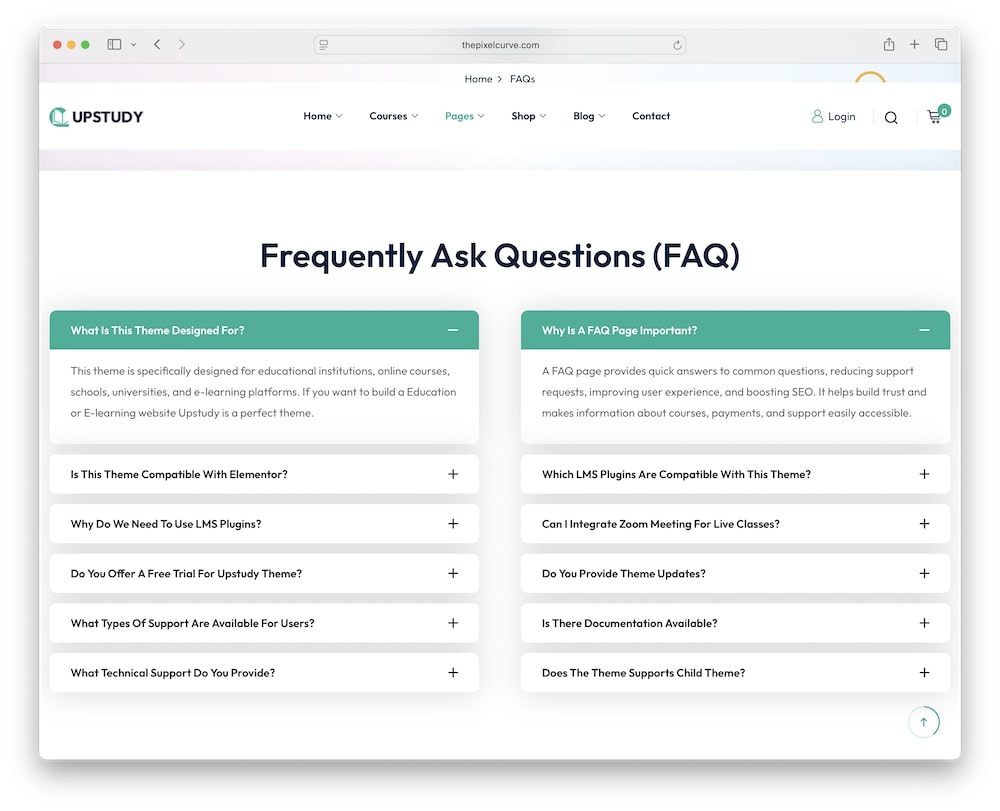
Upstudy ships with over forty ready-made Elementor widgets to speed up page building.
Each widget is education-focused and fully customizable.
Mix and match to craft landing pages, course listings, or instructor profiles in minutes.
Just drag, drop, and style. That’s it! Not tech knowledge necessary
- Accordion content tabs for syllabus and FAQs
- Custom course cards with ratings and progress bars
- Animated counters to highlight key stats
- Instructor profile widgets with social links
2. Seamless LMS Integrations
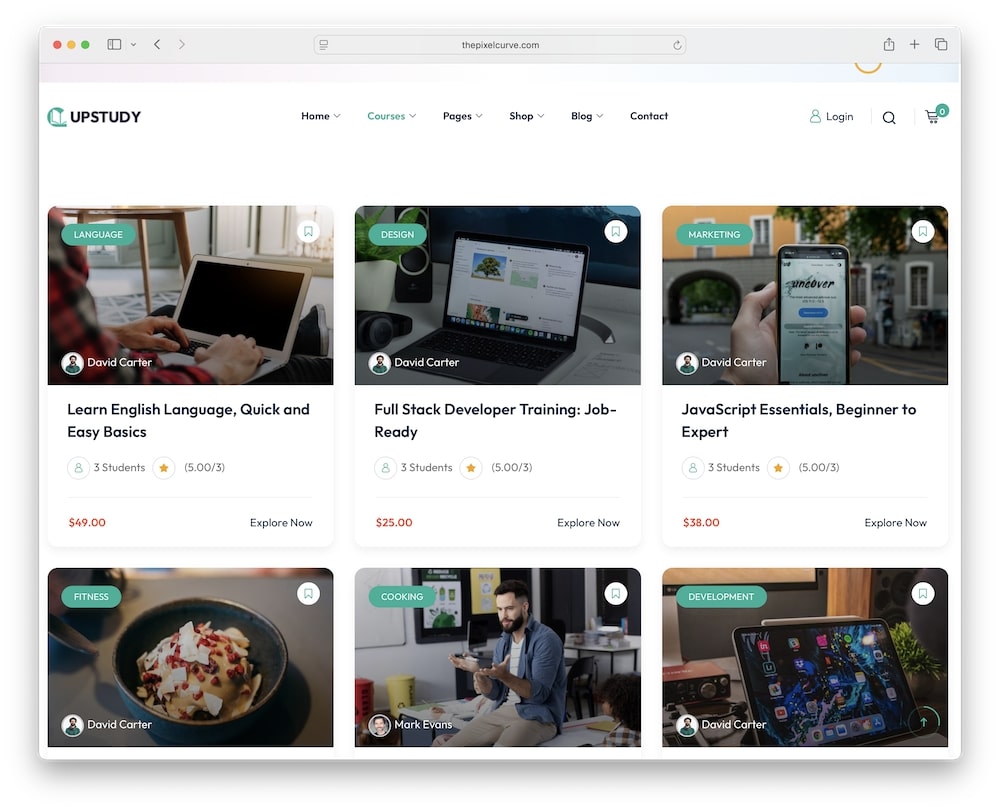
Connect Upstudy to your favorite LMS plugin without extra hassle.
Tutor LMS is fully supported out of the box.
Moreover, LearnDash, MasterStudy, LearnPress, Sensei, and LifterLMS compatibility is coming soon.
This flexibility lets you switch or upgrade your learning platform as needs evolve.
- Automatic styling for course pages
- Deep support for quizzes and assignments
- Syncs student data and progress reports
- WooCommerce checkout integration for paid courses
3. Advanced Course Filtering
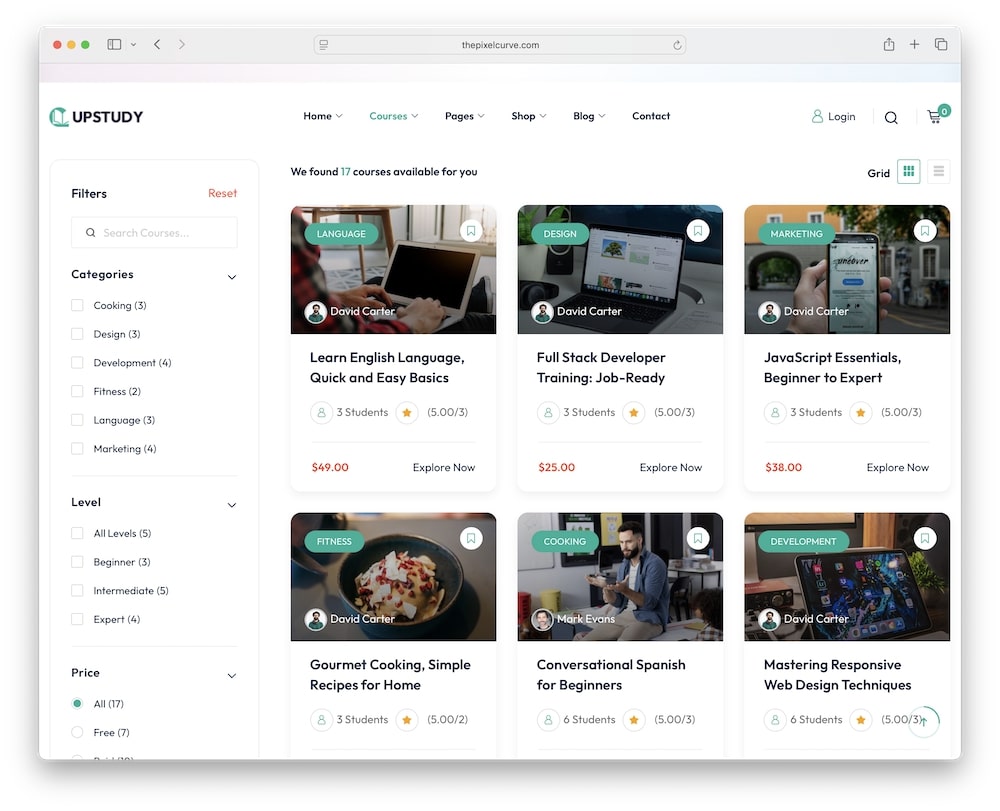
Upstudy’s built-in filter widget makes it easy for learners to find the perfect course.
Filters include category, instructor, rating, and skill level. But feel free to create your own!
Ajax-powered loading keeps results lightning fast without annoying page reloads.
Customizable labels and layouts match your branding in a click.
- Multi-select categories and levels
- Star-rating sliders and price ranges
- Mobile-friendly drop-downs
4. Built-In Quiz Builder
Engage students with quizzes created right inside Upstudy.
The quiz builder requires no plugins or add-ons.
Choose from multiple question types and give instant feedback. Then track results in the student dashboard and have complete overview.
- Multiple choice, true/false, and short answer
- Timed questions and passing thresholds
- Custom result pages and share options
5. Certificate Generator
Reward learners with professional certificates upon course completion.
Upstudy’s certificate builder offers pre-designed templates, and you can design your own.
Auto-populate student names, dates, and course details.
Then let students download or share their achievements.
- Drag-and-drop template editor
- Custom badge and seal options
- PDF export for printing
6. Zoom Meeting Integration
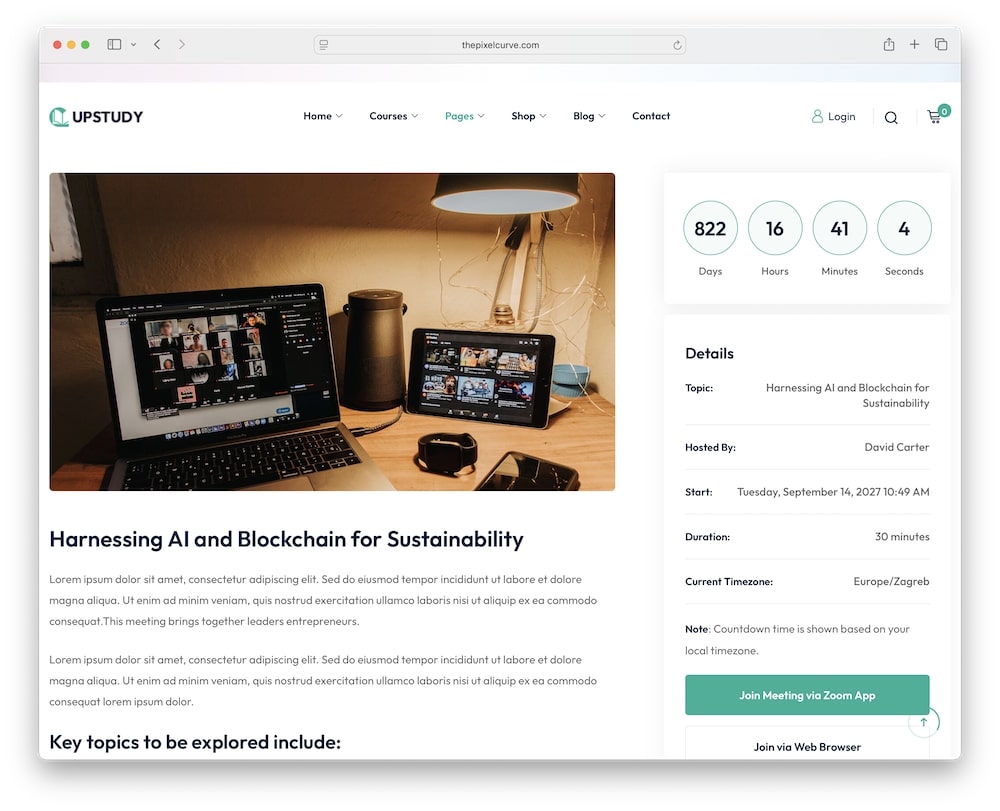
Host live classes and office hours directly through your site.
Upstudy’s Zoom integration makes scheduling and embedding calls effortless.
Students click a join link without leaving the portal.
Managing meetings right from the WordPress dashboard is extra handy.
- Auto-sync Zoom meetings with the calendar
- One-click join links for students
- Password-protected sessions
7. Premium Widgets Library
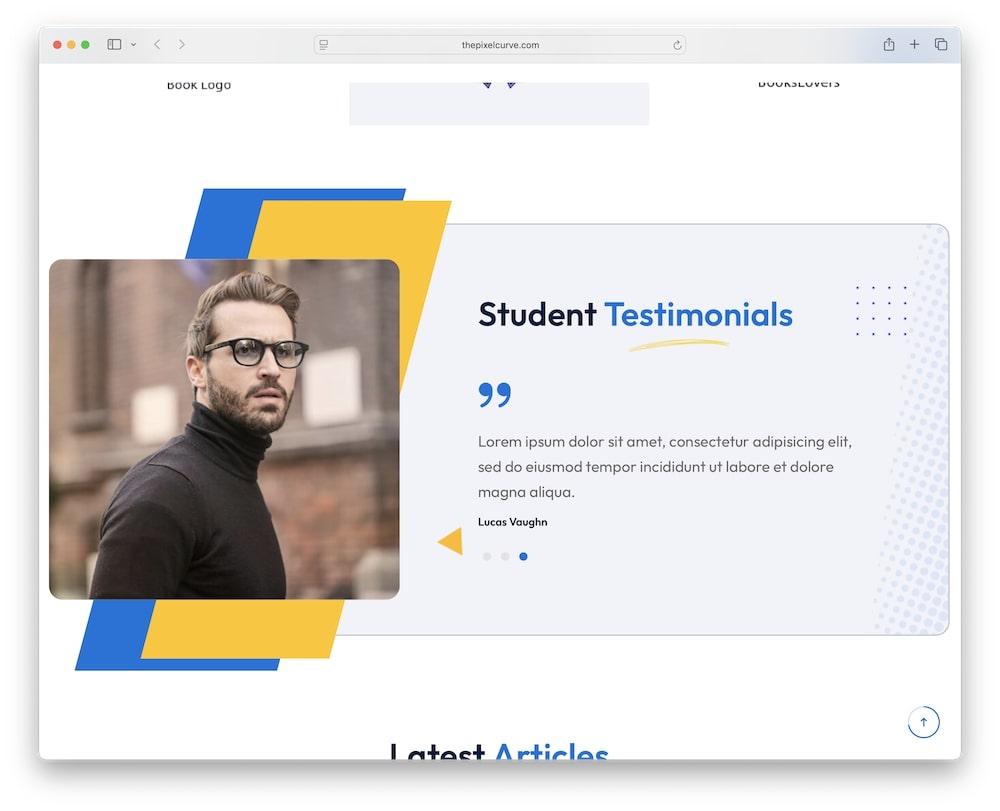
More than fifty extra design widgets give you rich content building blocks.
From galleries to testimonials, each widget is optimized for performance.
In addition, style each element to match your site’s look and feel. Build unique pages without extra plugins.
- Interactive carousels and galleries
- Animated buttons and countdown timers
- Client logo sliders and testimonial grids
My Experience With The Upstudy Theme

Diving into Upstudy felt like flipping a switch on productivity.
I started by importing the “Cooking Course” demo – 20 seconds later, my site mirrored the live preview exactly.
From there, I tweaked headers, swapped color palettes, and dropped in my logo, all via simple panel controls.
No fiddling with code. No layout glitches.
Next, I created a mock course: “How to make sourdough for pizza.”
Using the drag-and-drop quiz builder, I set up five varied question types in under five minutes and previewed them across desktop and mobile.
To speed up text and question creation, I used ChatGPT.
Moreover, the built-in certificate generator auto-populated student names, and I customized the design with ease.
I also stress-tested the Zoom integration: scheduling a live session, embedding join links, and testing password protection.
The meeting synced instantly to the course module, and students accessed it without extra logins.
In every step, Upstudy’s intuitive interface and thoughtful architecture stood out.
It’s clear the developers anticipate real-world needs, from rapid setup to heavy user loads.
If you value speed, reliability, and a zero-code approach, this theme delivers exactly what you need.
MORE INFO/GET UPSTUDY THEME NOWReal User Feedback
- Emily R.: “Love the quiz builder – so simple and clean. My students actually look forward to the tests!”
- Marcus L.: “The certificate templates are gorgeous. Clients keep asking how we made them.”
- Sofia T.: “Zoom classes run smoothly. It’s perfect for my language school’s live sessions.”
- Derek K.: “Filtering courses by instructor and level is a game-changer. My site’s UX is top notch now.”
- Priya S.: “Elementor widgets are well-thought-out. I built new pages in no time – even as a beginner.”
Upstudy WordPress Theme Cons
- Limited free LMS support for some plugins until the theme updates land.
- Certificate builder design options are somewhat rigid without custom CSS.
- Zoom integration requires a Pro Zoom account for recurring meetings.
Recommended Plugins For The Upstudy Theme
- WooCommerce: Enable paid course sales and subscription plans. Seamless payment gateway support makes monetization a breeze.
- Contact Form 7: Build custom inquiry and registration forms. Integrates perfectly with Upstudy’s styling for a unified look.
- WPML: Translate your site into multiple languages. Essential for global educational platforms seeking a multilingual audience.
- Elementor Pro: Unlock advanced design features and theme-wide settings. Enhance Upstudy’s custom widgets with Pro’s dynamic capabilities.
- Yoast SEO: Optimize course pages and blog posts. Ensure your content ranks high and drives organic traffic.
- The Events Calendar: Manage workshops, webinars, and live events. Syncs neatly with Upstudy’s calendar display templates.
- Mailchimp for WordPress: Build and embed email signup forms. Automate newsletters for course announcements and drip campaigns.
- BuddyPress: Add social networking features. Create student groups and forums to boost community engagement.
Conclusion: Is The Upstudy Theme Worth It?
So, is Upstudy really worth that $13 tag? In a word: ABSOLUTELY.
With intuitive design at every turn, you spend less time struggling with settings and more time crafting content that resonates.
Whether you’re a solo instructor or part of a sprawling institution, Upstudy scales with you – no sweat, no compromise.
I’ve seen starters build polished course portal drafts in a few clicks.
I’ve watched seasoned pros tweak intricate layouts without a single line of code.
And I’ve witnessed students stay engaged longer, thanks to dynamic quizzes, live Zoom sessions, and on-brand certificates.
That’s the kind of impact a finely tuned theme can deliver.
Upstudy marries premium features with budget-friendly pricing, giving you a professional edge without the sticker shock.
If you’re ready to elevate your e-learning site, transform clicks into engagement, and stand out in a crowded market, Upstudy is your ticket.
The only question left: What will you build with Upstudy?
MORE INFO/GET UPSTUDY THEME NOWFAQs About The Upstudy WordPress Theme
Can I sell paid courses with Upstudy?
Yes. Upstudy integrates with WooCommerce to handle course payments, subscriptions, and one-time purchases.
Does Upstudy support multi-instructor sites?
Yes. The theme’s course and instructor widgets allow you to feature multiple teachers and their offerings.
Are certificate designs fully editable?
You get five pre-built templates plus an editor to tweak layouts, text, colors, and badge graphics.
Is mobile responsiveness handled by the theme?
Yes. All demos, widgets, and page layouts are fully responsive across devices and screen sizes.
Do I need a Zoom Pro account to use live classes?
To host recurring or large-group sessions, Zoom’s Pro plan is required. Single one-off meetings work on the free plan.
How easy is it to switch LMS plugins?
Very. Upstudy’s modular design ensures you can enable or disable each LMS integration without breaking your layout.
MORE INFO/GET UPSTUDY THEME NOWHere are a few other WordPress edu themes for online course sites: