The Edura theme is your gateway to an online education empire.
It’s a solid foundation, where every course feels bespoke, and every interaction sparks curiosity.
That’s the promise Edura brings to life.
This one brings to the table anything and everything you need to build websites for academies, universities, and passionate educators.
If you don’t want to settle for the mundane, Edura is the right pick.
The theme’s elegant layouts invite exploration, while its robust features empower you to shape content the way you envision.
Whether you’re launching an online course, hosting a webinar, or showcasing your faculty, Edura provides the stage, and you direct the show.
All this and more from one location!
There’s an undeniable thrill in customizing Edura’s intuitive panels.
Adjust it to the very last detail, where you get closer to the launch of something epic with each tweak.
And even if you’re working with WordPress and a WordPress theme for the first time – trust me, you’ll love it.
This post covers:
- Edura WordPress Theme Review
- Conclusion: Should You Get The Edura WP Theme?
- FAQs About Edura WordPress Theme
Edura WordPress Theme Review
What Is The Edura WordPress Theme?

Edura is an education-focused WordPress theme designed by ThemeHoly for institutions, instructors, and course creators.
It seamlessly integrates with popular LMS plugins – Tutor LMS and LearnPress – allowing you to build, manage, and sell courses even if you aren’t tech-savvy.
Every element, from course pages to instructor profiles, is crafted to enhance student engagement and simplify site administration.
Built on the Underscores framework and Bootstrap 5, Edura is fully responsive and optimized for (ultimate!) performance, ensuring a smooth experience on any device.
MORE INFO/GET EDURA THEME NOW7 Best Features Of The Edura Theme
1. Seamless LMS Integration
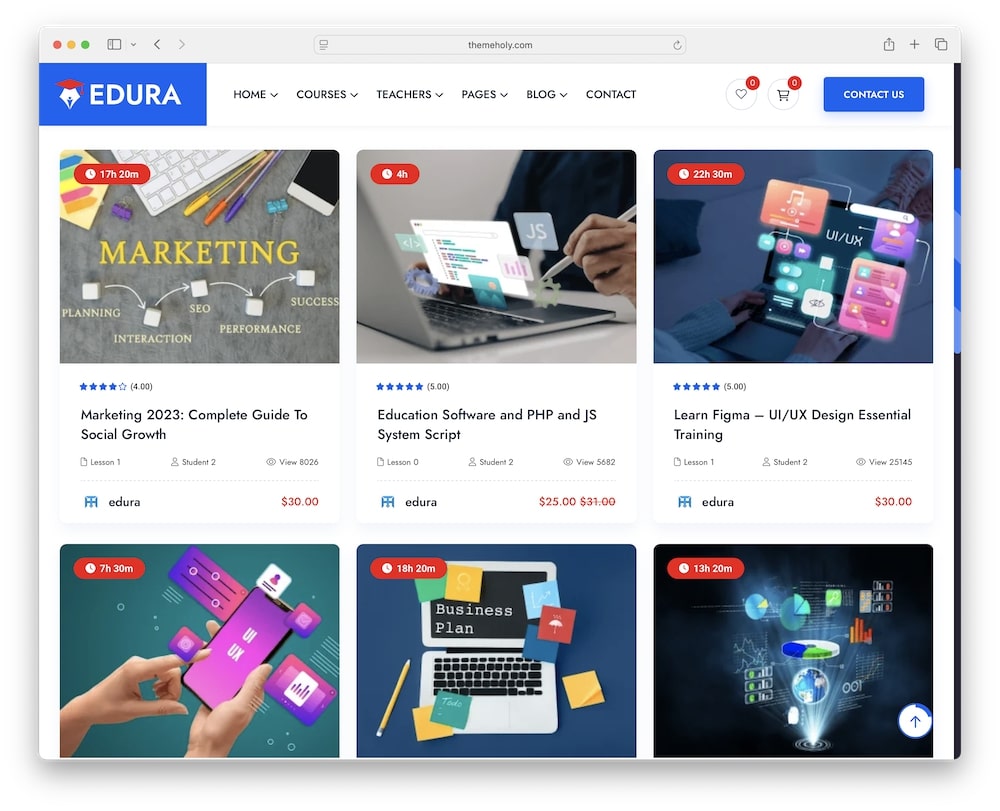
Edura is built to work hand-in-hand with both Tutor LMS and LearnPress, offering out-of-the-box compatibility.
It takes things so far, it actually has predefined demos for both of the WordPress LMS plugins.
And that’s not something many themes out there offer..
You can create video lessons, quizzes, assignments, and course outlines with ease.
Additionally, everything is designed to be drag-and-drop, so you spend your time crafting courses, not wrestling with code.
- Full compatibility with Tutor LMS and LearnPress for flexible course creation
- Front-end instructor and student login/registration portals
- Built-in quiz and assignment modules to assess learners
2. Versatile Course Management & E-Learning Hub
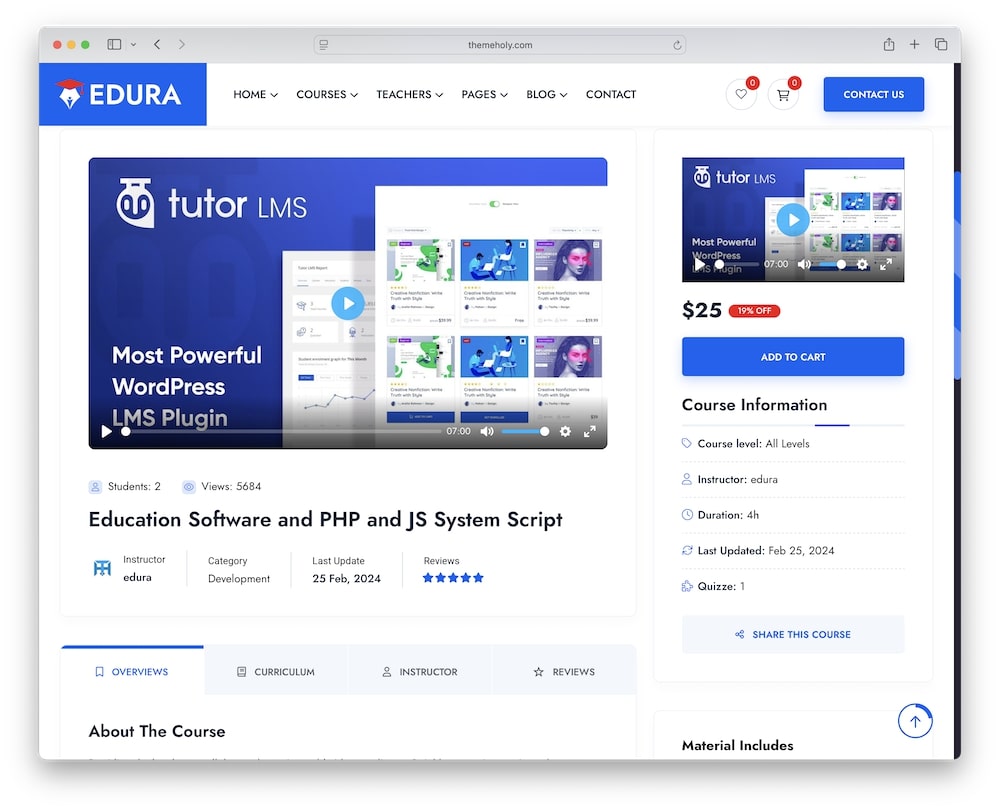
Edura’s robust course management system provides numerous options for structuring and displaying content.
You can categorize courses by subject, difficulty, or instructor, making navigation intuitive for students.
The theme offers both sidebar and full-width course layouts so you can structure the look however you want.
- Filterable course lists with category and difficulty tags
- Multiple course archive layouts (with or without sidebars)
- Highlight sections for bestselling, featured, or new courses
3. One-Click Demo Import with 10 Education-Specific Homepages
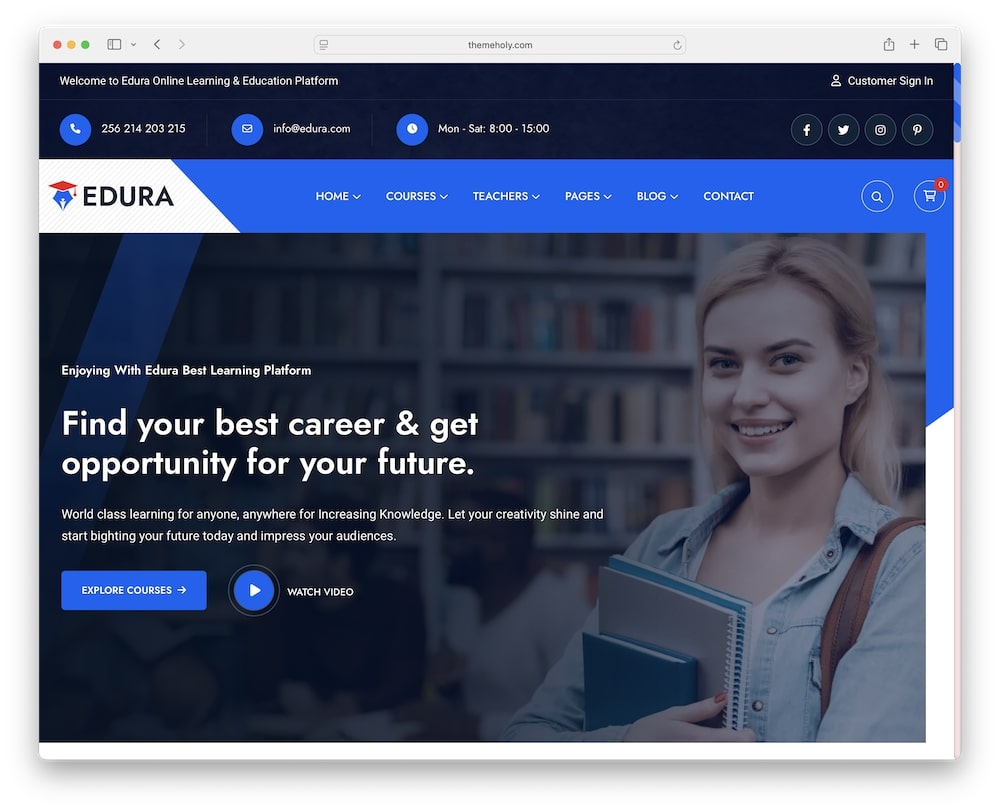
Getting started is quick: Edura provides ten ready-to-use homepages geared toward universities, online training, academies, and more.
Each demo is filled with real content placeholders – hero sliders, course carousels, instructor spotlights – so you can go live super fast.
The one-click demo Import tool replicates the demo site in a snap, complete with all the layouts, features and details.
From there, you can simply swap in your own images, copy, and branding.
- 10 unique homepages like “Home University,” “Home Online Mentors,” and “Home Digital Education”
- Complete page structures, including headers, footers, and inner pages
- Automatic setup of theme options, menus, and widget areas
- Demo content tailored to different education niches (e.g., kindergarten, online instructors)
4. Built-In Zoom Meeting Integration For Live Sessions
Live interaction is essential for modern learning, and Edura has you covered.
With native Zoom integration, teachers can schedule meetings and webinars directly from the course backend.
Students simply click a link to join, removing friction and minimizing setup headaches.
Session details (date, time, URL) sync seamlessly, so you never miss a beat.
- Create Zoom meetings from the WordPress dashboard without extra plugins
- Auto-generated join links displayed in students’ dashboards
- Support for recurring sessions – ideal for multi-week courses
- Automated email reminders sent to participants before each session
5. Robust Custom Addons & Elementor Widgets
Edura extends Elementor’s power by adding custom addons tailored for e-learning sites.
You can mix and match content blocks – testimonials, call-to-action banners, slider carousels – without writing any code.
All custom addons are fully translatable and follow best practices for accessibility.
- Course carousel, instructor card, and testimonial widgets
- Statistics counter, event listing, and pricing table modules
- Customizable call-to-action and benefits sections for better engagement
6. Header & Footer Builders For Tailored Layouts
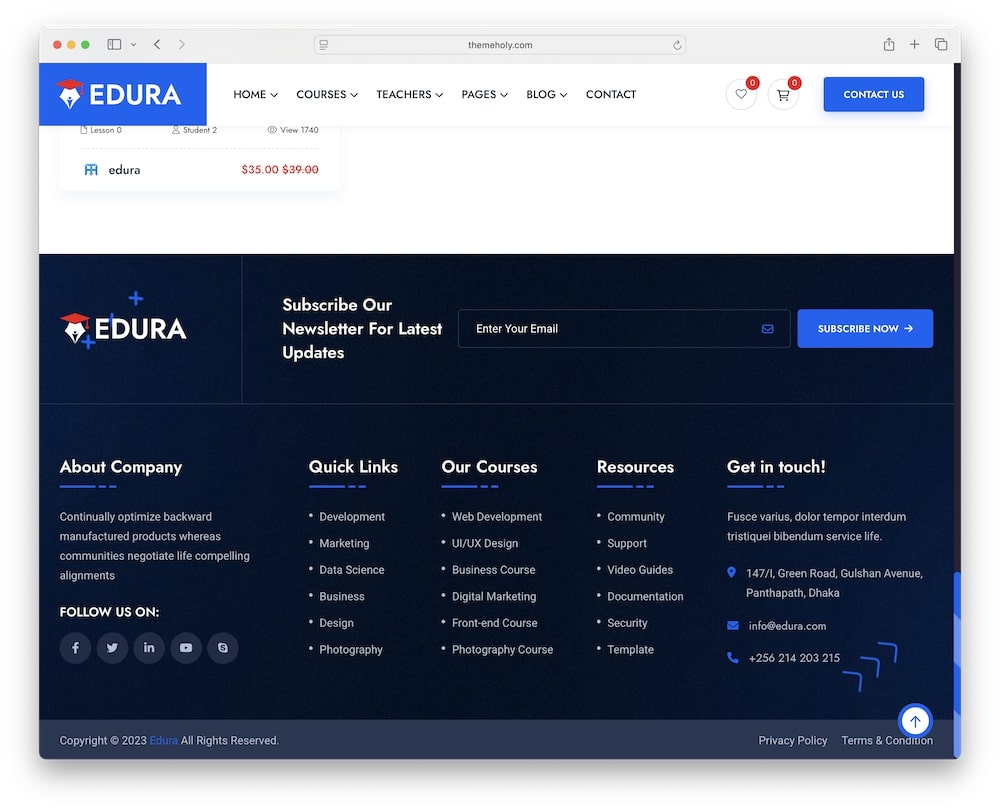
Edura provides you with two systems for crafting headers and footers: the default (via theme options) and Elementor-based builders.
The default header/footer can be configured under Dashboard > Edura Options, letting you adjust colors, logos, and menus.
For more control, I recommend the Elementor-based header and footer builder allow drag-and-drop placement of widgets, menus, and multimedia elements.
Build unique layouts for different pages – landing pages, course pages, blog posts – without touching PHP.
- Global header and footer templates with customizable widget areas
- Multiple header styles, including top bar, sticky menu, and transparent overlays
- Footer layouts with up to four columns, social icons, and newsletter subscriptions
- Page-specific header/footer assignments (e.g., no header on landing pages)
7. Advanced Event & Teacher Profiles System
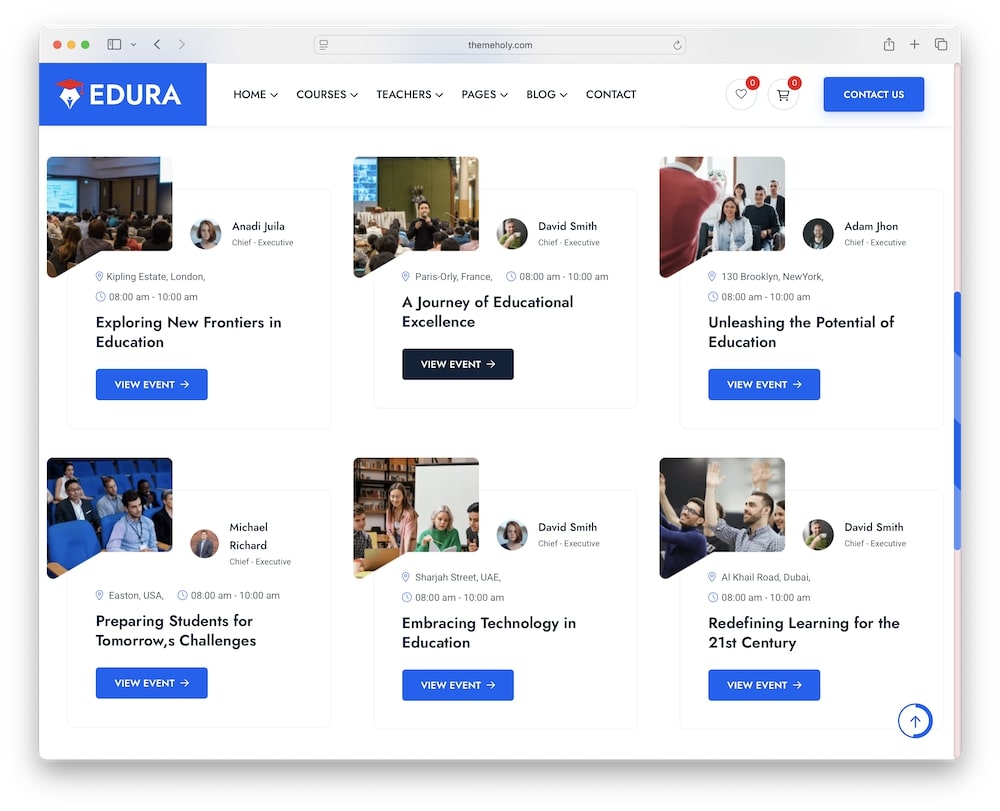
Use the Events module to publish workshops, seminars, and admission deadlines with dates, venues, and registration links.
Also, give the teachers all the shine they deserve with predesigned page templates to share their bio, qualifications, social links, and assigned course.
This level of detail helps prospective students connect with your faculty, campus or online platform before they enroll.
- Flexible event layout options
- Teacher profiles with photo, social media links, qualifications, and course associations
- Dedicated event registration forms integrated with Contact Form 7 or Gravity Forms
- Option to highlight “Featured Teacher” or “Upcoming Event” on the homepage
My Experience With The Edura Theme
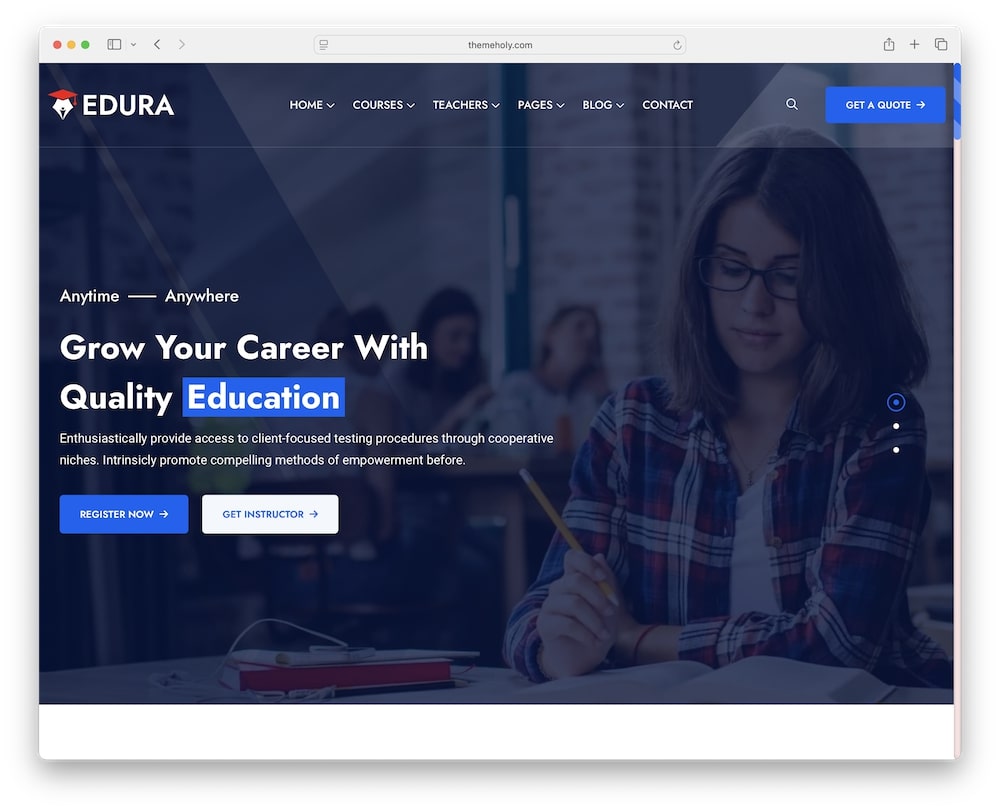
To put Edura through its paces, I started by installing it on a dedicated staging environment – an essential first step to avoid disrupting my live site.
The demo import lived up to its name: within three minutes, I had a complete site scaffolded with sample courses, instructor profiles, and event listings.
No custom CSS was needed; the default styling already echoed my branding palette, saving me precious setup time.
It’s not even necessary to do any tweaks because it already looks epic.
Next, I dove into the Live Customizer.
Adjusting a primary color took seconds – just a few clicks to swap a deep navy for a warmer teal.
Fonts updated globally without hiccups, ensuring titles and body text remained cohesive.
I experimented with header layouts, toggling between a sticky menu and a transparent overlay on the hero section. It all felt fluid.
Creating a new course was equally seamless.
I cloned a demo course, renamed it “Introduction to UX Design,” and swapped the cover image for a custom illustration.
Adding lessons was fun: I embedded video files directly from YouTube and structured multiple modules with drag-and-drop ease.
Each lesson page auto-populated navigation breadcrumbs and progress indicators, which my students will love.
Plugin compatibility was crucial.
I paired Edura with Tutor LMS Pro to unlock advanced quiz types, and everything synced flawlessly – the quiz layouts inherited Edura’s design without any manual styling.
Media library performance remained snappy, even after uploading several HD video previews and PDF syllabi.
I then tested the LearnPress integration by creating a parallel course, confirming that Edura handled both LMS plugins gracefully.
Responsive behavior was another highlight.
On a 13-inch MacBook Pro, the site displayed beautifully: menus collapsed neatly, course grids reflowed to two columns, and images scaled correctly.
I switched to an iPhone 13 emulator and observed the mobile menu slide out smoothly, with touch targets sized appropriately – a critical factor for prospective students browsing on their phones.
Finally, I scheduled a live session using Edura’s built-in Zoom integration.
I created a Zoom meeting from the WordPress dashboard, assigned it to my “Introduction to UX Design” course, and set reminders. Within minutes, a join link appeared under “Upcoming Sessions” in the student dashboard.
I tested the registration flow, and email notifications landed promptly in my inbox, confirming attendees’ slots.
Edura’s architecture and feature set proved robust, making the entire setup process WAY more efficient and enjoyable than I expected.
MORE INFO/GET EDURA THEME NOWReal User Feedback
- Emma B. (⭐️⭐️⭐️⭐️⭐️): “Edura transformed our online academy. The instant course import and Elementor widgets saved us weeks of development time. Students love the clean course layouts, and instructors can add new lessons in seconds. Highly recommend!”
- Liam J. (⭐️⭐️⭐️⭐️): “Built two sites with Edura—one for a tutoring center and one for a language institute. Zoom integration worked flawlessly. The event calendar and teacher profiles modules are super useful. Wish there were more color presets out of the box. Otherwise, top notch.”
- Sofia M. (⭐️⭐️⭐️⭐️⭐️): “As a non-techie, I was amazed at how easy Edura was to set up. The demo import gave me a full site in minutes. I customized the header and footer via Elementor, and everything looked polished. Support responded within hours when I had a question. Five stars!”
- Noah K. (⭐️⭐️⭐️⭐️): “The Tutor LMS integration is rock solid. Creating quizzes and assignments is intuitive. We did run into a minor layout glitch on our event page, but the ThemeHoly support squad fixed it within a day. Loving the unlimited color options too.”
- Mia R. (⭐️⭐️⭐️⭐️⭐️): “Our university migrated from another LMS theme to Edura. Night-and-day difference! The code is clean, pages load fast, and mobile performance is superb. Students can register for courses easily, and instructors rave about the ease of use. Absolutely worth it.”
Edura WordPress Theme Cons
- Learning curve for header/footer builder: The dual system (default vs. Elementor-based) can confuse newcomers.
- Limited predefined color presets: You set primary colors manually; it would be nice to pick from several palettes.
- Event module could use more layout options: Currently, only a basic list and calendar view are available.
- Occasional CSS overrides required: A few styling tweaks (e.g., margin adjustments for certain widgets) needed custom CSS.
Recommended Plugins For The Edura Theme
- Tutor LMS Pro: Leverage additional modules like gradebook and course completion certificates to deliver a comprehensive learning experience. Compatibility is seamless, and most features work out of the box with Edura’s styling.
- LearnPress Course Add-Ons: If you’re using LearnPress, these add-ons let you create course packages and restrict content to members only. Edura’s course layouts adapt perfectly, ensuring your add-ons look integrated and polished.
- Zoom Meetings for WordPress: While Edura includes basic Zoom integration, this plugin unlocks advanced settings—like waiting rooms, registration for webinars, and meeting analytics. It pairs nicely with Edura’s event and course modules for a more robust live-class experience.
- BuddyBoss for Community Building: Build a thriving learning community by adding social features—discussion forums, private messaging, and user profiles. BuddyBoss works smoothly with Edura’s design, so your community pages match the rest of your site aesthetically.
- WPML: Edura is WPML-ready, so setting up translations is straightforward. This plugin allows you to offer courses in multiple languages—critical for global or regionally diverse student communities.
- WooCommerce: Although Edura supports WooCommerce natively, adding the core plugin lets you manage payments, carts, and product listings. You can showcase course bundles as WooCommerce products and accept multiple payment methods.
- Elementor Pro: Edura includes many custom Elementor addons, but upgrading to Elementor Pro grants you access to theme builder, dynamic content, and advanced form widgets—helpful if you want to craft unique templates for courses, events, or blog posts.
- Rank Math SEO: Pairing Rank Math with Edura ensures your course titles, descriptions, and metadata follow best SEO practices. Built-in schema markup for courses and events drives better visibility in search results.
- MailChimp for WordPress: Capture leads via Edura’s call-to-action sections and send targeted course announcements or newsletters. MailChimp integration streamlines your marketing workflow, ensuring students stay informed about new courses and live sessions.
Conclusion: Should You Get The Edura WP Theme?
When you’re ready to elevate your online academy from good to extraordinary, Edura is waiting.
At just $59, it’s not merely a purchase – it’s a solid investment in an educational experience that resonates long after the final lesson.
This theme doesn’t settle for the ordinary; it demands excellence.
Its flawless LMS integrations, intuitive instructor and student dashboards, and built-in Zoom Live features combine to create a digital campus that feels both personal and powerful.
Yes, there’s a learning curve when mastering the header and footer builders, and a few minor CSS tweaks might be needed to achieve pixel-perfect precision.
But consider this: every customization you make, every color and font choice, pushes Edura closer to your vision.
And because the framework is so rock-solid, any early hurdles quickly give way to smooth sailing.
In my hands-on journey – and reflected in countless user testimonials – Edura has proven to be as adaptable as it is performant.
So ask yourself: Are you ready to stop imagining and start creating?
Unlock a world where design elegance meets cutting-edge functionality.
Make no mistake – once you experience Edura’s precision and polish, you’ll wonder how you ever taught online without it.
Grab Edura and build the future of education today.
MORE INFO/GET EDURA THEME NOWFAQs About Edura WordPress Theme
Can I use Edura with both Tutor LMS and LearnPress?
Yes. Edura is designed for seamless compatibility with Tutor LMS and LearnPress. You can choose either plugin or use both on different parts of your site to manage courses, quizzes, and certificates.
How do I set up live online classes in Edura?
Edura’s built-in Zoom integration lets instructors create and schedule meetings directly from WordPress. Once set, students see the join links in their dashboards.
Does Edura support multilingual websites and RTL scripts?
Yes. Edura is WPML-ready and includes RTL support for languages like Arabic and Hebrew. All theme elements and custom addons are translatable, so you can cater to an international audience.
Are there any performance optimizations built into Edura?
Yes. Edura is built on Underscores and Bootstrap 5, ensuring clean, minimal code. It’s optimized for fast loading – minified scripts, lazy loading for images, and compatibility with caching plugins all contribute to speed.
Can I customize headers and footers without code?
Yes. Edura offers two systems: a default header/footer via Dashboard > Edura Options, and an Elementor-based Header Builder and Footer Builder. Choose whichever suits your workflow to build unique, responsive layouts without touching PHP.
How does the one-click demo import work?
Once you install Edura, navigate to Dashboard > Edura Demo Import. Select one of the 10 education-focused demos. With a single click, the theme imports content, menus, widgets, and settings – replicating the demo site exactly. Then, simply change placeholders with your own content.
MORE INFO/GET EDURA THEME NOWDon’t miss other WordPress themes, all superb solutions for online education and selling courses:






