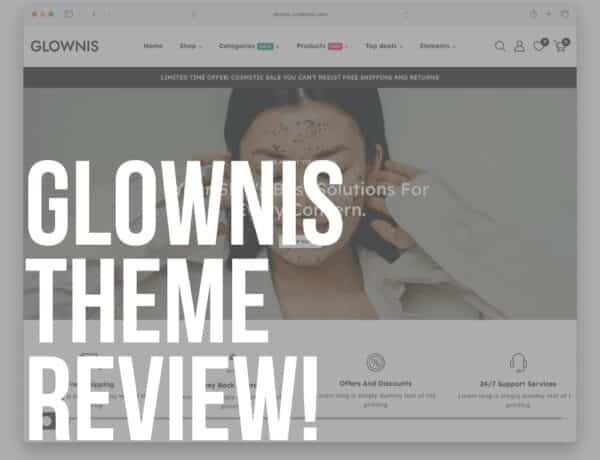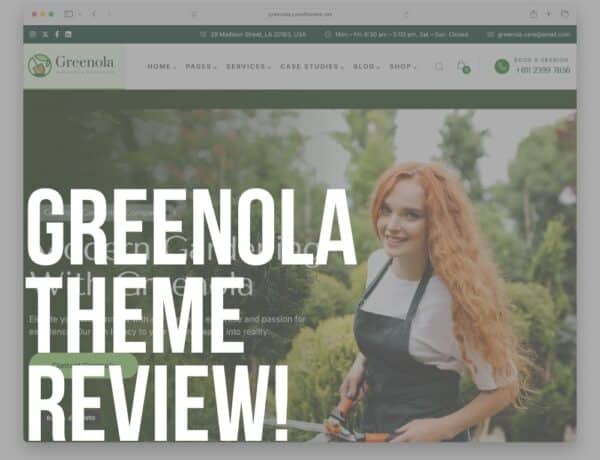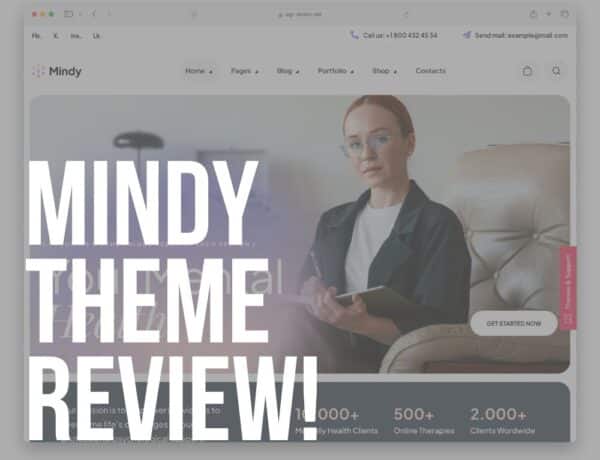I’ve worked with a lot of WordPress themes over the years, but few manage to strike the right balance between fun and functionality like the KidsCenter theme
I tested it expecting a cute frontend and the usual clunky backend.
But what I found was a fast, flexible theme that felt tailor-made for early education sites and kid-focused shops.
And it’s also cute, though.
Right away, it gave off the right vibe: soft colors, smooth animations, and layouts that felt welcoming without feeling like a toy.
I built out a preschool homepage, added a few products for a pretend kids’ store, and tested event pages – and every part felt smooth and intentional
It’s not just about looking cheerful and bright – it’s designed to work hard for schools, educators, and children’s brands alike.
If you want a theme that feels warm, modern, and practical (and doesn’t drive you crazy during setup), KidsCenter is definitely worth your awareness.
This post covers:
- KidsCenter WordPress Theme Review
- Conclusion: Is The KidsCenter Theme Worth It?
- FAQs About KidsCenter WordPress Theme
KidsCenter WordPress Theme Review
What Is The KidsCenter WordPress Theme?

KidsCenter is a kid-focused education and WooCommerce theme built for:
- Kindergartens and childcare centers
- Preschool websites
- Toy stores and online shops for kids
- Class schedules, events, and educational programs
It’s built with Elementor, packed with six home page demos, and includes WooCommerce support, event pages, and a flexible design system.
Highlights:
- Six home pages for education and shop use for ease of work
- Fully responsive and mobile-optimized for ultimate user experience
- WooCommerce-ready with Ajax WP features for convenient browsing
- One-click demo import for an immediate start
Top 6 Features Of The KidsCenter Theme
1. Playful, Purpose-Driven Design
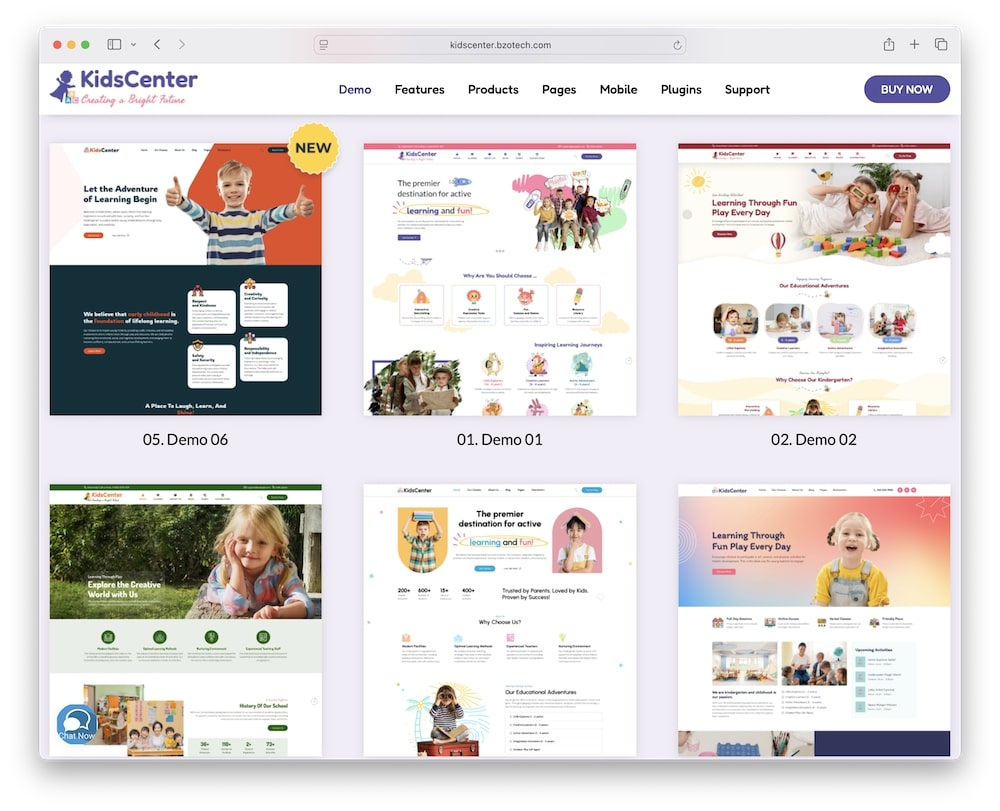
When you load the demo, you’re welcomed by soft colors, gentle animations, and thoughtful layout choices that feel ideally suited for kindergartens and preschools.
It doesn’t feel overly flashy or chaotic – it’s just the right mix of fun and professionalism.
Love it.
If you want a site that immediately feels kid-friendly while still building trust with parents, this design gets it right.
- Six home demos for education and eCommerce
- Modern layouts with kid-focused styling
- Ideal for building trust with parents and keeping children engaged
Note: Check out more amazing WordPress kindergarten themes and daycare themes.
2. Elementor Page Builder Support
Customization should never feel like a chore – and with KidsCenter, it doesn’t.
Elementor makes it incredibly easy to tweak layouts, add custom sections, and make your site feel personal.
Even if you’ve never built a WordPress page before, the drag-and-drop page builder makes editing feel natural.
I was able to customize multiple sections in minutes without touching any code.
- Drag-and-drop page editing with Elementor
- Works great for beginners
- Includes custom blocks for education and store content
3. WooCommerce Integration For Kids Stores
Selling kids’ products, educational materials, or center-branded merchandise?
KidsCenter has you covered.
The WooCommerce shop setup is smooth and visually consistent with the theme’s playful aesthetic.
I especially liked the Ajax-powered features – quick add to cart, product filters, and comparison options – all making the shopping experience faster and friendlier.
- Add toys, clothes, books, or course materials
- Product filters by price, rating, or category
- Ajax add to cart, wishlist, and comparison built-in
If you’re searching for a more exclusive kids’ store theme, I recommend checking the fantastic Toyup WordPress theme.
4. Class Listings & Event Pages
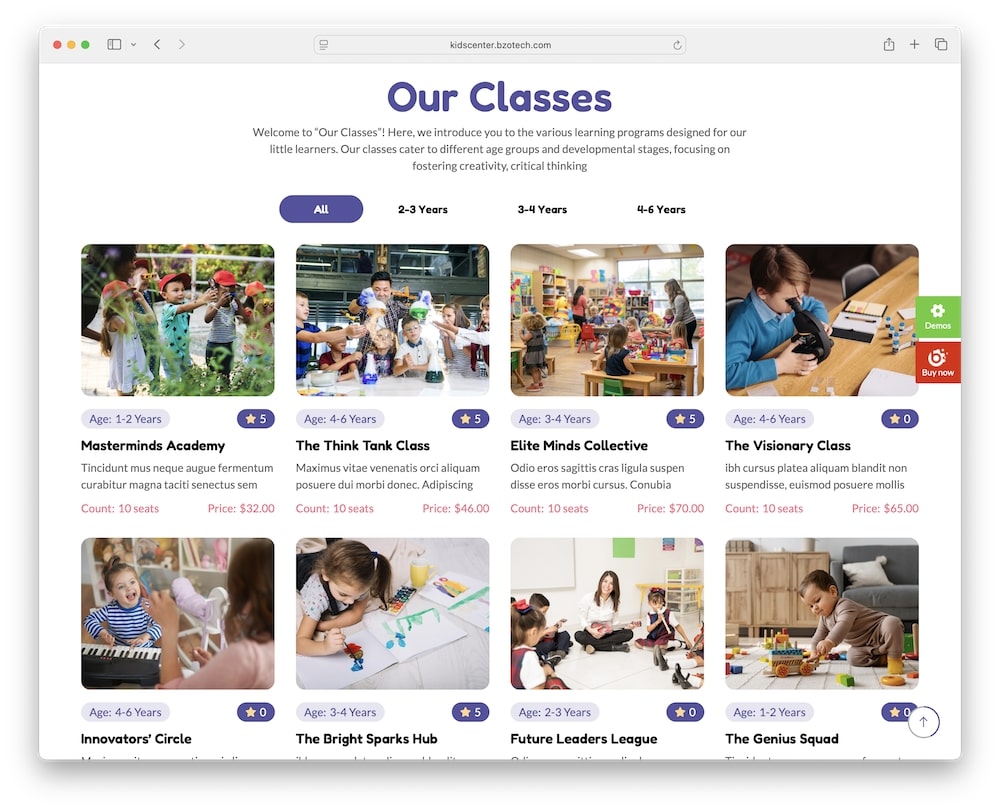
Beyond just being a website, KidsCenter gives you space to showcase what your center actually does.
I was able to list class schedules, highlight age groups, and even add details about upcoming activities.
Sliders and tabs made the content easy to browse without cluttering the page.
It’s what parents want to see before making that all-important enrollment decision.
- Display class details with age groups, teachers, and schedules
- List upcoming school events
- Use sliders and tabs for simple navigation
5. Mobile Optimization & Performance
I tested the site on a phone, tablet, and laptop – and the performance held up everywhere.
The design adapts well to small screens, and even image-heavy pages loaded quickly.
In a world where most parents browse on mobile, this kind of speed and responsiveness isn’t optional – it’s A MUST.
And KidsCenter clearly gets that.
- Smooth browsing on phones and tablets
- Fast loading speeds (this is how to choose a fast WordPress theme)
- Fully retina-ready design for clarity
6. Multilingual & Plugin Friendly
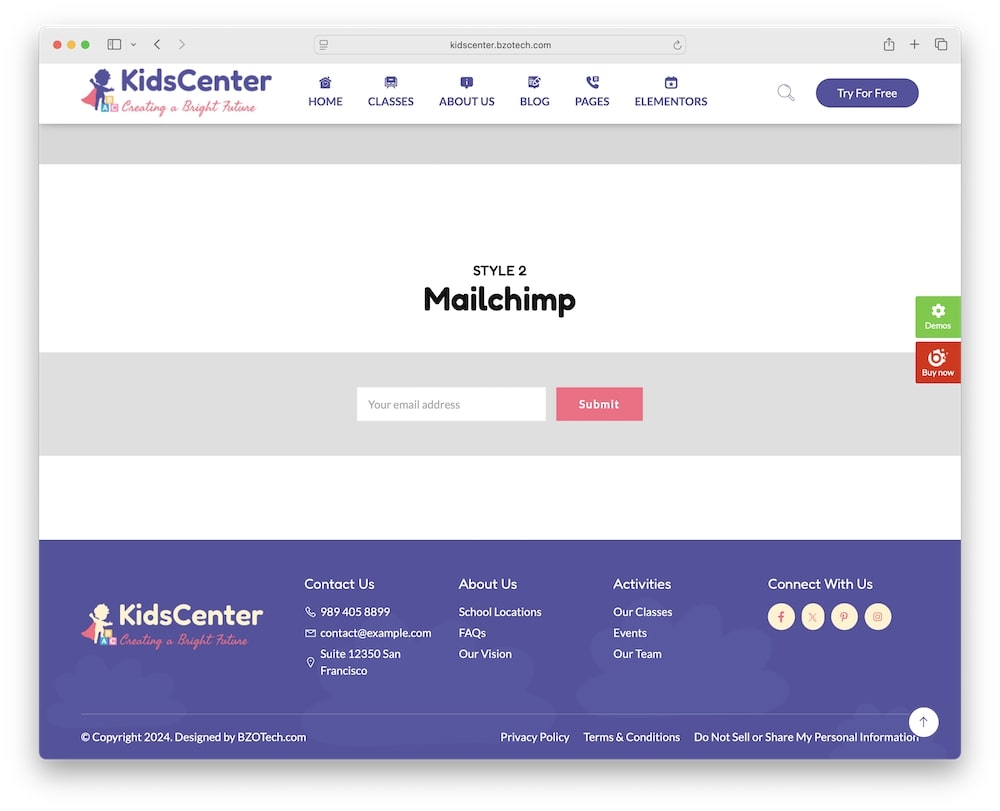
If you’re running a multilingual school or want to expand your reach, this theme makes it easy.
Or even if you are building a website for a local kindergarten, KidsCenter has you sorted.
From WPML to Contact Form 7 to Mailchimp, it plays nicely with all the major plugins.
I especially liked that it comes with Slider Revolution, giving you a dynamic way to present announcements, programs, or upcoming events.
It’s flexible and future-proof right out of the box.
- WPML and TranslatePress compatible (here are the best WordPress translation plugins)
- Contact Form 7, Mailchimp, Slider Revolution included
- Full documentation and a quick support system
My Experience With The KidsCenter Theme
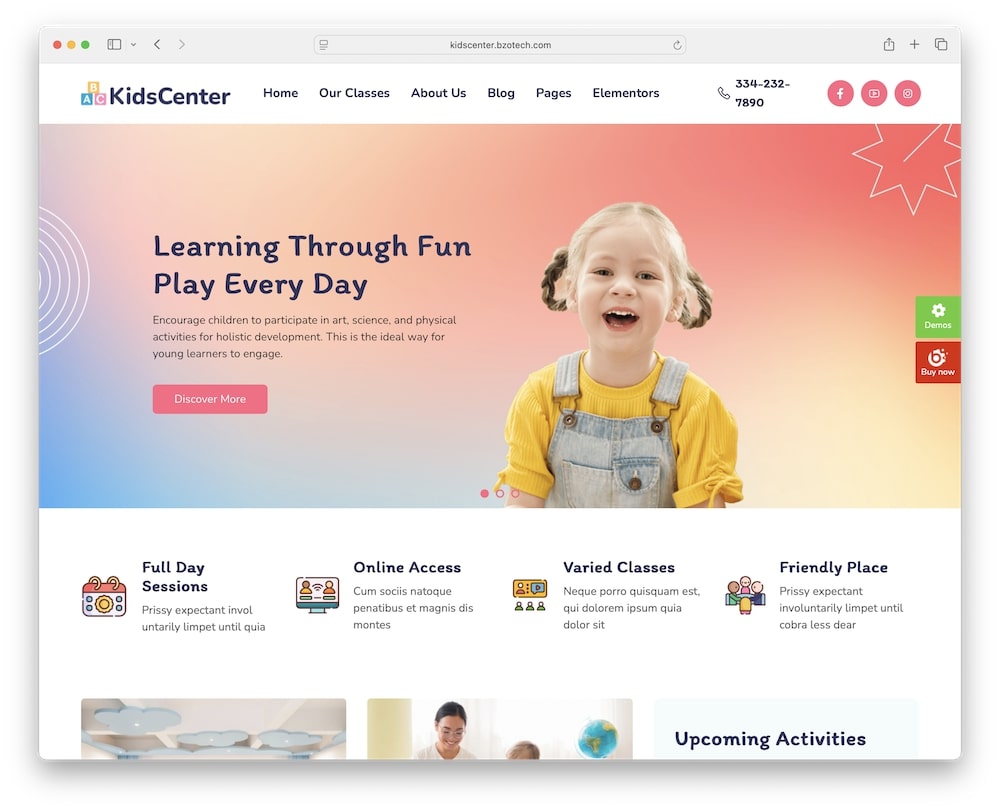
What made testing KidsCenter different from most themes I try is how quickly it pulled me into its world.
It felt like I’m in a video game – had so much fun working with it.
It wasn’t just about the cute visuals or colorful layouts – it was how effortlessly everything came together.
In a matter of minutes, I had a working preschool home page, complete with class listings, testimonials, and product blocks for a pretend kids’ shop.
Elementor worked like a dream with the theme’s custom blocks, and I didn’t hit a single design roadblock.
I even explored more complex features like the event calendar and WooCommerce product filters, and every element felt built-in, not bolted on.
I appreciated the balance: playful and friendly for families, yet functional enough to manage real content, products, and schedules.
The responsiveness on mobile was excellent, and the site speed held up even when I added multiple sliders and image galleries.
BRAVO!
Overall, KidsCenter delivered a smooth, focused experience that never felt bloated or overdone.
MORE INFO/GET KIDSCENTER THEME NOWRecommended Plugins For The KidsCenter Theme
To get even more out of the KidsCenter theme, here are some recommended plugins that pair perfectly:
- Elementor Pro: Unlock advanced styling and layout features like global widgets, motion effects, and theme builder tools.
- WooCommerce Subscriptions: Offer recurring billing for classes, monthly activities, or educational kits.
- WPForms or Fluent Forms: Create custom forms for enrollment, contact, or parent feedback in minutes.
- Mailchimp for WordPress: Easily collect emails from parents and build newsletters or announcements.
- TranslatePress or WPML: Add full multilingual support, especially helpful for international schools or bilingual preschools.
- Slider Revolution: Use dynamic sliders to promote upcoming events, announcements, or new product drops.
- SiteGround Optimizer or WP Rocket: Improve speed and caching for a smoother experience, especially on mobile.
These plugins enhance what KidsCenter already does well – helping you scale, automate, and engage your audience more effectively.
KidsCenter WordPress Theme Cons
Even though KidsCenter performs well overall, here are a few things to consider:
- Limited LMS features: KidsCenter isn’t designed as a full LMS platform. While it’s perfect for showcasing classes and events, it lacks deeper education features like student progress tracking or quizzes. (Check out these best WordPress LMS plugins if you’d like to integrate an LMS.)
- Not ideal for complex sites: If you’re planning a large, multi-page site with lots of custom post types or user roles, you might feel slightly restricted. The theme is more suited to small-to-medium educational or eCommerce projects.
- Requires visual tweaks for non-education shops: While the design is great for kindergartens and kid stores, using it for unrelated products or more neutral brands may require extra customization.
Real User Feedback
- “We used KidsCenter to relaunch our daycare’s website, and it was the best decision we’ve made. It looks modern, works on every device, and was super easy to update.” — Megan T.
- “I was able to set up an online store for educational toys using the built-in WooCommerce features. The product filters and Ajax cart made everything smooth for my customers.” — James R.
- “I’ve tried a few themes for schools, and KidsCenter is by far the most balanced. It’s friendly, fast, and surprisingly easy to customize.” — Elena M.
- “Our preschool needed something playful but still professional. KidsCenter gave us the perfect combination. Parents love the site – and so do we.” — David K.
Conclusion: Is The KidsCenter Theme Worth It?
This theme is a hidden gem in the early education and kids shop space.
It doesn’t try to be overly complex – it just gives you what you need to build a fun, professional site for kids or education-based businesses.
It delivers the perfect blend of cheerful visuals and functional performance without slowing you down or complicating setup.
I don’t like complications.
I loved how seamless it was to go from demo to live site, whether I was building an event calendar for a preschool or a WooCommerce shop for children’s books and toys.
It’s responsive, fast, and packed with useful goodies like class listings, event pages, and product filters – all styled to build trust with parents and create a friendly atmosphere for site visitors.
At just $48, KidsCenter offers incredible value for a niche theme that meets all the right criteria.
If you’re launching a kindergarten website, a daycare center, or an online store for anything kid-related, KidsCenter is more than capable – it’s BUILT for it.
MORE INFO/GET KIDSCENTER THEME NOWFAQs About KidsCenter WordPress Theme
Can I use KidsCenter without any coding experience?
Yes. KidsCenter is built with Elementor, so you can visually edit everything using drag-and-drop. It’s beginner-friendly and doesn’t require any coding knowledge.
Is KidsCenter suitable for selling kids’ products online?
e. The theme is fully WooCommerce-compatible and includes Ajax features like product filtering, wishlist, and add-to-cart functionality – perfect for toy stores or educational shops.
Can I showcase different classes and schedules?
Yes. KidsCenter includes layouts specifically for class listings. You can display age groups, class times, instructors, and even use sliders or tabs for better navigation.
Does the theme support multilingual websites?
Yes. KidsCenter works great with WPML and TranslatePress, making it easy to create a multilingual or RTL-ready site for international or bilingual schools.
Can I use KidsCenter as a full LMS platform?
Not exactly. While you can list classes and events, it’s not a full LMS with quizzes or student tracking. For that, you’d need to integrate a dedicated LMS plugin.
Is it optimized for mobile devices and SEO?
Yes. KidsCenter is fully responsive, mobile-first, and built with clean code that follows SEO best practices – great for visibility and user experience.
MORE INFO/GET KIDSCENTER THEME NOWRelated WP theme: