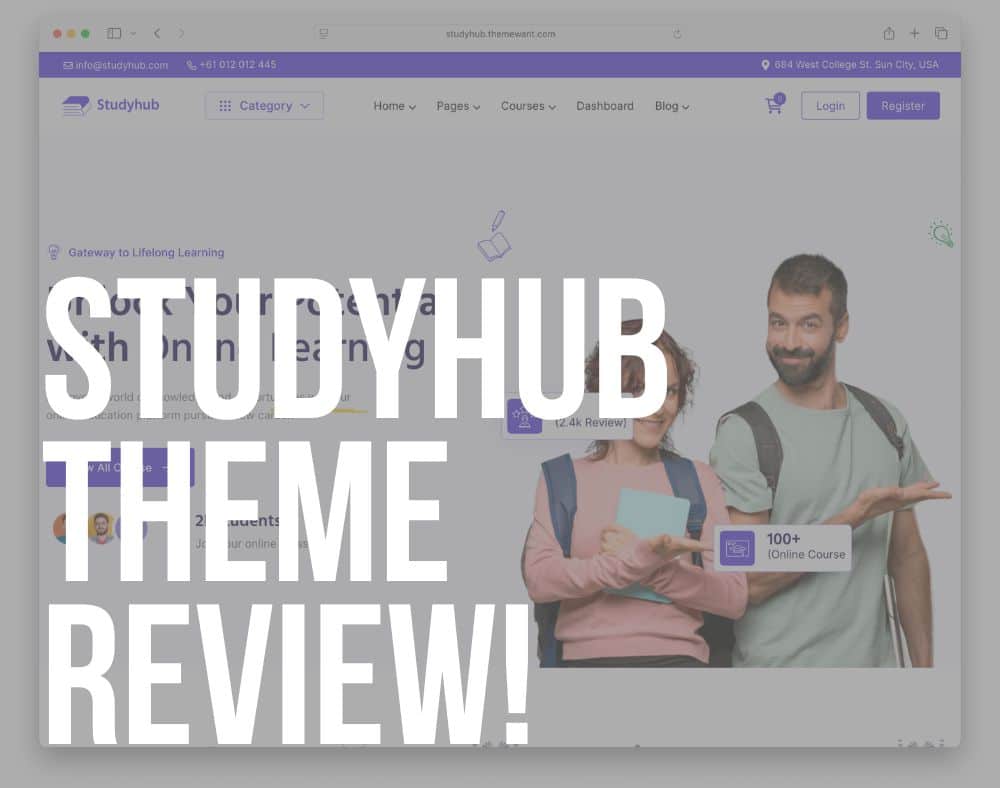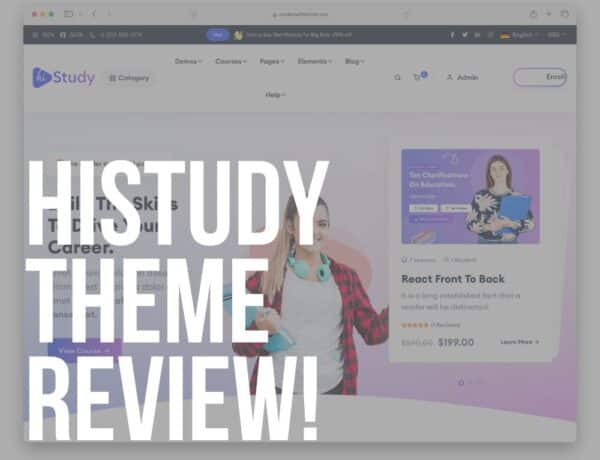When I first stumbled across the Studyhub WordPress theme, I was genuinely curious to see if it could deliver more than just polished visuals.
Spoiler: it does. And then some.
It delivers a complete platform for schools, instructors, universities, and anyone offering online courses and education.
It’s modern, versatile, and refreshingly easy to set up.
From multiple LMS WP plugin compatibility to personalized dashboards and plenty learning-focused layouts, Studyhub proves it’s more than just a pretty home page – it’s a full-scale learning system.
I explored multiple LMS integrations, played with the demo layouts, and even built out a university program page – all without doing any hard work.
The interface felt intuitive, and Elementor made every edit easy to control.
If you’re building something serious in the education space – whether solo or at scale – this theme gives you a legit head start.
This post covers:
- Studyhub WordPress Theme Review
- Conclusion: Is The Studyhub WordPress Theme Worth It?
- FAQs About Studyhub WordPress Theme
Studyhub WordPress Theme Review
What Is the Studyhub WordPress Theme?
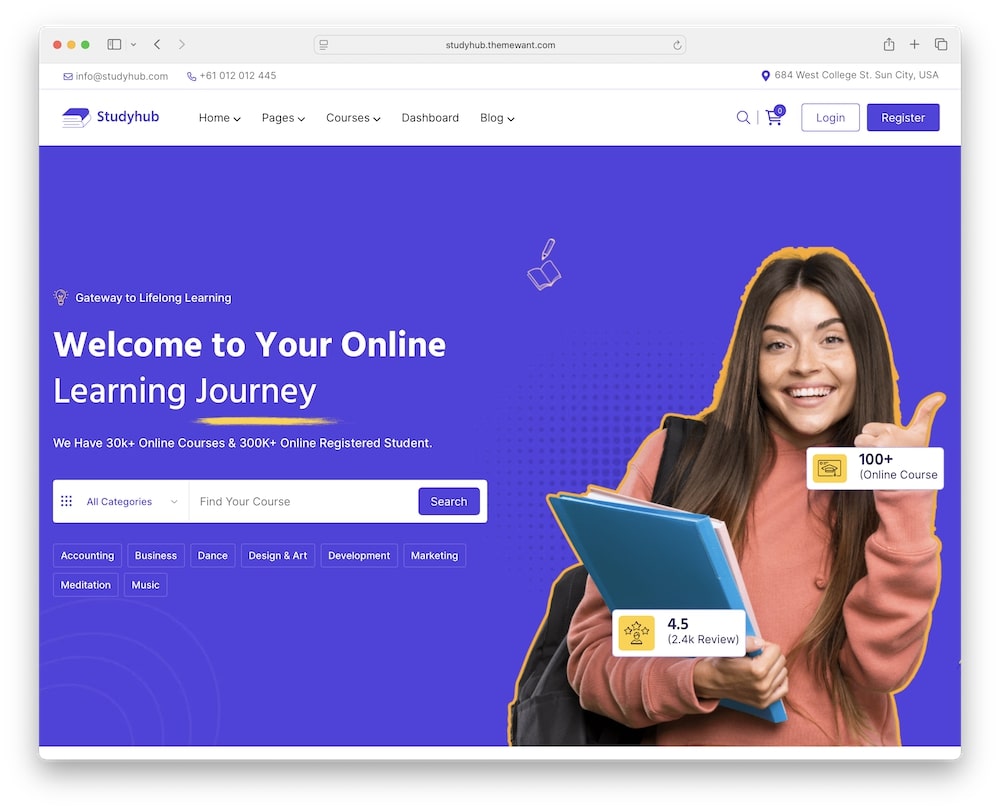
Studyhub is a fully customizable education theme designed for:
- Online course platforms and eLearning academies
- Universities, schools, and training centers
- Solo instructors, business coaches, and education startups
It works with Tutor LMS, LearnPress, LearnDash, LifterLMS, and Sensei, and it’s built using Elementor with full WooCommerce support.
Studyhub Theme Highlights:
- 10+ LMS homepages, plus university demos
- Drag-and-drop editing with Elementor
- Neat dashboards for students and instructors
- Mega menu, sticky headers, blog layouts, and more
7 Top Features Of The Studyhub Theme
1. Multi-LMS Compatibility
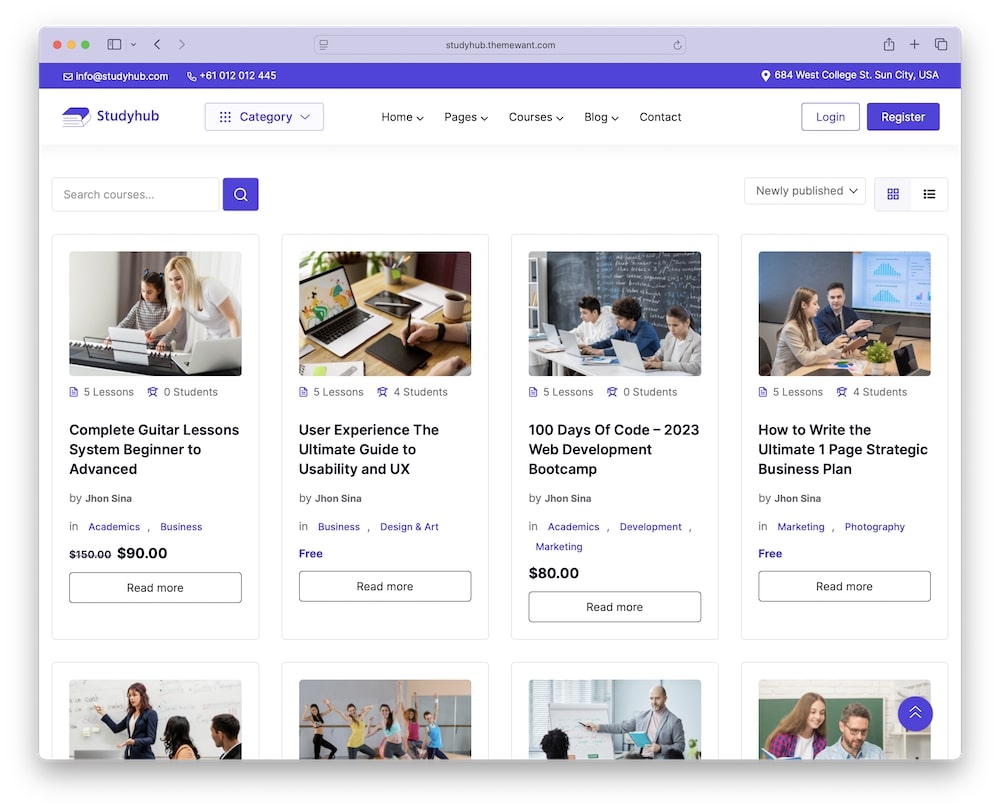
This is a big win if you’re picky about your LMS setup – or already invested in one.
I tested Studyhub with both Tutor LMS and LearnPress, and the experience was seamless in both cases.
It didn’t feel forced or patched together like with some multipurpose themes.
If you want flexibility with your LMS plugin while keeping full design control, this feature is a deal-maker.
- Seamless with Tutor LMS, LearnDash, LearnPress, Sensei, and LifterLMS
- Create and manage quizzes, certificates, assignments
- Flexible for any type of instructor or institution
Ideal if you want the freedom to choose your LMS.
2. Student & Instructor Dashboards
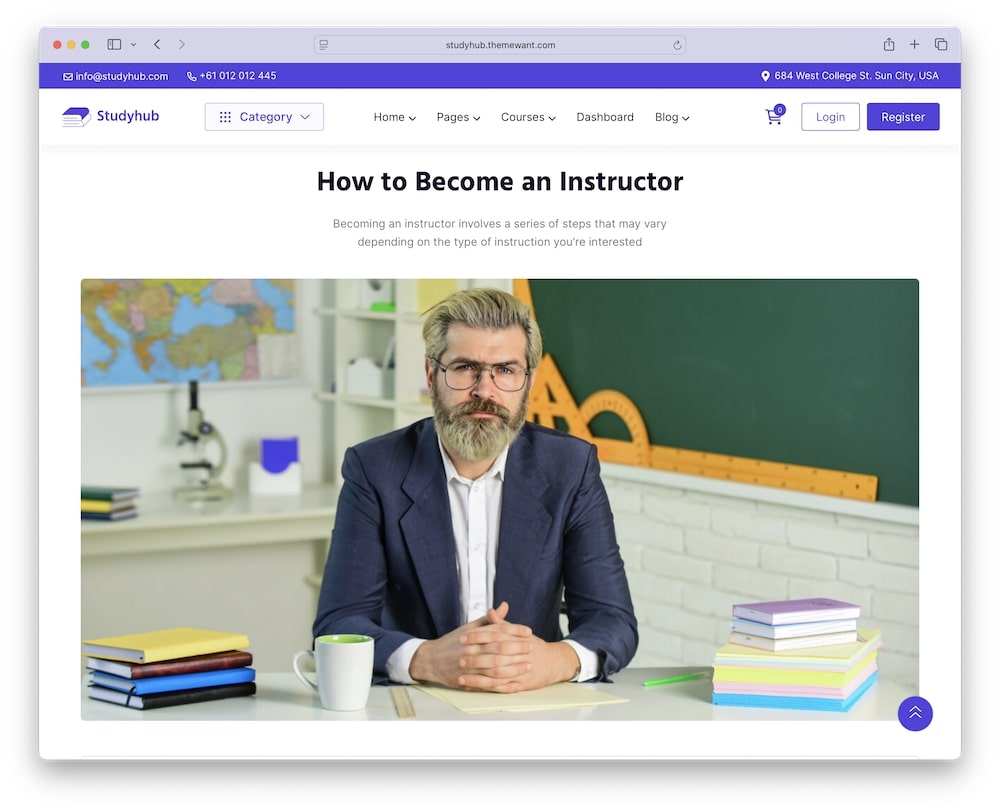
This is where Studyhub starts feeling like a full platform – not just a theme.
I tested both dashboards and was surprised at how much control each role had out of the box.
It makes multi-instructor or community-style learning sites easy to run and easy to scale.
- Personalized dashboards for both learners and educators
- Manage earnings, course progress, enrollments, and messages
- Looks clean and works smoothly
3. Multiple Education & Instructor Demos
Studyhub offers a wide range of education-focused projects.
I explored demos for online courses, distance learning, personal coaching, language schools, and even niche segments like gym trainers and kitchen instructors.
There are also ready-made layouts for business coaches and academic institutions.
- Demos for online courses, distance learning, and universities
- Plenty of predefined practical internal pages
4. Elementor Page Builder
The WordPress page builder feature is perfect if you like working visually.
I built an entire homepage with drag-and-drop blocks in under 20 minutes – and it looked sleek without touching any CSS.
The pre-styled widgets were a nice touch and saved me even more time.
If you want full layout control without a learning curve, Elementor integration here is spot on.
- Drag-and-drop layout control with no code
- Pre-styled widgets for courses, instructors, and blogs
- Intuitive setup for beginners and pros alike
5. WooCommerce Integration
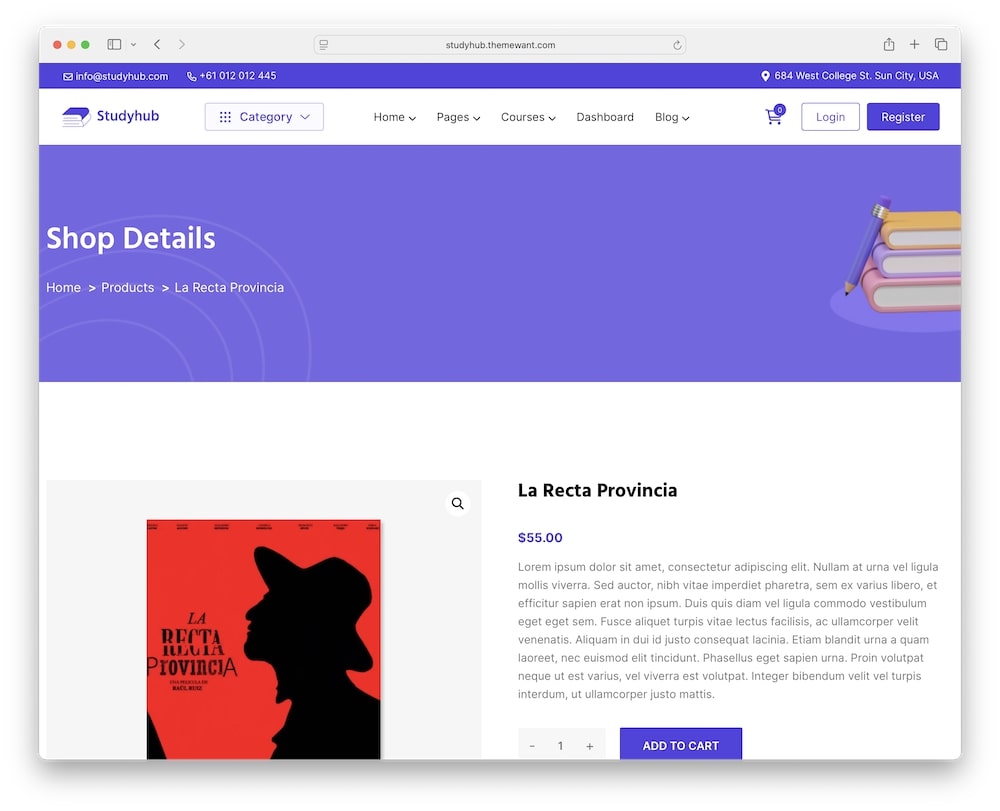
If you’re planning to sell anything – courses, guides, memberships (even merch)- this is your toolkit.
I tested the full WooCommerce setup, and the cart, checkout, and product layouts all felt modern and smooth.
You can confidently turn your site into a complete education marketplace.
- Support for one-time and recurring payments
- Full shopping cart, checkout, and product page integration
- Compatible with memberships and course bundles
6. Modern Header & Navigation Options
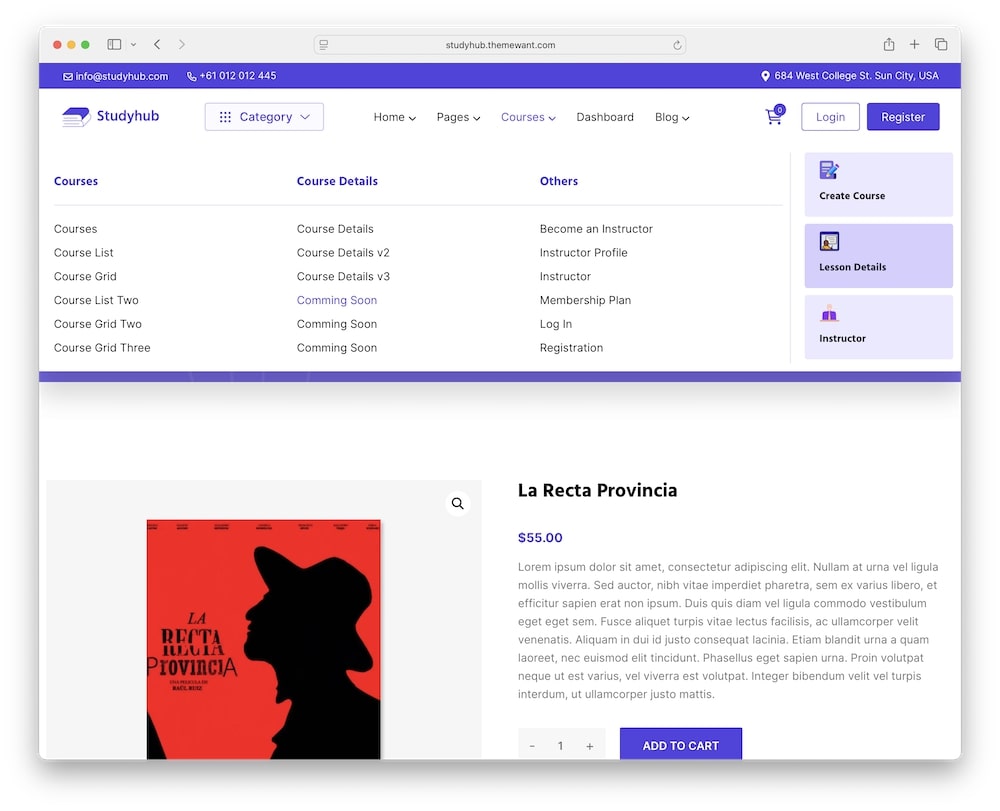
This seems like a small feature, but it makes a big difference in usability.
Studyhub gives you clean header styles and a mega menu that works great for large libraries of content.
I especially liked the mobile header controls – they made sure the site stayed functional and pretty even on small screens.
- Sticky header, centered header, and minimal layout options
- Mega menu ready for large course libraries
- Separate mobile header design controls
It’s all about creating a smooth experience for your users.
7. One-Click Demo Import + Zoom Support
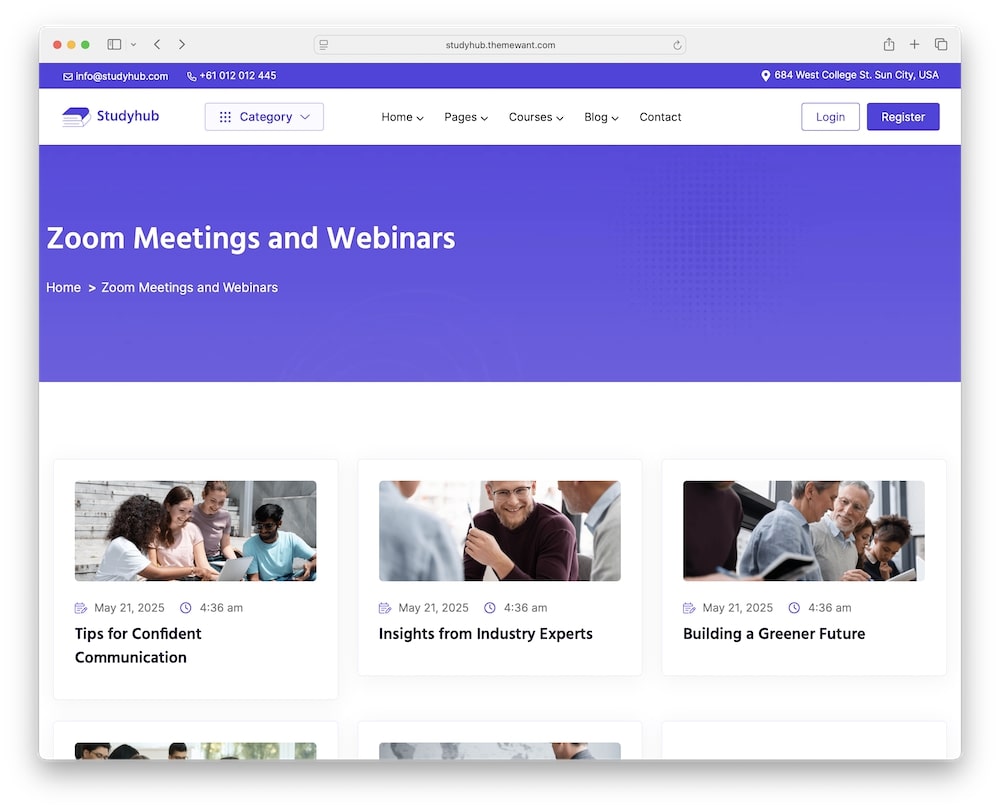
This is one of my favorite parts of working with Studyhub.
I imported a full layout, added my content, and had a course site ready to go speedily.
What makes it even more powerful is the built-in Zoom video conferencing integration, which is perfect for adding live classes, webinars, or group coaching sessions.
- Instant demo content integration with a single click
- Easily import and customize any layout with Elementor
- Built-in support for Zoom video conferencing
My Experience With Studyhub Theme
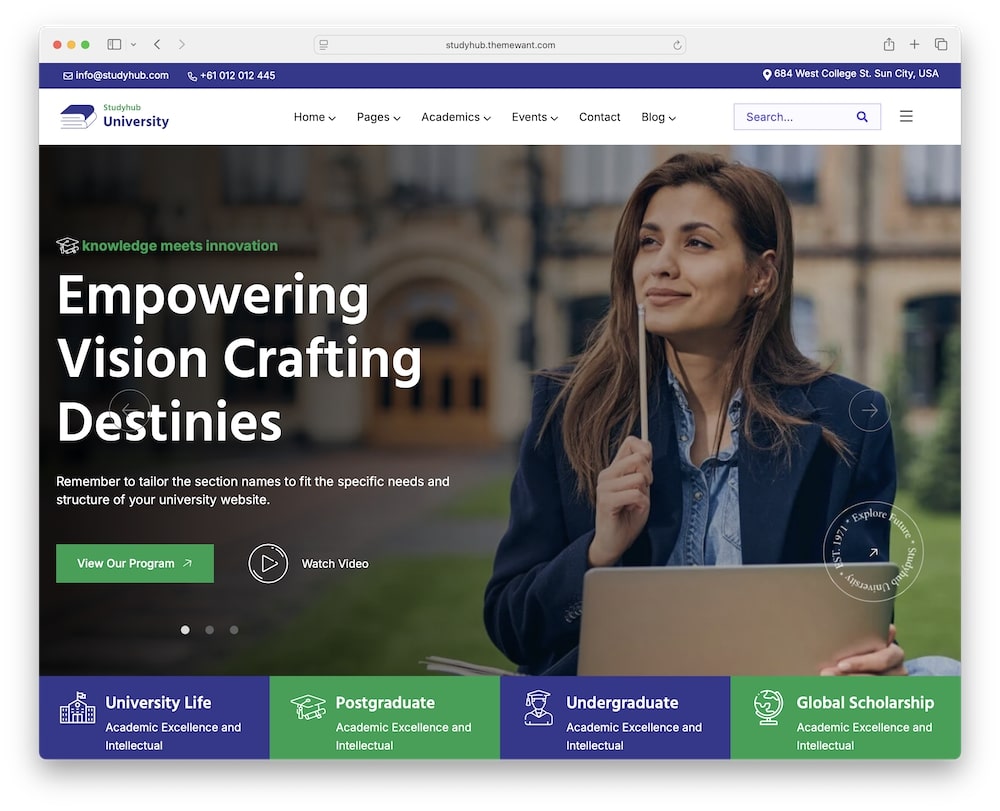
I didn’t just skim through this one.
I really put Studyhub to the test.
I started by setting up a mock university platform with multiple departments, a full navigation menu, and a few sample courses using both LearnDash and Tutor LMS.
What stood out right away was how naturally everything worked together.
There was no fumbling around with conflicting settings or fighting to make design blocks behave.
Elementor made it easy to create and adjust layouts fast.
I was able to build out a course overview, instructor bio page, and even a clean admissions page – all using drag-and-drop.
The student and instructor dashboards were better than expected, giving both roles the tools they need to navigate the site and stay organized.
What really made the difference, though?
The way the theme stays lightweight despite doing so much.
It loads fast, feels clean, and doesn’t distract from the content.
If you’re building a site where function and design both matter, Studyhub makes it incredibly easy to look modern without overcomplicating your workflow.
MORE INFO/GET STUDYHUB THEME NOWReal User Feedback
- “I’ve built LMS sites for clients, and Studyhub has become my new go-to. Clean dashboards, flexible layouts, and zero compatibility issues.” — Liam R.
- “I launched my first course site using Studyhub, and it couldn’t have been easier. Elementor made design simple, and the LMS integration was flawless.” — Maya S.
- “As a university IT coordinator, I needed something professional and scalable. Studyhub handled departments, admissions pages, and course listings like a champ.” — Victor H.
- “What I liked most was the mega menu and how smooth it looked on mobile. It gave my site a really polished, premium feel.” — Sara G.
- “I run a language school, and Studyhub gave me a clean, modern layout that parents love. I didn’t need a developer at all.” — Ethan W.
- “The multi-LMS support is a game changer. I tested both LearnDash and Tutor LMS before committing—Studyhub worked great with both.” — Nicole T.
Studyhub WordPress Theme Cons
Even though Studyhub is one fantastically versatile education themes, there are a few things to keep in mind:
- Too many LMS options can be overwhelming: Supporting multiple LMS plugins is great, but it might confuse beginners who just want a simple setup. You’ll need to commit to one to avoid redundant features or plugin clutter.
Honestly, that’s really the only downside I can think of.
Recommended Plugins for Studyhub
To get the most out of Studyhub and build a full-featured education platform, here are the top plugins I recommend:
- Tutor LMS Pro / LearnDash Add-ons: Unlock advanced LMS tools like content drip, assignments, gradebooks, and frontend course creation based on your chosen LMS.
- Elementor Pro: Gives you full design control with global styling, theme builder features, and advanced widgets that go beyond the basics.
- WooCommerce Subscriptions: Sell recurring course memberships, bundle plans, or monthly access with full billing automation.
- WPForms or Fluent Forms: Create lead generation forms, application forms, and student surveys without needing a developer.
- TranslatePress or WPML: Easily translate your site into multiple languages to support a global audience or multilingual student base.
- Rank Math SEO or Yoast SEO: Optimize course pages, blog content, and landing pages to boost traffic and improve search visibility.
Conclusion: Is The Studyhub WordPress Theme Worth It?
Studyhub checks all the boxes for a modern education theme.
It’s clear this theme was built for people who want results without the fluff.
Studyhub works seamlessly with multiple LMS plugins, which means you’re not stuck in a corner – you can choose the tools that fit your project best.
I especially liked how well the student and instructor dashboards worked out of the box.
WooCommerce integration also felt complete, not like an afterthought.
Every template I tested – from course listings to academic department pages – looked professional and required very little extra styling.
Super. Awesome.
The one-click demo import saved me hours, and I was up and customizing immediately.
And at just $39, you’re getting a powerful, flexible education platform that looks and runs like it costs triple that.
If you’re serious about launching a course site, school hub, or university portal – Studyhub is the kind of theme that helps you look like a pro as soon as you launch it.
MORE INFO/GET STUDYHUB THEME NOWFAQs About Studyhub WordPress Theme
Can I use any LMS plugin with Studyhub?
Yes. Studyhub supports all major LMS plugins including Tutor LMS, LearnDash, LearnPress, LifterLMS, and Sensei. You can choose the one that fits your workflow best.
Is Studyhub suitable for universities and large institutions?
Yes. It includes pre-built templates for departments, faculty pages, admissions, and academic programs—ideal for full-scale university sites.
Does Studyhub support live class or webinar functionality?
Yes. The theme fully support Zoom integration so you can run webinars and live classes..
How customizable is the theme for non-coders?
Very. Studyhub is built with Elementor, so you can drag and drop every element, edit layouts visually, and launch pages without writing code.
Can I sell courses and memberships with Studyhub?
Yes. Studyhub integrates seamlessly with WooCommerce, including support for subscriptions, one-time payments, and digital product sales.
Is it mobile-optimized and SEO-friendly?
Yes. Studyhub is fully responsive across all devices and comes with clean, SEO-ready code to help your content rank.
Does it work well with multilingual sites?
Yes. Studyhub is compatible with WPML and TranslatePress, making it easy to create a multilingual education platform.
MORE INFO/GET STUDYHUB THEME NOWRelated WordPress themes for creating epic education websites: