Have you ever dreamed of launching an online academy without the headaches of complex code or design hurdles? The Eduvalt theme makes that dream a reality.
Once you preview its clean, vibrant interface, you’ll sense a theme built by educators and designers who understand what truly matters: creating an unforgettable learning experience.
Personal. Powerful. Polished.
That’s what’s up!
With Eduvalt, every click feels intuitive.
One moment, you’re customizing a bold hero banner; the next, you’re arranging instructor profiles and course catalogs with simple drag-and-drop elegance.
It’s a theme that not only looks good – it adapts to your needs 110%.
Need to translate into Arabic or Hebrew? No problem.
Want a mobile-first layout that readjusts seamlessly to any device? It’s already there.
In this review, I’ll guide you through each of Eduvalt’s standout strengths, share my own journey building a test site, reveal feedback from real users, and help you decide if this $39 investment is the spark your educational project has been waiting for.
Ready?
This post covers:
- Eduvalt WordPress Online Courses & Education Theme Review
- Conclusion: Should You Get The Eduvalt Theme For Your eLearning Project?
- FAQs About Eduvalt WordPress Theme
Eduvalt WordPress Online Courses & Education Theme Review
What Is The Eduvalt WordPress Theme?
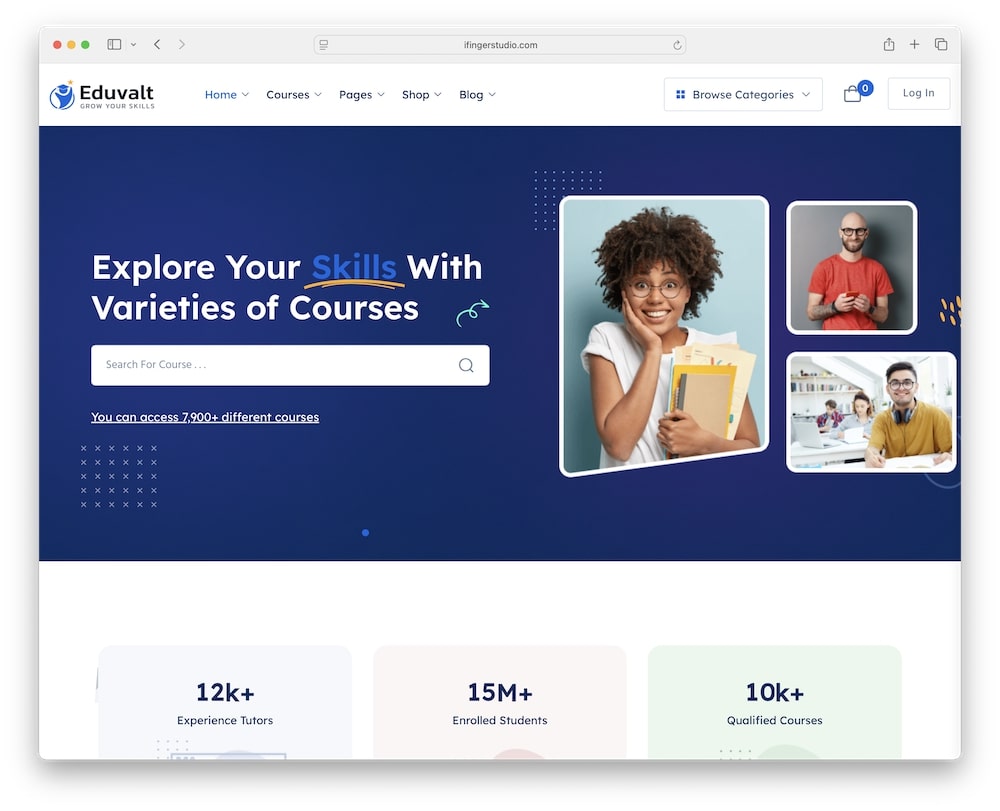
Eduvalt is a premium WordPress theme for educational institutions, online course providers, academies, and distance-learning platforms.
Crafted on a Bootstrap 5 foundation, it embraces a mobile-first approach to ensure every page looks stunning on any screen.
Under the hood, Eduvalt is fully compatible with the latest WordPress, offering clean code and a lightweight, optimized framework.
Eduvalt WP Theme Highlights:
- Elementor page builder support: Over 50 custom Elementor blocks tailored for education sites for faster website creation.
- One-click demo import: Instantly populate your site with prebuilt demos and sample content.
- Dynamic color & typography settings: Total control over fonts, headings, and brand colors via a real-time Customizer.
- RTL & translation ready: Seamlessly switch languages (including right-to-left scripts) using integrated PO file support.
- E-Learning focused layouts: Multiple homepage variations, course catalogs, instructor profiles, event listings, blog pages, and more.
- Bootstrap 5 responsiveness: A fully responsive framework that adapts flawlessly to desktops, tablets, and smartphones.
- Learning management system compatibility: The theme works fluently with all the major WordPress LMS plugins.
6 Top Features Of The Eduvalt WordPress Theme
1. Extensive Elementor Support with 50+ Custom Blocks
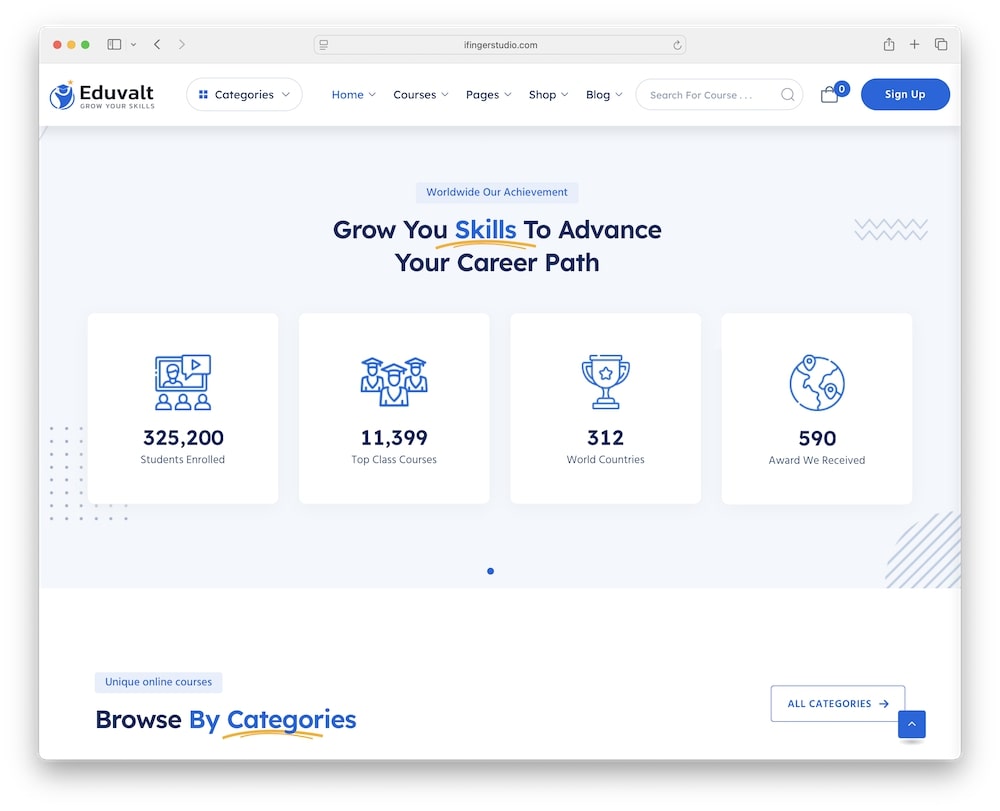
Eduvalt’s seamless integration with Elementor makes your life SO much easier!
With over fifty bespoke blocks, you can assemble complex pages without writing a single line of code.
Every block is designed for educational content, so you won’t find generic widgets here.
- Drag & drop course grids for showcasing programs.
- Preconfigured instructor cards with social links and bios.
- Testimonial sliders to highlight student success stories.
- Countdown timers for upcoming enrollments or webinars.
2. One-Click Demo Import & 3 Pre-Built Homepages
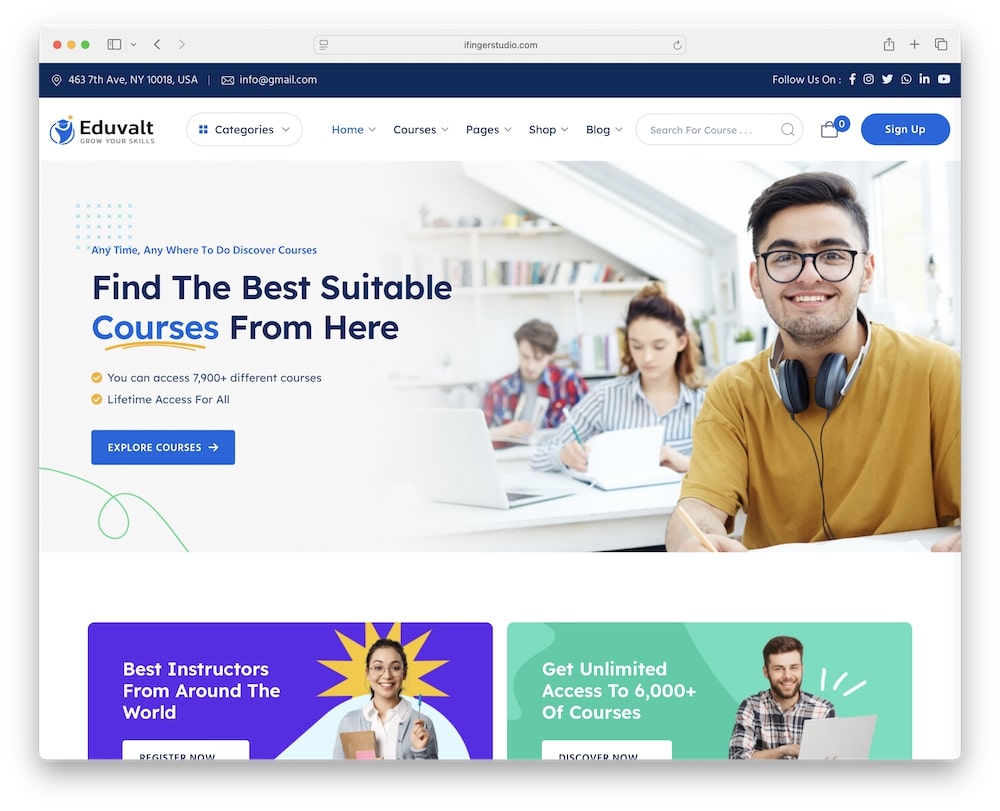
Setting up a professional education site takes seconds with Eduvalt’s one-click import.
What should you do?
Select your preferred demo and watch as pages, images, and sample content populate automatically.
Each demo is ready to launch, yet fully customizable.
- Three homepage layouts optimized for different educational niches.
- Auto-import of menus, widgets, and sample posts to mirror the live preview.
- Demo-specific assets (icons, images, page templates) bundled in a single click.
- Option to mix and match sections from multiple demos for a unique look.
3. Dynamic Color & Typography Settings for Branding
Maintaining brand consistency is effortless thanks to Eduvalt’s advanced color and typography controls.
Within the Customizer, you can fine-tune every hue, font family, and text size in real time – no page refreshing is necessary. (Check how to use WordPress Customizer.)
This ensures your site remains on-brand, whether you want a bold, vibrant look or a more subdued, academic aesthetic.
- Global color palette manager for primary, secondary, and accent hues.
- Font selection powered by Google Web Fonts – 100s of options at your fingertips.
- Heading and body text controls establish a clear visual hierarchy.
- Live preview of changes so you immediately see how adjustments affect your design.
4. Real-Time Customizer & Bootstrap 5 Responsive Design
Eduvalt leverages WordPress’s Customizer for instant previews of your tweaks.
Yes, you get this second layer of theme customization flexibility on top of Elementor.
Moreover, built on Bootstrap 5, the theme automatically rearranges itself for mobile, tablet, and desktop viewports, ensuring a flawless UX on any device.
- Tweak site identity, menus, and widget areas with immediate feedback.
- Create a tailor-made header and footer.
- Automatic stacking of columns and adaptive breakpoints for consistent responsiveness.
5. E-Learning Specific Layouts & Functionality
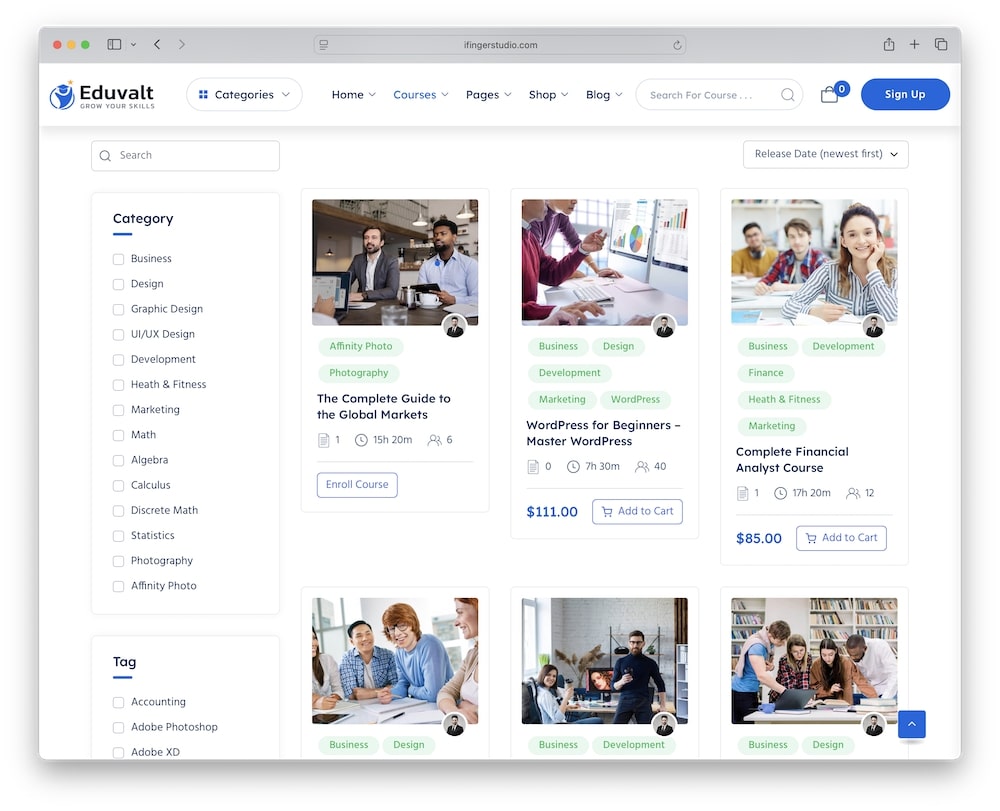
Eduvalt is built from the ground up for education.
Beyond standard homepage templates, you get down-to-the-details page designs for courses, instructors, and events.
These pages help prospective students quickly find, filter, and enroll in programs.
Super. Convenient.
- Display courses with thumbnails, brief descriptions, and “Enroll Now” buttons.
- Showcase teaching staff with bios, credentials, and social media links.
- Highlight upcoming lectures with date pickers, countdown timers, and registration forms.
- Publish articles, educational resources, or announcements with beautifully styled blog templates.
6. Translation Ready & RTL Support
Whether your audience reads English, Slovenian, Arabic, Hebrew, or any language in between, Eduvalt has you covered.
The theme is fully translation-ready: upload your PO/MO files or use the “Loco Translate” plugin to handle translations within the dashboard.
If you need right-to-left support, Eduvalt flips its layouts seamlessly, ensuring text alignment and navigation remain intuitive.
- PO File Compatibility: Translate every string without touching code.
- Loco Translate integration: Intuitive in-dashboard translation management. (But you can also use some other WordPress translation plugin.)
- RTL style sheets: Automatic detection for right-to-left languages such as Arabic or Hebrew.
- Multi-language ready: Works smoothly with WPML or other multilingual plugins.
My Experience With The Eduvalt Theme
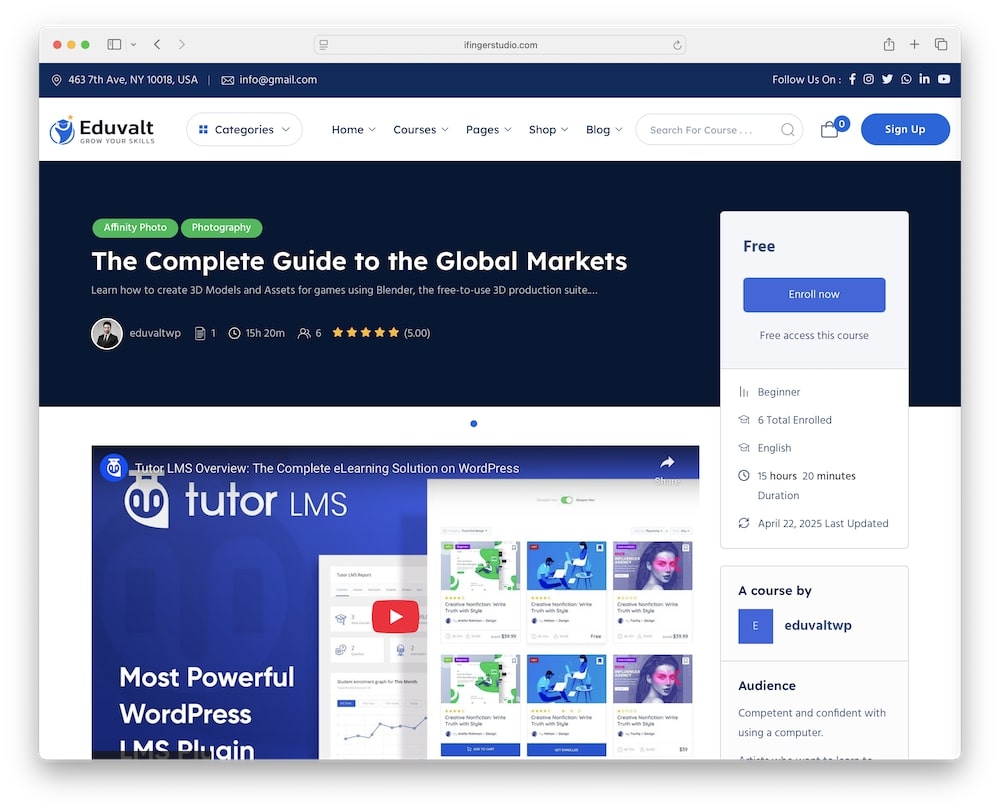
Installing Eduvalt felt refreshingly straightforward.
After uploading the theme ZIP and activating it, I was greeted by a prompt to install required plugins – Elementor, Contact Form 7, and a handful of utility add-ons.
Next, I clicked “Import Demo” and watched as my site morphed into a fully functional “Online Courses” layout in nearly a blink of an eye.
From there, I dove into customization:
- Adjusting global colors via the Customizer was a breeze. Within seconds, my header, buttons, and links reflected the new brand palette entirely.
- Elementor blocks loaded quickly, and dragging course grids, testimonial sliders, and instructor carousels into place felt intuitive.
- Switching between demos took only one click, letting me envision how Eduvalt adapts to different educational contexts.
- The theme’s responsiveness impressed me – every tweak in the desktop view translated perfectly to mobile without manual adjustments.
- When I wanted to translate the theme, Loco Translate seamlessly handled German text, without breaking anything.
Overall, building a clean, polished educational site took under an hour, from a blank WordPress install to a fully branded, multi-page course portal.
Performance remained quick, even with multiple Elementor widgets on a single page.
For someone who values both speed and design flexibility, Eduvalt hits the sweet spot.
MORE INFO/GET EDUVALT THEME NOWReal Eduvalt Theme User Feedback
- Emily R.: “Eduvalt helped me launch my digital academy in record time. The demo import was flawless, and customizing course pages with Elementor felt effortless. Our students love the crisp, modern design!”
- David K.: “I run a small language school, and Eduvalt’s translation features saved me hours. RTL support for Arabic worked perfectly, and my site looks just as polished in both English and Arabic.”
- Sophia M.: “I’m not a developer, but Eduvalt made me feel like one. The Customizer’s live preview is a game-changer – tweaking colors and fonts without guessing was a huge time-saver.”
- Liam B.: “As a course creator, I needed a theme that could handle multiple instructors and event scheduling. Eduvalt’s instructor profile layouts and countdown timers have been invaluable for our launch.”
- Olivia T.: “The customer support team at Eduvalt is top-notch. I had a minor issue with the footer widgets, and they resolved it within hours. Highly recommend if you value prompt, friendly support.”
Eduvalt WordPress Theme Cons
- Limited homepage variations (only 3): While Eduvalt’s four demos are well-crafted, more niche-specific layouts (e.g., corporate training vs. kindergarten) could expand its versatility.
- Documentation could be more detailed: The provided documentation covers basics, but advanced styling tips (particularly around complex Elementor blocks) sometimes require trial and error.
- No built-in LMS functionality: Eduvalt focuses on design and layout, but you’ll still need a separate LMS plugin (e.g., LearnDash) for advanced course management, quizzes, and student tracking.
Recommended Plugins For The Eduvalt Theme
- Elementor: Eduvalt’s custom blocks rely on Elementor, making this plugin mandatory. It provides a drag-and-drop interface for crafting unique course pages, event schedules, etc.
- LearnDash: If you need a full LMS solution, LearnDash pairs beautifully with Eduvalt. Create quizzes, manage lessons, and handle student progress without altering the theme’s core design.
- Contact Form 7: Eduvalt includes Contact Form 7 compatibility by default. Use it to set up inquiries, enrollment forms, or newsletter sign-ups in seconds.
- Mailchimp for WordPress: Capture leads and build an email list effortlessly. The plugin integrates with Eduvalt’s newsletter sections, letting you sync subscriber forms directly to your Mailchimp account.
- WPML: For multilingual sites, WPML ensures every page, post, and string translates seamlessly. Combined with Eduvalt’s RTL support, your site can easily serve a global audience.
- Yoast SEO: Optimize your course listings and blog pages for search engines. Yoast’s on-page analysis tools help you improve meta tags, sitemaps, and indexing, ensuring your educational content ranks higher.
- WP Super Cache: Improve page load times by serving static HTML backups to visitors. Especially helpful when using multiple Elementor widgets – caching keeps the site lightning-fast.
- Loco Translate: Manage translations directly from your WordPress dashboard. It simplifies the generation and editing of PO/MO files, making it easy to support right-to-left languages. But it supports any other language, too.
- LifterLMS: An alternative to LearnDash for course creation and student management. If you prefer a free core plugin with optional paid add-ons, LifterLMS allows you to monetize courses and track learner progress.
Conclusion: Should You Get The Eduvalt Theme For Your eLearning Project?
Eduvalt is the launchpad for your educational empire.
Priced at only $39, it’s a tiny investment that delivers a transformative impact.
Imagine waking up tomorrow with a fully branded, mobile-responsive site that captivates students at first glance.
Yes, that’s totally DOABLE!
With Eduvalt’s handy design tools, you’ll spend less time wrestling with layouts and more time crafting compelling course content.
I’ve seen countless themes promise the world, only to leave you lost in a maze of settings.
Eduvalt cuts through the noise.
Its vibrant demos and drag-and-drop Elementor blocks empower you to assemble pages that feel bespoke – even if you’ve never written a line of code.
Don’t let opportunity pass you by.
Turn your vision into reality by creating an extraordinary educational platform with Eduvalt.
MORE INFO/GET EDUVALT THEME NOWFAQs About Eduvalt WordPress Theme
Can I use Eduvalt without Elementor?
Eduvalt is designed around Elementor, so you’ll need the page builder installed to utilize its prebuilt blocks and layouts. Some core features (like demo import and basic Customizer settings) work without it, but full design flexibility requires it.
Does Eduvalt support popular LMS plugins?
Yes. While Eduvalt doesn’t include built-in LMS functionality, it’s fully compatible with LearnDash, LifterLMS, and Tutor LMS. You can integrate any of these to create quizzes, manage lessons, and track student progress.
How do I translate Eduvalt into another language?
Eduvalt is translation ready. Install Loco Translate or WPML, generate a new .po file, and translate strings via the dashboard. For right-to-left languages, the theme automatically flips its layout to ensure proper alignment.
Are there any performance tips for sites built with Eduvalt?
To maintain fast load times, avoid overcrowding pages with too many Elementor widgets. Use a caching plugin like WP Super Cache and optimize images before uploading.
How often does Eduvalt receive updates?
The theme is updated regularly to maintain compatibility with the latest WordPress versions and Elementor releases. You’ll receive lifetime updates once you purchase, ensuring your site remains secure and up to date.
MORE INFO/GET EDUVALT THEME NOWNeed more options?
Check out these top-notch WordPress themes for online education and selling courses:






