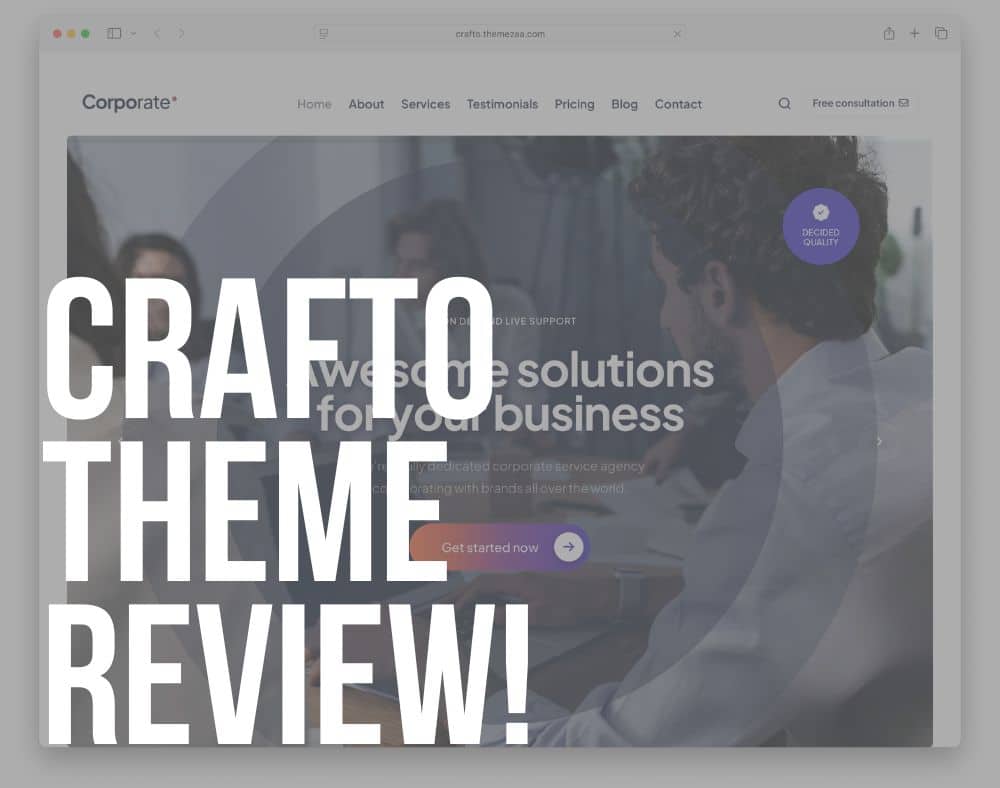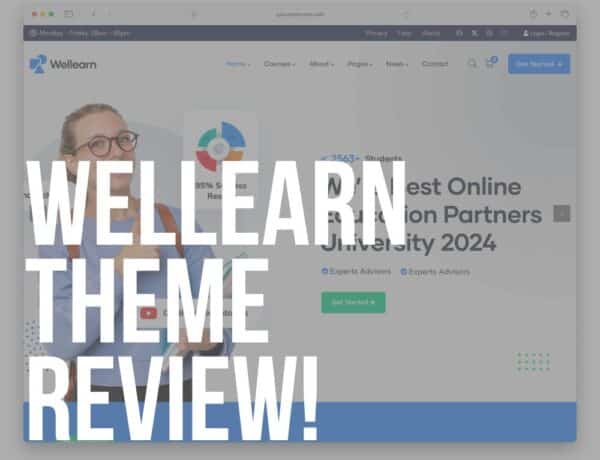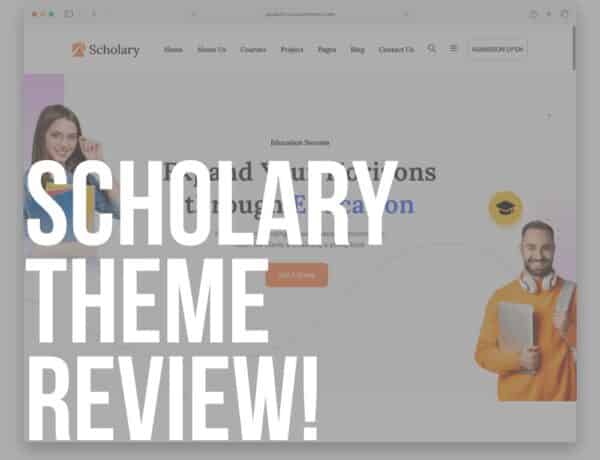Meet Crafto – a WordPress theme that doesn’t just look beautiful but thinks for you, too.
It’s more than a (MASSIVE) bundle of templates and plugins; it’s a creative partner, whispering smart suggestions as you build.
It’s truly epic.
I still remember the moment I first clicked “Import Demo” and watched Crafto transform a blank canvas into a living, breathing site in seconds.
Pure. Magic.
- What if your theme could write compelling blog posts?
- What if it could conjure up bespoke images to match your brand’s tone?
Crafto does exactly that.
With its AI-powered engine humming quietly in the background, you’ll find yourself creating with unparalleled speed.
Just like a true pro!
Priced at a wallet-friendly $29, Crafto comes armed with over 45 laser-focused demos, a staggering library of 1,450+ templates, and an AI toolkit that feels like it belongs in a sci-fi future.
This thing really is next level.
From sleek corporate hubs to lively eCommerce storefronts, every design is meticulously crafted to blend form and function.
So lean in, grab a cup of coffee (you’ll need one), and let’s dive into why Crafto might be the multipurpose WordPress theme you’ve been waiting for.
This post covers:
- Crafto AI-Powered WordPress Theme Review
- Conclusion: Is The Crafto Theme Really Worth It?
- FAQs About Crafto WordPress Theme
Crafto AI-Powered WordPress Theme Review
What Is The Crafto WordPress Theme?
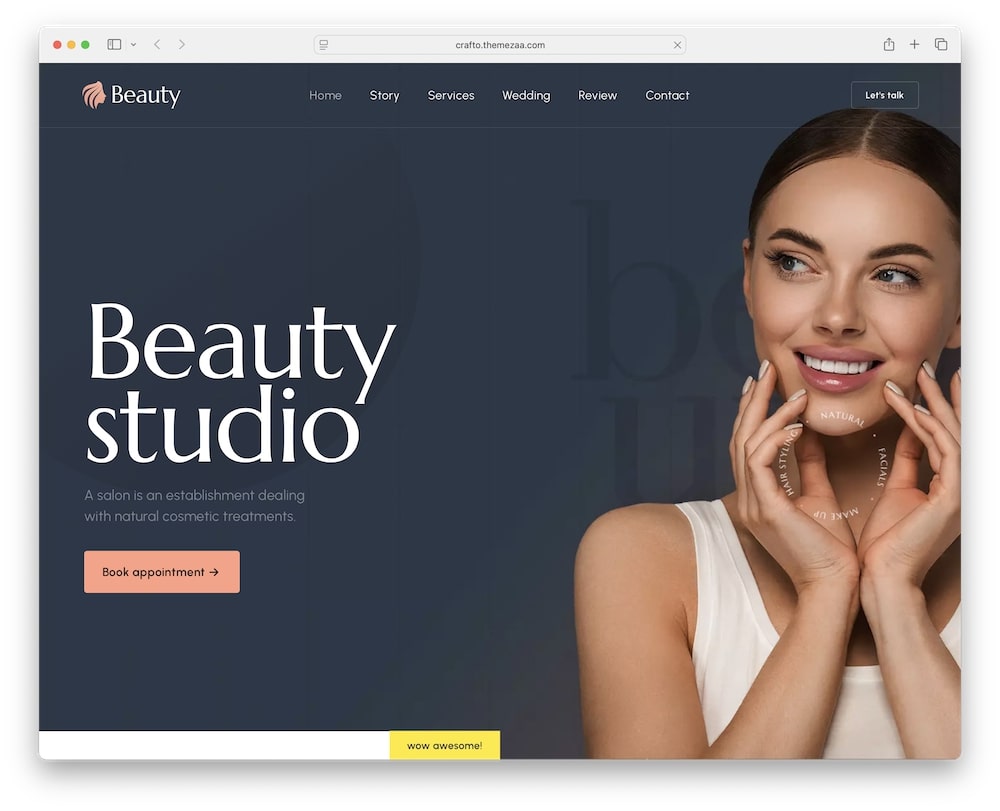
Crafto is an AI-powered multipurpose WordPress theme built on Elementor.
Its core promise is to take website building to the next level through intelligent automation: AI content writing, image generation, and even a chatbot assistant to guide your visitors.
Under the hood, Crafto emphasizes top-tier performance, with on-demand asset loading, critical CSS generation, and built-in caching controls.
You’ll find TONS of industry-specific demos – everything from corporate sites to creative portfolios – ready to import with one click.
On top of that, Crafto includes a powerful theme builder, letting you design headers, footers, popups, blog layouts, and 404 pages visually.
It’s a total no-code package that doesn’t compromise on speed or SEO, making it equally compelling for beginners and advanced users.
MORE INFO/GET CRAFTO THEME NOW9 Best Features Of The Crafto WP Theme
1. AI-Powered Content & Image Generation
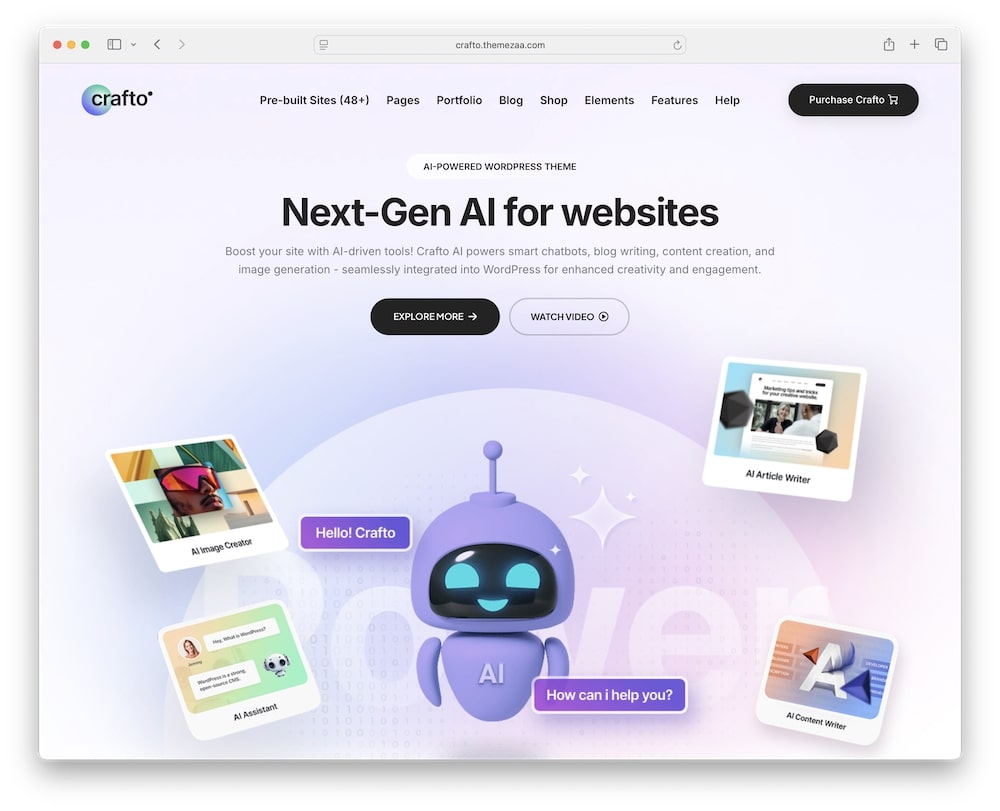
Crafto stands out by embedding AI tools directly into the WordPress dashboard.
With AI Article Writer, you can generate blog titles, full posts, and SEO tags in seconds.
The AI Image Creator crafts custom visuals tailored to your site’s style, saving you hours of searching for stock photos.
What’s more, an integrated AI Assistant chatbot can be trained on your content to answer visitor queries in real time.
Lastly, the AI Content Writer helps you produce SEO-ready product descriptions and marketing copy on the fly.
- AI Article Writer: Auto-generate blog headlines, intros, and full posts.
- AI Image Creator: Create custom graphics matching your brand’s look.
- AI Assistant: Provide on-site chat support trained on your own data.
- AI Content Writer: Rapidly draft SEO-optimized product and landing page copy.
2. Extensive Library Of Pre-Built Websites
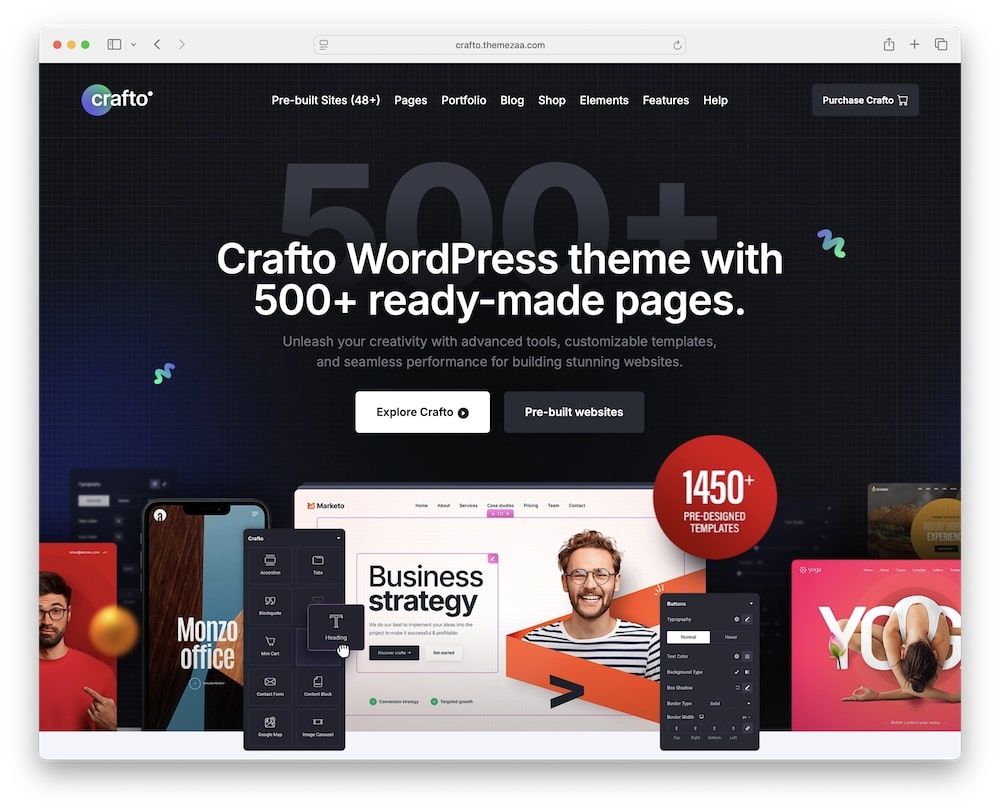
With 45+ professionally designed demos, Crafto offers turnkey solutions for virtually any niche.
Corporate and business demos feature sleek, minimal layouts with clear CTAs.
eCommerce demos integrate WooCommerce seamlessly, showcasing products with dynamic filters, quick view, and wishlist options.
Creative portfolio and agency demos highlight projects using masonry grids, carousels, and hover effects.
Educational and SaaS demos include course listings, feature comparisons, and interactive pricing tables.
Import any demo in one click, then tweak colors, typography, and content via Elementor.
- Corporate & Business: Professional, conversion-focused homepages.
- eCommerce: Product grids, swatches, AJAX filters, and one-click checkout.
- Creative & Portfolio: Masonry, justified, and carousel layouts for work showcases.
- Education & SaaS: Course catalogs, pricing tables, and feature breakdowns.
3. Performance Manager & Speed Optimization
- Crafto’s Performance Manager gives you granular control over every asset loading scenario.
- You can disable unused modules, defer or async JavaScript, and choose which CSS files to load.
- Smart Preload prefetches the next likely page based on user behavior, reducing loading times.
- Critical CSS extraction ensures only above-the-fold styles load initially, yielding near-instant first paints. Lazy loading and advanced caching round out the package, pushing Crafto sites into the 95+ range on Google PageSpeed.
4. Drag-n-Drop Builder With 100+ Custom Widgets
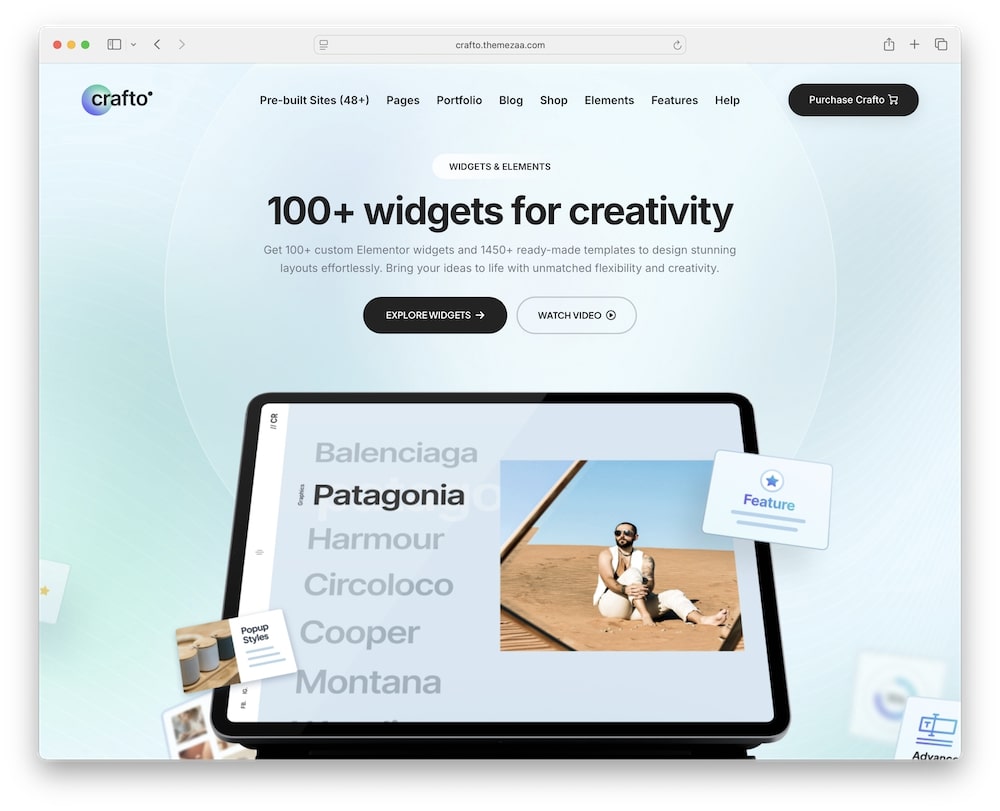
Built on Elementor, Crafto adds over 100 practical widgets and elements.
Interactive sliders, animated headlines, countdown timers, and portfolio grids blend seamlessly into the visual interface.
Global styling options let you set fonts and colors site-wide, ensuring consistency.
Reusable templates and blocks further speed up design: save a header or CTA once, then drop it anywhere.
If you need a mega menu, popup, or custom 404 page, Crafto’s theme builder handles it visually, no code required.
- 100+ Unique Widgets: From image comparison sliders to animated counters.
- Global Styling: Manage colors and typography from one central panel.
- Reusable Blocks: Create, save, and reuse sections across any page.
- Full Theme Builder: Design headers, footers, popups, and 404 pages in Elementor.
5. WooCommerce Integration & eCommerce Toolkit
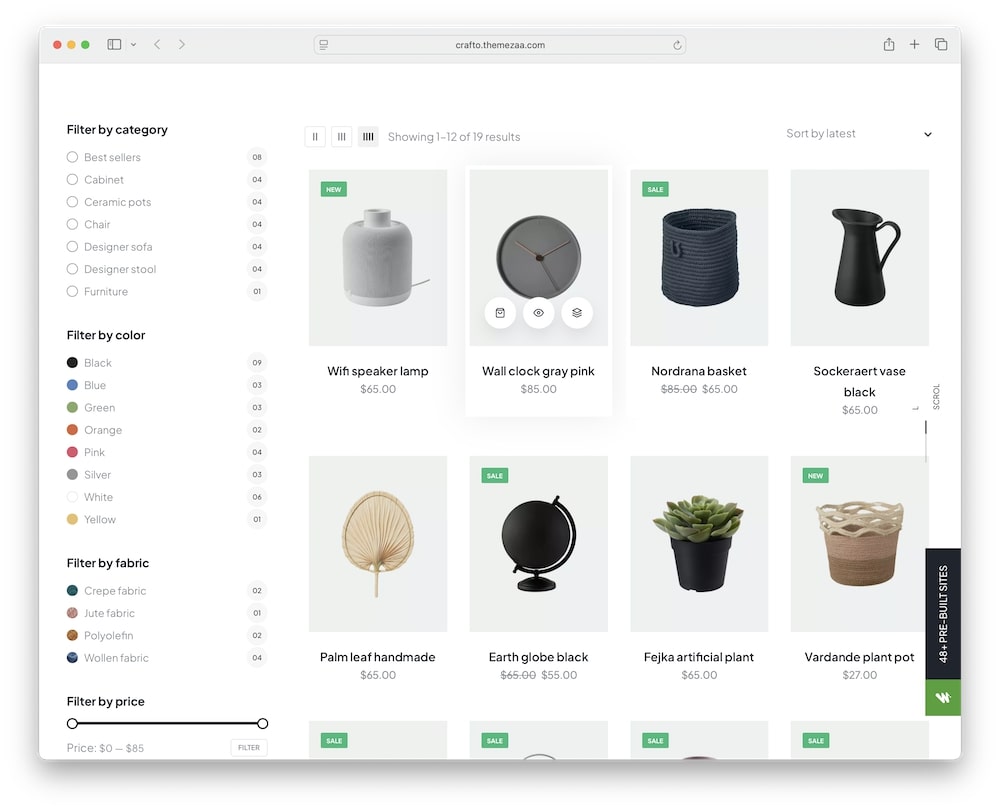
Crafto ensures that any eCommerce-related demo seamlessly integrates with WooCommerce.
Product pages come with Ajax filters, infinite scroll, and quick-view functionality.
Wishlist, compare, and product swatches enhance the user shopping experience.
Built-in cart and checkout pages are styled to match your overall design, reducing friction.
On the backend, AI-generated product descriptions speed up store setup, while sales-boosting elements like countdown deals and interactive banners keep conversion rates high.
6. Advanced Animations & Interactive Effects
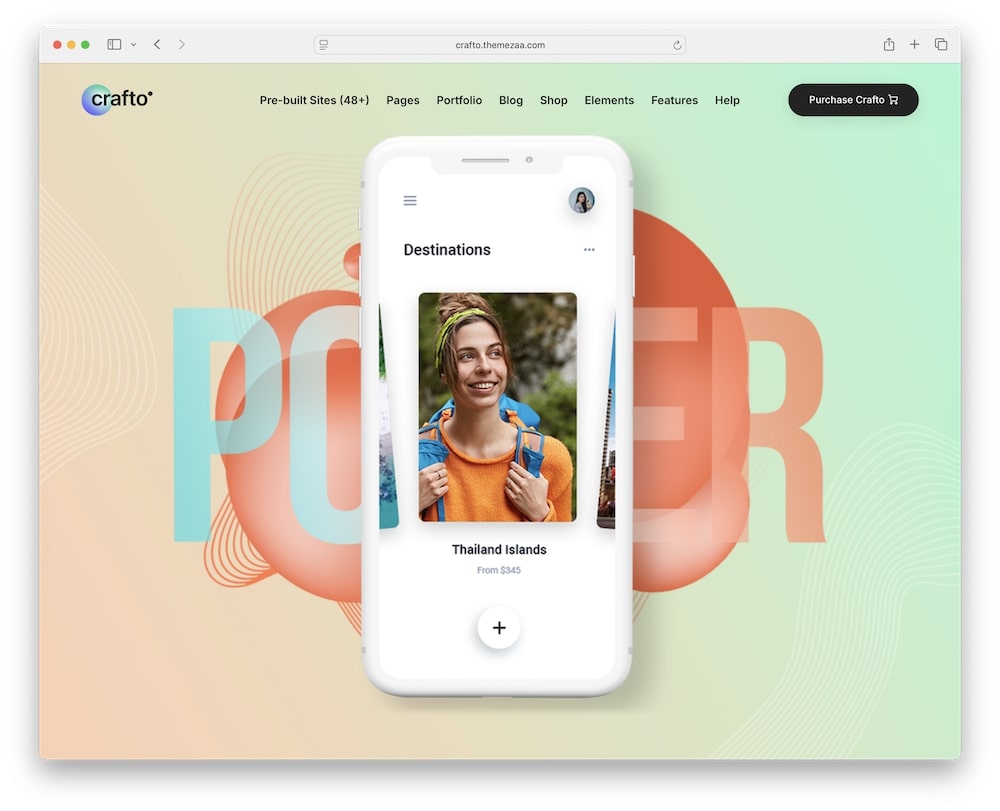
Crafto delivers a suite of animation features that keep visitors engaged without overwhelming them.
- 3D Parallax Hover: Create dynamic depth effects on hover.
- Lottie Animations: High-quality, vector-based animations that won’t bloat your site.
- Scroll-Triggered Effects: Animate elements as they come into view.
- Custom & Magic Cursors: Add unique cursor styles for interactive flair.
7. AI-Enhanced SEO & Marketing Tools
Beyond just performance, Crafto uses AI to tackle on-page SEO.
The AI Content Writer can generate meta titles, descriptions, and even optimized alt text for images.
Can it get any better?
You bet!
Built-in schema markup ensures Google and other search engines correctly index your pages.
Newsletter signup forms (Mailchimp ready) and integrated social sharing buttons let you capture leads and boost reach.
For multilingual sites, Crafto supports WPML and Polylang, ensuring translated pages are SEO-friendly.
- AI Meta Generator: Auto-create SEO titles, descriptions, and tags.
- Schema Markup Integration: Built-in structured data for better indexing.
- Email & Social Integration: Mailchimp forms and social share buttons included.
- Multilingual SEO: Seamless compatibility with WPML, Polylang, and Loco Translate.
8. Comprehensive Design Toolkit: 1,450+ Templates & 500+ Pages
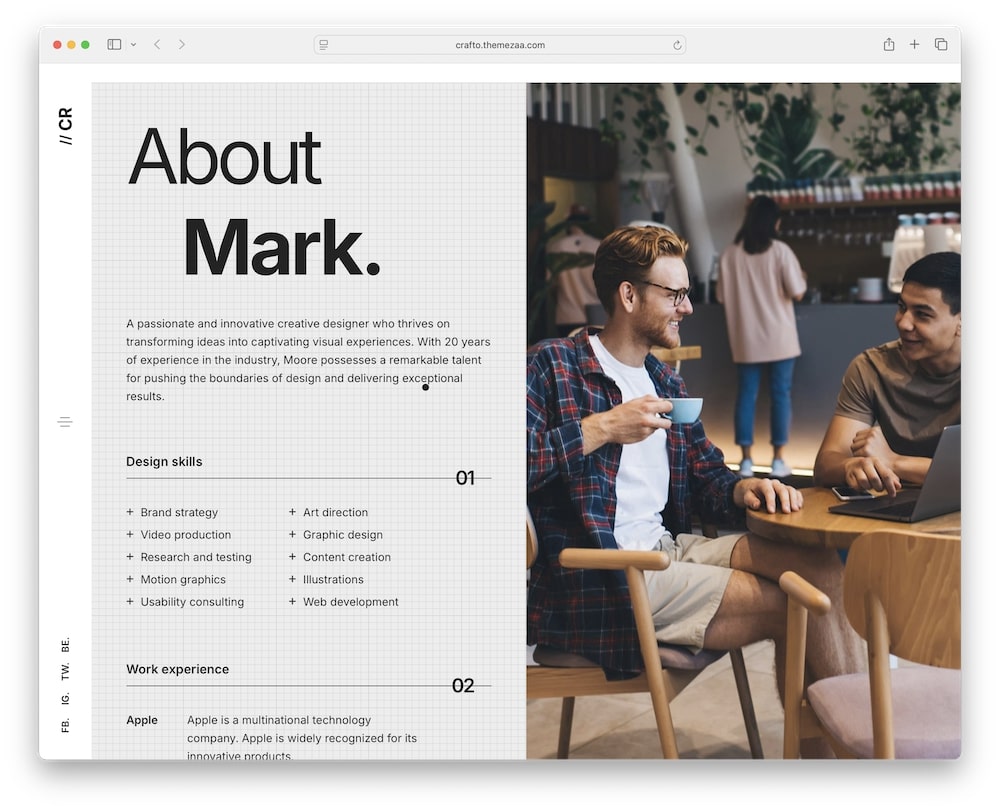
With over 1,450 ready-made templates – ranging from hero sections and pricing tables to testimonials and contact forms – Crafto gives you everything to build pages in minutes.
More than 500 inner pages (CRAZY!) cover all common needs: services, about, FAQ, contact, careers, and more.
- 1,450+ Ready Templates: Pre-styled sections for any use case.
- 500+ Inner Pages: Core pages like services, about us, and FAQs at your fingertips.
- Hero Sections & CTAs: High-impact, conversion-focused layouts.
- Accessibility-Aware Design: Templates built with best-practice ARIA roles and semantic markup.
These templates are carefully crafted for speed and accessibility.
Simply mix, match, and customize with Elementor to assemble pages that look polished and load fast.
9. Plugin Compatibility & Free Premium Plugins

Crafto is built to work flawlessly with top plugins.
- Slider Revolution (Free): Powerful slider and carousel builder included.
- Elementor & Elementor Pro: Full support for all Elementor widgets and addons.
- WooCommerce & LearnPress: Ready for online stores and course platforms.
- Caching & Optimization Plugins: Seamless integration with W3TC, Autoptimize, and others.
This compatibility ensures you don’t need dozens of extra plugins. Everything just works.
MORE INFO/GET CRAFTO THEME NOWMy Experience With The Crafto Theme
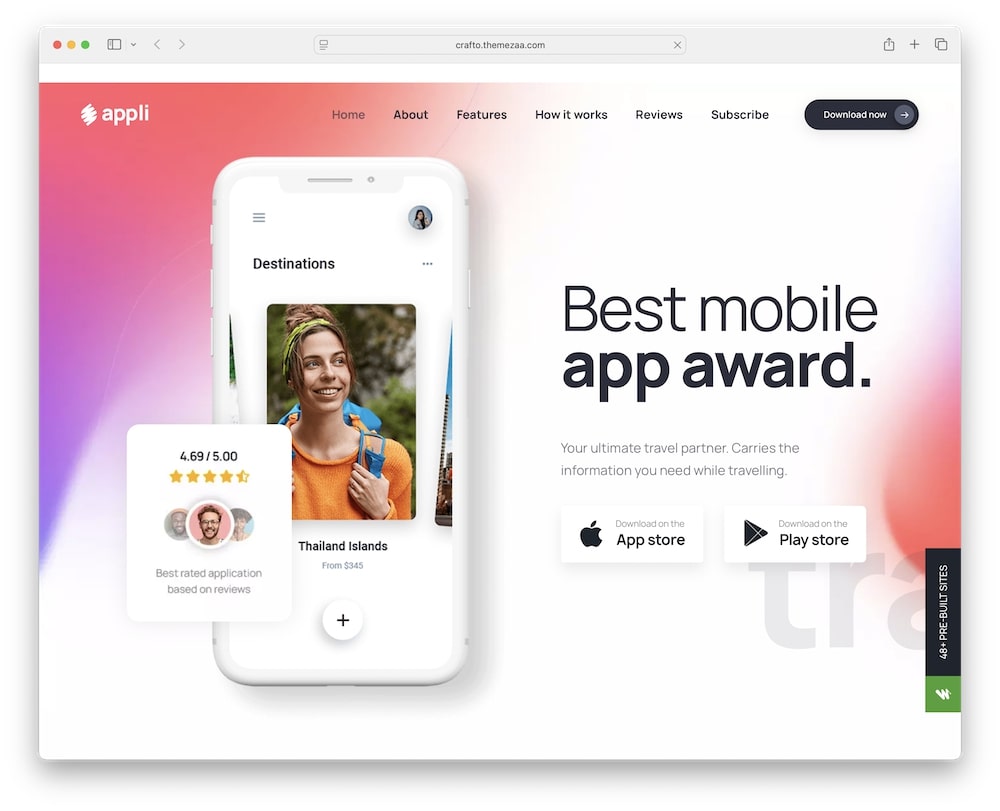
Diving into Crafto felt like stepping into a high-tech studio where every tool suggested solutions tailored to my needs.
I began by installing Crafto on a fresh WordPress setup and was pleasantly surprised by its streamlined onboarding wizard.
Once the demo was in place (“Application” demo is my favorite), I explored the Performance Manager.
Toggling off unused modules (like animations and emojis) shaved 150ms off the initial load time.
I enabled critical CSS extraction and saw First Contentful Paint (FCP) drop to under 1.3 seconds.
Next, I clicked through several pages – blog archives, course listings, and event calendars – and all remained consistent, responsive, and lightning-fast, even on mobile emulation.
Customizing with Elementor page builder, I noticed Crafto’s unique widgets streamlined content presentation.
I replaced placeholder text in a hero section and used the AI Article Writer to generate an outline for a course introduction post. In under a minute, I had a draft structure complete with headings and bullet points, which I refined manually.
Switching to the AI Image Creator, I requested a custom illustration for a recipe app – and in seconds, Crafto presented a clean, modern graphic that matched the demo’s color palette.
I then tested Crafto’s eCommerce capabilities by switching to an eCommerce demo.
Importing the “Jewellery” demo populated a full store with demo products, categories, and cart functionality.
I connected WooCommerce, added a sample product, and saw it inherit the demo’s styling – Ajax filters on the shop page, quick-view popups, and swatches all worked out of the box.
I adjusted product thumbnails to use a 400 x 400 pixel image, and Crafto’s layout automatically recalculated margins and grid gaps for a uniform look.
For SEO testing, I enabled the AI Meta Generator on a blog post and reviewed the auto-generated meta title and description.
It nailed relevant keywords and matched my brand’s tone. Sure, some additional tweaking is necessary, but it rocks by default already.
I tested a multilingual feature by installing Polylang: crafting a French version of the homepage took less than five minutes, with Crafto assigning hreflang tags correctly and maintaining form layouts across translations.
Finally, I simulated real-world conditions by running a GTmetrix report. Even with images and content in place, Crafto scored 95+ on Lighthouse.
I then disabled the Performance Manager and re-ran tests – scores dropped into the low 80s, underscoring just how much Crafto’s optimization features contribute.
In short, my hands-on time with Crafto confirmed its promise: this theme accelerates development, enhances creativity, and maintains stellar performance.
MORE INFO/GET CRAFTO THEME NOWReal User Feedback
- Emily R.: “I launched my design agency’s site with Crafto last month and couldn’t be happier. The AI image generator saved me hours hunting for the right graphics. The school-themed demo let me pivot to an educational project with just a few tweaks.”
- Michael S.: “As a hobby blogger, I’m not techy at all. Crafto’s AI Article Writer gave me draft posts I could polish in minutes. Combine that with the lightning-fast loading, and my readers keep coming back for more.”
- Sarah T.: “I run a small eCommerce boutique. Crafto’s WooCommerce integration – especially the Ajax filters and product swatches – made it easy to showcase my handmade goods. My conversion rate went up 20% in the first week.”
- James L.: “I’ve tested dozens of WordPress themes, and Crafto is the most feature-packed. The performance settings are genius – my site scores in the high 90s on PageSpeed. Support was quick and detailed when I had a CSS tweak question.”
- Olivia M.: “Crafto’s eLearning demo helped me set up a tutoring platform fast. The AI Assistant chatbot answered common parent queries automatically, reducing my support tickets. Highly recommend for education sites.”
Crafto WordPress Theme Cons
- Steep learning curve for AI tools: While powerful, the AI content and image features can feel overwhelming at first.
- Elementor-only: If you prefer other page builders, Crafto isn’t for you – it’s built exclusively around Elementor.
- High feature density: The sheer number of options and toggles can be intimidating for beginners who want a simpler setup.
- Occasional Demo bloat: Some demos include features you may not need, requiring manual cleanup to keep the site lean.
Recommended Plugins For The Crafto Theme
- Elementor Pro: Crafto’s custom widgets shine most with Elementor Pro installed. The Pro version unlocks dynamic content, theme builder features, and premium widgets, giving you absolute design control.
- Slider Revolution: Included free with Crafto, Slider Revolution lets you build stunning hero sections, carousels, and interactive sliders without coding. Ideal for showcasing promotions or highlighting top products.
- WooCommerce: For any eCommerce project, WooCommerce is a must. Crafto’s built-in shop and product page designs integrate seamlessly, turning Crafto into a full-blown online store solution.
- Rank Math: Crafto’s AI SEO tools pair nicely with Rank Math’s advanced SEO features. Together, they help you optimize meta tags, schema markup, and on-page content for better search performance.
- WPML / Polylang: To make your site multilingual, WPML or Polylang ensure smooth translation workflows. Crafto’s templates are fully compatible, so switching between languages remains glitch-free.
- Mailchimp for WordPress: Crafto demos often include newsletter signup forms; Mailchimp for WordPress syncs your leads with your Mailchimp list. Easily create forms, popups, and embed them anywhere using Crafto’s popup builder.
- The Events Calendar: For educational or corporate sites, The Events Calendar helps you schedule events, webinars, or workshops. Crafto’s styling seamlessly matches the calendar layouts, ensuring uniform design.
- Autoptimize: Even though Crafto has a Performance Manager, pairing it with Autoptimize fine-tunes your JS, CSS, and HTML. This combo pushes load times even lower, especially for complex demos.
- GiveWP: If you plan to accept donations – say for a nonprofit or school fundraiser – GiveWP integrates flawlessly. Crafto’s templates style donation forms and campaign pages out of the box.
Conclusion: Is The Crafto Theme Really Worth It?
Remember the thrill of finding that perfect tool – one that feels more like a collaborator than a commodity?
That’s exactly what the Crafto theme delivers.
Whether you’re a solo freelancer chasing deadlines or an agency owner juggling client expectations, Crafto morphs into whatever you need: writer, designer, developer, and performance guru – all in one package.
What sets Crafto apart isn’t just its features; it’s the way it predicts your needs.
Think of those late nights when writer’s block hits – or when you need a last-minute mockup for a pitch.
Crafto seamlessly combines design controls with intelligent automation, making it seem as if it can read your thoughts.
Investing $29 in Crafto feels like photocopying a key to the future of web design.
You get 45+ pro-crafted demos, 1,450+ templates, and a performance-first mindset baked into every line of code.
The result? A site that not only dazzles visitors but also climbs up search rankings with ease.
Let Crafto show you how effortless, exhilarating, and downright fun website creation can be.
MORE INFO/GET CRAFTO THEME NOWFAQs About Crafto WordPress Theme
Can I use Crafto if I’m not familiar with AI tools?
Yes. While Crafto’s AI features are powerful, you can ignore them and build your site using only the pre-built demos and Elementor. The AI tools are there to speed up content creation when you’re ready to use them.
Does Crafto work with caching plugins like W3 Total Cache?
Yes. Crafto’s Performance Manager plays nicely with W3 Total Cache, Autoptimize, and LiteSpeed Cache. You can toggle Crafto’s built-in caching features or rely on your preferred caching plugin for fine-grained control.
Are the AI-generated images commercially safe to use?
Crafto’s AI Image Creator generates unique visuals on demand, meaning you own the output. However, always review generated images for compliance with your local regulations or brand guidelines before publishing.
How often does Crafto receive updates?
The theme author releases frequent updates – bug fixes, new demos, performance tweaks – roughly once every month. These updates are free for lifetime users, ensuring your site remains current and secure.
Can I disable Crafto’s animations on mobile devices?
Yes. Through the Performance Manager, you can choose to disable all animations on mobile or tablet. This ensures a snappy, distraction-free experience for users on smaller screens.
Is Crafto compatible with third-party Elementor add-ons?
For the most part, yes. Crafto is fully compatible with popular Elementor add-ons like Ultimate Addons, Essential Addons, and Crocoblock. If a conflict arises, the Performance Manager helps you diagnose and disable conflicting scripts.
How does Crafto handle SEO for multilingual sites?
Crafto supports WPML and Polylang out of the box. It generates SEO-friendly URLs, supports translated meta tags, and integrates with SEO plugins. Combined, these features ensure your multilingual content ranks properly in search engines.
MORE INFO/GET CRAFTO THEME NOWAnother incredible, multipurpose WordPress theme is the Elementra theme, which I also recommend checking.